- Professional Development
- Medicine & Nursing
- Arts & Crafts
- Health & Wellbeing
- Personal Development
1667 Addition courses in Sheffield delivered Live Online
This English Exam Preparation course is specifically designed for adult learners who are preparing to take an English language proficiency exam, such as IELTS, TOEFL, or Cambridge exams. Participants will focus on developing the necessary skills and strategies to achieve a successful outcome in their chosen exam. Through targeted practice, exam-specific tasks, and personalised feedback, learners will gain confidence and proficiency in all sections of the exam. Course Duration: 12 weeks (48 sessions) Course Objectives: By the end of this course, participants will: 1. Understand the format and requirements of the chosen English language proficiency exam. 2. Develop effective strategies for each section of the exam. 3. Enhance reading, writing, listening, and speaking skills within the context of the exam. 4. Expand vocabulary and improve language accuracy for exam-specific tasks. 5. Practice time management techniques to complete tasks within the allocated time. Course Outline: Week 1: Introduction to the Exam - Introduction to the chosen English language proficiency exam - Overview of the exam format, sections, and scoring criteria - Assessment of participants' current language proficiency and individual learning goals Week 2: Reading Skills and Strategies - Understanding different question types in the reading section - Developing reading skills for comprehension, skimming, and scanning - Practice exercises and strategies to improve speed and accuracy Week 3: Writing Skills and Strategies - Analyzing the writing tasks and requirements of the exam - Developing skills for organising ideas, structuring paragraphs, and coherence - Practice exercises for different writing tasks (essays, reports, letters, etc.) Week 4: Listening Skills and Strategies - Identifying question types and understanding the listening section format - Developing listening skills for main ideas, details, and inference - Practice exercises and strategies for improving listening accuracy and note-taking Week 5: Speaking Skills and Strategies - Understanding the speaking section requirements and assessment criteria - Developing skills for fluency, coherence, and pronunciation - Practice exercises for different speaking tasks (interviews, presentations, etc.) Week 6: Vocabulary Expansion for Exam Tasks - Expanding vocabulary in specific topics and themes relevant to the exam - Practice exercises to reinforce and use new vocabulary effectively - Techniques for deducing meaning from context and using appropriate vocabulary Week 7: Grammar and Language Accuracy - Reviewing and reinforcing essential grammar rules and structures - Identification and correction of common grammar errors in exam tasks - Exercises and activities to improve language accuracy in writing and speaking Week 8: Time Management and Exam Strategies - Strategies for time management and prioritizing tasks during the exam - Practice exercises to improve speed and efficiency in completing tasks - Tips and techniques for maximizing scores in each section Week 9: Mock Exam: Reading and Writing - Simulating a complete reading and writing section of the exam - Timed practice sessions to replicate exam conditions - Detailed feedback and analysis of strengths and areas for improvement Week 10: Mock Exam: Listening and Speaking - Simulating a complete listening and speaking section of the exam - Timed practice sessions to replicate exam conditions - Detailed feedback and analysis of strengths and areas for improvement Week 11: Exam Strategies Review and Practice - Reviewing and reinforcing exam strategies for each section - Targeted practice exercises to address specific challenges and areas of improvement - Individualised feedback and guidance based on participants' performance Week 12: Final Evaluation and Exam Tips - Comprehensive review of all exam sections and strategies - Final evaluation to assess participants' progress and readiness for the exam - Tips for managing test anxiety and mental preparation for the exam Note: This syllabus is a guideline and can be customised based on the specific exam requirements and the needs, interests, and proficiency levels of the participants. The course may also include additional topics or activities to cater to learners' specific goals or areas of focus.

General Anxiety and Phobia Specialist Coaching
By Creature Courage
Freedom In Courage is a specialised anxiety coaching service using powerful neuro science to radically liberate the mind from fear and worry.

MBA (Advanced Entry)
By School of Business and Technology London
Getting Started Fast-track your journey to becoming a transformative leader through the MBA Advanced Entry route. This route is designed to expedite your progress towards impactful leadership roles. An MBA is a significant milestone for senior managers and aspiring directors, as it combines essential theoretical knowledge with practical skills needed to lead teams and achieve tangible results effectively. Typically pursued after gaining several years of professional experience, an MBA offers numerous benefits, such as enhanced career prospects, a high professional reputation, and an expanded business network. The programme provides access to a global network, a diverse student community, promising career opportunities, and a rigorous academic curriculum. The MBA Advanced Entry route is tailored for individuals with relevant hands-on management experience, a recognised Postgraduate Diploma (PgD) in management, or a comparable qualification. The programme is designed for individuals aspiring to advance their careers in senior management. It comprises two key components: the Research Methods module and the Consultancy Project Report. The Research Methods module begins with Induction and Research Methods webinars, allowing students to finalise their project research proposals. On the other hand, the Consultancy Project Report module offers an opportunity to explore a specific area of interest within an organisational context. The module emphasises independent thought, continuous learning, and critical reflection. Students must produce a Consultancy Project Report that provides a practical and realistic solution to a strategic business challenge supported by theoretical and conceptual analysis. The MBA Advanced Entry is delivered by the London Graduate School and awarded by the University of Buckingham. School of Business and Technology London partners with the London Graduate School to promote this programme. Throughout the programme, students receive support from the academic team, including a dedicated supervisor to guide them through the Consultancy Project Report module. The MBA Advanced Entry route typically takes 6 to 9 months to complete. Upon successful completion, students are awarded the degree of Master of Business Administration from the University of Buckingham. They also have the option to attend the graduation ceremony held in the UK, commemorating their achievements. The programme aims to provide students with comprehensive support and valuable opportunities for personal and professional growth, ensuring they make the most of their investment in their future. About Awarding Body Buckingham is unique. It is the only independent University in the UK with a Royal Charter and probably the smallest, with around 2,700 students (approx 1,600 on campus). The University campus is well known for being one of the most attractive locations in the region. The Great Ouse River, home to much wildlife, winds through the heart of campus. Each student mixes with over 100 other different nationalities, so being at Buckingham is just like being in a mini global village. These contacts, acquaintances and friendships carry on long after life at Buckingham is over. Ranked Top 10 for Student Satisfaction Ranked Top 10 for Graduate Prospect Recognised by World Education Services (WES) OTHM Qualifications are approved and regulated by Ofqual (Office of Qualifications and Examinations Regulation) and recognised by Qualifications Wales. OTHM qualifications have achieved a reputation for maintaining significant skills in various job roles and industries like Business Studies, Leadership, Tourism and Hospitality Management, Health and Social Care, Information Technology, Accounting and Finance, Logistics and Supply Chain Management. OTHM serves the progression option with several UK universities that acknowledges the ability of learners after studying Level 3-7 qualifications to be considered for advanced entry into corresponding degree year/top-up and Master's/top-up programmes. Regulated by ofqual.gov.uk Recognised by World Education Services (WES) Assessment Assignments and Projects No Examinations Entry Requirements To be eligible for the MBA Advanced Entry route, you must meet the following criteria: OTHM Level 7 Diploma in Strategic Management and Leadership A Bachelor's degree or an equivalent higher qualification. Submission of a copy of your valid photo ID to verify your identity. A well-crafted Statement of Purpose outlining your motivations, career aspirations, and reasons for pursuing the MBA Advanced Entry route. An updated Curriculum Vitae (CV) demonstrating a minimum of two years of work experience at the graduate level, either in a managerial or professional capacity. By meeting these application requirements, you will take the initial steps towards joining the MBA Advanced Entry programme, enabling you to enhance your managerial and leadership skills significantly. English Requirements A pass in English at the A level. Completion of a Bachelor's degree programme conducted and assessed in English. An overall score of 6.5 or higher in the International English Language Testing System (IELTS) with a minimum score of 6.0 in each component. A Test of English as a Foreign Language (TOEFL) score of 72 or higher, with a minimum of 18 in reading, 17 in listening, 20 in speaking, and 17 in writing. This includes scores from the Home Edition of TOEFL. In addition to the requirements above, all applicants must participate in a live virtual interview with a staff member from the London Graduate School. Progression An MBA graduate can pursue a fruitful career in many industries. MBA can open career opportunities in various sectors such as banking and financial services, investment banking, management consulting, insurance, hospitality, media, information technology (IT) and marketing. An MBA is often a pathway to promotion or a career change as you will gain a professional reputation and develop essential skills in the sector you choose to pursue. Learners must request before enrolment to interchange unit(s) other than the preselected units shown in the SBTL website because we need to make sure the availability of learning materials for the requested unit(s). SBTL will reject an application if the learning materials for the requested interchange unit(s) are unavailable. Learners are not allowed to make any request to interchange unit(s) once enrolment is complete. Structure MBA Advanced Entry Programme Structure Research Methods Consultancy Project Report Delivery Methods The MBA Advanced Entry delivered by London Graduate School, awarded by the University of Buckingham through distance learning. You will receive excellent support from academic team of London Graduate School, including your programme manager and your supervisor who will be with you every step of the way. Resources and Support School of Business & Technology London is dedicated to offering excellent support on every step of your learning journey. School of Business & Technology London occupies a centralised tutor support desk portal. Our support team liaises with both tutors and learners to provide guidance, assessment feedback, and any other study support adequately and promptly. Once a learner raises a support request through the support desk portal (Be it for guidance, assessment feedback or any additional assistance), one of the support team members assign the relevant to request to an allocated tutor. As soon as the support receives a response from the allocated tutor, it will be made available to the learner in the portal. The support desk system is in place to assist the learners adequately and streamline all the support processes efficiently. Quality learning materials made by industry experts is a significant competitive edge of the School of Business & Technology London. Quality learning materials comprised of structured lecture notes, study guides, practical applications which includes real-world examples, and case studies that will enable you to apply your knowledge. Learning materials are provided in one of the three formats, such as PDF, PowerPoint, or Interactive Text Content on the learning portal. How does the Online Learning work at SBTL? We at SBTL follow a unique approach which differentiates us from other institutions. Indeed, we have taken distance education to a new phase where the support level is incredibly high.Now a days, convenience, flexibility and user-friendliness outweigh demands. Today, the transition from traditional classroom-based learning to online platforms is a significant result of these specifications. In this context, a crucial role played by online learning by leveraging the opportunities for convenience and easier access. It benefits the people who want to enhance their career, life and education in parallel streams. SBTL's simplified online learning facilitates an individual to progress towards the accomplishment of higher career growth without stress and dilemmas. How will you study online? With the School of Business & Technology London, you can study wherever you are. You finish your program with the utmost flexibility. You will be provided with comprehensive tutor support online through SBTL Support Desk portal. How will I get tutor support online? School of Business & Technology London occupies a centralised tutor support desk portal, through which our support team liaise with both tutors and learners to provide guidance, assessment feedback, and any other study support adequately and promptly. Once a learner raises a support request through the support desk portal (Be it for guidance, assessment feedback or any additional assistance), one of the support team members assign the relevant to request to an allocated tutor. As soon as the support receive a response from the allocated tutor, it will be made available to the learner in the portal. The support desk system is in place to assist the learners adequately and to streamline all the support process efficiently. Learners should expect to receive a response on queries like guidance and assistance within 1 - 2 working days. However, if the support request is for assessment feedback, learners will receive the reply with feedback as per the time frame outlined in the Assessment Feedback Policy.

How To Build A Character From Scratch
By Actors Studio
With Director Sue Dunderdale Introduction Sue Dunderdale is giving you the chance to work with her on this intimate online workshop to discover her detailed process in building a Cinematic performance with actors. Over this three hour workshop you will transform your approach to building a character from text. You will learn to breakdown the structure of a script to understand what a character is doing, enabling you to play the scene in any number of given circumstances and to always deliver it fresh with every take. Meet Your Tutor Sue Dunderdale Director Sue Dunderdale has an impressive background in the world of Theatre, Film and TV Directing. Her commitment to fostering both new talent and working with BAFTA award-winning actors underscores her versatility and dedication to the craft. Having coached and directed acclaimed actors such as Helena Bonham Carter and Clarke Peters, Sue has worked with BAFTA-winning performers, contributing to their success on screen. Course Outline You will cover a scene that’s broken into units of action and work out what is happening in each unit. You will then work with a partner and breakdown a scene on your own to work out the character journey, applying each segment to a performance to gauge how it guides you through the scene. You will then summarise and understand how these techniques apply to filming. Additional Information Features A strong internet connection is required to join our live online courses and workshops. Please test your internet connection before booking as we cannot refund due to technical issues. Please familarise yourself with Zoom before attending your workshop. Your camera will be required to be switched on during the workshop. Students will receive a Zoom link via email to join the workshop. Please log on at least 10 mins before the workshop begins. Learning Outcomes Key questions you need to ask of any character you might play. Extract facts about a character and understand what can be built from these. Scene structure & Character Journey. You will cover a scene that’s broken into units of action. Course Location Held Online Via Zoom
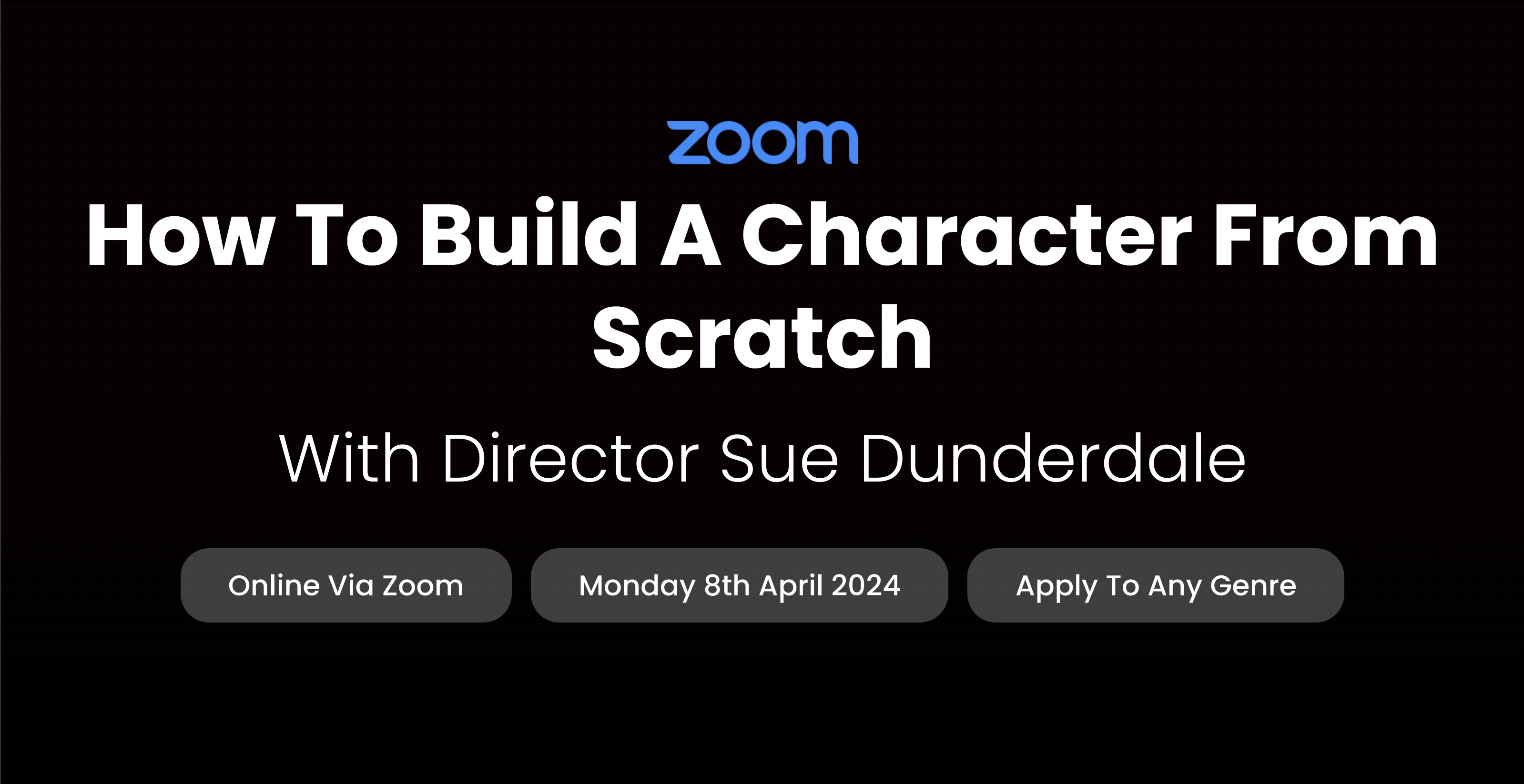
Level 2 HACCP Training Course - Special Offer Remote Training
By Kitchen Tonic Training Company and Food Safety Consultants
HACCP Level 2 Training Courses for Food and Drink Manufacturers and Caterers. Special Offer

The Rules of Verse Speaking – and how Shakespeare Breaks Them!
By Actors Studio
With Sarah Hannah Introduction With the recent resurgence of period dramas both on stage and especially on the screen, the demand for ‘Classically Trained’ actors has never been greater. Changes in the way we audition has also seen an increase in actors being called upon to audition and self-tape with Shakespearean monologues leaving many actors intimidated and uncertain about how to best prepare. Ideal for actors of all ability, this online workshop will teach you all of the basic rules for acting in verse, perfect for any period drama work on screen… and then learn how Shakespeare and others break the rules! What these ‘rule breaks’ are for and the amazing help that this gives you when speaking these lines and bringing your character to life. This course can be complimented by our Secrets of Acting Shakespeare: First Folio Technique course. Meet Your Tutor Sarah Hannah Actress, Acting and Audition Coach Sarah Hannah is a highly experienced professional actress, acting and audition coach. Bringing her extensive experience of working on stage and screen, Sarah will focus on enhancing your passion and understanding of the works of William Shakespeare. Course Outline *You will be sent a pdf worksheet for this workshop that you will need to write on. It is therefore recommended that you print it out if you can. A strong internet connection is required to join our live online courses and workshops. Please test your connection before booking as we cannot refund due to technical issues. Please familarise yourself with Zoom before attending your workshop. Your camera will be required to be switch on during the workshop. Additional Information Features Suitable if you are (17 yrs+) and looking to discover Shakespeare Attracts a varied age range from 17 yrs+. International Students Welcome The course is taught in English, so it is important that you have proficient English language skills Learning Outcomes Appreciate a deeper understanding of Shakespeare Course Location Held Online Via Zoom
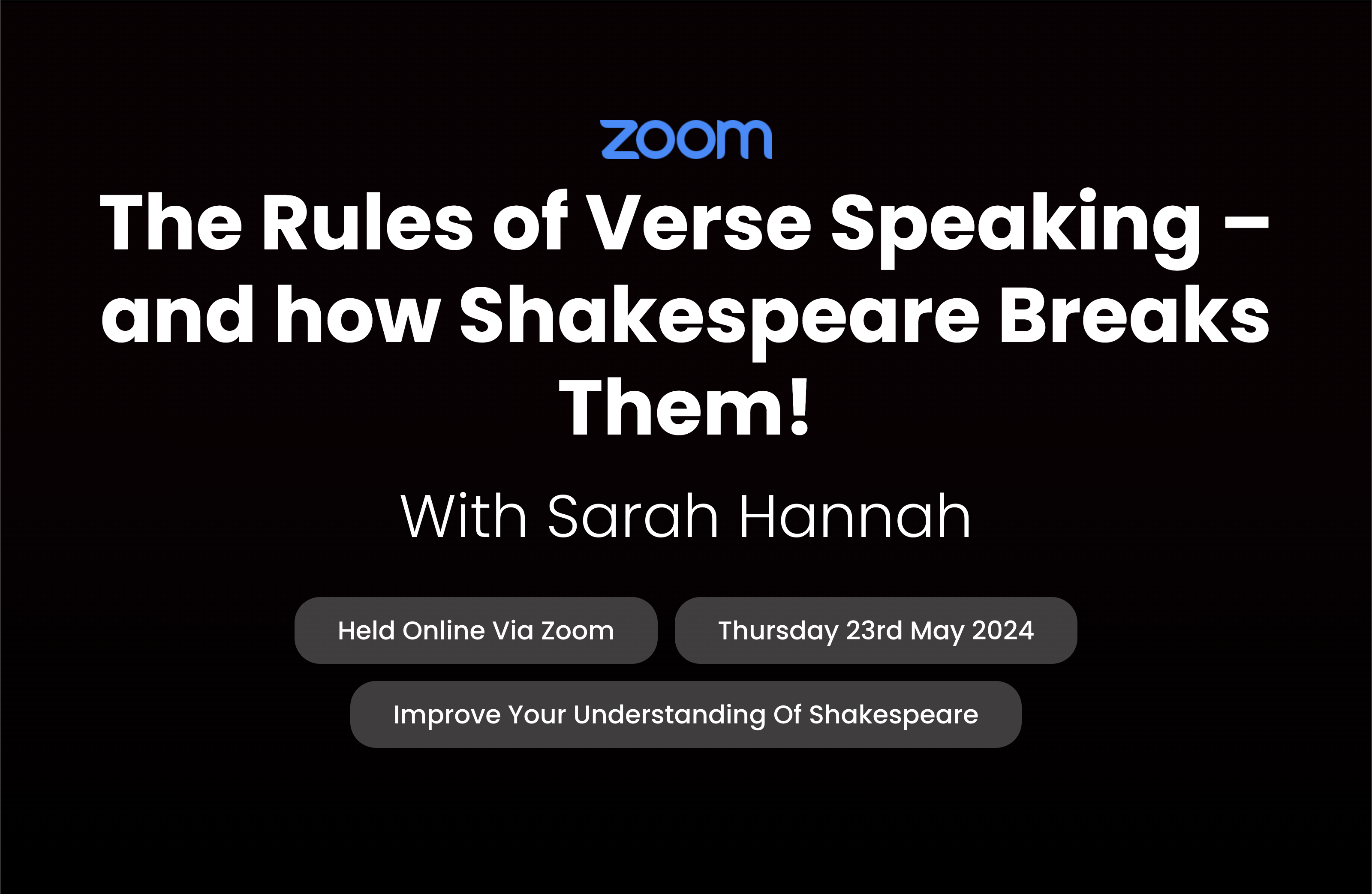
Secrets of Acting Shakespeare: First Folio Technique
By Actors Studio
With Actress, Acting and Audition Coach Sarah Hannah Introduction With the resurgence of period dramas both on stage and especially on the screen, the demand for ‘Classically Trained’ actors has never been greater. Changes in the way you audition has seen an increase in being called upon to audition and self-tape with Shakespearean monologues which could leave you uncertain about how to best prepare. Rarely taught outside a handful of top drama schools, First Folio Technique is widely seen as the gold standard for classical acting. It also makes performing Shakespeare a lot easier! This intensive online workshop will lead you through simple guidelines to demystify and detangle the text, uncover Shakespeare’s clues and learn how to easily decipher what lines mean and how to deliver them. This course can be complimented by our Shakespeare’s Words: The Rules of Verse Speaking – and how Shakespeare Breaks Them! course. Meet Your Tutor Sarah Hannah Actress, Acting and Audition Coach Sarah Hannah is a highly experienced professional actress, acting and audition coach. Bringing her extensive experience of working on stage and on screen, Sarah will focus on enhancing your passion and understanding of the works of William Shakespeare. Course Outline *You will be sent a pdf worksheet for this workshop that you will need to write on. It is therefore recommended that you print it out if you can. Additional Information Features The First Folio is considered a reliable and authoritative source for Shakespeare’s plays. While there may be some variations and textual issues, it provides a foundational text for many of his works Scholars often refer to it to establish the most accurate versions of Shakespeare’s plays Suitable if you are (17 yrs+) and looking to discover Shakespeare Attracts a varied age range from 17 yrs+. International Students Welcome The course is taught in English, so it is important that you have proficient English language skills Learning Outcomes Discover your passion and understanding of Shakespeare Course Location Held Online Via Zoom

MSc in Project Management (Advanced Entry) - Inclusive of Level 7 Pathway Diploma
By School of Business and Technology London
Getting Started The MSc in Project Management programme is designed for graduates and professionals aiming to pursue or advance their careers in project management. It equips students with the necessary skills and knowledge to effectively plan, develop, manage, and execute complex projects. This comprehensive programme gives students a deep understanding of the project manager role, covering various management processes and practices relevant to project management. Students will gain proficiency in applying their expertise across different sectors. Enrolling in the MSc in Project Management programme enables students to develop the expertise needed to excel in the field and pursue rewarding careers in managing projects effectively. The programme aims to equip students to deliver practical and realistic solutions to strategic business challenges. The programme comprises two phases; the first is the Level 7 Diploma in Project Management, awarded by OTHM and delivered by the School of Business and Technology London. The second phase is the MA in Project Management Advanced Entry, delivered by London Graduate School and awarded by the University of Buckingham. School of Business and Technology London partners with LGS to promote this programme. About Awarding Body Buckingham is unique. It is the only independent University in the UK with a Royal Charter and probably the smallest, with around 2,700 students (approx 1,600 on campus). The University campus is well known for being one of the most attractive locations in the region. The Great Ouse River, home to much wildlife, winds through the heart of campus. Each student mixes with over 100 other different nationalities, so being at Buckingham is just like being in a mini global village. These contacts, acquaintances and friendships carry on long after life at Buckingham is over. Ranked Top 10 for Student Satisfaction Ranked Top 10 for Graduate Prospect Recognised by World Education Services (WES) OTHM Qualifications are approved and regulated by Ofqual (Office of Qualifications and Examinations Regulation) and recognised by Qualifications Wales. OTHM qualifications have achieved a reputation for maintaining significant skills in various job roles and industries like Business Studies, Leadership, Tourism and Hospitality Management, Health and Social Care, Information Technology, Accounting and Finance, Logistics and Supply Chain Management. OTHM serves the progression option with several UK universities that acknowledges the ability of learners after studying Level 3-7 qualifications to be considered for advanced entry into corresponding degree year/top-up and Master's/top-up programmes. Regulated by ofqual.gov.uk Recognised by World Education Services (WES) Assessment Assignments and Project No Examinations Entry Requirements A Bachelor's degree or an equivalent or higher qualification. A copy of a valid photo ID. A Statement of Purpose outlines your motivations for joining the course and your career aspirations in project management. An updated Curriculum Vitae (CV) that highlights at least two years of work experience at the graduate level in either a managerial or professional capacity. English Requirements A pass in English at A-level. A Bachelor's degree that was studied and assessed in English. An IELTS overall score of 6.5, with a minimum of 6.0 in each component. A TOEFL score of 72 overall, with a minimum of 18 in reading, 17 in listening, 20 in speaking, and 17 in writing. This includes the TOEFL Home Edition. In addition to the above requirements, all applicants will be scheduled for a live virtual interview with a staff member from the London Graduate School. Learners must request before enrolment to interchange unit(s) other than the preselected units shown in the SBTL website because we need to make sure the availability of learning materials for the requested unit(s). SBTL will reject an application if the learning materials for the requested interchange unit(s) are unavailable. Learners are not allowed to make any request to interchange unit(s) once enrolment is complete. Structure Phase 1 - OTHM Level 7 Diploma in Project Management Programme Structure Planning, Controlling and Leading a Project Unit Reference No: F/618/0223 TQT : 300 Credit : 30 This unit introduces learners to real-world project development and management, emphasizing global business challenges. It encourages critical thinking about project management as complex, culturally dependent systems. Understanding efficient project management is crucial due to the growing prevalence of project activities in firms. Learners delve into team roles, management skills, success factors, and monitoring. Procurement Risk and Contract Management Unit Reference No: R/618/0226 TQT : 300 Credit : 30 This unit aims to equip students with a fundamental understanding of procurement, emphasizing the identification and management of associated risks. It also fosters a critical grasp of relevant legislative frameworks and explores risk assessment in the procurement context. Advanced Project and Logistics Management Unit Reference No: H/618/0229 TQT : 200 Credit : 20 This unit aims to provide learners with an understanding of portfolio management concepts and their features. It will also explore the benefits of having a Project Management Office and the steps involved in establishing an effective one. Additionally, learners will assess the supply chain ecosystem and evaluate IT frameworks suitable for handling logistics and supply chain complexities. Operations and Information Management for Project Managers Unit Reference No: K/618/0233 TQT : 200 Credit : 20 This unit aims to foster a critical understanding of operations and information systems management in the context of projects. Learners will analyze the interconnections between different functional areas and the impact of current factors. Additionally, they will investigate how organizational strategy relates to product planning and assess the significance of inventory management, incorporating information systems and inventory scheduling. Advanced Research Methods Unit Reference No: A/618/0236 TQT : 200 Credit : 20 This unit aims to provide learners with the practical, technical, and methodological skills necessary for independent research in project and management. It acknowledges that effective research requires cultivating specific and broad research skills. This encompasses grasping the research design process, learning diverse techniques for conducting research in business and management studies, and recognizing the ethical and societal implications of conducting valuable research. This unit empowers learners to cultivate a critical awareness of pivotal research skills as researchers and potential practitioners. Phase 2 - MSc in Project Management Advanced Entry Programme Structure Research Methods Consultancy Project Report Delivery Methods The programme comprises two phases; the first is the Level 7 Diploma in Project Management, awarded by OTHM and delivered by the School of Business and Technology London. The School of Business and Technology London offers flexible learning methods, including online and blended learning, allowing students to choose the mode of study that suits their preferences and schedules. The programme is self-paced and facilitated through an advanced Learning Management System. Students can easily interact with tutors through the SBTL Support Desk Portal System for course material discussions, guidance, assistance, and assessment feedback on assignments. School of Business and Technology London provides exceptional support and infrastructure for online and blended learning. Students benefit from dedicated tutors who guide and support them throughout their learning journey, ensuring a high level of assistance. The second phase is the MSc in Project Management (Advanced Entry), delivered by the London Graduate School and awarded by the University of Buckingham through distance learning. You will receive excellent support from academic team of London Graduate School, including your programme manager and your supervisor who will be with you every step of the way. Resources and Support School of Business & Technology London is dedicated to offering excellent support on every step of your learning journey. School of Business & Technology London occupies a centralised tutor support desk portal. Our support team liaises with both tutors and learners to provide guidance, assessment feedback, and any other study support adequately and promptly. Once a learner raises a support request through the support desk portal (Be it for guidance, assessment feedback or any additional assistance), one of the support team members assign the relevant to request to an allocated tutor. As soon as the support receives a response from the allocated tutor, it will be made available to the learner in the portal. The support desk system is in place to assist the learners adequately and streamline all the support processes efficiently. Quality learning materials made by industry experts is a significant competitive edge of the School of Business & Technology London. Quality learning materials comprised of structured lecture notes, study guides, practical applications which includes real-world examples, and case studies that will enable you to apply your knowledge. Learning materials are provided in one of the three formats, such as PDF, PowerPoint, or Interactive Text Content on the learning portal. How does the Online Learning work at SBTL? We at SBTL follow a unique approach which differentiates us from other institutions. Indeed, we have taken distance education to a new phase where the support level is incredibly high.Now a days, convenience, flexibility and user-friendliness outweigh demands. Today, the transition from traditional classroom-based learning to online platforms is a significant result of these specifications. In this context, a crucial role played by online learning by leveraging the opportunities for convenience and easier access. It benefits the people who want to enhance their career, life and education in parallel streams. SBTL's simplified online learning facilitates an individual to progress towards the accomplishment of higher career growth without stress and dilemmas. How will you study online? With the School of Business & Technology London, you can study wherever you are. You finish your program with the utmost flexibility. You will be provided with comprehensive tutor support online through SBTL Support Desk portal. How will I get tutor support online? School of Business & Technology London occupies a centralised tutor support desk portal, through which our support team liaise with both tutors and learners to provide guidance, assessment feedback, and any other study support adequately and promptly. Once a learner raises a support request through the support desk portal (Be it for guidance, assessment feedback or any additional assistance), one of the support team members assign the relevant to request to an allocated tutor. As soon as the support receive a response from the allocated tutor, it will be made available to the learner in the portal. The support desk system is in place to assist the learners adequately and to streamline all the support process efficiently. Learners should expect to receive a response on queries like guidance and assistance within 1 - 2 working days. However, if the support request is for assessment feedback, learners will receive the reply with feedback as per the time frame outlined in the Assessment Feedback Policy.

New Moon healing and Manifesting
By Selena joy lovett
https://www.patreon.com/moonhealinganddivination/membership

