- Professional Development
- Medicine & Nursing
- Arts & Crafts
- Health & Wellbeing
- Personal Development
1646 Addition courses in London delivered Live Online
Professional Sales Programme
By Mpi Learning - Professional Learning And Development Provider
Our suite of modules are based around helping the customer to buy and enabling salespeople to maximise their conversations with their customers.

GARDEN DESIGN TRAINING (BEGINNER TO ADVANCE LEVEL)
By Real Animation Works
Garden design face to face training customised and bespoke.

COBIT 2019 Foundation
By Nexus Human
Duration 2 Days 12 CPD hours This course is intended for The COBIT 2019 Foundation course would suit candidates working in the following IT professions or areas: IT Auditors IT Managers IT Quality professionals IT Leadership IT Developers Process practitioners Managers in IT service providing firms The above list is a suggestion only; individuals may wish to attend based on their own career aspirations, personal goals or objectives. Delegates may take as few or as many Intermediate qualifications as they require, and to suit their needs. Overview This COBIT 2019 Foundation course is designed as an introduction to COBIT 2019 and enables you to understand how an integrated business framework for the governance and management of enterprise IT can be utilized to achieve IT business integration, cost reductions and increased productivity. The syllabus areas that this course is designed to cover are: New framework introduction Key concepts and terminology Governance and Framework Principles Governance system and components Governance and management objectives Performance management Designing a tailored governance system COBIT 2019 builds on and integrates more than 25 years of development in this field, not only incorporating new insights from science, but also operationalizing these insights as practice. The heart of the COBIT framework updates COBIT principles while laying out the structure of the overall framework including: New concepts are introduced and terminology is explained?the COBIT Core Model and its 40 governance and management objectives provide the platform for establishing your governance program. The performance management system is updated and allows the flexibility to use maturity measurements as well as capability measurements. Introductions to design factors and focus areas offer additional practical guidance on flexible adoption of COBIT 2019, whether for specific projects or full implementation. From its foundation in the IT audit community, COBIT has developed into a broader and more comprehensive information and technology (I&T) governance and management framework and continues to establish itself as a generally accepted framework for I&T governance. 1 - COBIT 5 OVERVIEW AND INTRODUCTION Course Administration Course Objectives Exam Overview Certification Scheme History of COBIT COBIT 2019 Improvements Major differences with 2019 Misconceptions about COBIT COBIT and Other Standards 2 - KEY CONCEPTS AND TERMINOLOGY Introduction to Enterprise Governance of Information and Technology Benefits of Information and Technology Governance COBIT Information and Technology Governance Framework Distinction of Governance and Management Three Principles of a Governance Framework Six Principles for a Governance System 3 - GOVERNANCE SYSTEMS AND COMPONENTS Introduction to the Components of a Governance System Processes and Capability Levels Organizational Structures and Defined Roles Information Flows and Items People, Skills and Competencies Principles, Policies and Frameworks Culture, Ethics and Behavior Services, Infrastructure and Applications 4 - GOVERNANCE MANAGEMENT OBJECTIVES Governance and Management Objectives Publication Governance and Management Objectives Governance and Management Objectives Core Model Evaluate, Direct and Monitor Align, Plan and Organize Build, Acquire and Implement Deliver, Service and Support Monitor, Evaluate and Assess 5 - GOALS CASCADE Governance and Management Objective Relationships Governance and Management Objective Descriptions High-Level Information Example Introduction to the Goals Cascade Enterprise Goals Alignment Goals Mapping Tables ? Appendix A 6 - PERFORMANCE MANAGEMENT Introduction to Performance Management COBIT Performance Management Principles COBIT Performance Management (CPM) Overview Process Capability Levels Rating Process Activities Focus Area Maturity Levels Performance Management of Organizational Structures Performance Management of Information Items Performance Management of Culture and Behavior 7 - DESIGNING A TAILORED GOVERNANCE SYSTEM The Need for Tailoring Design Factors Enterprise Strategy Enterprise Goals Risk Profile I&T Related Issues Threat Landscape Compliance Requirements Role of IT Sourcing Model for IT IT Implementation Methods Technology Adoption Strategy Enterprise Size Focus Areas Designing a Tailored Governance System Management Objective Priority and Target Capability Levels Component Variations Specific Focus Areas Stages and Steps in the Design Process 8 - IMPLEMENTING ENTERPRISE GOVERNANCE OF IT The Business Case The COBIT Implementation Guide Purpose COBIT Implementation Approach Phase 1 ? What are the Drivers Phase 2 ? Where are we Now Phase 3 ? Where do we Want to be Phase 4 ? What Needs to be Done Phase 5 ? How do we get There Phase 6 ? Did we get There Phase 7 How do we Weep the Momentum Going? EGIT Implementation Program Challenges

Microsoft OneNote for Windows 10
By Nexus Human
Duration 1 Days 6 CPD hours This course is intended for This course is intended for people in a variety of roles and fields who have a basic understanding of Microsoft Office and want to incorporate digital note-taking and note collaboration by using OneNote for Windows 10. In addition to creating and modifying OneNote notebooks, this course will introduce you to inserting images and files into notebooks, managing notebooks, and sharing content. Overview In this course, you will develop digital note-taking skills by creating, modifying, and managing OneNote notebooks. You will: Navigate and customize the OneNote for Windows 10 environment. Add and format text, images, tables, and drawing objects in a notebook. Use tags, organize notebooks, and search notebook content. Send and share notebook content. Configure password protection and restore deleted notebook content. In our fast-paced digital world, the need to capture ideas, meeting notes, and to-do items is ever present. Microsoft© OneNote© for Windows© 10 provides a way for you to efficiently create and collect your notes in an electronic notebook. This course will introduce you to using OneNote notebooks to store a wide variety of content in an organized structure, access the content from anywhere, and also share it with others. Getting Started with OneNote Topic A: Navigate the OneNote for Windows 10 Environment Topic B: Customize the OneNote User Interface Adding and Formatting Notebook Content Topic A: Apply Formatting to Notebook Content Topic B: Insert Files Topic C: Insert Tables Topic D: Use Drawing Tools Organizing and Searching Notebooks Topic A: Use Tags Topic B: Organize and Search Notebooks Sending and Sharing OneNote Content Topic A: Share OneNote Content Topic B: Share OneNote Content Using OneDrive Managing Notebook Content Topic A: Configure Password Protection Topic B: Restore Notebook Content

ISO 27035 Lead Incident Manager
By Training Centre
During this training course, you will gain a comprehensive knowledge of a process model for designing and developing an organizational incident management plan. The compatibility of this training course with ISO/IEC 27035 also supports the ISO/IEC 27001 by providing guidance for Information Security Incident Management. After mastering all the necessary concepts of Information Security Incident Management, you can sit for the exam and gain "Certified ISO 27035 Lead Incident Manager" Certification. By holding this certification, you will be able to demonstrate that you have the practical knowledge and professional capabilities to support and lead a team in managing Information Security Incidents. About This Course Learning objectives Master the concepts, approaches, methods, tools and techniques that enable an effective Information Security Incident Management according to ISO/IEC 27035 Acknowledge the correlation between ISO/IEC 27035 and other standards and regulatory frameworks Acquire the expertise to support an organization to effectively implement, manage and maintain an Information Security Incident Response plan Acquire the competence to effectively advise organizations on the best practices of Information Security Incident Management Understand the importance of establishing well-structured procedures and policies for Incident Management processes Develop the expertise to manage an effective Incident Response Team Course Agenda Day 1: Introduction to Information Security Incident Management concepts as recommended by ISO/IEC 27035 Day 2: Designing and preparing an Information Security Incident Management plan Day 3: Enacting the Incident Management process and handling Information Security incidents Day 4: Monitoring and continual improvement of the Information Security Incident Management plan and the Exam. Additional Information Certification fees are included in the exam price. An attendance record worth 31 CPD (Continuing Professional Development) credits will be issued to the participants who have attended the training course. In case candidates fail the exam, they can retake it within 12 months of the initial attempt for free. Accreditation Assessment Delegates sit a combined exam, consisting of in-course quizzes and exercises, as well as a final 12 question, essay type exam on Day 4 of the course. The overall passing score is 70%, to be achieved within the 150 minute time allowance. Exam results are provided within 24 hours, with both a Certificate and a digital badge provided as proof of success. Our Guarantee We are an Accredited Training Provider of the IECB. You can learn wherever and whenever you want with our robust classroom and interactive online training courses. Our courses are taught by qualified practitioners with a minimum of 25 years commercial experience. We strive to give our delegates the hands-on experience. Our courses are all-inclusive with no hidden extras. The one-off cost covers the training, all course materials, and exam voucher. Our aim: To achieve a 100% first time pass rate on all our instructor-led courses. Our Promise: Pass first time or 'train' again for FREE. *FREE training offered for retakes - come back within a year and only pay for the exam. Prerequisites A fundamental understanding of ISO/IEC 27035 and comprehensive knowledge of Information Security. What's Included? Delegates will be provided with; Course Slide deck Questions and Answers Bank Participant Guide Who Should Attend? Information Security Incident managers IT Managers IT Auditors Managers seeking to establish an Incident Response Team (IRT) Managers seeking to learn more about operating effective IRTs Information Security risk managers IT system administration professionals IT network administration professionals Members of Incident Response Teams Individuals responsible for Information Security within an organization Provided by This course is Accredited by NACS and Administered by the IECB

ISO 9001 Lead Implementer
By Training Centre
This training course aims to equip you with in-depth knowledge on ISO 9001 requirements, as well as the best practices and approaches used for the implementation and subsequent maintenance of a QMS. By attending this training course, you can help organizations utilize a structured and evidence-based approach for managing the quality of their products and services. Apart from this, you will also learn about the importance of customer focus and benefits of setting the foundations of an organizational culture which enables and supports quality. The training course is followed by a certification exam. If you pass, you can gain the "Certified ISO 9001 Lead Implementer' credential. This certificate validates your competence to implement a QMS based on the requirements of ISO 9001. About This Course Learning objectives By the end of this training course, the participant will be able to: Explain the fundamental concepts and principles of a quality management system (QMS) based on ISO 9001 Interpret the requirements of ISO 9001 for a QMS from the perspective of an implementer Initiate and plan the implementation of a QMS based on ISO 9001, by utilizing best practice Support an organization in operating, maintaining, and continually improving a QMS based on ISO 9001 Prepare an organization to undergo a third-party certification audit Educational approach This training course is learner-centred and contains: Theories, approaches, and best practices used in management system implementation, operation, maintenance, and continual improvement Theoretical basis supported by practical examples, throughout the four days of the training course Interaction between the trainers and participants by means of questions and discussions Essay-type homework exercises at the end of each day Quizzes with stand-alone items (after each section) and scenario-based quizzes (at the end of each day), intended to prepare the participants for the certification exam Accreditation Assessment The exam covers the following competency domains: Domain 1: Fundamental principles and concepts of a quality management system Domain 2: Initiation of a QMS implementation Domain 3: Planning of a QMS implementation based on ISO 9001 Domain 4: Implementation of a QMS based on ISO 9001 Domain 5: Monitoring and measurement of a QMS based on ISO 9001 Domain 6: Continual improvement of a QMS based on ISO 9001 Domain 7: Preparation for a QMS certification audit The exam itself is a 12 question, essay type format, to be completed within a 150 minute window. The exam pass mark is 70%. Exam results are provided within 24 hours. Our Guarantee We are an official IECB Training Provider If you fail an exam, you can try again for free If you feel you need additional training, you can train for free too Prerequisites The main requirements for participating in this training course are a basic knowledge of ISO management system standards, overall knowledge of ISO 9001, and the MS implementation principles. An understanding of ISO's quality management principles may also facilitate the learning process. What's Included? Official Study Guides 4 day's Instructor led training Exam fees Who Should Attend? The ISO 9001 Lead Implementer training course is intended for: Personnel responsible for maintaining and improving the quality of the products and services of the organization Personnel responsible for meeting customer requirements Consultants, advisors, professionals wishing to obtain in-depth knowledge of ISO 9001 requirements for a QMS Professionals wishing to acquaint themselves with best practice methodology for implementing a QMS Individuals responsible for maintaining the conformity of QMS to ISO 9001 requirements Members of QMS implementation and operation teams Individuals aspiring to pursue a career in quality management Provided by This course is Accredited by NACSand Administered by the IECB.

Lead Cloud Security Manager
By Training Centre
This training course is designed to help participants acquire the knowledge and skills needed to support an organization in effectively planning, implementing, managing, monitoring, and maintaining a cloud security program based on ISO/IEC 27017 and ISO/IEC 27018. It provides a comprehensive elaboration of cloud computing concepts and principles, cloud computing security risk management, cloud-specific controls, cloud security incident management, and cloud security testing. About This Course Learning objectives Gain a comprehensive understanding of the concepts, approaches, methods, and techniques used for the implementation and effective management of a cloud security program Acknowledge the correlation between ISO/IEC 27017, ISO/IEC 27018, and other standards and regulatory frameworks Gain the ability to interpret the guidelines of ISO/IEC 27017 and ISO/IEC 27018 in the specific context of an organization Develop the necessary knowledge and competence to support an organization in effectively planning, implementing, managing, monitoring, and maintaining a cloud security program Acquire the practical knowledge to advise an organization in managing a cloud security program by following best practices Course Agenda Day 1: Introduction to ISO/IEC 27017 and ISO/IEC 27018 and the initiation of a cloud security program Day 2: Cloud computing security risk management and cloud-specific controls Day 3: Documented information management and cloud security awareness and training Day 4: Cloud security incident management, testing, monitoring, and continual improvement; the examination Additional Information Certification fees are included in the exam price. An attendance record worth 31 CPD (Continuing Professional Development) credits will be issued to the participants who have attended the training course. In case candidates fail the exam, they can retake it within 12 months of the initial attempt for free. Accreditation Prerequisites The main requirement for participating in this training course is having a fundamental understanding of ISO/IEC 27017 and ISO/IEC 27018 and a general knowledge of cloud computing concepts. Who Should Attend? Cloud security and information security professionals seeking to manage a cloud security program Managers or consultants seeking to master cloud security best practices Individuals responsible for maintaining and managing a cloud security program Technical experts seeking to enhance their cloud security knowledge Cloud security expert advisors What's Included? Delegates will be provided with; Course Slide deck Participant Guide Exam fees Our Guarantee We are an Accredited Training Provider of IECB. You can learn wherever and whenever you want with our robust classroom and interactive online training courses. Our courses are taught by qualified practitioners with a minimum of 25 years commercial experience. We strive to give our delegates the hands-on experience. Our courses are all-inclusive with no hidden extras. The one-off cost covers the training, all course materials, and exam voucher. Our aim: To achieve a 100% first time pass rate on all our instructor-led courses. Our Promise: Pass first time or 'train' again for FREE. *FREE training offered for retakes - come back within a year and only pay for the exam. Assessment The Certified Lead Cloud Security Manager exam meets the requirements of the National Accreditation Service's Examination and Certification Program (ECP). It covers the following competency domains: Domain 1: Fundamental principles and concepts of cloud computing Domain 2: Information security policy for cloud computing and documented information management Domain 3: Cloud computing security risk management Domain 4: Cloud-specific controls based on ISO/IEC 27017 and ISO/IEC 27018 and best practices Domain 5: Cloud security awareness, training, roles, and responsibilities Domain 6: Cloud security incident management Domain 7: Cloud security testing, monitoring, and continual improvement All delegates attending an official training course will be offered the opportunity to sit the associated examination. To pass the examination, a passing score of 70% must be obtained by answering 12 essay type questions covering the scope of the course materials. Successful examination candidates will be issued with a Certificate confirming a passing grade along with the relevant CPD certificate. Provided by This course is Accredited by NACS and Administered by the IECB

Certified Network Cabling Design Professional (CNCDP)
By Nexus Human
Duration 2 Days 12 CPD hours This course is intended for The primary audience for this course is any IT, facilities or data centre professional, consultant and/or those who work in network cabling system design, implementation and operation. Overview With few exceptions, enterprises today rely on IT for the delivery of business-critical services - often directly to the end consumer. It is therefore vital that the mission-critical data centre is designed, maintained and operated with high-availability and efficiency in mind. Among all the facilities, network cabling is the foundation for the network and one of the major contributors to the availability of the data center.CNCDP© is a 2-day course designed to expose participants to in-depth knowledge in designing and installing the data network cabling system which includes key subject matters such as; technical standards, designing of different cabling sub-systems, calculation of material requirements, architecture, installation, testing and acceptance. Introduction to Structured Cabling System (SCS) Brief history of SCS Basic copper and fibre transmission Copper and fibre cabling Single and multimode fibre Step/graded index multimode fibre Difference between Commercial Wiring and data centre cabling Development of standards Role of standards ANSI/TIA 568 standard Common standards The new usage of cabling to support Smart building Horizontal and Administration - Commercial Building Standard diagram recap: ANSI/TIA-568 Functional elements and example Scenario A: Determine the number of work areas Scenario B: Determine the number of user locations Zone wiring Administration: Interconnect and cross-connect Angled and flat panels Creating a cabling schematic design Convert schematic into physical layout Calculating the material list Horizontal and Administration - Data Centre Standard diagram recap: TIA-942 Basic/Reduced/Typical data centre setup Traditional 3 layers network design/ Spine and Leaf network design Select termination hardware Administration design ToR/EoR/Spine & Leaf cabling design Network and cabling resiliency Create cabling schematic design for ToR/EoR Convert into patch panel/rack layout Calculate the material list for ToR/EoR Building Backbone - Commercial Building Backbone diagram Calculate the copper backbone requirements per Telecom Room (TR) Calculate the fibre backbone requirements per Telecom Room Summarize the building backbone requirements Recognised cables Backbone Patch panels The maximum backbone distances Create cabling schematic design Converting the schematic design into patch panel/ rack layout Building Backbone - Data Centre TIA-942 based backbone topology TIA-942 backbone requirements Recognised backbone cable ToR/EoR/Spine and Leaf Backbone distance estimation Resiliency of backbone cable routes Creating cabling schematic design Converting the schematic design into patch panel/ rack layout Field and Fusion Termination for fibre connectors Pre-terminated fibre trunk and copper cables Architectural Considerations ANSI/TIA569-D Cable pathway and spaces Common requirements for the rooms Definition of the rooms Entrance Room/Demarcation Ceiling and floor pathways types Cable trays/basket/ladder/conduit Inner duct/sleeve/slot Calculating of pathway size Cable run best practices Cable management/AIM Grounding and bonding Separation distance requirements for copper cabling to power cabling Fire stopping Fire rated barrier Fire rated jacket cable Campus / Outdoor Backbone Common campus cable installation and cable types : Aerial cable / Direct-buried / Underground in-conduit Outdoor cable installation planning Lightning / surge protection Approved ground for surge protector Creating a schematic diagram Converting a schematic into a physical layout Site Inspection and Testing Visual site inspection notes Installation common issues Copper testing standard Permanent link / Channel / Patch cord / MPTL testing configuration Fibre connectors Fibre testing standard Tier 1 & 2 certification Fibre link definition Fibre testing steps Fibre inspection and cleaning Calibrating the test sets - 3 methods Setting up mandrel for testing Fibre loss budget calculation G.657 Bend insensitive fibre Optical Time-Domain Reflectometer (OTDR) Exam - Certified Network Cabling Design Professional (CNCDP©) The exam is a 60-minute closed book exam, with 40 multiple-choice questions. The candidate requires a minimum of 27 correct answers to pass the exam. Additional course details: Nexus Humans Certified Network Cabling Design Professional (CNCDP) training program is a workshop that presents an invigorating mix of sessions, lessons, and masterclasses meticulously crafted to propel your learning expedition forward. This immersive bootcamp-style experience boasts interactive lectures, hands-on labs, and collaborative hackathons, all strategically designed to fortify fundamental concepts. Guided by seasoned coaches, each session offers priceless insights and practical skills crucial for honing your expertise. Whether you're stepping into the realm of professional skills or a seasoned professional, this comprehensive course ensures you're equipped with the knowledge and prowess necessary for success. While we feel this is the best course for the Certified Network Cabling Design Professional (CNCDP) course and one of our Top 10 we encourage you to read the course outline to make sure it is the right content for you. Additionally, private sessions, closed classes or dedicated events are available both live online and at our training centres in Dublin and London, as well as at your offices anywhere in the UK, Ireland or across EMEA.

FORENSIC ANALYSIS BOOTCAMP
By Behind The Balance Sheet
The Forensic Analysis Bootcamp is an 8-week deep-dive into forensic equity analysis, featuring a 90-minute Zoom workshop each week. The content includes extensive use of real-life case studies and covers stocks spanning a wide range of sectors and regions. You will learn how companies manipulate expenses and inflate profits, how to spot balance sheet issues, weaknesses of the cash flow statement and issues and more.
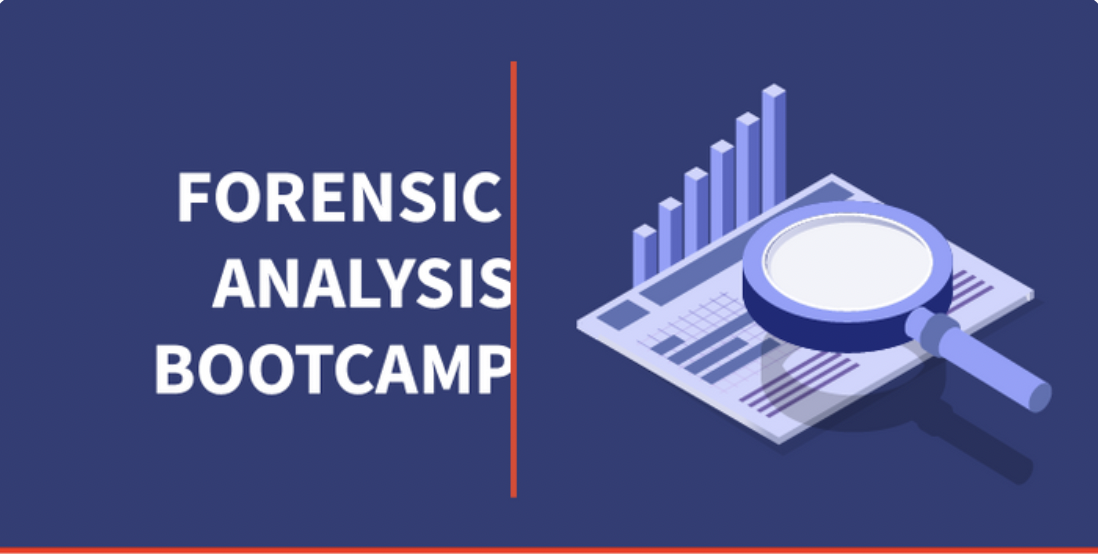
Lubricants Blending and Quality Assurance (Accredited by the United Kingdom Lubricants Association (UKLA))
By EnergyEdge - Training for a Sustainable Energy Future
About this Virtual Instructor Led Training (VILT) Accredited by the United Kingdom Lubricants Association (UKLA), this 4 half-day Virtual Instructor Led Training (VILT) course will provide an in-depth understanding of the principles, economics and flexibility of lubricant blending plants and how to operate a lubricants blending plant efficiently and economically. The latest developments and trends in lubricant blending and the advantages and disadvantages of lubricant blending equipment, facilities and operations will be discussed. The importance of testing components and products for each blend, lubricant blend quality control and product quality management will also be explained. The VILT course will also clarify the importance of lubricant product filling, packaging and warehouse storage, strategies for optimising existing lubricant blending plant facilities and how to avoid or minimise problems with lubricant blending and product quality. The VILT course is recognised under the UKLA Continuing Professional Development (CPD) scheme for Registered Lubricant Professional. *There will be an examination for this VILT. Training Objectives This VILT course will enable you to: Learn about Mineral Oil Base Oils; API Groups I, II and III: Properties and Characteristics Acquire the knowledge about Synthetic Base Oils; API Groups IV and V: Properties and Characteristics Learn about Lubricant Additives: Properties and Characteristics Know the Lubricant Formulation and Ease of Blending Explore the Blending Plant Design: Grassroots Plants and Upgrading Existing Plants Learn about Blending Plant Equipment and Facilities and Their Operation Understand the Lubricant Blending Issues: Avoiding Problems Test and Analyse Base Oils and Additives Test and Analyse Blended Lubricants Explore the importance of Product Quality Control Understand the process of Lubricant Packaging and Filling Understand the process of Lubricant Storage Learn about Product Quality Management Target Audience This VILT course will be useful and applicable for: Middle and Senior managers to understand how and why to design and operate an efficient and profitable lubricant blending plant. Blending plant operators and specialists to improve and optimise current blending plant operations. Manufacturers of lubricants will understand how and why high quality components and effective testing during the entire blending process are important to final lubricant product quality and performance. Lubricant formulators will understand the importance of close communication and co-operation with blending plant managers and operators to minimise blending costs and to thereby maximise product profitability. Course Level Intermediate Training Methods The VILT course will be delivered online in 4 half-day sessions comprising 4 hours per day, with 2 breaks of 10 minutes per day. Course Duration: 4 half-day sessions, 4 hours per session (16 hours in total). Trainer Your expert course leader (CChem, MRC) has worked as Sales, Technical Marketing Manager and Company Director with over 50 years of broad experience in the lubricants, fuels, petroleum additives, with four leading companies Chevron, Ethyl Petroleum Additives Ltd, Texaco Limited and Kuwait Petroleum (GB) Ltd. His major recent responsibilities have been concerned with leading the Oil Industry Association United Kingdom Lubricants Association, and acting in an advisory capacity as Technical Director to the Association. He has acquired a wide experience in technical, marketing and sales within the oil industry. The related experience gained with the oil additives industry has provided him with special additional insights. He has also led the Certificate of Lubricant Competence course for the United Kingdom Lubricants Association (UKLA) for 11 years. He is a Chartered Chemist and a Member of the Royal Society of Chemistry. POST TRAINING COACHING SUPPORT (OPTIONAL) To further optimise your learning experience from our courses, we also offer individualized 'One to One' coaching support for 2 hours post training. We can help improve your competence in your chosen area of interest, based on your learning needs and available hours. This is a great opportunity to improve your capability and confidence in a particular area of expertise. It will be delivered over a secure video conference call by one of our senior trainers. They will work with you to create a tailor-made coaching program that will help you achieve your goals faster. Request for further information about post training coaching support and fees applicable for this. Accreditions And Affliations
