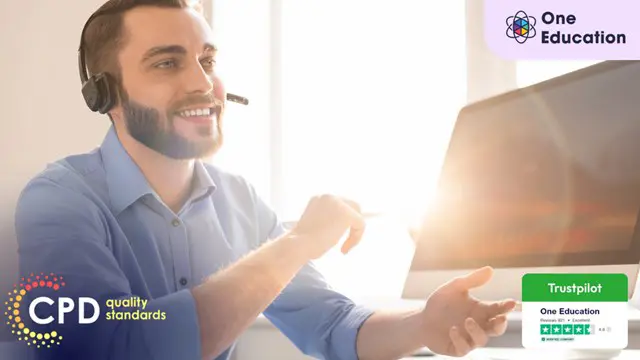- Professional Development
- Medicine & Nursing
- Arts & Crafts
- Health & Wellbeing
- Personal Development
185 Active Directory courses delivered Online
Description: The 70-417 - Upgrading Your Skills to MCSA Windows Server 2012 course provides all the essential topics and skills that you need to know for MCSA Windows Server. The course will upgrade your skills to MCSA Windows Server 2012. Throughout the course, you will learn how to install and configure servers, configure server roles, features and Hyper-V, install and administer Active Directory, configure network services and access, configure a network policy server infrastructure, and deploy, manage, and maintain servers. The course will also show you how to configure and manage Active Directory, group policy and high availability, configure file and storage solutions, implement business continuity and disaster recovery, configure network services, identity and access solutions. If you pass the exam, you will be qualified as a Microsoft Certified Solutions Associate (MCSA) in Windows Server 2012. The purpose of the course is to prepare you for the Exam. Assessment: At the end of the course, you will be required to sit for an online MCQ test. Your test will be assessed automatically and immediately. You will instantly know whether you have been successful or not. Before sitting for your final exam you will have the opportunity to test your proficiency with a mock exam. Certification: After completing and passing the course successfully, you will be able to obtain an Accredited Certificate of Achievement. Certificates can be obtained either in hard copy at a cost of £39 or in PDF format at a cost of £24. Who is this Course for? 70-417 - Upgrading Your Skills to MCSA Windows Server 2012 is certified by CPD Qualifications Standards and CiQ. This makes it perfect for anyone trying to learn potential professional skills. As there is no experience and qualification required for this course, it is available for all students from any academic background. Requirements Our 70-417 - Upgrading Your Skills to MCSA Windows Server 2012 is fully compatible with any kind of device. Whether you are using Windows computer, Mac, smartphones or tablets, you will get the same experience while learning. Besides that, you will be able to access the course with any kind of internet connection from anywhere at any time without any kind of limitation. Career Path After completing this course you will be able to build up accurate knowledge and skills with proper confidence to enrich yourself and brighten up your career in the relevant job market. Install and Configure Servers Install and Configure Servers FREE 00:17:00 Features with Windows Server 2012 00:11:00 Installing Windows 2012 Enterprise 00:09:00 Windows Server Installation 00:12:00 Introduction to Server Manager 00:07:00 Post Server Installation Tasks 00:11:00 Configure Server Roles and Features Configure Server Roles and Features 00:08:00 Add Roles Server Manager 00:16:00 Event Viewer 00:04:00 Best Practice Analyzer 00:06:00 Administrative Tools Available 00:08:00 Delegation of Domain Administration 00:09:00 Advanced Services 00:11:00 Introduction to PowerShell 00:16:00 Installing Server Core 00:07:00 PowerShell 00:11:00 Server Core Tools 00:16:00 Recover from Closing Command Prompt 00:01:00 Netsh-Firewall 00:04:00 Sconfig on Server Core 00:08:00 PowerShell Examples for User Management 00:12:00 Configure Hyper-V Configure Hyper-V 00:12:00 Enable Remote Management 00:05:00 Remote Desktop 00:08:00 Server Groups 00:01:00 Virtualization 00:17:00 Create a VM 00:07:00 Hyper-V Settings 00:03:00 Virtual Hard Disk 00:17:00 Managing VHD's 00:12:00 Virtual Networks 00:08:00 Hyper-V Network Settings33 00:06:00 Creating Network Adapters66 00:02:00 Considerations for VM Network Configuration 00:12:00 Install and Administer Active Directory Install and Administer Active Directory 00:48:00 Overview of Domain Controllers 00:19:00 Best Practices - FSMO and GC 00:25:00 RODC 00:11:00 Install Domain Controllers 00:31:00 Active Directory Management Tools 00:20:00 Groups 00:39:00 Delegate Management of Active Directory Objects 00:11:00 Deploy, Manage, and Maintain Servers Deploy, Manage, and Maintain Servers 00:32:00 Types of Images 00:43:00 Unattended Installations 00:18:00 WSUS 00:40:00 Monitoring Servers 01:30:00 Configure Network Services and Access Configure Network Services and Access 00:40:00 How DNS Forwarding Works 00:21:00 Zone Transfers 00:24:00 DNS Caching 00:04:00 Configure a Network Policy Server Infrastructure Configure a Network Policy Server Infrastructure 00:46:00 VPN Access ss 00:37:00 Components of Network Policy 00:07:00 Direct Access Features 00:18:00 Troubleshooting Tools 00:29:00 Certificates 00:03:00 Configure and Manage Active Directory Configure and Manage Active Directory 01:02:00 Managed Service Accounts 00:16:00 Create Account Policies and User Rights Assignments 00:40:00 Maintain Active Directory Domain Services 00:42:00 Configure and Manage Group Policy Configure and Manage Group Policy 00:22:00 Windows Client Policy Processing 00:08:00 Starter GPO's 00:30:00 Group Policy Links 00:20:00 Other Group Policy Options 01:07:00 Configure and Manage High Availability Configure and Manage High Availability 00:36:00 Server 2012 Failover Clustering 00:19:00 Quorum Definitions 00:20:00 Multi-Site Failover Cluster 00:10:00 Management Tools 00:11:00 Configure File and Storage Solutions Configure File and Storage Solutions 00:17:00 Discretionary Access Control 00:10:00 Creating Claims 00:19:00 File Classification 00:34:00 iSCSI 00:35:00 Implement Business Continuity and Disaster Recovery Implement Business Continuity and Disaster Recovery 00:15:00 Backup Types 00:16:00 System Restore 00:26:00 Windows RE 00:17:00 Configure Network Services Configure Network Services 00:20:00 Super Scopes and Multinetting 00:21:00 DNS Solutions s 00:23:00 DNS Cache Locking 00:26:00 IPAM (IP Address Management) 00:13:00 IPAM Abilities s 00:10:00 GPO Provisioning 00:29:00 Configure Identity and Access Solutions Configure Identity and Access Solutions 00:13:00 Web Services 00:09:00 C AD FS Components 00:16:00 Mock Exam Mock Exam- 70-417 - Upgrading Your Skills to MCSA Windows Server 2012 00:20:00 Final Exam Final Exam- 70-417 - Upgrading Your Skills to MCSA Windows Server 2012 00:20:00 Certificate and Transcript Order Your Certificates and Transcripts 00:00:00

CXD-251 Citrix Virtual Apps and Desktops Service on Microsoft Azure
By Nexus Human
Duration 2 Days 12 CPD hours This course is intended for Develop for experienced IT Professionals familiar with Citrix Virtual Apps and Desktops 7.1x in an on-premises environment. Potential students include administrators, engineers, and architects designing or deploying Citrix Virtual Apps and Desktops workloads on Microsoft Azure. Overview Prepare the Azure environment for secure integration with Citrix Virtual Apps and Desktops Deploy and manage Virtual Delivery Agent machines in Microsoft Azure using Machine Creation Services Integrate Citrix Cloud and Citrix Virtual Apps and Desktops with Microsoft Azure Active Directory Design Machine Catalogs and virtual machines on Microsoft Azure Resource Manager Provide remote access with Citrix StoreFront and Citrix Gateway on Microsoft Azur Students learn to deploy and manage the Citrix Virtual Apps and Desktops apps and desktops in Microsoft Azure. Students gain the skills to plan the machine catalog and virtual machine design based in Microsoft?s public cloud and get hands-on practice deploying those machines using Machine Creation Services. Students will also learn about additional Azure considerations including maintenance and power management which are critical in a cloud environment. For remote access, students will learn to configure Citrix StoreFront and Citrix Gateway on the Azure platform. This course focuses on Microsoft Azure as a Citrix Cloud resource location however concepts are relevant to both Citrix Cloud and fully managed Citrix Virtual Apps and Desktops sites. Citrix Virtual Apps and Desktops on Azure Overview Defining IAAS Citrix Virtual Apps and Desktops Azure Deployment Models Azure Fundamentals Review Azure Management Azure Locations Citrix Virtual Apps and Desktops Integration with Azure Active Directory Active Directory Basics Active Directory Usage Connecting On-premises Active Directory to Azure Azure Role Based Access Control Connecting to Microsoft Azure Azure Connectivity Cloud Connectors in Azure Creating Citrix Virtual Apps and Desktops Host Connections to Azure Deploying Apps and Desktops using Machine Creation Services Master Image Preparation Machine Creation Services in Azure Considerations for Deploying onto Azure Providing Access to End Users StoreFront Locations Citrix ADC Locations Multiple Citrix Virtual Apps and Desktops Zones in Azure Regions Maintaining Infrastructure and VDAs in Microsoft Azure Maintaining Infrastructure Maintaining Resources Power Management Plan for a Successful POC Planning your next steps

Microsoft Windows Server 2019 - Hands-On Training Part I
By Packt
Do you want to learn how to install and configure Microsoft Windows Server 2019? Do you prefer learning hands-on as opposed to just a lecture and quiz? Then you are in the right place. This course teaches you the administration skills for installing and configuring a Microsoft Windows Server 2019 domain.

IT Troubleshooting Training Advanced for Desktop Support Professional
By Study Plex
Highlights of the Course Course Type: Online Learning Duration: 3 hours 56 minutes Tutor Support: Tutor support is included Customer Support: 24/7 customer support is available Quality Training: The course is designed by an industry expert Recognised Credential: Recognised and Valuable Certification Completion Certificate: Free Course Completion Certificate Included Instalment: 3 Installment Plan on checkout What you will learn from this course? Gain comprehensive knowledge about functional skills ICT Understand the core competencies and principles of functional skills ICT Explore the various areas of functional skills ICT Know how to apply the skills you acquired from this course in a real-life context Become a confident and expert functional skills ICT teacher IT Troubleshooting Training Advanced for Desktop Support Professional Course Master the skills you need to propel your career forward in functional skills ICT. This course will equip you with the essential knowledge and skillset that will make you a confident functional skills ICT teacher and take your career to the next level. This comprehensive IT troubleshooting training course is designed to help you surpass your professional goals. The skills and knowledge that you will gain through studying this IT troubleshooting training course will help you get one step closer to your professional aspirations and develop your skills for a rewarding career. This comprehensive course will teach you the theory of effective functional skills ICT practice and equip you with the essential skills, confidence and competence to assist you in the functional skills ICT industry. You'll gain a solid understanding of the core competencies required to drive a successful career in functional skills ICT. This course is designed by industry experts, so you'll gain knowledge and skills based on the latest expertise and best practices. This extensive course is designed for functional skills ICT teacher or for people who are aspiring to specialise in functional skills ICT. Enrol in this IT troubleshooting training course today and take the next step towards your personal and professional goals. Earn industry-recognised credentials to demonstrate your new skills and add extra value to your CV that will help you outshine other candidates. Who is this Course for? This comprehensive IT troubleshooting training course is ideal for anyone wishing to boost their career profile or advance their career in this field by gaining a thorough understanding of the subject. Anyone willing to gain extensive knowledge on this functional skills ICT can also take this course. Whether you are a complete beginner or an aspiring professional, this course will provide you with the necessary skills and professional competence, and open your doors to a wide number of professions within your chosen sector. Entry Requirements This IT troubleshooting training course has no academic prerequisites and is open to students from all academic disciplines. You will, however, need a laptop, desktop, tablet, or smartphone, as well as a reliable internet connection. Assessment This IT troubleshooting training course assesses learners through multiple-choice questions (MCQs). Upon successful completion of the modules, learners must answer MCQs to complete the assessment procedure. Through the MCQs, it is measured how much a learner could grasp from each section. In the assessment pass mark is 60%. Advance Your Career This IT troubleshooting training course will provide you with a fresh opportunity to enter the relevant job market and choose your desired career path. Additionally, you will be able to advance your career, increase your level of competition in your chosen field, and highlight these skills on your resume. Recognised Accreditation This course is accredited by continuing professional development (CPD). CPD UK is globally recognised by employers, professional organisations, and academic institutions, thus a certificate from CPD Certification Service creates value towards your professional goal and achievement. Course Curriculum Course Introduction Course Introduction 00:00:00 Prepare Virtual Test Lab Install Hyper-V on Local System 00:02:00 Create Virtual Machine (VM) 00:02:00 Download Free Evaluation Windows 10 Image 00:02:00 Installing Windows OS With Multiple Media Installing Windows 10 00:06:00 Make USB Bootable with GUI Tool 00:07:00 Make USB Bootable with Command (CLI Tool) 00:05:00 Access Boot Menu 00:03:00 Hyper-V Interface Overview 00:05:00 Increase Disk and Memory of Virtual Machine 00:07:00 Use of Snapshot (Time Saving) 00:03:00 System Troubleshooting without Reboot Fix Stuck Windows Service 00:11:00 Fix 'Not Responding' Application or Desktop Error 00:03:00 Logoff Another User from Local System 00:03:00 Logoff user Remotely through PowerShell 00:02:00 Delay in Replication of Assigned Permission on Client 00:03:00 Fix Domain Trust issue without Re-joining & Reboot 00:05:00 Find & Kill High Utilization Process 00:02:00 Optimize System Performance (Fix Slowness Issue) Monitor CPU, Memory & HDD Utilization (Task Manager & Resource Monitor) 00:06:00 Find & Kill High Utilization Process 00:02:00 Check Recently System Uptime and Reboot 00:03:00 Uninstall Unwanted Applications 00:03:00 Run Disk Cleanup (Remove Not Required System Files) 00:06:00 Deep Cleaning Through TreeSize Free Tool 00:06:00 Disable Startup Applications (Speed Up Booting Time) 00:02:00 Disable Unwanted Startup Services (MSCONFIG) 00:03:00 Active Directory Server Setup (Optional) Module Introduction 00:02:00 Create Virtual Machine for Server 2019 00:02:00 Install Windows Server 2019 00:03:00 Rename System Name 00:02:00 Server Manager Introduction 00:02:00 Install Active Directory Role 00:03:00 Promote Active Directory Domain Controller 00:06:00 Set Static IP Address 00:02:00 Active Directory Introduction Active Directory Users and Computers (ADUC) 00:04:00 Active Directory Administrative Center (ADAC) 00:03:00 Create Active Directory User 00:06:00 Join System in Active Directory Domain 00:04:00 Computer Account Introduction & Solution 00:05:00 Info about Default Quota for Rejoining System 00:02:00 Check Password Expiration and Account Status 00:02:00 File System Related Troubleshooting Recycle Bin Settings 00:02:00 Cleanup Recycle Bin Data of Multiple Users Profile (Advance) 00:08:00 Close Locked Open Files on File Server 00:06:00 How To Fix Filename Is Too Long Issue 00:04:00 Supplementary Resources Supplementary Resources - Advance IT Troubleshooting for Desktop Support Professional 00:00:00 Obtain Your Certificate Order Your Certificate of Achievement 00:00:00 Get Your Insurance Now Get Your Insurance Now 00:00:00 Feedback Feedback 00:00:00

Securing UNIX systems training course description This course teaches you everything you need to know to build a safe Linux environment. The first section handles cryptography and authentication with certificates, openssl, mod_ssl, DNSSEC and filesystem encryption. Then Host security and hardening is covered with intrusion detection, and also user management and authentication. Filesystem Access control is then covered. Finally network security is covered with network hardening, packet filtering and VPNs. What will you learn Secure UNIX accounts. Secure UNIX file systems. Secure UNIX access through the network. Securing UNIX systems course details Who will benefit: Linux technical staff needing to secure their systems. Prerequisites: Linux system administration (LPIC-1) Duration 5 days Securing UNIX systems course contents Cryptography Certificates and Public Key Infrastructures X.509 certificates, lifecycle, fields and certificate extensions. Trust chains and PKI. openssl. Public and private keys. Certification authority. Manage server and client certificates. Revoke certificates and CAs. Encryption, signing and authentication SSL, TLS, protocol versions. Transport layer security threats, e.g. MITM. Apache HTTPD with mod_ssl for HTTPS service, including SNI and HSTS. HTTPD with mod_ssl to authenticate users using certificates. HTTPD with mod_ssl to provide OCSP stapling. Use OpenSSL for SSL/TLS client and server tests. Encrypted File Systems Block device and file system encryption. dm-crypt with LUKS to encrypt block devices. eCryptfs to encrypt file systems, including home directories and, PAM integration, plain dm-crypt and EncFS. DNS and cryptography DNSSEC and DANE. BIND as an authoritative name server serving DNSSEC secured zones. BIND as an recursive name server that performs DNSSEC validation, KSK, ZSK, Key Tag, Key generation, key storage, key management and key rollover, Maintenance and resigning of zones, Use DANE. TSIG. Host Security Host Hardening BIOS and boot loader (GRUB 2) security. Disable useless software and services, sysctl for security related kernel configuration, particularly ASLR, Exec-Shield and IP / ICMP configuration, Exec-Shield and IP / ICMP configuration, Limit resource usage. Work with chroot environments, Security advantages of virtualization. Host Intrusion Detection The Linux Audit system, chkrootkit, rkhunter, including updates, Linux Malware Detect, Automate host scans using cron, AIDE, including rule management, OpenSCAP. User Management and Authentication NSS and PAM, Enforce password policies. Lock accounts automatically after failed login attempts, SSSD, Configure NSS and PAM for use with SSSD, SSSD authentication against Active Directory, IPA, LDAP, Kerberos and local domains, Kerberos and local domains, Kerberos tickets. FreeIPA Installation and Samba Integration FreeIPA, architecture and components. Install and manage a FreeIPA server and domain, Active Directory replication and Kerberos cross-realm trusts, sudo, autofs, SSH and SELinux integration in FreeIPA. Access Control Discretionary Access Control File ownership and permissions, SUID, SGID. Access control lists, extended attributes and attribute classes. Mandatory Access Control TE, RBAC, MAC, DAC. SELinux, AppArmor and Smack. etwork File Systems NFSv4 security issues and improvements, NFSv4 server and clients, NFSv4 authentication mechanisms (LIPKEY, SPKM, Kerberos), NFSv4 pseudo file system, NFSv4 ACLs. CIFS clients, CIFS Unix Extensions, CIFS security modes (NTLM, Kerberos), mapping and handling of CIFS ACLs and SIDs in a Linux system. Network Security Network Hardening FreeRADIUS, nmap, scan methods. Wireshark, filters and statistics. Rogue router advertisements and DHCP messages. Network Intrusion Detection ntop, Cacti, bandwidth usage monitoring, Snort, rule management, OpenVAS, NASL. Packet Filtering Firewall architectures, DMZ, netfilter, iptables and ip6tables, standard modules, tests and targets. IPv4 and IPv6 packet filtering. Connection tracking, NAT. IP sets and netfilter rules, nftables and nft. ebtables. conntrackd Virtual Private Networks OpenVPN server and clients for both bridged and routed VPN networks. IPsec server and clients for routed VPN networks using IPsec-Tools / racoon. L2TP.

AZ-303 Azure Architecture Technologies Exam Prep 2021
By Packt
This course covers all the requirements of the Microsoft AZ-300 and AZ-303 exams. You will get a detail-oriented approach to all the important concepts that will help you pass the exams and design solutions for the Microsoft Azure platform.

Securing Linux systems training course description This course teaches you everything you need to know to build a safe Linux environment. The first section handles cryptography and authentication with certificates, openssl, mod_ssl, DNSSEC and filesystem encryption. Then Host security and hardening is covered with intrusion detection, and also user management and authentication. Filesystem Access control is then covered. Finally network security is covered with network hardening, packet filtering and VPNs. What will you learn Secure Linux accounts. Secure Linux file systems. Secure Linux access through the network. Securing Linux systems training course details Who will benefit: Linux technical staff needing to secure their systems. Prerequisites: Linux system administration (LPIC-1) Duration 5 days Securing Linux systems training course contents Cryptography Certificates and Public Key Infrastructures X.509 certificates, lifecycle, fields and certificate extensions. Trust chains and PKI. openssl. Public and private keys. Certification authority. Manage server and client certificates. Revoke certificates and CAs. Encryption, signing and authentication SSL, TLS, protocol versions. Transport layer security threats, e.g. MITM. Apache HTTPD with mod_ssl for HTTPS service, including SNI and HSTS. HTTPD with mod_ssl to authenticate users using certificates. HTTPD with mod_ssl to provide OCSP stapling. Use OpenSSL for SSL/TLS client and server tests. Encrypted File Systems Block device and file system encryption. dm-crypt with LUKS to encrypt block devices. eCryptfs to encrypt file systems, including home directories and, PAM integration, plain dm-crypt and EncFS. DNS and cryptography DNSSEC and DANE. BIND as an authoritative name server serving DNSSEC secured zones. BIND as an recursive name server that performs DNSSEC validation, KSK, ZSK, Key Tag, Key generation, key storage, key management and key rollover, Maintenance and resigning of zones, Use DANE. TSIG. Host Security Host Hardening BIOS and boot loader (GRUB 2) security. Disable useless software and services, sysctl for security related kernel configuration, particularly ASLR, Exec-Shield and IP / ICMP configuration, Exec-Shield and IP / ICMP configuration, Limit resource usage. Work with chroot environments, Security advantages of virtualization. Host Intrusion Detection The Linux Audit system, chkrootkit, rkhunter, including updates, Linux Malware Detect, Automate host scans using cron, AIDE, including rule management, OpenSCAP. User Management and Authentication NSS and PAM, Enforce password policies. Lock accounts automatically after failed login attempts, SSSD, Configure NSS and PAM for use with SSSD, SSSD authentication against Active Directory, IPA, LDAP, Kerberos and local domains, Kerberos and local domains, Kerberos tickets. FreeIPA Installation and Samba Integration FreeIPA, architecture and components. Install and manage a FreeIPA server and domain, Active Directory replication and Kerberos cross-realm trusts, sudo, autofs, SSH and SELinux integration in FreeIPA. Access Control Discretionary Access Control File ownership and permissions, SUID, SGID. Access control lists, extended attributes and attribute classes. Mandatory Access Control TE, RBAC, MAC, DAC. SELinux, AppArmor and Smack. etwork File Systems NFSv4 security issues and improvements, NFSv4 server and clients, NFSv4 authentication mechanisms (LIPKEY, SPKM, Kerberos), NFSv4 pseudo file system, NFSv4 ACLs. CIFS clients, CIFS Unix Extensions, CIFS security modes (NTLM, Kerberos), mapping and handling of CIFS ACLs and SIDs in a Linux system. Network Security Network Hardening FreeRADIUS, nmap, scan methods. Wireshark, filters and statistics. Rogue router advertisements and DHCP messages. Network Intrusion Detection ntop, Cacti, bandwidth usage monitoring, Snort, rule management, OpenVAS, NASL. Packet Filtering Firewall architectures, DMZ, netfilter, iptables and ip6tables, standard modules, tests and targets. IPv4 and IPv6 packet filtering. Connection tracking, NAT. IP sets and netfilter rules, nftables and nft. ebtables. conntrackd Virtual Private Networks OpenVPN server and clients for both bridged and routed VPN networks. IPsec server and clients for routed VPN networks using IPsec-Tools / racoon. L2TP.

Description: The 70-662 - Deploying Microsoft Exchange Server 2010 S course prepares you for the exam 70-662 - Deploying Microsoft Exchange Server 2010 S. The purpose of the MCTS: Microsoft Exchange Server 2010 certification is to validate your skills in support for the maintenance and administration of the Exchange servers in an enterprise environment. In the course, you will learn how to use active directory and support infrastructure, use active directory components, and the network-based services. The course also teaches you about the server roles in Exchange Server 2010, and infrastructure requirements for Exchange Server 2010. You will learn about mailbox servers and recipients, securing the server, mailbox database update process, public folder process for MAPI clients, and e-mail address policies. The course will focus the ways of managing client access, POP3 and IMAP4 options, and Outlook client connectivity troubleshooting. Finally, the course will teach you how to manage Message Transports, Exchange Security and how to implement High Availability. Assessment: At the end of the course, you will be required to sit for an online MCQ test. Your test will be assessed automatically and immediately. You will instantly know whether you have been successful or not. Before sitting for your final exam you will have the opportunity to test your proficiency with a mock exam. Certification: After completing and passing the course successfully, you will be able to obtain an Accredited Certificate of Achievement. Certificates can be obtained either in hard copy at a cost of £39 or in PDF format at a cost of £24. Who is this Course for? 70-662 - Deploying Microsoft Exchange Server 2010 S is certified by CPD Qualifications Standards and CiQ. This makes it perfect for anyone trying to learn potential professional skills. As there is no experience and qualification required for this course, it is available for all students from any academic background. Requirements Our 70-662 - Deploying Microsoft Exchange Server 2010 S is fully compatible with any kind of device. Whether you are using Windows computer, Mac, smartphones or tablets, you will get the same experience while learning. Besides that, you will be able to access the course with any kind of internet connection from anywhere at any time without any kind of limitation. Career Path After completing this course you will be able to build up accurate knowledge and skills with proper confidence to enrich yourself and brighten up your career in the relevant job market. Active Directory and Supporting Infrastructure 70-662-Active Directory and Supporting Infrastructure FREE 00:15:00 70-662-Active Directory Components 00:24:00 70-662-Network Based Services 00:21:00 70-662-Server Roles in Exchange Server 2010 00:21:00 70-662-Infrastructure Requirements for Exchange Server 2010 00:21:00 Mailbox Servers and Recipients 70-662-Mailbox Servers and Recipients 00:58:00 70-662-Secure the Server 00:38:00 70-662-Mailbox Database Update Process 00:26:00 70-662-Public Folder Process for MAPI Clients 00:29:00 70-662- E-Mail Address Policies 00:17:00 Managing Client Access 70-662-Managing Client Access 00:46:00 70-662-POP3 and IMAP4 Options 00:35:00 70-662-Outlook Client Connectivity Troubleshooting 00:23:00 Managing Message Transports 70-662-Managing Message Transports 00:49:00 70-662-How S MIME Works 00:39:00 70-662- Back Pressure - System Monitoring 00:15:00 70-662-Edge Transport Server Security 00:36:00 Exchange Security 70-662-Exchange Security 00:36:00 70-662-Management Role Assignment Policies 00:26:00 70-662-Messaging Policy and Compliance 00:34:00 70-662-Message Classifications 00:21:00 70-662-Considerations for Managing the Message Journal Mailbox 00:37:00 70-662-Managed Folders 00:19:00 Implementing High Availability 70-662-Implementing High Availability 00:18:00 70-662-Database Availability Group 00:32:00 70-662-Transport Dumpster 00:27:00 70-662-Backup and Restore Scenarios 00:26:00 70-662-Database Mobility 00:21:00 70-662-Network and Performance Guidelines 00:18:00 Mock Exam Mock Exam- 70-662 - Deploying Microsoft Exchange Server 2010 S 00:20:00 Final Exam Final Exam- 70-662 - Deploying Microsoft Exchange Server 2010 S 00:20:00 Certificate and Transcript Order Your Certificates and Transcripts 00:00:00

Azure AD PowerShell Course Online
By Lead Academy
Azure AD PowerShell Course Overview Whether you are self-taught and you want to fill in the gaps for better efficiency and productivity, this azure ad powershell course will set you up with a solid foundation to become a confident azure administrators or active directory administrators/azure active directory powershell and develop more advanced skills. This comprehensive azure ad powershell course is the perfect way to kickstart your career in the field of azure active directory powershell. This course will give you a competitive advantage in your career, making you stand out from all other applicants and employees. As one of the leading course providers and most renowned e-learning specialists online, we're dedicated to giving you the best educational experience possible. This course is crafted by industry expert, to enable you to learn quickly and efficiently, and at your own pace and convenience. Who should take this course? This comprehensive azure ad powershell course is suitable for anyone looking to improve their job prospects or aspiring to accelerate their career in this sector and want to gain in-depth knowledge of azure active directory powershell. Entry Requirements There are no academic entry requirements for this azure ad powershell course, and it is open to students of all academic backgrounds. As long as you are aged seventeen or over and have a basic grasp of English, numeracy and ICT, you will be eligible to enrol. Method of Assessment On successful completion of the course, you will be required to sit an online multiple-choice assessment. The assessment will be evaluated automatically and the results will be given to you immediately. Career path This azure ad powershell course opens a brand new door for you to enter the relevant job market and also provides you with the chance to accumulate in-depth knowledge at the side of needed skills to become flourishing in no time. You will also be able to add your new skills to your CV, enhance your career and become more competitive in your chosen industry. Course Curriculum Introduction Introduction PowerShell Basic Introduction PowerShell Introduction PowerShell Console (PowerShell ISE, VS Code) PowerShell Useful Commands (Get-Help) PowerShell Useful Commands (Get-Command) PowerShell Useful Commands (Get-Module) Visual Studio Code Editor Initial Setup Visual Studio Code Setup VS Code Interface & Install PowerShell Ext Write & Test PowerShell Script Connect To Azure Active Directory through Powershell Azure Active Directory Introduction Prerequisite & Install AZURE AD PS Module Connect To Azure AD PowerShell With Microsoft Office 365 Subscription Install All Office 365 Service's Module (To Prepare All-in-one Scripts) All-In-One PowerShell Script To Connect All M365 Services Administration Of Microsoft Office 365 User Accounts View Microsoft Office 365 User Accounts Create Single Microsoft Office 365 User Account Create Multiple Microsoft Office 365 User Accounts Modify Microsoft Office 365 User Account Properties Delete Microsoft Office 365 User Accounts Block Microsoft Office 365 User Accounts Administration Of Microsoft Office 365 Licenses And Service View M365 Licenses Details View M365 License's Services Details Assign Licenses to Single User Account (Older AzureAD Module) Assign Licenses to Multiple User Account Recognised Accreditation CPD Certification Service This course is accredited by continuing professional development (CPD). CPD UK is globally recognised by employers, professional organisations, and academic institutions, thus a certificate from CPD Certification Service creates value towards your professional goal and achievement. CPD certificates are accepted by thousands of professional bodies and government regulators here in the UK and around the world. Many organisations look for employees with CPD requirements, which means, that by doing this course, you would be a potential candidate in your respective field. Certificate of Achievement Certificate of Achievement from Lead Academy After successfully passing the MCQ exam you will be eligible to order your certificate of achievement as proof of your new skill. The certificate of achievement is an official credential that confirms that you successfully finished a course with Lead Academy. Certificate can be obtained in PDF version at a cost of £12, and there is an additional fee to obtain a printed copy certificate which is £35. FAQs Is CPD a recognised qualification in the UK? CPD is globally recognised by employers, professional organisations and academic intuitions, thus a certificate from CPD Certification Service creates value towards your professional goal and achievement. CPD-certified certificates are accepted by thousands of professional bodies and government regulators here in the UK and around the world. Are QLS courses recognised? Although QLS courses are not subject to Ofqual regulation, they must adhere to an extremely high level that is set and regulated independently across the globe. A course that has been approved by the Quality Licence Scheme simply indicates that it has been examined and evaluated in terms of quality and fulfils the predetermined quality standards. When will I receive my certificate? For CPD accredited PDF certificate it will take 24 hours, however for the hardcopy CPD certificate takes 5-7 business days and for the Quality License Scheme certificate it will take 7-9 business days. Can I pay by invoice? Yes, you can pay via Invoice or Purchase Order, please contact us at info@lead-academy.org for invoice payment. Can I pay via instalment? Yes, you can pay via instalments at checkout. How to take online classes from home? Our platform provides easy and comfortable access for all learners; all you need is a stable internet connection and a device such as a laptop, desktop PC, tablet, or mobile phone. The learning site is accessible 24/7, allowing you to take the course at your own pace while relaxing in the privacy of your home or workplace. Does age matter in online learning? No, there is no age limit for online learning. Online learning is accessible to people of all ages and requires no age-specific criteria to pursue a course of interest. As opposed to degrees pursued at university, online courses are designed to break the barriers of age limitation that aim to limit the learner's ability to learn new things, diversify their skills, and expand their horizons. When I will get the login details for my course? After successfully purchasing the course, you will receive an email within 24 hours with the login details of your course. Kindly check your inbox, junk or spam folder, or you can contact our client success team via info@lead-academy.org

IT Helpdesk Administrator Training Course
By One Education
Looking to get your foot firmly into the tech support field without the jargon overload? Our IT Helpdesk Administrator Training Course is crafted for those who want to understand what truly goes on behind the blinking lights and whirring fans of a support desk. This course breaks down the essential concepts, tools, and responsibilities of an IT helpdesk administrator in a clear and engaging way—minus the waffle. You’ll gain knowledge of system support, common troubleshooting methods, network basics, ticketing systems, and security essentials that make IT support tick, all without ever needing to leave your chair. Whether you're new to IT or aiming to brush up on support desk fundamentals, this course offers a solid route into the fast-paced world of user support. It keeps things grounded, relevant, and well-structured, so learners can confidently navigate the demands of IT queries, incident management, and remote assistance procedures. With straightforward guidance and a focus on real technical knowledge—not fluffy phrases—you’ll finish this course with your head screwed on the right way for the job. Learning Outcomes: Set up a virtual test lab to practise and improve your IT helpdesk skills. Install Windows OS with multiple media to ensure maximum efficiency. Troubleshoot system performance issues without the need for rebooting. Understand the basics of active directory server setup and introduction. Identify and resolve file system-related issues that may arise. Master useful tricks for system troubleshooting and Windows 11 command-line administration. Prepare Virtual Test Lab Installing Windows OS With Multiple Media7 lectures System Troubleshooting without Reboot6 lectures Optimise System Performance (Fix Slowness Issue) Active Directory Server Setup (Optional)8 lectures Active Directory Introduction File System Related Troubleshooting Useful Tricks for System Troubleshooting Windows 11 Command line Administration lectures How is the course assessed? Upon completing an online module, you will immediately be given access to a specifically crafted MCQ test. For each test, the pass mark will be set to 60%. Exam & Retakes: It is to inform our learners that the initial exam for this online course is provided at no additional cost. In the event of needing a retake, a nominal fee of £9.99 will be applicable. Certification Upon successful completion of the assessment procedure, learners can obtain their certification by placing an order and remitting a fee of __ GBP. £9 for PDF Certificate and £15 for the Hardcopy Certificate within the UK ( An additional £10 postal charge will be applicable for international delivery). CPD 10 CPD hours / points Accredited by CPD Quality Standards Who is this course for? The course is ideal for highly motivated individuals or teams who want to enhance their professional skills and efficiently skilled employees. Requirements There are no formal entry requirements for the course, with enrollment open to anyone! Career path IT Helpdesk Administrator: £22,000 - £35,000 per year Systems Administrator: £25,000 - £45,000 per year Network Administrator: £20,000 - £45,000 per year Technical Support Specialist: £18,000 - £35,000 per year IT Support Analyst: £20,000 - £40,000 per year Helpdesk Support Technician: £18,000 - £30,000 per year Certificates Certificate of completion Digital certificate - £9 You can apply for a CPD Accredited PDF Certificate at the cost of £9. Certificate of completion Hard copy certificate - £15 Hard copy can be sent to you via post at the expense of £15.