- Professional Development
- Medicine & Nursing
- Arts & Crafts
- Health & Wellbeing
- Personal Development
7826 Acro courses
Organisational Change & Effective Planning
By IOMH - Institute of Mental Health
Overview of Organisational Change & Effective Planning In today’s fast-moving business world, change is not just common—it’s necessary. Companies must keep adapting to stay ahead, and that’s why learning how to manage change is so important. Our Organisational Change & Effective Planning course is here to help you build the right skills to handle change in any workplace. Whether your organisation is going through big shifts or small adjustments, this course shows you how to manage change smoothly and with confidence. More than 70% of UK organisations have gone through major changes in the last three years. With over £4.5 billion spent every year on organisational development, having the right knowledge is key. This Organisational Change & Effective Planning course takes you through the full process—from understanding how businesses are structured to making strong plans that get results. You’ll learn how to guide your team during transitions, use training methods that work, and make HR a strong part of the change process. This course gives you clear tools and methods that make a real difference. You’ll learn how to support your team, plan change that works, and lead with purpose. Whether you're handling change in a small department or across an entire company, Organisational Change & Effective Planning gives you the support you need to succeed—again and again. By the end of the Organisational Change & Effective Planning course, you will be able to: Understand different types of organisational structures and how they affect daily work Use practical leadership skills to manage and support different teams Apply simple but powerful training methods across departments Recognise how HR helps in growing and changing an organisation Build smart strategies to manage and lead through business changes Create strong change plans that show clear results Who Should Take This Course This course is ideal for: Managers who want to lead change in their team or department HR professionals working on company development or transformation Team leaders who are starting to take on more change-related tasks Business analysts involved in helping companies restructure Anyone working in fast-changing industries who needs to keep up and improve Process of Evaluation After studying the Organisational Change & Effective Planning Course, your skills and knowledge will be tested with an MCQ exam or assignment. You have to get a score of 60% to pass the test and get your certificate. Certificate of Achievement Certificate of Completion - Digital / PDF Certificate After completing the Organisational Change & Effective Planning Course, you can order your CPD Accredited Digital / PDF Certificate for £5.99. (Each) Certificate of Completion - Hard copy Certificate You can get the CPD Accredited Hard Copy Certificate for £12.99. (Each) Shipping Charges: Inside the UK: £3.99 International: £10.99 Requirements You don't need any educational qualification or experience to enrol in the Organisational Change & Effective Planning course. Career Path After completing the Organisational Change & Effective Planning course, you can explore roles such as: Change Management Consultant – £45K to £70K per year Organisational Development Manager – £40K to £65K per year HR Business Partner – £35K to £55K per year Team Development Specialist – £30K to £45K per year Business Transformation Analyst – £38K to £60K per year Course Curriculum Module 01: Types Of Organisations 00:16:00 Module 02: Managing And Leading Teams 00:15:00 Module 03: Applying The Group Or Functional Approach To Training 00:12:00 Module 04: Role Of HR & Organisational Development 00:14:00 Module 05: Change In A Business 00:15:00 Module 06: Organisational Commitment, Motivating And Supporting 00:13:00 Module 07: Developing A Change Plan And Evaluating The Effectiveness 00:14:00

Plumber - Professional Plumbing
By IOMH - Institute of Mental Health
Overview of Plumber - Professional Plumbing The demand for skilled plumbers is growing across the UK, with over 120,000 active plumbers working in homes and businesses. Plumbing is an important job that supports public health, safety, and comfort. The Plumber - Professional Plumbing course is made for learners who want to start a strong and steady career in this field. This course teaches the basics of plumbing, including how drains, vents, home plumbing systems, and central heating units work. Each module in the Plumber - Professional Plumbing course is designed to help learners understand UK plumbing rules and the tools used on the job. You will learn about plumbing materials, how to install and repair systems, and understand the words commonly used in this trade. Whether you are fixing a leaking pipe, fitting a bathroom, or setting up a hot water system, the course covers useful topics that match real-life plumbing needs. As more buildings are built and old systems are repaired, the need for trained plumbers keeps rising. The Plumber - Professional Plumbing course helps learners get ready for these jobs with easy-to-follow lessons and clear explanations. If you are interested in learning about this trade, the Plumber - Professional Plumbing course offers a simple and helpful way to start. It’s a smart choice for anyone looking to work in plumbing across the UK. Learning Outcomes By the end of the Plumber - Professional Plumbing course, you will be able to: Understand the plumbing rules and standards used in the UK. Identify the main parts of a plumbing system. Know how to use common plumbing tools and materials. Explain how local plumbing systems work. Describe how home plumbing and heating systems are put together. Learn about basic plumbing jobs like installations, repairs, and dealing with drains and fixtures. Who is this Course For This course is a good fit for: People who want to learn how plumbing works at home. Beginners who are curious about plumbing tools, repairs, and fittings. Homeowners who want to fix simple plumbing problems themselves. Learners interested in heating systems and hot water setups. Anyone who wants to understand key plumbing materials and terms. Process of Evaluation After studying the Plumber - Professional Plumbing Course, your skills and knowledge will be tested with an MCQ exam or assignment. You have to get a score of 60% to pass the test and get your certificate. Certificate of Achievement Certificate of Completion - Digital / PDF Certificate After completing the Plumber - Professional Plumbing Course, you can order your CPD Accredited Digital / PDF Certificate for £5.99. (Each) Certificate of Completion - Hard copy Certificate You can get the CPD Accredited Hard Copy Certificate for £12.99. (Each) Shipping Charges: Inside the UK: £3.99 International: £10.99 Requirements You don’t need any educational qualification or experience to enrol in the Plumber – Professional Plumbing course. Career Path After completing the Plumber - Professional Plumbing course, you can look into roles like: Domestic Plumber – £22,000 to £38,000 per year Maintenance Operative – £20,000 to £32,000 per year Heating Engineer – £25,000 to £42,000 per year Pipefitter – £24,000 to £36,000 per year Plumbing Installer – £21,000 to £34,000 per year Course Curriculum Plumber - Professional Plumbing The UK Standards for Plumbing 01:00:00 The Basic Components of Plumbing 00:30:00 The Plumbing Tools 00:30:00 Principles of Effective Local Plumbing Systems 00:30:00 The Home Plumbing System 00:30:00 Plumbing Fixtures 00:15:00 Drains & Vents 00:10:00 Understanding The Components Of A Central Heating System 00:05:00 Domestic Hot Water System Installation 00:15:00 Plumbing Installations 00:15:00 Plumbing Repairs 00:15:00 Plumbing Materials & Skills 00:15:00 Glossary and Appendix 00:15:00

Teaching Assistant & Communication Skills Training
By IOMH - Institute of Mental Health
Overview of Teaching Assistant & Communication Skills Training Join our Teaching Assistant & Communication Skills Training course and discover your hidden skills, setting you on a path to success in this area. Get ready to improve your skills and achieve your biggest goals. The Teaching Assistant & Communication Skills Training course has everything you need to get a great start in this sector. Improving and moving forward is key to getting ahead personally. The Teaching Assistant & Communication Skills Training course is designed to teach you the important stuff quickly and well, helping you to get off to a great start in the field. So, what are you looking for? Enrol now! This Teaching Assistant & Communication Skills Training will help you to learn: Learn strategies to boost your workplace efficiency. Hone your skills to help you advance your career. Acquire a comprehensive understanding of various topics and tips. Learn in-demand skills that are in high demand among UK employers This course covers the topic you must know to stand against the tough competition. The future is truly yours to seize with this Teaching Assistant & Communication Skills Training. Enrol today and complete the course to achieve a certificate that can change your career forever. Details Perks of Learning with IOMH One-To-One Support from a Dedicated Tutor Throughout Your Course. Study Online — Whenever and Wherever You Want. Instant Digital/ PDF Certificate. 100% Money Back Guarantee. 12 Months Access. Process of Evaluation After studying the course, an MCQ exam or assignment will test your skills and knowledge. You have to get a score of 60% to pass the test and get your certificate. Certificate of Achievement Certificate of Completion – Digital / PDF Certificate After completing the Teaching Assistant & Communication Skills Training course, you can order your CPD Accredited Digital/ PDF Certificate for £5.99. Certificate of Completion – Hard copy Certificate You can get the CPD Accredited Hard Copy Certificate for £12.99. Shipping Charges: Inside the UK: £3.99 International: £10.99 Who Is This Course for? This Teaching Assistant & Communication Skills Training is suitable for anyone aspiring to start a career in relevant field; even if you are new to this and have no prior knowledge, this course is going to be very easy for you to understand. On the other hand, if you are already working in this sector, this course will be a great source of knowledge for you to improve your existing skills and take them to the next level. This course has been developed with maximum flexibility and accessibility, making it ideal for people who don’t have the time to devote to traditional education. Requirements You don’t need any educational qualification or experience to enrol in the Teaching Assistant & Communication Skills Training course. Do note: you must be at least 16 years old to enrol. Any internet-connected device, such as a computer, tablet, or smartphone, can access this online course. Career Path The certification and skills you get from this Teaching Assistant & Communication Skills Training Course can help you advance your career and gain expertise in several fields, allowing you to apply for high-paying jobs in related sectors.

Do you want to become a skilled writer across many styles? This Expert Writing Online Training course gives you the tools and tips to write clearly, confidently and with purpose. Whether you're writing for work, your blog, or general communication, this course will guide you through the essentials and help sharpen your skills. Course Curriculum General Writing Business Writing Blog WritingContent Writing Letter Writing (Learn more about this online course)

Admin, Secretarial & PA Training
By IOMH - Institute of Mental Health
Overview of Admin, Secretarial & PA Training In today’s busy UK business world, skilled administrative staff are vital to keeping things running smoothly. The Admin, Secretarial & PA Training sector is a growing £2.8 billion industry, with over 1.2 million professionals working across the country. From large companies in London to smaller businesses in Manchester and Birmingham, trained administrative professionals are always needed. This Admin, Secretarial & PA Training course is designed to help motivated individuals become strong and reliable office support staff. Through this course, learners will study useful Admin, Secretarial & PA Training modules that include personal assistance, managing office tasks, and staying organised. You will also build important skills such as proper telephone manners, writing professional emails and letters, and handling daily responsibilities in a clear and efficient way. Topics like time management, clear communication, arranging meetings, and working with Excel and PowerPoint are all part of the training. These skills help learners stand out when applying for jobs. Admin, Secretarial & PA Training is a smart choice for those who want steady work and career growth. With admin roles growing by 15% every year and average pay around £35,000, this training can lead to rewarding job opportunities. Whether helping top managers or running a busy office, learners finish the course with all the important skills needed in today’s workplace. Learning Outcomes By the end of this Admin, Secretarial & PA Training course, learners will be able to: Provide strong personal assistant and administrative support Organise tasks and manage office work smoothly Answer calls and write emails or letters professionally Manage time well and communicate clearly with others Plan and arrange meetings while understanding body language Use Excel and PowerPoint to complete office jobs Who Is This Course For? This Admin, Secretarial & PA Training is ideal for: People changing careers who want to start in admin roles with a solid base in secretarial and office support School leavers or graduates who want to build important office skills like time management, business writing, and Microsoft Office before starting work Current admin workers wanting to learn more about meeting planning, organising work better, and improving communication Those returning to work after a break and needing to refresh their admin knowledge and learn new tools Small business owners who want to handle office work, client communication, and schedules on their own Process of Evaluation After studying the Admin, Secretarial & PA Training Course, your skills and knowledge will be tested with an MCQ exam or assignment. You have to get a score of 60% to pass the test and get your certificate. Certificate of Achievement Certificate of Completion - Digital / PDF Certificate After completing the Admin, Secretarial & PA Training Course, you can order your CPD Accredited Digital / PDF Certificate for £5.99. (Each) Certificate of Completion - Hard copy Certificate You can get the CPD Accredited Hard Copy Certificate for £12.99. (Each) Shipping Charges: Inside the UK: £3.99 International: £10.99 Career Path Completing this Admin, Secretarial & PA Training can lead to the following roles: Personal Assistant – £18,000 to £35,000 per year Administrative Assistant – £16,000 to £28,000 per year Office Manager – £22,000 to £40,000 per year Executive Secretary – £20,000 to £38,000 per year Reception Manager – £18,000 to £30,000 per year

Investment Banking: LBO, IPO and M&A Online Course Across the country, a conflict that cannot be seen is currently raging. A serious threat and a violation that every day puts the lives of tens of thousands of children in danger. Yes, we are discussing the abuse of children. Join the “How to Save Children from Abuse | Interactive Training” course to learn more about this crucial issue. Let’s stop tolerating more abuse and work on prevention together. The most important thing for you and the future of the country is to keep your children safe. Domestic violence and abuse are crimes, so don’t hold back from gathering knowledge about this to help your child and the children around you. Course Curriculum Module 1: Neglect and Abuse Module 2: Bullying Module 3: Grooming Bonus Materials: Answer to the Knowledge Check (Learn more about this online course)

Early Childhood Mental Health
By IOMH - Institute of Mental Health
Overview of Early Childhood Mental Health Early Childhood Mental Health is very important because the first years of a child's life build the foundation for their future feelings and wellbeing. In the UK, 1 in 8 children under the age of five face some kind of mental health problem, but only 30% get the right support early enough. This course gives you the knowledge and skills to notice, understand, and help with young children’s emotional development during these important years. You will learn how early life experiences affect a child's mental health as they grow. Understanding Early Childhood Mental Health helps you see how strong emotional support can make a child more confident and ready for the future. There is also a growing need for people who work in Early Childhood Mental Health, with a 15% increase in specialist jobs expected by 2026 across the UK. By learning about early assessment methods, trauma-informed care, and good practices in supporting children, you will be well-prepared to help children when they need it most. Each part of this course will help you build your skills to create safe, caring spaces for young children. Supporting Early Childhood Mental Health early on helps children feel stronger, happier, and ready for life's challenges. Your role will make a real difference to children's lives and futures. This Early Childhood Mental Health Course will help you to learn: Use key child development theories to support Early Childhood Mental Health. Recognise common mental health problems in young children. Understand the different factors that affect children’s emotional wellbeing and growth. Use simple assessment tools to check children's emotional development. Create ways to build strong and positive parent-child relationships. Plan trauma-informed practices to support young children in early years settings. Who is this course for? This course is perfect for: Early years educators who want to better support children's mental health and create caring classrooms. Healthcare professionals working with young children who want to improve early support for emotional and mental development. Parents and caregivers who wish to understand their children's emotional needs and build stronger relationships. Social workers and family support workers who need to spot early signs of mental health issues and offer the right help. Early childhood programme managers who are responsible for setting up safe, nurturing, and trauma-informed environments for young children. Process of Evaluation After studying the Early Childhood Mental Health Course, your skills and knowledge will be tested with an MCQ exam or assignment. You have to get a score of 60% to pass the test and get your certificate. Certificate of Achievement Certificate of Completion - Digital / PDF Certificate After completing the Early Childhood Mental Health Course, you can order your CPD Accredited Digital / PDF Certificate for £5.99. (Each) Certificate of Completion - Hard copy Certificate You can get the CPD Accredited Hard Copy Certificate for £12.99. (Each) Shipping Charges: Inside the UK: £3.99 International: £10.99 Requirements You don't need any educational qualification or experience to enrol in the Early Childhood Mental Health course. Career Path Completing this Early Childhood Mental Health course can lead to roles such as: Early Childhood Mental Health Consultant – £35,000 to £45,000 per year Child Wellbeing Practitioner – £28,000 to £38,000 per year Early Years Mental Health Specialist – £30,000 to £42,000 per year Family Support Worker – £24,000 to £32,000 per year Early Intervention Coordinator – £26,000 to £36,000 per year Course Curriculum Module 01: Foundations of Early Childhood Mental Health 00:16:00 Module 02: Common Mental Health Disorders in Early Childhood 00:17:00 Module 03: Factors Influencing Early Childhood Mental Health 00:26:00 Module 04: Assessing and Promoting Emotional Development 00:22:00 Module 05: Supporting Positive Parent-Child Relationships 00:14:00 Module 06: Early Intervention and Treatment Approaches 00:18:00 Module 07: Creating Trauma-Informed Early Childhood Settings 00:24:00 Module 08: Ethical and Professional Practices 00:33:00 Module 09: Professional Development and Reflective Practice 00:16:00

Introduction to Theology
By IOMH - Institute of Mental Health
Overview of Introduction to Theology This Introduction to Theology course offers a clear and thoughtful look at some of the biggest questions people have asked for centuries. It connects old ideas with present-day thinking and helps learners understand how different beliefs have shaped our world. Over the past five years, the UK has seen a 12% rise in interest in theology, showing that more people want to learn about religion and the role it plays in culture and society. In this course, learners will study major religious traditions and the key topics in theology, such as the nature of God, the meaning of life, and moral teachings. You will go through important subjects like Christology (the study of Jesus Christ), soteriology (how people are saved), ecclesiology (the study of the church), and eschatology (beliefs about the end of time). These topics will be taught in a way that is easy to follow, helping you build confidence in reading and understanding religious ideas. Whether you're interested in faith, history, or human values, this theology course gives you the tools to think clearly and speak with care about different beliefs. As more schools, workplaces, and communities value understanding of religion, learning theology helps you take part in meaningful conversations. It also encourages respect for different views and supports better communication in a diverse world. By the end of this Introduction to Theology course, you will be able to: Understand and explain key theological ideas from different religions Think carefully about different ways people study theology Show how theology connects with ethics and human nature Use theological ideas to talk about today’s moral issues Talk clearly about Christology (study of Jesus) and soteriology (study of salvation) Compare beliefs about the end of time (eschatology) across religions Who is this course for? Students who want to learn the basics of theology and understand big religious ideas People who are interested in philosophy or ethics and want to see how theology shapes moral thinking Religious leaders or believers who want to understand their own faith better and learn about others Humanities graduates who are thinking about studying theology or religious studies further Professionals who work in diverse faith settings and want to understand different religious beliefs Process of Evaluation After studying the Introduction to Theology Course, your skills and knowledge will be tested with an MCQ exam or assignment. You have to get a score of 60% to pass the test and get your certificate. Certificate of Achievement Certificate of Completion - Digital / PDF Certificate After completing the Introduction to Theology Course, you can order your CPD Accredited Digital / PDF Certificate for £5.99. (Each) Certificate of Completion - Hard copy Certificate You can get the CPD Accredited Hard Copy Certificate for £12.99. (Each) Shipping Charges: Inside the UK: £3.99 International: £10.99 Requirements You don't need any educational qualification or experience to enrol in the Introduction to Theology course. Career Path This theology course can help lead to roles such as: Religious Education Teacher – £25K to £41K per year Chaplain – £26K to £37K per year Religious Studies Researcher – £28K to £42K per year Theological Writer or Editor – £24K to £38K per year Faith Community Coordinator – £23K to £36K per year Course Curriculum Module 1: Foundations of Theology 00:18:00 Module 2: Major Religious Traditions 00:32:00 Module 3: Approaches to Theological Inquiry 00:25:00 Module 4: Theology of God and the Divine 00:27:00 Module 5: Theology of Human Nature and Sin 00:24:00 Module 6: Theology and Ethics 00:21:00 Module 7: Christology and Soteriology 00:26:00 Module 8: Theology of the Holy Spirit and Ecclesiology 00:23:00 Module 9: Eschatology and Comparative Theology 00:25:00 Module 10: The Future of Theology 00:22:00
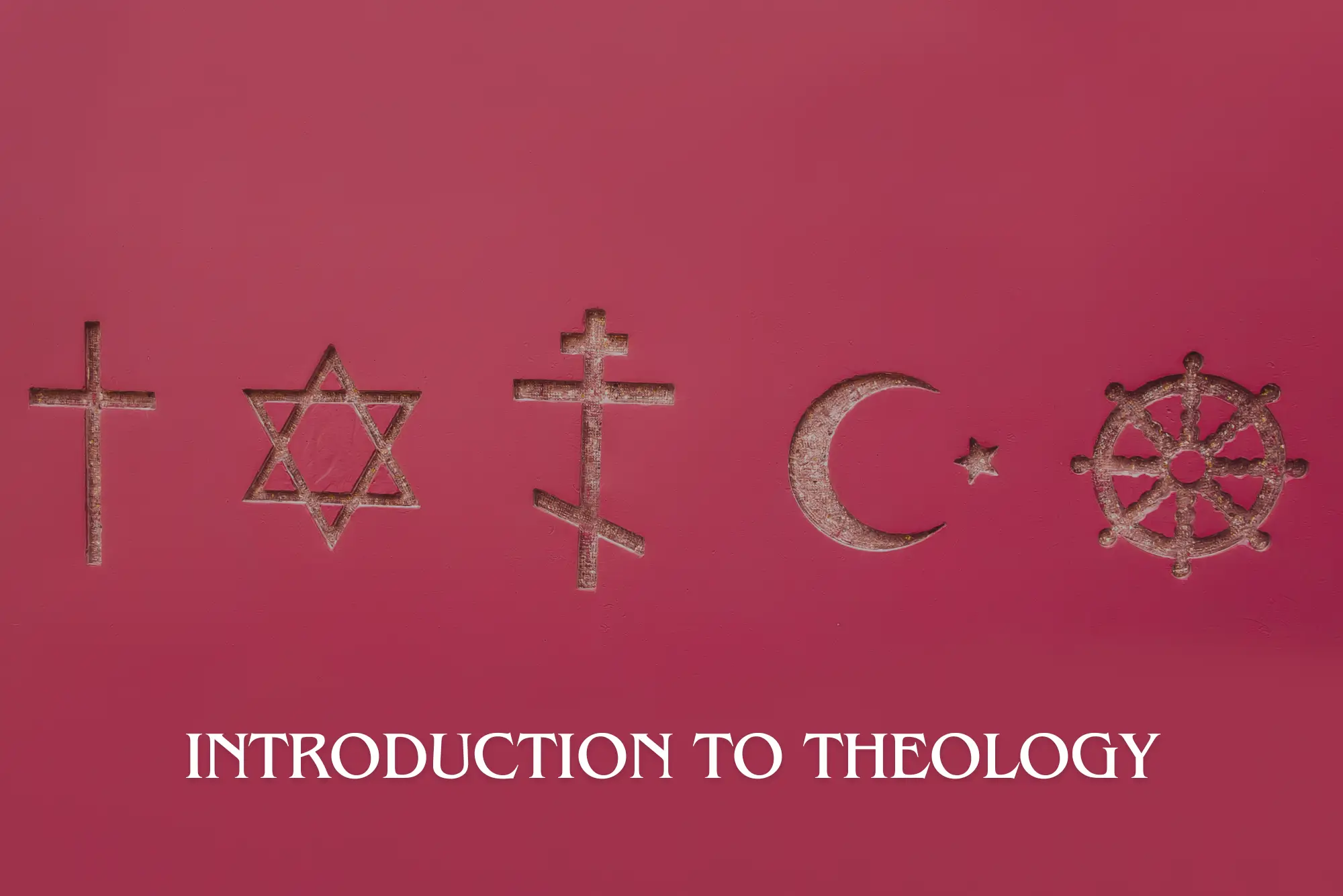
Animal Science
By IOMH - Institute of Mental Health
Overview The Animal Science course offers a comprehensive journey through the intricate world of animal biology and its related disciplines. With a meticulously designed curriculum, you'll explore the depths of animal anatomy, physiology, genetics, and evolutionary mechanisms. In the UK, this field is witnessing substantial growth, creating a rising demand for skilled professionals across various sectors. Whether your aspirations lie in veterinary medicine, zoological research, conservation, or animal welfare advocacy, this course promises to be your gateway to a fulfilling career. Each module unveils a new facet of the animal kingdom's complexities, equipping you with the knowledge and expertise to make a meaningful impact. Prepare to immerse yourself in a world where scientific understanding meets a profound appreciation for the wonders of the animal realm. You Will Learn Following Things: Learn strategies to boost your workplace efficiency. Hone your skills to help you advance your career. Acquire a comprehensive understanding of various topics and tips. Learn in-demand skills that are in high demand among UK employers This course covers everything you must know to stand against the tough competition. The future is truly yours to seize with this Animal Science. Enrol today and complete the course to achieve a certificate that can change your career forever. Details Perks of Learning with IOMH One-to-one support from a dedicated tutor throughout your course. Study online - whenever and wherever you want. Instant Digital/ PDF certificate 100% money back guarantee 12 months access This course covers everything you must know to stand against the tough competition. The future is truly yours to seize with this Animal Science. Enrol today and complete the course to achieve a certificate that can change your career forever. Process of Evaluation Lorem ipsum dolor sit amet, consectetur adipiscing elit. Ut elit tellus, luctus nec ullamcorper mattis, pulvinar dapibus leo. Certificate of Achievement After completing the Animal Science course, you will receive your CPD-accredited Digital/PDF Certificate for £5.99. To get the hardcopy certificate for £12.99, you must also pay the shipping charge of just £3.99 (UK) and £10.99 (International). Who Is This Course for? This Animal Science is suitable for anyone aspiring to start a career in relevant field; even if you are new to this and have no prior knowledge, this course is going to be very easy for you to understand. On the other hand, if you are already working in this sector, this course will be a great source of knowledge for you to improve your existing skills and take them to the next level. This course has been developed with maximum flexibility and accessibility, making it ideal for people who don't have the time to devote to traditional education. Requirements There is no prerequisite to enrol in this course. You don't need any educational qualification or experience to enrol in the Animal Science course. Do note: you must be at least 16 years old to enrol. Any internet-connected device, such as a computer, tablet, or smartphone, can access this online course. Career path The certification and skills you get from this Animal Science Course can help you advance your career and gain expertise in several fields, allowing you to apply for high-paying jobs in related sectors. Course Curriculum Module 01: Principles of Animal Science Principles of Animal Science 00:13:00 Module 02: Animal Anatomy and Physiology Animal Anatomy and Physiology 00:37:00 Module 03: Cell Biology Cell Biology 00:29:00 Module 04: Biochemistry Biochemistry 00:23:00 Module 05: Animal Microbiology Animal Microbiology 00:25:00 Module 06: Genetics and Evolution Genetics and Evolution 00:19:00 Module 07: Animal Nutrition Animal Nutrition 00:24:00 Module 08: Animal Disease and Medicine Animal Disease and Medicine 00:23:00 Module 09: Animal Behavioural Ecology Animal Behavioural Ecology 00:23:00 Module 10: Pet Care Pet Care 00:19:00 Module 11: Wildlife Management Wildlife Management 00:29:00 Module 12: Animal Welfare Animal Welfare 00:23:00

Sales Training
By IOMH - Institute of Mental Health
Overview of Sales Training Across the UK, skilled plumbing services are always in demand. With more than 120,000 plumbers working in homes and businesses, this job plays a key role in keeping things running smoothly. The “Plumber - Professional Plumbing” course is made for people who want to learn how plumbing works and build a strong career in this area. It connects to real-life jobs and tasks, like fixing leaks or helping with heating systems. The course also supports learners who may want to combine plumbing knowledge with Sales Training to grow their customer base. This course covers the basics of plumbing in the UK, including drains, vents, and how home plumbing systems work. It also looks at tools and materials that plumbers use every day. Each module is made to be clear and simple so learners can understand quickly. If you are thinking about doing both plumbing and Sales Training, this course can help you speak confidently about your services and build trust with clients. Plumbing is an important part of modern life. From small repairs to big installations, skilled plumbers are always needed. This course supports both beginners and those thinking about linking their trade skills with Sales Training. Sign up now to build your knowledge and connect your skills with useful Sales Training tips to grow in the industry. Learning Outcomes By the end of the Sales Training course, you will be able to: See how your beliefs can affect how you sell. Understand why being real and honest helps in sales talks. Learn easy ways to build trust with new clients quickly. Focus more on the results you can give, not just the product. Know why what you offer is valuable—even beyond its features. Make a simple plan to keep getting better at sales. Who is This Course For? This Sales Training course is a good fit for: Anyone who wants to start a job in sales. Team members who want to talk to clients better and close more sales. Business owners who want their clients to trust them more. People who want to get better at giving real value. Anyone who wants to influence others in the right way. Process of Evaluation After studying the Sales Training Course, your skills and knowledge will be tested with an MCQ exam or assignment. You have to get a score of 60% to pass the test and get your certificate. Certificate of Achievement Certificate of Completion - Digital / PDF Certificate After completing the Sales Training Course, you can order your CPD Accredited Digital / PDF Certificate for £5.99. (Each) Certificate of Completion - Hard copy Certificate You can get the CPD Accredited Hard Copy Certificate for £12.99. (Each) Shipping Charges: Inside the UK: £3.99 International: £10.99 Requirements You don’t need any educational qualification or experience to enrol in the Sales Training course. Career Path This Sales Training course can lead to many sales jobs, including: Sales Executive – £22K to £35K per year Account Manager – £30K to £45K per year Sales Consultant – £25K to £40K per year Business Development Officer – £28K to £42K per year Telesales Representative – £20K to £30K per year Course Curriculum: Section 01: Introduction Preview of Course 00:01:00 Introduction 00:04:00 Introduction to Action Plan 00:02:00 Section 02: Belief Belief Part 1 00:04:00 Belief Part 2 00:03:00 Belief Part 3 00:04:00 Belief Reinforcement 00:03:00 Belief Chapter (Written Context from the Sales Pro Book) 00:12:00 Belief Cartoon Story 00:06:00 Celebrity Moment 00:02:00 Belief Action Plan 00:04:00 Section 03: Authenticity Authenticity 00:05:00 Celebrity Moment 00:01:00 Section 04: Establishing Trust Establishing Trust Part 1 00:03:00 Establishing Trust Part 2 00:08:00 Section 05: Selling Results Selling Results Part 1 00:07:00 Selling Results Part 2 00:02:00 Animation Selling Results 00:01:00 Selling Results Cartoon Story 00:02:00 Section 06: Selling Value Selling Value 00:02:00 Matching Benefits & Adding Value 00:03:00 Section 07: Experience of Value Experience of Value 00:07:00 Section 08: Action Plan! It Is Time To Take Action! 00:04:00

Search By Location
- Acro Courses in London
- Acro Courses in Birmingham
- Acro Courses in Glasgow
- Acro Courses in Liverpool
- Acro Courses in Bristol
- Acro Courses in Manchester
- Acro Courses in Sheffield
- Acro Courses in Leeds
- Acro Courses in Edinburgh
- Acro Courses in Leicester
- Acro Courses in Coventry
- Acro Courses in Bradford
- Acro Courses in Cardiff
- Acro Courses in Belfast
- Acro Courses in Nottingham