- Professional Development
- Medicine & Nursing
- Arts & Crafts
- Health & Wellbeing
- Personal Development
Physiotherapy Assistant Mini Bundle
By Compete High
Make a meaningful impact in healthcare with the Physiotherapy Assistant Mini Bundle — a focused, job-ready training collection designed to help you get hired in support and assistant roles across clinics, care facilities, and wellness services. With courses in Physiotherapy, Health and Social Care, Heart Health and Nutrition, Negotiation Skills, and Child Nutrition, this bundle equips you with the profile today’s health employers are looking for. Jobs in care are rising — and this is your chance to enter the workforce with credibility and confidence. Description The demand for physiotherapy and wellness support staff is growing rapidly. Clinics, rehabilitation centres, aged care facilities, and public health services all require trained assistants who understand Physiotherapy, can communicate across Health and Social Care, and are aware of specific needs like Child Nutrition and Heart Health and Nutrition. This bundle is designed to build that exact foundation — while adding powerful skills like Negotiation Skills to make you effective in real-world client and staff communication. It’s not just about care — it’s about being the kind of care worker employers want on their team. By combining Physiotherapy with specialized knowledge in Health and Social Care, Negotiation Skills, and both adult and Child Nutrition, you position yourself as more than just capable — you're competitive. These courses align with hiring criteria across private clinics, public health bodies, care homes, fitness rehab centres, and family health services. Best of all? You don’t need to wait years to qualify. This is job-prep — done right. FAQ Q: What kind of jobs does this bundle support? A: Physiotherapy assistant, healthcare support worker, wellness program aide, rehabilitation clinic assistant, and pediatric care support roles. Q: Is this bundle valued in public and private health sectors? A: Yes. Employers recognize Physiotherapy, Health and Social Care, Heart Health and Nutrition, Negotiation Skills, and Child Nutrition as highly relevant across healthcare and support environments. Q: Can I apply for NHS or clinic roles with this? A: Definitely. These are core training areas relevant to entry-level or assistant positions in many regional healthcare systems. Q: Is this suitable for those re-entering the workforce? A: Absolutely. It's ideal for upskilling, restarting a healthcare career, or pivoting into patient support roles.

AML Administrator Mini Bundle
By Compete High
If you're aiming for a stable, secure, and high-demand career, the AML Administrator Mini Bundle is your express route in. Built to open doors across finance, compliance, corporate governance, and banking sectors, this bundle integrates essential industry-focused disciplines—AML, HR, Business Law, Cashflow Management in Crisis, and Data Analysis—into one powerful package. Employers are looking for multi-disciplinary minds who can think beyond the basics. This bundle was made to make you that person. And here’s the kicker: getting all five skills in one place gives you unmatched value that employers love and competitors envy. Description Careers in AML, HR, Business Law, Cashflow Management in Crisis, and Data Analysis are not just growing—they’re demanding professionals who understand how these fields intersect. That’s what makes the AML Administrator Mini Bundle so critical right now. Whether you're eyeing a future in AML or using HR skills to support a compliance-heavy department, or leveraging Business Law to reinforce internal controls, this bundle sets you up for relevance. Tackling Cashflow Management in Crisis? That's resilience hiring managers pay attention to. And let's not forget the backbone of it all—Data Analysis—which links every department and every decision. If you've been waiting for the "right time" to upskill or career-shift into AML, HR, Business Law, Cashflow Management in Crisis, or Data Analysis, this is it. Employers want it all. This bundle delivers it all. Don’t be the one left saying, “I should have started earlier.” FAQ Q: Who is this bundle suitable for? A: Anyone looking to build a career in AML, HR, Business Law, Cashflow Management in Crisis, or Data Analysis—especially those eager to stand out in compliance-heavy industries. Q: Will this bundle improve my chances of employment? A: Yes. With AML, HR, Business Law, Cashflow Management in Crisis, and Data Analysis appearing across most compliance and risk-based job listings, you become instantly more employable. Q: Is this good for career changers? A: Absolutely. If you’re pivoting into AML or compliance from HR, Business Law, or Data Analysis, this bundle helps reposition your profile fast. Q: Can I take the courses individually? A: They're exclusively bundled to deliver a complete AML, HR, Business Law, Cashflow Management in Crisis, and Data Analysis skill set with unbeatable value. Q: Are these courses recognised in professional circles? A: Yes. Each is valued across AML, HR, Business Law, Cashflow Management in Crisis, and Data Analysis career sectors. Q: How long does it take to complete? A: The structure allows flexible pacing across AML, HR, Business Law, Cashflow Management in Crisis, and Data Analysis.

Are you ready to transform your career in adult care and safeguarding? Step into a realm where empathy meets expertise, where your passion for helping others is matched by advanced skills and knowledge. Our Adult Care and Safeguarding Level 3 course is designed for dedicated professionals like you, who are eager to make a significant impact in the lives of vulnerable adults. According to Indeed a Adult Care Nurse can earn from £32,000 to £43,000 in a year depending on qualification, experience, location and other factors. Enrol in our Adult Care and Safeguarding Level 3 course and take on a journey that will not only elevate your professional life but also make a profound difference in the lives of those you care for. Join a community of compassionate professionals dedicated to making the world a safer, more caring place for vulnerable adults. Enrol Today and Be the Change You Wish to See! Key Features This Adult Care and Safeguarding Level 3 Course Includes: This Adult Care and Safeguarding Course is CPD Certified. Free Certificate Developed by Specialist Lifetime Access Course Curriculum Module 1: Foundational Modules: 1.1 Adult Care Across Life Phases 1.2 An Overview of End-of-Life Care 1.3 Engaging with Adult Populations 1.4 Health and Social Care Dynamics 1.5 Introduction to Domiciliary Care 1.6 Ensuring Health and Safety for Domiciliary Carers 1.7 CSTF Measures for Infection Prevention and Control 1.8 CSTF Guidelines for Resuscitation - Basic Life Support 1.9 Management and Administration of Medications Module 2: Specialized Care and Management: 2.1 Providing Mental Health Care 2.2 Protecting Vulnerable Adults 2.3 Legislation Pertaining to Safeguarding 2.4 Policy, Roles, and Responsibilities in Safeguarding Vulnerable Adults 2.5 The Significance of Communication in Care 2.6 Information Sharing and Responding to Disclosures 2.7 Proper Reporting Procedures Module 3: Practical Care Techniques and Management: 3.1 Ensuring Health and Safety 3.2 Maintaining Hygiene Standards 3.3 Managing Rest and Sleep 3.4 Addressing Mobility and Immobility Challenges in Patients 3.5 Effective Pain Management 3.6 Addressing Nutritional Needs 3.7 Assisting with Elimination Processes 3.8 Managing Oxygenation Requirements Learning Outcomes: After completing this Adult Care and Safeguarding Level 3 Course, you will be able to: Understand life stages and adult care dynamics comprehensively. Gain insights into end-of-life care principles and practices. Acquire foundational knowledge on adult nursing concepts. Master essential infection prevention and control techniques. Develop expertise in basic life support and resuscitation methods. Familiarise with legal frameworks and safeguarding legislations in adult care. Certification After completing this Adult Care and Safeguarding Level 3 course, you will get a free Certificate. CPD 10 CPD hours / points Accredited by The CPD Quality Standards (CPD QS) Who is this course for? This Adult Care and Safeguarding Level 3 course is accessible to anyone eager to learn more about this topic. Through this course, you'll gain a solid understanding of Moreover, this course is ideal for: Adult Care and Safeguarding Level 3. Aspiring adult care and Safeguarding professionals seeking foundational knowledge. Individuals transitioning into domiciliary care roles. Healthcare staff aiming to enhance their clinical understanding. Those pursuing specialised roles in mental health care. Professionals needing to update communication and reporting skills. Anyone who wants to know more about adult care and safeguarding. Requirements There are no requirements needed to enrol into this Adult Care and Safeguarding Level 3 course. We welcome individuals from all backgrounds and levels of experience to enrol into this Adult Care and Safeguarding Level 3 course. Career path After finishing this Adult Care and Safeguarding Level 3 course you will have multiple job opportunities waiting for you. Some of the following Job sectors of Adult Care and Safeguarding Level 3 are: Adult Care Nurse Domiciliary Care Worker Mental Health Support Worker Adult Care Coordinator Health and Safety Officer in Care Settings Nutrition and Hygiene Advisor Certificates Digital certificate Digital certificate - Included Certificate of Completion Digital certificate - Included Will be downloadable when all lectures have been completed.

Are you ready to transform your career in adult care and safeguarding? Step into a realm where empathy meets expertise, where your passion for helping others is matched by advanced skills and knowledge. Our Adult Care and Safeguarding Level 3 course is designed for dedicated professionals like you, who are eager to make a significant impact in the lives of vulnerable adults. According to Indeed a Adult Care Nurse can earn from £32,000 to £43,000 in a year depending on qualification, experience, location and other factors. Enrol in our Adult Care and Safeguarding Level 3 course and take on a journey that will not only elevate your professional life but also make a profound difference in the lives of those you care for. Join a community of compassionate professionals dedicated to making the world a safer, more caring place for vulnerable adults. Enrol Today and Be the Change You Wish to See! Key Features This Adult Care and Safeguarding Level 3 Course Includes: This Adult Care and Safeguarding Course isCPD Certified. Developed by Specialist Lifetime Access Course Curriculum Module 1: Foundational Modules: 1.1 Adult Care Across Life Phases 1.2 An Overview of End-of-Life Care 1.3 Engaging with Adult Populations 1.4 Health and Social Care Dynamics 1.5 Introduction to Domiciliary Care 1.6 Ensuring Health and Safety for Domiciliary Carers 1.7 CSTF Measures for Infection Prevention and Control 1.8 CSTF Guidelines for Resuscitation - Basic Life Support 1.9 Management and Administration of Medications Module 2: Specialized Care and Management: 2.1 Providing Mental Health Care 2.2 Protecting Vulnerable Adults 2.3 Legislation Pertaining to Safeguarding 2.4 Policy, Roles, and Responsibilities in Safeguarding Vulnerable Adults 2.5 The Significance of Communication in Care 2.6 Information Sharing and Responding to Disclosures 2.7 Proper Reporting Procedures Module 3: Practical Care Techniques and Management: 3.1 Ensuring Health and Safety 3.2 Maintaining Hygiene Standards 3.3 Managing Rest and Sleep 3.4 Addressing Mobility and Immobility Challenges in Patients 3.5 Effective Pain Management 3.6 Addressing Nutritional Needs 3.7 Assisting with Elimination Processes 3.8 Managing Oxygenation Requirements Learning Outcomes: After completing this Adult Care and Safeguarding Level 3 Course, you will be able to: Understand life stages and adult care dynamics comprehensively. Gain insights into end-of-life care principles and practices. Acquire foundational knowledge on adult nursing concepts. Master essential infection prevention and control techniques. Develop expertise in basic life support and resuscitation methods. Familiarise with legal frameworks and safeguarding legislations in adult care. Certification After completing this Adult Care and Safeguarding Level 3 course, you will get a free Certificate. Please note: The CPD approved course is owned by E-Learning Solutions Ltd and is distributed under license. CPD 10 CPD hours / points Accredited by The CPD Quality Standards Who is this course for? This Adult Care and Safeguarding Level 3 course is accessible to anyone eager to learn more about this topic. Through this course, you'll gain a solid understanding of Moreover, this course is ideal for:Adult Care and Safeguarding Level 3. Aspiring adult care and Safeguarding professionals seeking foundational knowledge. Individuals transitioning into domiciliary care roles. Healthcare staff aiming to enhance their clinical understanding. Those pursuing specialised roles in mental health care. Professionals needing to update communication and reporting skills. Anyone who wants ot know more about adult care and safeguarding. Requirements There are no requirements needed to enrol into this Adult Care and Safeguarding Level 3 course. We welcome individuals from all backgrounds and levels of experience to enrol into this Adult Care and Safeguarding Level 3 course. Career path After finishing this Adult Care and Safeguarding Level 3 course you will have multiple job opportunities waiting for you. Some of the following Job sectors of Adult Care and Safeguarding Level 3are: Adult Care Nurse Domiciliary Care Worker Mental Health Support Worker Adult Care Coordinator Health and Safety Officer in Care Settings Nutrition and Hygiene Advisor Certificates Digital certificate Digital certificate - Included Will be downloadable when all lectures have been completed.

Psychological and Behavioural Sciences Mini Bundle
By Compete High
Understanding human behaviour isn't about guesswork—it's about structure, theory, and a sharp eye for patterns. The Psychological and Behavioural Sciences Mini Bundle gives you a solid foundation across core areas of mind and behaviour, including mental health, autism, criminology, and neurological conditions. Each course brings clarity to how we think, act, and interact—across everyday life and more complex conditions. Whether you're exploring this for personal growth or as a stepping stone to a support-focused role, this bundle takes you through ideas that shape modern behavioural science. No jargon, no lectures—just structured, focused learning. Learning Outcomes: Understand psychological theories behind human thoughts and behaviours. Recognise signs and effects of common brain-related disorders. Explore mental health challenges across a range of populations. Identify characteristics associated with autism spectrum conditions. Gain insight into criminological theories and behavioural patterns. Learn key behavioural science principles used in support sectors. Who Is This Course For: Individuals interested in behaviour, cognition, and human thinking. Support workers wanting basic knowledge of mental health issues. Those exploring criminology and criminal behaviour concepts. Parents and carers learning about autism and behaviour patterns. Career changers considering psychology-related support roles. School or youth workers looking to broaden their understanding. Volunteers in support settings seeking knowledge-based tools. Anyone curious about the science behind human interactions. Career Path: Mental Health Support Worker – £23,500 per year Behavioural Support Assistant – £22,000 per year Criminal Justice Liaison Officer – £27,500 per year Autism Support Worker – £24,000 per year Counselling Assistant – £25,000 per year Psychology Research Assistant – £28,000 per year
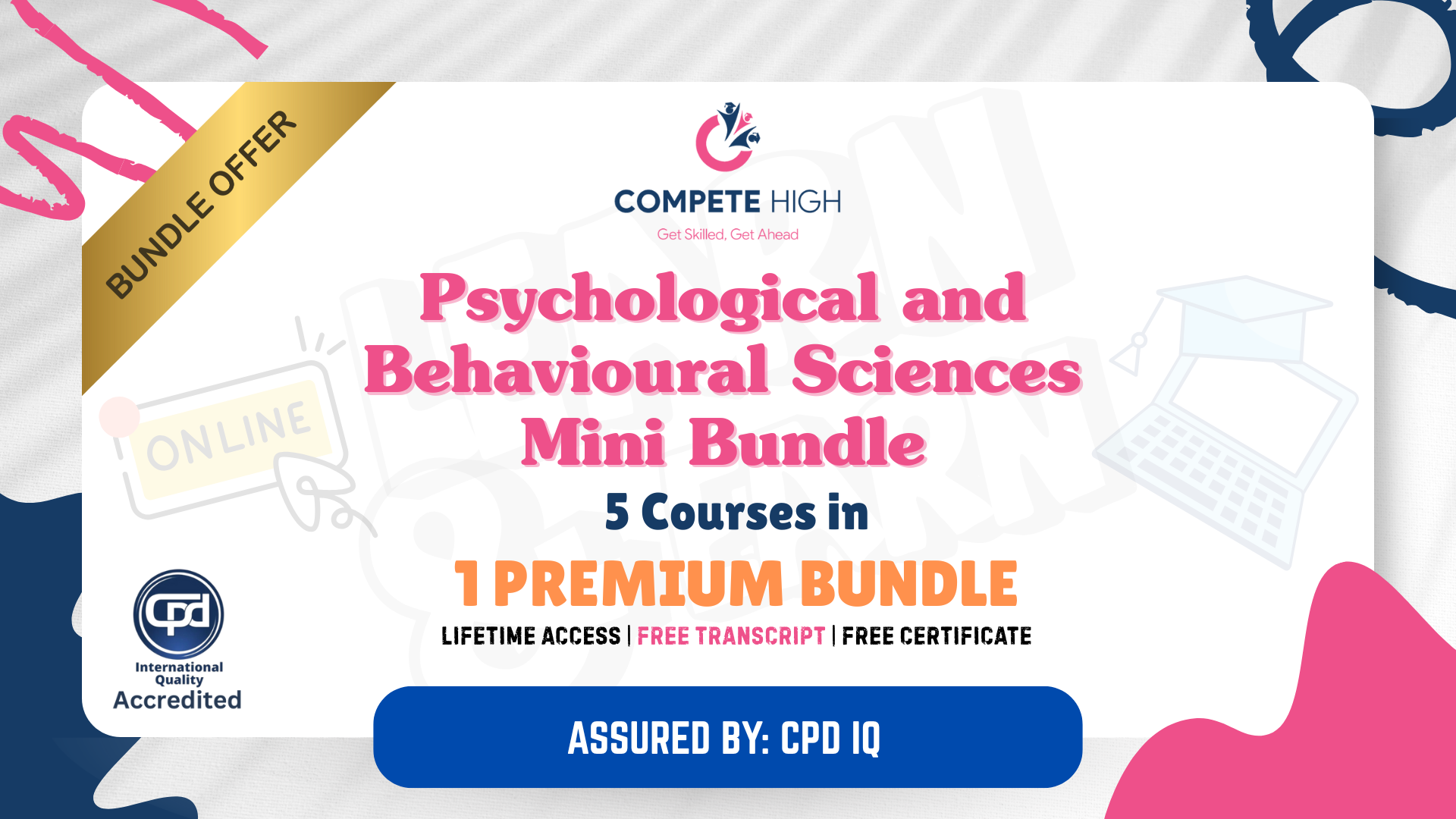
Military & War History Mini Bundle
By Compete High
This isn’t your average timeline of dates and dusty maps. The Military & War History Mini Bundle takes a cross-cultural journey through English, Welsh, and Scottish military events—with anthropology and data entry tagging along to keep things orderly and insightful. You’ll explore how conflict shaped identity, decision-making, and societal shifts across centuries. From the Highland clans to trench-bound soldiers, this course sheds light on the people behind the uniforms—and the records behind the scenes. If you enjoy your history with a bit of structure and a side of strategy, this one hits the mark. 🟪 Learning Outcomes: Understand military developments across English, Welsh, and Scottish history. Explore anthropological themes within historical military contexts. Identify key events and their cultural implications over time. Learn data entry basics for historical and archival organisation. Examine societal change driven by military conflict and alliances. Develop historical insight across national and regional perspectives. 🟪 Who Is This Course For: History fans curious about British military and war legacies. Learners interested in the anthropology of military societies. Academic support staff handling history-based content systems. Heritage centre volunteers or aspiring history guides. Individuals exploring Celtic and Anglo history in depth. Writers or researchers working on conflict-related content. Data entry workers supporting academic and archival projects. Anyone interested in the human side of military history. 🟪 Career Path (UK Average Salaries): Historical Researcher – £29,000/year Data Entry Administrator (Heritage Sector) – £24,000/year Military Historian (Freelance/Academic) – £30,000/year Archive Assistant – £25,000/year Cultural Heritage Officer – £31,000/year Editorial Assistant (History Publications) – £27,000/year

All About Biomedical Science Mini Bundle
By Compete High
The biomedical science field is booming, and employers want candidates who are ready to contribute across multiple domains. The All About Biomedical Science Mini Bundle equips you with core skills in Biomedical Engineering, Biology, Agriculture, Pharmacy Technician, and Report Writing—a unique combination that opens doors across healthcare, agriculture biotech, pharmaceuticals, and research. If you want to become indispensable in industries that blend biology and technology, this bundle is your fastest route to hireability. Description This comprehensive bundle covers the spectrum of biomedical science careers. Your technical foundation in Biomedical Engineering and Biology complements vital industry skills in Agriculture and Pharmacy Technician practices, preparing you for roles in diverse sectors like agricultural biotech, pharmaceutical production, and medical technology. Strong Report Writing skills ensure you can document research, clinical findings, and technical data professionally—an often overlooked but essential competency in biomedical science careers. Employers across pharmaceutical firms, agricultural companies, hospitals, and research labs highly value candidates who combine Biomedical Engineering, Biology, Agriculture, Pharmacy Technician, and Report Writing expertise. This bundle helps you build that powerful profile. FAQ Who should take this bundle? Students, recent graduates, and professionals targeting careers in biomedical science, pharmaceutical industries, agriculture biotech, and medical support roles. This bundle develops your skills in Biomedical Engineering, Biology, Agriculture, Pharmacy Technician, and Report Writing. Why include agriculture with biomedical science? Because biotech innovations increasingly span health and agriculture, creating new career pathways where knowledge of Agriculture supports biomedical advancements. How will report writing help me professionally? Clear, accurate Report Writing is key for communicating findings, ensuring compliance, and supporting decision-making in biomedical roles.

Civil Engineering | Structural Engineering Mini Bundle
By Compete High
Precision, planning, and performance—these are the hallmarks of great engineers. The Civil Engineering | Structural Engineering Mini Bundle gives you the skill alignment employers want across infrastructure, construction, and green building sectors. With strong coverage of Civil Engineering, LEED v4: Building Design and Construction, Mechanical Engineering, Architecture, and Problem Solving, this bundle is engineered to help you land the job, not just learn the theory. In today’s rapidly evolving construction market, mastery of Civil Engineering and Mechanical Engineering, combined with LEED v4: Building Design and Construction insight and Problem Solving, means one thing: you become the candidate they remember. Description The Civil Engineering | Structural Engineering Mini Bundle is for individuals ready to work where calculations meet creativity. Whether you aim to contribute to sustainable development via LEED v4: Building Design and Construction, or apply Problem Solving in technical challenges across Architecture or Mechanical Engineering, this bundle gives you a highly employable edge. Employers are looking for professionals who speak the language of structure—those who can balance load requirements in Civil Engineering while understanding how Architecture and LEED v4: Building Design and Construction play into long-term sustainability. Add in your ability to apply Problem Solving practically and your familiarity with Mechanical Engineering, and you’re more than trained—you’re job-market ready. FAQ Is this bundle suitable for site jobs? Yes—skills in Civil Engineering, Mechanical Engineering, and Problem Solving are critical on-site. Does this help in green construction roles? Absolutely. LEED v4: Building Design and Construction is a globally recognised credential in sustainable building. Are these skills still in demand? Yes. Civil Engineering, Mechanical Engineering, and Architecture are high-growth fields with urgent hiring needs. What job titles can this bundle support? Structural technician, Civil Engineering assistant, green building coordinator, LEED v4: Building Design and Construction analyst. Is this beginner-friendly? Yes. This bundle helps jobseekers and new graduates break into roles across Architecture, Civil Engineering, and more. Is it worth buying now? Yes. Hiring is fast-paced in Civil Engineering and LEED v4: Building Design and Construction. Delaying could mean missing open roles.

Counselling Diploma Mini Bundle
By Compete High
The Counselling Diploma Mini Bundle is tailor-made for anyone looking to join the ranks of highly sought-after professionals in therapeutic and mental health fields. Including essential skills in Counselling, Mental Health, Art Therapy, Psychology, and Speech Therapy, this all-in-one career accelerator opens doors in schools, clinics, wellness centres, and private practices. With hiring on the rise and shortages in mental health support roles, this bundle offers an unmatched edge—right when it's needed most. Description In today’s professional climate, having training in Counselling, Mental Health, Art Therapy, Psychology, and Speech Therapy is more than helpful—it’s necessary. This bundle delivers a five-pronged skill set that employers across the wellness, education, social work, and care sectors are urgently looking for. From understanding Mental Health to practical applications of Speech Therapy, the inclusion of Psychology and Art Therapy widens your appeal and employability. With the rise of integrated care teams, multi-disciplinary professionals are topping hiring lists. This isn’t a collection of nice-to-haves—it’s a portfolio of must-haves. Whether you want to work in support centres, private counselling, or special education, being able to speak the languages of Counselling, Mental Health, Speech Therapy, Psychology, and Art Therapy is how you get hired—fast. FAQ Q: Where can I apply this bundle? A: In roles involving Counselling, Mental Health, Speech Therapy, Psychology, or Art Therapy—across clinics, schools, charities, or private settings. Q: Will this bundle help me stand out to employers? A: Yes. Professionals with backgrounds in Counselling, Mental Health, Speech Therapy, Art Therapy, and Psychology are extremely desirable. Q: Can I start this without prior qualifications? A: Absolutely. You don’t need any prior study in Counselling, Psychology, or Mental Health to enrol and benefit. Q: Is this bundle suitable for remote or freelance work? A: Definitely. The skills in Counselling, Speech Therapy, and Art Therapy translate well to freelance and online practice. Q: Why is this better than taking separate courses? A: You gain depth across Counselling, Mental Health, Psychology, Art Therapy, and Speech Therapy without repeating content or inflating costs. Q: Should I enrol now or wait? A: Act fast—Counselling and Mental Health jobs are surging. Delaying means watching others take the roles you’re qualified for.

Environmental Management Certificate Mini Bundle
By Compete High
The environment isn’t just a passion—it’s a profession. The Environmental Management Certificate Mini Bundle is your shortcut to career paths where green thinking meets real-world planning. Built around core skills in Gardening, Land Surveying, Problem Solving, Civil Engineering, and Economics, this bundle opens the door to hands-on, policy-oriented, and consultancy roles across environmental, construction, and planning sectors. With growing global demand for sustainability specialists, now’s the time to gain expertise in Gardening, Civil Engineering, and Land Surveying—fields that intersect daily in environmental impact decisions. Don't just be aware of the issues. Be part of the solution. Description Smart hiring managers are on the lookout for professionals who can merge environmental insight with practical skills. The Environmental Management Certificate Mini Bundle was crafted to meet that exact need. Whether you’re aiming to enter conservation, eco-project planning, green building, or resource analysis, your fluency in Gardening, Land Surveying, Problem Solving, Civil Engineering, and Economics puts you right on the radar. From Problem Solving in project design to understanding the flow of resources via Economics, each skill serves a professional purpose. Gardening and Civil Engineering aren’t just hobbyist interests—they’re core areas in sustainable development and infrastructure. Add Land Surveying to the mix, and you’re qualified to interpret, plan, and lead. This isn’t a niche bundle. It’s a job-ready blueprint for individuals aiming to work across construction, public infrastructure, landscaping, eco-consulting, or environmental regulation. FAQ Is this bundle relevant to current green job trends? Absolutely. Roles requiring Gardening, Civil Engineering, and Economics expertise are growing across public and private sectors. Can I apply these skills to government or NGO work? Yes—Land Surveying, Problem Solving, and Economics are highly sought in environmental planning, policy, and aid sectors. Is Gardening really employable? Yes, especially when paired with Civil Engineering and Land Surveying. Together, they support green infrastructure and urban greening roles. What types of roles does this help me pursue? Environmental technician, land assessor, civil site planner, eco-policy analyst, and more. Can I use this to transition from another industry? If you're pivoting into green careers or construction-related roles, this bundle offers the foundation in Problem Solving and Civil Engineering you need. Why should I act now? Because hiring trends are shifting fast toward sustainability. Don't miss your chance to align your skills in Gardening, Land Surveying, and Economics with employer demand.
