- Professional Development
- Medicine & Nursing
- Arts & Crafts
- Health & Wellbeing
- Personal Development
SOLD OUT! 22nd August Laura Williams #Agent121. Looking for: YA, ADULT FICTION, NON-FICTION
5.0(3)By I Am In Print
LOOKING FOR: YA, ADULT FICTION, NON-FICTION Laura Williams is literary agent at the Greene and Heaton Literary Agency. She is seeking literary fiction, commercial fiction, psychological thrillers and high concept Young Adult. Laura is actively building a fiction list and a small non-fiction list. She is currently looking for literary fiction, edgy commercial fiction, psychological thrillers and high-concept contemporary young adult, as well as narrative non-fiction of all types. Her taste is quite dark, and she loves gothic, ghost stories, horror and anything sinister. She also loves books that make her cry, from big love stories to intense family dramas. She is open to historical or horror YA, but not magical or fantasy. Meditative or moving novels about modern life, appeal to Laura, sad stories with love and the importance of caring for each other shining through. She also loves stories about female friendships or conversely groups of women who don't get on, such as the hugely fun BAD SUMMER PEOPLE by Emma Rosenblum. She is always on the lookout for a big tragic love story to make her cry happy or sad tears. At the more commercial end of fiction, think funny novels with warmth and romantic comedies with a bit of depth – think Marian Keyes. Most of all Laura is looking for novels she hasn’t read before – something unusual structurally or thematically, something that shines a light on a subject the author is passionate about, something that’ll break her heart or raise her blood in an entirely new way. Laura is always looking to promote diverse voices from across the globe, and is particularly keen on LGBTQI+ stories. Laura would like you to submit a covering letter, a 1-2 page synopsis and the first 5,000 words of your completed manuscript in a single word document. (In addition to the paid sessions, Laura is kindly offering one free session for low income/under-represented writers. Please email agent121@iaminprint.co.uk to apply, outlining your case for this option which is offered at the discretion of I Am In Print). By booking you understand you need to conduct an internet connection test with I Am In Print prior to the event. You also agree to email your material in one document to reach I Am In Print by the stated submission deadline and note that I Am In Print take no responsibility for the advice received during your agent meeting. The submission deadline is: Wednesday 13th August 2025

The qualification is designed for learners who have responsibility for promoting health choices within the workplace, or who would like to get involved in championing workplace health. This level 2 course is delivered online across two sessions, both must be attended in order to achieve the qualification. Session 1: Introduction The importance of workplace health to employers and their employees The role of a Workplace Health Champion Factors affecting physical and mental health Session 2: Recap Key behaviour change principles The need to safeguard adults as a Workplace Health Champion Key elements involved in planning and preparing for a sport of physical activity session How to measure the success of a sport or physical activity session Tutor discussion / competence of qualification.

What is the AM2 assessment? The AM2 assessment is an industry recognised trade test designed to evidence that candidates have gained all relevant and safety-critical competencies during their training process. It provides a single standard that has been agreed upon by employers within the electrical industry, giving a reliable and trusted guarantee of safe, high-quality skills for the electrotechnical industry. Who is this for? This is aimed at apprentices who are coming to the end of their training for the JIB apprentice training scheme and the Installation of modern apprenticeships. This course is also for experienced electricians, specifically those who are looking at taking the experienced worker route (AM2E.) There are a range of assessments for candidates based on their level: AM2 – This is for candidates undertaking the JIB mature candidate assessments and those following the level three NVQ who isn’t an apprentice. AM2S – This is for electrotechnical apprentices who are training against the apprenticeship standard AM2E – This is for experienced workers who are completing the experienced worker assessment. Please note: this can only be taken once you have gained the experienced worker qualification, proof must be provided before booking the AM2 assessment. What does this assessment consist of? Overall, the AM2 is an in-depth assessment carrying out tasks to show what you have learnt on your training. It is a practical assessment with five sections (six for AM2E and AM2S) and a short online component. Candidates will be expected to install, connect, terminate, inspect, test, commission and diagnose faults, following installation specifications provided and any relevant statutory and non-statutory regulations on: A three-phase distribution board and subcircuit A central heating/sustainable energy system Lighting and power circuits A data cabling system A safety services circuit and device Installation of containment systems (AM2E and AM2S only) Candidates will complete timed tasks in equipped areas that contain typical electrical installation wiring systems – all work must comply with BS7671 Wiring Regulations, industry best practice, and meet the requirements of relevant health and safety legislation. The assessment will be carried out in strict exam conditions across 2.5 days. Do I need an AM2 certificate to work as an electrician? Apprentices must pass their AM2 test in their final year to complete their apprenticeship. Also, if the apprenticeship standard is not being followed, an AM2 certificate and a level three NVQ is required to gain a gold card. If you are already working as an electrician, you will not need an AM2 certificate. If you are training to be an electrician and are registering for your NVQ level three in Electrical Installation or Maintenance, the electrotechnical diploma now includes the AM2. The AM2 certification is an industry recognised and something that many employers will actively seek when hiring new staff. It can also be attractive to potential customers.

Want to learn how to create eye-catching and engaging graphics for your business? Join our Using Canva workshop to find out how to utilise the online graphic design platform Canva to make everything from your company branding to social media posts and more! Event details: Time: 10am – 11:30am Location: Online (ZOOM) Cost: £25pp (£30pp from after April) In this course, we’ll cover everything from: How to sign up and get set up on the platform How to navigate Canva as a beginner Creating a brand kit for your business Creating a new graphic together for a campaign for a business Walkthrough of all the basic features of Canva Resizing designs to make posters and leaflets As part of the live event of this workshop, we will also have a Questions and Answers session to finish this online workshop, where participants can ask specific questions about how to use Canva for their business. Meet the Host: Kerry Madge | Marketing Executive, Let's Do Marketing Kerry Madge is a dynamic Marketing Executive at Let's Do Marketing, bringing nearly six years of diverse experience collaborating with businesses of all sizes. Holding a BA in Marketing Management, Kerry excels in social media advertising, graphic design, and copywriting. Her passion lies in crafting creative solutions and developing comprehensive marketing strategies that empower small businesses to visualise and achieve their overarching goals. Privacy Notice By registering for this event, you agree to Let’s Do Business Group processing and managing your personal data in accordance with our Privacy Policy. Your data will only be used for the purposes of managing your event registration and any relevant communications.
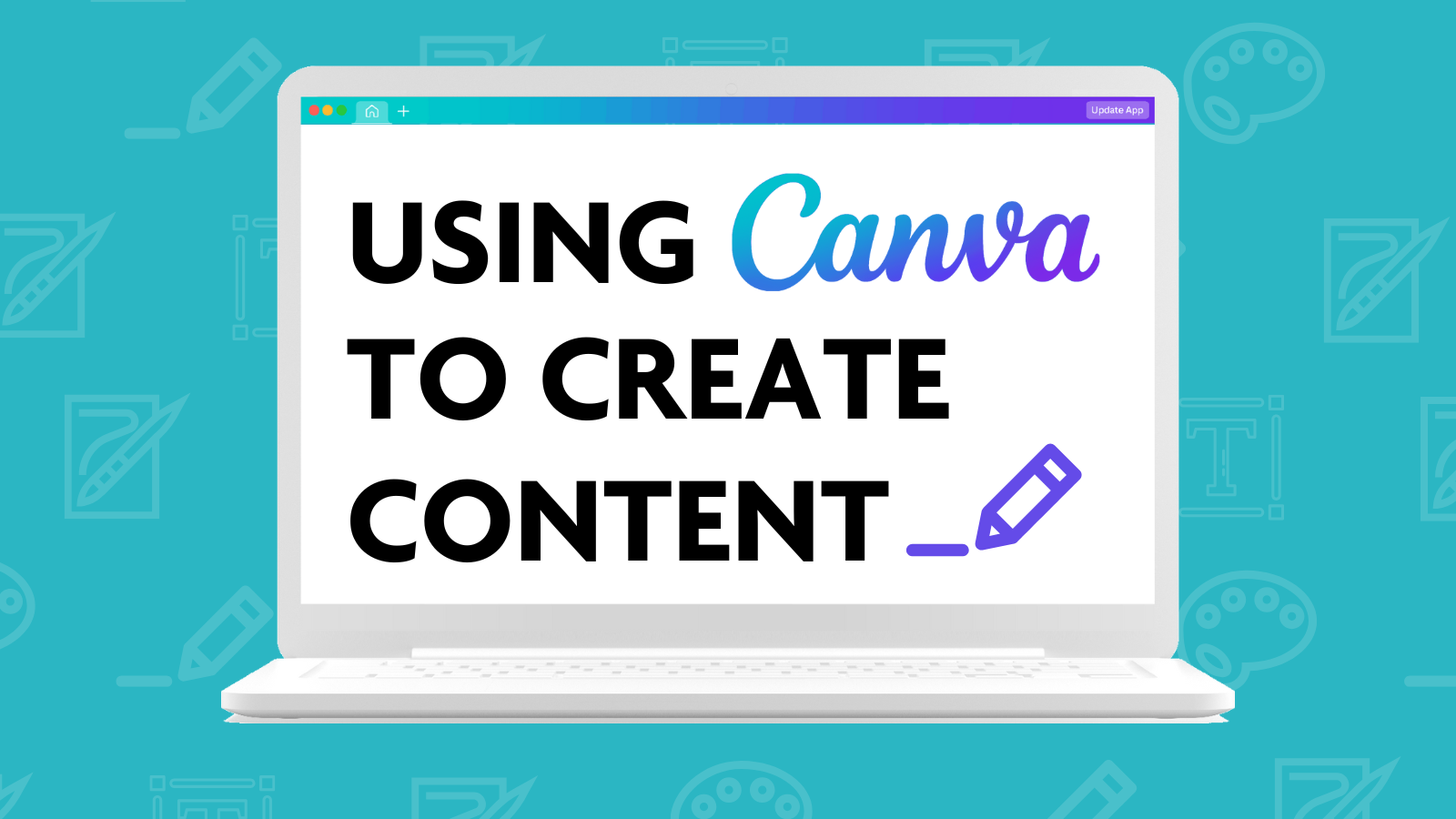
SOLD OUT! 28th August Daisy Chandley #Agent121. Looking for: ADULT FICTION, NON-FICTION
5.0(3)By I Am In Print
LOOKING FOR: ADULT FICTION, NON-FICTION Daisy Chandley joined PFD in 2019 after graduating from the University of Oxford with a BA in Politics, Philosophy and Economics. She is an Associate Agent and assistant to Senior Agent Annabel Merullo and Head of Books Tim Bates as the UK sub-agent for New Directions Publishing in the US. Daisy is actively building a list of both fiction and non-fiction authors across a range of genres. With fiction, Daisy's wishlist roughly falls into three categories – if something feels like it overlaps between them, even better! 1) Sharp, original novels on the literary to upmarket spectrum, all the way from deeply dark and boundary-pushing books like Hurricane Season, Under The Skin or In The Cut to those balancing edge, heart and humour, like Detransition, Baby or A Visit From The Goon Squad. She loves irreverent wit, daring approaches in narrative or form, and seriously unsettling stories in equal measure, and if you can bring a few of those elements into one, it’ll go straight to the top of her. 2) Com-heavy rom-coms, whether in the dry but ultimately sob-inducing vein of Greta and Valdin or a Nora Ephron film, the escapist screwball delight of a Cary Grant classic, or the more unusual, genre-bending style of something like Palm Springs. Daisy is a sucker for Emily Henry and will always be happy to see an innovative take on tropey love stories, but is equally very keen to see to things a bit outside of the box, whether that’s integrating speculative elements, dark humour, or topical issues. In any case, humour and originality are my priority, and affectionately snarky bickering is the best way to make her fall head over heels with a couple. 3) Sleuths! Daisy is not the right person for police procedurals, but loves classic detectives and amateur sleuths. Whether it’s a delightful Knives Out or Nancy Drew homage or an intricate, unputdownable mystery on the darker side, the minute someone finds a good old fashioned clue, count her in! Overall, whether it’s a delightfully fun and scandalous page-turner or something really bold and experimental, if it’s stylish and smart – and maybe even a bit sexy – Daisy would love to see it. Daisy is definitely interested in literary speculative fiction, though not generally looking for hard SFF. Across the board, she is always looking for stories that explore sexuality, race, gender, and disability, and would particularly love to hear from writers whose voices and experiences aren’t given enough space in publishing. On the non-fiction side, Daisy is looking for bold new insights and underrepresented voices on popular science, nature writing, relationships, social issues and politics, and am always especially interested in fresh, playful and exciting writing on pop culture, love and the internet. She’d also love to see illuminating narrative non-fiction, whether a beautiful and lyrical exploration, or an enthralling and explosive deep-dive. A (large) handful of authors past and present whose work Daisy loves include Patricia Lockwood, Toni Morrison, Elif Batuman, Gillian Flynn, Shirley Jackson, Raven Leilani, Max Porter, Carmen Maria Machado, Virginia Woolf, Sayaka Murata, Kiley Reid, Sally Rooney, George Saunders, Joan Didion, Amy Liptrot, Ottessa Moshfegh, J.D. Salinger, Donna Tartt, Bret Easton Ellis, and Fernanda Melchor. Daisy is not the right fit for Children’s or YA authors. Daisy would like you to submit a covering letter, 1 page synopsis and the first 2,500 words of your manuscript in a single word document. (In addition to the paid sessions, Daisy is kindly offering one free session for low income/under-represented writers. Please email agent121@iaminprint.co.uk to apply, outlining your case for this option which is offered at the discretion of I Am In Print). By booking you understand you need to conduct an internet connection test with I Am In Print prior to the event. You also agree to email your material in one document to reach I Am In Print by the stated submission deadline and note that I Am In Print take no responsibility for the advice received during your agent meeting. The submission deadline is: Thursday 14th August 2025

BOOKINGS CLOSED! 28th August Una McKeown #Agent121. Looking for: ADULT FICTION, NON-FICTION
5.0(3)By I Am In Print
LOOKING FOR: ADULT FICTION, NON-FICTION Una is a Rights Agent at Susanna Lea Associates and am starting to build a client list. She grew up in London and graduated from the University of Cambridge with a BA in English in 2021. At university, Una was particularly interested in contemporary West African and South Asian literature. She started as an agent's assistant at SLA London in 2022 and now handles some translation rights and provides support with editorial work and submissions. Una's favourite reads always set her at ease right away and draws her in with impressive and accessible storytelling, memorable characters or an original hook. Una enjoys writing which expands her worldview, makes her laugh out loud or keeps her on her toes with its twists and turns. She welcomes submissions from debut authors and would be keen to read across a wide range of genres and styles. She is looking for literary, upmarket and book club fiction, and is always drawn to stories that explores the challenges and complexities of love and relationships in all its forms —within families, between friends or in romantic relationships. Una loves the way in which familial relationships are dissected in The Wren, The Wren by Anne Enright and the impact of the local community in Small Worlds by Caleb Azumah Nelson. She is always drawn to novels with a strong sense of community, whether they are unified by geography, culture, or in other unexpected ways. Una has always loved reading international and translated fiction and welcomes submissions from authors writing contemporary fiction that engages with cultures and traditions from around the world, such as in voices of the deities in Freshwater by Akwaeke Emezi or the subversive tales of Sayaka Murata. She is not looking for children’s or YA titles, science fiction or high-concept fantasy, but is open to submissions from authors writing in the speculative fiction space, and books with fantastical or otherworldly elements, be that magical realism or supernatural horror, such as Mona Awad's campus novel with a twist, Bunny. Una would also love to read more writing that engages with the natural world and reminds us of the limitations of human understanding. In non-fiction, Una enjoys books that furthers her understanding of wider societal issues — nature and the environment, culture, and little-known history. Her recent non-fiction favourites are Eve by Cat Bohannon, Doppelgänger by Naomi Klein and Unearthed by Claire Ratinon. Una would like you to submit a covering letter, 1 page synopsis and the first three chapters or 5,000 words of your manuscript in a single word document. (In addition to the paid sessions, Una is kindly offering one free session for low income/under-represented writers. Please email agent121@iaminprint.co.uk to apply, outlining your case for this option which is offered at the discretion of I Am In Print). By booking you understand you need to conduct an internet connection test with I Am In Print prior to the event. You also agree to email your material in one document to reach I Am In Print by the stated submission deadline and note that I Am In Print take no responsibility for the advice received during your agent meeting. The submission deadline is: Wednesday 20th August 2025

Description Learn Yoga and start practising yoga with the video course entitled Yoga Training Diploma. Yoga helps you to improve your physical, mental, and spiritual condition. The course covers the powerful Pranashama Yoga techniques, sequences along with the concepts and techniques of Chakra balancing, meditation, nutrition, Acro or partner Yoga and Thai massage healing. The course is helpful for both Yoga trainers and individuals who want to learn Yoga. Apart from the Yoga exercise, the course also presents the recipes of Yoga Detox diet, juicing, and making smoothies. You will also know some of the short yoga practices and specific poses such as Donkey kicks, mermaid pose, vibrator technique, yoga abs and more. Finally, the course includes some training manuals and ebooks that can work as your guide for a long time. Assessment: This course does not involve any MCQ test. Students need to answer assignment questions to complete the course, the answers will be in the form of written work in pdf or word. Students can write the answers in their own time. Once the answers are submitted, the instructor will check and assess the work. Certification: After completing and passing the course successfully, you will be able to obtain an Accredited Certificate of Achievement. Certificates can be obtained either in hard copy at a cost of £39 or in PDF format at a cost of £24. Who is this Course for? Yoga Training Diploma is certified by CPD Qualifications Standards and CiQ. This makes it perfect for anyone trying to learn potential professional skills. As there is no experience and qualification required for this course, it is available for all students from any academic background. Requirements Our Yoga Training Diploma is fully compatible with any kind of device. Whether you are using Windows computer, Mac, smartphones or tablets, you will get the same experience while learning. Besides that, you will be able to access the course with any kind of internet connection from anywhere at any time without any kind of limitation. Career Path After completing this course you will be able to build up accurate knowledge and skills with proper confidence to enrich yourself and brighten up your career in the relevant job market. Pranashama Philosophy Pranashama Philosophy FREE 00:48:00 Guided Meditations Meditation for Beginners FREE 00:06:00 Chakra Balancing Meditation 00:09:00 Guided Mediation Love and Yoga Nidra 00:12:00 Empowering Relaxation Guided Meditation 00:20:00 The Prasha Method System of Healing Yoga to Get Grounded 00:19:00 Grounding Yoga 00:55:00 Qi Yoga Flow to Balance Emotions 00:13:00 Fire Practice to Transform & Tone 01:21:00 Journey into the Heart - Upper Back & Shoulders 00:53:00 Yoga Inversions Series 00:34:00 Yoga Inversion Series 2 00:09:00 Yoga Inversion Headstands 00:17:00 Mantra Vinyasa Yoga 00:50:00 Mantra Vinyasa Florida 00:50:00 Eyes Closed Vinyasa 6th Chakra Practice 00:13:00 Mantra Vinyasa Workshop: Part 1 00:12:00 Mantra Vinyasa Workshop: Part 2 00:12:00 Mantra Vinyasa: Part 3 00:04:00 Heart Chakra Practice: Part 1 00:13:00 Heart Chakra Practice: Part 2 00:13:00 Heart Chakra Practice: Part 3 00:13:00 Heart Chakra Practice: Part 4 00:13:00 Heart Chakra Practice: Part 5 00:01:00 Heart Chakra Practice: Part 6 00:12:00 Detox Yoga 00:33:00 Yoga Detox Diet, Juicing & Smoothie Recipe Videos Energy Diet Seminar 00:39:00 Red Smoothie Recipe 00:03:00 Detox Green Juice 00:06:00 Chocolate Chai Spice Smoothie Recipe 00:10:00 Cabbage Wraps Recipe 00:18:00 Partner / Acro Yoga Workshops Thai Yoga Massage - Partner Healing & Love 00:32:00 Acro Yoga Double Wheel Pose 00:01:00 Acro Partner Yoga Triple Plank 00:01:00 Pranashama Yoga Full Classes Transform Your Life with Yoga DVD - full length 01:04:00 Pranashama Yoga Flow - All Levels 00:55:00 30 Minute Core Strengthening and Spinal Balancing Sequence 00:31:00 Adjustments, Anatomy and Alignment Workshops Anatomy & Alignment Staff Pose 00:07:00 Yoga for Back Pain Special Needs Yoga Workshop 00:10:00 Anatomy & Alignment Workshop Fish 00:06:00 Anatomy and Alignment Poses for Very Tight Hips 00:20:00 Adjustments Workshop: tight or injured shoulders 00:17:00 Adjustments Workshop: Sun Salutation Series 00:25:00 Adjustments Workshop: Knee Injury or Pain 00:11:00 Adjustments Workshop: Back Pain or Injury 00:10:00 Adjustments Workshop: Shoulder Pain or Injury 00:10:00 Adjustments Workshop: Legs 00:07:00 Adjustments Workshop: Lower Back 00:05:00 45 minute Workshop Yoga for Lower Back and Sciatica Pain Relief 00:45:00 Short Yoga Tutorials and Specifics Poses Running Man Yoga Tutorial 00:04:00 Donkey Kicks Yoga Tutorial 00:04:00 Wild Thing - How to 00:04:00 Yoga Abs 00:04:00 Mermaid Pose Yoga Tutorial 00:08:00 Vibrator Technique - How to 00:05:00 E-book E-book: Green Smoothie Cleanse 00:15:00 Certificate and Transcript Order Your Certificates and Transcripts 00:00:00

Yoga and Mindfulness Online Course
By Lead Academy
Quality Guarantee: Promising training excellence, satisfaction gurantee Accredited by: CPD UK & Quality License Scheme Tutor Support: Unlimited support via email, till you complete the course Recognised Certification: Accepted by thousands of professional bodies Start Anytime: With 1 year access to the course materials Online Learning Learn from anywhere, whenever you want This course will help you learn how to take care of your body and mind and have more reflective, enlightening, liberating, and connecting moments throughout the day. You will also gain knowledge about various types of yoga such as Thai yoga massage, acro yoga, and pranayama. This course at a glance Eligible to apply for the insurance Accredited by International Practitioners of Holistic Medicine (IPHM) Accredited by CPD UK Endorsed by Quality Licence Scheme Learn about the benefits of yoga and mindfulness for your body and mind Gain knowledge about the philosophy behind pranashama yoga Acquire knowledge about various guided meditation Discover the various prasha method system of healing, which includes yoga inversion, eye closed vinyasa, mantra vinyasa, and more. Gain knowledge about recipes for different smoothies and juices that will help you maintain a healthy yoga diet Understand the process of detox yoga, Thai yoga massage and acro yoga Know how to transform your life with yoga and mindfulness Discover how yoga may be used to treat a variety of pains in different parts of the body Gain knowledge about short yoga tutorials and specific yoga poses Learn about the anatomy and alignment behind yoga and mindfulness Why Yoga and Mindfulness Course right for you? This yoga and mindfulness course is ideal for yoga instructors as well as experienced meditators who wish to gain extensive knowledge regarding a contemporary technique of meditation. This course is also open to anyone who wants to develop their own mindfulness practice. This comprehensive course will deepen your understanding of yoga and mindfulness, and equip you with essential knowledge regarding various guided meditation. You will learn about different prasha method system of healing that includes yoga inversion, eye closed vinyasa, mantra vinyasa and much more. This course also covers the recipes of a number of smoothies and juices that will help you maintain a healthy yoga diet. Finally, you will learn how yoga can be used to get rid of various aches in different parts of the body, as well as the anatomy and alignment behind yoga and mindfulness. Upon successful completion of this yoga and mindfulness course, you will be able to use yoga, meditation, and mindfulness to live a much more balanced and stress-free life. Yoga and Mindfulness Course Details Accredited by CPD certificates are accepted by thousands of professional bodies and government regulators here in the UK and around the world. Many organisations look for employees with CPD requirements, which means, that by doing this course, you would be a potential candidate in your respective field. The Quality Licence Scheme is a brand of the Skills and Education Group, a leading national awarding organisation for providing high-quality vocational qualifications across a wide range of industries. Course Curriculum Pranashama Philosophy Pranashama Philosophy Guided Meditations Meditation for Beginners Chakra Balancing Meditation Guided Mediation Love and Yoga Nidra Empowering Relaxation Guided Meditation The Prasha Method System of Healing Yoga to Get Grounded Grounding Yoga Qi Yoga Flow to Balance Emotions Fire Practice to Transform & Tone Journey Into the Heart - Upper Back & Shoulders Yoga Inversions Series Yoga Inversion Series 2 Yoga Inversion Headstands Mantra Vinyasa Yoga Mantra Vinyasa Florida Eyes Closed Vinyasa 6th Chakra Practice Mantra Vinyasa Workshop: Part 1 Mantra Vinyasa Workshop: Part 2 Mantra Vinyasa: Part 3 Heart Chakra Practice: Part 1 Heart Chakra Practice: Part 2 Heart Chakra Practice: Part 3 Heart Chakra Practice: Part 4 Heart Chakra Practice: Part 5 Heart Chakra Practice: Part 6 Detox Yoga Yoga Detox Diet, Juicing & Smoothie Recipe Videos Energy Diet Seminar Red Smoothie Recipe Detox Green Juice Chocolate Chai Spice Smoothie Recipe Cabbage Wraps Recipe Partner / Acro Yoga Workshops Thai Yoga Massage - Partner Healing & Love Acro Yoga Double Wheel Pose Acro Partner Yoga Triple Plank Pranashama Yoga Full Classes Transform Your Life With Yoga Dvd - Full Length Pranashama Yoga Flow - All Levels 30 Minute Core Strengthening and Spinal Balancing Sequence Adjustments, Anatomy and Alignment Workshops Anatomy & Alignment Staff Pose Yoga for Back Pain Special Needs Yoga Workshop Anatomy & Alignment Workshop Fish Anatomy and Alignment Poses for Very Tight Hips Adjustments Workshop: Tight or Injured Shoulders Adjustments Workshop: Sun Salutation Series Adjustments Workshop: Knee Injury or Pain Adjustments Workshop: Back Pain or Injury Adjustments Workshop: Shoulder Pain or Injury Adjustments Workshop: Legs Adjustments Workshop: Lower Back 45 Minute Workshop Yoga for Lower Back and Sciatica Pain Relief Short Yoga Tutorials and Specifics Poses Running Man Yoga Tutorial Donkey Kicks Yoga Tutorial Wild Thing - How to Yoga Abs Mermaid Pose Yoga Tutorial Vibrator Technique - How to Who should take this course? This yoga and mindfulness course is primarily aimed at: Therapist Caretakers Yoga Instructors Yoga Enthusiast Yoga Practitioners Mental health professionals, Mindfulness Facilitators Professional and Aspiring Meditators However, this course is not restricted to any single profession or field of work. Everyone who wishes to learn more about yoga and mindfulness in order to establish their own mindfulness practice would also benefit greatly from taking this course. Entry Requirements There are no academic entry requirements for this yoga and mindfulness course, and it is open to students of all academic backgrounds. However, you are required to have a laptop/desktop/tablet or smartphone and a good internet connection. Assessment Method This yoga and mindfulness course assesses learners through multiple-choice questions (MCQs). Upon successful completion of the modules, learners must answer MCQs to complete the assessment procedure. Through the MCQs, it is measured how much a learner could grasp from each section. In the assessment pass mark is 60%. Do not forget to check our Yoga Training Courses Online - Mega Bundle to get extensive knowledge of yoga and its benefits. The bundle includes a variety of courses that cater to different levels and interests, making it a comprehensive resource for anyone looking to deepen their understanding of yoga. Certification Endorsed Certificate from Quality Licence Scheme After successfully passing the MCQ exam you will be eligible to order the Endorsed Certificate by Quality Licence Scheme. The Quality Licence Scheme is a brand of the Skills and Education Group, a leading national awarding organisation for providing high-quality vocational qualifications across a wide range of industries. It will give you a competitive advantage in your career, making you stand out from all other applicants and employees. There is a Quality Licence Scheme endorsement fee to obtain an endorsed certificate which is £65. Certificate of Achievement from Lead Academy After successfully passing the MCQ exam you will be eligible to order your certificate of achievement as proof of your new skill. The certificate of achievement is an official credential that confirms that you successfully finished a course with Lead Academy. Certificate can be obtained in PDF version at a cost of £12, and there is an additional fee to obtain a printed copy certificate which is £35. FAQs What Does Yoga Do For Your Body And Mind? Regular practice creates mental clarity and calmness; increases body awareness; relieves chronic stress patterns; relaxes the mind; centres attention; and sharpens concentration How Asan Affects The Mind And Body? Improves a person's mental well-being. Regular yogism practice creates mental clarity and calmness; increases body awareness; relieves chronic stress patterns; relaxes the mind; centres attention; and sharpens concentration How Much Is An Asana Instructor Course? The cost of an instructor can range anywhere from a few hundred pounds to several thousand pounds. The average cost of 200-500 hour teacher training for a reputable provider can be anywhere between £1100 - £2100. What Is The Best Pilates Instructor Course? Determining the best instructor course can be subjective and dependent on individual preferences, goals, and needs. There are numerous reputable and well-regarded teacher training programs available worldwide. Among them following lists are considered to be the most reputable and popular among people: Best Overall: YogaWorks Best for Beginners: Kripalu Best for Vinyasa: Rishikesh Vinyasa Yoga School Best for Ashtanga Yoga: One Breath of Yoga Best for Hot Yoga: Y7 Studio Best for In-Depth Study: Himalayan Institute What Is A Yoga and Mindfulness Course? An organised programme that teaches people how to practise mindfulness. It is a condition of nonjudgmental awareness of the current moment in which one's attention is actively directed to the present experience without getting involved with thoughts or judgements about it.

Level 7 Diploma in Yoga Teaching and Aromatherapy - QLS Endorsed
4.7(47)By Academy for Health and Fitness
24-Hour Knowledge Knockdown! Prices Reduced Like Never Before Have you ever considered the impact yoga has on the UK population? With over 2 million practicing regularly, and 9 out of 10 experiencing positive benefits, the demand for qualified yoga teachers is booming. But what if you could elevate your practice even further, incorporating the ancient wisdom of aromatherapy to enhance your clients' well-being? This Yoga Teaching and Aromatherapy bundle provides the perfect platform to launch your career in this exciting field, combining the power of Yoga Teaching with the transformative potential of aromatherapy. With a single payment, you will gain access to Yoga Teaching and Aromatherapy course, including 10 premium courses, a QLS Endorsed Hardcopy certificate (for the title course) and 11 PDF certificates for Free. This Yoga Teaching and Aromatherapy Bundle Package Includes: Main Course: Advanced Diploma in Yoga Teaching at QLS Level 7 10 Premium Additional CPD Accredited Courses - Course 01: 30 Days Yoga Teacher Course Course 02: Acupressure Pain Management Course 03: Physiotherapy Assistant Course 04: Ayurveda Diploma Course Course 05: Aromatherapist Course 06: Diet for Health, Beauty & Weight Loss Course 07: Fitness and Muscle-Building Training Course 08: Diploma in Cupping Massage Therapy Course 09: Sports First Aid Course 10: Time Management This Yoga Teaching and Aromatherapy Bundle's meticulously crafted curriculum is not only steeped in traditional knowledge but also integrates modern techniques and trends, like the Yoga Detox Diet and Acro Yoga workshops. Whether you're aiming to deepen your personal practice or yearn to guide others on their spiritual and physical journeys, this Yoga Teaching and Aromatherapy course offers creative and impactful tools to enhance professional opportunities in the expansive yoga realm. Learning Outcomes of Yoga Teaching and Aromatherapy Bundle: Gain comprehensive understanding of the Pranashama philosophy and its real-world applications. Develop proficiency in the Prasha Method System for holistic healing and personal well-being. Learn to design and implement a Yoga Detox diet, integrating energizing juices and smoothies. Acquire the skills to confidently conduct Partner and Acro Yoga workshops and sessions. Deepen knowledge of anatomy, ensuring safe and effective posture adjustments and alignments. Master the technique and teaching methodology for specific yoga poses through detailed tutorials. Why Choose Our Yoga Teaching and Aromatherapy Bundle? Get a free QLS endorsed Certificate upon completion of Yoga Teaching and Aromatherapy Get a free student ID card with Yoga Teaching and Aromatherapy Training Get instant access to this Yoga Teaching and Aromatherapy course. Learn Yoga Teaching and Aromatherapy from anywhere in the world The Yoga Teaching and Aromatherapy is affordable and simple to understand The Yoga Teaching and Aromatherapy is an entirely online, interactive lesson with voiceover audio Lifetime access to the Yoga Teaching and Aromatherapy course materials The Yoga Teaching and Aromatherapy comes with 24/7 tutor support So enrol now in this Yoga Teaching and Aromatherapy Today to advance your career! Start your learning journey straight away with Yoga Teaching and Aromatherapy! How is the Yoga Teaching and Aromatherapy Bundle Assessment Process? You have to complete the assignment questions given at the end of the Yoga Teaching and Aromatherapy course and score a minimum of 60% to pass each exam. You will be entitled to claim a certificate endorsed by the Quality Licence Scheme after you have completed the Advanced Diploma in Yoga Teaching at QLS Level 7 course exams. CPD 285 CPD hours / points Accredited by CPD Quality Standards Who is this course for? There is no requirement to have qualifications or experience to enrol in this Yoga Teaching and Aromatherapy Bundle. Also, our Yoga Teaching and Aromatherapy Bundle is perfect for: Yoga enthusiasts Fitness enthusiasts Existing yoga practitioners Health and wellness professionals Individuals interested in a career as a yoga instructor Those seeking personal growth through yoga practice Requirements The Yoga Teaching and Aromatherapy Bundle has no formal entry criteria, and everyone is welcome to enrol! Career path You can advance your career in a variety of areas with the skills and capabilities you will get through learning the Yoga Teaching and Aromatherapy bundle. Yoga Instructor Studio Owner/Manager Yoga Therapist Corporate Yoga Instructor Retreat Center Facilitator Yoga Teacher Trainer




