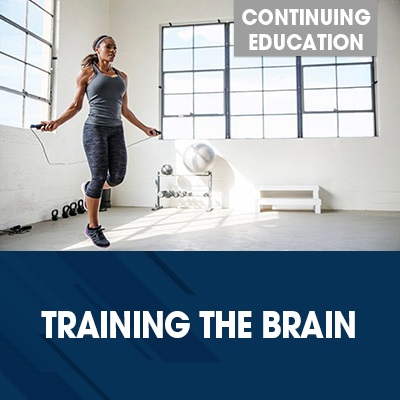- Professional Development
- Medicine & Nursing
- Arts & Crafts
- Health & Wellbeing
- Personal Development
Cucumber with the Java-Build Automation Framework with Minimal Code
By Packt
This updated course helps you to grasp the core concepts of the Cucumber behavior-driven development (BDD) framework from scratch. You will learn various automation terminologies, the process to integrate the Cucumber framework with Maven, Jenkins, and Selenium, and a lot of interesting topics that will help you to develop high-class automation test cases.
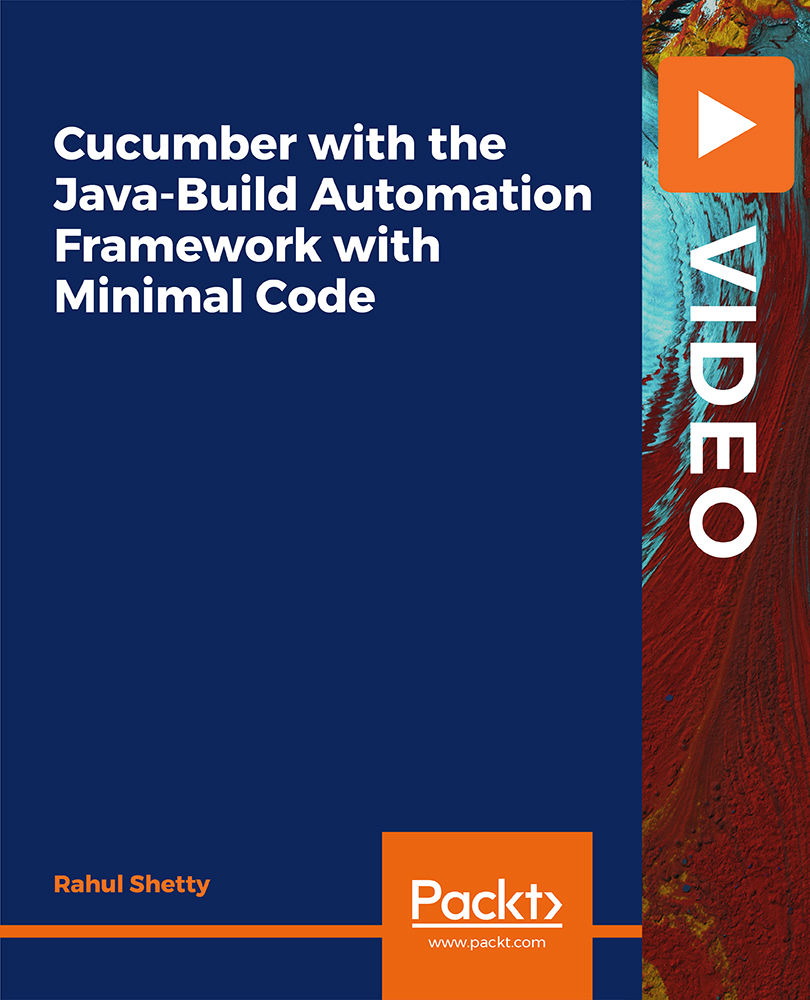
CSS Bootcamp: Master CSS (Including CSS Grid/Flexbox)
By Packt
Work through real-world projects and learn how to create modern, responsive websites using CSS Grid and Flexbox

>> 48-Hour Knowledge Knockdown! Prices Reduced Like Never Before! << Get A Free QLS Endorsed Certificate with 10 Additional CPD Accredited Courses In A Single Payment. Around 1.4 Million children in the UK suffer from long-term speech and language disorders. Fortunately, these children can overcome the speech difficulties with the right Speech & language therapy and learn to express themselves without any glitches. If you want to pursue a career where you can help others live a better life, then this speech & Language Therapy bundle is your call. This Speech & Language Therapy Training bundle offers a complete learning experience, covering core areas like Audiology, Autism, Child Psychology, and Deaf Awareness. You'll gain expertise in understanding communication disorders, developing effective intervention strategies, and supporting individuals across different stages of life in our Speech & Language Therapy bundle. With a single payment, you will gain access to Diploma in Speech & Language Therapy course, including 10 premium courses, a QLS Endorsed Hardcopy certificate (for the title course) and 11 PDF certificates for Absolutely free. This Speech & Language Therapy Bundle Package includes the: Main Course : Diploma in Speech & Language Therapy at QLS Level 5 10 Additional CPD Accredited Premium Courses - Course 01: Audiology Course 02: Understanding Autism Course 03: Child-Psychology Course 04: Deaf Awareness Course Course 05: Learning Disability Awareness Course 06: EYFS Teaching Assistant Course 07: SEN Teaching Course 08: Teaching Phonics Advanced Course - Level 4 Course 09: Remote Teaching Strategies Course 10: Paediatric First Aid Level 3 So enrol now in this Speech & Language Therapy Today to advance your career! Learning Outcomes Understand the core objectives and methods of speech & language therapy. Enhance Speech & Language Therapy teaching methods. Identify key physiological structures in speech production. Differentiate linguistic disciplines shaping speech characteristics. Utilise Speech & Language Therapy in special education settings. Identify disorders impacting children's speech and language. Why Choose Our Speech & Language Therapy Bundle? Get a completely free Speech & Language Therapy certificate from the Quality Licence Scheme Get a free student ID card with Speech & Language Therapy Training Get instant access to this Speech & Language Therapy course. Learn Speech & Language Therapy from anywhere in the world The Speech & Language Therapy is affordable and simple to understand The Speech & Language Therapy is an entirely online, interactive lesson with voiceover audio Lifetime access to the Speech & Language Therapy course materials The Speech & Language Therapy comes with 24/7 tutor support Take a step toward a brighter future! with our QLS Endorsed Speech & Language Therapy Bundle. Here is the curriculum breakdown of main QLS Course of this Speech & Language Therapy bundle: Diploma in Speech & Language Therapy at QLS Level 5 Overview of Speech Therapy Science of Speech Anatomy of Speech Characteristics of Speech: Linguistic Disciplines Literacy & Language Development Child Speech & Language Disorders Adult Speech & Language Disorders How to Help a Child with SL Difficulties Assessment Process of Speech & Language Therapy After completing the Speech & Language Therapy course, you will be entitled to claim a certificate endorsed by the Quality Licence Scheme after you have completed all of the Diploma in Speech & Language Therapy at QLS Level 5 exams. CPD 250 CPD hours / points Accredited by CPD Quality Standards Who is this course for? Speech & Language Therapy Requirements Speech & Language Therapy Career path Speech & Language Therapy Certificates CPD Accredited Certificate Digital certificate - Included Diploma in Speech & Language Therapy at QLS Level 5 Hard copy certificate - Included

Technical Writing for Developers Course
By Cherryleaf
An affordable way for developers to develop skills in technical writing Cherryleaf's Technical Writing for Developers e-learning course teaches the basics of technical writing to developers who are writing documentation. It teaches you how to write clearer technical documentation, plus topics such as creating sample code, tutorials, images and diagrams. The course will improve your technical writing skills. You’ll gain confidence you’re approaching each writing project in the right way, and creating content that follows best practice. Who are these courses for? The courses have been designed for: Software engineers Software engineering students In addition, other people involved in software development (such as product managers) can benefit from these courses, especially if they: Want to communicate more clearly and effectively Want to know how little, or how much, they should write Struggle with planning their writing Want people to answer their own support questions Prerequisites Delegates need to have basic writing proficiency in English. What will I learn? You’ll learn: How to communicate clearly, even if writing doesn’t come naturally How to save time and write in an efficient way Confidence in the work you produce You’ll have access to a framework and templates to help you with your writing. You can also get feedback on your completed exercises. Course duration The course typically takes 1 to 1.5 days to complete, but you can go at the pace that suits you. Your Instructor Cherryleaf Cherryleaf is a technical writing services company formed in 2002 by people with a passion for technical communication and learning development. Cherryleaf is recognised as a leader within the technical communication profession. Our staff have written articles for the Society for Technical Communication's (STC) Intercom magazine, the Institute of Scientific and Technical Communicator's Communicator journal and tekom's TCWorld magazine. They've also written books on technical communication. We've presented webinars for Adobe, Madcap Software or the STC, and we've spoken at various conferences around the world. Today, organisations throughout Europe use Cherryleaf’s services so they can provide clear information that enables users and staff to complete tasks productively. Course Curriculum First Section Introduction (0:52) Writing clearly (24:47) Writing headings, lists, and links (7:00) Structuring the information (13:12) Planning and outlining your writing (7:43) Using Information Types (15:34) Using images and videos (7:58) Writing in Markdown Writing clear code samples (8:22) Reviewing and editing your content (8:40) Summary (1:29) Frequently Asked Questions When does the course start and finish? The course starts now and never ends! It is a completely self-paced online course - you decide when you start and when you finish.How long do I have access to the course?How does lifetime access sound? After enrolling, you have unlimited access to this course for as long as you like - across any and all devices you own.What if I am unhappy with the course?We would never want you to be unhappy! If you are unsatisfied with your purchase, contact us in the first 30 days and we will give you a full refund.

24-Hour Knowledge Knockdown! Prices Reduced Like Never Before According to recent statistics, the fitness industry is worth over £5 billion in the UK alone, and the demand for qualified personal trainers is continuously increasing. If you are passionate about fitness and looking to turn your passion into a successful career? The Personal Trainer course is here to equip you with the necessary knowledge and skills to succeed in the fitness industry. This Diploma in Personal Trainer at QLS Level 5 course is endorsed by The Quality Licence Scheme and accredited by CPDQS (with 150 CPD points) to make your skill development & career progression more accessible than ever! The comprehensive curriculum of this Personal Trainer course covers everything from bodybuilding tips and HIT to joint health and hypertrophy. With a 7-day work program and workout section, you'll be ready to help clients achieve their fitness goals and lead a healthier lifestyle. Additionally, the Personal Trainer course provides valuable information on how to maintain joint health, which is crucial for injury prevention and recovery. This Personal Trainer course will enable you to: Develop a 7-day work program for clients Provide effective bodybuilding tips to clients Understand the principles of HIT for fitness training Implement hypertrophy techniques for muscle growth Promote joint health to prevent injuries in clients Deliver a customized workout program to clients Why Prefer This Personal Trainer at QLS Level 5 Course? Opportunity to earn a certificate endorsed by the Quality Licence Scheme & another accredited by CPDQS which is completely free. Get a free student ID card! (£10 postal charge will be applicable for international delivery) Innovative and engaging content. Free assessments 24/7 tutor support. Take a step toward a brighter future! *** Course Curriculum *** Here is the curriculum breakdown of the Personal Trainer at QLS Level 5 course: Section 01: 7 Day Work Program Section 02: Bodybuilding Tips Section 03: HIT Section 04: Hypertrophy Section 05: Joint Health Section 06: Workout Assessment Process You have to complete the assignment questions given at the end of the course and score a minimum of 60% to pass each exam. Our expert trainers will assess your assignment and give you feedback after you submit the assignment. You will be entitled to claim a certificate endorsed by the Quality Licence Scheme after you have completed all of the Diploma in Personal Trainer at QLS Level 5 exams. CPD 150 CPD hours / points Accredited by CPD Quality Standards Who is this course for? This Personal Trainer Course is ideal for: Individuals who are passionate about fitness and want to help others achieve their health and fitness goals as personal trainers. Current personal trainers who want to update their skills and knowledge in the latest exercise science and training techniques. Fitness enthusiasts who want to start their own personal training business. People who want to work in the fitness industry in a non-personal training capacity, such as a gym manager or fitness class instructor. Individuals who are looking to improve their own personal fitness and gain a deeper understanding of exercise science and training methods. Requirements No prior background or expertise is required. Career path By completing this Personal Trainer course, individuals will be able to explore countless job opportunities, such as : Personal Trainer Performance Coach Fitness Coach Wellness Coach Athletic Trainer Strength and Conditioning Coach On average Personal Trainers are expected to earn between £15,000 and £60,000 a year across the UK. Certificates CPDQS Accredited Certificate Digital certificate - Included Diploma in Personal Trainer at QLS Level 5 Hard copy certificate - Included Show off Your New Skills with a Certificate of Completion After successfully completing the Diploma in Personal Trainer at QLS Level 5, you can order an original hardcopy certificate of achievement endorsed by the Quality Licence Scheme and also you can order CPDQSAccredited Certificate that is recognised all over the UK and also internationally. The certificates will be home-delivered, completely free of cost.

Biomedical Science & Biomedical Engineering Diploma - CPD Certified
4.7(47)By Academy for Health and Fitness
24-Hour Knowledge Knockdown! Prices Reduced Like Never Before Did you know that the UK's life sciences sector, involving biomedical Science and biomedical Engineering, employs over 240,000 people across 5,000 businesses, contributing £70 billion annually to the economy? With a projected growth of 2.1% year-on-year, this creates a growing demand for skilled professionals across various disciplines. Are you interested in a career that merges cutting-edge science with practical applications in healthcare? This comprehensive Biomedical Science & Biomedical Engineering Diploma Bundle might be the perfect first step for you. Our diploma bundle equips you with a strong foundation in the biological sciences, from fundamental concepts like human anatomy and physiology to advanced topics like microbiology and biotechnology. You'll delve into the practical skills required in lab settings, including lab analysis, sterile services, and vaccine management. Additionally, the bundle covers essential healthcare regulations and protocols like GDPR compliance and infection control. With our Biomedical Science & Biomedical Engineering Diploma exclusive bundle, you will get a PDF Certificate, a Hardcopy Certificate and Digital Student ID Card (Worth £120) Absolutely FREE. Courses are Included in This Biomedical Science & Biomedical Engineering Diploma Bundle: Course 01: Biomedical Science Course 02: Biochemistry Course 03: Diploma In Microbiology Course 04: Biotechnology Course 05: Certificate in Genetics Course 06: Microbiology Technician Course Course 07: Basic Biology Online Course Course 08: Lab Analyst Training Course 09: Sterile Services Technician Training Level 4 Course 10: Vaccine Management Course 11: Control & Administration of Medicines Course 12: GDPR in Healthcare Course 13: Public Health Course 14: Anatomy and Physiology of the Human Body Course 15: Epidemiology Course 16: Pandemic Disease Awareness Course 17: Infection Control Course 18: PPE Course 19: Introduction to Medical Terminology Course 20: Personal Hygiene Whether you aspire to become a lab technician, a microbiologist, or pursue further education in healthcare, this diploma bundle empowers you with the knowledge and practical skills sought after in today's healthcare landscape. Learning Outcomes of Biomedical Science & Biomedical Engineering Gain a thorough understanding of human anatomy and physiology. Master laboratory procedures and techniques for analysis and research. Explore the fascinating world of microorganisms and their impact on health. Apply knowledge of biotechnology and its applications in healthcare. Grasp essential regulations and protocols in a healthcare setting. Develop strong communication and interpersonal skills for a successful career. Enrol today and embark on your rewarding journey in the world of biomedical sciences and engineering! Why Choose Us? Get a Free CPD Accredited Certificate upon completion of Biomedical Science & Engineering Get a free student ID card with Biomedical Science & Engineering Training program (£10 postal charge will be applicable for international delivery) The Biomedical Science & Engineering is affordable and simple to understand This course is entirely online, interactive lesson with voiceover audio Get Lifetime access to the Biomedical Science & Engineering course materials The Biomedical Science & Engineering comes with 24/7 tutor support Start your learning journey straight away! ****Course Curriculum**** Course 01: Biomedical Science Module 01: Introduction To Biomedical Science Module 02: Genetics And Biochemistry Module 03: Microbiology And Cell Biology Module 04: Biochemical Engineering And Enzyme Discovery Module 05:Toxicology, Pharmaceuticals And Fine Chemicals Module 06: Systems And Synthetic Biology Module 07: Global Health Challenges Course 02: Biochemistry Module 1: Introduction To Biochemistry Module 2: Introduction To Cells Module 3: Organic Chemistry Module 4: Biomolecules Module 5: Protein Module 6: Biomolecules Of Nucleic Acids Module 7: Genetics Module 8: Metabolism Course 03: Diploma In Microbiology Module 01 : Introduction to Microbiology Module 02 : Cell Structure and Organisation Module 03 : The Chemical Metabolism Module 04 : Microbial Growth Controlling Module 05 : Microbial Diversity Prokaryote Diversity Module 06 : Microbial Diversity Eukaryote Diversity Module 07 : Viruses, Viroids, and Prions Module 08 : Interactions between Microbes and Humans Module 09 : Human Microbial Diseases Module 10 : Immunity Module 11 : Vaccines and Antimicrobial Agents Module 12 : Microorganisms in the Environment Module 13 : Industrial and Food Microbiology =========>>>>> And 17 More Courses <<<<<========= How will I get my Certificate? After successfully completing the course, you will be able to order your Certificates as proof of your achievement. PDF Certificate: Free (Previously it was £12.99*20= £259) CPD Hard Copy Certificate: Free ( For The First Course: Previously it was £29.99) CPD 200 CPD hours / points Accredited by CPD Quality Standards Who is this course for? Anyone interested in learning more about the topic is advised to take this bundle. This bundle is ideal for: Career changers School leavers Science enthusiasts Healthcare aspirants Requirements You will not need any prior background or expertise to enrol in this bundle. Career path After completing this bundle, you are to start your career or begin the next phase of your career. Lab Technician Microbiologist Research Assistant Healthcare Professional Public Health Worker Certificates CPD Accredited Digital Certificate Digital certificate - Included Upon passing the Course, you need to order a Digital Certificate for each of the courses inside this bundle as proof of your new skills that are accredited by CPD QS for Free. CPD Accredited Hard Copy Certificate Hard copy certificate - Included Please note that International students have to pay an additional £10 as a shipment fee.

Creating user onboarding content
By Cherryleaf
Everything you need to know about onboarding customers onto your product Cherryleaf’s elearning course on content for customer onboarding gives you the foundations for onboarding new users in an effective way. The course includes onboarding exercises on a sample application for you to complete and review. Why attend this course? Onboarding new users is something that many organisations need to do, but very few have had any formal training in how to do it. Sometimes, the result is that the information can be unclear and not fit its purpose. Creating them can also take a lot of time, especially if they need to be changed frequently. Who is this course for? This course is for anyone developing software and who needs to develop onboarding content. What will I learn? The different ways to guide users – and when to use them How to set your goals for onboarding Understanding and mapping the user journey How to prioritise the key onboarding actions How to write clearly, even if writing doesn’t come naturally Confidence in the work you produce Topics covered Introduction What is onboarding?The different types of onboardingWhy onboard?Why not onboard? About the project and exercises What is your goal? Who is your target audience? Information design and learning theory Designing for the key actionsOnboarding paths Customer journey mapping Types of guidance Writing the content Software tools for creating and delivering the content Testing and measuring it works Maintenance and governance Checklists Action plan for your first 90 days Delivery format The course comprises 15 modules in total, which you can complete at your own pace. The course modules are delivered via the Web in small, manageable modules. With the exercises, each delegate will need to allocate around seven hours to complete the course. Our expertise As well as teaching technical communication, we also create end-user documentation, Help, onboarding and UI text for clients. This means every course is based on practical experience of technical communication in today’s environment. Your Instructor Cherryleaf Cherryleaf is a technical writing services company formed in 2002 by people with a passion for technical communication and learning development. Cherryleaf is recognised as a leader within the technical communication profession. Our staff have written articles for the Society for Technical Communication's (STC) Intercom magazine, the Institute of Scientific and Technical Communicator's Communicator journal and tekom's TCWorld magazine. They've also written books on technical communication. We've presented webinars for Adobe, Madcap Software or the STC, and we've spoken at various conferences around the world. Today, organisations throughout Europe use Cherryleaf’s services so they can provide clear information that enables users and staff to complete tasks productively. Course Curriculum First Section Introduction (7:43) Project for the exercises What is onboarding? (3:13) Why onboard? (12:03) Why not onboard? (5:06) What is your goal? (20:08) Who is your audience? (7:11) Information Design and learning theories (15:52) Journey mapping (21:46) Types of guidance (45:01) Onboarding outside the product (13:45) Writing the content (11:24) Software (23:52) Measuring (14:29) Governance (7:17) Summary (2:41) Next steps Frequently Asked Questions When does the course start and finish? The course starts now and never ends! It is a completely self-paced online course - you decide when you start and when you finish.How long do I have access to the course?How does lifetime access sound? After enrolling, you have unlimited access to this course for as long as you like - across any and all devices you own.What if I am unhappy with the course?We would never want you to be unhappy! If you are unsatisfied with your purchase, contact us in the first 30 days and we will give you a full refund.

48-Hour Knowledge Knockdown! Prices Reduced Like Never Before! At a time when businesses face unprecedented challenges, investing in corporate training is more important than ever. Our comprehensive Corporate Behaviour and Corporate Finance Training course bundle is designed to provide you with the knowledge and skills you need to succeed in a wide range of business roles. With ten relevant courses that are CPD-QS accredited, this bundle is ideal for anyone looking to enhance their professional development and stand out in the job market. The first course in this bundle is QLS-endorsed, and you will receive a QLS hardcopy certificate for free upon completion. This certificate is an essential addition to your CV and demonstrates to employers that you have the skills and knowledge required to succeed in your chosen field. Our other courses are also highly relevant, covering topics such as working capital management, business analysis, corporate risk and crisis management, HR management, strategic communication skills, financial risk management, and more. By enrolling in our Corporate Behaviour and Corporate Finance Training bundle, you will learn how to analyse complex business problems, develop effective communication strategies, manage risk, and make informed financial decisions. These skills are in high demand across a wide range of industries and can help you advance your career. This Corporate Behaviour and Corporate Finance Training Bundle Package includes: Course 01: Award in Corporate Behaviour at QLS Level 2 10 Premium Additional CPD QS Accredited Courses - Course 01: Corporate Finance Training Course 02: Corporate Finance: Working Capital Management Course 03: Business Analysis Course 04: Corporate Risk And Crisis Management Course 05: HR Management Diploma Course 06: Corporate & Strategic Communication Skills for Managers Course 07: Finance: Financial Risk Management Course 08: Corporate Social Responsibility (CSR) Course 09: Workplace Confidentiality Course 10: Commercial Law Why Prefer This Corporate Behaviour and Corporate Finance Training Bundle? You will receive a completely free certificate from the Quality Licence Scheme Option to purchase 10 additional certificates accredited by CPD Get a free Student ID Card - (£10 postal charges will be applicable for international delivery) Free assessments and immediate success results 24/7 Tutor Support After taking this Corporate Behaviour and Corporate Finance Training bundle courses, you will be able to learn: Understand the principles of corporate behaviour and finance Analyse and interpret financial statements Develop and implement effective communication strategies Manage risk and crises effectively Understand the legal and regulatory framework of business Develop and manage HR policies and procedures Analyse and optimise working capital Develop effective financial risk management strategies Understand the principles of corporate social responsibility Understand the importance of workplace confidentiality ***Curriculum breakdown of Corporate Behaviour *** Module 01: The Science of Behavior Module 02: Benefits for Corporate Behavior Module 03: Most Common Categories of Corporate Behavior Module 04: Managerial Structure Module 05: Company Values and Ethics Module 06: Employee Accountability Module 07: Workplace Incidents Module 08: Designing and Implementing Module 09: Corporate Team Behavior Module 10: Auditing Corporate Behavior How is the Corporate Behaviour and Corporate Finance TrainingBundle Assessment Process? You have to complete the assignment questions given at the end of the course and score a minimum of 60% to pass each exam. Our expert trainers will assess your assignment and give you feedback after you submit the assignment. You will be entitled to claim a certificate endorsed by the Quality Licence Scheme after you successfully pass the exams. CPD 160 CPD hours / points Accredited by CPD Quality Standards Who is this course for? Our Corporate Behaviour and Corporate Finance Training bundle is ideal for: Business professionals looking to enhance their skills and knowledge Entrepreneurs and business owners looking to develop a strong foundation in finance and behaviour Recent graduates looking to enhance their employability Anyone looking to switch careers or explore new opportunities in business Career path This bundle will give you an edge in various professions, such as: Financial analyst HR manager Business analyst Risk manager Corporate communications specialist Compliance officer Legal advisor According to Payscale, the average UK salary for these professions ranges from £30,000 to £60,000 per annum. Certificates Award in Corporate Behaviour at QLS Level 2 Hard copy certificate - Included After successfully completing thecourse, you can order an original hardcopy Certificate of Achievement endorsed by the Quality Licence Scheme. This certificate will be delivered to your home, free of charge. To obtain the additional Quality Licence Scheme Endorsed Certificate, you will need to pay the corresponding fee based on the level of the courses: Level 1: £59 Level 2: £79 Level 3: £89 Level 4: £99 Level 5: £119 Level 6: £129 Level 7: £139 CPD QS Accredited Certificate Digital certificate - £10 Upon successfully completing the Bundle, you will need to place an order to receive a PDF Certificate for each course within the bundle. These certificates serve as proof of your newly acquired skills, accredited by CPD QS and will cost you £10 for each course. Also, the certificates are recognised throughout the UK and internationally. CPD QS Accredited Certificate Hard copy certificate - £29 International students are subject to a £10 delivery fee for their orders, based on their location.

48-Hour Knowledge Knockdown! Prices Reduced Like Never Before! Looking to enhance your facilitation skills? Our Facilitation Skills Training course can help you become a proficient facilitator and lead successful meetings with ease. This course is part of a bundle of 11 relevant courses that are CPD-QS accredited, providing you with a competitive edge in the job market. The first course is QLS-endorsed, and you will receive a QLS hardcopy certificate for free with it. This certificate is a great way to showcase your skills and demonstrate your commitment to ongoing professional development. Throughout the course, you will learn how to plan, facilitate, and manage meetings effectively, as well as how to handle difficult situations and build consensus among participants. This course is designed to be interactive and engaging, with real-world examples and exercises to reinforce your learning. If you want to develop your facilitation skills and advance your career, this course is perfect for you. With facilitation skills in demand across a range of industries, this course will equip you with the skills you need to succeed. Enrol Now ! This Facilitation Skills Training Bundle Package includes: Course 01: Award in Facilitation Skills at QLS Level 2 10 Premium Additional CPDQS Accredited Courses - Course 01: Operations Management Training Course 02: Project Management Course Course 03: Strategic Planning Process Course 04: Quality Assurance (QA) Manager Course 05: Lean Process and Six Sigma Training Course Course 06: Workplace Health and Safety Course 07: Compliance Risk and Management Course 08: People Management Skills Course 09: Workplace Stress Management Diploma Course 10: Certificate Course in Creativity and Creative Problem Solving Why Prefer This Facilitation Skills Training Bundle? You will receive a completely free certificate from the Quality Licence Scheme Option to purchase 10 additional certificates accredited by CPD Get a free Student ID Card - (£10 postal charges will be applicable for international delivery) Free assessments and immediate success results 24/7 Tutor Support After taking this Facilitation Skills Training bundle courses, you will be able to learn: By the end of this course, you will be able to: Define the role of a facilitator and the key skills required Plan and prepare for effective meetings and workshops Facilitate discussions and manage group dynamics Use effective communication techniques to build consensus and resolve conflicts Apply different facilitation methods to achieve specific outcomes Evaluate the effectiveness of meetings and identify areas for improvement Create an action plan for ongoing personal and professional development ***Curriculum breakdown of Facilitation Skills Training*** Module One: Understanding Facilitation Module Two: Process vs. Content Module Three: Laying the Groundwork Module Four: Tuckman and Jensen's Model of Team Development Module Five: Building Consensus Module Six: Reaching a Decision Point Module Seven: Dealing with Difficult People Module Eight: Addressing Group Dysfunction Module Nine: About Intervention Module Ten: Intervention Techniques How is the Facilitation Skills Training Bundle Assessment Process? You have to complete the assignment questions given at the end of the course and score a minimum of 60% to pass each exam. Our expert trainers will assess your assignment and give you feedback after you submit the assignment. You will be entitled to claim a certificate endorsed by the Quality Licence Scheme after you successfully pass the exams. CPD 160 CPD hours / points Accredited by CPD Quality Standards Who is this course for? Managers and team leaders who want to improve their facilitation skills HR professionals who need to facilitate workshops and meetings Project managers who need to lead effective meetings and workshops Trainers and coaches who want to enhance their facilitation skills Anyone who wants to develop their facilitation skills for personal or professional reasons Career path Operations Manager: £40,000 - £60,000 per year Project Manager: £35,000 - £70,000 per year Quality Assurance Manager: £30,000 - £50,000 per year Health and Safety Manager: £25,000 - £45,000 per year Compliance Manager: £35,000 - £60,000 per year HR Manager: £30,000 - £50,000 per year Training and Development Manager: £30,000 - £50,000 per year Certificates Award in Facilitation Skills at QLS Level 2 Hard copy certificate - Included After successfully completing the Course, you can order an original hardcopy Certificate of Achievement endorsed by the Quality Licence Scheme. This certificate will be delivered to your home, free of charge. To obtain the additional Quality License Scheme Endorsed Certificate, you will need to pay the corresponding fee based on the level of the courses: Level 1: £59 Level 2: £79 Level 3: £89 Level 4: £99 Level 5: £119 Level 6: £129 Level 7: £139 CPD QS Accredited Certificate Digital certificate - £10 Upon successfully completing the Bundle, you will need to place an order to receive a PDF Certificate for each course within the bundle. These certificates serve as proof of your newly acquired skills, accredited by CPD QS and will cost you £10 for each course. Also, the certificates are recognised throughout the UK and internationally. CPD QS Accredited Certificate Hard copy certificate - £29 International students are subject to a £10 delivery fee for their orders, based on their location.