- Professional Development
- Medicine & Nursing
- Arts & Crafts
- Health & Wellbeing
- Personal Development
1150 Accounts courses
Sage 50 Accounting & Bookkeeping Diploma with Payroll Management The Sage 50: Sage 50 Course will provide you with a warm introduction to the world of Sage 50: Sage 50 Accounts. You will discover the key features and benefits of this powerful software, setting the stage for your journey toward financial mastery. The Sage 50: Sage 50 Accounts course will guide you through the process of setting up your Sage 50: Sage 50 Accounts software. From installation to configuration, we will ensure that you are up and running smoothly and ready to harness the full potential of this remarkable tool. This Complete Accounting & Bookkeeping Training course will give you a solid understanding of accounting and financial processes, concepts, and responsibilities, preparing you for a career in the Accounting & Bookkeeping industry. The Bookkeeping Diploma with Payroll Management course delves into the fundamentals of financial record-keeping. This Bookkeeping Diploma with Payroll Management course also covers double-entry bookkeeping. Moreover, this Bookkeeping Diploma with Payroll Management involves transaction recording and financial statement creation. With a focus on both personal and business accounting, Bookkeeping Diploma with Payroll Management participants gain practical skills in budgeting, expense tracking, and utilizing accounting software. Special Offers of this Sage 50 Accounting & Bookkeeping Diploma with Payroll Management Course This Sage 50 Accounting & Bookkeeping Diploma with Payroll Management Course includes a FREE PDF Certificate. Lifetime access to this Sage 50 Accounting & Bookkeeping Diploma with Payroll Management Course Instant access to this Sage 50 Accounting & Bookkeeping Diploma with Payroll Management Course 24/7 Support Available to this Sage 50 Accounting & Bookkeeping Diploma with Payroll Management Course [ Note: Free PDF certificate as soon as completing the Sage 50 Accounting & Bookkeeping Diploma with Payroll Management Course] Sage 50 Accounting & Bookkeeping Diploma with Payroll Management The Sage 50 Accounting & Bookkeeping Diploma with Payroll Management course offers an excellent introduction to the powerful Sage 50: Sage 50 Accounts software, helping you set it up from installation to configuration. With the Sage 50 Accounting & Bookkeeping Diploma with Payroll Management, you will master key features, unlocking its full potential for financial management. This comprehensive Sage 50 Accounting & Bookkeeping Diploma with Payroll Management course covers essential accounting practices like double-entry bookkeeping, transaction recording, and financial statement creation. Gain practical skills in budgeting, expense tracking, and managing both personal and business accounts with Sage 50 Accounting & Bookkeeping Diploma with Payroll Management. Who is this course for? Sage 50 Accounting & Bookkeeping Diploma with Payroll Management Anyone who has a passion for establishing a career in this sector can take our Sage 50 Accounting & Bookkeeping Diploma with Payroll Management Course. Requirements Sage 50 Accounting & Bookkeeping Diploma with Payroll Management To enrol in this Sage 50 Accounting & Bookkeeping Diploma with Payroll Management Course, students must fulfil the following requirements: Good Command over English language is mandatory to enrol in our Sage 50 Accounting & Bookkeeping Diploma Course. Be energetic and self-motivated to complete our Sage 50 Accounting & Bookkeeping Diploma Course. Basic computer Skill is required to complete our Sage 50 Accounting & Bookkeeping Diploma Course. If you want to enrol in our Sage 50 Accounting & Bookkeeping Diploma Course, you must be at least 15 years old.

Easily learn the skills and knowledge you desire in managing business more efficiently with our Sage 50 Accounting & Payroll, you get an unparalleled learning experience with us and you get a digital certificate, transcript and a student ID card all included with the course price. What makes us the go to choice for people who want to learn about managing business more efficiently is our dedication and commitment to providing you with the best service possible. You will get unlimited access to the Sage 50 Accounting & Payroll, no matter where you are in the world you will be able to access your Sage 50 Accounting & Payroll any time you want. Should you have any questions while studying this Sage 50 Accounting & Payroll, our experienced tutors and mentors will answer them via email and live chat. With the original certificate you get after completing your Sage 50 Accounting & Payroll you will gain the CPD qualifications that will help you succeed out in the world and in your career. With our Student ID card you will get discounts on things like music, food, travel and clothes etc. Enrol in our Sage 50 Accounting & Payroll today and start learning. Why buy this Sage 50 Accounting & Payroll? Digital Certificate, Transcript, student ID all included in the price Absolutely no hidden fees Directly receive CPD accredited qualifications after course completion Receive one to one assistance on every weekday from professionals Immediately receive the PDF certificate after passing Receive the original copies of your certificate and transcript on the next working day Easily learn the skills and knowledge from the comfort of your home Certification After studying the course materials of the Sage 50 Accounting & Payroll you will be able to take the MCQ test that will assess your knowledge. After successfully passing the test you will be able to claim the pdf certificate for £5.99. Original Hard Copy certificates need to be ordered at an additional cost of £9.60. Who is this course for? This Sage 50 Accounting & Payroll does not require you to have any prior qualifications or experience. You can just enrol and start learning. Prerequisites This Sage 50 Accounting & Payroll was made by professionals and it is compatible with all PC's, Mac's, tablets and smartphones. You will be able to access the course from anywhere at any time as long as you have a good enough internet connection. Career path As this course comes with multiple courses included as bonus, you will be able to pursue multiple occupations. This Sage 50 Accounting & Payroll is a great way for you to gain multiple skills from the comfort of your home. Course Curriculum Sage 50 Accounts Sage 50 Bookkeeper - Coursebook 00:00:00 Introduction and TASK 1 00:17:00 TASK 2 Setting up the System 00:23:00 TASK 3 a Setting up Customers and Suppliers 00:17:00 TASK 3 b Creating Projects 00:05:00 TASK 3 c Supplier Invoice and Credit Note 00:13:00 TASK 3 d Customer Invoice and Credit Note 00:11:00 TASK 4 Fixed Assets 00:08:00 TASK 5 a and b Bank Payment and Transfer 00:31:00 TASK 5 c and d Supplier and Customer Payments and DD STO 00:18:00 TASK 6 Petty Cash 00:11:00 TASK 7 a Bank Reconnciliation Current Account 00:17:00 TASK 7 b Bank Reconciliation Petty Cash 00:09:00 TASK 7 c Reconciliation of Credit Card Account 00:16:00 TASK 8 Aged Reports 00:14:00 TASK 9 a Payroll 00:07:00 TASK 9 b Payroll 00:10:00 TASK 10 Value Added Tax - Vat Return 00:12:00 Task 11 Entering opening balances on Sage 50 00:13:00 TASK 12 a Year end journals - Depre journal 00:05:00 TASK 12 b Prepayment and Deferred Income Journals 00:08:00 TASK 13 a Budget 00:05:00 TASK 13 b Intro to Cash flow and Sage Report Design 00:08:00 TASK 13 c Preparation of Accountants Report & correcting Errors (1) 00:10:00 Sage 50 Payroll Payroll Basics 00:10:00 Company Settings 00:08:00 Legislation Settings 00:07:00 Pension Scheme Basics 00:06:00 Pay Elements 00:14:00 The Processing Date 00:07:00 Adding Existing Employees 00:08:00 Adding New Employees 00:12:00 Payroll Processing Basics 00:11:00 Entering Payments 00:12:00 Pre-Update Reports 00:09:00 Updating Records 00:09:00 e-Submissions Basics 00:09:00 Process Payroll (November) 00:16:00 Employee Records and Reports 00:13:00 Editing Employee Records 00:07:00 Process Payroll (December) 00:12:00 Resetting Payments 00:05:00 Quick SSP 00:09:00 An Employee Leaves 00:13:00 Final Payroll Run 00:07:00 Reports and Historical Data 00:08:00 Year-End Procedures 00:09:00 Mock Exam Mock Exam - Sage 50 Accounting & Payroll 00:20:00 Final Exam Final Exam - Sage 50 Accounting & Payroll 00:20:00

An Introduction to Payroll Accounting
By Ideas Into Action
An Introduction to Payroll Accounting Course Description Copyright Ross Maynard 2021 Course Description Welcome to an Introduction to Payroll Accounting. This course provides an overview of payroll accounting. It is aimed at accountants and business managers and owners new to payroll accounting and looking for straightforward coverage of the key elements and features of payroll. In this course we will cover the core elements of payroll; how gross pay is calculated; and issues when dealing with tips and benefits in kind. We’ll also look at tax-exempt deductions and the statutory deductions from pay. We’ll review the main elements of payroll taxation and social security contributions including the terminology used in the United States, Canada and the United Kingdom. And we’ll cover the calculation of Net Pay – that is the amount that the employee actually receives in their bank account. Finally we’ll explore the main journal entries required in the accounts. The principles and structure of payroll accounting are common across many jurisdictions, and the learning in this course applies in many countries of the world. For this reason, the course does not go into the detail of any country-specific legislation or regulations, and does not cover the particular tax rates, tax bands or deduction rates that apply in different jurisdictions. This course provides a grounding in the principles and structure of payroll accounting whatever your country of operation. I hope you enjoy it. Key Learning Points On completion of the course, delegates will be able to: Describe the main components of payroll including allowances, taxes and deductions. Explain the terms Gross Pay, Taxable Pay and Net Pay Identify the statutory taxes and deductions applicable in the United States, Canada and the United Kingdom Complete the main Journal Entries required to process payroll Describe the elements recorded in a Payroll Register Curriculum Lesson 1: First Principles in Payroll Accounting Lesson 2: Getting to Gross Pay Lesson 3: Allowances and Deductions Lesson 4: Income Taxes and Social Security Contributions Lesson 5: The Calculation of Net Pay Lesson 6: Specific Payroll Terminology for the United States, Canada and the United Kingdom Lesson 7: Payroll Journal Entries Lesson 8: Final Thoughts on Payroll Accounting Appendix: The Payroll Register Pre-Course Requirements There are no pre-course requirements Additional Resources None Course Tutor Your tutor is Ross Maynard. Ross is a Fellow of the Chartered Institute of Management Accountants in the UK and has 30 years’ experience as a process improvement consultant specialising in business processes and organisation development. Ross is also a professional author of online training courses. Ross lives in Scotland with his wife, daughter and Cocker Spaniel
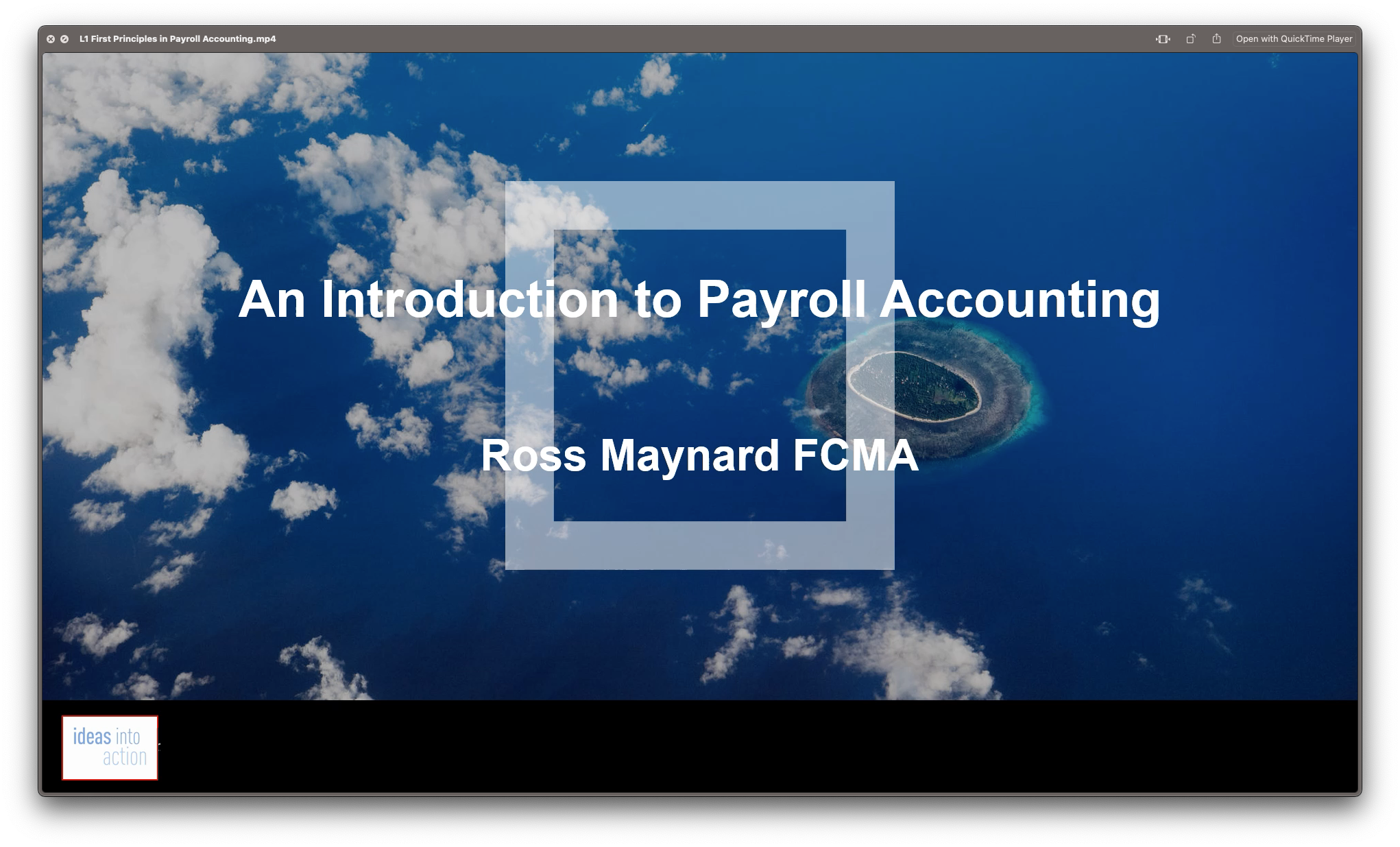
Cisco Implementing Cisco Contact Center Enterprise v2.0 (CCEI)
By Nexus Human
Duration 3 Days 18 CPD hours This course is intended for Deployment engineer Sales engineer Overview After taking this course, you should be able to: Examine components, protocols, and variables that influence selection of the design and sizing of a PCCE deployment Identify concepts necessary to create CCE system design specifications and deployment plans Configure an advanced VXML application implementing DB lookup functionality and digit collection; use Call Studio and CCE Scripting tools to present call data collected from the caller to the gent desktop Discover how to install CCE software Administer CA signed security certificates to support the successful addition of a PCCE site Identify the tasks associated with adding Remote Site functionality to the PCCE environment Discuss integration of the CUIC, LiveData, and Finesse reporting environments Configure the PCCE Dial Plan end-to-end, incorporating the use of Cisco Unified Border Element (CUBE), Cisco Unified SIP Proxy (CUSP), Cisco Virtualized Voice Browsers (VVBs), Voice XML (VXML) Gateways (GW), and Significant Digits Examine concepts necessary to create CCE system design specifications and deployment plans Create a series of routing scripts using PCCE Configure Single sign-on for Unified CCE The Implementing Cisco Contact Center Enterprise (CCEI) v1.0 course teaches you how to build and implement a Cisco© Packaged Contact Center Enterprise (PCCE) solution, including advanced integration of external data, Single Sign-On (SSO), and process detail for the Contact Center Enterprise (CCE) solution with examples of the various deployment models. This integration process enables businesses and organizations to deliver a connected digital experience of continuous and capability-rich journeys for your customers, across time and channels. This course teaches you to install the CCE solution and provide Tier 2?3 solution support. The focus is on Day 1 support for a new CCE deployment. Planning a Cisco Packaged Contact Center Enterprise Deployment Packaged CCE Component Overview Call Flows Review Staging a Packaged CCE Deployment PCCE Deployment Planning and System Design Specification Software Compatibility and OS Requirements Preparing CCE Software for Installation General Considerations and System Requirements Active Directory Considerations Administering Security Certificates Security Certificate Overview Install and Configure Certificate Authority Introducing the Packaged CCE Integration Wizard PCCE Inventory and Service Accounts Run the PCCE Wizard Adding a Site to Packaged CCE Adding a Site to Packaged CCE PCCE Remote Site Overview Remote Site Security Certificate Considerations Integrating Cisco Unified Intelligence Center, LiveData, and Finesse Compare Real Time vs. Live Data Complete Cisco Unified Intelligence Center Integration Personalizing the Packaged CCE Dial Plan CCE Dial Plan Components Ingress Gateway and Cisco Unified Border Element Dial Plans Configuring to Validate Deployment Configuring to Validate Deployment Confirm Configuration Readiness Cisco Unified Communications Manager Administration Scripting for Packaged Contact Center Enterprise Configure Script Editor Use Microapps Configuring Single Sign-On SSO Overview Configure SSO Prerequisites Additional course details: Nexus Humans Cisco Implementing Cisco Contact Center Enterprise v2.0 (CCEI) training program is a workshop that presents an invigorating mix of sessions, lessons, and masterclasses meticulously crafted to propel your learning expedition forward. This immersive bootcamp-style experience boasts interactive lectures, hands-on labs, and collaborative hackathons, all strategically designed to fortify fundamental concepts. Guided by seasoned coaches, each session offers priceless insights and practical skills crucial for honing your expertise. Whether you're stepping into the realm of professional skills or a seasoned professional, this comprehensive course ensures you're equipped with the knowledge and prowess necessary for success. While we feel this is the best course for the Cisco Implementing Cisco Contact Center Enterprise v2.0 (CCEI) course and one of our Top 10 we encourage you to read the course outline to make sure it is the right content for you. Additionally, private sessions, closed classes or dedicated events are available both live online and at our training centres in Dublin and London, as well as at your offices anywhere in the UK, Ireland or across EMEA.

Developing Applications with Google Cloud
By Nexus Human
Duration 3 Days 18 CPD hours This course is intended for Application developers who want to build cloud-native applications or redesign existing applications that will run on Google Cloud Platform Overview This course teaches participants the following skills: Use best practices for application development. Choose the appropriate data storage option for application data. Implement federated identity management. Develop loosely coupled application components or microservices. Integrate application components and data sources. Debug, trace, and monitor applications. Perform repeatable deployments with containers and deployment services. Choose the appropriate application runtime environment; use Google Container Engine as a runtime environment and later switch to a no-ops solution with Google App Engine flexible environment. Learn how to design, develop, and deploy applications that seamlessly integrate components from the Google Cloud ecosystem. This course uses lectures, demos, and hands-on labs to show you how to use Google Cloud services and pre-trained machine learning APIs to build secure, scalable, and intelligent cloud-native applications. Best Practices for Application Development Code and environment management. Design and development of secure, scalable, reliable, loosely coupled application components and microservices. Continuous integration and delivery. Re-architecting applications for the cloud. Google Cloud Client Libraries, Google Cloud SDK, and Google Firebase SDK How to set up and use Google Cloud Client Libraries, Google Cloud SDK, and Google Firebase SDK. Lab: Set up Google Client Libraries, Cloud SDK, and Firebase SDK on a Linux instance and set up application credentials. Overview of Data Storage Options Overview of options to store application data. Use cases for Google Cloud Storage, Cloud Firestore, Cloud Bigtable, Google Cloud SQL, and Cloud Spanner. Best Practices for Using Cloud Firestore Best practices related to using Cloud Firestore in Datastore mode for:Queries, Built-in and composite indexes, Inserting and deleting data (batch operations),Transactions,Error handling. Bulk-loading data into Cloud Firestore by using Google Cloud Dataflow. Lab: Store application data in Cloud Datastore. Performing Operations on Cloud Storage Operations that can be performed on buckets and objects. Consistency model. Error handling. Best Practices for Using Cloud Storage Naming buckets for static websites and other uses. Naming objects (from an access distribution perspective). Performance considerations. Setting up and debugging a CORS configuration on a bucket. Lab: Store files in Cloud Storage. Handling Authentication and Authorization Cloud Identity and Access Management (IAM) roles and service accounts. User authentication by using Firebase Authentication. User authentication and authorization by using Cloud Identity-Aware Proxy. Lab: Authenticate users by using Firebase Authentication. Using Pub/Sub to Integrate Components of Your Application Topics, publishers, and subscribers. Pull and push subscriptions. Use cases for Cloud Pub/Sub. Lab: Develop a backend service to process messages in a message queue. Adding Intelligence to Your Application Overview of pre-trained machine learning APIs such as Cloud Vision API and Cloud Natural Language Processing API. Using Cloud Functions for Event-Driven Processing Key concepts such as triggers, background functions, HTTP functions. Use cases. Developing and deploying functions. Logging, error reporting, and monitoring. Managing APIs with Cloud Endpoints Open API deployment configuration. Lab: Deploy an API for your application. Deploying Applications Creating and storing container images. Repeatable deployments with deployment configuration and templates. Lab: Use Deployment Manager to deploy a web application into Google App Engine flexible environment test and production environments. Execution Environments for Your Application Considerations for choosing an execution environment for your application or service:Google Compute Engine (GCE),Google Kubernetes Engine (GKE), App Engine flexible environment, Cloud Functions, Cloud Dataflow, Cloud Run. Lab: Deploying your application on App Engine flexible environment. Debugging, Monitoring, and Tuning Performance Application Performance Management Tools. Stackdriver Debugger. Stackdriver Error Reporting. Lab: Debugging an application error by using Stackdriver Debugger and Error Reporting. Stackdriver Logging. Key concepts related to Stackdriver Trace and Stackdriver Monitoring. Lab: Use Stackdriver Monitoring and Stackdriver Trace to trace a request across services, observe, and optimize performance.

AAT Qualification
By Osborne Training
Why Study AAT Want a new direction for your career? Think Accountancy, according to statistics, the average salary for Accountants is £50,000, it is the sector where the employability rate is higher than any other sector. Whether you're a school leaver, already employed or simply looking for a career change a career in accountancy could be a real option for you. What is AAT? The AAT is an internationally recognised accounting qualification and over 100,000 people are currently benefiting from gaining an AAT qualification and full AAT membership. Gaining the qualification will help you support yourself throughout your accountancy career. What are the benefits after I finish AAT Courses? A newly qualified AAT member can expect to earn an average of £21,600. Moreover, the AAT member will have been earning throughout their training and will have avoided student debt. Accounting technicians work at all levels of finance and accounting, depending on the level of their career. Some accounting technicians work as accounts clerks, others go on to become managing directors or finance directors of well-known companies. Some go to work as a self employed accountant as AAT allows the student to become Accredited. AAT Qualification AAT provides a range of accounting and bookkeeping qualification. If you prefer to pursue your career as an accountant you may choose to go for AAT Accounting qualification. However, if you prefer to build your career as a bookkeeper, you may choose to go for AAT Bookkeeping qualification. Osborne Training is an AAT Approved Training Provider with centres in London , Watford, Birmingham and various other locations. In taking the Association of Accounting Technicians qualification with our Institute, you will make one of the greatest decision of your career. AAT Accounting Courses First of all, the AAT qualification consists of four progressive qualification levels (1, 2, 3 & 4) which will cover the key areas of Financial Accounting, Management Accounting, Taxation, Audit and Report Writing. Although you can start from Level 1, you may start from Level 2 if you have basic math and numeracy skills. In order to complete the full AAT Accounting qualification and gain full membership of the AAT, you will need to complete Level 3 and Level 4. Level 2 is recommended as an entry-level if you have no experience or knowledge of accounting and bookkeeping. The AAT qualification for accounting is broken down into three levels: AAT Level 2 Foundation Certificate in Accounting (5 Papers/Subjects) AAT Level 3 Advanced Diploma in Accounting (6 Papers/Subjects) Finally AAT Level 4 Professional Diploma in Accounting (6 Papers/Subjects) Hence, the AAT Accounting Qualification gives you practical, internationally recognised finance and accountancy skills that can open doors for you in any industry across the world. Finally, AAT offers a range of benefits for student members (including study support, career advice to help find the perfect job and exclusive discounts), as well as a route to progress into chartered accountancy. Moreover, if you choose to further your studies with any of the leading chartered accountancy professional bodies like ACCA, CIMA, CIPFA etc. your AAT qualification could make you eligible for generous exemptions.

Xero Accounting and Bookkeeping Level 7
By NextGen Learning
Course Overview The Xero Accounting and Bookkeeping Level 7 course offers a comprehensive understanding of digital accounting using Xero software, tailored for individuals looking to advance in financial management and bookkeeping roles. This course equips learners with essential knowledge to manage sales, purchases, payroll, VAT, and fixed assets efficiently. Learners will also explore how to maintain accurate financial records and ensure compliance with current UK regulations. Whether you are looking to upgrade your skills or step into a new career, this course supports your professional development by building competence in cloud-based accounting practices. Upon completion, learners will have the confidence to work in a variety of finance-related roles and contribute effectively to any business or organisation’s accounting functions. Course Description This course delves into core areas of Xero accounting, starting with an introduction to the software and progressing through key functionalities including sales invoicing, purchase management, bank reconciliation, and payroll processing. Learners will be guided through each section in a structured and accessible way, allowing them to understand how to set up and manage accounts, handle tax returns, and record transactions accurately. Additional topics such as fixed asset tracking and product/service management provide a complete view of digital bookkeeping in a professional context. The curriculum is designed to align with UK financial standards and includes a detailed exploration of VAT return procedures. By the end of the course, learners will develop a strong grasp of Xero’s interface, gain proficiency in managing financial tasks digitally, and enhance their confidence to support accounting operations within various business settings. Course Modules Module 01: Introduction Module 02: Getting Started Module 03: Invoices and Sales Module 04: Bills and Purchases Module 05: Bank Accounts Module 06: Products and Services Module 07: Fixed Assets Module 08: Payroll Module 09: VAT Returns (See full curriculum) Who is this course for? Individuals seeking to develop advanced accounting skills using cloud-based software. Professionals aiming to improve their bookkeeping knowledge and career progression. Beginners with an interest in digital finance and business accounting. Small business owners and administrative staff managing company accounts. Career Path Xero Bookkeeper Accounts Assistant Payroll Officer Finance Administrator VAT Compliance Officer Office Manager (with financial duties) Small Business Accountant

AZ-120T00 Planning and Administering Microsoft Azure for SAP Workloads
By Nexus Human
Duration 3 Days 18 CPD hours This course is intended for This course is for Azure Administrators who migrate and manage SAP solutions on Azure. Azure Administrators manage the cloud services that span storage, networking, and compute cloud capabilities, with a deep understanding of each service across the full IT lifecycle. They take end-user requests for new cloud applications and make recommendations on services to use for optimal performance and scale, as well as provision, size, monitor and adjust as appropriate. This role requires communicating and coordinating with vendors. Azure Administrators use the Azure Portal and as they become more proficient they use PowerShell and the Command Line Interface. Overview After completing this course, students will be able to: Migrate and SAP HANA, S/4HANA, SAP NetWeaver to Azure Leverage Azure Portal, Cloud Shell, Azure PowerShell, CLI, and Resource Manager Use intersite connectivity features including VNet Peering and VNet-to-VNet connections Work with Azure Active Directory (AAD) and Azure AD Connect As an IT Professionals experienced in SAP solutions, you will discover how to leverage Azure resources that include deployment and configuration of virtual machines, virtual networks, storage accounts, and Azure AD that includes implementing and managing hybrid identities. You will also be introduced to concepts, scenarios, procedures, and hands-on labs that will empower you to best plan and implement migration and operation of an SAP solution on Azure. You will also receive guidance on subscriptions, create and scale virtual machines, implement storage solutions, configure virtual networking, back up and share data, connect Azure and on-premises sites, manage network traffic, implement Azure Active Directory, secure identities, and monitor your solution. Introduction Contains an overview of the SAP and Microsoft partnership. Foundations of SAP on Azure Contains brief lessons on Azure compute, Azure storage, Azure networking, SAP HANA for Azure (Large Instances), identity services, governance and manageability, backup and data protection services, and migration services. SAP Certified Offerings on Azure Contains lessons on general prerequisites (SAP support in public cloud environments), deployment options of Azure for SAP workloads, SAP product-specific support for Azure, operating System support of Azure for SAP workloads, storage support of Azure for SAP workloads, networking support for SAP, database support for SAP, high availability and disaster recovery support for SAP, and monitoring requirements for SAP. Lab : Online Lab: Implementing Linux clustering on Azure VMs Lab : Online Lab: Implementing Windows clustering on Azure VMs SAP on Azure Reference Architecture Contains lessons on SAP NetWeaver with AnyDB, SAP S4 HANA, and SAP HANA on Azure (Large Instances) on Azure VMs. Planning for Implementing SAP Solutions on Azure Contains lessons on Azure VM compute, network, and storage considerations. As well as Azure VM high availability and disaster recovery, Azure VM backup considerations, Azure VM monitoring considerations, Azure VM security considerations, and Azure VM authentication and access control considerations. Planning for Migrating SAP Workloads to Azure Contains lessons on strategies for migrating SAP systems to Microsoft Azure and SAP a workload planning and deployment checklist. Implementing Azure VM-based SAP Solutions Contains lessons on Azure VM deployment methodologies, single-instance implementations (2-tier or 3-tier), implementing HA SAP NetWeaver with AnyDB on Azure VMs, implementing HA SAP HANA on Azure VMs, configure the Azure Enhanced Monitoring Extension for SAP, and implementing AD and Azure AD-based authentication. Module 8-Deploying HANA Large Instances (HLI) Contains a lesson on implementing HANA Large Instances (HLI). Migrating SAP Workloads to Azure Contains lessons on migration options, DMO methodologies, cloud migration options, and Very Large Database Migration to Azure. Lab : Online Lab-Implement SAP architecture on Azure VMs running Linux Lab : Online Lab-Implement SAP architecture on Azure VMs running Windows Maintaining SAP on Azure Contains lessons on, remote management, performing backups and restores, OS and workload updates, vertical and horizontal scaling, and Disaster Recovery (DR). Monitoring and Troubleshooting SAP on Azure Contains lessons on monitoring Azure VMs, monitoring SAP HANA on Azure (Large Instances), and integrating SAP solutions with Microsoft cloud services.

Description: Blogging is the activity that involves writing and the internet. If you are someone who feels exhausted with your current job as you can't express yourself well, then you might want to consider blogging. Blogging for a lot of people can be an enjoyable hobby to be able to express yourself. One thing you want to consider is to know what makes your blog unique and interesting. You don't have to worry as this advanced diploma course in blogging will provide you with all your needs to learn the proper blogging skills. Not only that, but you will also learn about WordPress blogging and how to have your own blogging business through this course. Who is the course for? Bloggers and other online professionals who are into blogging marketing. People who have the interest to have a career in blogging Entry Requirement: This course is available to all learners, of all academic backgrounds. Learners should be aged 16 or over to undertake the qualification. Good understanding of English language, numeracy and ICT are required to attend this course. Assessment: At the end of the course, you will be required to sit an online multiple-choice test. Your test will be assessed automatically and immediately so that you will instantly know whether you have been successful. Before sitting for your final exam, you will have the opportunity to test your proficiency with a mock exam. Certification: After you have successfully passed the test, you will be able to obtain an Accredited Certificate of Achievement. You can however also obtain a Course Completion Certificate following the course completion without sitting for the test. Certificates can be obtained either in hard copy at the cost of £39 or in PDF format at the cost of £24. PDF certificate's turnaround time is 24 hours, and for the hardcopy certificate, it is 3-9 working days. Why choose us? Affordable, engaging & high-quality e-learning study materials; Tutorial videos/materials from the industry leading experts; Study in a user-friendly, advanced online learning platform; Efficient exam systems for the assessment and instant result; The UK & internationally recognised accredited qualification; Access to course content on mobile, tablet or desktop from anywhere anytime; The benefit of career advancement opportunities; 24/7 student support via email. Career Path: The Advanced Diploma in Blogging will be very beneficial and helpful, especially to the following careers: Blogger Blog Marketing and Promotions Specialist Marketing Manager Sales Manager Sales and Promotions Specialist. Blogging Basics How Can You Benefit from Blogging? 01:00:00 What on Earth is Blogging? 01:00:00 Ways to Optimize Your Blog for Maximum Traffic 01:00:00 Putting Your Posts to Work 01:00:00 Selling Blog Branded Merchandise 01:00:00 Cash in on eBook Mania 01:00:00 The Power of Ad Space 01:00:00 Look For Sponsorship 00:30:00 Don't be Afraid to Ask and Conclusion 00:30:00 Blogging Set Up a WordPress Blog 01:00:00 Set Up a Blogger Blog 00:30:00 Naming Your Blog 00:30:00 When To Blog or Not to Blog 00:30:00 Top Common Mistakes of Bloggers 00:30:00 Linking Your Blog to SMM Accounts 00:30:00 Blog Set-Up - Plug-Ins 00:30:00 Blogging for Beginners - Comments 00:30:00 Monetizing Your Blog 01:00:00 Blogging for a Target Market 00:30:00 Blogging - Choosing a Theme 01:00:00 Blogging - Length of Posts 00:30:00 Blogging - How Often Should I Post? 00:30:00 Multi-Purpose Blog Content 00:30:00 Blog Style and Tone 00:30:00 Blogging Non-Original Content 01:00:00 Blogging Absences 00:30:00 Using Videos on Your Blog 01:00:00 The Uses of Images on Your Blog 01:00:00 Addressing Competitors on Your Blog 00:30:00 A Flaming on Your Blog 02:00:00 Keep SPAM Off Your Blog 00:30:00 Guest Bloggers on Your Blog 01:00:00 Affiliate Programs and Blogs 00:30:00 Blogging Business INTRODUCTION 00:30:00 CHOOSING YOUR TOPIC 00:30:00 BUILDING YOUR KNOWLEDGE 01:00:00 SETTING YOUR BLOG 01:00:00 TOP CONTENT WRITING TIPS 01:00:00 MONETIZING YOUR BLOG 01:00:00 5 WAYS TO GET TRAFFIC TO YOUR BLOG 01:00:00 SUMMARY 00:15:00 Wordpress Blogging WordPress basics 00:15:00 WordPress Blogging 01:00:00 Why WordPress instead of Blogger? 00:15:00 Features and Benefits of WordPress 00:30:00 How to install a WordPress blog 00:30:00 WordPress Templates & Themes 00:30:00 Free WordPress Template & Theme Resources 00:15:00 WordPress Plugin Basics 00:30:00 How to Install Plugins 00:15:00 Conclusion 00:15:00 Refer A Friend Refer A Friend 00:00:00 Mock Exam Mock Exam- Advanced Diploma in Blogging 00:30:00 Final Exam Final Exam- Advanced Diploma in Blogging 00:30:00 Certificate and Transcript Order Your Certificates and Transcripts 00:00:00

The 'Linux Security and Hardening' course focuses on strengthening the security measures of Linux systems. It covers various aspects of security, including general security practices, physical security, account security, network security, and file system security. Learners will gain valuable knowledge and techniques to enhance the security of Linux environments. Learning Outcomes: Understand the importance of Linux security and its significance in protecting systems and data. Implement general security best practices, including updates, patches, and system configurations. Secure physical access to Linux servers and prevent unauthorized access. Manage user accounts and permissions effectively to maintain a secure environment. Apply network security measures, including firewalls, to safeguard against external threats. Set up file system security and encryption to protect sensitive data. Explore additional resources for continuous learning and staying up-to-date with Linux security practices. Why buy this Linux Security and Hardening? Unlimited access to the course for forever Digital Certificate, Transcript, student ID all included in the price Absolutely no hidden fees Directly receive CPD accredited qualifications after course completion Receive one to one assistance on every weekday from professionals Immediately receive the PDF certificate after passing Receive the original copies of your certificate and transcript on the next working day Easily learn the skills and knowledge from the comfort of your home Certification After studying the course materials of the Linux Security and Hardening there will be a written assignment test which you can take either during or at the end of the course. After successfully passing the test you will be able to claim the pdf certificate for £5.99. Original Hard Copy certificates need to be ordered at an additional cost of £9.60. Who is this course for? This Linux Security and Hardening course is ideal for Students Recent graduates Job Seekers Anyone interested in this topic People already working in the relevant fields and want to polish their knowledge and skill. Prerequisites This Linux Security and Hardening does not require you to have any prior qualifications or experience. You can just enrol and start learning.This Linux Security and Hardening was made by professionals and it is compatible with all PC's, Mac's, tablets and smartphones. You will be able to access the course from anywhere at any time as long as you have a good enough internet connection. Career path As this course comes with multiple courses included as bonus, you will be able to pursue multiple occupations. This Linux Security and Hardening is a great way for you to gain multiple skills from the comfort of your home. Course Curriculum Unit 01: Course Overview and Downloads Course Overview 00:01:00 Unit 02: General Security Section Overview - General Security 00:01:00 Is Linux Secure? 00:02:00 What Makes Linux Secure? 00:08:00 Security Guidelines and Principles 00:08:00 Section Summary - General Security 00:02:00 Unit 03: Physical Security Section Overview - Physical Security 00:01:00 Physical Security Concepts 00:08:00 Single User Mode Security 00:07:00 Single User Mode and Blank Passwords 00:03:00 Securing the Boot Loader 00:07:00 Disk Encryption 00:06:00 Encrypting a New Device, Part I 00:09:00 Encrypting a New Device, Part II 00:04:00 Encrypting an Existing Device 00:01:00 Disabling Control Alt Delete 00:02:00 Section Summary - Physical Security 00:01:00 Unit 04: Account Security Section Overview - Account Security 00:01:00 Intro to PAM 00:05:00 PAM Configuration Example 00:04:00 Password Security 00:08:00 Account Security Demo #1 (UID 0) 00:03:00 Controlling Account Access 00:05:00 Security by Account Type 00:06:00 Account Security Demo #2 00:03:00 Account Security Demo #3 (Sudo) 00:05:00 Unit 05: Network Security Section Overview - Network Security 00:01:00 Network Security, Part I 00:08:00 Network Security, Part II 00:06:00 Securing SSHD, Part I 00:08:00 Securing SSHD, Part II 00:03:00 Linux Firewall Fundamentals 00:08:00 Configuring the Firewall from the Command Line 00:04:00 Firewall Rule Specifications 00:05:00 Example Firewall Rules 00:04:00 Linux Firewall Demonstration 00:10:00 TCP Wrappers, Part I 00:07:00 TCP Wrappers, Part II 00:04:00 Unit 06: File System Security Section Overview - File System Security 00:01:00 File and Directory Permissions, Intro 00:01:00 File and Directory Permissions, Part I 00:11:00 File and Directory Permissions, Part II 00:09:00 Special Modes, Part I 00:08:00 Special Modes, Part II 00:03:00 File Attributes 00:06:00 File Attributes Demo 00:03:00 ACLs 00:09:00 ACLs Demo 00:06:00 Rootkits 00:09:00 Rootkit Hunter Demonstration 00:07:00 Unit 07: Additional Resources Additional Resources 00:05:00 Assignment Assignment - Linux Security and Hardening 00:00:00
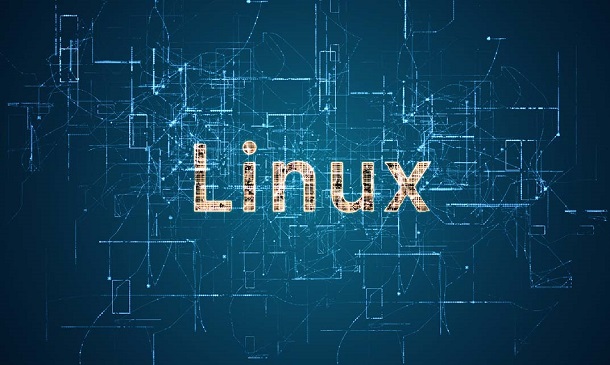
Search By Location
- Accounts Courses in London
- Accounts Courses in Birmingham
- Accounts Courses in Glasgow
- Accounts Courses in Liverpool
- Accounts Courses in Bristol
- Accounts Courses in Manchester
- Accounts Courses in Sheffield
- Accounts Courses in Leeds
- Accounts Courses in Edinburgh
- Accounts Courses in Leicester
- Accounts Courses in Coventry
- Accounts Courses in Bradford
- Accounts Courses in Cardiff
- Accounts Courses in Belfast
- Accounts Courses in Nottingham