- Professional Development
- Medicine & Nursing
- Arts & Crafts
- Health & Wellbeing
- Personal Development
1150 Accounts courses
Is blogging merely a hobby or can this be a real job? Do you have any idea how to become profitable through blogging ? Do you want to learn how to succeed when you finally know how to blog properly? The this will the course you will be needing right now since you will be able to the right skills for blogging and how to make profits through your blogging site. Description If you are someone who is bored and tired of your job already and want to try another job, you might want to consider blogging. Blogging for a lot of people can be an enjoyable hobby to be able to express yourself. Moreover, as the technology has been improving so as the demand and amount of online readers has been increasing and since then blogging has been profitable because of the views and web advertisements. If you are someone who considers this as a business, you can now begin learning the basic in blogging in this course. One thing you want to consider is to know what makes your blog unique and not the same as what should be expected and why websites are so powerful at the offering and advertising products and services. After learning the proper blogging steps, you will find precisely what individuals purchase so you are sure your blog will really make deals. The key fixing you should have before anyone who will advertise and sell from you is that how your blog can engage in viewership. This course will teach you the proper way of blogging and will be providing you the breakdown of the distinctive sorts of online items you can make that are demonstrated hits. This course will truly be helpful to you for profiting on the web by offering the information that is as of now inside your head! Who is the course for? Bloggers and other online professionals who are into blogging marketing. People who have an interest in being profitable through blogging Entry Requirement This course is available to all learners, of all academic backgrounds. Learners should be aged 16 or over to undertake the qualification. Good understanding of English language, numeracy and ICT are required to attend this course. Assessment: At the end of the course, you will be required to sit an online multiple-choice test. Your test will be assessed automatically and immediately so that you will instantly know whether you have been successful. Before sitting for your final exam, you will have the opportunity to test your proficiency with a mock exam. Certification: After you have successfully passed the test, you will be able to obtain an Accredited Certificate of Achievement. You can however also obtain a Course Completion Certificate following the course completion without sitting for the test. Certificates can be obtained either in hard copy at a cost of £39 or in PDF format at a cost of £24. PDF certificate's turnaround time is 24 hours and for the hardcopy certificate, it is 3-9 working days. Why choose us? Affordable, engaging & high-quality e-learning study materials; Tutorial videos/materials from the industry leading experts; Study in a user-friendly, advanced online learning platform; Efficient exam systems for the assessment and instant result; The UK & internationally recognised accredited qualification; Access to course content on mobile, tablet or desktop from anywhere anytime; The benefit of career advancement opportunities; 24/7 student support via email. Career Path The Certificate Course in Blogging will be very beneficial and helpful, especially to the following careers: Bloggers Blog Marketing and Promotions Specialists Marketing Managers Sales Managers Sales and Promotions Specialists And Many More! Benefits of Blogging How Can You Benefit from Blogging? 01:00:00 What on Earth is Blogging? 01:00:00 Ways to Optimize Your Blog for Maximum Traffic 01:00:00 Putting Your Posts to Work 01:00:00 Selling Blog Branded Merchandise 01:00:00 Cash in on eBook Mania 01:00:00 The Power of Ad Space 01:00:00 Look For Sponsorship 00:30:00 Don't be Afraid to Ask and Conclusion 00:30:00 Blogging Set Up a WordPress Blog 01:00:00 Set Up a Blogger Blog 00:30:00 Naming Your Blog 00:30:00 When To Blog or Not to Blog 00:30:00 Top Common Mistakes of Bloggers 00:30:00 Linking Your Blog to SMM Accounts 00:30:00 Blog Set-Up - Plug-Ins 00:30:00 Blogging for Beginners - Comments 00:30:00 Monetizing Your Blog 01:00:00 Blogging for a Target Market 00:30:00 Blogging - Choosing a Theme 01:00:00 Blogging - Length of Posts 00:30:00 Blogging - How Often Should I Post? 00:30:00 Multi-Purpose Blog Content 00:30:00 Blog Style and Tone 00:30:00 Blogging Non-Original Content 01:00:00 Blogging Absences 00:30:00 Using Videos on Your Blog 01:00:00 The Uses of Images on Your Blog 01:00:00 Addressing Competitors on Your Blog 00:30:00 A Flaming on Your Blog 02:00:00 Keep SPAM Off Your Blog 00:30:00 Guest Bloggers on Your Blog 01:00:00 Affiliate Programs and Blogs 00:30:00 Mock Exam Mock Exam- Certificate Course in Blogging 00:30:00 Final Exam Final Exam- Certificate Course in Blogging 00:30:00 Certificate and Transcript Order Your Certificates and Transcripts 00:00:00

Picture this: You're seated in a bustling café, sipping your favourite tea while effortlessly managing and guiding clients through the complex maze of the UK tax system. How did you acquire this expertise? Welcome to 'Tax Accounting and Administration in the UK'. In the heart of the bustling financial industry lies the intricate tapestry of taxation. The United Kingdom, with its myriad tax regulations, beckons those brave enough to navigate its depths. Enter the realm of personal tax accounts and the HMRC personal tax account system. This course, 'Tax Accounting and Administration in the UK', offers an explorative journey through the UK's dynamic tax landscape. Harnessing the power of tax and accounting, this curriculum doesn't just deliver facts, but it paints a vibrant picture of the complex, ever-changing financial framework of the nation. Whether you're a novice or a seasoned professional, the world of UK taxation is vast, and this course is your guiding star. Learning Outcomes: Understanding the structure and functions of the UK's tax system and administration. Comprehending the taxation protocols affecting individuals. Gaining insights into the role and importance of National Insurance. Mastering the process of submitting a self-assessment tax return. Diving deep into the core concepts of income tax. Acquiring knowledge about Payee, Payroll, Wages, and their interrelation. Becoming proficient in the various tax categories such as Value Added Tax and Corporation Tax. Video Playerhttps://studyhub.org.uk/wp-content/uploads/2021/04/Tax-Accounting-and-Administration-in-the-UK.mp400:0000:0000:00Use Up/Down Arrow keys to increase or decrease volume. Why buy this Tax Accounting and Administration in the UK course? Unlimited access to the course for a lifetime. Opportunity to earn a certificate accredited by the CPD Quality Standards after completing this course. Structured lesson planning in line with industry standards. Immerse yourself in innovative and captivating course materials and activities. Assessments are designed to evaluate advanced cognitive abilities and skill proficiency. Flexibility to complete the Level 5 Diploma in Tax Accounting and Administration in the UK at QLS Course at your own pace, on your own schedule. Receive full tutor support throughout the week, from Monday to Friday, to enhance your learning experience. Who is this Tax Accounting and Administration in the UK course for? Aspiring accountants keen to specialise in the taxation field. Business owners aiming to comprehend the UK tax implications for their enterprise. Finance students desiring a comprehensive grasp on UK taxation. Professionals in the financial sector looking to enhance their portfolio with tax expertise. Consultants aiming to provide informed tax advice to their clientele. Career path Tax Accountant: Average Salary: £35,000-£55,000 Per Annum Management Accountant: Average Salary: £30,000-£50,000 Per Annum Financial Analyst: Average Salary: £32,000-£60,000 Per Annum Payroll Manager: Average Salary: £25,000-£45,000 Per Annum VAT Specialist: Average Salary: £40,000-£60,000 Per Annum Corporate Tax Manager: Average Salary: £50,000-£75,000 Per Annum Prerequisites This Level 5 Diploma in Tax Accounting and Administration in the UK at QLS does not require you to have any prior qualifications or experience. You can just enrol and start learning.This Level 5 Diploma in Tax Accounting and Administration in the UK at QLS was made by professionals and it is compatible with all PC's, Mac's, tablets and smartphones. You will be able to access the course from anywhere at any time as long as you have a good enough internet connection. Certification After studying the course materials, there will be a written assignment test which you can take at the end of the course. After successfully passing the test you will be able to claim the pdf certificate for £4.99 Original Hard Copy certificates need to be ordered at an additional cost of £8. Endorsed Certificate of Achievement from the Quality Licence Scheme Learners will be able to achieve an endorsed certificate after completing the course as proof of their achievement. You can order the endorsed certificate for only £115 to be delivered to your home by post. For international students, there is an additional postage charge of £10. Endorsement The Quality Licence Scheme (QLS) has endorsed this course for its high-quality, non-regulated provision and training programmes. The QLS is a UK-based organisation that sets standards for non-regulated training and learning. This endorsement means that the course has been reviewed and approved by the QLS and meets the highest quality standards. Please Note: Studyhub is a Compliance Central approved resale partner for Quality Licence Scheme Endorsed courses. Course Curriculum Tax Accounting and Administration in the UK Tax System and Administration in the UK 00:27:00 Tax on Individuals 00:25:00 National Insurance 00:15:00 How to Submit a Self-Assessment Tax Return 00:15:00 Fundamentals of Income Tax 00:25:00 Payee, Payroll and Wages 00:21:00 Value Added Tax 00:21:00 Corporation Tax 00:20:00 Double Entry Accounting 00:14:00 Management Accounting and Financial Analysis 00:17:00 Career as a Tax Accountant in the UK 00:19:00 Assignment Assignment - Level 5 Diploma in Tax Accounting and Administration in the UK at QLS 00:00:00 Order your QLS Endorsed Certificate Order your QLS Endorsed Certificate 00:00:00

Bookkeeping in Xero
By Compete High
ð Master Bookkeeping in Xero: Unlock Your Financial Potential! ð Are you ready to streamline your bookkeeping processes and take your financial management skills to the next level? Introducing our comprehensive text course, 'Bookkeeping in Xero,' designed to equip you with the knowledge and expertise needed to navigate the world of bookkeeping with confidence and efficiency. Whether you're a small business owner, an aspiring accountant, or a seasoned financial professional, this course is your key to mastering the art of bookkeeping in the Xero platform. ð Why Choose 'Bookkeeping in Xero'? Expert-Led Instruction: Learn from experienced professionals with in-depth knowledge of bookkeeping principles and Xero software. Practical Applications: Gain hands-on experience with real-world examples and case studies to reinforce your learning. Convenient Text Format: Access course materials anytime, anywhere, allowing you to learn at your own pace and on your own schedule. Valuable Skills: Acquire essential bookkeeping skills that are highly sought after in today's job market, enhancing your professional credentials and opening up new career opportunities. ð Course Overview: Introduction to Xero: Familiarize yourself with the Xero platform and its key features for efficient bookkeeping. Basic Bookkeeping Principles: Learn the fundamentals of bookkeeping, including recording transactions, reconciling accounts, and generating financial reports. Advanced Xero Functions: Explore advanced features of Xero, such as payroll management, inventory tracking, and multicurrency transactions. Financial Analysis: Dive into financial analysis techniques to interpret financial data and make informed business decisions. Optimizing Workflow: Discover tips and tricks for optimizing your bookkeeping workflow in Xero to save time and increase productivity. ð¤ Who is this for? Small Business Owners: Take control of your finances and manage your business more effectively with Xero. Accounting Students: Gain practical experience with industry-standard software to prepare for a successful career in accounting. Finance Professionals: Enhance your skills and stay competitive in the ever-evolving field of finance with Xero proficiency. ð Career Path: Bookkeeper: Start your career as a bookkeeper, managing financial records and transactions for businesses of all sizes. Accountant: Advance your career as an accountant, leveraging your Xero expertise to provide strategic financial guidance and analysis. Financial Analyst: Explore opportunities as a financial analyst, using your Xero skills to analyze data and drive business growth. ð FAQs (Frequently Asked Questions): Is this course suitable for beginners? Absolutely! 'Bookkeeping in Xero' is designed for learners of all levels, from beginners to advanced users. Our comprehensive curriculum covers everything you need to know to get started with Xero and master bookkeeping principles. Do I need any prior experience in bookkeeping or accounting? No prior experience is required. Our course starts with the basics and gradually progresses to more advanced topics, ensuring that learners of all backgrounds can follow along and succeed. How long does it take to complete the course? The duration of the course varies depending on individual learning pace and schedule. On average, learners can expect to complete the course within a few weeks with regular study and practice. Is there a certification upon completion of the course? While this course does not offer a formal certification, learners will gain valuable knowledge and skills that can be applied in various professional settings. Additionally, you'll receive a certificate of completion to showcase your achievement. Can I access the course materials offline? Yes, once enrolled, you'll have access to downloadable course materials that you can access offline at your convenience. Additionally, you can access the course content via our online learning platform from any internet-enabled device. Is Xero software included with the course? Xero software is not included with the course, but learners can sign up for a free trial or use a demo account provided by Xero to practice the concepts covered in the course. ð Unlock Your Financial Potential Today! Don't miss out on the opportunity to enhance your bookkeeping skills and elevate your career prospects with 'Bookkeeping in Xero.' Enroll now and embark on a journey towards financial mastery and professional success. Your future awaits! ðð⨠Course Curriculum Module 1 Introduction to Bookkeeping and Xero Introduction to Bookkeeping and Xero 00:00 Module 2 Navigating Xero_s Interface and Features Navigating Xero_s Interface and Features 00:00 Module 3 Recording Transactions and Managing Finances Recording Transactions and Managing Finances 00:00 Module 4 Advanced Bookkeeping Techniques and Integrations Advanced Bookkeeping Techniques and Integrations 00:00 Module 5 Tax Compliance and Reporting in Xero Tax Compliance and Reporting in Xero 00:00 Module 6 Payroll Management and Employee Records Payroll Management and Employee Records 00:00

Description: The purpose of Legal Office Administration Diploma - Video Training Course is to help you with the most up-to-date legal skills and legal office management procedures to manage a legal office efficiently. The Legal Office Administration Diploma - Video Training Course provides all the necessary information regarding Legal Office Administration. The course contents include certification for paralegals, the law office, preparing legal documents, billing, litigation, and contracts. Throughout the course, you will also learn the family law, business law, bankruptcy, and criminal law and procedure. The course is divided into several sections that specify separate topics. For example, certification for paralegals teaches you how to prepare yourself for Certified Paralegal examination while the course The Law Office deals with ethical considerations, the basics, client relations, dealing with mail, file management, use of technology, and skills that every legal secretary need to run a legal office. In the Billing course, you will learn how attorneys charges. Similarly, preparing Legal Documents course will help you to prepare a legal document using Legal citations and the Legal library. Apart from these sections, you will also learn Litigations, torts, contracts, Criminal Law and Procedure, Family Law, Business Law, Real State Law, Bankruptcy, and Estate Planning and Guardianship. In short, the course will help you to meet the demands of the current and emerging legal office environment. Assessment: At the end of the course, you will be required to sit for an online MCQ test. Your test will be assessed automatically and immediately. You will instantly know whether you have been successful or not. Before sitting for your final exam you will have the opportunity to test your proficiency with a mock exam. Certification: After completing and passing the course successfully, you will be able to obtain an Accredited Certificate of Achievement. Certificates can be obtained either in hard copy at a cost of £39 or in PDF format at a cost of £24. Who is this Course for? Legal Office Administration Diploma - Video Training Course is certified by CPD Qualifications Standards and CiQ. This makes it perfect for anyone trying to learn potential professional skills. As there is no experience and qualification required for this course, it is available for all students from any academic background. Requirements Our Legal Office Administration Diploma - Video Training Course is fully compatible with any kind of device. Whether you are using Windows computer, Mac, smartphones or tablets, you will get the same experience while learning. Besides that, you will be able to access the course with any kind of internet connection from anywhere at any time without any kind of limitation. Career Path After completing this course you will be able to build up accurate knowledge and skills with proper confidence to enrich yourself and brighten up your career in the relevant job market. Certification for Paralegals Certifications FREE 00:07:00 The Law Office Ethical Considerations 00:10:00 The Basics 00:04:00 Client Relations 00:05:00 Dealing With Mail 00:05:00 File Management 00:03:00 Use Of Technology 00:06:00 Skills that Every Legal Secretary Should Have 00:06:00 Billing How Attorneys Charge 00:09:00 Time and Cost Entries 00:05:00 Trust Accounts 00:04:00 Docket Administration 00:05:00 Preparing Legal Documents Basic Preparation 00:13:00 Legal Citations 00:05:00 The Law Library 00:05:00 Litigation What is Litigation 00:04:00 Delivery of Documents 00:04:00 Motions Prior to and During Trial 00:07:00 Contracts The Basics 00:04:00 The Essential Elements 00:03:00 Remedies for Breach of Contract 00:04:00 Torts The Goal of Tort Law 00:10:00 Negligence 00:11:00 Strict Liability 00:07:00 Criminal Law and Procedure Criminal Law Basics 00:20:00 Criminal Procedure 00:15:00 Family Law Marriage 00:08:00 Annulment and Divorce 00:05:00 Child Custody 00:09:00 Business Law Types of Organizations 00:07:00 Corporations 00:09:00 Real Estate The Basics 00:10:00 Documenting Transactions 00:12:00 Estate Planning and Guardianship The Basics 00:07:00 Characteristics of a Will 00:08:00 Types of Trusts and Funding 00:04:00 Elder Law 00:06:00 Bankruptcy The Basics 00:14:00 Mock Exam Mock Exam- Legal Office Administration Diploma - Video Training Course 00:20:00 Final Exam Final Exam- Legal Office Administration Diploma - Video Training Course 00:20:00

Welcome to 'WordPress Training for Everyone'! This course is your ticket to mastering WordPress, the go-to platform for building websites. We'll start with the basics, like getting your domain and hosting, and then quickly move on to the fun stuff - setting up and running your site. Whether you're planning to launch a blog, or a business site, or just want to learn a new skill, this course has you covered. Ever wondered how to make a website that looks great and works smoothly? That's what you'll learn here. We'll show you how to install WordPress, add cool posts, and use themes to make your site look professional. It's not just about making a website - it's about making it awesome. And the best part? You don't need to be a tech whiz to do it! By the end of this course, you'll be all set to create and manage your website. It's perfect for boosting your career, showing off your hobbies, or even starting an online business. We make learning WordPress easy and fun, so you can build a site that you're proud of. Dive in and let's start building something amazing together! Learning Outcomes Understand the process of purchasing and setting up a domain. Learn to acquire and manage web hosting services effectively. Gain proficiency in using cPanel for website administration. Master the installation and customization of WordPress. Develop skills in creating and editing posts and pages. Explore the functionality of WordPress themes and plugins. Enhance website interactivity through media, menus, and widgets. Acquire knowledge in managing users, tools, and settings in WordPress. Learn to integrate essential tools like Google Analytics and contact forms. Why choose this WordPress Training for Everyone? Unlimited access to the course for a lifetime. Opportunity to earn a certificate accredited by the CPD Quality Standards and CIQ after completing this course. Structured lesson planning in line with industry standards. Immerse yourself in innovative and captivating course materials and activities. Assessments designed to evaluate advanced cognitive abilities and skill proficiency. Flexibility to complete the Course at your own pace, on your own schedule. Receive full tutor support throughout the week, from Monday to Friday, to enhance your learning experience. Unlock career resources for CV improvement, interview readiness, and job success. Who is this WordPress Training for Everyone for? Individuals seeking to build and manage their own websites. Entrepreneurs aiming to establish an online presence. Digital marketers looking to expand their skillset. Bloggers and content creators desiring a robust platform. Professionals in any field needing website management skills. Career path Web Developer: £25,000 - £50,000 Digital Marketer: £20,000 - £40,000 Content Manager: £22,000 - £35,000 SEO Specialist: £20,000 - £30,000 Freelance WordPress Consultant: Varies based on projects and experience Prerequisites This WordPress Training for Everyone does not require you to have any prior qualifications or experience. You can just enrol and start learning.This WordPress Training for Everyone was made by professionals and it is compatible with all PC's, Mac's, tablets and smartphones. You will be able to access the course from anywhere at any time as long as you have a good enough internet connection. Certification After studying the course materials, there will be a written assignment test which you can take at the end of the course. After successfully passing the test you will be able to claim the pdf certificate for £4.99 Original Hard Copy certificates need to be ordered at an additional cost of £8. Course Curriculum WordPress Training for Everyone Module 01: How to Buy a Domain Part 1 00:07:00 Module 02: How to Buy a Domain Part 2 00:02:00 Module 03: How to Buy Hosting 00:05:00 Module 04: Site Redirection 00:03:00 Module 05: Change the Nameserver 00:02:00 Module 06: Introduction to cPanel 00:03:00 Module 07: Creating Email Accounts in cPanel 00:02:00 Module 08: Installing WordPress Manually 00:05:00 Module 09: Install WP in cPanel 00:02:00 Module 10: How to Make and Edit a Post 00:03:00 Module 11: Make and Edit Content 00:04:00 Module 12: WordPress Dashboard Overview 00:02:00 Module 13: Tags and Categories 00:05:00 Module 14: Adding Media 00:05:00 Module 15: Add and Edit Pages 00:02:00 Module 16: WordPress Comments 00:03:00 Module 17: WordPress Themes 00:04:00 Module 18: Theme Customisation 00:03:00 Module 19: Theme Editor 00:03:00 Module 20: Plugins 00:02:00 Module 21: Menus 00:05:00 Module 22: Widgets 00:04:00 Module 23: Users 00:04:00 Module 24: Tools 00:04:00 Module 25: Settings 00:08:00 Module 26: Contact Form 00:04:00 Module 27: How to Use Gravatar 00:03:00 Module 28: Adding Images and Video 00:03:00 Module 29: Static Page 00:02:00 Module 30: Favicon 00:03:00 Module 31: Installing Google Analytics 00:04:00 Additional Materials Resource - WordPress Training for Everyone 00:00:00

Overview Uplift Your Career & Skill Up to Your Dream Job - Learning Simplified From Home! Kickstart your career & boost your employability by helping you discover your skills, talents and interests with our special Legal Office Administration Course. You'll create a pathway to your ideal job as this course is designed to uplift your career in the relevant industry. It provides professional training that employers are looking for in today's workplaces. The Legal Office Administration Course is one of the most prestigious training offered at StudyHub and is highly valued by employers for good reason. This Legal Office Administration Course has been designed by industry experts to provide our learners with the best learning experience possible to increase their understanding of their chosen field. This Legal Office Administration Course, like every one of Study Hub's courses, is meticulously developed and well researched. Every one of the topics is divided into elementary modules, allowing our students to grasp each lesson quickly. At StudyHub, we don't just offer courses; we also provide a valuable teaching process. When you buy a course from StudyHub, you get unlimited Lifetime access with 24/7 dedicated tutor support. Why buy this Legal Office Administration? Unlimited access to the course for forever Digital Certificate, Transcript, student ID all included in the price Absolutely no hidden fees Directly receive CPD accredited qualifications after course completion Receive one to one assistance on every weekday from professionals Immediately receive the PDF certificate after passing Receive the original copies of your certificate and transcript on the next working day Easily learn the skills and knowledge from the comfort of your home Certification After studying the course materials of the Legal Office Administration there will be a written assignment test which you can take either during or at the end of the course. After successfully passing the test you will be able to claim the pdf certificate for free. Original Hard Copy certificates need to be ordered at an additional cost of £8. Who is this course for? This Legal Office Administration course is ideal for Students Recent graduates Job Seekers Anyone interested in this topic People already working in the relevant fields and want to polish their knowledge and skill. Prerequisites This Legal Office Administration does not require you to have any prior qualifications or experience. You can just enrol and start learning.This Legal Office Administration was made by professionals and it is compatible with all PC's, Mac's, tablets and smartphones. You will be able to access the course from anywhere at any time as long as you have a good enough internet connection. Career path As this course comes with multiple courses included as bonus, you will be able to pursue multiple occupations. This Legal Office Administration is a great way for you to gain multiple skills from the comfort of your home. Course Curriculum Certification for Paralegals Certifications 00:07:00 The Law Office Ethical Considerations 00:10:00 The Basics 00:04:00 Client Relations 00:05:00 Dealing With Mail 00:05:00 File Management 00:03:00 Use Of Technology 00:06:00 Skills that Every Legal Secretary Should Have 00:06:00 Billing How Attorneys Charge 00:09:00 Time and Cost Entries 00:05:00 Trust Accounts 00:04:00 Docket Administration 00:05:00 Preparing Legal Documents Basic Preparation 00:13:00 Legal Citations 00:05:00 The Law Library 00:05:00 Litigation What is Litigation 00:04:00 Delivery of Documents 00:04:00 Motions Prior to and During Trial 00:07:00 Contracts The Basics 00:04:00 The Essential Elements 00:03:00 Remedies for Breach of Contract 00:04:00 Torts The Goal of Tort Law 00:10:00 Negligence 00:11:00 Strict Liability 00:07:00 Criminal Law and Procedure Criminal Law Basics 00:20:00 Criminal Procedure 00:15:00 Family Law Marriage 00:08:00 Annulment and Divorce 00:05:00 Child Custody 00:09:00 Business Law Types of Organizations 00:07:00 Corporations 00:09:00 Real Estate The Basics 00:10:00 Documenting Transactions 00:12:00 Estate Planning and Guardianship The Basics 00:07:00 Characteristics of a Will 00:08:00 Types of Trusts and Funding 00:04:00 Elder Law 00:06:00 Bankruptcy The Basics 00:14:00 Mock Exam Mock Exam- Legal Office Administration 00:20:00 Final Exam Final Exam- Legal Office Administration 00:20:00

Register on the Financial Planning and Analysis Manager today and build the experience, skills and knowledge you need to enhance your expert development and work towards your dream job. Study this course through online learning and take the first steps towards a long-term career. The course consists of a number of easy to digest, in-depth modules, designed to provide you with a detailed, expert level of knowledge. Learn through a mixture of instructional video lessons and online study materials. Receive online tutor support as you study the course, to ensure you are supported every step of the way. Get a digital certificate as proof of your course completion. The Financial Planning and Analysis Manager is incredibly great value and allows you to study at your own pace. Access the course modules from any internet-enabled device, including computers, tablet, and smartphones. The course is designed to increase your employability and equip you with everything you need to be a success. Enrol on the now and start learning instantly! What You Get With The Financial Planning and Analysis Manager Receive a e-certificate upon successful completion of the course Get taught by experienced, expert instructors Study at a time and pace that suits your learning style Get instant feedback on assessments 24/7 help and advice via email or live chat Get full tutor support on weekdays (Monday to Friday) Course Design The course is delivered through our online learning platform, accessible through any internet-connected device. There are no formal deadlines or teaching schedules, meaning you are free to study the course at your own pace. You are taught through a combination of Video lessons Online study materials Certificate of Achievement CPD Certificate of Achievement from Janets Upon successful completion of the course, you will be able to obtain your course completion e-certificate free of cost. Print copy by post is also available at an additional cost of £9.99 and PDF Certificate at £4.99. Method of Assessment To verify your enhanced skills in the subject, we recommend that you also complete the assignment questions. These can be completed at any time which is convenient for yourself and will be assessed by our in-house specialised tutors. Full feedback will then be given on your current performance, along with any further advice or support. Who Is This Course For: The course is ideal for those who already work in this sector or are an aspiring expert. This course is designed to enhance your expertise and boost your CV. Learn key skills and gain an expert lesson to prove your newly-acquired knowledge. Requirements: The online training is open to all students and has no formal entry requirements. To study the Financial Analysis, all your need is a passion for learning, a good understanding of English, numeracy, and IT skills. You must also be over the age of 16. Course Content Section-1. Introduction Financial Statement Analysis Objectives 00:02:00 Financial Analysis Methods in Brief 00:10:00 Ratio Analysis 00:05:00 Section-2. Profitability Gross Profit Operating Margin Ratios 00:10:00 Net Profit Expense Control Ratios 00:05:00 Class Room Discussion for some other expenses 00:07:00 Use of Profitability Ratio to Understand Competitive advantage and Business Models 00:08:00 Section-3. Return Ratio Return on Assets and Fixed Assets 00:11:00 Return on Capital Employed 00:08:00 Case Study Analysis of three telecom companies 00:15:00 Cautions for using return ratios on face value 00:04:00 Ratios which help to understand how efficiently assets are used 00:17:00 How we measure utilisation of assets not recorded in Balance Sheet 00:09:00 Section-4. Liqudity Ratio Liquidity Ratio to understand Risk inherent in companies 00:05:00 Long Term Liquidity Ratios 00:06:00 Section-5.Operational Analysis Financial Analysis Measure meant to understand efficiency in other operations 00:04:00 Summarise - Ratios use for operational analysis 00:03:00 Dupont Analysis to understand opportunities in optimising return on equity 00:04:00 Section-6. Detecting Manipulation Detecting Manipulation in accounts - Fake Sales 00:11:00 Detecting Manipulation - Wrong Depreciation and others 00:06:00 Pricing Decisions 00:07:00 How to make Capex Decisions 00:05:00 Assignment Assignment - Financial Planning and Analysis Manager 00:00:00 Frequently Asked Questions Are there any prerequisites for taking the course? There are no specific prerequisites for this course, nor are there any formal entry requirements. All you need is an internet connection, a good understanding of English and a passion for learning for this course. Can I access the course at any time, or is there a set schedule? You have the flexibility to access the course at any time that suits your schedule. Our courses are self-paced, allowing you to study at your own pace and convenience. How long will I have access to the course? For this course, you will have access to the course materials for 1 year only. This means you can review the content as often as you like within the year, even after you've completed the course. However, if you buy Lifetime Access for the course, you will be able to access the course for a lifetime. Is there a certificate of completion provided after completing the course? Yes, upon successfully completing the course, you will receive a certificate of completion. This certificate can be a valuable addition to your professional portfolio and can be shared on your various social networks. Can I switch courses or get a refund if I'm not satisfied with the course? We want you to have a positive learning experience. If you're not satisfied with the course, you can request a course transfer or refund within 14 days of the initial purchase. How do I track my progress in the course? Our platform provides tracking tools and progress indicators for each course. You can monitor your progress, completed lessons, and assessments through your learner dashboard for the course. What if I have technical issues or difficulties with the course? If you encounter technical issues or content-related difficulties with the course, our support team is available to assist you. You can reach out to them for prompt resolution.

Register on the Financial Analyst today and build the experience, skills and knowledge you need to enhance your expert development and work towards your dream job. Study this course through online learning and take the first steps towards a long-term career. The course consists of a number of easy to digest, in-depth modules, designed to provide you with a detailed, expert level of knowledge. Learn through a mixture of instructional video lessons and online study materials. Receive online tutor support as you study the course, to ensure you are supported every step of the way. Get a digital certificate as proof of your course completion. The Financial Analyst is incredibly great value and allows you to study at your own pace. Access the course modules from any internet-enabled device, including computers, tablet, and smartphones. The course is designed to increase your employability and equip you with everything you need to be a success. Enrol on the now and start learning instantly! What You Get With The Financial Analyst Receive a e-certificate upon successful completion of the course Get taught by experienced, expert instructors Study at a time and pace that suits your learning style Get instant feedback on assessments 24/7 help and advice via email or live chat Get full tutor support on weekdays (Monday to Friday) Course Design The course is delivered through our online learning platform, accessible through any internet-connected device. There are no formal deadlines or teaching schedules, meaning you are free to study the course at your own pace. You are taught through a combination of Video lessons Online study materials Certificate of Achievement CPD Certificate of Achievement from Janets Upon successful completion of the course, you will be able to obtain your course completion e-certificate free of cost. Print copy by post is also available at an additional cost of £9.99 and PDF Certificate at £4.99. Method of Assessment To verify your enhanced skills in the subject, we recommend that you also complete the assignment questions. These can be completed at any time which is convenient for yourself and will be assessed by our in-house specialised tutors. Full feedback will then be given on your current performance, along with any further advice or support. Who Is This Course For: The course is ideal for those who already work in this sector or are an aspiring expert. This course is designed to enhance your expertise and boost your CV. Learn key skills and gain an expert lesson to prove your newly-acquired knowledge. Requirements: The online training is open to all students and has no formal entry requirements. To study the Financial Analyst, all your need is a passion for learning, a good understanding of English, numeracy, and IT skills. You must also be over the age of 16. Course Content Section-1. Introduction Financial Statement Analysis Objectives 00:02:00 Financial Analysis Methods in Brief 00:10:00 Ratio Analysis 00:05:00 Section-2. Profitability Gross Profit Operating Margin Ratios 00:10:00 Net Profit Expense Control Ratios 00:05:00 Class Room Discussion for some other expenses 00:07:00 Use of Profitability Ratio to Understand Competitive advantage and Business Models 00:08:00 Section-3. Return Ratio Return on Assets and Fixed Assets 00:11:00 Return on Capital Employed 00:08:00 Case Study Analysis of three telecom companies 00:15:00 Cautions for using return ratios on face value 00:04:00 Ratios which help to understand how efficiently assets are used 00:17:00 How we measure utilisation of assets not recorded in Balance Sheet 00:09:00 Section-4. Liqudity Ratio Liquidity Ratio to understand Risk inherent in companies 00:05:00 Long Term Liquidity Ratios 00:06:00 Section-5.Operational Analysis Financial Analysis Measure meant to understand efficiency in other operations 00:04:00 Summarise - Ratios use for operational analysis 00:03:00 Dupont Analysis to understand opportunities in optimising return on equity 00:04:00 Section-6. Detecting Manipulation Detecting Manipulation in accounts - Fake Sales 00:11:00 Detecting Manipulation - Wrong Depreciation and others 00:06:00 Pricing Decisions 00:07:00 How to make Capex Decisions 00:05:00 Assignment Assignment - Financial Analyst 00:00:00 Frequently Asked Questions Are there any prerequisites for taking the course? There are no specific prerequisites for this course, nor are there any formal entry requirements. All you need is an internet connection, a good understanding of English and a passion for learning for this course. Can I access the course at any time, or is there a set schedule? You have the flexibility to access the course at any time that suits your schedule. Our courses are self-paced, allowing you to study at your own pace and convenience. How long will I have access to the course? For this course, you will have access to the course materials for 1 year only. This means you can review the content as often as you like within the year, even after you've completed the course. However, if you buy Lifetime Access for the course, you will be able to access the course for a lifetime. Is there a certificate of completion provided after completing the course? Yes, upon successfully completing the course, you will receive a certificate of completion. This certificate can be a valuable addition to your professional portfolio and can be shared on your various social networks. Can I switch courses or get a refund if I'm not satisfied with the course? We want you to have a positive learning experience. If you're not satisfied with the course, you can request a course transfer or refund within 14 days of the initial purchase. How do I track my progress in the course? Our platform provides tracking tools and progress indicators for each course. You can monitor your progress, completed lessons, and assessments through your learner dashboard for the course. What if I have technical issues or difficulties with the course? If you encounter technical issues or content-related difficulties with the course, our support team is available to assist you. You can reach out to them for prompt resolution.

Cisco Securing Networks with Cisco Firepower Next Generation Firewall v1.0 (SSNGFW)
By Nexus Human
Duration 5 Days 30 CPD hours This course is intended for Security administrators Security consultants Network administrators System engineers Technical support personnel Cisco integrators and partners Overview After taking this course, you should be able to: Describe key concepts of NGIPS and NGFW technology and the Cisco Firepower Threat Defense system, and identify deployment scenarios Perform initial Cisco Firepower Threat Defense device configuration and setup tasks Describe how to manage traffic and implement Quality of Service (QoS) using Cisco Firepower Threat Defense Describe how to implement NAT by using Cisco Firepower Threat Defense Perform an initial network discovery, using Cisco Firepower to identify hosts, applications, and services Describe the behavior, usage, and implementation procedure for access control policies Describe the concepts and procedures for implementing security intelligence features This course gives you knowledge and skills to use and configure Cisco© Firepower Threat Defense technology, beginning with initial device setup and configuration and including routing, high availability, Cisco Adaptive Security Appliance (ASA) to Cisco Firepower Threat Defense migration, traffic control, and Network Address Translation (NAT). You will learn how to implement advanced Next-Generation Firewall (NGFW) and Next-Generation Intrusion Prevention System (NGIPS) features, including network intelligence, file type detection, network-based malware detection, and deep packet inspection. You will also learn how to configure site-to-site VPN, remote-access VPN, and Secure Sockets Layer (SSL) decryption before moving on to detailed analysis, system administration, and troubleshooting. Cisco Firepower Threat Defense Overview Examining Firewall and IPS Technology Firepower Threat Defense Features and Components Examining Firepower Platforms Examining Firepower Threat Defense Licensing Cisco Firepower Implementation Use Cases Cisco Firepower NGFW Device Configuration Firepower Threat Defense Device Registration FXOS and Firepower Device Manager Initial Device Setup Managing NGFW Devices Examining Firepower Management Center Policies Examining Objects Examining System Configuration and Health Monitoring Device Management Examining Firepower High Availability Configuring High Availability Cisco ASA to Firepower Migration Migrating from Cisco ASA to Firepower Threat Defense Cisco Firepower NGFW Traffic Control Firepower Threat Defense Packet Processing Implementing QoS Bypassing Traffic Cisco Firepower NGFW Address Translation NAT Basics Implementing NAT NAT Rule Examples Implementing NAT Cisco Firepower Discovery Examining Network Discovery Configuring Network Discovery Implementing Access Control Policies Examining Access Control Policies Examining Access Control Policy Rules and Default Action Implementing Further Inspection Examining Connection Events Access Control Policy Advanced Settings Access Control Policy Considerations Implementing an Access Control Policy Security Intelligence Examining Security Intelligence Examining Security Intelligence Objects Security Intelligence Deployment and Logging Implementing Security Intelligence File Control and Advanced Malware Protection Examining Malware and File Policy Examining Advanced Malware Protection Next-Generation Intrusion Prevention Systems Examining Intrusion Prevention and Snort Rules Examining Variables and Variable Sets Examining Intrusion Policies Site-to-Site VPN Examining IPsec Site-to-Site VPN Configuration Site-to-Site VPN Troubleshooting Implementing Site-to-Site VPN Remote-Access VPN Examining Remote-Access VPN Examining Public-Key Cryptography and Certificates Examining Certificate Enrollment Remote-Access VPN Configuration Implementing Remote-Access VPN SSL Decryption Examining SSL Decryption Configuring SSL Policies SSL Decryption Best Practices and Monitoring Detailed Analysis Techniques Examining Event Analysis Examining Event Types Examining Contextual Data Examining Analysis Tools Threat Analysis System Administration Managing Updates Examining User Account Management Features Configuring User Accounts System Administration Cisco Firepower Troubleshooting Examining Common Misconfigurations Examining Troubleshooting Commands Firepower Troubleshooting

This comprehensive bundle course is designed to provide our learners with a more in-depth understanding of the financial aspects of business management. By combining these relevant CPD courses, they will be fully equipped with the essential skills to manage business accounts effectively and with confidence. Develop a broad understanding of business organisations and all areas of business operations with this beginner's Business Management course. This comprehensive training course is designed to help learners familiarise with the stages of the business process life cycle, the critical practices of business process management. It covers relationship, meeting and change management, helping learners to develop their skills in problem-solving and critical thinking. This course is ideal for aspiring business managers, account executives and business analysts. Discover everything you need to know about recording financial transactions and business accounting with our beginner's guide to Bookkeeping Course. Throughout this course, learners will develop their knowledge of fundamental bookkeeping practices and principles, with an in-depth look at computerised and manual bookkeeping systems. Key topics include ledgers and the different types of ledgers, preparing a trial balance, coding, balance sheets and PNL accounting. This course includes practical training for a wide range of bookkeeping roles. Learning Outcomes of The Business Management & Bookkeeping Training: Learn the fundamental principles and practices of business process management Gain a solid understanding of each stage within the business process life cycle Equip yourself with the essential skills required for successful project management Understand the importance of critical thinking for problem-solving in business Get step-by-step guidance on how to manage business meetings efficiently Familiarise with the benefits and processes of manual & computerised bookkeeping Learn how to prepare, trial balances, balance sheets and financial reports Fast track your career in bookkeeping with an internationally-recognised certificate Understand the basics of profit and loss (PNL) accounting and taxation Develop your understanding of cost coding and the different coding systems Why choose this course Earn an e-certificate upon successful completion. Accessible, informative modules taught by expert instructors Study in your own time, at your own pace, through your computer tablet or mobile device Benefit from instant feedback through mock exams and multiple-choice assessments Get 24/7 help or advice from our email and live chat teams Full Tutor Support on Weekdays Course Design The course is delivered through our online learning platform, accessible through any internet-connected device. There are no formal deadlines or teaching schedules, meaning you are free to study the course at your own pace. Certification After the successful completion of the final assessment, you will receive a CPD-accredited certificate of achievement. The PDF certificate is for £9.99, and it will be sent to you immediately after through e-mail. You can get the hard copy for £15.99, which will reach your doorsteps by post. Who is this course for? This 2-in-1 bundle course is ideal for aspiring business managers and those who are not yet in a bookkeeping role and wish to develop their practical skills and knowledge to improve their career prospects in this sector. It is suitable for a wide range of bookkeeping roles and entry-level roles within the financial sector. Career Path On successful completion, learners will have a fundamental knowledge of bookkeeping for better business management, which will open doors for them in roles such as: Business Manager Bookkeeper Junior Accountant Financial Analyst Internal Auditor
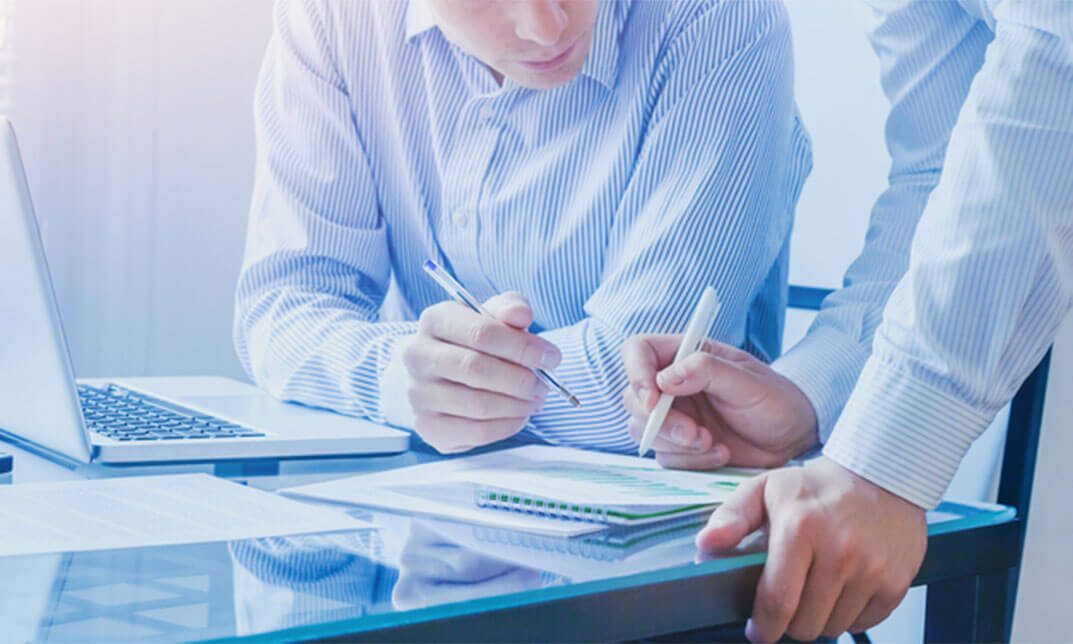
Search By Location
- Accounts Courses in London
- Accounts Courses in Birmingham
- Accounts Courses in Glasgow
- Accounts Courses in Liverpool
- Accounts Courses in Bristol
- Accounts Courses in Manchester
- Accounts Courses in Sheffield
- Accounts Courses in Leeds
- Accounts Courses in Edinburgh
- Accounts Courses in Leicester
- Accounts Courses in Coventry
- Accounts Courses in Bradford
- Accounts Courses in Cardiff
- Accounts Courses in Belfast
- Accounts Courses in Nottingham