- Professional Development
- Medicine & Nursing
- Arts & Crafts
- Health & Wellbeing
- Personal Development
Successful Freelance Translator Course
By One Education
Step into the dynamic realm of freelance translation with a course designed to sharpen your linguistic talents and boost your career prospects. This course offers a clear roadmap for those eager to navigate the freelance market confidently, teaching you how to secure clients, manage projects efficiently, and deliver polished translations that meet industry expectations. Whether you’re a language enthusiast or a professional seeking new opportunities, this course equips you with essential knowledge to flourish as a freelance translator without the need for physical attendance. Throughout the course, you’ll explore effective strategies for marketing your services, negotiating rates, and building lasting professional relationships—all delivered in an accessible online format that suits your pace and lifestyle. With expert insights and practical advice tailored to the freelance sector, you’ll gain the confidence to turn your language skills into a rewarding and sustainable freelance career. Ideal for anyone looking to broaden their horizons in translation, this course balances professionalism with a touch of wit to keep you engaged from start to finish. Meet the Endorsement The Quality Licence Scheme has been designed specifically to recognise high-quality courses. This Successful Freelance Translator course materials are recognised by Quality Licence Scheme (QLS). This ensures the deep research and quality resource allocation behind the development phase of the course. In addition, the QLS certificate enriches your CV and recognises your quality study on the relevant subject. Meet the Accreditation CPD Quality Standards (CPD QS) accreditation assure the Successful Freelance Translator course training and learning activities are relevant, reliable, and upto date. Expert Support Dedicated tutor support and 24/7 customer support are available to all students with this premium quality course. Key Benefits Learning materials of the Design course contain engaging voiceover and visual elements for your comfort. Get 24/7 access to all content for a full year. Each of our students gets full tutor support on weekdays (Monday to Friday) Course Curriculum: Here is a curriculum breakdown of the Successful Freelance Translator course: Course Introduction Introduction Intro Course Introduction Pre-Game Day one: Resume, Photo and Specializations Day two: Your website Extra info for Resumes Setting up your accounts Freelance websites (1 hour max per website) Signing up for Upwork: a Walk-through Translation Websites 1: A Proz. com Walk-through Translation Websites 2 (1 hour max per website) Translation agencies (1 hour max per agency) How do Kudoz Points Help? - (Answering your questions!) Starting Strategy Pricing Some Strategies for Starting Out Working for Free Marketing Active Marketing Passive Marketing Some General Marketing Strategies Using Linkedin for Marketing Job alerts Another way to find Agency Email Addresses Getting Paid: What to do after you are assigned a job Getting Paid Getting Paid - Invoices Tips and Tricks Tips and Tricks - Intro Tips 1 - OCR Tips 1b - OCR Walkthrough Tips 2 - Time Management Tips 3 - Shares, Commissions, Rush Jobs Tips 4 - Apps I recommend Tips 5 - Support System Tips 6 - CAT Tools Tips 6b - CAT Tools - More in depth Tips 7 - Glossary, and Translation Tips Tip 7b - More Translation Tips Tips 9 - Book Recommendations Tips 8 - 80/20 Analysis Bonus: How to Find a Good Translation Company Bonus: Going through Freelancer emails Closing Remarks Closing Remarks Course Assessment To simplify the procedure of evaluation and accreditation for learners, we provide an automated assessment system. Upon completion of an online module, you will immediately be given access to a specifically crafted MCQ test. The results will be evaluated instantly, and the score will be displayed for your perusal. For each test, the pass mark will be set to 60%. When all tests have been successfully passed, you will be able to order a certificate endorsed by the Quality Licence Scheme. Certificate of Achievement Endorsed Certificate of Achievement from the Quality Licence Scheme After successfully completing the Successful Freelance Translator course, learners will be able to order an endorsed certificate as proof of their achievement. Hardcopy of this certificate of achievement endorsed by the Quality Licence Scheme can be ordered and received straight to your home by post, by paying Within the UK: £109 International: £109 + £10 (postal charge) = £119 CPD Accredited Certification from One Education After successfully completing this Successful Freelance Translator course, you will qualify for the CPD accredited certificate from One Education. Certification is available in both PDF & hardcopy format, which can be received by paying - PDF Certificate: £9 Hardcopy Certificate (within the UK): £15 Hardcopy Certificate (international): £15 + £10 (postal charge) = £25 CPD 150 CPD hours / points Accredited by CPD Quality Standards Who is this course for? This Successful Freelance Translator course is designed to enhance your expertise and boost your CV. Learn key skills and gain a certificate of achievement to prove your newly-acquired knowledge. Requirements This Successful Freelance Translator course is open to all, with no formal entry requirements. Career path Upon successful completion of the Successful Freelance Translator Course, learners will be equipped with many indispensable skills and have the opportunity to grab.

Bookkeeping Systems
By Course Cloud
Bookkeeping Systems Course Overview Bookkeeping Systems is your essential guide to mastering both manual and computerised accounting processes. This course provides a complete breakdown of how ledgers, trial balances, profit & loss accounts, and balance sheets all fit together to support effective financial tracking. Through hands-on instruction and clear examples, you’ll explore how traditional systems have evolved and how to apply these skills using modern digital tools. Whether you're new to bookkeeping or aiming to refine your practical knowledge, this course will help you feel confident in managing day-to-day business finances. Extra Included: Free Accredited Certificate Included Lifetime Access Free Student ID Card Learning Outcome Understand the difference between manual and computerised bookkeeping systems Learn how financial data flows from ledgers to reports Produce a basic trial balance and correctly apply coding Prepare profit & loss accounts and balance sheets Gain a foundational overview of bookkeeping for personal or business use Who is this Bookkeeping Systems Course for? This course is suitable for beginners interested in bookkeeping, entrepreneurs handling their own finances, admin staff wanting to upskill, and anyone considering a career in accounting or finance. Entry Requirements No prior experience or qualifications required — just basic literacy and an interest in bookkeeping. Accredited Certification After successfully completing the course, you can get a UK and internationally accepted certificate to share your achievement with potential employers or include it in your CV. For the PDF certificate, you’ll need to pay £9.99. You can get the hard copy for 15.99, which will reach your doorstep by post.

Description: Accountancy refers to the profession or studies of an accountant who keeps the record of financial work and taxes. Without proper accounting, business is meaningless. The Diploma in Accountancy course provides extensive lessons about accounting to make you prepare for the business world. The course covers the basics of accounting along with the concepts of the balance sheet, how to prepare the balance sheet, taxation, etc. You will learn the skills that you need to know for managing and operating the accounting of an organisation. Apart from these, the course includes investment management, auditing, marketing, retail and many more. In short, upon completion, you will be efficient enough to manage the accounting department. Therefore, the course is suitable for the managers and the people who want to obtain a career in accounting. Assessment: At the end of the course, you will be required to sit for an online MCQ test. Your test will be assessed automatically and immediately. You will instantly know whether you have been successful or not. Before sitting for your final exam you will have the opportunity to test your proficiency with a mock exam. Certification: After completing and passing the course successfully, you will be able to obtain an Accredited Certificate of Achievement. Certificates can be obtained either in hard copy at a cost of £39 or in PDF format at a cost of £24. Who is this Course for? Diploma in Accountancy is certified by CPD Qualifications Standards and CiQ. This makes it perfect for anyone trying to learn potential professional skills. As there is no experience and qualification required for this course, it is available for all students from any academic background. Requirements Our Diploma in Accountancy is fully compatible with any kind of device. Whether you are using Windows computer, Mac, smartphones or tablets, you will get the same experience while learning. Besides that, you will be able to access the course with any kind of internet connection from anywhere at any time without any kind of limitation. Career Path After completing this course you will be able to build up accurate knowledge and skills with proper confidence to enrich yourself and brighten up your career in the relevant job market. Module 01 Getting the Facts Straight 00:30:00 The Accounting Cycle 00:30:00 The Key Reports 00:30:00 A Review of Financial Terms 00:30:00 Understanding Debits and Credits 00:15:00 Your Financial Analysis Toolbox 00:30:00 Identifying High and Low Risk Companies 00:30:00 The Basics of Budgeting 00:15:00 Working Smarter 00:10:00 Module 02 Professional Bookkeeper FREE 00:09:00 Defining a Business 00:07:00 Ethics in Accounting 00:05:00 Generally Accepted Accounting Principles (GAAP) 00:10:00 The Accounting Equation 00:07:00 Transactions 00:11:00 Financial Statements 00:13:00 The Accounting Equation and Transactions 00:16:00 Double-Entry System 00:11:00 Transactions - Journalizing 00:17:00 Journal Entries 00:38:00 Posting Entries 00:10:00 The Trial Balance 00:10:00 Finding Errors Using Horizontal Analysis 00:09:00 Horizontal Trend : Balance Sheet 00:21:00 Horizontal Trend: Income Statement 00:36:00 The Purpose of the Adjusting Process 00:15:00 Adjusting Entries - Prepaid Expenses 00:13:00 Adjusting Entries - Accrued Revenues 00:10:00 Adjusting Entries - Depreciation Expense 00:09:00 Adjustment Summary - Review 00:13:00 Vertical Analysis 00:33:00 Preparing a Worksheet 00:06:00 The Income Statement 00:11:00 Financial Statements - Definitions 00:12:00 Temporary vs. Permanent Accounts 00:19:00 Accounting Cycle Illustrated - Steps 1-5 00:11:00 Accounting Cycle Illustrated - Steps 6-10 00:12:00 Fiscal Year 00:09:00 Spreadsheet Exercise - Steps 1-4 00:11:00 Spreadsheet Exercise - Steps 5-7 00:37:00 Module 3 Module One - Introduction 00:30:00 Module Two - Basic Terminology 01:00:00 Module Three - Basic Terminology (II) 01:00:00 Module Four - Accounting Methods 01:00:00 Module Five - Keeping Track of Your Business 01:00:00 Module Six - Understanding the Balance Sheet 01:00:00 Module Seven - Other Financial Statements 01:00:00 Module Eight - Payroll Accounting Terminology 01:00:00 Module Nine - End of Period Procedures 01:00:00 Module Ten - Financial Planning, Budgeting and Control 01:00:00 Module Eleven - Auditing 01:00:00 Module Twelve - Wrapping Up 00:30:00 Module 4 Tax System in the UK 01:00:00 What Is Payroll? 00:30:00 Principles Of Payroll Systems 01:00:00 Confidentiality And Security Of Information 00:30:00 Effective Payroll Processing 01:00:00 Increasing Payroll Efficiency 01:00:00 Risk Management in Payroll 00:30:00 Time Management 00:30:00 Personnel Filing 00:30:00 When Workers Leave Employment 01:00:00 Hiring Employees 00:30:00 Paye and Payroll for Employers 01:00:00 Tell HMRC about a New Employee 01:00:00 Net And Gross Pay 00:30:00 Statutory Sick Pay 00:30:00 Minimum Wage for Different types of Work 01:00:00 Mock Exam Mock Exam- Diploma in Accountancy 00:30:00 Final Exam Final Exam- Diploma in Accountancy 00:30:00 Order Your Certificates and Transcripts Order Your Certificates and Transcripts 00:00:00

Advanced Xero Training Course
By Lead Academy
This advanced course is designed for those who want to enhance their expertise in using zero software and want to excel in this field. With a focus on advanced concepts, intricate problem solving and practical application, you will go beyond the basics and solve complex calculations. This Course At A Glance Accredited by CPD UK Endorsed by Quality Licence Scheme Learn how to use Xero confidently Recognise the advanced features of Xero Learn Xero basic and advanced aspects of accounting and bookkeeping Learn about the chart of accounts Know how to import data using Xero Understand what are the tracking categories and how to track inventory Learn how to deal with multi-currency bills Know how to handle expense claims, multi-currency sales, billable expenses and much more. Get a comprehensive understanding of fixed assets and depreciation Advanced Xero Training Course Overview This online Advanced Xero Training course will provide you with a comprehensive understanding of Xero and its fundamental aspects. You will also learn Xero's advanced strategies and concepts you should implement to become a successful bookkeeper or accountant. This career advancement online Xero Training course UK will help you understand what are the tracking categories and how to track inventory. You will also learn Xero's basic and advanced aspects of accounting and bookkeeping by taking this popular online course. By the end of the course, you will obtain the knowledge required to boost your accounting and bookkeeping skills and master Xero. You will also understand the process of handling expense claims, multi-currency sales, billable expenses and much more. This course is endorsed by the Quality Licence Scheme for its high-quality, non-regulated provision and training programmes. The Quality Licence Scheme is a brand of the Skills and Education Group, a leading national awarding organisation for providing high-quality vocational qualifications across a wide range of industries. This course and/or training programme is not regulated by Ofqual and is not an accredited qualification. Your training provider will be able to advise you on any further recognition, for example, progression routes into further and/or higher education. For further information, please visit the Learner FAQs on the Quality Licence Scheme website. Who should take this course? This comprehensive Advanced Xero training course UK is suitable for anyone looking to improve their job prospects or aspiring to accelerate their career in this sector and want to gain in-depth knowledge of Xero accounting and bookkeeping. Entry Requirement There are no academic entry requirements for this Xero advanced course, and it is open to students of all academic backgrounds. However, you are required to have a laptop/desktop/tablet or smartphone and a good internet connection. Assessment Method This advanced Xero certification course UK assesses learners through multiple-choice questions (MCQs). Upon successful completion of the modules, learners must answer MCQs to complete the assessment procedure. Through the MCQs, it is measured how much a learner could grasp from each section. In the assessment pass mark is 60%. Check out our Accounting, Finance and Payroll Management Online Training Bundle and gain the skills and knowledge you need to succeed in today's competitive job market. Our comprehensive courses are designed to provide practical, real-world training that will help you advance your career. Course Curriculum Introduction Introduction Importing Data Part 1 Importing Data Part 1 Importing Data Part 2 Importing Data Part 2 Tracked Inventory Part 1 Tracked Inventory Part 1 Tracked Inventory Part 2 Tracked Inventory Part 2 Tracked Inventory Part 3 Tracked Inventory Part 3 Tracking Categories Part 1 Tracking Categories Part 1 Tracking Categories Part 2 Tracking Categories Part 2 Projects Part 1 Projects Part 1 Projects Part 2 Projects Part 2 Projects Part 3 Projects Part 3 Expenses Claims Part 1 Expenses Claims Part 1 Expenses Claims Part 2 Expenses Claims Part 2 Multi Currency Intro Multi Currency Intro Multi Currency Bills Multi Currency Bills Multi Currency Bank Rec Multi Currency Bank Rec Multi Currency Sales Invs Multi Currency Sales Invs Billable Expenses Billable Expenses Fixed Assets and Dreciation Fixed Assets and Dreciation Depreciation Part 2 Depreciation Part 2 Find and Recode Find and Recode Conclusions Conclusions Assessment Assessment - Xero Advanced Course Recognised Accreditation CPD Certification Service This course is accredited by continuing professional development (CPD). CPD UK is globally recognised by employers, professional organisations, and academic institutions, thus a certificate from CPD Certification Service creates value towards your professional goal and achievement. CPD certificates are accepted by thousands of professional bodies and government regulators here in the UK and around the world. Many organisations look for employees with CPD requirements, which means, that by doing this course, you would be a potential candidate in your respective field. Quality Licence Scheme Endorsed The Quality Licence Scheme is a brand of the Skills and Education Group, a leading national awarding organisation for providing high-quality vocational qualifications across a wide range of industries. It will give you a competitive advantage in your career, making you stand out from all other applicants and employees. Certificate of Achievement Endorsed Certificate from Quality Licence Scheme After successfully passing the MCQ exam you will be eligible to order the Endorsed Certificate by Quality Licence Scheme. The Quality Licence Scheme is a brand of the Skills and Education Group, a leading national awarding organisation for providing high-quality vocational qualifications across a wide range of industries. It will give you a competitive advantage in your career, making you stand out from all other applicants and employees. There is a Quality Licence Scheme endorsement fee to obtain an endorsed certificate which is £65. Certificate of Achievement from Lead Academy After successfully passing the MCQ exam you will be eligible to order your certificate of achievement as proof of your new skill. The certificate of achievement is an official credential that confirms that you successfully finished a course with Lead Academy. Certificate can be obtained in PDF version at a cost of £12, and there is an additional fee to obtain a printed copy certificate which is £35. FAQs How is the advanced Xero training course different from the introductory Xero course? The introductory Xero course will introduce you to the concept of Xero, including how it works, what it is and more, but the advanced Xero course will make you an expert on using it to solve accounting issues. It will uncover all the features related to the Xero software. How will I get access to the course Materials? You will get access to the course materials once you purchase the course. After gaining access permission via an email account, you can access the course and materials simultaneously. What is the lifetime access facility about? Lead Academy provides lifetime access facilities to its learners. It means that once learners purchase any course, they can access the course material for a lifetime, even after completing it. Is Xero popular in the UK and the world? Xero is known as the most used software for business organisations in the UK and the world. Over 180 countries depend on and use this application. What does Xero use for? Companies use Xero accounting software to manage their entire accounting process and record accounting transactions. What Is Xero? It is a cloud-based accounting software platform for small and medium-sized enterprises which includes capabilities for invoicing, bank reconciliation, inventory management, payroll, financial reporting etc. It allows users to access their financial data from any location and collaborate with their accountant or bookkeeper in real time. What are the benefits of using Xero? There are several benefits, including faster payment processing, time savings, accessibility from anywhere at any time, data security, automatic updates and backups, improved business efficiency etc. What is the benefit of doing an accredited course? You will only realize the benefit of having a CPD-accredited certificate once you face the corporate world. As employees, job places, and more value the CPD-accredited certificate, you must own this certificate by doing the course with us. What do you mean by a CPD course? CPD refers to Continuing Professional Development, and the CPD-accredited course is developed for individuals who want to improve and update their skills within their professional field continuously. This certificate claims that the certificate holder's knowledge is up-to-date in their work area.

Overview Uplift Your Career & Skill Up to Your Dream Job - Learning Simplified From Home! Kickstart your career & boost your employability by helping you discover your skills, talents and interests with our special Legal Secretary and Office Skills Diploma Course. You'll create a pathway to your ideal job as this course is designed to uplift your career in the relevant industry. It provides professional training that employers are looking for in today's workplaces. The Legal Secretary and Office Skills Diploma Course is one of the most prestigious training offered at StudyHub and is highly valued by employers for good reason. This Legal Secretary and Office Skills Diploma Course has been designed by industry experts to provide our learners with the best learning experience possible to increase their understanding of their chosen field. This Legal Secretary and Office Skills Diploma Course, like every one of Study Hub's courses, is meticulously developed and well researched. Every one of the topics is divided into elementary modules, allowing our students to grasp each lesson quickly. At StudyHub, we don't just offer courses; we also provide a valuable teaching process. When you buy a course from StudyHub, you get unlimited Lifetime access with 24/7 dedicated tutor support. Why buy this Legal Secretary and Office Skills Diploma? Unlimited access to the course for forever Digital Certificate, Transcript, student ID all included in the price Absolutely no hidden fees Directly receive CPD accredited qualifications after course completion Receive one to one assistance on every weekday from professionals Immediately receive the PDF certificate after passing Receive the original copies of your certificate and transcript on the next working day Easily learn the skills and knowledge from the comfort of your home Certification After studying the course materials of the Legal Secretary and Office Skills Diploma there will be a written assignment test which you can take either during or at the end of the course. After successfully passing the test you will be able to claim the pdf certificate for free. Original Hard Copy certificates need to be ordered at an additional cost of £8. Who is this course for? This Legal Secretary and Office Skills Diploma course is ideal for Students Recent graduates Job Seekers Anyone interested in this topic People already working in the relevant fields and want to polish their knowledge and skill. Prerequisites This Legal Secretary and Office Skills Diploma does not require you to have any prior qualifications or experience. You can just enrol and start learning.This Legal Secretary and Office Skills Diploma was made by professionals and it is compatible with all PC's, Mac's, tablets and smartphones. You will be able to access the course from anywhere at any time as long as you have a good enough internet connection. Career path As this course comes with multiple courses included as bonus, you will be able to pursue multiple occupations. This Legal Secretary and Office Skills Diploma is a great way for you to gain multiple skills from the comfort of your home. Course Curriculum Legal Secretary Module 01: Introduction to Legal Secretary 00:25:00 Module 02: English Law & Legal Systems 00:35:00 Module 03: The Legal Workplace & Professionals 00:47:00 Module 04: Law of Contract & Law of Tort 00:31:00 Module 05: Wills, Probate and Estate Law Practice 00:17:00 Module 06: Property Law & Conveyancing Practice 00:21:00 Module 07: Family Law and Insurance Practice 00:26:00 Module 08: Professional Writings and Documents 00:30:00 Module 09: Document Proofreading and Editing 00:07:00 Module 10: Meeting Management & Minute Taking 01:09:00 Module 11: Customer Service and Telephone Handling Skills 00:23:00 Module 12: Data Management and Record-Keeping 00:16:00 Module 14: Other Essential Skills for Secretarial Role 00:22:00 Module 15: Professional Conduct and Ethics 00:24:00 Microsoft Word Essentials New Word Document and Templates 00:02:00 Tabs, Ribbons and Groups 00:03:00 Zoom and Rulers in Word 00:02:00 Editing the Word Document 00:03:00 Insert Pictures with Word 00:05:00 Insert Shape and Text Box in Word 00:02:00 Review Tab in Word 00:03:00 Layout in Word 00:02:00 File Options in Word 00:02:00 Closing and Reopening in Word 00:01:00 Microsoft PowerPoint Essentials New PowerPoint Presentation and Templates 00:02:00 Tabs Ribbons and Groups in PowerPoint 00:03:00 First Slide and Designing the Slide 00:02:00 Home Tab and Updates in PowerPoint 00:02:00 Buttons in PowerPoint 00:01:00 Inserting Pictures in PowerPoint 00:04:00 Presentation Mode 00:01:00 Animations Tab 00:05:00 File Options in Word 00:02:00 Closing and Reopening in Word 00:01:00 Microsoft Outlook Essentials Setting Up Outlook with Accounts 00:03:00 Tabs, Ribbons and Groups in Outlook 00:03:00 Navigation Bar in Outlook 00:01:00 Organizing Outlook with Favorites and Folders 00:03:00 Additional Options inside Outlook Tabs 00:01:00 Reading, Writing and Receiving Emails 00:08:00 Attaching Items in Outlook Mails 00:03:00 The View Tab in Outlook 00:02:00 Create a Rule to move emails to a folder 00:04:00 Insert a screen shot from Excel 00:02:00 Microsoft Excel - Top 50 Keyboard Shortcuts Formatting Excel Keyboard Shortcuts 00:02:00 Table Excel Keyboard Shortcuts 00:02:00 Editing Excel Keyboard Shortcuts 00:05:00 Formula Excel Keyboard Shortcuts 00:03:00 Workbook Excel Keyboard Shortcuts 00:02:00 Handy Excel Shortcuts Keyboard Shortcuts 00:05:00 Assignment Assignment - Legal Secretary and Office Skills Diploma 01:00:00

Django A-Z: Build and Deploy Web Application with Python and Django
By Packt
Are you eager to learn Django and build real web applications? Do you want to gain hands-on experience with Python, Django, and Git? Look no further! This beginner-friendly course has got you covered. Discover the secrets of Django applications, templates, models, and migrations as we guide you through the process step-by-step. Tired of struggling with deployment? We will show you how to deploy your applications on a Railway Server effortlessly.
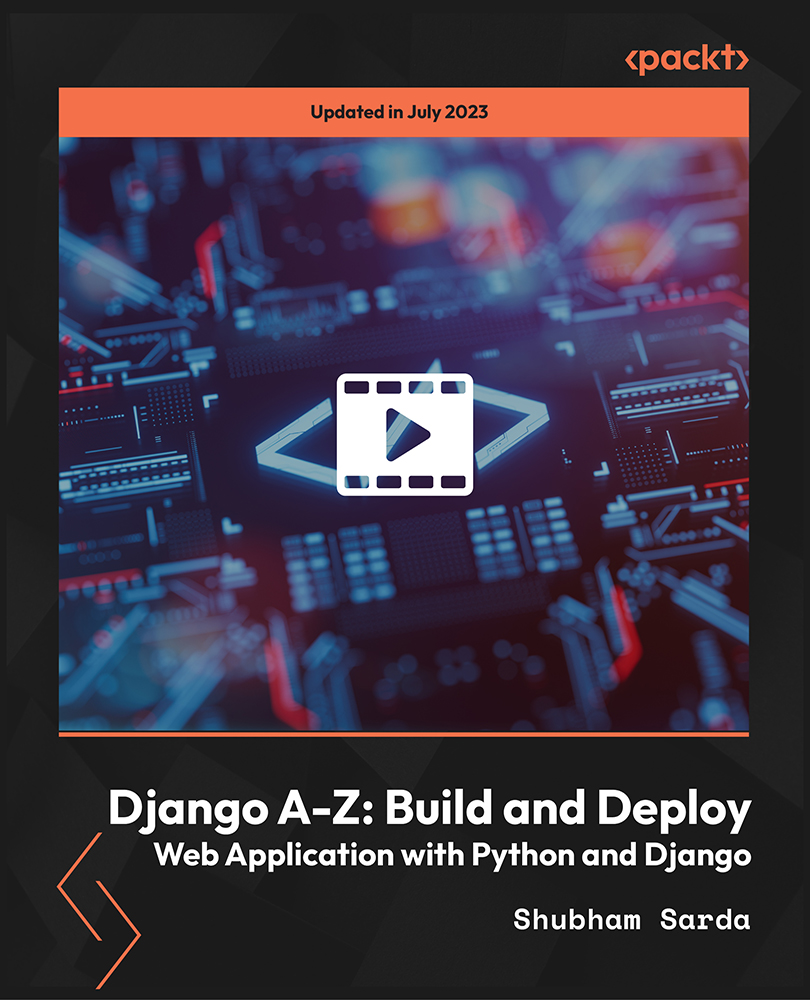
Google AdWords Beginner to Advanced
By iStudy UK
Google AdWords Beginner to Advanced Overview Ever dreamt of your business shining at the top of Google searches, attracting customers like moths to a flame? That's the magic of Google Ads, and this Google AdWords Beginner to Advanced course is your secret weapon to unlock it. Don't worry if you're new to the game. We'll take you by the hand, starting with the basics and gradually building you up to become a Google Ads mastermind. Whether you're a one-person show or a marketing pro, this Google AdWords Beginner to Advanced course equips you with the knowledge and skills to conquer the online advertising world. Imagine crafting ads that grab attention, target the right people, and bring in results like crazy. That's what you'll learn here. We'll show you how to use cool features like retargeting, automation, and even spy on your competitors. Plus, you'll learn to track your success and tweak your campaigns to get the most out of every penny. And the best part? This Google AdWords Beginner to Advanced course stays ahead of the curve, teaching you the latest tricks and trends in Google Ads. You'll be a marketing ninja, always one step ahead of the game. Ready to take your marketing to the next level and land that dream job? This Google AdWords Beginner to Advanced course is your golden ticket. Enrol now and watch your business skyrocket! Why You Should Choose Google AdWords Beginner to Advanced Lifetime access to the course No hidden fees or exam charges CPD Accredited certification on successful completion Full Tutor support on weekdays (Monday - Friday) Efficient exam system, assessment and instant results Download Printable PDF certificate immediately after completion Obtain the original print copy of your certificate, dispatch the next working day for as little as £9. Improve your chance of gaining professional skills and better earning potential. Who is this Course for? Google AdWords Beginner to Advanced is CPD certified and IAO accredited. This makes it perfect for anyone trying to learn potential professional skills. As there is no experience and qualification required for this course, it is available for all students from any academic backgrounds. Requirements Our Google AdWords Beginner to Advanced is fully compatible with any kind of device. Whether you are using Windows computer, Mac, smartphones or tablets, you will get the same experience while learning. Besides that, you will be able to access the course with any kind of internet connection from anywhere at any time without any kind of limitation. Career Path You will be ready to enter the relevant job market after completing this course. You will be able to gain necessary knowledge and skills required to succeed in this sector. All our Diplomas' are CPD and IAO accredited so you will be able to stand out in the crowd by adding our qualifications to your CV and Resume. Google AdWords Beginner to Advanced Introduction 01. Introduction 00:02:00 Testing to Ad Concepts 02. Introduction to Ad Concepts 00:02:00 03. Example Ad Concepts 00:04:00 04. Label Setup 00:04:00 05. Reporting on Ad Concepts 00:08:00 Google Ads Paid % Organic Interaction Report 06. Understanding the usefulness of this report 00:03:00 07. Linking Google Ads with Search Console 00:04:00 08. Excel Report Setup & Pivot 00:04:00 09. Identifying Google Ads & SEO Search Term Opportunities 00:02:00 10. CTR Interaction between SEO & SEM 00:06:00 Geolocal Campaigns - Double Campaign Structure 11. The theory behind the double campaign 00:04:00 12. A practical example inside Google Ads 00:03:00 Google Ads Campaign - Experiments (Drafts & Experiments) 13. Introduction to Drafts & Experiments 00:05:00 14. Example experiment Ideas for use 00:06:00 15. Draft & Experiment Setup 00:10:00 16. Report Analysis & explanation of symbols 00:05:00 Automate Budgeting for Multiple Ad Accounts 17. Introduction to the Google Spreadsheets template 00:02:00 18. Data Inputs 00:04:00 19. Reading the sheet output 00:06:00 AdWords Audit 20. Audit Overview 00:02:00 21. Auditing the Account Structure 00:08:00 22. Campaign Settings 00:04:00 23. Auditing on the AdGroup Level 00:10:00 24. Other Things to look for in an Audit 00:08:00 Remarketing Strategy & Implementation 25. Why Remarketing Works 00:03:00 26. GDN Remarketing 00:06:00 27. Remarketing Lists for Search Ads (RLSA) & IF Statements 00:04:00 28. Customer Match (Email Retargeting) 00:01:00 29. Dynamic Remarketing 00:04:00 30. Lookalike Audiences 00:02:00 31. GDN Banner Sizes & Other Things to Consider 00:03:00 32. Audience List Sharing 00:14:00 33. Remarketing with Events 00:06:00 Artificial Intelligence & Machine Learning 34. What is AI & ML 00:06:00 35. Auto Rotate for Budgets & Ads 00:03:00 36. Dynamic Search Ads 00:03:00 37. Smart Bidding Strategies 00:07:00 38. Lookalike Audiences 00:02:00 39. Data Driven Attribution Models 00:03:00 Dynamic Ad Customisers 40. Introduction to Ad Customisers 00:04:00 41. Advantages & Example Uses 00:05:00 42. Setting up the Business Data Feed 00:06:00 43. Best Practice for Ads 00:03:00 Google Analytics for Google Ads 44. The Advantages of linking AdWords with GA 00:04:00 45. Linking GA & AdWords 00:02:00 46. AdWords Reports in GA 00:01:00 47. GA Conversion Tracking & Goal Setup 00:07:00 48. Remarketing Segments in GA 00:13:00 49. Attribution Models in Google Analytics 00:07:00 Using Scripts 50. Introduction to AdWords Scripts 00:04:00 51. 404 Link Checker Script 00:07:00 52. Experiment Results Script 00:07:00 53. Google Ads Audit Script 00:06:00 AdWords Editor 54. Introduction and advantages of AdWords Editor over the online interface 00:04:00 55. Example Uses for AdWords Editor 00:04:00 56.AdWords Editor - what you can't do 00:02:00 Competitor Research Tools 57.Auction Insights displayed graphically 00:17:00 58.3rd Party Competitor Research Tools -SEMrush 00:16:00 Landing Page Software 59.Why Use Landing Page Software 00:06:00 60.Unbounce Walk-through 00:08:00 61. Tracking integration for landing pages 00:09:00 New Features 62.Ad Variations 00:06:00 63.Search Responsive Ads 00:05:00 64. Life Events Audiences 00:04:00 65. Custom Intent Audiences 00:04:00

Cisco Communication Manager Administration v12.5 (CMA)
By Nexus Human
Duration 3 Days 18 CPD hours This course is intended for The primary audience for this course is as follows: Customers configuring and maintaining CUCM 8.x, 9.x, 10.x, 11.0, or 12.x. PBX System Administrators transitioning to CUCM administration IP networking professionals taking on responsibility for CUCM administration Workers being cross-trained for CUCM administration coverage The secondary audience for this course is as follows: Cisco Unified Communications system channel partners and resellers Overview Upon completing this course, the learner will be able to meet these overall objectives: Demonstrate an overall understanding of the Cisco Unified Communications Manager (CUCM) 12.x (or earlier version) system and its environment Configure CUCM to support IP Phones in multiple locations Configure CUCM to route calls to internal and PSTN destinations Configure User accounts and multi-level administration Understand User Web Page functionality Configure user features, including Hunt Groups, Call Pickup, and Call Park. Understand the capabilities of and demonstrate the Bulk Administration Tool Understand the SMART Licensing model for Cisco Unified Communications Understand and demonstrate the use of the Unified Reporting tool Understand and demonstrate the use of the Dialed Number Analyzer Communications Manager Administration for Version 12.5 (CMA v12.5) is an instructor-led course presented to system administrators and customers involved with the day-to-day operation of the Cisco Unified Communications Manager product. This course introduces you to the CUCM system, the necessary procedures for administering IP Phones and Users, understanding the Dial Plan and implementing Features. In addition to instructor-led lectures and discussions, you will configure CUCM and Cisco IP Phones in the lab, either in a live classroom or WebEx remote classroom environment. While the Cisco Unified Communications Manager software used in the class is version 12.5.1, the course material applies to versions 8.x, 9.x, 10.x, 11.x, or 12.x. The concepts and the lab tasks are the same for most of the Cisco Unified Communications Manager software versions CUCM System Basics Introduction to IP Telephony Traditional Voice vs. IP Telephony Clustering Overview Intra-Cluster Communications CUCM Redundancy Options Deployment Models Campus (Single Site) Deployment Centralized Call Processing Deployment Distributed Call Processing Deployment Clustering over the IP WAN Call Processing Deployment Hybrid Call Processing Deployment Basics of CUCM Configuration Administrative Interfaces Administration and Serviceability Unified Reporting and the Enterprise License Manager Disaster Recovery System and Unified OS Administration Navigation Bar Command Line Interface Server Redundancy: CM Groups CM Group Configuration Date/Time Group Regions and Codecs Locations Device Pool Configuration Service Parameters Configuration Enterprise Parameters Configuration Supporting Phones and Users Configuring CUCM to Support Phones Cisco Unified IP Phone Model Ranges Specialized Cisco IP 89xx and 99xx phones Cisco Jabber Client Phone Button Templates Softkey Template Cisco IP Phone Registration Device Defaults Phone Configuration Manual Phone Configuration Auto-Registration Self-Provisioning Using the Bulk Administration Tool (BAT) Deploying new phones and users Overview of the Auto-Register Phone Tool Configuring CUCM to Support Users Understanding CUCM Users Manual User Creation User Import with BAT Importing Users with LDAP Sync LDAP Authentication Understanding User Administration Configuring User Administration Working with Access Control Groups Assigning End Users to Access Control Groups User Web Pages Understanding the Dial Plan Dial Plan Overview Introduction to the Dial Plan Understanding Dial Plan Components Route Lists, Route Groups and Devices Call Routing Understanding Digit Analysis Basics of Dial Plan Configuration Basics of the Dial Plan Dial Plan Configuration Translation Patterns Route Plan Report Advanced Dial Plan Configuration Understanding Digit Manipulation External Phone Number Masks Transformation Masks Discard Digits Instructions: PreDot Class of Control Overview of Class of Control Partitions and Calling Search Space Traditional vs. Line/Device Approach Configuring Partitions and CSSs Time of Day Routing PLAR Application Forced Authorization Codes CUCM Features Media Resources Overview of Media Resources Conference Bridge Music on Hold Transcoder Annunciator Overview of Media Resource Management Configuring Media Resources User Features Configuring Call Coverage in Cisco Unified Communications Manager Call Coverage in Cisco Unified Communications Manager Hunt Group Overview Hunt Group Configuration Final Forwarding Shared Lines Call Pickup Directed and Group Call Pickup Call Park Lab Outline Configuring the System to Support Cisco IP Phones Creating and Associating Users Configuring Basic Dial Plan Elements Configuring Complex Dial Plan Elements Implementing Class of Control Configuring Media Resources Configuring Hunt Groups and Call Coverage Configuring Call Pickup and Call Park

Webinar Marketing Course Online
By Lead Academy
From this course, you will have a thorough understanding of Webinar Marketing, where you will learn how to plan, promote and host engaging webinars that captivate your audience and drive your business forward. This Course At A Glance Understand webinar replay Know product purchase during the webinar Learn joint venture partner email sequences Understand how webinar sales can transform your business Know how to put your webinar essentials in place Master the essential pages for your webinar funnel Learn how to set up your webinar delivery platform Understand joint venture partner email sequences Discover webinar marketing email sequences to your list Understand emails 1 to 4 confirmation and indoctrination emails Webinar Marketing Course Overview This extensive course is beneficial for those who want to have a broader purview on webinar sales funnel breakthrough, how webinar sales funnel can impact your business and essential elements of a marketing funnel. You will learn how to put your webinar essentials in place, the essential pages for your webinar funnel, and how to set up your webinar delivery platform. This online course will help you understand the marketing and registration process. By the end of the course, you will have a broad knowledge of webinar marketing, the essential components of the marketing funnel, the essential pages for your webinar funnel. Who should take this course? This online course is perfect for those who want to have a thorough understanding of webinar marketing, how to set up your webinar delivery platform, and learn webinar registration. It is ideal for those who want to pursue their career in webinar marketing. Entry Requirements There are no academic entry requirements for this webinar marketing course, and it is open to students of all academic backgrounds. However, you are required to have a laptop/desktop/tablet or smartphone and a good internet connection. Assessment Method This webinar marketing course assesses learners through multiple-choice questions (MCQs). Upon successful completion of the modules, learners must answer MCQs to complete the assessment procedure. Through the MCQs, it is measured how much a learner could grasp from each section. In the assessment pass mark is 60%. Course Curriculum Introduction: Why Webinars can Transform Your Business 1.1 Why Webinar Sales Funnels can Transform Your Business 1.2 Webinar Sales Funnel Breakthrough The Essential Components of a Marketing Funnel 2.1 What is a Funnel 2.2 Component Pages in a Funnel 2.3 15 Essential Components of an Internet Marketing Funnel Putting Your Webinar Essentials in Place 3.1 Getting Started Webinar Essentials 3.2 The Essential Components of a High Converting Webinar 3.3 Product Selection Setting Up Links and Affiliate Accounts Lecture 3.4 Setting Up Your Email Platform Lecture The Essential Pages for Your Webinar Funnel 4.1 The Essential Pages You Will Need to Create Lecture 4.2 How to Create Your Webinar Registration Page Lecture 4.3 Funnel Diagram Part 1 and 2 4.4 How to Create Your Webinar Registration Confirmation Page Lecture 4.5 Funnel Diagram Part 3 How to Set Up Your Webinar Delivery Platform 5.1 How to Set Up Your Webinar Lecture 5.2 Webinar Delivery How to Record or Deliver Your Webinar Lecture 5.3 Funnel Diagram Parts 4 and 5 Webinar Marketing and Registration 6.1 Webinar Marketing Timetable Lecture 6.2 Webinar Marketing and Registration Lecture 6.3 Types of Prospects Lecture Joint Venture Partner Email Sequences 7.1 JV Partner Email Sequence Lecture 7.2 Funnel Diagram Part 6 Your Webinar Marketing Email Sequences to Your List 8.1 Email Marketing Sequence Your List Lecture 8.2 Funnel Diagram Part 7 8.3 Registration and Indoctrination Email Sequence Lecture 8.4 Advanced Training for Online Courses Masterclass Indoctrination Video 1 8.5 Indoctrination Video 2 The Truth About Online Courses 8.6 Active Campaign Webinar Automation Lecture 8.7 UTM Tracking and Pretty Links Lecture 8.8 Funnel Diagram Part 8 Emails 1 to 4 Confirmation and Indoctrination Emails 9.1 Emails 1 to 4 Registration and Indoctrination Lecture Registrant Reminder Emails 10.1 Registrant Reminder Emails Lecture 10.2 Funnel Diagram Part 9 JV Partner Reminder Emails 11.1 JV Partner Reminder Emails Lecture 11.2 Funnel Diagram Part 10 Product Purchase During the Webinar 12.1 Product Purchase During The Webinar Lecture Webinar Replay 13.1 Webinar Replay Lecture Replay and Cart Closing Emails 14.2 Funnel Diagram Part 11 JV Partner Replay Emails 15.1 JV Partner Replay Emails Lecture 15.2 Funnel Diagram Part 12 Course Summary and Wrap Up 16.1 Webinar Marketing Funnel Course Summary and Wrap Up Supplementary Resources Supplementary Resources - Webinar Marketing Recognised Accreditation CPD Certification Service This course is accredited by continuing professional development (CPD). CPD UK is globally recognised by employers, professional organisations, and academic institutions, thus a certificate from CPD Certification Service creates value towards your professional goal and achievement. CPD certificates are accepted by thousands of professional bodies and government regulators here in the UK and around the world. Many organisations look for employees with CPD requirements, which means, that by doing this course, you would be a potential candidate in your respective field. Quality Licence Scheme Endorsed The Quality Licence Scheme is a brand of the Skills and Education Group, a leading national awarding organisation for providing high-quality vocational qualifications across a wide range of industries. It will give you a competitive advantage in your career, making you stand out from all other applicants and employees. Certificate of Achievement Endorsed Certificate from Quality Licence Scheme After successfully passing the MCQ exam you will be eligible to order the Endorsed Certificate by Quality Licence Scheme. The Quality Licence Scheme is a brand of the Skills and Education Group, a leading national awarding organisation for providing high-quality vocational qualifications across a wide range of industries. It will give you a competitive advantage in your career, making you stand out from all other applicants and employees. There is a Quality Licence Scheme endorsement fee to obtain an endorsed certificate which is £65. Certificate of Achievement from Lead Academy After successfully passing the MCQ exam you will be eligible to order your certificate of achievement as proof of your new skill. The certificate of achievement is an official credential that confirms that you successfully finished a course with Lead Academy. Certificate can be obtained in PDF version at a cost of £12, and there is an additional fee to obtain a printed copy certificate which is £35. FAQs Is CPD a recognised qualification in the UK? CPD is globally recognised by employers, professional organisations and academic intuitions, thus a certificate from CPD Certification Service creates value towards your professional goal and achievement. CPD-certified certificates are accepted by thousands of professional bodies and government regulators here in the UK and around the world. Are QLS courses recognised? Although QLS courses are not subject to Ofqual regulation, they must adhere to an extremely high level that is set and regulated independently across the globe. A course that has been approved by the Quality Licence Scheme simply indicates that it has been examined and evaluated in terms of quality and fulfils the predetermined quality standards. When will I receive my certificate? For CPD accredited PDF certificate it will take 24 hours, however for the hardcopy CPD certificate takes 5-7 business days and for the Quality License Scheme certificate it will take 7-9 business days. Can I pay by invoice? Yes, you can pay via Invoice or Purchase Order, please contact us at info@lead-academy.org for invoice payment. Can I pay via instalment? Yes, you can pay via instalments at checkout. How to take online classes from home? Our platform provides easy and comfortable access for all learners; all you need is a stable internet connection and a device such as a laptop, desktop PC, tablet, or mobile phone. The learning site is accessible 24/7, allowing you to take the course at your own pace while relaxing in the privacy of your home or workplace. Does age matter in online learning? No, there is no age limit for online learning. Online learning is accessible to people of all ages and requires no age-specific criteria to pursue a course of interest. As opposed to degrees pursued at university, online courses are designed to break the barriers of age limitation that aim to limit the learner's ability to learn new things, diversify their skills, and expand their horizons. When I will get the login details for my course? After successfully purchasing the course, you will receive an email within 24 hours with the login details of your course. Kindly check your inbox, junk or spam folder, or you can contact our client success team via info@lead-academy.org

