- Professional Development
- Medicine & Nursing
- Arts & Crafts
- Health & Wellbeing
- Personal Development
4285 Accounting courses
UK Tax Return Simplified Course – Overview Tax doesn’t have to be taxing—especially when you’ve got this course in your corner. The UK Tax Return Simplified Course turns confusion into clarity, guiding you through self-assessment with zero waffle. Whether you’re a freelancer, landlord, side-hustler or just sorting out your own finances, this course helps make sense of forms, figures, and HMRC rules without giving you a headache. We’ve kept it all online and straight to the point. You’ll get smart insights on income reporting, allowable expenses, deadlines, and avoiding common mistakes—without needing to read a dictionary to understand it. Learn what matters, when it matters, and how to avoid those classic “oops” moments. No fluff, no filler, just tax made easy. Key Features CPD Accredited FREE PDF + Hardcopy certificate Fully online, interactive course Self-paced learning and laptop, tablet and smartphone-friendly 24/7 Learning Assistance Discounts on bulk purchases Course Curriculum Module 01: Tax System in the UK Module 02: Submit a Self-Assessment Tax Return Module 03: Gathering and Organizing Documents Module 04: Income Tax Module 05: Advanced Income Tax Module 06: Expenses and Deductions Module 07: Capital Gain Tax Module 08: Tax Credits and Reliefs Module 09: Completing the Self-Assessment Tax Return Module 10: Tax Planning and Compliance Learning Outcomes: Understand the UK tax system's intricacies for informed financial decisions. Navigate the self-assessment tax return process with confidence and accuracy. Efficiently gather and organise essential documents for seamless submissions. Master the nuances of income tax and explore advanced income tax principles. Identify eligible expenses and deductions, optimising your tax obligations. Grasp the dynamics of capital gains tax, tax credits, and available reliefs. Accreditation This course is CPD Quality Standards (CPD QS) accredited, providing you with up-to-date skills and knowledge and helping you to become more competent and effective in your chosen field. Certificate After completing this course, you will get a FREE Digital Certificate from Training Express. CPD 10 CPD hours / points Accredited by CPD Quality Standards Who is this course for? Individuals aiming for financial literacy and tax self-sufficiency. Small business owners seeking to navigate tax obligations independently. Aspiring accountants or finance professionals enhancing their expertise. Freelancers and self-employed professionals managing their tax responsibilities. Graduates seeking a solid foundation in the UK tax system. Individuals interested in personal financial planning and wealth optimization. Entrepreneurs wanting to make informed fiscal decisions. Anyone keen on mastering tax planning and compliance strategies. Career path Tax Consultant Financial Analyst Small Business Advisor Freelance Accountant Personal Financial Planner Entrepreneurial Tax Specialist Certificates Digital certificate Digital certificate - Included Once you've successfully completed your course, you will immediately be sent a FREE digital certificate. Hard copy certificate Hard copy certificate - Included Also, you can have your FREE printed certificate delivered by post (shipping cost £3.99 in the UK). For all international addresses outside of the United Kingdom, the delivery fee for a hardcopy certificate will be only £10. Our certifications have no expiry dates, although we do recommend that you renew them every 12 months.
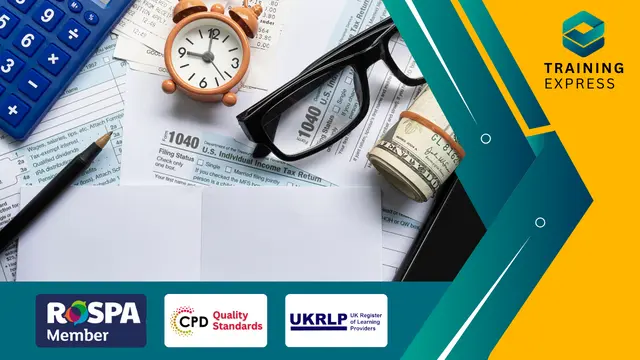
Professional Certificate in Understanding the Working Capital Management in London 2024
4.9(261)By Metropolitan School of Business & Management UK
The course explores the nature and importance of the working capital management concept to manage the financial operation of a firm. After the successful completion of this lecture, you will be able to understand the following: The concept of working capital. The concept of working capital management. The importance of working capital management. The factors affecting working capital requirement in an organisation. The various types of working capital. The types of the net and gross working capital. Various sources of working capital. This course explored the concept of working capital Management. VIDEO - Course Structure and Assessment Guidelines Watch this video to gain further insight. Navigating the MSBM Study Portal Watch this video to gain further insight. Interacting with Lectures/Learning Components Watch this video to gain further insight. Understandinging the Working Capital Management This course provides an overview of working capital management. Quiz: Understanding The Working Capital Management Put your knowledge to the test with this quiz. Read each question carefully and choose the response that you feel is correct. All MSBM courses are accredited by the relevant partners and awarding bodies. Please refer to MSBM accreditation in about us for more details. There are no strict entry requirements for this course. Work experience will be added advantage to understanding the content of the course. The certificate is designed to enhance the knowledge of the learner in the field. This certificate is for everyone eager to know more and gets updated on current ideas in their respective field. We recommend this certificate for the following audience. CEO, Director, Manager, Supervisor Finance Manager Accountant Investment Specialist Operations Manager Team Lead Average Completion Time 2 Weeks Accreditation 1 CPD Hour Level Advanced Start Time Anytime 100% Online Study online with ease. Unlimited Access 24/7 unlimited access with pre-recorded lectures. Low Fees Our fees are low and easy to pay online.

Description: Retirement Planning Course is always a priority particularly for people who are approaching retirement age. Although most people always neglect this and having an effective retirement plan is immensely necessary. In this course, you will learn what you should do in the first place which is to plan your retirement earlier. You will be provided with a guide to retirement planning and what are the available financial retirement options you can choose from. You will also discover that diversity is the key to retirement planning and learn how financial retirement options can benefit you and your family in the future. Who is the course for? Professionals who help people decide their retirement plans. People who have an interest in their retirement plans. Entry Requirement: This course is available to all learners, of all academic backgrounds. Learners should be aged 16 or over to undertake the qualification. Good understanding of English language, numeracy and ICT are required to attend this course. Assessment: At the end of the course, you will be required to sit an online multiple-choice test. Your test will be assessed automatically and immediately so that you will instantly know whether you have been successful. Before sitting for your final exam you will have the opportunity to test your proficiency with a mock exam. Certification: After you have successfully passed the test, you will be able to obtain an Accredited Certificate of Achievement. You can however also obtain a Course Completion Certificate following the course completion without sitting for the test. Certificates can be obtained either in hard copy at a cost of £39 or in PDF format at a cost of £24. PDF certificate's turnaround time is 24 hours and for the hardcopy certificate, it is 3-9 working days. Why choose us? Affordable, engaging & high-quality e-learning study materials; Tutorial videos/materials from the industry leading experts; Study in a user-friendly, advanced online learning platform; Efficient exam systems for the assessment and instant result; The UK & internationally recognised accredited qualification; Access to course content on mobile, tablet or desktop from anywhere anytime; The benefit of career advancement opportunities; 24/7 student support via email. Career Path: The Retirement Planning Course would be beneficial for the following careers: Career Guide Counsellors Financial Advisers Financial Consultants Investment Planners Retirement Consultants. Module 1 Financial Planning And Planning For Retirement 00:15:00 Diversity Is Key In Retirement Planning 01:00:00 Financial Future And Planning For Retirement 00:15:00 IRA vs. 401 (k) 01:00:00 Long Term Retirement Planning 00:15:00 Planning Your Financial Retirement 01:00:00 Module 2 Properly Planning For Financial Retirement 01:00:00 Property Investment For Retirement 01:00:00 Retirement Planning : How Long Do You Expect To Live 01:00:00 Keys Considerations When Planning For Financial Retirement 01:00:00 Types Of Retirement Plans 01:00:00 What Are Iras? 01:00:00 Module 3 What Is A 401(K)? 01:00:00 Why A Financial Advisor? 01:00:00 Importance Of Planning For Retirement 00:30:00 A Financial Planner May Be Your Best Gift To Yourself 00:15:00 Common 401(k) Mistakes 00:30:00 Consolidation Or Multiple Accounts 00:30:00 Module 4 Dealing With Alzheimer's 01:00:00 Find Senior Independent Living Peoples Near You 00:15:00 Importance Of Life Insurance For Financial Retirement Planning 00:30:00 Investing In Bonds 00:30:00 Long Term Care Options 00:30:00 Manage Your Money In Financial Retirement 00:15:00 Module 5 Retirement Planning And Savings Plans 01:00:00 Retirement Isn't For Everybody 00:30:00 Roth Iras For Financial Retirement 00:30:00 The Future Of Senior Living And Assisted Living 01:00:00 Thinks To Consider When Considering A 401(K) 01:00:00 Perfect Time For Retirement 00:30:00 Certificate and Transcript Order Your Certificates and Transcripts 00:00:00

Real Estate Investment - CPD Certified
By Wise Campus
Real Estate: Real Estate Investment When people think of property investing, the first thing that comes to mind is Real Estate: Real Estate Investment. As a Real Estate: Real Estate Investment professional, you'll analyze markets, pinpoint profitable opportunities, and make strategic decisions to maximize returns. Real Estate: Real Estate Investment experts also guide clients in finding properties that align with their financial goals, making Real Estate: Real Estate Investment a rewarding and profitable field. Our Real Estate: Real Estate Investment course is ideal for anyone seeking to excel in the Real Estate: Real Estate Investment industry. The course covers fundamental Real Estate: Real Estate Investment concepts, then progresses to advanced strategies. With this Real Estate: Real Estate Investment diploma, you’ll gain essential market insights and the investment skills required to build a successful career in Real Estate: Real Estate Investment. Special Offers of this Real Estate: Real Estate Investment Training Course This Real Estate: Real Estate Investment Training Course includes a FREE PDF Certificate. Lifetime access to this Real Estate: Real Estate Investment Training Course Instant access to this Real Estate: Real Estate Investment Training Course Get FREE Tutor Support to this Real Estate: Real Estate Investment Training Course Real Estate: Real Estate Investment Our Real Estate: Real Estate Investment course is specifically designed for individuals aiming to thrive in the Real Estate: Real Estate Investment sector. This Real Estate: Real Estate Investment program starts with essential concepts, ensuring you establish a solid foundation before progressing to advanced Real Estate: Real Estate Investment strategies. Throughout the course, you will gain comprehensive insights into market analysis, property valuation, and portfolio management, all vital for achieving success in Real Estate: Real Estate Investment. By obtaining your diploma in Real Estate: Real Estate Investment, you will be fully prepared to navigate the industry confidently and reach your financial and career aspirations. Who is this course for? Real Estate: Real Estate Investment This Real Estate: Real Estate Investment Diploma course is ideal for anyone looking to start a career in Real Estate: Real Estate Investment or work within an estate agency. Whether you're new to the field or have no prior experience, this Real Estate: Real Estate Investment course requires no previous qualifications to enrol. The Real Estate: Real Estate Investment program equips you with the essential knowledge and skills needed to excel in the Real Estate: Real Estate Investment industry. It's the perfect starting point to build a rewarding and successful career in Real Estate: Real Estate Investment. Requirements Real Estate: Real Estate Investment To enrol in this Real Estate: Real Estate Investment Training Course, students must fulfil the following requirements. To join in our Real Estate: Real Estate Investment Training Course you must have a strong command of the English language. To successfully complete our Real Estate: Real Estate Investment Training Course, you must be vivacious and self driven. To complete our Real Estate: Real Estate Investment Training Course, you must have a basic understanding of computers. A minimum age limit of 15 is required to enrol in this Real Estate: Real Estate Investment Training Course.

Overview This comprehensive course on Key Account Management Course will deepen your understanding on this topic. After successful completion of this course you can acquire the required skills in this sector. This Key Account Management Course comes with accredited certification, which will enhance your CV and make you worthy in the job market. So enrol in this course today to fast track your career ladder. How will I get my certificate? You may have to take a quiz or a written test online during or after the course. After successfully completing the course, you will be eligible for the certificate. Who is This course for? There is no experience or previous qualifications required for enrolment on this Key Account Management Course. It is available to all students, of all academic backgrounds. Requirements Our Key Account Management Course is fully compatible with PC's, Mac's, Laptop, Tablet and Smartphone devices. This course has been designed to be fully compatible with tablets and smartphones so you can access your course on Wi-Fi, 3G or 4G. There is no time limit for completing this course, it can be studied in your own time at your own pace. Career Path Having these various qualifications will increase the value in your CV and open you up to multiple sectors such as Business & Management, Admin, Accountancy & Finance, Secretarial & PA, Teaching & Mentoring etc. Course Curriculum 14 sections • 13 lectures • 05:44:00 total length •Introduction to Key Account Management: 00:32:00 •Purpose of Key Account Management: 00:26:00 •Understanding Key Accounts: 00:28:00 •Elements of Key Account Management: 00:37:00 •What Makes a Good Key Account Manager: 00:35:00 •Building and Delivering Value to Key Accounts: 00:21:00 •Key Account Planning: 00:22:00 •Business Customer Marketing and Development: 00:29:00 •Developing Key Relationships: 00:42:00 •The Importance of Record Keeping for Key Account Management: 00:18:00 •Internal KAM Aspects: 00:26:00 •The Value Proposition: 00:28:00 •Assignment - Key Account Management: 00:00:00

Search By Location
- Accounting Courses in London
- Accounting Courses in Birmingham
- Accounting Courses in Glasgow
- Accounting Courses in Liverpool
- Accounting Courses in Bristol
- Accounting Courses in Manchester
- Accounting Courses in Sheffield
- Accounting Courses in Leeds
- Accounting Courses in Edinburgh
- Accounting Courses in Leicester
- Accounting Courses in Coventry
- Accounting Courses in Bradford
- Accounting Courses in Cardiff
- Accounting Courses in Belfast
- Accounting Courses in Nottingham




