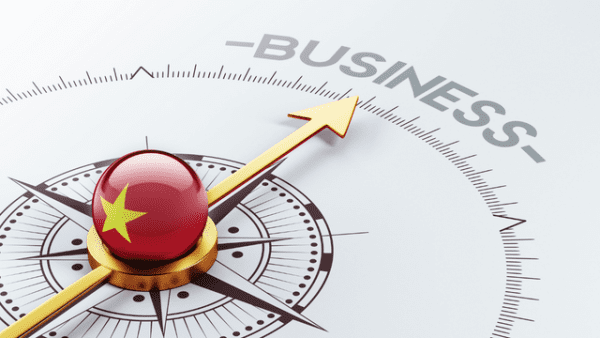- Professional Development
- Medicine & Nursing
- Arts & Crafts
- Health & Wellbeing
- Personal Development
4087 Accounting courses delivered Online
Description: The Secretarial, PA & Office Administration Diploma course is designed for the people who want to exceed their role as a secretary, PA or office administrator. The responsibilities of a secretary, PA or office administrator require several skills. Throughout the course, you will explore all the essential skills for becoming an efficient secretary or PA. Focuses will be given on how to take notes, using right tools, negotiation skill, communication skill, soft skills, time & meeting management, and more. Fundamental lessons regarding how to use Microsoft Office, Excel, Access and Powerpoint will also be presented to you. Who is the course for? This course is ideal for those wanting to improve their base skills in office administrative tasks This course would be ideal people who want to start working as a receptionist, office administrator, office manager, administration assistant or secretary Entry Requirement: This course is available to all learners, of all academic backgrounds. Learners should be aged 16 or over to undertake the qualification. Good understanding of English language, numeracy and ICT are required to attend this course. Assessment: At the end of the course, you will be required to sit an online multiple-choice test. Your test will be assessed automatically and immediately so that you will instantly know whether you have been successful. Before sitting for your final exam, you will have the opportunity to test your proficiency with a mock exam. Certification: After completing and passing the course successfully, you will be able to obtain an Accredited Certificate of Achievement. Certificates can be obtained either in hard copy at a cost of £39 or in PDF format at a cost of £24. Why choose us? Affordable, engaging & high-quality e-learning study materials; Tutorial videos/materials from the industry leading experts; Study in a user-friendly, advanced online learning platform; Efficient exam systems for the assessment and instant result; The UK & internationally recognized accredited qualification; Access to course content on mobile, tablet or desktop from anywhere anytime; The benefit of career advancement opportunities; 24/7 student support via email. Career Path: Secretarial, PA & Office Administration Diploma is a useful qualification to possess and would be beneficial for any professions or career from any industry you are in such as: Administrator support staff Administrative assistant Office managers Receptionist Office administrator Secretarial Interpersonal Skills Module One - Getting Started 00:30:00 Module Two - Verbal Communication Skills 01:00:00 Module Three - Non-Verbal Communication Skills 01:00:00 Module Four - Making Small Talk and Moving Beyond 01:00:00 Module Five - Moving the Conversation Along 00:30:00 Module Six - Remembering Names 01:00:00 Module Seven - Influencing Skills 01:00:00 Module Eight - Bringing People to Your Side 01:00:00 Module Nine - Sharing Your Opinion 01:00:00 Module Ten - Negotiation Basics 01:00:00 Module Eleven - Making an Impact 01:00:00 Module Twelve - Wrapping Up 00:30:00 Developing Interpersonal Skills Course- Activities 00:00:00 Personal Assistant Module One - Getting Started 00:30:00 Module Two - Working with Your Manager 01:00:00 Module Three - Administrative Soft Skills 01:00:00 Module Four - Effective Time Management 01:00:00 Module Five - Meeting Management 01:00:00 Module Six - Tools of the Trade (I) 01:00:00 Module Seven - Tools of the Trade (II) 01:00:00 Module Eight - Being an Effective Gatekeeper 01:00:00 Module Nine - Organizational Skills 01:00:00 Module Ten - Confidentiality Guidelines 01:00:00 Module Eleven - Special Tasks 01:00:00 Module Twelve - Wrapping Up 00:30:00 Business Writing Module One - Getting Started 00:30:00 Module Two - Working with Words 01:00:00 Module Three - Constructing Sentences 01:00:00 Module Four - Creating Paragraphs 01:00:00 Module Five - Writing Meeting Agendas 01:00:00 Module Six - Writing E-mails 01:00:00 Module Seven - Writing Business Letters 01:00:00 Module Eight - Writing Proposals 01:00:00 Module Nine - Writing Reports 01:00:00 Module Ten - Other Types of Documents 01:00:00 Module Eleven - Proofreading and Finishing 01:00:00 Module Twelve - Wrapping Up 00:30:00 Self Esteem & Confidence Building Module One - Getting Started 01:00:00 Module Two - What Does Self-Confidence Mean To You 01:00:00 Module Three - Obstacles to Our Goals 01:00:00 Module Four - Communication Skills 01:00:00 Module Five - The Importance of Goal Setting 01:00:00 Module Six - Feeling the Part 01:00:00 Module Seven - Looking the Part 01:00:00 Module Eight - Sounding the Part 01:00:00 Module Nine - Powerful Presentations 00:30:00 Module Ten - Coping Techniques 01:00:00 Module Eleven - Dealing with Difficult Behavior 00:30:00 Module Twelve - Wrapping Up 00:15:00 Administrative Management Module One - Getting Started 00:30:00 Module Two - Why Your Office Needs Administrative Procedures 01:00:00 Module Three - Gathering the Right Tools 01:00:00 Module Four - Identifying Procedures to Include 01:00:00 Module Five - Top Five Procedures to Record 01:00:00 Module Six - What to Include in Your Binder (I) 01:00:00 Module Seven - What to Include in Your Binder (II) 01:00:00 Module Eight - Organizing Your Binder 01:00:00 Module Nine - What Not to Include in the Procedure Guide 01:00:00 Module Ten - Share Office Procedure Guide 01:00:00 Module Eleven - Successfully Executing the Guide 01:00:00 Module Twelve - Wrapping Up 00:30:00 Admin Support Module One - Getting Started 00:30:00 Module Two - Getting Organized (I) 01:00:00 Module Three - Getting Organized (II) 01:00:00 Module Four - Managing Time 01:00:00 Module Five - Getting It All Done On Time 01:00:00 Module Six - Special Tasks 01:00:00 Module Seven - Verbal Communication Skills 01:00:00 Module Eight - Non-Verbal Communication Skills 01:00:00 Module Nine - Empowering Yourself 01:00:00 Module Ten - The Team of Two 01:00:00 Module Eleven - Taking Care of Yourself 01:00:00 Module Twelve - Wrapping Up 00:30:00 Organisational Skills Module One - Getting Started 00:30:00 Module Two - Remove the Clutter 01:00:00 Module Three - Prioritize 01:00:00 Module Four - Scheduling Your Time 01:00:00 Module Five - To Do Lists 01:00:00 Module Six - Paper and Paperless Storage 01:00:00 Module Seven - Organization in Your Work Area 01:00:00 Module Eight - Tools to Fight Procrastination 01:00:00 Module Nine - Organizing Your Inbox 01:00:00 Module Ten - Avoid the Causes of Disorganization 01:00:00 Module Eleven - Discipline is the Key to Stay Organized 01:00:00 Module Twelve - Wrapping Up 00:30:00 Office Management Building Your Management Team 01:00:00 Building A Successful Brand 01:00:00 Achieving Quality Through Teamwork 00:30:00 Keys To Staying Motivated 00:30:00 Improve Your Marketing 01:00:00 Provide Top Customer Service 00:30:00 Wrapping Up 00:30:00 Bookkeeping & Payroll Module One - Introduction 00:30:00 Module Two - Basic Terminology 01:00:00 Module Three - Basic Terminology (II) 01:00:00 Module Four - Accounting Methods 01:00:00 Module Five - Keeping Track of Your Business 01:00:00 Module Six - Understanding the Balance Sheet 01:00:00 Module Seven - Other Financial Statements 01:00:00 Module Eight - Payroll Accounting Terminology 01:00:00 Module Nine - End of Period Procedures 01:00:00 Module Ten - Financial Planning, Budgeting and Control 01:00:00 Module Eleven - Auditing 01:00:00 Module Twelve - Wrapping Up 00:30:00 Microsoft Word Module One - Getting Started 00:30:00 Module Two - Opening 01:00:00 Module Three - Working with the Interface 01:00:00 Module Four - Your First Document 01:00:00 Module Five - Basic Editing Tasks 01:00:00 Module Six - Basic Formatting Tasks 01:00:00 Module Seven - Formatting Paragraphs 01:00:00 Module Eight - Advanced Formatting Tasks 01:00:00 Module Nine - Working with Styles 01:00:00 Module Ten - Formatting the Page 01:00:00 Module Eleven - Sharing Your Document 01:00:00 Module Twelve - Wrapping Up 00:30:00 Microsoft PowerPoint Module One - Getting Started 00:30:00 Module Two - Opening PowerPoint 01:00:00 Module Three - Working with the Interface 01:00:00 Module Four - Your First Presentation 01:00:00 Module Five - Working with Text 01:00:00 Module Six - Formatting Text and Paragraphs 01:00:00 Module Seven - Adding Pictures 01:00:00 Module Eight - Advanced Formatting Tasks 01:00:00 Module Nine - Working with Transitions and Animations 01:00:00 Module Ten - Setting Up Your Slide Show 01:00:00 Module Eleven - Showtime! 01:00:00 Module Twelve - Wrapping Up 00:30:00 PowerPoint Essential Activities 00:00:00 Microsoft Excel Module One - Getting Started 00:30:00 Module Two - Opening Excel 01:00:00 Module Three - Working with the Interface 01:00:00 Module Four - Your First Worksheet 01:00:00 Module Five - Viewing Excel Data 01:00:00 Module Six - Building Formulas 01:00:00 Module Seven - Using Excel Functions 01:00:00 Module Eight - Using Quick Analysis 01:00:00 Module Nine - Formatting Your Data 01:00:00 Module Ten - Using Styles, Themes, and Effects 01:00:00 Module Eleven - Printing and Sharing Your Workbook 01:00:00 Module Twelve - Wrapping Up 01:00:00 Excel for Newbies - Activities 00:00:00 Mock Exam Mock Exam- Secretarial, PA & Office Administration Diploma 00:30:00 Final Exam Final Exam- Secretarial, PA & Office Administration Diploma 00:30:00 Order Your Certificates and Transcripts Order Your Certificates and Transcripts 00:00:00

Follow your dreams by enrolling on the Office Management and Essential Skills Training course today and develop the experience, skills and knowledge you need to enhance your professional development. Office Management and Essential Skills Training will help you arm yourself with the qualities you need to work towards your dream job. Study the Office Management and Essential Skills Training training course online with Janets through our online learning platform and take the first steps towards a successful long-term career. The Office Management and Essential Skills Training course will allow you to enhance your CV, impress potential employers, and stand out from the crowd. This Office Management and Essential Skills Training course consists of a number of easy to digest, in-depth modules, designed to provide you with a detailed, expert level of knowledge. Study the Office Management and Essential Skills Training course through a mixture of instructional video lessons and online study materials. Receive online tutor support as you study the Office Management and Essential Skills Training course, to ensure you are supported every step of the way. Get a digital certificate as proof of your Office Management and Essential Skills Training course completion. Janets is one of the top online training course providers in the UK, and we want to make education accessible to everyone! Learn the essential skills you need to succeed and build a better future for yourself with the Office Management and Essential Skills Training course. The Office Management and Essential Skills Training course is designed by industry experts and is tailored to help you learn new skills with ease. The Office Management and Essential Skills Training is incredibly great value and allows you to study at your own pace. With full course access for one year, you can complete the Office Management and Essential Skills Training when it suits you. Access the Office Management and Essential Skills Training course modules from any internet-enabled device, including computers, tablets, and smartphones. The Office Management and Essential Skills Training course is designed to increase your employability and equip you with everything you need to be a success. Enrol on the Office Management and Essential Skills Training now and start learning instantly! What You Get Out Of Studying Office Management and Essential Skills Training With Janets: Receive a digital Certificate upon successful completion of the Office Management and Essential Skills Training course Get taught by experienced, professional instructors Study at a time and pace that suits your learning style Get instant feedback on assessments 24/7 help and advice via email or live chat Get full tutor support on weekdays (Monday to Friday) Description The Office Management and Essential Skills Training training course is delivered through Janets' online learning platform. Access the Office Management and Essential Skills Training content from any internet-enabled device whenever or wherever you want to. The Office Management and Essential Skills Training course has no formal teaching deadlines, meaning you are free to complete the course at your own pace. Method of Assessment To successfully complete the Office Management and Essential Skills Training course, students will have to take an automated multiple-choice exam. This exam will be online and you will need to score 60% or above to pass the Office Management and Essential Skills Training course. After successfully passing the Office Management and Essential Skills Training course exam, you will be able to apply for a CPD-accredited certificate as proof of your Office Management and Essential Skills Training qualification. Certification All students who successfully complete the Office Management and Essential Skills Training course can instantly download their digital certificate. You can also purchase a hard copy of the Office Management and Essential Skills Training course certificate, which will be delivered by post for £9.99. Who Is This Course For: The Office Management and Essential Skills Training is ideal for those who already work in this sector or are an aspiring professional. This Office Management and Essential Skills Training course is designed to enhance your expertise and boost your CV. Learn key skills and gain a professional qualification to prove your newly-acquired knowledge. Requirements: The Office Management and Essential Skills Training is open to all students and has no formal entry requirements. To study the Office Management and Essential Skills Training course, all your need is a passion for learning, a good understanding of English, numeracy, and IT skills. You must also be over the age of 16. Career Path: The Office Management and Essential Skills Training is ideal for anyone who wants to pursue their dream career in a relevant industry. Learn the skills you need to boost your CV and go after the job you want. Complete the Office Management and Essential Skills Training and gain an industry-recognised qualification that will help you excel in finding your ideal job. Course Content Administrative Management Module One - Getting Started 00:30:00 Module Two - Why Your Office Needs Administrative Procedures 01:00:00 Module Three - Gathering the Right Tools 01:00:00 Module Four - Identifying Procedures to Include 01:00:00 Module Five - Top Five Procedures to Record 01:00:00 Module Six - What to Include in Your Binder (I) 01:00:00 Module Seven - What to Include in Your Binder (II) 01:00:00 Module Eight - Organizing Your Binder 01:00:00 Module Nine - What Not to Include in the Procedure Guide 01:00:00 Module Ten - Share Office Procedure Guide 01:00:00 Module Eleven - Successfully Executing the Guide 01:00:00 Module Twelve - Wrapping Up 00:30:00 Business Writing Module One - Getting Started 00:15:00 Module Two - Working with Words 00:30:00 Module Three - Constructing Sentences 00:25:00 Module Four - Creating Paragraphs 00:25:00 Module Five - Writing Meeting Agendas 00:40:00 Module Six - Writing E-mails 00:25:00 Module Seven - Writing Business Letters 00:25:00 Module Eight - Writing Proposals 00:40:00 Module Nine - Writing Reports 00:30:00 Module Ten - Other Types of Documents 00:45:00 Module Eleven - Proofreading and Finishing 00:30:00 Module Twelve - Wrapping Up 00:15:00 Office Management Building Your Management Team 01:00:00 Building A Successful Brand 01:00:00 Achieving Quality Through Teamwork 00:30:00 Keys To Staying Motivated 00:30:00 Improve Your Marketing 01:00:00 Provide Top Customer Service 00:30:00 Wrapping Up 00:30:00 Bookkeeping & Payroll Module One - Introduction 00:30:00 Module Two - Basic Terminology 01:00:00 Module Three - Basic Terminology (II) 01:00:00 Module Four - Accounting Methods 01:00:00 Module Five - Keeping Track of Your Business 01:00:00 Module Six - Understanding the Balance Sheet 01:00:00 Module Seven - Other Financial Statements 01:00:00 Module Eight - Payroll Accounting Terminology 01:00:00 Module Nine - End of Period Procedures 01:00:00 Module Ten - Financial Planning, Budgeting and Control 01:00:00 Module Eleven - Auditing 01:00:00 Module Twelve - Wrapping Up 00:30:00 Microsoft Office Word Module One - Getting Started 00:30:00 Module Two - Opening 01:00:00 Module Three - Working with the Interface 01:00:00 Module Four - Your First Document 01:00:00 Module Five - Basic Editing Tasks 01:00:00 Module Six - Basic Formatting Tasks 01:00:00 Module Seven - Formatting Paragraphs 01:00:00 Module Eight - Advanced Formatting Tasks 01:00:00 Module Nine - Working with Styles 01:00:00 Module Ten - Formatting the Page 01:00:00 Module Eleven - Sharing Your Document 01:00:00 Module Twelve - Wrapping Up 00:30:00 Word for Newbies - Activities 00:00:00 Microsoft Office Powerpoint Module One - Getting Started 00:30:00 Module Two - Opening PowerPoint 01:00:00 Module Three - Working with the Interface 01:00:00 Module Four - Your First Presentation 01:00:00 Module Five - Working with Text 01:00:00 Module Six - Formatting Text and Paragraphs 01:00:00 Module Seven - Adding Pictures 01:00:00 Module Eight - Advanced Formatting Tasks 01:00:00 Module Nine - Working with Transitions and Animations 01:00:00 Module Ten - Setting Up Your Slide Show 01:00:00 Module Eleven - Showtime! 01:00:00 Module Twelve - Wrapping Up 00:30:00 PowerPoint Essential Activities 00:00:00 Microsoft Office Excel Module One - Getting Started 00:30:00 Module Two - Opening Excel 01:00:00 Module Three - Working with the Interface 01:00:00 Module Four - Your First Worksheet 01:00:00 Module Five - Viewing Excel Data 01:00:00 Module Six - Building Formulas 01:00:00 Module Seven - Using Excel Functions 01:00:00 Module Eight - Using Quick Analysis 01:00:00 Module Nine - Formatting Your Data 01:00:00 Module Ten - Using Styles, Themes, and Effects 01:00:00 Module Eleven - Printing and Sharing Your Workbook 01:00:00 Module Twelve - Wrapping Up 01:00:00 Recommended Reading Recommended Reading : Advanced Diploma in Office Administration 00:00:00 Mock Exam Mock Exam - Office Management and Essential Skills Training 00:30:00 Final Exam Final Exam - Office Management and Essential Skills Training 00:30:00 Frequently Asked Questions Are there any prerequisites for taking the course? There are no specific prerequisites for this course, nor are there any formal entry requirements. All you need is an internet connection, a good understanding of English and a passion for learning for this course. Can I access the course at any time, or is there a set schedule? You have the flexibility to access the course at any time that suits your schedule. Our courses are self-paced, allowing you to study at your own pace and convenience. How long will I have access to the course? For this course, you will have access to the course materials for 1 year only. This means you can review the content as often as you like within the year, even after you've completed the course. However, if you buy Lifetime Access for the course, you will be able to access the course for a lifetime. Is there a certificate of completion provided after completing the course? Yes, upon successfully completing the course, you will receive a certificate of completion. This certificate can be a valuable addition to your professional portfolio and can be shared on your various social networks. Can I switch courses or get a refund if I'm not satisfied with the course? We want you to have a positive learning experience. If you're not satisfied with the course, you can request a course transfer or refund within 14 days of the initial purchase. How do I track my progress in the course? Our platform provides tracking tools and progress indicators for each course. You can monitor your progress, completed lessons, and assessments through your learner dashboard for the course. What if I have technical issues or difficulties with the course? If you encounter technical issues or content-related difficulties with the course, our support team is available to assist you. You can reach out to them for prompt resolution.

WM153 IBM MQ V9 System Administration (using Windows for labs)
By Nexus Human
Duration 4 Days 24 CPD hours This course is intended for This course is designed for technical professionals who require the skills to administer IBM© MQ queue managers on distributed operating systems, in the Cloud, or on the IBM© MQ Appliance. Overview After completing this course, you should be able to:Describe the IBM© MQ deployment optionsPlan for the implementation of IBM© MQ on-premises or in the CloudUse IBM© MQ commands and the IBM© MQ Explorer to create and manage queue managers, queues, and channelsUse the IBM© MQ sample programs and utilities to test the IBM© MQ networkEnable a queue manager to exchange messages with another queue managerConfigure client connections to a queue managerUse a trigger message and a trigger monitor to start an application to process messagesImplement basic queue manager restart and recovery proceduresUse IBM© MQ troubleshooting tools to identify the cause of a problem in the IBM© MQ networkPlan for and implement basic IBM© MQ security featuresUse accounting and statistics messages to monitor the activities of an IBM© MQ systemDefine and administer a simple queue manager cluster This course provides technical professionals with the skills that are needed to administer IBM© MQ queue managers on distributed operating systems and in the Cloud. In addition to the instructor-led lectures, you participate in hands-on lab exercises that are designed to reinforce lecture content. The lab exercises use IBM© MQ V9.0, giving you practical experience with tasks such as handling queue recovery, implementing security, and problem determination. Note: This course does not cover any of the features of MQ for z/OS or MQ for IBM© i. Course introductionIBM© MQ reviewIBM© MQ installation and deployment optionsCreating a queue manager and queuesExercise: Using commands to create a queue manager and queuesIntroduction to IBM© MQ ExplorerExercise: Using IBM© MQ Explorer to create queue managers and queuesTesting the IBM© MQ implementationExercise: Using IBM© MQ sample programs to test the configurationImplementing distributed queuingExercise: Connecting queue managersIBM© MQ clientsExercise: Connecting an IBM© MQ clientImplementing trigger messages and monitorsExercise: Implementing a trigger monitorDiagnosing problemsExercise: Running an IBM© MQ traceImplementing basic security in IBM© MQExercise: Controlling access to IBM© MQBacking up and restoring IBM© MQ messages and object definitionsExercise: Using a media image to restore a queueExercise: Backing up and restoring IBM© MQ object definitionsIntroduction to queue manager clustersExercise: Implementing a basic clusterMonitoring and configuring IBM© MQ for performanceExercise: Monitoring IBM© MQ for performanceCourse summary

Are basic leadership and critical thinking abilities your strong point? Do you like being able to create products and sell it? Do you know how to set goals clearly? Do you like managing your own business? If so, then this diploma course is for you. Description: Beginning your own business is an accomplishment in itself that you ought to be amped up for however it is just the beginning stage. The next thing you should know is to figure out how to make it become unique that will be recognised. In this course, you will be able to use the information about your business and what you can do to make it astounding. In this course, you will learn a few hints and thoughts for making your business emerge in the market. This will thus give you an edge over your competitions. Moreover, this course will set you up for a profession in a business administration condition where you will have the capacity to perform business-related exercises and in addition administration obligations viably. You will cover various scopes like Business Communication, Financial Accounting, Principles of Marketing, Human Resources and Project Management. Who is the course for? For employees, businessmen and entrepreneurs who are interested in upgrading their business administration skills Or anyone who are interested in leading and managing their own business. Entry Requirement: This course is available to all learners, of all academic backgrounds. However, it's more advantageous if you have an experience in management or business. Learners should be aged 16 or over to undertake the qualification. Good understanding of English language, numeracy and ICT are required to attend this course. Assessment: At the end of the course, you will be required to sit an online multiple-choice test. Your test will be assessed automatically and immediately so that you will instantly know whether you have been successful. Before sitting for your final exam you will have the opportunity to test your proficiency with a mock exam. Certification: After you have successfully passed the test, you will be able to obtain an Accredited Certificate of Achievement. You can however also obtain a Course Completion Certificate following the course completion without sitting for the test. Certificates can be obtained either in hard copy at a cost of £39 or in PDF format at a cost of £24. PDF certificate's turnaround time is 24 hours and for the hardcopy certificate, it is 3-9 working days. Why choose us? Affordable, engaging & high-quality e-learning study materials; Tutorial videos/materials from the industry leading experts; Study in a user-friendly, advanced online learning platform; Efficient exam systems for the assessment and instant result; The UK & internationally recognised accredited qualification; Access to course content on mobile, tablet or desktop from anywhere anytime; The benefit of career advancement opportunities; 24/7 student support via email. Career Path: This course will be useful and would be beneficial for the management occupations especially the following careers: Administrative Services Manager Advertising, Promotions and Marketing Managers Agricultural Managers Architectural and Engineering Managers Compensation and Benefits Managers Computer and Information Systems Manager Construction Managers Financial Managers Food Services Managers Human Resources Managers Industrial Production Managers Management Directors Medical and Health Managers Natural Sciences Managers And other Top Executives Business Administration What is Business Administration? 00:30:00 Business and Organisations 00:15:00 Management of Business 00:30:00 Business Organization Perspectives 00:30:00 Decision Making 00:30:00 Approaches to Leadership 00:30:00 Branding Introduction 00:15:00 The Purple Cow 00:30:00 Try to be an Exceptionist 00:30:00 Make Yourself Well Recognised Before Your Customers 00:30:00 Wow Your Customers 00:30:00 Develop a Personal Style 00:30:00 Use Creative Imageries to Catch the Attention 00:30:00 Be a Traditionalist, Not a Fad Chaser 00:15:00 Bringing Out the Purple Cow in Your Business 00:30:00 Conclusion 00:15:00 Branding Niche What Is Branding 00:30:00 Research Your Topic Thoroughly 00:30:00 Let People Know Who You Are: Distinguish Yourself 01:00:00 Represent Yourself 00:30:00 Networking With Social Media 01:00:00 Use Videos 00:30:00 Offer Training Courses 00:30:00 Provide Quality Material And Customer Service 00:30:00 Live And Breathe Your Brand 00:30:00 How Not Branding Can Spell Disaster 00:15:00 Social Media Branding Defining the Terms 00:30:00 Building Your Social Media Branding Strategy 00:15:00 Identifying Your Social Media Audience 00:15:00 The Key Social Media Platforms 00:30:00 Creating Brand-Focused Messages 00:30:00 Developing a Communication Strategy 00:30:00 Mock Exam Mock Exam-Business Administration and Branding Diploma 00:20:00 Final Exam Final Exam-Business Administration and Branding Diploma 00:20:00 Certificate and Transcript Order Your Certificates and Transcripts 00:00:00

Colour Therapy Practitioner – Diploma Course
By Atlantis Institute
This course explores why our energy system can become blocked and the impact those blocks have on our physical and mental health. We look at methods to clear those blocks and to be able to restore balance to the Aura and Chakra system. We explore in detail the intrinsic power of the Aura and Chakra systems and how they interact with the physical and emotional self.

QUALIFI Level 3 Extended Diploma in Business, Management and Study Skills
By School of Business and Technology London
Getting Started The QUALIFI Level 3 Extended Diploma in Business, Management and Study Skills qualification develops and rewards learners looking to or already have chosen a career in a business-related sector. It is envisaged that this programme will encourage academic and professional development so that learners move forward to realise their potential and that of organisations across a broad range of sectors. The learners will gain transferable skills and knowledge that will enable individuals to meet business changes. Key Benefits To understand the business environment and business resources. Know how to present business information effectively and to develop English language communication competencies for University Studies. Understand health and safety legislation and regulations affecting a business working environment and workplace welfare. To support learners to develop confidence and skills to communicate academically while gaining awareness and understanding of other cultures and addressing the issues relevant to transitioning to higher education. Understand how successful leaders bring about effective change, impact of organisational culture and thinking entrepreneurially. Key Highlights Remember! The assessment for the qualification is done based on assignments only, and you do not need to worry about writing any exam. With the School of Business and Technology London, you can complete the qualification at your own pace, choosing online or blended learning from the comfort of your home. Learning and pathway materials and study guides developed by our QUALIFI-approved tutors will be available around the clock in our cutting-edge learning management system. Most importantly, at the School of Business and Technology London, we will provide comprehensive tutor support through our dedicated support desk. If you choose your course with blended learning, you will also enjoy live sessions with an assigned tutor, which you can book at your convenience. Career Pathways The QUALIFI Level 3 Extended Diploma in Business, Management and Study Skills can open many career pathways including, but not limited to: Operations Manager with an estimated average salary of £28,000 per annum Office Manager with an estimated average salary of £30,000 per annum Financial Planner with an estimated average salary of £22,000 per annum Program Manager with an estimated average salary of £25,000 per annum Junior Manager with an estimated average salary of £22,000 per annum Business Analyst with an estimated average salary of £30,000 per annum Fleet Manager, with an estimated average salary of £25,000 per annum About Awarding Body QUALIFI, recognised by Ofqual awarding organisation has assembled a reputation for maintaining significant skills in a wide range of job roles and industries which comprises Leadership, Hospitality & Catering, Health and Social Care, Enterprise and Management, Process Outsourcing and Public Services. They are liable for awarding organisations and thereby ensuring quality assurance in Wales and Northern Ireland. What is included? Outstanding tutor support that gives you supportive guidance all through the course accomplishment through the SBTL Support Desk Portal. Access our cutting-edge learning management platform to access vital learning resources and communicate with the support desk team. Quality learning materials such as structured lecture notes, study guides, and practical applications, which include real-world examples and case studies, will enable you to apply your knowledge. Learning materials are provided in one of the three formats: PDF, PowerPoint, or Interactive Text Content on the learning portal. The tutors will provide Formative assessment feedback to improve the learners' achievements. Assessment materials are accessible through our online learning platform. Supervision for all modules. Multiplatform accessibility through an online learning platform facilitates SBTL in providing learners with course materials directly through smartphones, laptops, tablets or desktops, allowing students to study at their convenience. Live Classes (for Blended Learning Students only) Entry Requirements The qualification has been designed to be accessible without artificial barriers restricting access and progression. Entry to the qualification will be through a centre interview, and learners will be expected to hold the following: Qualifications at Level 2 or. Work experience in a business environment and demonstrate ambition with clear career goals. Level 3 qualification in another discipline and want to develop their careers in management. Progression Learners completing the QUALIFI Level 3 Extended Diploma in Business, Management and Study Skills can progress to: a QUALIFI Level 4 qualification, or directly into employment in an associated profession or An undergraduate degree. Why gain a QUALIFI Qualification? This suite of qualifications provides enormous opportunities to learners seeking career and professional development. The highlighting factor of this qualification is that: The learners attain career path support who wish to pursue their career in their denominated sectors; It helps provide a deep understanding of the health and social care sector and managing the organisations, which will, in turn, help enhance the learner's insight into their chosen sector. The qualification provides a real combination of disciplines and skills development opportunities. The Learners attain in-depth awareness concerning the organisation's functioning, aims and processes. They can also explore ways to respond positively to this challenging and complex health and social care environment. The learners will be introduced to managing the wide range of health and social care functions using theory, practice sessions and models that provide valuable knowledge. As a part of this suite of qualifications, the learners will be able to explore and attain hands-on training and experience in this field. Learners also acquire the ability to face and solve issues then and there by exposure to all the Units. The qualification will also help to Apply scientific and evaluative methods to develop those skills. Find out threats and opportunities. Develop knowledge in managerial, organisational and environmental issues. Develop and empower critical thinking and innovativeness to handle problems and difficulties. Practice judgement, own and take responsibility for decisions and actions. Develop the capacity to perceive and reflect on individual learning and improve their social and other transferable aptitudes and skills. Learners must request before enrolment to interchange unit(s) other than the preselected units shown in the SBTL website because we need to make sure the availability of learning materials for the requested unit(s). SBTL will reject an application if the learning materials for the requested interchange unit(s) are unavailable. Learners are not allowed to make any request to interchange unit(s) once enrolment is complete. UNIT1- An Introduction to the Business Environment Reference No : A/615/5045 Credit : 10 || TQT : 100 This unit will explain different types of businesses and their ownership in an economy. Learners will understand the owner and stakeholders' role in fulfilling the business's purpose. The unit will help learners to understand how companies are organised to achieve their targets. This unit will also help to know how the economic, political, legal and social environment can impact businesses, giving the learner an understanding of the range of companies. UNIT2- Business Resources Reference No : F/615/5046 Credit : 10 || TQT : 100 The unit will explain how a range of human, physical, technological and financial resources are used and managed within a business. This unit will help the learner understand how human resources are managed and the employability and personal skills required of personnel in an organisation. Learners will understand the purpose of managing resources effectively, not only concerning human resources but also in terms of physical and technological resources. Learners will also understand how an organisation can gain access to sources of finance, both internally and externally and be able to interpret financial statements. UNIT3- An Introduction to Marketing Reference No : J/615/5047 Credit : 10 || TQT : 100 Learners will gain a basic understanding of the role of the marketing function, with particular emphasis on the role of marketing research and how it contributes to marketing planning and the development of a marketing mix for a target group of customers. Learners can develop, analyse and evaluate key marketing techniques to understand them better. UNIT4- Human Resource Management Reference No : L/615/5048 Credit : 10 || TQT : 100 The unit provides an overview of some key areas that fall within the remit of the human resources function. The learners will also learn how organisations gain employee motivation and employee commitment. Finally, learners will know about how employee performance is measured and managed and the benefits of doing so. This knowledge will help learners understand the working environment and the nature of Human Resource Management when seeking or engaging in employment. UNIT5- Business Communication Reference No : R/615/5049 Credit : 10 || TQT : 100 Effective communication is a key area in terms of its contribution to business success. When studying this unit, learners will thoroughly understand the types of business information used internally and externally by organisations and the methods used to communicate information to different audiences. In this unit, learners will be able to develop, analyse and evaluate various techniques used to display multiple types of business information. They will understand the purpose of such communication. They will also produce and consider different types of business communication of their own. UNIT6- Understanding Health and Safety in the Business Workplace Reference No : J/615/5050 Credit : 10 || TQT : 100 This unit will help to prepare learners for the world of work, where health and safety are a vital part of the modern workplace, whatever sector is chosen. There is a level of myth surrounding Health and safety requirements. This unit will help dispel these and promote good health and safety practices as a productive working environment. Learners will understand health and safety legislation, regulations and requirements that form the basis of all workplaces in the UK. UNIT7- Managing Business Operations Reference No : A/617/5537 Credit : 10 || TQT : 100 This unit aims to familiarise learners with the essential aspects of businesses and their operations in both external and internal business environments. The unit emphasises that operational control and sound policies and best practices lead to organisational excellence. UNIT8- An Introduction to Finance Reference No : F/617/5538 Credit : 10 || TQT : 100 This unit introduces learners to practical accounting and financial reporting techniques managers in business organisations use. Learners will gain an understanding of the budgetary control process. UNIT9- English for University Studies Reference No : T/618/7010 Credit : 10 || TQT : 100 This unit aims to develop the language competencies required of an undergraduate-level student. The content is organised around three core skills: listening, reading and writing, using authentic academic and language learning materials. Alongside these skills, learners will have opportunities to develop and expand their range and accuracy of functional, lexical and grammatical structures. The listening component aims to develop comprehension strategies required when attending lectures as well as practice in note-taking. The reading component introduces students to various academic texts, reading purposes and methods. The writing aims to introduce learners to literary conventions and different academic writing text types. Research classes will further expand on students reading and writing skills in their specific subject area. Finally, learners must work on collaborative and independent tasks throughout the course. There will be a strong emphasis on taking responsibility for autonomous learning. UNIT10- Communication and Cultural Skills for University Reference No : A/618/7011 Credit : 10 || TQT : 100 This unit aims to support learners to develop confidence and skills to communicate in an academic environment while gaining awareness and understanding of other cultures and addressing the issues relevant to transitioning to higher education. The communication component aims to improve speaking skills through oral summaries and presentations. Focus also aims to develop critical thinking skills through discussions and debates. The academic culture component focuses on content reflecting important aspects of university life for first-year undergraduates (e.g. email etiquette, finding information, university system) and effective study strategies (e.g. time management, dealing with stress, traits of successful learners). The cultural component enables learners to understand other and local cultures better. When studying abroad, the focus will be on learning about Irish culture, society, and student life. UNIT11- An Introduction to Leadership Skills Reference No : A/617/5540 Credit : 10 || TQT : 100 This unit aims to provide the learner with an introduction to leadership skills, how they can be identified and developed, and to show the importance of motivating others. UNIT12- Organisational Culture Reference No : F/617/5541 Credit : 10 || TQT : 100 To understand aspects of an organisation's culture, its effects on its activities and management, and the significance of an ethical business approach. UNIT13- Workplace Welfare Reference No : J/617/5542 Credit : 10 || TQT : 100 To understand that workforce welfare ensures that everybody employed within the organisation is valued. To comprehend health and safety responsibilities and benefits gained from being part of the organisation. UNIT14- Thinking Entrepreneurially Reference No : R/615/4774 Credit : 10 || TQT : 100 This unit aims to introduce the learner to an evaluation of themselves in an entrepreneurial context by using several techniques, including SWOT. This unit will introduce learners to critical thinking skills and put these into context against a business plan. Delivery Methods School of Business & Technology London provides various flexible delivery methods to its learners, including online learning and blended learning. Thus, learners can choose the mode of study as per their choice and convenience. The program is self-paced and accomplished through our cutting-edge Learning Management System. Learners can interact with tutors by messaging through the SBTL Support Desk Portal System to discuss the course materials, get guidance and assistance and request assessment feedbacks on assignments. We at SBTL offer outstanding support and infrastructure for both online and blended learning. We indeed pursue an innovative learning approach where traditional regular classroom-based learning is replaced by web-based learning and incredibly high support level. Learners enrolled at SBTL are allocated a dedicated tutor, whether online or blended learning, who provide learners with comprehensive guidance and support from start to finish. The significant difference between blended learning and online learning methods at SBTL is the Block Delivery of Online Live Sessions. Learners enrolled at SBTL on blended learning are offered a block delivery of online live sessions, which can be booked in advance on their convenience at additional cost. These live sessions are relevant to the learners' program of study and aim to enhance the student's comprehension of research, methodology and other essential study skills. We try to make these live sessions as communicating as possible by providing interactive activities and presentations. Resources and Support School of Business & Technology London is dedicated to offering excellent support on every step of your learning journey. School of Business & Technology London occupies a centralised tutor support desk portal. Our support team liaises with both tutors and learners to provide guidance, assessment feedback, and any other study support adequately and promptly. Once a learner raises a support request through the support desk portal (Be it for guidance, assessment feedback or any additional assistance), one of the support team members assign the relevant to request to an allocated tutor. As soon as the support receives a response from the allocated tutor, it will be made available to the learner in the portal. The support desk system is in place to assist the learners adequately and streamline all the support processes efficiently. Quality learning materials made by industry experts is a significant competitive edge of the School of Business & Technology London. Quality learning materials comprised of structured lecture notes, study guides, practical applications which includes real-world examples, and case studies that will enable you to apply your knowledge. Learning materials are provided in one of the three formats, such as PDF, PowerPoint, or Interactive Text Content on the learning portal. How does the Online Learning work at SBTL? We at SBTL follow a unique approach which differentiates us from other institutions. Indeed, we have taken distance education to a new phase where the support level is incredibly high.Now a days, convenience, flexibility and user-friendliness outweigh demands. Today, the transition from traditional classroom-based learning to online platforms is a significant result of these specifications. In this context, a crucial role played by online learning by leveraging the opportunities for convenience and easier access. It benefits the people who want to enhance their career, life and education in parallel streams. SBTL's simplified online learning facilitates an individual to progress towards the accomplishment of higher career growth without stress and dilemmas. How will you study online? With the School of Business & Technology London, you can study wherever you are. You finish your program with the utmost flexibility. You will be provided with comprehensive tutor support online through SBTL Support Desk portal. How will I get tutor support online? School of Business & Technology London occupies a centralised tutor support desk portal, through which our support team liaise with both tutors and learners to provide guidance, assessment feedback, and any other study support adequately and promptly. Once a learner raises a support request through the support desk portal (Be it for guidance, assessment feedback or any additional assistance), one of the support team members assign the relevant to request to an allocated tutor. As soon as the support receive a response from the allocated tutor, it will be made available to the learner in the portal. The support desk system is in place to assist the learners adequately and to streamline all the support process efficiently. Learners should expect to receive a response on queries like guidance and assistance within 1 - 2 working days. However, if the support request is for assessment feedback, learners will receive the reply with feedback as per the time frame outlined in the Assessment Feedback Policy.

Description: This Microsoft Word course is designed for all individuals, whether a beginner or someone who is looking into learning about its advanced techniques. This course will drive you from the very basic to the advanced level of Microsoft Word. You will explore how to design, create and customise professional data with Microsoft Word. You will also go through the advanced features and functions that Microsoft Word provides. In this course, you will learn the necessary skills, knowledge, and information of Microsoft Word. Who is this course for? This course is perfect for individuals who are looking forward to developing their skills of using Microsoft Word application. For any professional employee or students who want to expand their knowledge in Microsoft Word. Entry Requirement: This course is available to all learners, of all academic backgrounds. However, an education and experience in accounting is an advantage. Learners should be aged 16 or over to undertake the qualification. Good understanding of English language, numeracy and ICT are required to attend this course. Assessment: At the end of the course, you will be required to sit an online multiple-choice test. Your test will be assessed automatically and immediately so that you will instantly know whether you have been successful. Before sitting for your final exam you will have the opportunity to test your proficiency with a mock exam. Certification: After you have successfully passed the test, you will be able to obtain an Accredited Certificate of Achievement. You can however also obtain a Course Completion Certificate following the course completion without sitting for the test. Certificates can be obtained either in hard copy at a cost of £39 or in PDF format at a cost of £24. PDF certificate's turnaround time is 24 hours and for the hardcopy certificate, it is 3-9 working days. Why choose us? Affordable, engaging & high-quality e-learning study materials; Tutorial videos/materials from the industry leading experts; Study in a user-friendly, advanced online learning platform; Efficient exam systems for the assessment and instant result; The UK & internationally recognized accredited qualification; Access to course content on mobile, tablet or desktop from anywhere anytime; The benefit of career advancement opportunities; 24/7 student support via email. Career Path: The Microsoft Word Complete Course - Beginners, Intermediate & Advanced will be very beneficial and helpful, especially to the following professionals: Office Manager. Secretary. Administrative Assistant. Administrator. PA. Microsoft Word for Beginners Module One - Getting Started 00:30:00 Module Two - Opening 01:00:00 Module Three - Working with the Interface 01:00:00 Module Four - Your First Document 01:00:00 Module Five - Basic Editing Tasks 01:00:00 Module Six - Basic Formatting Tasks 01:00:00 Module Seven - Formatting Paragraphs 01:00:00 Module Eight - Advanced Formatting Tasks 01:00:00 Module Nine - Working with Styles 01:00:00 Module Ten - Formatting the Page 01:00:00 Module Eleven - Sharing Your Document 01:00:00 Module Twelve - Wrapping Up 00:30:00 Word for Newbies - Activities 00:00:00 Microsoft Word for Intermediate Level Module One - Getting Started 00:30:00 Module Two - Customizing Word 01:30:00 Module Three - Working with Reusable Content 01:30:00 Module Four - Working with Templates 01:30:00 Module Five - Working with Sections and Linked Content 01:30:00 Module Six - Managing Versions and Tracking Documents 01:30:00 Module Seven - Using Cross References 01:30:00 Module Eight - Creating Mail Merges and Labels 01:30:00 Module Nine - Working with Master Documents 01:30:00 Module Ten - Working with Macros 01:30:00 Module Eleven - Working with Forms 01:30:00 Module Twelve - Wrapping Up 01:00:00 Activities - Microsoft Word Intermediate Level 00:00:00 Microsoft Word Advanced Level Module One - Getting Started 00:30:00 Module Two - Working with the Word Window 01:00:00 Module Three - Advanced Editing and Formatting Tasks 01:00:00 Module Four - Working with Illustrations 01:00:00 Module Five - Formatting Pictures 01:00:00 Module Six - Adding SmartArt 01:00:00 Module Seven - Adding Tables 01:00:00 Module Eight - Inserting Special Objects 01:00:00 Module Nine - Working with Document References 01:00:00 Module Ten - Reviewing Your Document 01:00:00 Module Eleven - Using Comments and Tracking 01:00:00 Module Twelve - Wrapping Up 00:30:00 Activities-Microsoft Word Advanced Level 00:00:00 Mock Exam Mock Exam- Microsoft Word Complete Course - Beginners, Intermediate & Advanced 00:30:00 Final Exam Final Exam- Microsoft Word Complete Course - Beginners, Intermediate & Advanced 00:30:00 Order Your Certificate and Transcript Order Your Certificates and Transcripts 00:00:00

Description: This Microsoft Word course is designed for all individuals, whether a beginner or someone who is looking into learning about its advanced techniques. This course will drive you from the very basic to the advanced level of Microsoft Word. You will explore how to design, create and customise professional data with Microsoft Word. You will also go through the advanced features and functions that Microsoft Word provides. In this course, you will learn the necessary skills, knowledge, and information of Microsoft Word. Who is this course for? This course is perfect for individuals who are looking forward to developing their skills of using Microsoft Word application. For any professional employee or students who want to expand their knowledge in Microsoft Word. Entry Requirement: This course is available to all learners, of all academic backgrounds. However, an education and experience in accounting is an advantage. Learners should be aged 16 or over to undertake the qualification. Good understanding of English language, numeracy and ICT are required to attend this course. Assessment: At the end of the course, you will be required to sit an online multiple-choice test. Your test will be assessed automatically and immediately so that you will instantly know whether you have been successful. Before sitting for your final exam you will have the opportunity to test your proficiency with a mock exam. Certification: After you have successfully passed the test, you will be able to obtain an Accredited Certificate of Achievement. You can however also obtain a Course Completion Certificate following the course completion without sitting for the test. Certificates can be obtained either in hard copy at a cost of £39 or in PDF format at a cost of £24. PDF certificate's turnaround time is 24 hours and for the hardcopy certificate, it is 3-9 working days. Why choose us? Affordable, engaging & high-quality e-learning study materials; Tutorial videos/materials from the industry leading experts; Study in a user-friendly, advanced online learning platform; Efficient exam systems for the assessment and instant result; The UK & internationally recognized accredited qualification; Access to course content on mobile, tablet or desktop from anywhere anytime; The benefit of career advancement opportunities; 24/7 student support via email. Career Path: The Level 3 Diploma in Microsoft Word will be very beneficial and helpful, especially to the following professionals: Office Manager. Secretary. Administrative Assistant. Administrator. PA. Microsoft Word for Beginners Module One - Getting Started 00:30:00 Module Two - Opening 01:00:00 Module Three - Working with the Interface 01:00:00 Module Four - Your First Document 01:00:00 Module Five - Basic Editing Tasks 01:00:00 Module Six - Basic Formatting Tasks 01:00:00 Module Seven - Formatting Paragraphs 01:00:00 Module Eight - Advanced Formatting Tasks 01:00:00 Module Nine - Working with Styles 01:00:00 Module Ten - Formatting the Page 01:00:00 Module Eleven - Sharing Your Document 01:00:00 Module Twelve - Wrapping Up 00:30:00 Word for Newbies - Activities 00:00:00 Microsoft Word for Intermediate Level Module One - Getting Started 00:30:00 Module Two - Customizing Word 01:30:00 Module Three - Working with Reusable Content 01:30:00 Module Four - Working with Templates 01:30:00 Module Five - Working with Sections and Linked Content 01:30:00 Module Six - Managing Versions and Tracking Documents 01:30:00 Module Seven - Using Cross References 01:30:00 Module Eight - Creating Mail Merges and Labels 01:30:00 Module Nine - Working with Master Documents 01:30:00 Module Ten - Working with Macros 01:30:00 Module Eleven - Working with Forms 01:30:00 Module Twelve - Wrapping Up 01:00:00 Activities - Microsoft Word Intermediate Level 00:00:00 Microsoft Word Advanced Level Module One - Getting Started 00:30:00 Module Two - Working with the Word Window 01:00:00 Module Three - Advanced Editing and Formatting Tasks 01:00:00 Module Four - Working with Illustrations 01:00:00 Module Five - Formatting Pictures 01:00:00 Module Six - Adding SmartArt 01:00:00 Module Seven - Adding Tables 01:00:00 Module Eight - Inserting Special Objects 01:00:00 Module Nine - Working with Document References 01:00:00 Module Ten - Reviewing Your Document 01:00:00 Module Eleven - Using Comments and Tracking 01:00:00 Module Twelve - Wrapping Up 00:30:00 Activities-Microsoft Word Advanced Level 00:00:00 Mock Exam Mock Exam- Level 3 Diploma in Microsoft Word 00:30:00 Final Exam Final Exam- Level 3 Diploma in Microsoft Word 00:30:00 Order Your Certificate and Transcript Order Your Certificates and Transcripts 00:00:00

Description: Our Microsoft power point course is designed to take your computer skills from basics to all the way to Advanced level, one step at a time. Whether you are new to Microsoft or looking forward to enhancing your current skills in using this program, then you are selecting the right course. Through this course, you will explore the different features of Microsoft PowerPoint which will help you in both personal and professional life as a businessman, student or employee. In this course, you will learn the necessary skills, knowledge, and information of Microsoft Power Point. Who is the course for? This course is perfect for individuals who are looking forward to developing their skills of using Microsoft PowerPoint application. This course is for office professionals who want to nail all the meetings and projects at the workplace. Entry Requirement: This course is available to all learners, of all academic backgrounds. However, an education and experience in accounting is an advantage. Learners should be aged 16 or over to undertake the qualification. Good understanding of English language, numeracy and ICT are required to attend this course. Assessment: At the end of the course, you will be required to sit an online multiple-choice test. Your test will be assessed automatically and immediately so that you will instantly know whether you have been successful. Before sitting for your final exam you will have the opportunity to test your proficiency with a mock exam. Certification: After you have successfully passed the test, you will be able to obtain an Accredited Certificate of Achievement. You can however also obtain a Course Completion Certificate following the course completion without sitting for the test. Certificates can be obtained either in hard copy at a cost of £39 or in PDF format at a cost of £24. PDF certificate's turnaround time is 24 hours and for the hardcopy certificate, it is 3-9 working days Why choose us? Affordable, engaging & high-quality e-learning study materials; Tutorial videos/materials from the industry leading experts; Study in a user-friendly, advanced online learning platform; Efficient exam systems for the assessment and instant result; The UK & internationally recognized accredited qualification; Access to course content on mobile, tablet or desktop from anywhere anytime; The benefit of career advancement opportunities; 24/7 student support via email. Career Path: The Level 3 Diploma in Microsoft PowerPoint will be very beneficial and helpful, especially to the following professionals: Admin Assistant PA Secretary Administrator Office Manager. Microsoft PowerPoint for Beginners Module One - Getting Started 00:30:00 Module Two - Opening PowerPoint 01:00:00 Module Three - Working with the Interface 01:00:00 Module Four - Your First Presentation 01:00:00 Module Five - Working with Text 01:00:00 Module Six - Formatting Text and Paragraphs 01:00:00 Module Seven - Adding Pictures 01:00:00 Module Eight - Advanced Formatting Tasks 01:00:00 Module Nine - Working with Transitions and Animations 01:00:00 Module Ten - Setting Up Your Slide Show 01:00:00 Module Eleven - Showtime! 01:00:00 Module Twelve - Wrapping Up 00:30:00 Activities-Microsoft PowerPoint for Beginners 00:00:00 Microsoft PowerPoint for Intermediate Level Module One - Getting Started 00:30:00 Module Two - Working with the PowerPoint Environment 01:00:00 Module Three - Working with Sections and Presentation Organization 01:00:00 Module Four - Formatting Presentations 01:00:00 Module Five - Formatting Shapes and Text Boxes 01:00:00 Module Six - Creating a Photo Album 01:00:00 Module Seven - Working with Graphical Elements 01:00:00 Module Eight - Working with Audio and Video Content 01:00:00 Module Nine - Working with Transitions and Animations 01:00:00 Module Ten - Collaborating on Presentations 01:00:00 Module Eleven - Working with Presentation Info and Other Formats 01:00:00 Module Twelve - Wrapping Up 00:30:00 Activities-Microsoft PowerPoint Intermediate Level 00:00:00 Microsoft PowerPoint Advanced Level Module One - Getting Started 00:30:00 Module Two - Working with Shapes 01:00:00 Module Three - Working with Text Boxes 01:00:00 Module Four - Adding SmartArt 01:00:00 Module Five - Advanced Drawing Tasks 01:00:00 Module Six - Adding Tables 01:00:00 Module Seven - Inserting Audio and Video 01:00:00 Module Eight - PowerPoint's Research Tools 01:00:00 Module Nine - Preparing for Your Presentation 01:00:00 Module Ten - Using Slide Masters 01:00:00 Module Eleven - Advanced Presentation Tasks 01:00:00 Module Twelve - Wrapping Up 00:30:00 Activities-Microsoft PowerPoint Advanced Level 00:00:00 Mock Exam Mock Exam - Level 3 Diploma in Microsoft PowerPoint 00:20:00 Final Exam Final Exam - Level 3 Diploma in Microsoft PowerPoint 00:20:00 Order Your Certificate and Transcript Order Your Certificates and Transcripts 00:00:00