- Professional Development
- Medicine & Nursing
- Arts & Crafts
- Health & Wellbeing
- Personal Development
3312 Accounting & Finance courses
Overview This comprehensive course on Excel Pivot Tables will deepen your understanding on this topic. After successful completion of this course you can acquire the required skills in this sector. This Excel Pivot Tables comes with accredited certification from CPD, which will enhance your CV and make you worthy in the job market. So enrol in this course today to fast track your career ladder. How will I get my certificate? You may have to take a quiz or a written test online during or after the course. After successfully completing the course, you will be eligible for the certificate. Who is This course for? There is no experience or previous qualifications required for enrolment on this Excel Pivot Tables. It is available to all students, of all academic backgrounds. Requirements Our Excel Pivot Tables is fully compatible with PC's, Mac's, Laptop, Tablet and Smartphone devices. This course has been designed to be fully compatible with tablets and smartphones so you can access your course on Wi-Fi, 3G or 4G. There is no time limit for completing this course, it can be studied in your own time at your own pace. Career Path Learning this new skill will help you to advance in your career. It will diversify your job options and help you develop new techniques to keep up with the fast-changing world. This skillset will help you to- Open doors of opportunities Increase your adaptability Keep you relevant Boost confidence And much more! Course Curriculum 7 sections • 18 lectures • 00:47:00 total length •Excel Pivot Tables: 00:03:00 •Overview about Store Dataset: 00:02:00 •Data Insights: 00:02:00 •Sales Profit Summary: 00:03:00 •Highlight the Data: 00:01:00 •Unprofitable Products: 00:02:00 •Create Crosstabs: 00:02:00 •Select Regions for Unprofitable Products: 00:04:00 •Real Time Analytics and Insights: 00:02:00 •Search Data for States with Slicers: 00:06:00 •Finding Trends: 00:02:00 •Find Data for Specific Date: 00:04:00 •Reporting Made Easy: 00:02:00 •Generate Reports with Pivot Tables: 00:04:00 •Marketing Analytics: 00:02:00 •Target Your Advertisements: 00:05:00 •Become Analyst: 00:01:00 •Assignment - Excel Pivot Tables: 00:00:00

Do you want to prepare for your dream job but strive hard to find the right courses? Then, stop worrying, for our strategically modified Level 7 Diploma in Accounting and Finance Course bundle will keep you up to date with the relevant knowledge and most recent matters of this emerging field. So, invest your money and effort in our 40 course mega bundle that will exceed your expectations within your budget. The Level 7 Diploma in Accounting and Finance Course related fields are thriving across the UK, and recruiters are hiring the most knowledgeable and proficient candidates. It's a demanding field with magnitudes of lucrative choices. If you need more guidance to specialise in this area and need help knowing where to start, then StudyHub proposes a preparatory Level 7 Diploma in Accounting and Finance bundle. This comprehensive Level 7 Diploma in Accounting and Finance Course bundle will help you build a solid foundation to become a proficient worker in the sector. This Level 7 Diploma in Accounting and Finance Bundle consists of the following 30 CPD Accredited Premium courses - Course 01 :Financial Modelling Course - Learn Online Course 02 :Financial Modeling Using Excel Course 03 :Financial Management Course 04 :Financial Analysis Course 05 :Presenting Financial Information Course 06 :Learn to Read, Analyse and Understand Annual Reports Course 07 :UK Tax Accounting Course 08 :Know Your Customer (KYC) Course 09 :Stock Market Chart Patterns for Day Trading Course 10 :Day Trade Stocks with Price Action and Tape Reading Strategy Course 11 :Quickbooks Online Course 12 :Sage 50 Accounts Course 13 :Key Account Management Course Course 14 :Document Control Course 15 :Business Model Canvas for Business Plan Course 16 :Commercial Law Course 17 :Business Law Course 18 :Accounting Basics Course 19 :Cost Control & Project Scheduling Course 20 :Excel Pivot Tables for Data Reporting Course 21 :Dynamic Excel Gantt Chart and Timelines Course 22 :Excel Vlookup, Xlookup, Match and Index Course 23 :Financial Wellness: Managing Personal Cash Flow Course 24 :Corporate Finance: Profitability in a Financial Downturn Course 25: Understanding Financial Statements and Analysis Course 26: Financial Statements Fraud Detection Training Course 27: Finance Assistant Level 1 & 2 Course 28: Making Budget & Forecast Course 29: Dealing With Uncertainity: Make Budgets and Forecasts Course 30: Anti-Money Laundering (AML) Training 10 Extraordinary Career Oriented courses that will assist you in reimagining your thriving techniques- Course 01 :Career Development Plan Fundamentals Course 02 :CV Writing and Job Searching Course 03 :Interview Skills: Ace the Interview Course 04 :Video Job Interview for Job Seekers Course 05 :Create a Professional LinkedIn Profile Course 06 :Business English Perfection Course Course 07 :Networking Skills for Personal Success Course 08 :Boost Your Confidence and Self-Esteem Course 09 :Public Speaking Training Course 10 :Learn to Fight Procrastination Learning Outcomes of Level 7 Diploma in Accounting and Finance This tailor-made Level 7 Diploma in Accounting and Finance bundle will allow you to- Uncover your skills and aptitudes to break new ground in the related fields Deep dive into the fundamental Level 7 Diploma in Accounting and Finance knowledge Acquire some hard and soft skills in this area Gain some transferable skills to elevate your performance Maintain good report with your clients and staff Gain necessary office skills and be tech savvy utilising relevant software Keep records of your work and make a report Know the regulations around this area Reinforce your career with specific knowledge of this field Know your legal and ethical responsibility as a professional in the related field These Level 7 Diploma in Accounting and Finance Bundle resources were created with the help of industry experts, and all subject-related information is kept updated on a regular basis to avoid learners from falling behind on the latest developments. Certification After studying the complete Level 7 Diploma in Accounting and Finance training you will be able to take the assessment. After successfully passing the assessment you will be able to claim all courses pdf certificates and 1 hardcopy certificate for the Title Course completely free. Other Hard Copy certificates need to be ordered at an additional cost of •8. CPD 400 CPD hours / points Accredited by CPD Quality Standards Who is this course for? Ambitious learners who want to strengthen their CV for their desired job should take advantage of the Level 7 Diploma in Accounting and Finance Course bundle! This bundle is also ideal for professionals looking for career advancement. Please note, this is not a regulated course. To get qualified you need to enrol the below programmes: Level 6 Diploma in Accounting and Finance (RQF) Level 7 Diploma in Accounting and Finance (RQF) Level 4 Diploma Accounting and Business Finance Institute of Financial Accountants The London Institute of Banking & Finance Requirements To participate in this Level 7 Diploma in Accounting and Finance course, all you need is - A smart device A secure internet connection And a keen interest in Complete Financial modelling Course Career path Upon completing this essential Level 7 Diploma in Accounting and Finance Bundle, you will discover a new world of endless possibilities. These courses will help you to get a cut above the rest and allow you to be more efficient in the relevant fields.

Overview The first half of the course will cover all the essential tools of the currency markets – spot FX, forwards, FX swaps and NDFs. We look both at the pricing of these products and also how customers use them. The afternoon session will cover a range of important topics beyond the scope of an elementary course on currency options. We start with a quick review of the key concepts and terminology, and then we look at the key exotics (barriers and digitals) and how they are used to create the most popular customer combinations. We move on to look at the currently most-popular 2nd generation exotics, such as Accumulators, Faders and Target Redemption structures. Who the course is for FX Sales, traders, structurers, quants Financial engineers Risk Managers IT Bank Treasury ALM Central Bank and Government Treasury Funding managers Insurance Investment managers Fixed Income portfolio managers Regulators Course Content To learn more about the day by day course content please click here To learn more about schedule, pricing & delivery options, book a meeting with a course specialist now

Data Analytics & Database Development Using SQL - 8 Courses Bundle
By NextGen Learning
Are you ready to embark on an enlightening journey of wisdom with the Data Analytics & Database Development Using SQL bundle, and pave your way to an enriched personal and professional future? If so, then Step into a world of knowledge with our bundle - Data Analytics & Database Development Using SQL. Delve into eight immersive CPD Accredited courses, each a simple course: Course 1: Data Analytics Course 2: SQL Database Basics for Everyone Course 3: SQL for Data Science, Data Analytics and Data Visualization Course 4: Microsoft Access Databases Forms and Reports Course 5: Microsoft SQL Server Development for Everyone! Course 6: Python Programming from Scratch with My SQL Database Course 7: Google Data Studio: Data Analytics Course 8: Data Analysis and Forecasting in Excel Traverse the vast landscapes of theory, unlocking new dimensions of understanding at every turn. Let the Data Analytics & Database Development Using SQL bundle illuminate your path to wisdom. The Data Analytics & Database Development Using SQL bundle offers a comprehensive exploration into a rich tapestry of vast knowledge across five carefully curated courses. The journey is designed to enhance your understanding and critical thinking skills. Each course within the bundle provides a deep-dive into complex theories, principles, and frameworks, allowing you to delve into the nuances of the subject matter at your own pace. In the framework of the Data Analytics & Database Development Using SQL package, you are bestowed with complimentary PDF certificates for all the courses included in this bundle, all without any additional charge. Adorn yourself with the Data Analytics & Database Development Using SQL bundle, empowering you to traverse your career trajectory or personal growth journey with self-assurance. Register today and ignite the spark of your professional advancement! So, don't wait further and join the Data Analytics & Database Development Using SQL community today and let your voyage of discovery begin! Learning Outcomes: Upon completion of the Data Analytics & Database Development Using SQL Bundle, you will be able to: Attain a holistic understanding in the designated areas of study with the Data Analytics & Database Development Using SQL bundle. Establish robust bases across each course nestled within the Data Analytics & Database Development Using SQL bundle. Decipher intricate concepts through the articulate content of the Data Analytics & Database Development Using SQL bundle. Amplify your prowess in interpreting, scrutinising, and implementing theories. Procure the capacity to engage with the course material on an intellectual and profound level. Become proficient in the art of problem-solving across various disciplines. Stepping into the Data Analytics & Database Development Using SQL bundle is akin to entering a world overflowing with deep theoretical wisdom. Each course within this distinctive bundle is an individual journey, meticulously crafted to untangle the complex web of theories, principles, and frameworks. Learners are inspired to explore, question, and absorb, thus enhancing their understanding and honing their critical thinking skills. Each course invites a personal and profoundly enlightening interaction with knowledge. The Data Analytics & Database Development Using SQL bundle shines in its capacity to cater to a wide range of learning needs and lifestyles. It gives learners the freedom to learn at their own pace, forging a unique path of discovery. More than just an educational journey, the Data Analytics & Database Development Using SQL bundle fosters personal growth, enabling learners to skillfully navigate the complexities of the world. The Data Analytics & Database Development Using SQL bundle also illuminates the route to a rewarding career. The theoretical insight acquired through this bundle forms a strong foundation for various career opportunities, from academia and research to consultancy and programme management. The profound understanding fostered by the Data Analytics & Database Development Using SQL bundle allows learners to make meaningful contributions to their chosen fields. Embark on the Data Analytics & Database Development Using SQL journey and let knowledge guide you towards a brighter future. CPD 90 CPD hours / points Accredited by CPD Quality Standards Who is this course for? Individuals keen on deepening their firm understanding in the respective fields. Students pursuing higher education looking for comprehensive theory modules. Professionals seeking to refresh or enhance their knowledge. Anyone with a thirst for knowledge and a passion for continuous learning. Requirements Without any formal requirements, you can delightfully enrol in this Data Analytics & Database Development Using SQL Bundle. Career path Armed with the Data Analytics & Database Development Using SQL bundle, your professional journey can reach new heights. The comprehensive theoretical knowledge from this bundle can unlock diverse career opportunities across several fields. Whether it's academic research, consultancy, or programme management, the Data Analytics & Database Development Using SQL bundle lays a solid groundwork. Certificates CPD Certificate Of Completion Digital certificate - Included 8 Digital Certificates Are Included With This Bundle CPD Quality Standard Hardcopy Certificate (FREE UK Delivery) Hard copy certificate - £9.99 Hardcopy Transcript: £9.99
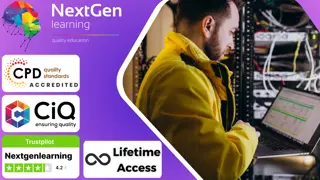
Management Consultant - 8 Courses Bundle
By NextGen Learning
Are you ready to embark on an enlightening journey of wisdom with the Management Consultant bundle, and pave your way to an enriched personal and professional future? If so, then Step into a world of knowledge with our course bundle - Management Consultant. Delve into eight immersive CPD Accredited courses, each a standalone course: Management Skills for New Managers Essentials of Becoming a Manager and Managing Teams Business Management Business Plan HR Management Course Office Administration Operations Management Corporate & Strategic Communication Skills for Managers Traverse the vast landscapes of theory, unlocking new dimensions of understanding at every turn. Let the Management Consultant bundle illuminate your path to wisdom. The Management Consultant bundle offers a comprehensive exploration into a rich tapestry of vast knowledge across eight carefully curated courses. The journey is designed to enhance your understanding and critical thinking skills. Each course within the bundle provides a deep-dive into complex theories, principles, and frameworks, allowing you to delve into the nuances of the subject matter at your own pace. In the framework of the Management Consultant package, you are bestowed with complimentary PDF certificates for all the courses included in this bundle, all without any additional charge. Adorn yourself with the Management Consultant bundle, empowering you to traverse your career trajectory or personal growth journey with self-assurance. Register today and ignite the spark of your professional advancement! So, don't wait further and join the Management Consultant community today and let your voyage of discovery begin! Learning Outcomes: Attain a holistic understanding in the designated areas of study with the Management Consultant bundle. Establish robust bases across each course nestled within the Management Consultant bundle. Decipher intricate concepts through the articulate content of the Management Consultant bundle. Amplify your prowess in interpreting, scrutinising, and implementing theories. Procure the capacity to engage with the course material on an intellectual and profound level. Become proficient in the art of problem-solving across various disciplines. Stepping into the Management Consultant bundle is akin to entering a world overflowing with deep theoretical wisdom. Each course within this distinctive bundle is an individual journey, meticulously crafted to untangle the complex web of theories, principles, and frameworks. Learners are inspired to explore, question, and absorb, thus enhancing their understanding and honing their critical thinking skills. Each course invites a personal and profoundly enlightening interaction with knowledge. The Management Consultant bundle shines in its capacity to cater to a wide range of learning needs and lifestyles. It gives learners the freedom to learn at their own pace, forging a unique path of discovery. More than just an educational journey, the Management Consultant bundle fosters personal growth, enabling learners to skillfully navigate the complexities of the world. The Management Consultant bundle also illuminates the route to a rewarding career. The theoretical insight acquired through this bundle forms a strong foundation for various career opportunities, from academia and research to consultancy and programme management. The profound understanding fostered by the Management Consultant bundle allows learners to make meaningful contributions to their chosen fields. Embark on the Management Consultant journey and let knowledge guide you towards a brighter future. CPD 80 CPD hours / points Accredited by CPD Quality Standards Who is this course for? Individuals keen on deepening their firm understanding in the respective fields. Students pursuing higher education looking for comprehensive theory modules. Professionals seeking to refresh or enhance their knowledge. Anyone with a thirst for knowledge and a passion for continuous learning. Career path Armed with the Management Consultant bundle, your professional journey can reach new heights. The comprehensive theoretical knowledge from this bundle can unlock diverse career opportunities across several fields. Whether it's academic research, consultancy, or programme management, the Management Consultant bundle lays a solid groundwork. Certificates CPD Certificate Of Completion Digital certificate - Included 8 Digital Certificates Are Included With This Bundle CPD Quality Standard Hardcopy Certificate (FREE UK Delivery) Hard copy certificate - £9.99 Hardcopy Transcript - £9.99
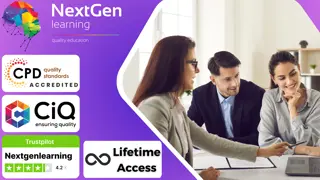
Energy Management, Environmental Health & ISO - 8 Courses Bundle
By NextGen Learning
In the ever-evolving landscape of the United Kingdom, the importance of learning energy engineering cannot be overstated. As the nation seeks to transition towards a sustainable future, energy engineers play a vital role in shaping the energy sector. By acquiring knowledge in energy engineering, individuals can contribute to developing and implementing efficient energy systems, renewable technologies, and environmentally friendly practices. If you want to do so, then this Energy Engineering course is the perfect solution! Within this Energy Management, Environmental Health & ISO bundle, students will have the opportunity to explore a range of topics that cover various aspects of energy engineering. From understanding the principles of renewable energy, such as solar power, to delving into the realm of sustainable energy and energy auditing, this bundle provides a comprehensive learning experience. Students will also gain insights into oil and gas management, energy-saving techniques in electric motors and boilers, as well as environmental management and health considerations. This Energy Management, Environmental Health & ISO bundle consists of the following courses: Course 1: Renewable Energy: Solar Course 2: Diploma in Sustainable Energy Course 3: Energy Saving in Electric Motors Course 4: Oil and Gas Management Course 5: Energy Auditing Training: ISO 50001 Course 6: Energy Saving in Boiler Course 7: Environment Management Course 8: Environmental Health Learning Outcomes: Upon completion of the Energy Management, Environmental Health & ISO bundle, learner will be able to: Gain knowledge of renewable energy sources, including solar power. Understand the principles of sustainable energy and its applications. Develop skills in energy auditing and compliance with ISO 50001. Learn techniques for energy-saving in electric motors and boilers. Acquire insights into oil and gas management practices. Renewable Energy: Solar: Explore the potential of solar energy as a sustainable power source. Learn about photovoltaic systems, solar panel technology, and the integration of solar energy into the national grid. Diploma in Sustainable Energy: Discover the principles of sustainable energy and its significance in combating climate change. Understand the various renewable energy technologies and their applications in building a greener future. Energy Saving in Electric Motors: Learn techniques to optimize the energy efficiency of electric motors. Understand motor selection, variable speed drives, and energy-saving strategies for industrial applications. Oil and Gas Management: Gain insights into the management of oil and gas resources. Explore the lifecycle of oil and gas projects, environmental considerations, and industry regulations. Energy Auditing Training: ISO 50001: Acquire the skills necessary to conduct energy audits and ensure compliance with the ISO 50001 standard. Learn to identify energy-saving opportunities and develop effective energy management systems. Energy Saving in Boiler: Discover strategies for improving the energy efficiency of boilers. Learn about boiler optimization, maintenance practices, and energy-saving measures to reduce fuel consumption. CPD 80 CPD hours / points Accredited by CPD Quality Standards Who is this course for? This Energy Management, Environmental Health & ISO Bundle is suitable for: Individuals interested in pursuing a career in energy engineering or the renewable energy sector. Professionals seeking to expand their knowledge of sustainable energy practices. Environmental enthusiasts are passionate about mitigating the impact of energy consumption. Engineers and technicians aiming to specialize in energy management and efficiency. Requirements Without any formal requirements, you can delightfully enrol in this Energy Management, Environmental Health & ISO bundle. Career path This Energy Management, Environmental Health & ISO bundle will help you to pursue various career paths: Energy Engineer - £30K to £60K/year. Renewable Energy Consultant - £35K to £60K/year. Environmental Engineer - £28K to £55K/year. Energy Auditor - £25K to £50K/year. Oil and Gas Project Manager - £40K to £80K/year. Sustainable Energy Analyst - £35K to £60K/year. Certificates Certificate Of Completion Digital certificate - Included Certificate Of Completion Hard copy certificate - Included You will get a complimentary Hard Copy Certificate.

Maximizing Revenue Growth: Mastering Go-To-Market Strategies
By Compete High
ð Unlock Your Business Potential with 'Maximizing Revenue Growth: Mastering Go-To-Market Strategies' Course! ð Ready to propel your business to new heights and maximize your revenue? Look no further! Dive into our comprehensive online course meticulously designed to equip you with the essential strategies for unprecedented success in the market. ð Here's what you'll master in each module: ð¹ Module 01: Create a Unique Competitive Advantage Uncover the secrets to set your business apart from the competition. Learn how to identify and leverage your unique strengths to create an unbeatable competitive edge. ð¹ Module 02: Position Your Product or Service in Action Craft a winning strategy to effectively position your product or service in the market. Gain insights into consumer behavior and learn to tailor your offerings for maximum impact. ð¹ Module 03: Determine Your Target Market Discover the power of pinpoint accuracy! Understand your audience better than ever before and learn how to target and captivate your ideal customers. ð¹ Module 04: Build a Compelling Value Proposition Learn the art of crafting compelling value propositions that resonate with your audience. Master the skills needed to communicate your product or service's unique benefits effectively. ð What's in it for you? â Actionable insights from industry experts â Practical strategies for immediate implementation â Engaging learning materials: videos, quizzes, and real-world case studies â Accessible anytime, anywhere - fit your learning into your schedule ð Elevate your revenue game and outshine your competition! Enroll now and transform your business into a revenue-generating powerhouse. Don't miss this opportunity to revolutionize your approach to market strategies! Join 'Maximizing Revenue Growth: Mastering Go-To-Market Strategies' and take the first step towards exponential success. Enroll today and start your journey to maximizing revenue growth! ððð¡ Course Curriculum Module 01: Create a Unique Competitive Advantage Unique Competitive Advantage Explained 00:00 Unique Competitive Advantage - Company Examples 00:00 How to Determine Your Unique Competitive Advantage 00:00 Step 1 - Evaluate Your Strengths 00:00 Step 2 - Evaluate Your Competitive Landscape 00:00 Step 3 - Identify Your Unique Competitive Advantage 00:00 Step 4 - Test Your Unique Competitive Advantage 00:00 Common Mistakes 00:00 Workshop - Unique Competitive Advantrage In Action 00:00 Module 02: Position Your Product or Service in Action Positioning is about Your Customer's Point of View 00:00 What Investors are Looking For 00:00 Ben and Jerry's Case Study 00:00 Keys to Success 00:00 The Positioning Framework Overview 00:00 Step 1 - Create Meaningful Attributes - Part 1 00:00 Step 1 - Create Meaningful Attributes - Part 2 00:00 Step 1 - Create Meaningful Attributes - Part 3 00:00 Viking Cruises - Case Study 00:00 Step 2 - Custom Attributes 00:00 Step 3- Evaluate Rank Attributes 00:00 Step 4 - Evaluating Positioning Rankings 00:00 2122 - Step 5 - Positioning of Your Attributes 00:00 Step 6 - Your Positioning Statement 00:00 Common Mistakes 00:00 Workshop - Position Your Product or Service in Action 00:00 Module 03: Determine Your Target Market Target Market Essentials 00:00 Why is Your Target Market So Important 00:00 Define Your Target Market 00:00 Step 1 - Define Standard Attributes - Demographics 00:00 Step 1 (con't) - Define Standard Attributes - More Demographics 00:00 Step 1 (con't) - Define Standard Attributes - Psychographics 00:00 Step 2 - Develop Custom Attributes 00:00 Step 3 - Validation 00:00 Step 4 - Adjust Your Strategy 00:00 Workshop - Devleoping Your Target Market 00:00 Module 04: Build a Compelling Value Proposition Characteristics of Unique Value Propositions 00:00 Types of Customer Benefits UVPs Express 00:00 Examples of Unique Value Propositions 00:00 What Investors Are Looking For 00:00 Value Proposition vs Competitive Advantage 00:00 Understand Your Competitor's Unique Value Proposition 00:00 Streaming Services Example 00:00 The Value Proposition Framework 00:00 Step 1 - Brainstorming 00:00 Step 2 - Create a Value Proposition List 00:00 Step 3 - Determine Uniqueness 00:00 Step 4 - Prioritize Top Value Propositions 00:00 Step 5 - Tell a Story 00:00 Common Mistakes 00:00 Workshop - Build Your Unique Value Proposition 00:00

Microsoft Excel 2016
By Course Cloud
Course Overview The comprehensive Microsoft Excel 2016 has been designed by industry experts to provide learners with everything they need to enhance their skills and knowledge in their chosen area of study. Enrol on the Microsoft Excel 2016 today, and learn from the very best the industry has to offer! This best selling Microsoft Excel 2016 has been developed by industry professionals and has already been completed by hundreds of satisfied students. This in-depth Microsoft Excel 2016 is suitable for anyone who wants to build their professional skill set and improve their expert knowledge. The Microsoft Excel 2016 is CPD-accredited, so you can be confident you're completing a quality training course will boost your CV and enhance your career potential. The Microsoft Excel 2016 is made up of several information-packed modules which break down each topic into bite-sized chunks to ensure you understand and retain everything you learn. After successfully completing the Microsoft Excel 2016, you will be awarded a certificate of completion as proof of your new skills. If you are looking to pursue a new career and want to build your professional skills to excel in your chosen field, the certificate of completion from the Microsoft Excel 2016 will help you stand out from the crowd. You can also validate your certification on our website. We know that you are busy and that time is precious, so we have designed the Microsoft Excel 2016 to be completed at your own pace, whether that's part-time or full-time. Get full course access upon registration and access the course materials from anywhere in the world, at any time, from any internet-enabled device. Our experienced tutors are here to support you through the entire learning process and answer any queries you may have via email.

Compliance Management
By Compliance Central
Are you looking to enhance your Compliance Management skills? If yes, then you have come to the right place. Our comprehensive course on Compliance Management will assist you in producing the best possible outcome by mastering the Compliance Management skills. The Compliance Management is for those who want to be successful. In the Compliance Management, you will learn the essential knowledge needed to become well versed in Compliance Management. Our Compliance Management starts with the basics of Compliance Management and gradually progresses towards advanced topics. Therefore, each lesson of this Compliance Management is intuitive and easy to understand. Curriculum Breakdown of the Compliance Management Module 01: Introduction to Compliance Module 02: Five basic elements of compliance Module 03: Compliance Management System (CMS) Why would you choose the Compliance Management from Compliance Central: Lifetime access to Compliance Management materials Full tutor support is available from Monday to Friday with the Compliance Management Learn Compliance Management skills at your own pace from the comfort of your home Gain a complete understanding of Compliance Management Accessible, informative Compliance Management learning modules designed by expert instructors Get 24/7 help or advice from our email and live chat teams with the Compliance Management bundle Study Compliance Management in your own time through your computer, tablet or mobile device A 100% learning satisfaction guarantee with your Compliance Management course CPD 10 CPD hours / points Accredited by CPD Quality Standards Who is this course for? The Compliance Management helps aspiring professionals who want to obtain the knowledge and familiarise themselves with the skillsets to pursue a career. Requirements To enrol in this Compliance Management, all you need is a basic understanding of the English Language and an internet connection. Career path The Compliance Management will enhance your knowledge and improve your confidence in exploring opportunities in various sectors related to Compliance Management. Certificates CPD Accredited PDF Certificate Digital certificate - Included CPD Accredited PDF Certificate CPD Accredited Hard Copy Certificate Hard copy certificate - £10.79 CPD Accredited Hard Copy Certificate Delivery Charge: Inside the UK: Free Outside of the UK: £9.99

Introduction to Excel's Pivot Tables
By IIL Europe Ltd
Introduction to Excel's Pivot Tables This presentation will explore the use of pivot tables, including what they are, what you can do with them, how to create them, and other special features. This and other IIL Learning in Minutes presentations qualify for PDUs. Some titles, such as Agile-related topics may qualify for other continuing education credits such as SEUs, or CEUs. Each professional development activity yields one PDU for one hour spent engaged in the activity. Some limitations apply and can be found in the Ways to Earn PDUs section that discusses PDU activities and associated policies. Fractions of PDUs may also be reported. The smallest increment of a PDU that can be reported is 0.25. This means that if you spent 15 minutes participating in a qualifying PDU activity, you may report 0.25 PDU. If you spend 30 minutes in a qualifying PDU activity, you may report 0.50 PDU.

Search By Location
- Accounting & Finance Courses in London
- Accounting & Finance Courses in Birmingham
- Accounting & Finance Courses in Glasgow
- Accounting & Finance Courses in Liverpool
- Accounting & Finance Courses in Bristol
- Accounting & Finance Courses in Manchester
- Accounting & Finance Courses in Sheffield
- Accounting & Finance Courses in Leeds
- Accounting & Finance Courses in Edinburgh
- Accounting & Finance Courses in Leicester
- Accounting & Finance Courses in Coventry
- Accounting & Finance Courses in Bradford
- Accounting & Finance Courses in Cardiff
- Accounting & Finance Courses in Belfast
- Accounting & Finance Courses in Nottingham