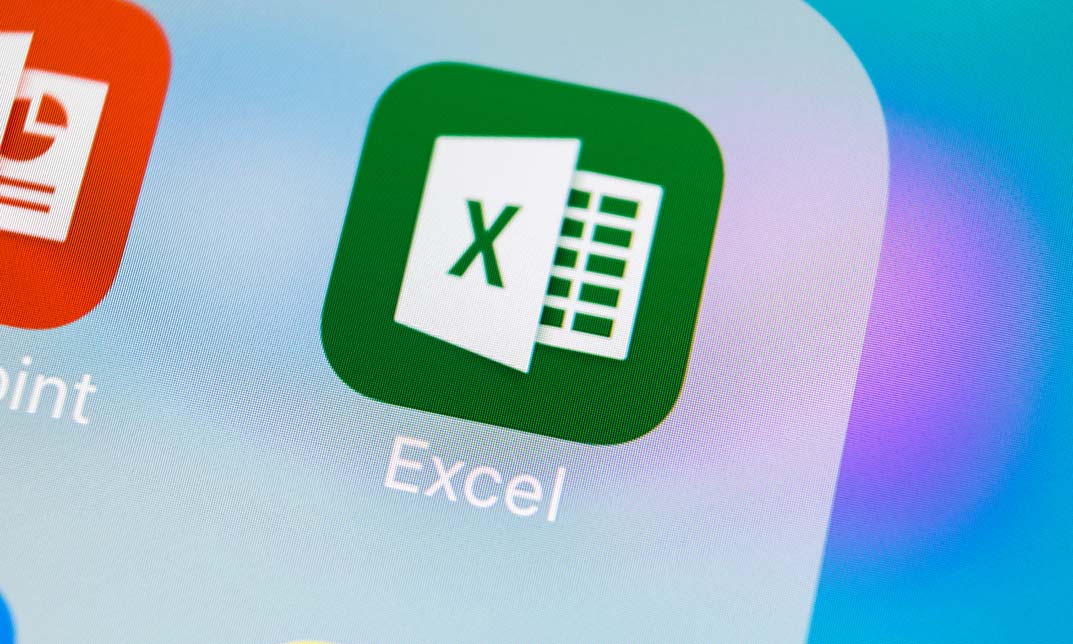- Professional Development
- Medicine & Nursing
- Arts & Crafts
- Health & Wellbeing
- Personal Development
3191 Accounting & Finance courses in Garforth delivered Online
Investment - Key Concepts and Techniques
By Compliance Central
Are you looking to enhance your Investment - Key Concepts and Techniques skills? If yes, then you have come to the right place. Our comprehensive course on Investment - Key Concepts and Techniques will assist you in producing the best possible outcome by mastering the Investment - Key Concepts and Techniques skills. The Investment - Key Concepts and Techniques is for those who want to be successful. In the Investment - Key Concepts and Techniques, you will learn the essential knowledge needed to become well versed in Investment - Key Concepts and Techniques. Our Investment - Key Concepts and Techniques starts with the basics of Investment - Key Concepts and Techniques and gradually progresses towards advanced topics. Therefore, each lesson of this Investment - Key Concepts and Techniques is intuitive and easy to understand. Why would you choose the Investment - Key Concepts and Techniques from Compliance Central: Lifetime access to Investment - Key Concepts and Techniques materials Full tutor support is available from Monday to Friday with the Investment - Key Concepts and Techniques Learn Investment - Key Concepts and Techniques skills at your own pace from the comfort of your home Gain a complete understanding of Investment - Key Concepts and Techniques Accessible, informative Investment - Key Concepts and Techniques learning modules designed by expert instructors Get 24/7 help or advice from our email and live chat teams with the Investment - Key Concepts and Techniques bundle Study Investment - Key Concepts and Techniques in your own time through your computer, tablet or mobile device. A 100% learning satisfaction guarantee with your Investment - Key Concepts and Techniques Improve your chance of gaining in demand skills and better earning potential by completing the Investment - Key Concepts and Techniques Learn at your own pace from the comfort of your home, as the rich learning materials of this course are accessible from any place at any time. The curriculums are divided into tiny bite-sized modules by industry specialists. And you will get answers to all your queries from our experts. Investment - Key Concepts and Techniques Course Curriculum: Module 1: Introduction Module 2: Types and Techniques Module 3: Key Concepts in Investment Module 4: Understanding the Finance Module 5: Investing in Bond Market Module 6: Investing in Stock Market Module 7: Risk and Portfolio Management CPD 10 CPD hours / points Accredited by CPD Quality Standards Who is this course for? The Investment - Key Concepts and Techniques helps aspiring professionals who want to obtain the knowledge and familiarise themselves with the skillsets to pursue a career in Investment - Key Concepts and Techniques. It is also great for professionals who are already working in Investment - Key Concepts and Techniques and want to get promoted at work. Requirements To enrol in this Investment - Key Concepts and Techniques, all you need is a basic understanding of the English Language and an internet connection. Career path The Investment - Key Concepts and Techniques will enhance your knowledge and improve your confidence in exploring opportunities in various sectors related to Investment - Key Concepts and Techniques. Certificates CPD Accredited PDF Certificate Digital certificate - Included CPD Accredited PDF Certificate CPD Accredited Hard Copy Certificate Hard copy certificate - £10.79 CPD Accredited Hard Copy Certificate Delivery Charge: Inside the UK: Free Outside of the UK: £9.99 each

QuickBooks Self-Employed Course
By One Education
Managing your finances as a self-employed professional shouldn’t feel like decoding ancient scrolls. Our QuickBooks Self-Employed Course is designed to make numbers less terrifying and taxes far less confusing. This expertly structured course helps freelancers, sole traders, and independent contractors understand how to keep their finances in order, track expenses efficiently, and manage income without losing sleep over spreadsheets. Whether you’re logging miles for client visits or sorting receipts for the hundredth time, this course guides you through QuickBooks Self-Employed step-by-step—minus the jargon overload. Learn how to organise your records, stay HMRC-ready, and take charge of your tax responsibilities with confidence. It's not about becoming an accountant; it's about making sure you don't need one every time a tax return looms. Why People Love And Enrol The QuickBooks Self-Employed Course From One Education Eligibility for an CPD accredited certificate on successful completion of Course Learning materials of our course contains engaging voiceover and visual elements for your comfort Freedom to study at your own pace 24/7 access to the course materials for 12 months Full Tutor support on weekdays (Monday - Friday) This training course is designed by industry experts and will give you an in-depth understanding of this topic. The course features easy-to-digest modules that break down each topic and ensure all our students receive an unrivalled and thorough learning experience. If you want to work in this rapidly growing sector and stand out from the competition, then our QuickBooks Self-Employed is the perfect place to kickstart your dream career. On the course, we guarantee that you will gain relevant skills and acquire tremendous knowledge on the subject. The certificate you'll achieve after completing the course will help you land the job you want in a related field. Enjoy a pleasant and professional 100% online learning experience and enrol in our QuickBooks Self-Employed today and take control of your career! Course Curriculum: Here is a curriculum breakdown of the course: Module 01: User of QuickBooks Self-Employed Module 02: QBSE - Features Module 03: Pros Module 04: Cons Module 05: Comparison Module 06: Tax Profile Module 07: Vechile Module 08: Health Insurance Module 09: Bank Account Module 10: Create an Invoice Module 11: Manage Invoice Module 12: Expense Receipts Module 13: Adding Transactions Module 14: Import Transactions Module 15: Exclude a Duplicate Module 16: Export Data Module 17: Categorization Module 18: Income and Expenses Module 19: Transfers Module 20: Rules Module 21: Split a Transaction Module 22: Miles Module 23: Profit and Loss Report Module 24: Tax Summary Exam & Retakes: It is to inform our learners that the initial exam for this online course is provided at no additional cost. In the event of needing a retake, a nominal fee of £9.99 will be applicable. Certification Upon successful completion of the assessment procedure, learners can obtain their certification by placing an order and remitting a fee of £9 for PDF Certificate and £15 for the Hardcopy Certificate within the UK ( An additional £10 postal charge will be applicable for international delivery). Who is this course for? The training course is ideal for highly motivated individuals who want to enhance their professional skills and train for the job they want! This course also suits people aspiring for some in-depth knowledge on this topic and keep up to date with the latest information. Study the QuickBooks Self-Employed course today and increase your professional skillset from the comfort of your home! Requirements There are no formal entry requirements for the course, with enrollment open to anyone! Anyone and everyone with a knack for learning can enrol on this course without any hesitation. Learn online from any internet device, including your computer, tablet or smartphone. Study when it suits you and complete the QuickBooks Self-Employed course at your own pace. All students must have a passion for learning and literacy, as well as being over the age of 16. Career path Studying the course is designed to help you get the job of your dreams, or even that promotion you've always wanted! Learn the essential skills and knowledge you need to exceed in your professional life with the help & guidance from our QuickBooks Self-Employed course.

Professional Certificate Course in Financial Reporting Essentials in London 2024
4.9(261)By Metropolitan School of Business & Management UK
The aim of the course Financial Reporting Essentials is to provide an understanding of the fundamentals of financial reporting, including the preparation and analysis of financial statements.After the successful completion of the course, you will be able to learn about the following, Develop an understanding of the nature and purpose of an Income Statement and the information it contains. Analyze the structure and components of an Income Statement to interpret a company's financial performance. Comprehend the nature and importance of a Balance Sheet and its components to evaluate a company's financial position. Interpret the information contained in a Balance Sheet to assess a company's liquidity, solvency, and long-term financial health. Develop the ability to compare and contrast the information presented in an Income Statement and a Balance Sheet to understand a company's overall financial performance. The aim of the course Financial Reporting Essentials is to provide learners with an understanding of the principles and concepts of financial reporting, and the ability to prepare and analyze financial statements. The course aims to develop the skills required to interpret and communicate financial information effectively to stakeholders. Financial Reporting Essentials is a course that covers the fundamental principles of financial reporting, including the preparation, analysis, and interpretation of financial statements. The course provides learners with a comprehensive understanding of financial reporting and its importance in business decision-making. VIDEO - Course Structure and Assessment Guidelines Watch this video to gain further insight. Navigating the MSBM Study Portal Watch this video to gain further insight. Interacting with Lectures/Learning Components Watch this video to gain further insight. Financial Reporting Essentials This course covers the fundamental principles of financial reporting, including the preparation, analysis, and interpretation of financial statements. Financial Reporting Essentials Put your knowledge to the test with this quiz. Read each question carefully and choose the response that you feel is correct. All MSBM courses are accredited by the relevant partners and awarding bodies. Please refer to MSBM accreditation in about us for more details. There are no strict entry requirements for this course. Work experience will be added advantage to understanding the content of the course. The certificate is designed to enhance the learner's knowledge in the field. This certificate is for everyone eager to know more and get updated on current ideas in their respective field. We recommend this certificate for the following audience. Financial Analyst Accounting Manager Investment Banker Financial Planner Credit Analyst Auditor Chief Financial Officer (CFO) Business Analyst Investment Manager Risk Manager Tax Consultant Consultant Budget Analyst Treasury Analyst Investor Relations Manager. Average Completion Time 2 Weeks Accreditation 3 CPD Hours Level Advanced Start Time Anytime 100% Online Study online with ease. Unlimited Access 24/7 unlimited access with pre-recorded lectures. Low Fees Our fees are low and easy to pay online.

Unveil the intricate world of financial operations with our comprehensive programme. Discover the nuances of managing vendor relationships, processing invoices, and utilising cutting-edge technologies. Navigate through the intricacies of purchase ledger management and master financial budgeting, auditing, and reporting. Key Features: CPD Certified Developed by Specialist Lifetime Access In this dynamic course, you'll gain expertise in vendor management, understanding the pulse of invoice and payment processing. Immerse yourself in the latest technologies revolutionising the accounts payable landscape. Unleash your potential in purchase ledger management, and become adept at financial budgeting, auditing, and reporting. As you embark on this journey, grasp the core concepts that will empower your career in the heart of financial processes. Course Curriculum Module 01: Introduction to Accounts Payable Processing Module 02: Vendor Management Module 03: Invoice & Payment Processing Module 04: Technologies in Accounts Payable Processing Module 05: Purchase Ledger Management Module 06: Financial Budgeting, Auditing, and Reporting Learning Outcomes: Efficiently manage vendor relationships for seamless financial transactions. Master the art of processing invoices and payments with precision. Navigate and utilise the latest technologies in accounts payable processing. Gain insights into the intricacies of purchase ledger management. Develop proficiency in financial budgeting, ensuring optimal resource allocation. Acquire the skills for meticulous financial auditing and reporting. CPD 10 CPD hours / points Accredited by CPD Quality Standards Who is this course for? Finance professionals seeking advanced skills in accounts payable processing. Business administrators aiming to enhance financial management capabilities. Aspiring financial analysts looking to delve into purchase ledger management. Accountants keen on mastering the intricacies of financial budgeting and auditing. Individuals aspiring to excel in financial reporting and analysis roles. Career path Accounts Payable Specialist Financial Analyst Purchase Ledger Clerk Audit Assistant Finance Manager Reporting Analyst Certificates Digital certificate Digital certificate - Included Will be downloadable when all lectures have been completed.

Unveil the intricate world of financial operations with our comprehensive programme. Discover the nuances of managing vendor relationships, processing invoices, and utilising cutting-edge technologies. Navigate through the intricacies of purchase ledger management and master financial budgeting, auditing, and reporting. Key Features: CPD Certified Developed by Specialist Lifetime Access In this dynamic course, you'll gain expertise in vendor management, understanding the pulse of invoice and payment processing. Immerse yourself in the latest technologies revolutionising the accounts payable landscape. Unleash your potential in purchase ledger management, and become adept at financial budgeting, auditing, and reporting. As you embark on this journey, grasp the core concepts that will empower your career in the heart of financial processes. Course Curriculum Module 01: Introduction to Accounts Payable Processing Module 02: Vendor Management Module 03: Invoice & Payment Processing Module 04: Technologies in Accounts Payable Processing Module 05: Purchase Ledger Management Module 06: Financial Budgeting, Auditing, and Reporting Learning Outcomes: Efficiently manage vendor relationships for seamless financial transactions. Master the art of processing invoices and payments with precision. Navigate and utilise the latest technologies in accounts payable processing. Gain insights into the intricacies of purchase ledger management. Develop proficiency in financial budgeting, ensuring optimal resource allocation. Acquire the skills for meticulous financial auditing and reporting. CPD 10 CPD hours / points Accredited by CPD Quality Standards Who is this course for? Finance professionals seeking advanced skills in accounts payable processing. Business administrators aiming to enhance financial management capabilities. Aspiring financial analysts looking to delve into purchase ledger management. Accountants keen on mastering the intricacies of financial budgeting and auditing. Individuals aspiring to excel in financial reporting and analysis roles. Career path Accounts Payable Specialist Financial Analyst Purchase Ledger Clerk Audit Assistant Finance Manager Reporting Analyst Certificates Digital certificate Digital certificate - Included Will be downloadable when all lectures have been completed.

Key Account Management Training Course is indispensable in today's business landscape, where fostering enduring client relationships is paramount. Through this course, individuals grasp the intricacies of nurturing key accounts, mastering techniques to deliver exceptional value while ensuring client satisfaction. Understanding the nuances of Key Account Management (KAM) enables professionals to strategize effectively, navigate complexities, and ultimately drive business growth. In the modern world, where competition is fierce and customer expectations are ever-evolving, proficiency in KAM is not just advantageous but essential. Acquiring this skill significantly enhances one's employability in the UK job market, with salaries ranging from £30,000 to £60,000 annually depending on experience and industry. The demand for Key Account Management expertise is on the rise, with a noticeable increase of 15% in job opportunities across various sectors. Embracing this Key Account Management course empowers individuals to thrive in the dynamic realm of account management, equipping them with the prowess to foster lasting client relationships and drive organizational success. Key Features: CPD Certified Key Account Management Course Free Certificate Developed by Specialist Lifetime Access Course Curriculum: Module 01: Introduction to Key Account Management Module 02: Purpose of Key Account Management Module 03: Understanding Key Accounts Module 04: Elements of Key Account Management Module 05: What Makes a Good Key Account Manager Module 06: Building and Delivering Value to Key Accounts Module 07: Key Account Planning Module 08: Business Customer Marketing and Development Module 09: Developing Key Relationships Module 10: The Importance of Record Keeping for Key Account Management Module 11: Internal KAM Aspects Module 12: The Value Proposition Learning Outcomes: Analyze key account objectives and strategies for effective implementation. Identify factors contributing to successful key account management relationships. Develop comprehensive key account plans to maximize business opportunities. Apply business customer marketing techniques to enhance key account development. Cultivate strong internal relationships to support key account management initiatives. Utilize effective record-keeping practices to monitor and evaluate key account performance. CPD 10 CPD hours / points Accredited by CPD Quality Standards Who is this course for? This Key Account Management Training course is accessible to anyone eager to learn more about this topic. Through this course, you'll gain a solid understanding of Key Account Management Training. Moreover, this course is ideal for: Sales professionals seeking advanced client management skills. Marketing managers aiming to strengthen customer relationships. Business development executives focusing on key account growth strategies. Account managers transitioning to key account management roles. Entrepreneurs looking to enhance their business customer management expertise. Requirements There are no requirements needed to enrol into this Key Account Management Training course. We welcome individuals from all backgrounds and levels of experience to enrol into this Key Account Management Training course. Career path After finishing this Key Account Management Training course you will have multiple job opportunities waiting for you. Some of the following Job sectors of Key Account Management Training are: Key Account Manager - £30K to 50K/year. Business Development Executive - £25K to 35K/year. Sales Manager - £35K to 60K/year. Account Director - £40K to 70K/year. Marketing Manager - £30K to 50K/year. Certificates Digital certificate Digital certificate - Included Certificate of Completion Digital certificate - Included Will be downloadable when all lectures have been completed.

Description: QuickBooks 2008 is an accounting program which remains top notch for novices to expert users. It comes integrated and suitable for variety of industries. Intuit QuickBooks 2008 Foundation Training provides an overall outlook on the use of this software. In this course, you will learn about accounting basics which will help you get started with the software. After that, you will accustom yourself with lists, forms, registers which will help you with data entry. You will learn to add vendors, customers, sales receipts, setting up, tracking invoices, etc. This skills will build a foundation for mastering this program. Learning Outcomes: Performing basic transactions through setting up sales tax, opening check register, writing checks and much more Enter, view, search and pay bills; along with editing, deleting and voiding a bill Utilizing the loan manager by going through the preparation to add loans, viewing payment schedule and other relevant options Adding new inventory, checking inventory status, adjusting the quantity on hand and using build assemblies Customizing, creating, memorizing purchase orders and navigating through existing ones Finishing purchase orders by checking the spelling, using print preview, printing purchase order and using email options What to do when receiving inventory with or without bills, entering bills against inventory, backorders and closing purchase orders, and creating inventory worksheet Returning items to vendors, applying vendor credits, reimbursing expenses, and using vehicle mileage Creating new bank account in order to transfer funds, making non-customer deposits, and managing undeposited funds account Creating and funding petty cash, and tracking the expenses Understanding credit cards and QuickBooks, setting up credit card as liability account or as a vendor, entering charges, paying credit card, and reconciling them Utilizing online banking features by setting up online account in QuickBooks, and using it as a credit card merchant Using the report menu, opening report center and understanding it, choosing a category and opening pre-defined reports Choosing dates and columns, changing sort order, modifying the header and body for pre-defined reports Emailing, printing, exporting and memorizing the report Review some common reports such as trial balance, balance sheet, profit & loss and others Get report details through QuickZoom feature, accessing memorized reports, setting preferences, and using the learning center Assessment: At the end of the course, you will be required to sit for an online MCQ test. Your test will be assessed automatically and immediately. You will instantly know whether you have been successful or not. Before sitting for your final exam you will have the opportunity to test your proficiency with a mock exam. Certification: After completing and passing the course successfully, you will be able to obtain an Accredited Certificate of Achievement. Certificates can be obtained either in hard copy at a cost of £39 or in PDF format at a cost of £24. Who is this Course for? Intuit QuickBooks 2008 Foundation Training is certified by CPD Qualifications Standards and CiQ. This makes it perfect for anyone trying to learn potential professional skills. As there is no experience and qualification required for this course, it is available for all students from any academic background. Requirements Our Intuit QuickBooks 2008 Foundation Training is fully compatible with any kind of device. Whether you are using Windows computer, Mac, smartphones or tablets, you will get the same experience while learning. Besides that, you will be able to access the course with any kind of internet connection from anywhere at any time without any kind of limitation. Career Path After completing this course you will be able to build up accurate knowledge and skills with proper confidence to enrich yourself and brighten up your career in the relevant job market. Opening QuickBooks Pro 2008 01:00:00 Accounting Basics, Part One 01:00:00 Accounting Basics, Part Two 01:00:00 Getting Started with QuickBooks 01:00:00 Getting Help in QuickBooks 00:30:00 Lists, Forms, and Registers 00:30:00 Using the Chart of Accounts 00:30:00 Using the Journal 00:30:00 Adding Items and Services 01:00:00 Adding Vendors 00:30:00 Adding Customers 00:30:00 Adding Employees 00:30:00 Sales Receipts 00:30:00 Customer Payments 00:30:00 Finance Charges 01:00:00 Setting up Invoices 00:30:00 Finishing Invoices 00:30:00 Tracking Invoices 00:30:00 Issuing Credit Memos 01:00:00 Mock Exam Mock Exam- Intuit QuickBooks 2008 Foundation Training 00:20:00 Final Exam Final Exam- Intuit QuickBooks 2008 Foundation Training 00:20:00 Certificate and Transcript Order Your Certificates and Transcripts 00:00:00

Unravel the complexities of financial markets with the 'Day Trading & Scalping Strategies' course. This program is a comprehensive guide for those aspiring to master the art of quick, profitable trading. The course begins with an introduction to the fundamental concepts of day trading and scalping, setting a solid foundation for more advanced strategies. Learners are introduced to a variety of tools and techniques, each designed to navigate the fast-paced world of short-term trading. The curriculum is crafted to ensure a deep understanding of market dynamics and the skills needed to make informed trading decisions. Advance through the course to explore specialized strategies using tools like MACD, Moving Averages, RSI, and EMA's, each section providing a detailed approach to utilizing these indicators effectively. The course also emphasizes the critical aspect of risk management, ensuring traders are well-equipped to handle market volatility. As you progress, you'll encounter strategies tailored for different markets, including cryptocurrencies, forex, and stocks, offering a broad perspective on day trading and scalping techniques. The final section provides bonus content, further enriching your trading toolkit. Whether you're a novice looking to enter the world of trading or an experienced trader seeking to refine your strategies, this course offers valuable insights and practical skills. Learning Outcomes Understand the principles and techniques of day trading and scalping. Develop skills in utilizing MACD, Moving Averages, RSI, and EMA's for trading strategies. Master the art of risk management in day trading. Learn specialized strategies for trading in crypto, forex, and stock markets. Enhance decision-making abilities in fast-paced trading environments. Why choose this Day Trading & Scalping Strategies course? Unlimited access to the course for a lifetime. Opportunity to earn a certificate accredited by the CPD Quality Standards and CIQ after completing this course. Structured lesson planning in line with industry standards. Immerse yourself in innovative and captivating course materials and activities. Assessments designed to evaluate advanced cognitive abilities and skill proficiency. Flexibility to complete the Course at your own pace, on your own schedule. Receive full tutor support throughout the week, from Monday to Friday, to enhance your learning experience. Unlock career resources for CV improvement, interview readiness, and job success. Who is this Day Trading & Scalping Strategies course for? Individuals interested in learning day trading and scalping techniques. Traders seeking to diversify their strategy portfolio. Beginners aiming to enter the financial trading market. Investors looking to enhance their short-term trading skills. Finance professionals seeking advanced trading strategies. Career path Day Trader: £30,000 - £100,000+ Financial Analyst: £35,000 - £60,000 Risk Manager: £40,000 - £70,000 Trading Strategy Consultant: £45,000 - £80,000 Cryptocurrency Trader: £30,000 - £90,000+ Forex Trader: £30,000 - £100,000+ Prerequisites This Day Trading & Scalping Strategies does not require you to have any prior qualifications or experience. You can just enrol and start learning. This course was made by professionals and it is compatible with all PC's, Mac's, tablets and smartphones. You will be able to access the course from anywhere at any time as long as you have a good enough internet connection. Certification After studying the course materials, there will be a written assignment test which you can take at the end of the course. After successfully passing the test you will be able to claim the pdf certificate for £4.99 Original Hard Copy certificates need to be ordered at an additional cost of £8. Course Curriculum Section 01: Introduction Introduction to the Course 00:04:00 Section 02: Risk Management Introduction to Risk Management 00:02:00 What a Risk Management? 00:03:00 Why Risk Management is So Important 00:18:00 Why You Have to Manage Your Risk 00:18:00 My Risk Management System 00:12:00 You Can't Progress in Something That You Don't Measure 00:09:00 Section 03: Professional Day trading/Scalping strategy with MACD Introduction 00:02:00 Trading on 2 different timeframe 00:10:00 How to add it to your screen 00:05:00 The rules that you have to follow 00:15:00 Let's practice it 00:30:00 Results from the practice 00:10:00 Class project 00:01:00 Section 04: Day trading / scalping PRO strategy with Moving averages Introduction 00:04:00 How to put it on your screen 00:05:00 The criteria needed 00:19:00 Entries, exits and stop losses practice 00:24:00 51% profits on the account in 6 weeks on 1 pair 00:15:00 Class project 00:01:00 Section 05: Day trading / scalping strategy with RSI and EMA's Introduction 00:03:00 The setup 00:09:00 The Criteria 00:14:00 Practice 00:30:00 22 % profit on account in 30 trades 00:14:00 68 % Win Rate 00:01:00 Section 06: Day trading strategies with Stochastic indicator and EMA's Introduction 00:03:00 Why you have to be using multiple timeframes 00:09:00 Introduction to using Stochastic indicator with an EDGE 00:08:00 First strategy - How to set it up on your chart 00:07:00 First strategy - Criteria 00:30:00 First strategy - Practice 00:20:00 Second strategy - Criteria 00:12:00 Second strategy - Practice 00:15:00 Class project 00:01:00 Section 07: 2 Scalping/ Day trading strategies for Crypto/Forex/Stocks Introduction 00:03:00 The first Scalping / Day trading strategy 00:14:00 Volatility is key 00:08:00 Practice of the First strategy 00:17:00 Second scalping / day trading strategy and how to set it up 00:04:00 Criteria for the second strategy 00:04:00 Backtesting the second strategy 00:23:00 Class project 00:01:00 Section 08: Bonus How to Know When to Take Profits 00:35:00 Hull Moving Average 00:06:00 7 Habits Belief of Successful Traders 00:17:00 Momentum Play with Multiple Timeframes 00:20:00 Assignment Assignment - Day Trading & Scalping Strategies in 2021 00:00:00

The Understand Customers’ Needs and Online Behaviours course helps you connect with customers in a better way. You will learn how people think, act, and respond when they interact with businesses, especially online. The course covers communication skills, body language, and telephone manners, so you can give customers the best service. Whether you're selling something, helping someone, or just want to improve your customer skills, this course makes it easy. Course Curriculum ✓ Module 01: Basic Communication Skills ✓ Module 02: Advance Communication (I) ✓ Module 03: Advance Communication (II) ✓ Module 04: Telephone Etiquette ✓ Module 05: Body Language and Effective Communication Learning Outcomes Understand the basics of clear and polite communication. Learn advanced communication skills for real situations. Improve your listening and response techniques. Build strong customer relationships. Use telephone etiquette to make good impressions. Understand how to read and use body language. Respond better to online and in-person customer needs. Know what influences customer actions online. Handle different customer types with confidence. Communicate clearly and calmly under pressure. Who is this course for? This course is perfect for anyone who works with customers or wants to improve their communication. It’s great for people in sales, customer service, support, hospitality, or anyone who deals with clients online or by phone. If you want to understand people better and respond the right way, this course is for you. Eligibility Requirements You don’t need any past training to take this course. If you are willing to learn and improve how you talk and listen, you’re ready to begin. Career Path After finishing this course, you can work in many customer-focused roles. These include customer service advisor, support representative, sales assistant, call centre worker, or hospitality staff. You can also use these skills in marketing, retail, or any job that needs strong communication. (Learn more about this online course)