- Professional Development
- Medicine & Nursing
- Arts & Crafts
- Health & Wellbeing
- Personal Development
Advanced Training on Windows 10
By SkillWise
Overview Uplift Your Career & Skill Up to Your Dream Job - Learning Simplified From Home! Kickstart your career & boost your employability by helping you discover your skills, talents, and interests with our special Advanced Training on Windows 10 Course. You'll create a pathway to your ideal job as this course is designed to uplift your career in the relevant industry. It provides the professional training that employers are looking for in today's workplaces. The Advanced Training on Windows 10 Course is one of the most prestigious training offered at Skillwise and is highly valued by employers for good reason. This Advanced Training on Windows 10 Course has been designed by industry experts to provide our learners with the best learning experience possible to increase their understanding of their chosen field. This Advanced Training on Windows 10 Course, like every one of Skillwise's courses, is meticulously developed and well-researched. Every one of the topics is divided into elementary modules, allowing our students to grasp each lesson quickly. At Skillwise, we don't just offer courses; we also provide a valuable teaching process. When you buy a course from Skillwise, you get unlimited Lifetime access with 24/7 dedicated tutor support. Why buy this Advanced Training on Windows 10 ? Lifetime access to the course forever Digital Certificate, Transcript, and student ID are all included in the price Absolutely no hidden fees Directly receive CPD Quality Standard-accredited qualifications after course completion Receive one-to-one assistance every weekday from professionals Immediately receive the PDF certificate after passing Receive the original copies of your certificate and transcript on the next working day Easily learn the skills and knowledge from the comfort of your home Certification After studying the course materials of the Advanced Training on Windows 10 there will be a written assignment test which you can take either during or at the end of the course. After successfully passing the test you will be able to claim the PDF certificate for free. Original Hard Copy certificates need to be ordered at an additional cost of £8. Who is this course for? This Advanced Training on Windows 10 course is ideal for Students Recent graduates Job Seekers Anyone interested in this topic People already work in relevant fields and want to polish their knowledge and skills. Prerequisites This Advanced Training on Windows 10 does not require you to have any prior qualifications or experience. You can just enrol and start learning. This Advanced Training on Windows 10 was made by professionals and it is compatible with all PCs, Macs, tablets, and smartphones. You will be able to access the course from anywhere at any time as long as you have a good enough internet connection. Career path As this course comes with multiple courses included as a bonus, you will be able to pursue multiple occupations. This Advanced Training on Windows 10 is a great way for you to gain multiple skills from the comfort of your home. Advanced Training on Windows 10 Lesson 01: Overview 00:01:00 Lesson 02: Managing Start-Up Speed 00:02:00 Lesson 03: Managing Open Applications 00:02:00 Lesson 04: Managing Your Hard Drive Space 00:03:00 Lesson 05: Managing Your Hard Drive Space - Storage Sense 00:01:00 Lesson 06: Managing Frozen Applications 00:02:00 Lesson 07: Managing Your PC Remotely Part 1 00:03:00 Lesson 08: Managing Your PC Remotely Part 2 00:02:00 Lesson 09: Managing Desktop Notifications - Focus Assist 00:02:00 Lesson 10: Linking Your Mobile Device 00:01:00 Lesson 11: Managing Your Backups and Restore Points 00:02:00 Lesson 12: Managing Your Default Applications 00:03:00 Lesson 13: Managing Your Workspace 00:02:00 Lesson 14: Microsoft Edge - Write Notes 00:02:00 Lesson 15: Managing Edge - Dot Menu 00:02:00 Lesson 16: Managing Edge - Settings Menu Link 00:02:00 Lesson 17: Managing Edge With Cortana 00:02:00 Lesson 18: Managing Default Applications with Edge 00:02:00 Lesson 19: Managing Lost Windows 00:02:00 Lesson 20: Conclusion 00:02:00
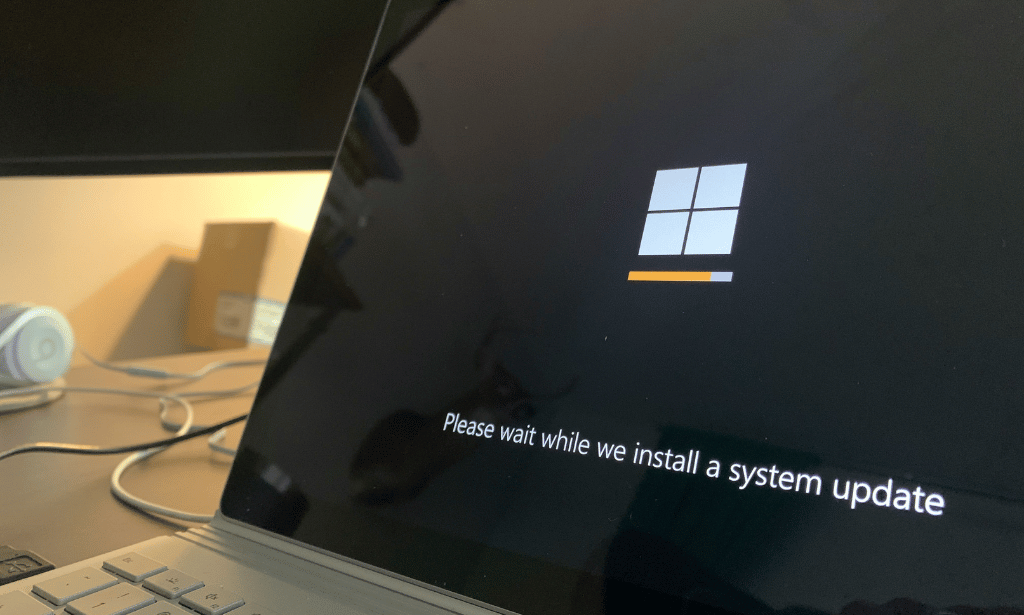
Advanced Basic Audio Editing Training With Audacity
By SkillWise
Overview Uplift Your Career & Skill Up to Your Dream Job - Learning Simplified From Home! Kickstart your career & boost your employability by helping you discover your skills, talents, and interests with our special Advanced Basic Audio Editing Training With Audacity Course. You'll create a pathway to your ideal job as this course is designed to uplift your career in the relevant industry. It provides the professional training that employers are looking for in today's workplaces. The Advanced Basic Audio Editing Training With Audacity Course is one of the most prestigious training offered at Skillwise and is highly valued by employers for good reason. This Advanced Basic Audio Editing Training With Audacity Course has been designed by industry experts to provide our learners with the best learning experience possible to increase their understanding of their chosen field. This Advanced Basic Audio Editing Training With Audacity Course, like every one of Study Hub's courses, is meticulously developed and well-researched. Every one of the topics is divided into elementary modules, allowing our students to grasp each lesson quickly. At Skillwise, we don't just offer courses; we also provide a valuable teaching process. When you buy a course from Skillwise, you get unlimited Lifetime access with 24/7 dedicated tutor support. Why buy this Advanced Basic Audio Editing Training With Audacity? Unlimited access to the course forever Digital Certificate, Transcript, and student ID are all included in the price Absolutely no hidden fees Directly receive CPD-accredited qualifications after course completion Receive one-to-one assistance every weekday from professionals Immediately receive the PDF certificate after passing Receive the original copies of your certificate and transcript on the next working day Easily learn the skills and knowledge from the comfort of your home Certification After studying the course materials of the Advanced Basic Audio Editing Training With Audacity there will be a written assignment test which you can take either during or at the end of the course. After successfully passing the test you will be able to claim the pdf certificate for free. Original Hard Copy certificates need to be ordered at an additional cost of £8. Who is this course for? This Advanced Basic Audio Editing Training With Audacity course is ideal for Students Recent graduates Job Seekers Anyone interested in this topic People already working in the relevant fields and want to polish their knowledge and skills. Prerequisites This Advanced Basic Audio Editing Training With Audacity does not require you to have any prior qualifications or experience. You can just enroll and start learning. This Advanced Basic Audio Editing Training With Audacity was made by professionals and it is compatible with all PCs, Macs, tablets, and smartphones. You will be able to access the course from anywhere at any time as long as you have a good enough internet connection. Career path As this course comes with multiple courses included as a bonus, you will be able to pursue multiple occupations. This Advanced Basic Audio Editing Training With Audacity is a great way for you to gain multiple skills from the comfort of your home. Advanced Basic Audio Editing Training With Audacity Lesson 01: Overview - Hands On Walkthrough 00:01:00 Lesson 02: Hardware Configuration for Audacity Hands On Project 00:03:00 Lesson 03: Recording On Facebook Live 00:01:00 Lesson 04: Recording An Interview on Skype 00:02:00 Lesson 05: Doing Noise Reduction and Normalization 00:04:00 Lesson 06: Adding In Introductory-Ending Comments 00:04:00 Lesson 07: Adding In Bumper Music 00:03:00 Lesson 08: Creating the Metadata 00:01:00 Lesson 09: Editing Out Unwanted Audio 00:03:00 Lesson 10: Speeding Up The Editing Process 00:01:00 Lesson 11: Speeding Up the Final Recording 00:02:00 Lesson 12: Working with Your Project Files 00:02:00 Lesson 13: Splitting Tracks For Editing 00:02:00 Lesson 14: Labeling Segments 00:02:00 Lesson 15: Exporting the Snippets 00:03:00 Lesson 16: Hosing Your Audio 00:03:00 Lesson 17: Making Your Audio Available To the Public 00:02:00 Lesson 18: Recording Computer Audio - Part 1 00:01:00 Lesson 19: Recording Your Computer Audio - Part 2 00:02:00 Lesson 20: Conclusion 00:02:00

Basic Training on Windows 10
By SkillWise
Overview Uplift Your Career & Skill Up to Your Dream Job - Learning Simplified From Home! Kickstart your career & boost your employability by helping you discover your skills, talents, and interests with our special Basic Training on Windows 10 Course. You'll create a pathway to your ideal job as this course is designed to uplift your career in the relevant industry. It provides the professional training that employers are looking for in today's workplaces. The Basic Training on Windows 10 Course is one of the most prestigious training offered at Skillwise and is highly valued by employers for good reason. This Basic Training on Windows 10 Course has been designed by industry experts to provide our learners with the best learning experience possible to increase their understanding of their chosen field. This Basic Training on Windows 10 Course, like every one of Study Hub's courses, is meticulously developed and well-researched. Every one of the topics is divided into elementary modules, allowing our students to grasp each lesson quickly. At Skillwise, we don't just offer courses; we also provide a valuable teaching process. When you buy a course from Skillwise, you get unlimited Lifetime access with 24/7 dedicated tutor support. Why buy this Basic Training on Windows 10? Lifetime access to the course forever Digital Certificate, Transcript, and student ID are all included in the price Absolutely no hidden fees Directly receive CPD QS-accredited qualifications after course completion Receive one-to-one assistance every weekday from professionals Immediately receive the PDF certificate after passing Receive the original copies of your certificate and transcript on the next working day Easily learn the skills and knowledge from the comfort of your home Certification After studying the course materials of the Basic Training on Windows 10 there will be a written assignment test which you can take either during or at the end of the course. After successfully passing the test you will be able to claim the pdf certificate for free. Original Hard Copy certificates need to be ordered at an additional cost of £8. Who is this course for? This Basic Training on Windows 10 course is ideal for Students Recent graduates Job Seekers Anyone interested in this topic People already working in the relevant fields and want to polish their knowledge and skills. Prerequisites This Basic Training on Windows 10 does not require you to have any prior qualifications or experience. You can just enroll and start learning. This Basic Training on Windows 10 was made by professionals and it is compatible with all PCs, Macs, tablets, and smartphones. You will be able to access the course from anywhere at any time as long as you have a good enough internet connection. Career path As this course comes with multiple courses included as a bonus, you will be able to pursue multiple occupations. This Basic Training on Windows 10 is a great way for you to gain multiple skills from the comfort of your home. Basic Training on Windows 10 Lesson 01: Overview 00:01:00 Lesson 02: File Explorer - File Menu Part 1 00:03:00 Lesson 03: File Explorer - File Menu Part 2 00:03:00 Lesson 04: File Explorer - Home Menu 00:02:00 Lesson 05: File Explorer - Share Menu 00:03:00 Lesson 06: File Explorer - View Menu 00:03:00 Lesson 07: File Explorer - View Menu Part 2 00:02:00 Lesson 08: File Explorer - Search Menu 00:03:00 Lesson 09: Managing Your Desktop 00:02:00 Lesson 10: Managing Your Display 00:02:00 Lesson 11: Managing Cortana - Voice Assist 00:02:00 Lesson 12: Quick Assist Settings 00:02:00 Lesson 13: Media Streaming Settings 00:02:00 Lesson 14: Recording A Screen Video 00:02:00 Lesson 15: Recording An Audio 00:01:00 Lesson 16: Taking A Snapshot of Your Screen 00:02:00 Lesson 17: Recording Your Steps 00:01:00 Lesson 18: Capturing Webcam Video 00:02:00 Lesson 19: Adding Applications 00:02:00 Lesson 20: Conclusion 00:02:00

Advanced Video Animation Training With Vyond
By SkillWise
Overview Uplift Your Career & Skill Up to Your Dream Job - Learning Simplified From Home! Kickstart your career & boost your employability by helping you discover your skills, talents, and interests with our special Advanced Video Animation Training With Vyond Course. You'll create a pathway to your ideal job as this course is designed to uplift your career in the relevant industry. It provides the professional training that employers are looking for in today's workplaces. The Advanced Video Animation Training With Vyond Course is one of the most prestigious training offered at Skillwise and is highly valued by employers for good reason. This Advanced Video Animation Training With Vyond Course has been designed by industry experts to provide our learners with the best learning experience possible to increase their understanding of their chosen field. This Advanced Video Animation Training With Vyond Course, like every one of Skillwise's courses, is meticulously developed and well-researched. Every one of the topics is divided into elementary modules, allowing our students to grasp each lesson quickly. At Skillwise, we don't just offer courses; we also provide a valuable teaching process. When you buy a course from Skillwise, you get unlimited Lifetime access with 24/7 dedicated tutor support. Why buy this Advanced Video Animation Training With Vyond ? Lifetime access to the course forever Digital Certificate, Transcript, and student ID are all included in the price Absolutely no hidden fees Directly receive CPD Quality Standard-accredited qualifications after course completion Receive one-to-one assistance every weekday from professionals Immediately receive the PDF certificate after passing Receive the original copies of your certificate and transcript on the next working day Easily learn the skills and knowledge from the comfort of your home Certification After studying the course materials of the Advanced Video Animation Training With Vyond there will be a written assignment test which you can take either during or at the end of the course. After successfully passing the test you will be able to claim the PDF certificate for free. Original Hard Copy certificates need to be ordered at an additional cost of £8. Who is this course for? This Advanced Video Animation Training With Vyond course is ideal for Students Recent graduates Job Seekers Anyone interested in this topic People already work in relevant fields and want to polish their knowledge and skills. Prerequisites This Advanced Video Animation Training With Vyond does not require you to have any prior qualifications or experience. You can just enrol and start learning. This Advanced Video Animation Training With Vyond was made by professionals and it is compatible with all PCs, Macs, tablets, and smartphones. You will be able to access the course from anywhere at any time as long as you have a good enough internet connection. Career path As this course comes with multiple courses included as a bonus, you will be able to pursue multiple occupations. This Advanced Video Animation Training With Vyond is a great way for you to gain multiple skills from the comfort of your home. Advanced Video Animation Training With Vyond Lesson 01: Overview 00:01:00 Lesson 02: Video Script From Existing Video 00:03:00 Lesson 03: Video Script From Existing Audio 00:03:00 Lesson 04: Creating Video Scripts from An Existing Article Document 00:01:00 Lesson 05: Creating Video Scripts From Existing PowerPoints 00:02:00 Lesson 06: Structuring Your Script and Storyboard Document 00:03:00 Lesson 07: Setting Up for the Audio Recording and Voiceover Process 00:02:00 Lesson 08: Narration of your Audio Script 00:03:00 Lesson 09: Creation of Scene Timings 00:02:00 Lesson 10: Uploading The Audio to Vyond 00:01:00 Lesson 11: Adding In Music 00:03:00 Lesson 12: Scene Theme Selections 00:02:00 Lesson 13: Storyboarding Scenes 00:02:00 Lesson 14: Business and Contemporary Vs Whiteboard Style 00:02:00 Lesson 15: Storyboarding Whiteboard Style Videos 00:03:00 Lesson 16: Adding Images to Whiteboard Style Videos 00:03:00 Lesson 17: Adding the Camera and Exit Effect to Images 00:03:00 Lesson 18: Changing the Background and the Text 00:02:00 Lesson 19: Adding Scene Transitions to Sync Up Your Audio and Video 00:02:00 Lesson 20: Conclusion 00:01:00
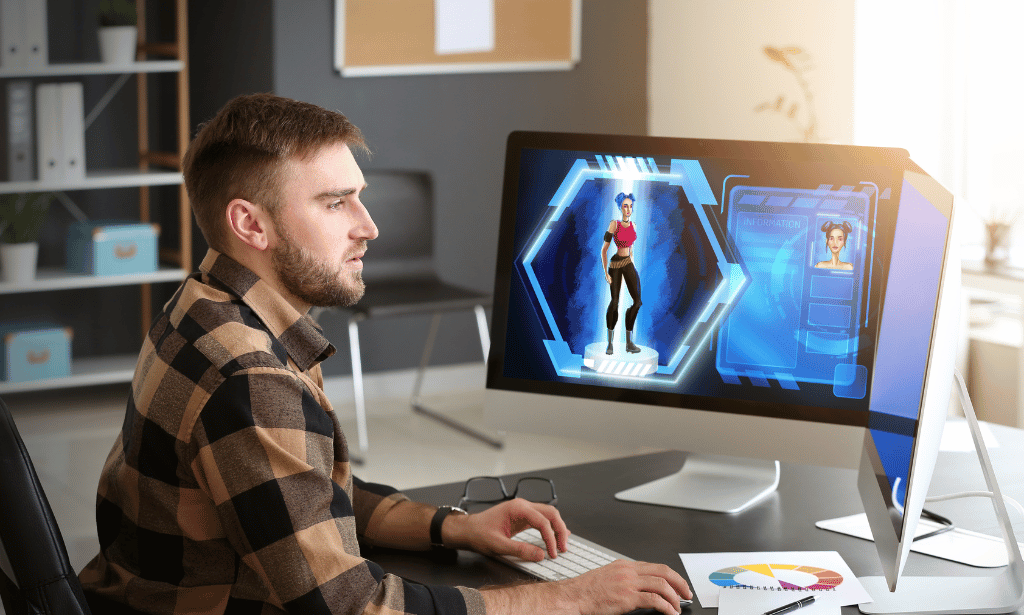
Accounting Essential for Business with Sage 50
By SkillWise
Overview Uplift Your Career & Skill Up to Your Dream Job - Learning Simplified From Home! Kickstart your career & boost your employability by helping you discover your skills, talents, and interests with our special Accounting Essential for Business with Sage 50 Course. You'll create a pathway to your ideal job as this course is designed to uplift your career in the relevant industry. It provides the professional training that employers are looking for in today's workplaces. The Accounting Essential for Business with Sage 50 Course is one of the most prestigious training offered at Skillwise and is highly valued by employers for good reason. This Accounting Essential for Business with Sage 50 Course has been designed by industry experts to provide our learners with the best learning experience possible to increase their understanding of their chosen field. This Accounting Essential for Business with Sage 50 Course, like every one of Skillwise's courses, is meticulously developed and well-researched. Every one of the topics is divided into elementary modules, allowing our students to grasp each lesson quickly. At Skillwise, we don't just offer courses; we also provide a valuable teaching process. When you buy a course from Skillwise, you get unlimited Lifetime access with 24/7 dedicated tutor support. Why buy this Accounting Essential for Business with Sage 50 ? Lifetime access to the course forever Digital Certificate, Transcript, and student ID are all included in the price Absolutely no hidden fees Directly receive CPD Quality Standard-accredited qualifications after course completion Receive one-to-one assistance every weekday from professionals Immediately receive the PDF certificate after passing Receive the original copies of your certificate and transcript on the next working day Easily learn the skills and knowledge from the comfort of your home Certification After studying the course materials of the Accounting Essential for Business with Sage 50 there will be a written assignment test which you can take either during or at the end of the course. After successfully passing the test you will be able to claim the PDF certificate for free. Original Hard Copy certificates need to be ordered at an additional cost of £8. Who is this course for? This Accounting Essential for Business with Sage 50 course is ideal for Students Recent graduates Job Seekers Anyone interested in this topic People already work in relevant fields and want to polish their knowledge and skills. Prerequisites This Accounting Essential for Business with Sage 50 does not require you to have any prior qualifications or experience. You can just enrol and start learning. This Accounting Essential for Business with Sage 50 was made by professionals and it is compatible with all PCs, Macs, tablets, and smartphones. You will be able to access the course from anywhere at any time as long as you have a good enough internet connection. Career path As this course comes with multiple courses included as a bonus, you will be able to pursue multiple occupations. This Accounting Essential for Business with Sage 50 is a great way for you to gain multiple skills from the comfort of your home. Accounting Essential for Business with Sage 50 Chris Moore - 1. Introduction 00:03:00 Chris Moore - 2. First Transactions 00:05:00 Chris Moore - 3. T Accounts introduction 00:03:00 TASK 4 Fixed Assets 00:08:00 TASK 5 a and b Bank Payment and Transfer 00:31:00 TASK 5 c and d Supplier and Customer Payments and DD STO 00:18:00 TASK 6 Petty Cash 00:11:00 TASK 7 a Bank Reconnciliation Current Account 00:17:00 TASK 7 b Bank Reconciliation Petty Cash 00:09:00 TASK 7 c Reconciliation of Credit Card Account 00:16:00 TASK 8 Aged Reports 00:14:00 TASK 9 a Payroll 00:07:00 9 b Payroll Journal 00:10:00 TASK 10 Value Added Tax - Vat Return 00:12:00 Task 11 Entering opening balances on Sage 50 00:13:00 TASK 12 a Year end journals - Depre journal 00:05:00 TASK 12 b Prepayment and Deferred Income Journals 00:08:00 TASK 13 a Budget 00:05:00 TASK 13 b Intro to Cash flow and Sage Report Design 00:08:00

Adobe Photoshop para principiantes
By SkillWise
Overview Uplift Your Career & Skill Up to Your Dream Job - Learning Simplified From Home! Kickstart your career & boost your employability by helping you discover your skills, talents, and interests with our special Adobe Photoshop para principiantes Course. You'll create a pathway to your ideal job as this course is designed to uplift your career in the relevant industry. It provides the professional training that employers are looking for in today's workplaces. The Adobe Photoshop para principiantes Course is one of the most prestigious training offered at Skillwise and is highly valued by employers for good reason. This Adobe Photoshop para principiantes Course has been designed by industry experts to provide our learners with the best learning experience possible to increase their understanding of their chosen field. This Adobe Photoshop para principiantes Course, like every one of Skillwise's courses, is meticulously developed and well-researched. Every one of the topics is divided into elementary modules, allowing our students to grasp each lesson quickly. At Skillwise, we don't just offer courses; we also provide a valuable teaching process. When you buy a course from Skillwise, you get unlimited Lifetime access with 24/7 dedicated tutor support. Why buy this Adobe Photoshop para principiantes ? Lifetime access to the course forever Digital Certificate, Transcript, and student ID are all included in the price Absolutely no hidden fees Directly receive CPD Quality Standard-accredited qualifications after course completion Receive one-to-one assistance every weekday from professionals Immediately receive the PDF certificate after passing. Receive the original copies of your certificate and transcript on the next working day Easily learn the skills and knowledge from the comfort of your home Certification After studying the course materials of the Adobe Photoshop para principiantes there will be a written assignment test which you can take either during or at the end of the course. After successfully passing the test you will be able to claim the PDF certificate for free. Original Hard Copy certificates need to be ordered at an additional cost of £8. Who is this course for? This Adobe Photoshop para principiantes course is ideal for Students Recent graduates Job Seekers Anyone interested in this topic People already work in relevant fields and want to polish their knowledge and skills. Prerequisites This Adobe Photoshop para principiantes does not require you to have any prior qualifications or experience. You can just enrol and start learning. This Adobe Photoshop para principiantes was made by professionals and it is compatible with all PCs, Macs, tablets, and smartphones. You will be able to access the course from anywhere at any time as long as you have a good enough internet connection. Career path As this course comes with multiple courses included as a bonus, you will be able to pursue multiple occupations. This Adobe Photoshop para principiantes is a great way for you to gain multiple skills from the comfort of your home. Adobe Photoshop para principiantes Introduction 00:01:00 Navegando la imagen 00:03:00 Recortar girar imagenes 00:03:00 Cambiar tamaño 00:04:00 Brillo y contraste 00:02:00 Pincel 00:07:00 Selecciones 00:06:00 Varita mágica 00:02:00 Capas 00:05:00 Transformacion libre 00:05:00 Formatos de archivo de imagen 00:06:00 Tampón de clonar 00:05:00 Relleno 00:04:00 Pincel corrector puntual 00:04:00 Texto 00:03:00 Estilos de capa 00:04:00 Modos de color 00:01:00 Profundidad de bits 00:05:00 Objetos inteligentes 00:05:00 Máscaras de capa 00:03:00 Degradados 00:04:00 Bote de pintura 00:02:00 Pixeles vs curvas 00:05:00 Capas de forma 00:04:00 Espacios de color 00:02:00 Histograma 00:02:00 Niveles 00:03:00 Curvas 00:03:00 Canvas 00:03:00 Pluma vectorial - Trazados 00:07:00 Panel y pincel de historia 00:05:00 Archivo nuevo 00:02:00 Modos de fusión 00:06:00 Corrección ojos rojos 00:01:00 Tono Saturación Luminosidad 00:03:00 Panorama 00:02:00 Raw 00:04:00 Máscara de recorte 00:02:00 Acciones 00:03:00 Deformador puppet 00:04:00 Remuestreo al cambiar de tamaño 00:04:00 Máscaras vectoriales 00:02:00 Sobreexponer 00:03:00 Subexponer 00:01:00 Esponja 00:04:00 Desenfoque 00:02:00 Licuar 00:03:00 Enfocar 00:01:00 Pixelar 00:01:00 GalerÃa de filtros 00:04:00 Capas de ajuste 00:02:00 Final 00:01:00

Basic Kung Fu Shaolin
By SkillWise
Overview Uplift Your Career & Skill Up to Your Dream Job - Learning Simplified From Home! Kickstart your career & boost your employability by helping you discover your skills, talents, and interests with our special Basic Kung Fu Shaolin Course. You'll create a pathway to your ideal job as this course is designed to uplift your career in the relevant industry. It provides the professional training that employers are looking for in today's workplaces. The Basic Kung Fu Shaolin Course is one of the most prestigious training offered at Skillwise and is highly valued by employers for good reason. This Basic Kung Fu Shaolin Course has been designed by industry experts to provide our learners with the best learning experience possible to increase their understanding of their chosen field. This Basic Kung Fu Shaolin Course, like every one of Study Hub's courses, is meticulously developed and well-researched. Every one of the topics is divided into elementary modules, allowing our students to grasp each lesson quickly. At Skillwise, we don't just offer courses; we also provide a valuable teaching process. When you buy a course from Skillwise, you get unlimited Lifetime access with 24/7 dedicated tutor support. Why buy this Basic Kung Fu Shaolin? Lifetime access to the course forever Digital Certificate, Transcript, and student ID are all included in the price Absolutely no hidden fees Directly receive CPD QS-accredited qualifications after course completion Receive one-to-one assistance every weekday from professionals Immediately receive the PDF certificate after passing Receive the original copies of your certificate and transcript on the next working day Easily learn the skills and knowledge from the comfort of your home Certification After studying the course materials of the Basic Kung Fu Shaolin there will be a written assignment test which you can take either during or at the end of the course. After successfully passing the test you will be able to claim the pdf certificate for free. Original Hard Copy certificates need to be ordered at an additional cost of £8. Who is this course for? This Basic Kung Fu Shaolin course is ideal for Students Recent graduates Job Seekers Anyone interested in this topic People already working in the relevant fields and want to polish their knowledge and skills. Prerequisites This Basic Kung Fu Shaolin does not require you to have any prior qualifications or experience. You can just enroll and start learning. This Basic Kung Fu Shaolin was made by professionals and it is compatible with all PCs, Macs, tablets, and smartphones. You will be able to access the course from anywhere at any time as long as you have a good enough internet connection. Career path As this course comes with multiple courses included as a bonus, you will be able to pursue multiple occupations. This Basic Kung Fu Shaolin is a great way for you to gain multiple skills from the comfort of your home. Basic Kung Fu Shaolin Module 01: Theory 00:10:00 Module 02: Introductory lesson 1 00:18:00 Module 03: Introductory lesson 2 00:15:00 Module 04: Warm Up 00:09:00 Module 05: Basic Walks 00:12:00 Module 06: Wu Shu Kicks 00:05:00 Module 07: Gong Bu Xie Xing 00:06:00 Module 08: Ma Bu Dan Bian 00:03:00 Module 09: Pu Bu Qie Zhang 00:05:00 Module 10: Xu Bu Liang Zhang 00:05:00 Module 11: Xie Bu Chong Quán 00:03:00 Module 12: Warm Up for Stick 00:11:00 Module 13: Stick Movements 1 00:02:00 Module 14: Stick Movements 2 00:03:00 Module 15: Stick Movements 3 00:02:00 Module 16: Stick Movements 4 00:01:00 Module 17: Stick Movements 5 00:02:00 Module 18: Taolu: Stick Handeling 00:08:00 Module 19: Taolu: Lian huan quan 1 00:05:00 Module 20: Taolu: Lian huan quan 2 00:06:00 Module 21: Taolu: Lian huan quan 3 00:06:00 Module 22: Taolu: Lian huan quan 4 00:05:00 Module 23: Taolu: Lian huan quan 5 00:05:00 Module 24: Taolu: Lian huan quan 6 00:08:00 Module 25: Lap Sao Sequence 00:01:00 Module 26: Speed Sequence 00:02:00 Module 27: Resistance Sequence 00:01:00 Module 28: Taolu: Lohan shi ba shou 1 00:05:00 Module 29: Taolu: Lohan shi ba shou 2 00:05:00 Module 30: Taolu: Lohan shi ba shou 3 00:05:00 Module 31: Taolu: Lohan shi ba shou 4 00:05:00 Module 32: Taolu: Lohan shi ba shou 5 00:06:00 Module 33: Taolu: Lohan shi ba shou 6 00:10:00 Module 34: Physical Test 00:05:00

Access 2019 Intermediate
By SkillWise
Overview Uplift Your Career & Skill Up to Your Dream Job - Learning Simplified From Home! Kickstart your career & boost your employability by helping you discover your skills, talents, and interests with our special Access 2019 Intermediate Course. You'll create a pathway to your ideal job as this course is designed to uplift your career in the relevant industry. It provides the professional training that employers are looking for in today's workplaces. The Access 2019 Intermediate Course is one of the most prestigious training offered at Skillwise and is highly valued by employers for good reason. This Access 2019 Intermediate Course has been designed by industry experts to provide our learners with the best learning experience possible to increase their understanding of their chosen field. This Access 2019 Intermediate Course, like every one of Skillwise's courses, is meticulously developed and well-researched. Every one of the topics is divided into elementary modules, allowing our students to grasp each lesson quickly. At Skillwise, we don't just offer courses; we also provide a valuable teaching process. When you buy a course from Skillwise, you get unlimited Lifetime access with 24/7 dedicated tutor support. Why buy this Access 2019 Intermediate ? Lifetime access to the course forever Digital Certificate, Transcript, and student ID are all included in the price Absolutely no hidden fees Directly receive CPD Quality Standard-accredited qualifications after course completion Receive one-to-one assistance every weekday from professionals Immediately receive the PDF certificate after passing Receive the original copies of your certificate and transcript on the next working day Easily learn the skills and knowledge from the comfort of your home Certification After studying the course materials of the Access 2019 Intermediate there will be a written assignment test which you can take either during or at the end of the course. After successfully passing the test you will be able to claim the PDF certificate for free. Original Hard Copy certificates need to be ordered at an additional cost of £8. Who is this course for? This Access 2019 Intermediate course is ideal for Students Recent graduates Job Seekers Anyone interested in this topic People already work in relevant fields and want to polish their knowledge and skills. Prerequisites This Access 2019 Intermediate does not require you to have any prior qualifications or experience. You can just enrol and start learning. This Access 2019 Intermediate was made by professionals and it is compatible with all PCs, Macs, tablets, and smartphones. You will be able to access the course from anywhere at any time as long as you have a good enough internet connection. Career path As this course comes with multiple courses included as a bonus, you will be able to pursue multiple occupations. This Access 2019 Intermediate is a great way for you to gain multiple skills from the comfort of your home. Access 2019 Intermediate Module 01: Introduction to the Course 00:02:00 Module 02: Reviewing Table Design Principles 00:11:00 Module 03: Setting Field Size, Formats and Captions 00:09:00 Module 04: Setting Default Values and Required Fields 00:06:00 Module 05: Restricting Data Entry-Validation Rules 00:06:00 Module 06: Restricting Data Entry-Input Masks 00:07:00 Module 07: Exploring Tables and Queries to Excel 00:04:00 Module 08: Exporting Data to a SharePoint List 00:02:00 Module 09: Importing Data from Excel 00:06:00 Module 10: Importing Data from a Sharepoint List 00:02:00 Module 11: Linking External Data Sources 00:06:00 Module 12: Using Word Merge 00:07:00 Module 13: What are Action Queries 00:03:00 Module 14: Creating an Update Query 00:06:00 Module 15: Creating an Append Query 00:04:00 Module 16: Creating a Delete Query 00:05:00 Module 17: Creating a Make Table Query 00:04:00 Module 18: Changing Start Number of an Auto Number Field 00:04:00 Module 19: Modifying Query Joins 00:09:00 Module 20: Using Self Joins to Combine Data 00:06:00 Module 21: Creating Find Unmatched and Find Duplicate Queries 00:09:00 Module 22: Creating Parameter Queries 00:07:00 Module 23: Creating a Top X Query 00:03:00 Module 24: Reviewing Calculated Query Fields 00:05:00 Module 25: Summarising Query Data with Totals 00:05:00 Module 26: Creating a Crosstab Query 00:07:00 Module 27: Understanding Macro Basics 00:14:00 Module 28: Creating Macros to Open Forms by Record 00:08:00 Module 29: Validating Data Entry with Macros 00:09:00 Module 30: Creating a Macro to Automate Data Entry 00:08:00 Module 31: Advanced Data Entry Using Macros and DLOOKUP Functions 00:09:00 Module 32: Using Conditional Formatting 00:04:00 Module 33: Working with the New Label Name Property 00:02:00 Module 34: Organising Form Fields with Tab Controls 00:05:00 Module 35: Creating an Option Group Control 00:06:00 Module 36: Creating a Combo Box Control 00:05:00 Module 37: Configuring a Combo Box Control to Show Search Results 00:04:00 Module 38: Using a Subform to Show Data from a Related Table 00:05:00 Module 39: Inserting a Chart on a Report 00:07:00 Module 40: Showing Data in Columns 00:08:00 Module 41: Inserting a Subreport 00:04:00 Module 42: Configuring Reports with Parameter Queries 00:05:00 Module 43: Sending Reports 00:02:00

How to Love Yourself in 5 Easy Lessons
By EFT Course UK Online Zoom Live
Even if You Have Past Trauma and Limiting Beliefs

Level 5 Diploma in Education and Training
By Lead Academy
Are you a teacher looking to obtain QTLS - Qualified Teacher Learning and Skills status or enhance your teaching skills? You are at the right place! This comprehensive Level 5 Diploma in Education and Training | DET will equip you with the required skills to work as a teacher in the UK. This nationally recognized education and training diploma will help you advance to higher studies and become a well-trained teacher in the field of lifelong learning. No Previous Experience Needed Available to individuals from all backgrounds, regardless of their previous work experience Unlimited Tutor Support With endless support from an expert tutor, learning has never been simpler Recognised Qualification Ofqual regulation and NCFE accreditation make this course a highly reputable qualification in the industry Interest Free Instalment Plan Pay in 12 interest-free instalments and spread the cost of your purchase over time Fast Track Accelerate your success and start your rewarding career faster with the fast track program Exam Pass Guarantee We are committed to your success and will work closely with you to ensure your success in the exam Diploma in Education and Training (DET) and Post Graduate Certificate in Education (PGCE) are the same qualification. The employers do not discriminate based on the title or where you obtained the qualification. This DET qualification will help to get Qualified Teacher Learning and Skills (QTLS) status. QTLS is a professional status recognised in the Education sector. Course Highlights Course Type: Online Learning Guided Learning Hours (GLH): 360 Hours Teaching Practice Hours: 100 Hours (8 hours of observations of teaching practice) Accreditation: NCFE Qualification: Ofqual Regulated Access: 1 Year Access Certificate: Certificate upon completion (hard copy) Tutor Support- Personalised feedback on all your assignments Customer Support: 24/7 live chat available Level 5 Diploma in Education and Training This Level 5 Diploma in Education and Training | DET will set you up with the appropriate qualifications and adequate credentials that are required for you to have expertise in the field of teaching. NCFE accredits and Ofqual regulates this course, which enhances your resume as a nationally recognised qualification. Upon successful completion of this course, you will gain extensive teaching skills and knowledge to evaluate, create resources, and assist students to reach their full potential. Learning Outcomes By the end of this Level 5 Diploma in Education and Training | DET, you will: Learn to plan and deliver inclusive teaching using various approaches and models. Use behaviour management techniques to create a safe and welcoming environment. Evaluate learning using assessment theories and reflective practices. Understand how to conduct diagnostic assessments and organize inclusive teaching. Recognize the importance of professionalism and accountability in education and training. Support quality assurance and improvement efforts and understand education policies. Who should take this course? This extensive Level 5 Diploma in Education and Training is suitable for: Aspiring teachers Anyone looking to teach young people at school Anyone looking to teach adult people at a higher education level Anyone aiming to achieve Qualified Teacher Learning and Skills Status (QTLS) Entry Requirements This Level 5 Diploma in Education and Training | DET is available to all students of all academic backgrounds. No experience or previous qualifications are required. Applicants must be 19 years of age or over. Before pursuing level 5 education and training, individuals are not required to have completed level 3 or level 4 education and training. Assessment structureAssignment Students must complete a number of brief assignments for each section of the award. The guidelines are designed to assess you according to the following criteria. Each of the ten modules in this qualification has assignments. The assignments can include calls for product evidence such as lesson plans, teaching materials, and other related paperwork. Completing these assignments will allow you to fully engage with and apply the teaching and learning cycle, with feedback provided by your tutor after review. Teaching Assessment In order to properly evaluate your teaching skills, you must submit a teaching assessment that will be based on the following guidelines: You must observe for a minimum of 8 hours. Each observation should last at least 30 minutes. This means you can do 16 observations at 30 minutes or 8 observations at 1 hour each. Either way, you must complete 8 hours of observation. A teacher with appropriate credentials must complete this witness testimony. In exceptional cases, we may also arrange a video link with your tutor to complete these observations. For this training, there is no prerequisite in terms of prior experience. To get your completion certificate, however, you must complete 100 hours of classroom teaching experience throughout the course. You will need to find an expert witness with a level 5 diploma in education and training to observe your practical teaching demonstration. If you prefer, we can help you by providing an expert witness for an additional fee of £250 + VAT for 8 hours. You'll have to keep a record of teaching practise hours and observations in the provided teaching log. Additionally, you'll need to provide a teaching record and documentation of continuous personal development As previously stated, one must observe practice for at least eight hours. These observations must correspond to the following essential units: Teaching, learning and assessment in education and training (level 4) Developing teaching, learning and assessment in education and training (level 5) Progression Opportunities Upon successfully attaining the NCFE Level 5 Diploma in Education and Training, you can: Work towards attaining Qualified Teacher Learning and Skills (QTLS) Improve your chances of getting a promotion Obtain employment in a variety of teaching roles Course Curriculum Course Overview Course Overview - Level 5 Diploma in Education and Training Lesson 1: Roles Responsibilities of Teachers in Education Learning Lesson 1: Roles Responsibilities of Teachers in Education Learning Lesson 2 : Pedagogical Principles Theory and Practice Lesson 2 : Pedagogical Principles Theory and Practice Lesson 3 : Functional Skills and the Minimum Core Lesson 3 : Functional Skills and the Minimum Core Lesson 4 : Planning in Education and Learning Lesson 4 : Planning in Education and Learning Lesson 5 : Selecting, Creating and Using Resources Lesson 5 : Selecting, Creating and Using Resources Lesson 6 : Augmenting Communication through Teaching Strategies Lesson 6 : Augmenting Communication through Teaching Strategies Lesson 7 : The Assessment Process Lesson 7 : The Assessment Process Lesson 8 : Managing Learners Lesson 8 : Managing Learners Lesson 9 : Professionalism and Continued Professional Development Lesson 9 : Professionalism and Continued Professional Development Lesson 10 : Developing Designing Curriculum Lesson 10 : Developing Designing Curriculum Lesson 11 : The Professional Practice Quality Management Lesson 11 : The Professional Practice Quality Management Additional Resource Additional Resource - Level 5 Diploma in Education and Training Assignment 1: Developing Teaching, Learning and Assessment in Education and Training Assignment 1 - Developing Teaching, Learning and Assessment in Education and Training Assignment 2: Teaching, Learning and Assessment in Education and Training Assignment 2 - Teaching, Learning and Assessment in Education and Training Assignment 3: Theories, Principles and Models in Education and Training Assignment 3 - Theories, Principles and Models in Education and Training Assignment 4: Wider Professional Practice and Development in Education and Training Assignment 4 - Wider Professional Practice and Development in Education and Training Assignment 5: Develop Learning and Development Programmes Assignment 5 - Develop Learning and Development Programmes Assignment 6: Identify the Learning Needs of Organisations Assignment 6 - Identify the Learning Needs of Organisations Assignment 7: Internally Assure the Quality of Assessment Assignment 7 - Internally Assure the Quality of Assessment Assignment 8: Understanding and Managing Behaviours in a Learning Environment Assignment 8 - Understanding and Managing Behaviours in a Learning Environment Assignment 9: Understanding the Principles and Practices of Internally Assuring the Quality of Assessment Assignment 9 - Understanding the Principles and Practices of Internally Assuring the Quality of Assessments Assignment 10: Working with Individual Learners Assignment 10 - Working with Individual Learners Recognised Accreditation This Level 5 Diploma in Education and Training | DET is independently accredited by NCFE and regulated by Ofqual. It is a nationally recognised qualification that will help you pave your path to higher education and fulfil the entry requirements of any skilled-oriented job. About NCFE The National Council for Educational Awarding (NCFE) is a national educational awarding organisation that creates, develops, and accredits a range of widely accepted qualifications and awards, including those for online courses. The NCFE Functional Skills certificate is the best option for students who want to gain useful, transferable skills that will enable them to function freely, with self-assurance, and effectively in the real world. Certificate of Achievement Upon successful completion of this Level 5 Diploma in Education and Training | DET and passing the internal assessments, and practical teaching assessments, you will be awarded the qualification: NCFE Level 5 Diploma in Education and Training which is valued by all employers in the UK and globally. FAQs What is a level 5 diploma equivalent to? The Level 5 Diploma in Education and Training qualification is equivalent to the Certificate of Education (CertEd). Additionally, it is equivalent to the second year of a bachelor's degree in the UK. What can I do with a Level 5 diploma in education and training? You can advance to further vocational study, apply for Qualified Teacher Status (QTLS), and earn a Bachelor of Arts in Education or a BA in Education (BEd). Besides these progression opportunities, you can also enhance your resume and increase your chances of getting hired. What is a BTEC equivalent to? BTEC Firsts are Level 2 qualifications, which are the same as GCSE coursework. The level of BTEC Nationals is Level 3, which is the same as A-level study. BTEC Higher Nationals are at the same academic level as the first two years of a degree program (Level 4/5 studies). Do I have to conduct my practical evaluation in a real classroom or workplace? For the Level 5 Diploma in Education and Training qualification, you must be seen teaching in an actual classroom; simulation is not allowed, and your observations must be conducted in an actual classroom. Who should complete the course's observations for the practical evaluation? This witness testimony must be provided by an expert with a Level 5 Diploma in Education and Training. For an additional charge of £250 + VAT for 8 hours, if you'd prefer, we can also assist you by providing an expert witness. How is this course assessed? The course is evaluated through the submission of eight observations of your teaching in a classroom environment and writing assignments based on the course's sections. You will also be required to provide an evidence log showing that you have completed at least 100 hours of teaching. Can I submit my assignment again? Your instructor will provide feedback and the option to resubmit assignments if additional work is required. How can I produce evidence to support my lessons? The teaching session must be recorded using a smartphone, tablet, or other camera device and uploaded to your web portal in order to be graded. In addition to that, you must also provide product evidence such as lesson plans, teaching materials, and other related paperwork How much time will it take to complete this course? For the supervised study, 360 hours are allotted. However, the total amount of time we anticipate you to spend on this award, including all the research and writing tasks is 1200 hours. These hours can be distributed in any way you desire as you have the choice to complete the course whenever it's convenient for you over the course of a year. Should I obtain the level 3 award or the level 4 certificate before taking this course? It is not necessary to have finished the level 3 award in education and training or the level 4 certificate in education and training before enrolling in this course. Will this course qualify me for the Qualified Teacher Learning and Skills Status (QTLS)? The Level 5 Diploma in Education and Training will provide you with the opportunity and skills to apply for QTLS, while it does not automatically grant you this status. For how long can I access this course? You have a year to access this course, so you can complete it at your own pace and convenience. Can I teach infants and children with a level 5 diploma in education and training? Since the majority of the training is geared toward adults, you won't be able to work with young children or teach in primary settings. Do I have to finish the 100 hours of teaching before I sign up for this course? There is no prerequisite in terms of prior knowledge for this training. However, you must complete 100 hours of classroom teaching experience throughout the course to receive your completion certificate. Can I use a smartphone or a tablet to study? With no time limit on completion, our online courses are accessible for life. If there is a safe internet connection, every course is fully accessible from a tablet, phone, or laptop. What will I receive once the course is over? You will be able to order the NCFE-recognised Level 5 Diploma in Education and Training, which is governed by Ofqual, after completing the assignments and the teaching assessment. What is the difference between Level 3, Level 4 and Level 5 Education and training? Education and training levels differ in the depth of knowledge and skills acquired. Level 3 is foundational, Level 4 is subject-specific, and Level 5 is for higher expertise. Completing Level 5 can lead to Qualified Teacher Learning and Skills status. To be able to teach Level 2, one must undertake Level 3; for both Level 2 and 3, Level 4 must be completed; and for all three levels, one must take Level 5. What is the difference between QTS and QTLS? QTS is for teaching up to age 16, while QTLS covers beyond that. QTS is necessary for teaching young students, while QTLS is ideal for teaching at a higher education level. QTS requires an intensive course with work practice, while QTLS requires sector competence and 100 hours of teaching experience.
