- Professional Development
- Medicine & Nursing
- Arts & Crafts
- Health & Wellbeing
- Personal Development
6629 Abs courses
Loans
By Compete High
Unleash Your Financial Freedom with 'Loans' Text Course! Are you ready to master the world of loans and unlock the keys to financial empowerment? Welcome to our comprehensive 'Loans' text course, your ultimate guide to understanding the ins and outs of borrowing, lending, and managing finances like a pro! ð Why Choose 'Loans' Text Course? In today's fast-paced world, financial literacy is the key to success. Whether you're a student, a working professional, or a seasoned entrepreneur, having a solid understanding of loans is essential for making informed financial decisions. Our 'Loans' text course offers a convenient and accessible way to dive deep into this crucial topic, providing you with the knowledge and skills you need to navigate the complex world of borrowing with confidence. By enrolling in our text course, you'll: Gain In-Depth Knowledge: From different types of loans to interest rates, terms, and repayment options, our course covers everything you need to know about loans, ensuring you have a comprehensive understanding of the subject. Learn Practical Strategies: Discover practical tips and strategies for choosing the right loan products, managing debt effectively, and optimizing your financial health. Stay Up-to-Date: With constantly updated content, you'll always have access to the latest information and trends in the world of loans, keeping you ahead of the curve. Access Anytime, Anywhere: Whether you're at home, in the office, or on the go, our text-based format allows you to learn at your own pace and convenience, eliminating the constraints of traditional classroom settings. Who is this for? Our 'Loans' text course is designed for individuals of all backgrounds and experience levels who want to enhance their financial literacy and take control of their financial future. Whether you're a college student preparing to enter the workforce, a young professional looking to build a solid financial foundation, or a seasoned investor seeking to expand your knowledge, this course is for you! Career Path Mastering the fundamentals of loans can open up a world of opportunities across various industries and professions. Here are just a few career paths where a strong understanding of loans can be invaluable: Finance Professionals: From financial analysts to loan officers, professionals working in the finance industry can benefit greatly from a deep understanding of loans, allowing them to better serve their clients and make informed investment decisions. Entrepreneurs: For aspiring entrepreneurs and small business owners, knowing how to navigate the world of business loans and financing options is essential for fueling growth and achieving success. Real Estate Agents: Understanding mortgage loans and financing options is crucial for real estate agents helping clients buy or sell properties, enabling them to provide valuable guidance throughout the home buying process. Personal Finance Advisors: Whether working independently or for financial institutions, personal finance advisors play a vital role in helping individuals and families manage their finances and plan for the future, making expertise in loans a valuable asset. FAQs Q: Is this course suitable for beginners? A: Absolutely! Our 'Loans' text course is designed to cater to individuals of all experience levels, including beginners who may have little to no prior knowledge of loans. Q: How long does it take to complete the course? A: The duration of the course can vary depending on your pace and schedule. However, most learners complete the course within a few weeks by dedicating a few hours each week to study. Q: Can I access the course materials on my mobile device? A: Yes, our text-based format allows you to access the course materials on any internet-enabled device, including smartphones and tablets, giving you the flexibility to learn on the go. Q: Are there any prerequisites for enrolling in the course? A: There are no specific prerequisites for enrolling in the course. However, having a basic understanding of financial concepts may be beneficial. Q: Will I receive a certificate upon completion of the course? A: While our course does not offer a formal certificate, you'll gain valuable knowledge and skills that can enhance your financial literacy and boost your confidence in managing loans. Q: Is there a money-back guarantee? A: Yes, we offer a 100% satisfaction guarantee. If you're not completely satisfied with the course, simply reach out to our support team within 30 days of enrollment for a full refund, no questions asked. Enroll Today and Take Control of Your Financial Future! Don't let confusion and uncertainty hold you back from achieving your financial goals. Empower yourself with the knowledge and skills you need to make informed decisions and secure your financial future. Enroll in our 'Loans' text course today and embark on a journey towards financial freedom! ð Course Curriculum Module 1 Introduction to Loans Introduction to Loans 00:00 Module 2 Personal Loans - Meeting Short-Term Financial Needs Personal Loans - Meeting Short-Term Financial Needs 00:00 Module 3 Mortgages - Unlocking Homeownership Mortgages - Unlocking Homeownership 00:00 Module 4 Business Loans - Fueling Entrepreneurial Ventures Business Loans - Fueling Entrepreneurial Ventures 00:00 Module 5 Student Loans - Investing in Education and Future Student Loans - Investing in Education and Future 00:00 Module 6 Auto Loans - Driving Towards Ownership and Mobility Auto Loans - Driving Towards Ownership and Mobility 00:00

US History
By Compete High
Uncover the Rich Tapestry of America: ðºð¸ US History Course Overview Dive into the riveting narrative of the United States with our comprehensive US History course! ð Embark on a journey through time, exploring the events, people, and movements that have shaped the nation we know today. ð Whether you're a student eager to expand your knowledge or a history enthusiast seeking a deeper understanding of America's past, this course is your gateway to an enlightening experience. Why Choose Our US History Course? ð Broaden Your Understanding: Delve into the depths of America's past and gain insight into its rich heritage. From the early colonial period to contemporary times, explore the pivotal moments and influential figures that have sculpted the nation's identity. ð Connect the Dots: By unraveling the intricate tapestry of US history, you'll discover the interconnectedness of events and their enduring impact on society, politics, and culture. Gain a holistic perspective that transcends individual narratives. ð§ Critical Thinking Skills: Challenge your critical thinking faculties as you analyze historical events, debates, and interpretations. Learn to evaluate sources, discern biases, and construct informed opinions-an indispensable skill in navigating the complexities of the modern world. ð Academic Enrichment: For students, our US History course serves as a cornerstone of academic enrichment. Strengthen your comprehension of key concepts and historical themes while honing your research and writing abilities-essential assets for academic success. ð¡ Insight into Contemporary Issues: Unravel the threads of history to gain fresh insights into contemporary issues and societal dynamics. By understanding the past, you'll be better equipped to engage with the present and contribute meaningfully to shaping the future. Who is this for? Our US History course is designed for a diverse audience: Students: High school and college students seeking to fulfill academic requirements or deepen their understanding of American history. History Buffs: Enthusiasts eager to explore the intricate tapestry of America's past and uncover lesser-known stories and perspectives. Lifelong Learners: Individuals passionate about lifelong learning and intellectual enrichment, regardless of educational background or profession. Career Path The insights gleaned from our US History course can pave the way for various career paths, including: Education: Pursue a career in teaching, curriculum development, or educational administration with a solid foundation in US history. Public Service: Equip yourself with historical knowledge and critical thinking skills essential for roles in government, policy analysis, and public administration. Journalism and Media: Navigate the dynamic landscape of journalism and media with a nuanced understanding of historical context and social dynamics. Law and Advocacy: Advocate for justice and social change armed with insights into the historical precedents and constitutional principles that underpin contemporary legal issues. FAQ (Frequently Asked Questions) Q: Is prior knowledge of US history required to enroll in this course? A: No prior knowledge is necessary. Our course caters to learners of all levels, from beginners to seasoned history enthusiasts. Q: How is the course structured? A: The course is structured around key chronological periods and thematic modules, providing a comprehensive overview of US history from multiple perspectives. Q: Will there be assessments or exams? A: Yes, the course may include quizzes, assignments, and examinations to reinforce learning and assess comprehension. Q: Can I access course materials online? A: Yes, our course materials are accessible online, allowing for flexible learning at your own pace and convenience. Q: Is this course accredited? A: While our course itself may not offer accreditation, the knowledge and skills gained can supplement academic credentials and enrich personal and professional development. Q: How long does the course take to complete? A: The duration of the course may vary depending on the pace of study and individual learning goals. However, most learners complete the course within a specified timeframe, typically ranging from several weeks to a few months. Q: Are there opportunities for interaction and discussion with instructors and fellow learners? A: Absolutely! Our course fosters a vibrant learning community where participants can engage in discussions, exchange ideas, and receive guidance from experienced instructors. Q: Can I receive a certificate upon completion of the course? A: Yes, upon successfully completing the course requirements, learners may receive a certificate of completion as recognition of their achievement. Enroll in our US History course today and embark on a captivating voyage through the annals of American history. Uncover the stories, struggles, and triumphs that have shaped the nation-and discover the profound relevance of history in our lives today! ððð Course Curriculum Module 1 The Colonies The Colonies 00:00 Module 2 Arms and The Rights Of Man Draft Lesson 00:00 Module 3_ The American Revolution The American Revolution 00:00

How to Start Business Online
By Compete High
Unlock Your Online Business Potential! Are you ready to turn your entrepreneurial dreams into reality? Introducing our groundbreaking course: 'How to Start Business Online'. ð In today's digital age, the internet offers unparalleled opportunities for aspiring entrepreneurs to create and grow successful businesses. Whether you're a seasoned professional looking to expand your reach or a budding entrepreneur seeking guidance, this course is your ultimate roadmap to building a thriving online business from scratch. ð¼ð» Why Choose 'How to Start Business Online'? Our comprehensive course is designed to equip you with the essential knowledge, strategies, and tools needed to launch and scale your online venture with confidence. Here are just a few reasons why this course stands out: Expert Guidance: Learn from industry experts and seasoned entrepreneurs who have navigated the complexities of online business and achieved remarkable success. Practical Insights: Gain invaluable insights into the latest trends, best practices, and proven strategies for establishing a strong online presence and attracting your target audience. Actionable Resources: Access a treasure trove of actionable resources, including templates, case studies, and step-by-step guides, designed to streamline your journey from idea to execution. Community Support: Join a vibrant community of like-minded individuals who are committed to supporting and empowering each other on their entrepreneurial journey. Flexibility and Convenience: Enjoy the flexibility of learning at your own pace, from anywhere in the world, with 24/7 access to course materials and resources. Who is this for? Our course is tailored for anyone with a passion for entrepreneurship and a desire to harness the power of the internet to build a successful business. Whether you're a seasoned professional looking to transition into the online space or a complete novice eager to explore new opportunities, this course is for you. No prior experience or technical expertise is required - just a willingness to learn and a drive to succeed. Career Path Upon completing our course, you'll be equipped with the knowledge, skills, and confidence to pursue a variety of exciting career paths, including: Entrepreneurship: Launch your own online business and be your own boss, carving out a niche in the digital marketplace and reaping the rewards of your hard work and dedication. Digital Marketing: Explore opportunities in digital marketing, leveraging your newfound expertise to help businesses increase their online visibility, attract customers, and drive revenue. E-commerce Management: Dive into the world of e-commerce management, overseeing online storefronts, optimizing user experience, and maximizing sales opportunities in the competitive online landscape. Freelancing and Consulting: Offer your skills and expertise as a freelance consultant, helping businesses navigate the complexities of online business and achieve their goals. FAQs Q: Is this course suitable for beginners? A: Absolutely! Our course is designed to cater to individuals of all skill levels, including beginners with little to no prior experience in online business. Q: How long does it take to complete the course? A: The duration of the course varies depending on your individual pace and schedule. However, most participants find that they can complete the course within a few weeks to a few months. Q: Will I receive a certificate upon completion? A: Yes, upon successfully completing the course requirements, you will receive a certificate of completion to showcase your newfound skills and knowledge. Q: Is there ongoing support available after completing the course? A: Yes, we offer ongoing support and access to our community platform where you can connect with fellow students and instructors, ask questions, and continue your learning journey. Q: Can I access the course materials on mobile devices? A: Yes, our course platform is fully optimized for mobile devices, allowing you to access course materials and resources anytime, anywhere. Don't let another day pass you by - seize the opportunity to transform your entrepreneurial dreams into reality with our 'How to Start Business Online' course. Enroll now and embark on the journey to online success! ðð Course Curriculum Module 1 Starting a Business Online. Starting a Business Online. 00:00 Module 2 Creating a Business Plan and Technical Considerations. Creating a Business Plan and Technical Considerations. 00:00 Module 3 Online Marketing and Customer Retention Strategies. Online Marketing and Customer Retention Strategies. 00:00 Module 4 Scalability, Growth, and Data-Driven Decision Making. Scalability, Growth, and Data-Driven Decision Making. 00:00 Module 5 Building a Strong Brand and Adapting to Digital Trends. Building a Strong Brand and Adapting to Digital Trends. 00:00

Business Marketing Training
By Compete High
Unleash Your Business Potential with Business Marketing Training! ð Are you ready to take your business to the next level? Introducing Business Marketing Training, your gateway to mastering the art and science of effective marketing strategies! Whether you're a seasoned entrepreneur or just starting your journey in the world of business, this course is your key to unlocking unparalleled success. Why Business Marketing Training? ð¯ In today's fiercely competitive marketplace, having a solid understanding of marketing principles is non-negotiable. ð Business Marketing Training empowers you with the knowledge, skills, and strategies you need to thrive in the dynamic world of modern commerce. 1. Stay Ahead of the Curve: In the ever-evolving landscape of business, staying stagnant is not an option. Business Marketing Training equips you with the latest trends, techniques, and insights to keep you steps ahead of your competitors. 2. Maximize Your Reach: Effective marketing is all about reaching the right audience at the right time. With Business Marketing Training, you'll learn how to identify your target market, craft compelling messages, and leverage various channels to maximize your reach and impact. 3. Drive Revenue Growth: At the end of the day, successful marketing boils down to one thing: driving revenue. Whether you're looking to boost sales, increase brand awareness, or expand your customer base, Business Marketing Training provides you with the tools and strategies to achieve your business goals. 4. Build Stronger Connections: In today's digital age, building meaningful connections with your audience is more important than ever. Business Marketing Training teaches you how to foster authentic relationships with your customers, driving loyalty and advocacy for your brand. Who is this for? ð¤ Entrepreneurs: Whether you're launching a startup or managing a well-established enterprise, Business Marketing Training equips you with the skills you need to navigate the complexities of modern marketing. Marketing Professionals: Are you looking to take your marketing career to the next level? Business Marketing Training provides you with the advanced knowledge and expertise you need to stand out in a crowded job market. Small Business Owners: Running a small business comes with its own unique set of challenges. Business Marketing Training gives you the tools and strategies you need to compete with larger competitors and thrive in your industry. Students and Aspiring Marketers: Just starting your journey in the world of marketing? Business Marketing Training provides you with a solid foundation in marketing principles, setting you up for success in your future endeavors. Career Path ð£ï¸ Upon completing Business Marketing Training, you'll be well-equipped to pursue a variety of exciting career paths, including: 1. Marketing Manager: Lead marketing initiatives, develop strategies, and drive growth for organizations across industries. 2. Digital Marketing Specialist: Master the intricacies of online marketing, including SEO, social media, email marketing, and more. 3. Brand Strategist: Craft compelling brand stories, establish brand identities, and create memorable experiences for consumers. 4. Marketing Consultant: Provide expert guidance and support to businesses seeking to enhance their marketing efforts and achieve their goals. Frequently Asked Questions (FAQ) â Q: Is Business Marketing Training suitable for beginners? A: Absolutely! Business Marketing Training is designed to cater to individuals of all experience levels, from beginners to seasoned professionals. Q: How long does it take to complete the course? A: The duration of Business Marketing Training varies depending on the format and intensity of the program. However, most courses offer flexible scheduling options to accommodate your busy lifestyle. Q: Will I receive a certification upon completion? A: Yes, upon successfully completing Business Marketing Training, you'll receive a certification that demonstrates your proficiency in marketing principles and strategies. Q: Are there any prerequisites for enrolling in the course? A: While there are no strict prerequisites for enrolling in Business Marketing Training, having a basic understanding of business principles and a passion for marketing can be beneficial. Q: Can I access the course materials online? A: Many Business Marketing Training programs offer online access to course materials, allowing you to learn at your own pace from the comfort of your home or office. Enroll Today and Ignite Your Marketing Success! ð¥ Don't let your competitors steal the spotlight. Take charge of your business's future with Business Marketing Training. Enroll today and embark on a transformative journey towards marketing excellence! Course Curriculum Module 1_ Introduction to Business Marketing. Introduction to Business Marketing. 00:00 Module 2_ Market Research and Analysis. Market Research and Analysis. 00:00 Module 3_ Product Development and Positioning. Product Development and Positioning. 00:00 Module 4_ Pricing Strategies. Pricing Strategies. 00:00 Module 5_ Promotion and Advertising. Promotion and Advertising. 00:00

Leadership vs Management
By Compete High
Unlock Your Potential: Leadership vs Management Course Are you ready to step into your full potential as a leader? ð Are you seeking clarity on the differences between leadership and management? Look no further! Our comprehensive course, 'Leadership vs Management,' is designed to equip you with the skills, insights, and strategies you need to thrive in today's dynamic business landscape. Why Choose 'Leadership vs Management' Course? In today's fast-paced world, the ability to lead effectively is paramount for success. However, many individuals often confuse leadership with management. While both are crucial components of organizational success, they entail distinct skill sets, mindsets, and approaches. Our course delves deep into the nuances of leadership and management, offering you invaluable insights to distinguish between the two and leverage their respective strengths. From understanding different leadership styles to mastering key management principles, this course provides you with a holistic understanding of leadership and management dynamics. What Will You Learn? ð Differentiating Between Leadership and Management: Gain clarity on the fundamental differences between leadership and management and understand how they complement each other in driving organizational success. ð Exploring Leadership Styles: Explore various leadership styles and discover which ones resonate with your personality, values, and goals. ð Mastering Management Principles: Learn essential management principles, including planning, organizing, leading, and controlling, to enhance your effectiveness in driving team performance and achieving objectives. ð Developing Emotional Intelligence: Cultivate emotional intelligence skills to inspire and motivate teams, navigate conflicts, and foster a positive work culture. ð¡ Strategic Decision-Making: Hone your strategic decision-making abilities to anticipate challenges, seize opportunities, and steer your organization towards sustainable growth. Who is This For? Our 'Leadership vs Management' course is ideal for: Aspiring Leaders: Individuals who aspire to lead teams, departments, or organizations and are eager to develop their leadership skills. Seasoned Managers: Experienced managers looking to refine their leadership abilities, enhance their management competencies, and stay ahead in their careers. Entrepreneurs: Business owners and entrepreneurs seeking to cultivate effective leadership practices to drive business success and inspire their teams. Whether you're a seasoned professional or a budding leader, this course is designed to empower you with the knowledge, tools, and confidence to excel in your leadership journey. Career Path Upon completing our 'Leadership vs Management' course, you'll be equipped to: ð± Lead with Confidence: Confidently lead teams, departments, or organizations, inspiring others to achieve common goals and objectives. ð Accelerate Your Career Growth: Position yourself for career advancement opportunities by demonstrating strong leadership and management capabilities. ð§ Drive Organizational Success: Drive organizational success by effectively managing resources, fostering innovation, and cultivating a high-performance culture. Frequently Asked Questions (FAQ) Q: Can I take this course if I have no prior leadership or management experience? A: Absolutely! Our course is designed to cater to individuals at all levels of experience, from beginners to seasoned professionals. Whether you're new to leadership or looking to enhance your existing skills, you'll find valuable insights and practical strategies to propel your growth. Q: Is this course suitable for entrepreneurs and small business owners? A: Yes! Entrepreneurs and small business owners stand to benefit immensely from our course. Effective leadership and management are essential for driving business success, fostering innovation, and building high-performing teams. Our course equips entrepreneurs with the skills and insights they need to lead with confidence and navigate the challenges of entrepreneurship effectively. Q: Will I receive a certificate upon completing the course? A: Yes, upon successful completion of the course, you will receive a certificate of completion. This certificate serves as a testament to your commitment to professional development and can be a valuable addition to your resume or LinkedIn profile. Unlock Your Leadership Potential Today! Don't miss out on the opportunity to unlock your full leadership potential! Enroll in our 'Leadership vs Management' course today and embark on a transformative journey towards becoming a more effective, influential leader. Whether you're aspiring to lead teams, drive organizational change, or excel in your career, this course will empower you to make a lasting impact in today's dynamic business landscape. Join us and take the first step towards realizing your leadership dreams! ð Course Curriculum Module 1 Food Delivery Service in the USA. Food Delivery Service in the USA. 00:00 Module 2 Regulations and Platform Development. Regulations and Platform Development. 00:00 Module 3 Restaurant Partner and Customer Engagement. Restaurant Partner and Customer Engagement. 00:00 Module 4 Quality Control and Sustainability. Quality Control and Sustainability. 00:00 Module 5 Data Analytics and Marketing. Data Analytics and Marketing. 00:00

Medical Receptionist
By Compete High
ð Unlock Your Potential with the Medical Receptionist Course! ð Are you ready to embark on a rewarding career in the healthcare industry? Look no further! Our comprehensive Medical Receptionist Course equips you with the essential skills and knowledge needed to thrive in this dynamic field. Whether you're a seasoned professional looking to enhance your expertise or a newcomer eager to break into the healthcare sector, this course is your gateway to success. Why Choose the Medical Receptionist Course? ð©âï¸ In-Demand Skills: Medical receptionists play a crucial role in healthcare facilities, serving as the first point of contact for patients and visitors. By enrolling in our course, you'll learn how to effectively manage front desk operations, handle patient inquiries, schedule appointments, and maintain organized medical records. ð¼ Career Advancement: With healthcare facilities continually seeking skilled professionals to manage their administrative tasks, completing our Medical Receptionist Course opens up a world of opportunities. Whether you aspire to work in hospitals, clinics, or specialized medical practices, this course provides you with the credentials and confidence to excel in your career. ð Comprehensive Curriculum: Our course covers a wide range of topics, including medical terminology, appointment scheduling software, patient confidentiality laws, and customer service best practices. Taught by industry experts, you'll gain practical insights and real-world experience that are invaluable in the healthcare field. ð¡ Flexible Learning Options: We understand that balancing work, family, and education can be challenging. That's why our Medical Receptionist Course offers flexible learning options, allowing you to study at your own pace and from the comfort of your own home. Whether you prefer to learn through interactive modules, video lectures, or written assignments, we've got you covered. ð Industry-Recognized Certification: Upon successful completion of the course, you'll receive a prestigious certificate that demonstrates your proficiency as a medical receptionist. This credential not only enhances your credibility but also increases your chances of landing your dream job in the healthcare industry. Who is this for? Our Medical Receptionist Course is perfect for individuals who are passionate about healthcare and possess strong interpersonal and organizational skills. Whether you're a recent high school graduate exploring career options or a professional seeking a career change, this course provides you with the necessary foundation to thrive in the medical field. Career Path Upon completing the Medical Receptionist Course, you'll be well-equipped to pursue various career paths within the healthcare industry. Some potential roles include: ð¥ Medical Receptionist: Work in hospitals, clinics, or medical offices, where you'll greet patients, schedule appointments, and manage administrative tasks. ð¼ Medical Administrative Assistant: Assist healthcare professionals with administrative duties, such as billing, coding, and insurance processing. ð©âð¼ Patient Services Representative: Serve as a liaison between patients and healthcare providers, ensuring their needs are met and concerns addressed. ð Medical Records Technician: Maintain accurate and confidential medical records, ensuring compliance with regulatory standards and privacy laws. With the demand for skilled medical receptionists on the rise, now is the perfect time to invest in your future and embark on a rewarding career in healthcare. Enroll in our Medical Receptionist Course today and take the first step towards a brighter tomorrow! FAQs Q: Is previous experience required to enroll in the Medical Receptionist course? A: No prior experience is necessary to enroll in the course. Our program is designed to cater to individuals at all skill levels, from beginners to experienced professionals. Q: How long does it take to complete the course? A: The duration of the course may vary depending on the learning format and individual pace. Typically, students can complete the program within a few months with full-time study or opt for part-time options to fit their schedule. Q: Will I receive a certification upon completion of the course? A: Yes, upon successfully completing the Medical Receptionist course, you will receive a certification that demonstrates your proficiency in medical office procedures, patient management, and healthcare administration. Q: Can I pursue further education after completing the Medical Receptionist course? A: Absolutely! Our course provides a solid foundation for those interested in advancing their career in healthcare administration. Many students choose to pursue additional certifications or degrees to enhance their skills and qualifications. Course Curriculum Module 1 Understanding the Role of a Medical Receptionist Understanding the Role of a Medical Receptionist 00:00 Module 2 Medical Terminology and Anatomy Medical Terminology and Anatomy 00:00 Module 3 Patient Data Management and Confidentiality Patient Data Management and Confidentiality 00:00 Module 4 Customer Service and Patient Care Customer Service and Patient Care 00:00 Module 5 Interpersonal Skills and Communication Interpersonal Skills and Communication 00:00

Microsoft Excel 2019 - Beginner Level Training
By Compete High
ð Unlock the Power of Excel 2019! ð Are you ready to master Microsoft Excel 2019 and elevate your skills to new heights? Introducing our comprehensive online course: 'Microsoft Excel 2019 - Beginner Level Training.' ð Dive into Excel's World-Class Features ð ð Section 1 - Excel Beginner Get started with a solid foundation. Learn the interface, navigation, and essential tools to kickstart your Excel journey. ð Section 2 - Excel Fundamentals Discover the core functionalities of Excel 2019, from cells and formulas to tables and more. Lay the groundwork for proficient data manipulation. ï¸ Section 3 - Entering and Editing Text Master the art of inputting and refining text within Excel. Gain efficiency and accuracy in handling textual data. Section 4 - Basic Excel Functions Explore the fundamental functions that make Excel a powerhouse. From basic calculations to data analysis, unlock Excel's potential. ð Section 5 - Modifying an Excel Worksheet Learn techniques to manage, organize, and customize worksheets effectively. Boost productivity and streamline your workflow. ð¨ Section 6 - Formatting Data Transform raw data into visually appealing, easy-to-read formats. Elevate your reports and presentations with polished data formatting skills. ð¼ï¸ Section 7 - Images, Shapes, and Smart Art Enhance your spreadsheets with visuals! Master the incorporation of images, shapes, and smart art for impactful data representation. ð¨ï¸ Section 8 - Printing in Excel Navigate the intricacies of printing in Excel. Optimize layouts and settings to produce professional-looking documents. ð Section 9 - Templates Harness the power of pre-designed templates. Learn how to utilize and customize templates for various Excel projects efficiently. ð Section 10 - Excel Beginner - Conclusion Wrap up your journey with a comprehensive understanding of Excel's beginner level. Recap key takeaways and prepare to advance your skills further. ð¥ Join Now and Excel in Excel 2019! ð¥ ð©âð» Whether you're a student, professional, or an Excel enthusiast, this course is your gateway to proficiency in Microsoft Excel 2019. Enroll today and unlock a world of possibilities with data manipulation, analysis, and presentation! ð Don't miss this opportunity! Enroll now and empower yourself with Excel mastery! ð Course Curriculum Section 1 - Excel Beginner Introduction 01:02 Section 2 - Excel Fundamentals Launching Excel 01:59 Start Up Screen 02:54 The Excel Interface 06:46 The Quick Access Toolbar 02:13 The Ribbon 04:43 Creating New Excel Workbooks 01:27 Saving Excel Files 02:22 Opening Excel Files 01:38 Beginner Shortcut Keys 01:37 Section 3 - Entering and Editing Text Entering Text 06:41 Working with Numbers 06:55 An Introduction to Dates 01:15 Find and Replace 04:10 Sorting Data 04:13 Working with Cell References 06:05 Relative Versus Absolute Cell Reference in Formulas 06:24 Understanding the Order of Operation 02:41 Section 4 - Basic Excel Functions The structure of an Excel Function 00:00 Working with the Sum Function 00:00 Working with Min and Max 00:00 Working with Averages 00:00 Working with Count and CountA 00:00 Section 5 - Modifying an Excel Worksheet Moving and Copying Data 00:00 Inserting and Deleting Rows and Columns 00:00 Changing the Width and Height of Cells 00:00 Hiding and Unhiding Rows, Columns and Sheets 00:00 Renaming Worksheets 00:00 Deleting Worksheets 00:00 Moving and Copying Worksheets 00:00 Section 6 - Formatting Data Adding Borders to Cells 00:00 Formatting Percentages 00:00 Merging and Centering Cells 00:00 A Quick look at Styles 00:00 Basic Conditional Formatting 00:00 Section 7 - Images, Shapes and Smart Art Inserting Images and Shapes 00:00 Working with SmartArt 00:00 Section 8 - Printing in Excel Print Preview 00:00 Margins, Scaling and Orientation 00:00 Printing 00:00 Section 9 - Templates Intro to Excel Templates 00:00 Opening an Existing Template 00:00 Creating a Custom Template 00:00 Section 10 - Excel Beginner - Conclusion Conclusion 00:00

Essential Career Soft Skills
By Compete High
ð Unlock Your Career Potential with Essential Career Soft Skills Course! ð Are you ready to take your career to the next level? Do you want to stand out in today's competitive job market? Look no further! Our Essential Career Soft Skills course is here to empower you with the essential tools and techniques needed to thrive in any professional environment. ð What are Soft Skills? Soft skills are the backbone of successful careers. Unlike technical skills, which are job-specific and can be taught through formal education or training, soft skills are the interpersonal attributes that enable individuals to effectively navigate their professional lives. From communication and teamwork to problem-solving and adaptability, soft skills play a pivotal role in shaping one's career trajectory. ð¼ Why are Soft Skills Essential for Career Success? In today's dynamic workplace, employers increasingly prioritize soft skills when making hiring and promotion decisions. While technical proficiency is undoubtedly important, it is often soft skills that set exceptional candidates apart from the rest. Employers value individuals who can communicate effectively, collaborate seamlessly with colleagues, and adapt to new challenges with ease. By honing your soft skills, you not only enhance your professional credibility but also open doors to new opportunities for career advancement. Whether you're aiming for a leadership role, seeking to switch industries, or striving to excel in your current position, mastering essential soft skills is key to unlocking your full potential. ð¯ What Will You Learn? Our Essential Career Soft Skills course is designed to equip you with the practical knowledge and expertise needed to excel in today's fast-paced work environment. Through a series of interactive lessons, case studies, and real-world scenarios, you'll develop proficiency in the following areas: Communication: Learn how to articulate your ideas clearly, listen actively, and convey information effectively in various professional contexts. Teamwork: Discover strategies for building and leading high-performing teams, fostering collaboration, and resolving conflicts constructively. Adaptability: Cultivate resilience and flexibility to navigate change, embrace innovation, and thrive in dynamic work environments. Problem-Solving: Develop critical thinking skills, identify root causes of complex problems, and implement strategic solutions. Time Management: Master techniques for prioritizing tasks, managing deadlines, and optimizing productivity to achieve your professional goals. Who is This For? Our Essential Career Soft Skills course is suitable for professionals at all stages of their careers, from entry-level employees to seasoned executives. Whether you're a recent graduate entering the workforce for the first time or a seasoned professional looking to sharpen your skill set, this course offers valuable insights and practical strategies to help you succeed. Career Path Upon completing the Essential Career Soft Skills course, you'll be equipped with the foundational skills and knowledge needed to excel in a wide range of professional roles and industries. Whether you aspire to climb the corporate ladder, launch your own business venture, or pursue a career in academia, the soft skills you acquire in this course will serve as a solid foundation for your future success. FAQs Q: Is this course suitable for beginners? A: Absolutely! Our Essential Career Soft Skills course is designed to accommodate learners of all levels, from beginners to seasoned professionals. Whether you're just starting your career journey or looking to enhance your existing skill set, you'll find valuable insights and practical strategies to help you succeed. Q: How long does it take to complete the course? A: The duration of the course varies depending on your individual pace and learning preferences. On average, most participants complete the course within [insert estimated duration]. However, you're free to progress through the material at your own pace and revisit lessons as needed. Q: Will I receive a certificate upon completion of the course? A: Yes, upon successfully completing the Essential Career Soft Skills course, you'll receive a certificate of completion to showcase your newfound expertise and commitment to professional development. This certificate can be shared with employers, included on your resume, or displayed on professional networking platforms to enhance your credibility and marketability. Q: Is there any prerequisite knowledge required to enroll in the course? A: No prior experience or prerequisite knowledge is required to enroll in the Essential Career Soft Skills course. Our curriculum is designed to be accessible to learners of all backgrounds and experience levels, ensuring that everyone can benefit from the valuable insights and practical strategies offered in the course. Don't miss this opportunity to invest in yourself and take your career to new heights! Enroll in our Essential Career Soft Skills course today and embark on a journey toward professional excellence. Unlock your potential and seize the opportunities that await you in the dynamic world of work! ð Course Curriculum Module 1 Communication Skills and Productivity. Communication Skills and Productivity. 00:00 Module 2 Teamwork and Problem Solving. Teamwork and Problem Solving. 00:00 Module 3 Adaptability and Interpersonal Skills. Adaptability and Interpersonal Skills. 00:00 Module 4 Innovation and Conflict Resolution. Innovation and Conflict Resolution. 00:00 Module 5 Financial Literacy and Professional Etiquette. Financial Literacy and Professional Etiquette. 00:00
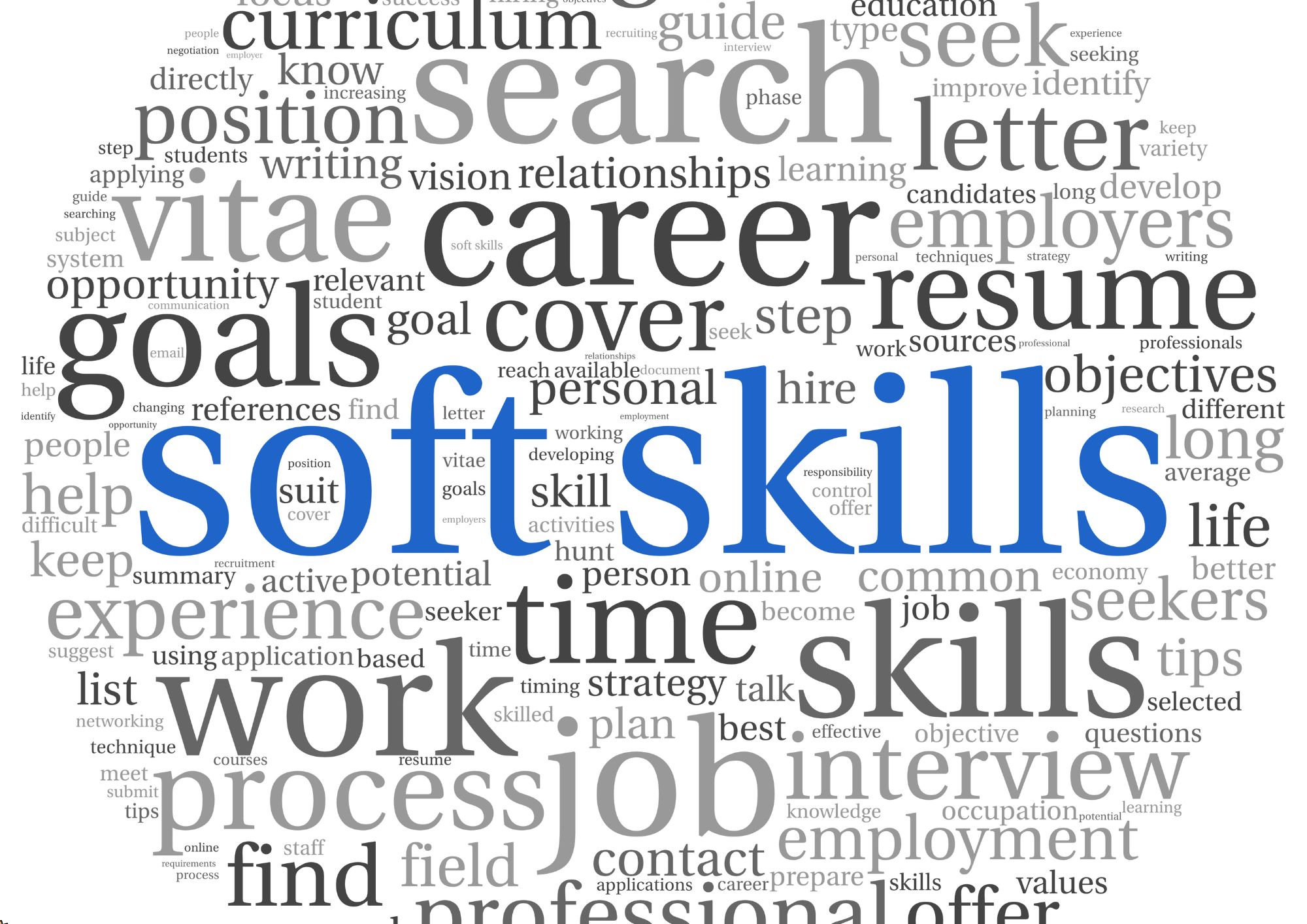
Retail and Customer Management
By Compete High
ð Unlock the Secrets to Retail Success with Our Text Course: 'Retail and Customer Management'! ð Are you ready to elevate your career in the dynamic world of retail? Look no further! Our comprehensive text course, 'Retail and Customer Management,' is designed to equip you with the essential skills and strategies needed to thrive in the competitive retail landscape. ð Why Choose Our Course? ð In today's fast-paced retail environment, the ability to effectively manage customers and operations is crucial for success. Our course offers a holistic approach to retail management, covering key topics such as customer service techniques, inventory management, sales strategies, and employee supervision. Whether you're a seasoned retail professional looking to sharpen your skills or a newcomer eager to break into the industry, our course has something for everyone. Here are just a few reasons why our course stands out: Comprehensive Curriculum: Our course covers all aspects of retail and customer management, providing you with a solid foundation of knowledge and practical skills. Expert Insights: Learn from industry experts who have years of experience in the retail sector. Gain valuable insights and best practices that you can apply to your own career. Flexible Learning: Access course materials anytime, anywhere, and at your own pace. Whether you prefer to study on your lunch break or during your commute, our text-based format allows for convenient learning. Interactive Assignments: Put your knowledge into practice with engaging assignments and case studies. Learn through hands-on activities that simulate real-world retail scenarios. Networking Opportunities: Connect with fellow students and industry professionals through our online community. Share ideas, ask questions, and build valuable relationships that can enhance your career prospects. ð©âð¼ Who is this for? ð¨âð¼ Our course is suitable for a wide range of individuals, including: Retail managers and supervisors looking to enhance their leadership skills. Frontline retail employees seeking to improve their customer service abilities. Entrepreneurs interested in starting their own retail business. Students and recent graduates aspiring to pursue a career in retail management. Anyone passionate about delivering exceptional customer experiences in the retail sector. No matter your background or experience level, our course is designed to help you succeed in the dynamic world of retail. ð Career Path ð Upon completing our course, you'll be equipped with the knowledge and skills needed to pursue various career opportunities in the retail industry. Here are just a few potential career paths: Retail Manager: Take on leadership roles in retail stores, overseeing day-to-day operations, managing staff, and optimizing sales performance. Customer Service Manager: Specialize in providing exceptional customer service, resolving issues, and implementing strategies to enhance customer satisfaction. Visual Merchandiser: Use your creativity to design visually appealing store layouts and displays that attract customers and drive sales. Inventory Control Specialist: Manage inventory levels, track product movements, and implement strategies to minimize stock shortages and overages. Retail Buyer: Source and purchase merchandise for retail stores, analyzing market trends and negotiating with suppliers to ensure a profitable product assortment. By mastering the principles of retail and customer management, you'll be well-positioned to pursue a rewarding career in this dynamic industry. ð FAQs (Frequently Asked Questions) ð Q: Is this course suitable for beginners? A: Yes! Our course is designed to accommodate learners of all levels, from beginners to seasoned professionals. Whether you're just starting out in retail or looking to advance your career, you'll find valuable insights and practical guidance to help you succeed. Q: How long does it take to complete the course? A: The duration of the course varies depending on your individual pace and schedule. On average, most students complete the course within a few weeks to a few months. However, since our course is self-paced, you have the flexibility to study at your own speed. Q: Are there any prerequisites for enrolling in the course? A: There are no specific prerequisites for enrolling in our course. Whether you're a seasoned retail professional or a newcomer to the industry, you're welcome to join us and elevate your skills in retail and customer management. Q: Can I access the course materials on my mobile device? A: Absolutely! Our course platform is mobile-friendly, allowing you to access all course materials from your smartphone or tablet. Study on the go and learn at your convenience, whenever and wherever you choose. Q: Is there a certificate of completion available? A: Yes, upon successfully completing the course requirements, you will receive a certificate of completion. This certificate serves as a testament to your newfound skills and can be a valuable addition to your resume or LinkedIn profile. Don't miss out on this opportunity to supercharge your career in retail! Enroll in our 'Retail and Customer Management' course today and take the first step towards achieving your professional goals. Unlock the secrets to retail success and embark on a journey to a brighter future! ð Course Curriculum Module 1 Introduction to Retail and Customer Management Introduction to Retail and Customer Management 00:00 Module 2 Customer Behavior and Market Segmentation Customer Behavior and Market Segmentation 00:00 Module 3 Understanding Customer Behavior and Preferences Understanding Customer Behavior and Preferences 00:00 Module 4 Marketing Strategies for Retail Success Marketing Strategies for Retail Success 00:00 Module 5 Operational Excellence in Retail Management Operational Excellence in Retail Management 00:00 Module 6 Enhancing Customer Experience through Employee Engagement Enhancing Customer Experience through Employee Engagement 00:00 Module 7 Effective Customer Relationship Management Strategies Effective Customer Relationship Management Strategies 00:00

ACCA Accountancy
By Compete High
ð Unlock Your Path to Success with ACCA Accountancy Course! ð Are you ready to embark on a rewarding journey in the world of accountancy? Look no further than our comprehensive ACCA Accountancy course! Designed to equip you with the essential knowledge and skills needed to excel in the field of accounting, this course is your key to unlocking countless opportunities in the dynamic world of finance. Whether you're a fresh graduate looking to kickstart your career or a seasoned professional seeking to enhance your expertise, our ACCA Accountancy course is the perfect choice for you. Join us and pave the way for a successful career in accountancy! ð Why Choose ACCA Accountancy Course? ð Comprehensive Curriculum: Our ACCA Accountancy course covers all the essential topics and principles of accounting, providing you with a solid foundation to build upon. ð©âð¼ Expert Instruction: Learn from seasoned accounting professionals who bring years of industry experience and expertise to the classroom, ensuring that you receive top-notch instruction and guidance. ð¼ Practical Applications: Gain hands-on experience through real-world case studies, practical exercises, and simulations, allowing you to apply theoretical knowledge to real-life scenarios. ð Career Advancement: Expand your career opportunities and open doors to exciting roles in finance, auditing, taxation, and more with a recognized ACCA qualification. ð Global Recognition: ACCA is a globally recognized qualification, respected by employers worldwide, making it the ideal choice for those looking to pursue international career opportunities. ð Who is this for? ð Recent Graduates: Kickstart your career in accounting with a solid foundation provided by our ACCA Accountancy course. ð¨âð¼ Working Professionals: Enhance your expertise and advance your career in finance with a recognized ACCA qualification. ð©âð» Career Switchers: Transition into a rewarding career in accounting and finance with the comprehensive knowledge and skills gained from our ACCA Accountancy course. ð Career Path ð¹ Accountant: Prepare financial statements, analyze financial data, and provide valuable insights to businesses and organizations as an accountant. ð¹ Auditor: Conduct audits, assess financial records, and ensure compliance with regulations as an auditor in public practice or industry. ð¹ Tax Consultant: Provide tax planning and advisory services to individuals and businesses, helping them optimize their tax strategies and minimize liabilities. ð¹ Financial Analyst: Analyze financial data, evaluate investment opportunities, and provide recommendations to investors and stakeholders as a financial analyst. ð¹ Management Accountant: Work closely with management teams to analyze financial performance, develop budgets, and support strategic decision-making as a management accountant. ð¹ Forensic Accountant: Investigate financial fraud, analyze financial records, and provide expert testimony in legal proceedings as a forensic accountant. ð¡ FAQs (Frequently Asked Questions) ð¹ Q: Is this course suitable for beginners? A: Yes, our ACCA Accountancy course is suitable for individuals at all levels, including beginners who are new to the field of accounting. Our comprehensive curriculum covers all the essential topics and principles, providing a solid foundation for beginners to build upon. ð¹ Q: Will I receive a certificate upon completion of the course? A: Yes, upon successful completion of our ACCA Accountancy course, you will receive a certificate of completion, demonstrating your mastery of the essential concepts and principles of accounting. ð¹ Q: How long does it take to complete the course? A: The duration of our ACCA Accountancy course may vary depending on factors such as your prior knowledge and experience, study pace, and course format. Generally, students can expect to complete the course within a few months to a year. ð¹ Q: Can I study the course online? A: Yes, our ACCA Accountancy course is available in both online and in-person formats, providing you with the flexibility to choose the learning mode that best suits your schedule and preferences. ð¹ Q: Will this course help me advance my career in accounting? A: Absolutely! Our ACCA Accountancy course is designed to equip you with the knowledge and skills needed to excel in the field of accounting and finance. Whether you're looking to kickstart your career, enhance your expertise, or switch to a new role, our course will help you achieve your career goals. ð¹ Q: Is ACCA a globally recognized qualification? A: Yes, ACCA (Association of Chartered Certified Accountants) is a globally recognized qualification, respected by employers worldwide. Holding an ACCA qualification opens doors to exciting career opportunities in finance, auditing, taxation, and more, both locally and internationally. ð¹ Q: What support do you provide to students during the course? A: We offer comprehensive support to our students throughout the duration of the course, including access to experienced instructors, online resources, study materials, and academic support services. Our goal is to ensure that every student receives the guidance and assistance they need to succeed in their studies. ð Enroll Today and Take Your First Step Towards a Successful Career in Accounting! Don't miss out on the opportunity to embark on a rewarding career in accounting and finance. Enroll now in our ACCA Accountancy course and unlock your potential for success. With our comprehensive curriculum, expert instruction, and globally recognized qualification, you'll be well-equipped to thrive in the dynamic world of finance. Your journey to a successful accounting career begins here! ððð Course Curriculum Module 1 Introduction to Financial Accounting Introduction to Financial Accounting 00:00 Module 2 Double-Entry Bookkeeping and Recording Transactions Double-Entry Bookkeeping and Recording Transactions 00:00 Module 3 Trial Balance and Financial Statements Preparation Trial Balance and Financial Statements Preparation 00:00 Module 4 Financial Ratio Analysis and Interpretation Financial Ratio Analysis and Interpretation 00:00 Module 5 Ethical Considerations in Accounting Ethical Considerations in Accounting 00:00 Module 6 Financial Reporting Standards and International Convergence Financial Reporting Standards and International Convergence 00:00
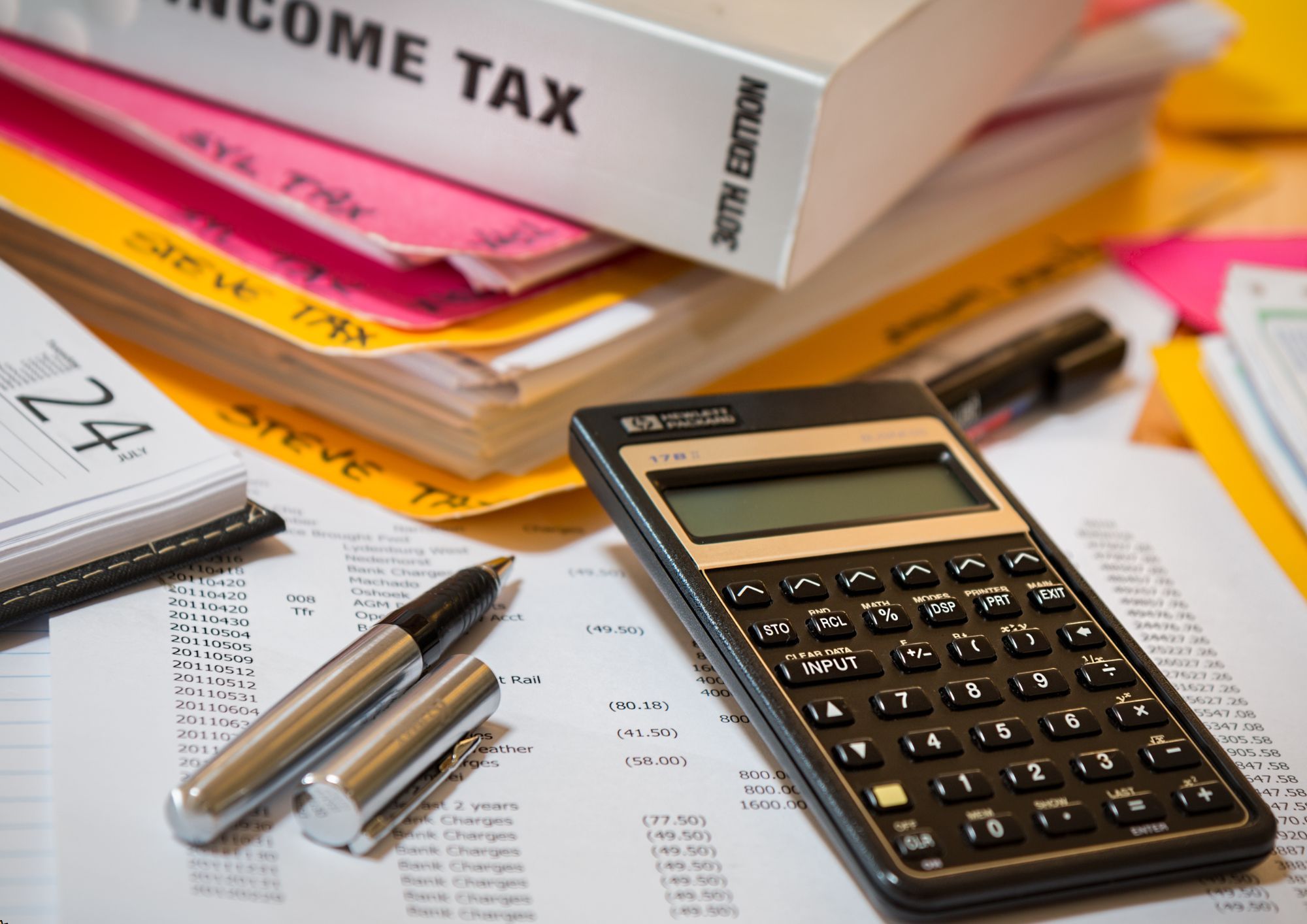
Search By Location
- Abs Courses in London
- Abs Courses in Birmingham
- Abs Courses in Glasgow
- Abs Courses in Liverpool
- Abs Courses in Bristol
- Abs Courses in Manchester
- Abs Courses in Sheffield
- Abs Courses in Leeds
- Abs Courses in Edinburgh
- Abs Courses in Leicester
- Abs Courses in Coventry
- Abs Courses in Bradford
- Abs Courses in Cardiff
- Abs Courses in Belfast
- Abs Courses in Nottingham