- Professional Development
- Medicine & Nursing
- Arts & Crafts
- Health & Wellbeing
- Personal Development
Baby & Child First Aid - Private Class
By Mini First Aid North Nottinghamshire, Grantham & Sleaford
The 2-hour Baby & Child First Aid class covers CPR, Choking, Bumps, Burns, Breaks, Bleeding, Febrile Seizures and Meningitis & Sepsis Awareness and will give everyone who attends the peace of mind they deserve.

We invite adults, children, complete beginners, and advanced pianists alike to join us at our studio on Baker Street for the finest and most comprehensive piano lessons London has to offer, thanks to a wonderful team of piano instructors. Please contact us for in-person or online lesson availability.

Breathe: Qigong and Breathwork Day Retreat
By Sunhouse
Breathe A day retreat at The Sunhouse: Relax, Let Go & Be at Peace this Autumn Sunday 24th November 10.30am-5pm Price £70 for the whole day A day of Qigong, Forest Bathing, Breathwork & Meditation (includes delicious vegetarian organic soup, seasonal snacks and herbal drinks) Join me for a day retreat in the beauty of the Sunhouse to embrace the season of Autumn and the METAL Element. A wonderful opportunity to take time out and align yourself with the natural flow of energy of the season. At this time of year we focus on our lungs, our breath and our strong and healthy immune system. Just as the leaves are falling from the trees, nature supports us to let go of that which we no longer need and to appreciate that which is of value in our lives. Breath is life, it is the energy or “Qi” that sustains life within every cell. When we breathe well our entire body receives the energy it needs. When we reconnect with our breath we become calm, aware and in control and we can begin to bring balance to our lives and access places of deep peace within. WHATS INCLUDED: – Qigong exercises to support our lungs and strengthen our Qi. Increasing our flow of energy & improving our immunity – Learn The Bird Form a beautiful Qigong form designed to help “transform grief into love” This form has a light, uplifting, energising quality leaving us bright eyed and full of joy. – Forest Bathing in the beautiful woodland taking time to pause and listen to the forest around us, absorbing the healing energy of the trees. – Guided Conscious Connected Breathwork Journey to open our lungs and increase awareness of our breath. Encouraging detoxification of your body, releasing stuck energy and beliefs and resetting your whole nervous system. Giving you the tools to transform and to let go of whatever may be holding you back from living the life you truly want to live. In the morning we will practice some simple qigong exercises, movements and meditations to access the deeper energies within us. Then its time to enter the woods together to connect with the living Earth. As we walk through the woods, we will take time to pause and play with our Qigong moving meditations, listening to the forest around us, waking up our the wild within us. After a delicious lunch, we will lie down and relax into the support of the ground to receive a deep healing Breathwork Session. We will use conscious connected breathing to encourage detoxification of your body, releasing stuck energy and beliefs and resetting your whole nervous system. Giving you the tools to transform and to let go of whatever may be holding you back from living the life you truly want to live. Come and join me and nourish yourself in the beauty of life. Relax, Let Go & Be at Peace this Autumn Price includes a delicious vegetarian soup, herbal teas and delicious seasonal treats If you are interested but have more questions please contact me. I would love to hear from you. Contact me for more details Tel: 07779151916 emma@bringingbalance.co.uk
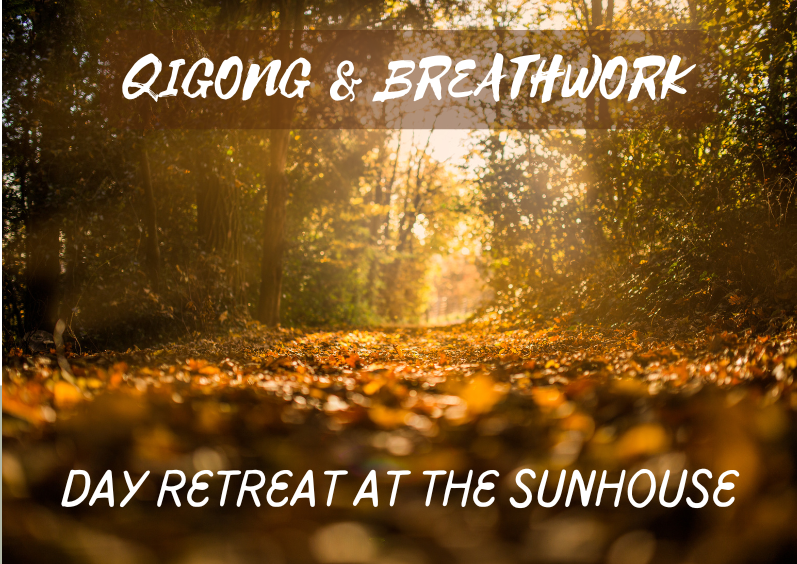
Enter The Heart
By Sunhouse
Heart centred Qi-Gong with Emma Sunday 9th June 2024 10am-1pm Price: £40 Welcome to the Sunhouse for another blissful morning of Qi-Gong and meditation. In this summer session we will be exploring the FIRE element through heart centred Qi-Gong. Imagine bare-feet on the grass, absorbing the morning sunlight on your skin, serenaded by the sounds of the forest and smells of fresh blossom filling the air. Let yourself be supported and grounded by nature all around us. Emma will guide us through a gentle yet powerful Qi-Gong practice, a form of movement meditation helping to clear out energetic blockages so you can feel more connected with your deeper self. In this summer session we will explore what is know as the three treasures; Jing (Essence), Qi (Energy), Shen (Mind-Spirit). We will begin with active dynamic Qi-Gong exercises working with our ‘Jing’ energy opening our physical body with tapping, self massage and stretches, we will then access the ‘Qi’ energetic level with a focus on our heart Qi through slow flowing movements and breathing practices. We will finish with a ‘Shen’ meditation connecting to our own light body and its natural connection to the abundant Qi of the universe. Lets invite a little more joy in to our everyday Price includes nourishing drinks and delicious summer treats

Silver Ring Workshop
By Three Little Pigs Craft Workshops
This Silver Ring Workshop is designed for absolute beginners. It will be a great introduction to working with silver and will see you make your very own silver ring, using skills acquired during your day.

Excel - intermediate (In-House)
By The In House Training Company
This one-day course focuses on issues such as writing formulas and accessing help while writing them, and taking formulas to the next level by nesting one inside another for a powerful formula result. It also looks at ways of analysing data with reports, summarised by varying criteria. A range of time-saving tips and tricks are shared. This course will help participants: Calculate with absolute reference Group worksheets Link to tables Use the function library effectively Get to grips with the logical IF function Use conditional formatting Create pivot table reports Use data validation Master the VLOOKUP function 1 Calculating with absolute reference The difference between a relative and absolute formula Changing a relative formula to an absolute Using $ signs to lock cells when copying formulas 2 Grouping worksheets Grouping sheets together Inputting data into multiple sheets Writing a 3D formula to sum tables across sheets 3 Linking to tables Linking to a source table Using paste link to link a table to another file Using edit links to manage linked tables 4 The function library Benefits of writing formulas in the function library Finding the right formula using insert function Outputting statistics with COUNTA and COUNTBLANK Counting criteria in a list with COUNTIFS 5 Logical IF Function Outputting results from tests Running multiple tests for multiple results The concept of outputting results from numbers 6 Conditional formatting Enabling text and numbers to standout Applying colour to data using rules Managing rules Copying rules with the format painter 7 View side by side Comparing two Excel tables together Comparing two sheets together in the same file 8 Pivot table reports Analysing data with pivot tables Managing a pivot table's layout Outputting statistical reports Controlling number formats Visualising reports with pivot charts Inserting slicers for filtering data 9 Data validation Restricting data input with data validation Speeding up data entry with data validation 10 VLOOKUP function Best practices for writing a VLOOKUP A false type lookup A true type lookup Enhance formula results with IFNA 11 Print options Getting the most from print Printing page titles across pages Scaling content for print

Excel - introduction (In-House)
By The In House Training Company
This one-day workshop is designed to give you an awareness of the fundamentals of Microsoft Excel and, in particular, to give you the confidence needed to efficiently create, edit and manage spreadsheets. This course will help participants: Create tables Use functions Manage rows and columns Write formulas Manage sheets Use content formats Handle larger tables Create reports and charts 1 Creating a table Creating an Excel table from scratch Wrapping text in cells Speeding up data entry using AutoFill Sorting columns 2 Inserting function Inserting function calculators Using AutoSum to sum numbers Statistical calculations AVERAGE, MAX and MIN 3 Table rows and columns Inserting and deleting rows and columns Adjusting multiple column widths and row heights Hiding and unhiding rows and columns 4 Formula writing The basics of formula writing Understanding mathematical symbols Using multiple mathematical symbols in a formula When to use brackets Troubleshooting calculation errors 5 Managing sheets Inserting, renaming, moving and deleting sheets Copying a worksheet to another file Copying a table to another sheet 6 Managing content formats Applying data formats Managing number formats Controlling formats with the Format Painter 7 Managing larger tables Applying freeze panes to lock tables when scrolling Sorting on multiple columns Using filters to extract table information 8 Creating and modifying charts Creating a pie chart Creating a column chart Inserting chart titles and data labels Controlling chart formatting Changing chart types 9 Printing Previewing and printing tables and charts Modifying page orientation Adjusting print margins Printing a selection 10 Calculating with absolute reference The difference between a relative and absolute formula Changing a relative formula to an absolute Using $ signs to lock cells when copying formulas 11 Pivot tables Create a pivot table report Insert a pivot chart into a report

Finance for the non-accountant (In-House)
By The In House Training Company
No-one in business will succeed if they are not financially literate - and no business will succeed without financially-literate people. This is the ideal programme for managers and others who don't have a financial qualification or background but who nonetheless need a greater understanding of the financial management disciplines essential to your organisation. This course will give the participants a sound understanding of financial reports, measures and techniques to make them even more effective in their roles. It will enable participants to: Overcome the barrier of the accountants' strange language Deal confidently with financial colleagues Improve their understanding of your organisation's finance function Radically improve their planning and budgeting skills Be much more aware of the impact of their decisions on the profitability of your organisation Enhance their role in the organisation Boost their confidence and career development 1 Review of the principal financial statements What each statement containsOutlineDetail Not just what the statements contain but what they mean Balance sheets and P&L accounts (income statements) Cash flow statements Detailed terminology and interpretation Types of fixed asset - tangible, etc. Working capital, equity, gearing 2 The 'rules' - Accounting Standards, concepts and conventions Fundamental or 'bedrock' accounting concepts Detailed accounting concepts and conventions What depreciation means The importance of stock, inventory and work in progress values Accounting policies that most affect reporting and results The importance of accounting standards and IFRS 3 Where the figures come from Accounting records Assets / liabilities, Income / expenditure General / nominal ledgers Need for internal controls 'Sarbox' and related issues 4 Managing the budget process Have clear objectives, remit, responsibilities and time schedule The business plan Links with corporate strategy The budget cycle Links with company culture Budgeting methods'New' budgetingZero-based budgets Reviewing budgets Responding to the figures The need for appropriate accounting and reporting systems 5 What are costs? How to account for them Cost definitions Full / absorption costing Overheads - overhead allocation or absorption Activity based costing Marginal costing / break-even - use in planning 6 Who does what? A review of what different types of accountant do Financial accounting Management accounting Treasury function Activities and terms 7 How the statements can be interpreted What published accounts contain Analytical review (ratio analysis) Return on capital employed, margins and profitability Making assets work - asset turnover Fixed assets, debtor, stock turnover Responding to figures EBIT, EBITEDIA, eps and other analysts' measure 8 Other key issues Creative accounting Accounting for groups Intangible assets - brand names Company valuations Fixed assets / leased assets / off-balance sheet finance

Credit control and debt recovery - legal issues (In-House)
By The In House Training Company
It is essential that those charged with responsibility for credit control and debt recovery have a full appreciation of the relevant law: no-one can negotiate effectively to recover a debt if they don't understand the ultimate sanctions they can apply. This programme is designed to give them a practical, up-to-date understanding of the law as it applies to your particular organisation. This course will help ensure that participants: Understand the relevant laws Know how and when to invoke legal processes Avoid legal pitfalls in debt collection negotiations Specific, practical learning points include: Definition of 'harassment' How to set up an in-house collection identity Whether cheques in 'full and final settlement' are binding The best steps to trace a 'gone away'... and many, many more. 1 Data protection and debt recovery There are a whole range of things which can be checked on members of the public and which are not affected by the restraints of the Data Protection Act. These will be explained in simple, clear terms so that staff can use this information immediately. 2 County Court suing The expert trainer will show how to sue for money owed, obtain judgment and commence enforcement action without leaving your desk. This module is aimed at showing how to make the Courts work for you instead of the other way around! 3 Enforcement of judgments There are many people who have a County Court Judgment (CCJ) against their debtor but who still remain unpaid. This session explains each of the enforcement methods and how to use them to best effect. Enforcement methods covered include: Warrant of Execution Using the sheriff (now known as High Court Enforcement Officers) Attachment of earnings Third Party Debt Orders Charging Orders (over property and goods) Winding-up companies and making individuals bankrupt 4 Office of Fair Trading rules on debt recovery Surprisingly few people are aware of the Office of Fair Trading rules on debt recovery and many of those that do know think they don't apply to them - but they do. Make sure you know what you need to! 5 New methods to trace elusive, absentee and 'gone away' debtors Why write the money off when you can trace the debtor and collect the money you are owed? 6 Credit checking of new and existing customers It makes sense to credit check would-be, new and existing customers to evaluate the likelihood of payment delays or perhaps not being paid at all. This session shows a range of credit checking steps, many of which can be done completely free of charge, including a sample credit application/ account opening form. 7 Late Payment of Commercial Debts Regulations Do your staff understand this legislation and how to use it to make people pay quicker than ever before? The trainer shows how. 8 The Enterprise Act The Enterprise Act made some startling changes to corporate and personal insolvency. What are the implications for credit control and debt recovery within your organisation?

Search By Location
- Abs Courses in London
- Abs Courses in Birmingham
- Abs Courses in Glasgow
- Abs Courses in Liverpool
- Abs Courses in Bristol
- Abs Courses in Manchester
- Abs Courses in Sheffield
- Abs Courses in Leeds
- Abs Courses in Edinburgh
- Abs Courses in Leicester
- Abs Courses in Coventry
- Abs Courses in Bradford
- Abs Courses in Cardiff
- Abs Courses in Belfast
- Abs Courses in Nottingham
