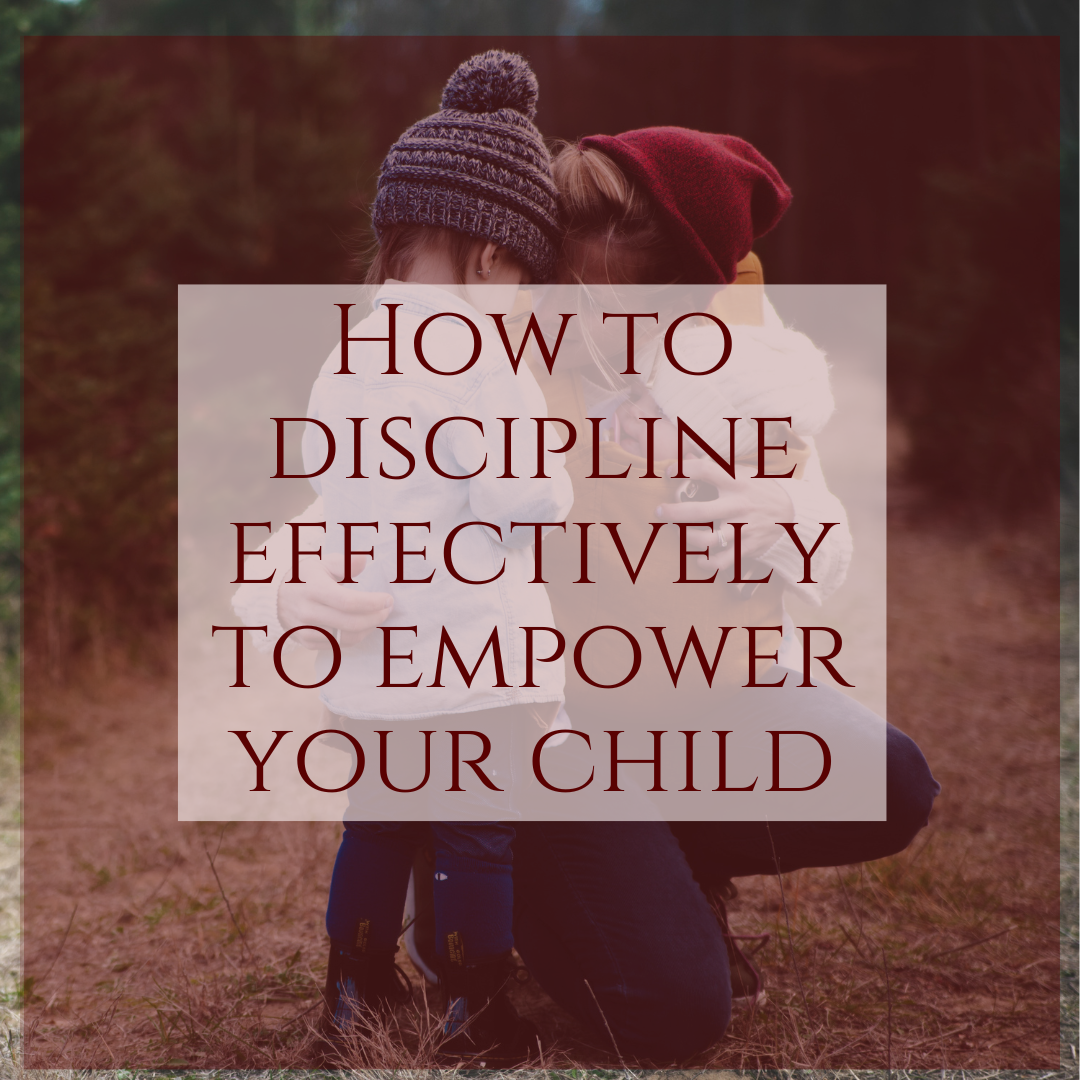- Professional Development
- Medicine & Nursing
- Arts & Crafts
- Health & Wellbeing
- Personal Development
In today's dynamic world, a Diploma in Social Science is not just a qualification but a gateway to understanding the intricate workings of society. With modules ranging from Sociology to Economics, Linguistics to Political Science, this Social Science Course offers a comprehensive understanding of human behavior, societal structures, and the forces shaping our world. In an era where societal challenges are complex and multifaceted, individuals equipped with Social Science knowledge are invaluable assets in addressing issues like inequality, globalization, and environmental sustainability. Proficiency in Social Science opens doors to diverse career opportunities in the UK, including roles in research, policy analysis, education, and social services. According to recent data, job prospects in the Social Science sector are on the rise, with a 15% increase in demand projected over the next decade. Moreover, professionals in this field command competitive salaries, with entry-level positions starting at £25,000 annually and experienced professionals earning upwards of £40,000 per year. Embracing a Diploma in Social Science not only enriches one's understanding of society but also empowers individuals to contribute meaningfully to its advancement and well-being. Key Features: CPD Certified Social Science Course Developed by Specialist Lifetime Access Course Curriculum: Module 01: Introduction to Social Science Module 02: Science and Social Science Module 03: Philosophy of Social Science Module 04: Sociology: Part 1 Module 05: Sociology: Part 2 Module 06: Economics Module 07: Anthropology and Archaeology Module 08: Political Science Module 09: Linguistics and Psychology Module 10: History Module 11: Geography Module 12: Communication and Media Studies Module 13: Research Methods Module 14: Social Science in Modern Times Learning Outcomes: Analyze science's impact on social structures in varied contexts. Interpret philosophical principles underlying social science methodologies and theories. Evaluate sociological phenomena through comprehensive theoretical frameworks and empirical evidence. Apply economic principles to understand societal behaviours and trends. Investigate cultural dynamics through anthropological and archaeological lenses. Assess political landscapes and understand their influence on social dynamics. CPD 10 CPD hours / points Accredited by CPD Quality Standards Who is this course for? This Social Science course is accessible to anyone eager to learn more about this topic. Through this course, you'll gain a solid understanding of Social Science. Moreover, this course is ideal for: Individuals seeking broad understanding of societal dynamics and structures. Students interested in interdisciplinary studies of human behaviour and societies. Professionals aiming to enhance their knowledge of social sciences. Career changers exploring diverse fields within social science disciplines. Enthusiasts of human culture, history, and societal development. Requirements There are no requirements needed to enrol into this Social Science course. We welcome individuals from all backgrounds and levels of experience to enrol into this Social Science course. Career path After finishing this Social Science Course you will have multiple job opportunities waiting for you. Some of the following Job sectors of Social Science are: Social Worker - £25K to 35K/year. Research Analyst - £28K to 45K/year. Policy Analyst - £30K to 50K/year. Community Development Officer - £24K to 40K/year. Human Resources Officer - £23K to 40K/year. Certificates Digital certificate Digital certificate - Included Will be downloadable when all lectures have been completed.

Step into a world where precision meets passion. Our comprehensive training programme is meticulously designed to transform you into a key player in the dental field. Delve into the intricacies of dental instruments, office management, and the essential terminology that shapes the industry. Learn to navigate the complexities of treatment planning, ensuring each patient receives the highest level of care. Our curriculum encompasses everything from the general handling of dental materials to the critical aspects of infection control and instrument sterilisation, ensuring you are prepared for every scenario that comes your way. Key Features: CPD Certified Developed by Specialist Lifetime Access Experience the art and science of dental radiology, paediatric care, and the standards that define excellence in the UK. With a keen focus on safety and precision, you'll gain invaluable insights into the day-to-day operations of a dental practice. This training will empower you with the knowledge and confidence to excel in a dynamic and rewarding environment. Join us and embark on a journey that promises to elevate your understanding and capabilities, setting the foundation for a fulfilling career in dental care. Course Curriculum Module 01: Introduction to Dental Assisting Module 02: General Dentistry Instruments Module 03: Dental Office Management Module 04: Oral Diagnosis, Treatment Planning and Dental Terminology Module 05: General Handling and Safety of Dental Materials in the Dental Office Module 06: Infection Control and Instruments Module 07: Dental Radiology Module 08: Paediatric Dentistry Module 09: The Professional Dental Assistant Module 10: Standards of Dental Practice in the UK Learning Outcomes: Understand the roles and responsibilities of a dental assistant. Identify and use general dentistry instruments effectively. Manage dental office operations and administrative tasks proficiently. Comprehend oral diagnosis, treatment planning, and dental terminology. Safely handle dental materials in various clinical scenarios. Implement infection control protocols and utilise dental instruments appropriately. CPD 10 CPD hours / points Accredited by CPD Quality Standards Who is this course for? Aspiring dental assistants in the UK. Individuals interested in dental office management. Those seeking knowledge in dental radiology. Individuals passionate about paediatric dentistry. Anyone aiming to meet UK dental practice standards. Career path Dental Assistant Dental Office Manager Paediatric Dental Assistant Dental Radiology Technician Infection Control Coordinator Dental Materials Handler Certificates Digital certificate Digital certificate - Included Will be downloadable when all lectures have been completed.

Finishing Your Buttons
By Gina-B Silkworks
buttonmaking, dorset buttons, zwirnknopf, thread button, fabric button, button backs, button shanks, handmade buttons

Yoga for Weight Loss – On-Demand Video Course
By Namaste Hatha Yoga
As well as calming the mind yoga is excellent for losing weight & toning the body. Take my 14-Day Yoga for Weight Loss course which is available as a on demand video course

Pop-tastic Potions - Science Experiment Kit for children aged 5-11
By The Science Booth
Pop-tastic Potions - a set of three science experiments for children aged 5-11 based around this exciting theme. Brought to you by Carrie Ann Booth, science teacher and edu-tainer! Instructional videos for each experiment and a worksheet alongside with step-by-step, clear instructions. Plus ideas to take it further. It’s like having me in your own kitchen!

Wicked Weather - Science Experiment Kit for children aged 5-11
By The Science Booth
Wicked Weather - a set of three science experiments for children aged 5-11 based around this exciting theme. Brought to you by Carrie Ann Booth, science teacher and edu-tainer! Instructional videos for each experiment and a worksheet alongside with step-by-step, clear instructions. Plus ideas to take it further. It’s like having me in your own kitchen!

OneNote Magic
By IT's Easy Training
Creating a compelling social media hook for your OneNote online course can significantly boost your visibility and attract more learners. Start by crafting a message that highlights the unique benefits of your course, such as its convenience, comprehensive content, and interactive features. Use engaging visuals and testimonials to showcase the value of your course. Leverage the power of storytelling to connect with your audience on an emotional level, making the learning experience relatable and desirable. Tailor your message to fit the platform you're using; for instance, a short and catchy hook for Twitter, a visually appealing post for Instagram, or a detailed and informative article for LinkedIn. Remember to include a clear call-to-action, encouraging potential students to sign up or learn more. By combining these elements, you can create a social media hook that resonates with your target audience and sets your OneNote course apart from the competition.

Power Query and Power Pivot in Microsoft Excel: A Quickstart Guide
By Ideas Into Action
Power Query and Power Pivot in Microsoft Excel: A Quickstart Guide Course Description Copyright Ross Maynard 2022 Course Description Power Query and Power Pivot are two tools available in Microsoft Excel. If you are serious about data analysis, then you need to know how to use these tools. This Quickstart guide will give you the skills you need to get started with these powerful features. The Power Query tool allows you to import external data and then modify it to meet your needs, before loading it into Excel. These editing tasks are all things you can do manually in Excel, but Power Query greatly speeds things up when you have a large volume of data. The Power Pivot tool allows you to connect multiple data tables in an extended pivot table. Power Pivot also introduces new analysis and query tools to further enhance data analysis. If data analysis is your thing, then this course will help you get up to speed with these feature-filled tools. Through screen-capture video, the course provides a step-by-step guide to the foundation skills needed to use both Power Query and Power Pivot effectively. The course is designed to make your first steps into Power Query easy and to build your confidence to use them on your own. Both Power Query and Power Pivot are also available in Microsoft Power BI – the data visualisation suite. Once you have learned how to use Power Query and Power Pivot in Excel with this course, you’ll have a head start in getting to grips with Power BI Get up to speed with Power Query and Power Pivot in Microsoft Excel with this Quickstart guide. Key Learning Points On completion of the course, delegates will be able to: Use Power Query to load data from an external source into Microsoft Excel Clean and manipulate external data before loading it into Excel Consolidate separate files with Power Query Update Excel tables with new data in the same format Use Power Query to “unpivot” report tables to prepare the data for analysis Explain the core functionality of Power Pivot Link data tables together in the Power Pivot data model Create pivot tables that draw data from several source data tables Create performance measures and new analysis in the Power Pivot data model Use the most popular DAX query language functions in Power Pivot Curriculum Lesson 1: Power Query Quickstart Lesson 2: Consolidating Files with Power Query Lesson 3: Unpivoting a Table Lesson 4: Power Pivot Quickstart Lesson 5: Power Pivot – Adding Data and Functionality Lesson 6: Key DAX Functions for Power Pivot Lesson 7: The DAX CALCULATE Function Lesson 8: Key Learning Points Pre-Course Requirements There are no pre-course requirements Additional Resources Starter spreadsheets for each lesson are provided so that learners can follow the steps presented. Course Tutor Your tutor is Ross Maynard. Ross is a Fellow of the Chartered Institute of Management Accountants in the UK and has 30 years’ experience as a process improvement consultant specialising in business processes and organisation development. Ross is also a professional author of online training courses. Ross lives in Scotland with his wife, daughter and Cocker Spaniel Questions What is the main feature of Power Query? The ability to link data tables together to create pivot tables that allow data to be drawn from any and all of the source tables The ability to clean and manipulate large volumes of external data efficiently and to load the result into Microsoft Excel The removal of Microsoft Excel’s restrictions on file sizes and the number of rows of data allowed The ability to visualise data in dashboards and management reports What is the main feature of Power Pivot? The ability to link data tables together to create pivot tables that allow data to be drawn from any and all of the source tables The ability to clean and manipulate large volumes of external data efficiently and to load the result into Microsoft Excel The removal of Microsoft Excel’s restrictions on file sizes and the number of rows of data allowed The ability to visualise data in dashboards and management reports Which of the following actions cannot be performed within Power Query? Split text into multiple columns Trimming text and removing spaces Creating calculated columns using DAX functions Make date based calculations Which of the following statements is true? You can use Power Query to combine files that have the same format and open them all in the same spreadsheet You can use Power Query to link data tables and create pivot tables that pull data items from all the linked tables You can use Power Query to create interactive dashboard reports You can use Power Query to export data files to Microsoft Access and other databases Which of the following provides a compelling case to use Power Pivot in Microsoft Excel? The data visualisation and presentation features of Power Pivot are much more powerful than those in Excel Power Pivot offers the ability to clean large files of data imported from other systems quickly Existing reports and tables can be “reverse engineered” (unpivoted) to create data tables for more advanced analysis Files sizes in Power Pivot are smaller than in Excel and there is no limit on the number of rows of data that can be stored. This makes it much faster and more efficient to use Power Pivot for large data sets Power Pivot uses analysis functions from the DAX formula language. What does “DAX” stand for? Digital Architecture Extraction Data Arbitrage Extrapolation Display Analytics Extension Data Analysis Expressions Deeply Annoying Exercise The DAX CALCULATE function is one of the most powerful and useful functions available in Power Pivot. Which statement best describes it? It performs row by row calculations defined by the user and adds the total of them all together for a specified table It performs row by row calculations defined by the user and displays the maximum result for a specified table It performs a defined calculation and then applies filters specified by the user It filters the data in a specified table according to criteria set by the user As well as in Power Pivot in Microsoft Excel, in what application are DAX functions also available? Microsoft PowerPoint Microsoft Forms Microsoft Teams Microsoft Power BI How do DAX functions differ from Microsoft Excel functions? DAX functions are designed specifically for use with SQL based data sources DAX functions are completely new and provide additional functionality within Microsoft Excel DAX functions never take a cell reference or a range as reference, but instead take a column or table as reference DAX date and time functions return a date as a serial number, whereas Excel date and time functions return a datetime data type

Ice Ice Baby - Science Experiment Kit for children aged 5-11
By The Science Booth
Ice Ice Baby - a set of three science experiments for children aged 5-11 based around this exciting theme. Brought to you by Carrie Ann Booth, science teacher and edu-tainer! Instructional videos for each experiment and a worksheet alongside with step-by-step, clear instructions. Plus ideas to take it further. It’s like having me in your own kitchen!

How to Discipline effectively to empower your child
By Ebiere Parent Coach
Find out what Discipline is, and what it isn't and how to discipline effectively to empower your child