- Professional Development
- Medicine & Nursing
- Arts & Crafts
- Health & Wellbeing
- Personal Development
440 3D & Animation courses
Level 2 Diploma in Blender 3D - Create a Cartoon Character (QLS Endorsed)
By Kingston Open College
QLS Endorsed + CPD QS Accredited - Dual Certification | Instant Access | 24/7 Tutor Support | All-Inclusive Cost

Facial Animation and More in Unreal Engine 4 3D Animation
By Packt
Create expressive facial animations by using keyframe animation in Unreal Engine 4 and Daz Studio
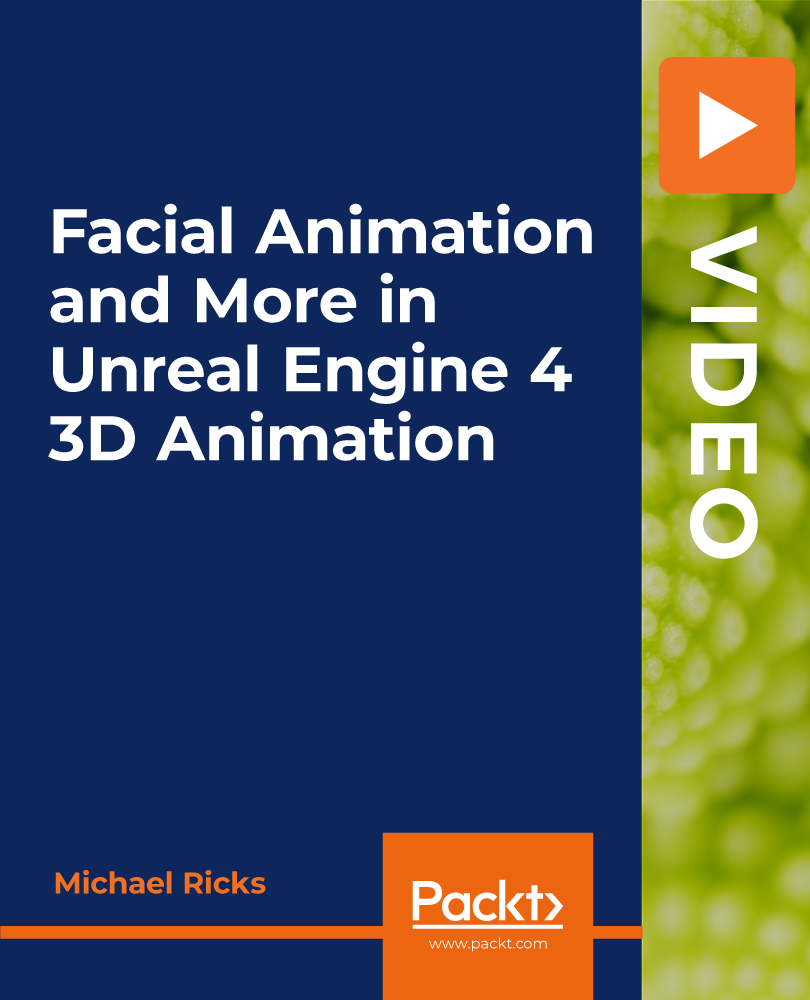
Arduino Automatic Medicine Reminder Certification
By Study Plex
Recognised Accreditation This course is accredited by continuing professional development (CPD). CPD UK is globally recognised by employers, professional organisations, and academic institutions, thus a certificate from CPD Certification Service creates value towards your professional goal and achievement. The Quality Licence Scheme is a brand of the Skills and Education Group, a leading national awarding organisation for providing high-quality vocational qualifications across a wide range of industries. What is CPD? Employers, professional organisations, and academic institutions all recognise CPD, therefore a credential from CPD Certification Service adds value to your professional goals and achievements. Benefits of CPD Improve your employment prospects Boost your job satisfaction Promotes career advancement Enhances your CV Provides you with a competitive edge in the job market Demonstrate your dedication Showcases your professional capabilities What is IPHM? The IPHM is an Accreditation Board that provides Training Providers with international and global accreditation. The Practitioners of Holistic Medicine (IPHM) accreditation is a guarantee of quality and skill. Benefits of IPHM It will help you establish a positive reputation in your chosen field You can join a network and community of successful therapists that are dedicated to providing excellent care to their client You can flaunt this accreditation in your CV It is a worldwide recognised accreditation What is Quality Licence Scheme? This course is endorsed by the Quality Licence Scheme for its high-quality, non-regulated provision and training programmes. The Quality Licence Scheme is a brand of the Skills and Education Group, a leading national awarding organisation for providing high-quality vocational qualifications across a wide range of industries. Benefits of Quality License Scheme Certificate is valuable Provides a competitive edge in your career It will make your CV stand out Course Curriculum Introduction to The Courses Introduction 00:03:00 Who We Are 00:05:00 Hardware and Software Requirements 00:02:00 Project Creation Arduino Piano Schematic using Fritzing 00:12:00 Arduino Piano Coding 00:18:00 Arduino Piano Coding 00:18:00 Download and Install Arduino Software 00:09:00 Practical 00:10:00 Automatic Medicine Reminder - Simple Version Working Principle 00:06:00 Download and Install Wiring Software 00:06:00 Circuit Design 00:07:00 Download and Install Arduino IDE 00:09:00 Coding the Simple Version 00:16:00 Automatic Medicine Reminder - Advanced Version Working Principle 00:06:00 Circuit Connection 00:12:00 Coding Advance Version 00:09:00 In Depth Coding Advanced Version LCD and Buttons Coding 00:08:00 Push buttons and EEPROM Coding 00:12:00 Push Buttons Functions Coding 00:08:00 Stop Buzzer 00:03:00 Reminder Functions 00:13:00 Start buzzer and Call Reminders 00:09:00 Design 3D Printed Enclosure Introduction 00:03:00 Download Fusion 360 00:04:00 Run Fusion 360 for the First time 00:04:00 Fusion 360 User Interface 00:12:00 Arduino UNO Enclosure Design the Outer Frame in 2d 00:05:00 Extrude and Split the Body in Half 00:04:00 Create Standing Points for the Case 00:04:00 Using Time Machine to Fix Errors and Add Fillet 00:01:00 Upper Body Holes and Chamfering Process 00:06:00 Importing Arduino UNO 3D Model 00:04:00 Creating Joints and Fixing Issues 00:09:00 Surface Cut out 00:04:00 Adding Pins Cut out and Some Art Work 00:07:00 3D Animation 00:04:00 Arduino Mega 3D Enclosure Create a Sketch for Arduino Mega 00:08:00 Creating the 3D Body for Arduino Mega 00:15:00 Add Arduino Mega 3D Model 00:13:00 Finishing the Board 00:12:00 Obtain Your Certificate Order Your Certificate of Achievement 00:00:00 Get Your Insurance Now Get Your Insurance Now 00:00:00 Feedback Feedback 00:00:00

Mastering 3ds Max: Complete Basic to Advanced Training
By ATL Autocad Training London
Who is this course for? Mastering 3ds Max: Complete Basic to Advanced Training. Looking to learn 3D modelling and animation? Look no further than our comprehensive 3ds Max beginner course! Gain a strong foundation in 3ds Max and learn essential skills for creating stunning 3D models and visualizations. Check our Website Training Duration: 40 hours Method: 1-on1 Sessions and Customized Content. Schedule: Choose your preferred time slot between 9 am and 7 pm, Mon to Sat, tailored to fit your schedule. Course Title: 3ds Max and V-Ray Comprehensive Training Program (40 Hours) Course Overview: Dive deep into the world of 3D visualization and rendering with our intensive 3ds Max and V-Ray training program. Over the course of 40 hours, you'll master the fundamental concepts, advanced techniques, and practical applications of both 3ds Max and V-Ray, empowering you to create stunning, photorealistic visualizations for various industries. Course Outline: Module 1: Introduction to 3ds Max (8 hours) Understanding the 3ds Max interface and tools Basic 3D modeling techniques and workflows Material creation and texture mapping Lights and cameras setup for scenes Module 2: Advanced 3ds Max Techniques (8 hours) Character modeling and animation Particle systems and dynamics Advanced lighting and shading techniques Scene composition and camera animation Module 3: V-Ray Fundamentals (8 hours) Introduction to V-Ray rendering engine V-Ray materials and texture mapping Lighting with V-Ray lights and HDRI maps V-Ray camera settings and depth of field Module 4: Advanced V-Ray Rendering (8 hours) Global illumination and image-based lighting V-Ray proxies and instancing Advanced V-Ray shaders and displacement maps Render elements and post-production techniques Module 5: Architectural Visualization with V-Ray (8 hours) Interior and exterior scene setup Realistic materials for architectural elements Lighting strategies for different times of the day Creating lifelike environments and atmospheric effects Course Features: Hands-On Learning: Engage in practical exercises and real-world projects to reinforce your skills and knowledge. Industry-Standard Tools: Work with the latest versions of 3ds Max and V-Ray, widely used in the professional 3D visualization industry. Expert Instruction: Learn from certified trainers and industry professionals with extensive experience in 3D modeling and rendering. Project-Based Assessments: Apply learned techniques to comprehensive projects, receiving feedback and guidance to refine your skills. Flexible Learning: Choose between in-person and online sessions, accommodating various schedules and learning preferences. Upon completing this 40-hour course, you will be equipped with the expertise to create visually stunning 3D renderings and animations, making you proficient in both 3ds Max and V-Ray for a successful career in architectural visualization, gaming, film production, and more. Upon completion, participants will: Master 3ds Max & V-Ray: Acquire advanced skills in 3ds Max and V-Ray for creating realistic 3D visualizations. Expert in Architectural Visualization: Specialize in architectural visualization techniques, ideal for interior designers and architects. Project-Based Proficiency: Apply learned skills to real projects, developing a professional portfolio. Recommended Jobs: Architectural Visualization Artist 3D Animator Product Visualization Specialist Interior Designer VR Developer Freelance 3D Artist Game Environment Artist Visualization Consultant This training opens doors to diverse roles in architecture, gaming, design, and more. Duration: 40 Hours Focus: Master 3ds Max and V-Ray for advanced 3D visualizations and architectural rendering. Learning Format: One-on-One Training for personalized attention. Availability: Book your sessions Monday to Saturday, 9 am to 7 pm, tailored to your schedule. Outcome: Expertise in 3ds Max, V-Ray, and specialized architectural visualization skills. Practical Focus: Hands-on projects and real-world applications for skill reinforcement. Certification: Upon completion, receive a certificate showcasing your advanced 3D modeling and rendering skills. This one-on-one course offers tailored training sessions from Monday to Saturday, 9 am to 7 pm, ensuring personalized attention and flexibility to suit your schedule. Download 3ds max Ongoing Email Support: We offer continuous email assistance, ensuring your queries are promptly addressed even after the course completion. Comprehensive Resources: Access extensive handouts and valuable documents designed to reinforce your learning experience. Flexible Financial Options: Explore adaptable financial support options, including installment plans and assistance through job center plus and DWP. Reach out to us for specific details. Satisfaction Guarantee: Although it's highly improbable given our exceptional quality and skilled tutors, if you find dissatisfaction after your initial session, we will promptly address your concerns. If necessary, a refund may be provided (Terms and conditions apply). Optimized Software Experience: Receive guidance on optimizing your computer for enhanced software performance in applications like Autocad, 3ds Max, and Photoshop, whether you're on MAC or PC platforms. Industry Connections: Leverage our industry ties as we actively showcase your portfolio to potential employers. Many of our students have secured jobs through our recommendations, offering valuable career opportunities.

Complete Maya Beginner to Advanced Training
By ATL Autocad Training London
Why Choose Complete Maya Beginner to Advanced Training? Maya's extensive toolkit includes modeling, animation, simulation, and more, amplifying your versatility and influence in the 3D production pipeline. Click here for more info: Website Beginners or those with basic 3D knowledge. No specific digital media background is required. Duration: 40 hours Training Approach: 1-on-1 Sessions. Schedule: Customize your schedule by pre-booking a convenient hour of your choice, available Monday to Saturday between 9 am and 7 pm Course Structure: I. Introduction to Maya (3 hours) Maya Overview and Applications Interface Navigation and Basic Tools Project Creation and Management II. Basic Polygon Modeling (6 hours) Fundamentals of Polygon Modeling Creating and Editing Basic Shapes Advanced Techniques: Extrusions, Bevels, and NURBS for Organic Shapes III. Intermediate Modeling (6 hours) Advanced Polygon Modeling: Booleans, Deformers, and Surfaces Architectural Model Creation Sculpting Tools for Organic Shapes IV. Texturing and Materials (6 hours) Introduction to Texturing and Material Application Texture Mapping, UV Unwrapping, and Shaders Painting Textures with 3D Paint Tool V. Lighting and Rendering (6 hours) Basic and Advanced Lighting Techniques Realistic Lighting Environments Camera Setup, Composition, and Rendering VI. Animation (9 hours) Keyframe Animation and Animation Curves Character Rigging and Animation Complex Character Rigs, Lip Sync, Facial Animation, Dynamics, and Simulations VII. Rigging (4 hours) Skeleton Creation and Joint Binding Weight Maps and Simple to Complex Rigging Systems VIII. Special Effects (4 hours) Particle Systems, Fluid Dynamics, Fire, and Explosions Advanced Simulations with nCloth and nParticles Paint Effects and Mash Networks IX. Advanced Rendering Techniques (2 hours) Render Layers, Passes, and Global Illumination Mental Ray Rendering and Settings X. Conclusion and Next Steps (1 hour) Course Review, Tips for Further Learning Q&A Session and Feedback Please note that the course outline is flexible and can be tailored based on the learners' needs and proficiency levels. Autodesk Maya Basics to Advanced Level Course: Modeling: Surfaces, Control Vertex, Polygons, Extrusion Techniques, Subdiv Modeling, and More Deformations: Twist, Lattice, Flare, Bend Tools Shapes: Lines, Pen Tools, Surface Manipulation Techniques Animations: Keyframe Setup, Path Animations, Skeletons, IK Handles, Skinning Dynamics and Special Effects: Particle Systems, Fluid Dynamics, Lighting Effects, and Advanced Simulations Texturing and Rendering: Diffuse and Bump Mapping, Reflections, Shaders, Lights, and Camera Techniques Fluid Effects and Ncloth: 2D and 3D Containers, Collision Effects, Wind Simulations, and Gravity Control Rendering: Image and Animation Rendering, Playblast, Resolution Controls, and Output Formats. Advanced Modeling: Master intricate 3D models, including polygon, NURBS, and architectural modeling. Expert Texturing: Create realistic textures, apply shaders, and utilize the 3D paint tool. Complex Animation: Rig characters, perform lip sync, facial animation, and dynamic simulations. Special Effects Mastery: Understand particle systems, fluid dynamics, fire effects, and advanced simulations. Rendering Expertise: Grasp advanced rendering techniques, including layers, passes, and global illumination. Comprehensive Rigging: Develop joints, skeletons, and advanced rigging systems for characters and objects. Fluid Dynamics Proficiency: Manipulate 2D/3D fluid containers, create collision effects, and work with wind/gravity simulations. Advanced Lighting and Camera: Perfect lighting, shadows, and special effects. Master camera setups for diverse visual compositions. Recommended Books: "Introducing Autodesk Maya 2023" by Dariush Derakhshani and Randi L. Derakhshani "Mastering Autodesk Maya 2023" by Todd Palamar "Maya Character Creation: Modeling and Animation Controls" by Chris Maraffi "Maya Secrets of the Pros" by John Kundert-Gibbs and Dariush Derakhshani "The Art of 3D Computer Animation and Effects" by Isaac Victor Kerlow Advanced Maya Training Tailored to You: Elevate your Maya skills with specialized training covering essential areas like modeling, UV mapping, texturing, lighting, camera movement, and rigging. Your learning experience is personalized to match your unique requirements and preferences. Discuss your goals with our trainer, and we'll create a syllabus tailored just for you. Flexible Training Choices: Select between in-person sessions at our UK center or attend live online classes, offering convenience and accessibility. Certified Instructors: Benefit from expert guidance provided by Autodesk Authorized Trainers from London Design Training Course. Hands-On Learning: Our practical approach combines theory with step-by-step demonstrations, allowing ample time for hands-on practice on your computer with Maya. You'll retain all the files you create. Compatibility Across Platforms: Maya training caters to both Windows and Mac users, ensuring compatibility with various versions of Maya. Comprehensive Training Package: Participants receive an e-certificate upon successful completion, validating their Maya training. Lifetime Support: Enjoy a lifetime of email support post-training, ensuring assistance with any queries or challenges that arise. Tailored to Your Version: Training can be adapted to your preferred Maya version, ensuring you learn using the most relevant and up-to-date software features. Download Maya https://www.autodesk.co.uk Highly skilled mentors with practical experience. Cutting-edge facilities ensuring an immersive learning environment. Comprehensive courses spanning diverse design disciplines. Practical projects to enhance your portfolio. Networking avenues within the dynamic design community. Skills attuned to current industry trends. Opportunities for professional growth. Choose from flexible in-person or online classes. Internationally recognized training credentials. Engage in London's thriving art and design scene.

Create a Cartoon Owl with Blender 3D
By Course Cloud
Course Overview Learn how to create an animated 3D cartoon owl in Blender 3D, with our step-by-step guide. The Create a Cartoon Owl with Blender 3D course will walk you through the process of creating a simple low poly owl character from scratch. You will start from the very basics, from downloading and setting up the program, to starting your first project. It will introduce you to Blender's essential tools and features which you will learn about in-depth to create 3D films, animations, applications, and 3D models. By the end of the course, you will have a valuable set of industry skills, from 3D rendering to modelling. You will also be able to work efficiently with the camera view, and use Boolean modifiers. This best selling Create a Cartoon Owl with Blender 3D has been developed by industry professionals and has already been completed by hundreds of satisfied students. This in-depth Create a Cartoon Owl with Blender 3D is suitable for anyone who wants to build their professional skill set and improve their expert knowledge. The Create a Cartoon Owl with Blender 3D is CPD-accredited, so you can be confident you're completing a quality training course will boost your CV and enhance your career potential. The Create a Cartoon Owl with Blender 3D is made up of several information-packed modules which break down each topic into bite-sized chunks to ensure you understand and retain everything you learn. After successfully completing the Create a Cartoon Owl with Blender 3D, you will be awarded a certificate of completion as proof of your new skills. If you are looking to pursue a new career and want to build your professional skills to excel in your chosen field, the certificate of completion from the Create a Cartoon Owl with Blender 3D will help you stand out from the crowd. You can also validate your certification on our website. We know that you are busy and that time is precious, so we have designed the Create a Cartoon Owl with Blender 3D to be completed at your own pace, whether that's part-time or full-time. Get full course access upon registration and access the course materials from anywhere in the world, at any time, from any internet-enabled device. Our experienced tutors are here to support you through the entire learning process and answer any queries you may have via email.

Cartoon Baby Animal in 3D
By Course Cloud
Course Overview Learn how to make an appealing character online by crafting a model in simple steps with this course for creating a Cartoon Baby Animal in 3D. Taking the process in easy stages, you will be shown how to conjure up a cute fictional creature in the digital universe, resulting in a figure that will impress others with its quality and detail. By taking this tailored 3D Modelling coaching, you will quickly learn the necessary skills needed to make an effective figure. From the first conception to sketching designs and then posing the pixels, everything is here to help you become a 3d cartoonist with a cool creation that others will love. Use your attained skills to sculpt many other models, using them for a wide variety of projects and additions to your portfolio. This best selling Cartoon Baby Animal in 3D has been developed by industry professionals and has already been completed by hundreds of satisfied students. This in-depth Cartoon Baby Animal in 3D is suitable for anyone who wants to build their professional skill set and improve their expert knowledge. The Cartoon Baby Animal in 3D is CPD-accredited, so you can be confident you're completing a quality training course will boost your CV and enhance your career potential. The Cartoon Baby Animal in 3D is made up of several information-packed modules which break down each topic into bite-sized chunks to ensure you understand and retain everything you learn. After successfully completing the Cartoon Baby Animal in 3D, you will be awarded a certificate of completion as proof of your new skills. If you are looking to pursue a new career and want to build your professional skills to excel in your chosen field, the certificate of completion from the Cartoon Baby Animal in 3D will help you stand out from the crowd. You can also validate your certification on our website. We know that you are busy and that time is precious, so we have designed the Cartoon Baby Animal in 3D to be completed at your own pace, whether that's part-time or full-time. Get full course access upon registration and access the course materials from anywhere in the world, at any time, from any internet-enabled device. Our experienced tutors are here to support you through the entire learning process and answer any queries you may have via email.
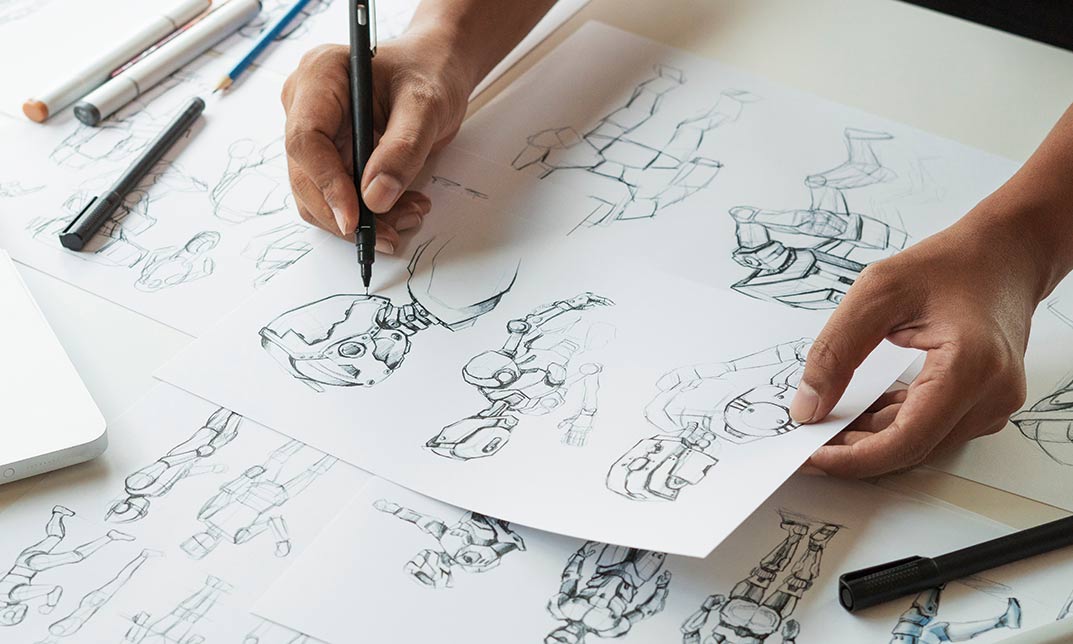
Film and Game Design Training Classes
By ATL Autocad Training London
Who is this course for? Film and Game Design Training Classes is tailored for individuals passionate about 3D for Games. Ideal for those in London seeking specialized skills for lucrative job opportunities in the gaming industry. Software we teach: 3ds max or Maya, Vray, After effects and Photoshop. Check our Website Duration: 40 hours. 1-on-1 Training. When can I book: 9 am - 4 pm (Choose your preferred day and time once a week). Monday to Saturday: 9 am - 7 pm (Flexible timing with advance booking). Course Title: Film & Game Design Training Classes Option A - 40-Hour Program: Option A offers comprehensive training for aspiring film and game designers, covering vital industry software and skills. Module 1: 3ds Max and Advanced Animation (20 hours) - Introduction to 3ds Max: Interface overview. - Basic 3D Modeling: Creating simple 3D objects. - Advanced 3D Modeling: Complex modeling techniques. - Texturing and Materials: Applying textures and materials. - Lighting and Rendering: Scene lighting and rendering setup. - Character Animation: Rigging and animating characters. - Advanced Animation Techniques: Keyframes, motion paths, and more. - Scene Composition: Assembling complex scenes. Module 2: Vray (6 hours) - Vray Introduction: Understanding Vray renderer. - Lighting with Vray: Creating realistic lighting setups. - Material Creation: Crafting materials for realistic surfaces. - Rendering with Vray: Optimization and execution. Module 3: Photoshop (6 hours) - Photoshop Basics: Navigating the interface. - Image Editing: Crop, resize, and enhance. - Layer Management: Working with layers. - Text and Typography: Adding and manipulating text. - Photo Manipulation: Advanced image techniques. - Creating Visual Assets: Designing textures and graphics. Module 4: After Effects: Video and Sound Editing (8 hours) - Introduction to After Effects: Interface overview. - Video Editing: Cut, trim, and arrange video clips. - Transitions and Effects: Apply visual effects and transitions. - Sound Editing: Add and edit audio tracks. - Motion Graphics: Create motion graphics and titles. - Exporting and Rendering: Prepare projects for final output. Film & Game Design Training Course Information Are you ready to explore our Training Course for Film & Game Designers? Here's a comprehensive overview to guide you through: When Can I Book This Training Course? Personalize your training with our flexible 1-on-1 sessions. Tailor your schedule by pre-booking your preferred hours. Available Monday to Saturday, 9 a.m. to 7 p.m. For phone bookings, call 02077202581. Training Duration The course spans 40 hours, allowing flexibility for your ideal schedule. Training Method Experience 1-on-1 training, in-person Face to Face or Live Online. Expect personalized attention, tailored content, flexible learning, and individual support. Opt for Live Online 1-on-1 sessions via Zoom for convenience. Enroll Today Ready to start your exciting journey? Click the link below to enroll in our 1-on-1 Course. Film & Game Design Training Overview In our comprehensive training program for film and game designers, refine your skills using industry-leading software tools. This prepares you to bring your creative visions to life. Option A: 3ds Max and Advanced Animation (20 hours) Vray (6 hours) Photoshop (6 hours) Aftereffects: Video and Sound Editing (8 hours) Option B: Maya and Advanced Animation (20 hours) Vray (6 hours) Photoshop (6 hours) Aftereffects: Video and Sound Editing (8 hours) Both options offer flexibility for Mac and Windows operating systems, ensuring accessibility for all learners. Key Benefits Price Assurance: Exceptional value for your film and game design career investment. One-on-One Training: Customized learning for your unique style. Flexible Scheduling: Choose your training time, available Monday to Sunday, 9 am to 8 pm. Lifetime Email and Phone Support: Ongoing assistance beyond training for your career growth. Computer Configuration Assistance: Guidance for seamless software installation. Referral Benefits: Special discounts for referrals and savings on group training. Embark on a transformative journey and unlock your potential in the thrilling fields of film and game design!

Description Register on the 3D Humanoid Characters in Unity today and build the experience, skills and knowledge you need to enhance your professional development and work towards your dream job. Study this course through online learning and take the first steps towards a long-term career. The course consists of a number of easy to digest, in-depth modules, designed to provide you with a detailed, expert level of knowledge. Learn through a mixture of instructional video lessons and online study materials. Receive online tutor support as you study the course, to ensure you are supported every step of the way. Get a certificate as proof of your course completion. The 3D Humanoid Characters in Unity course is incredibly great value and allows you to study at your own pace. Access the course modules from any internet-enabled device, including computers, tablets, and smartphones. The course is designed to increase your employability and equip you with everything you need to be a success. Enrol on the now and start learning instantly! What You Get With This Course Receive a digital certificate upon successful completion of the course Get taught by experienced, professional instructors Study at a time and pace that suits your learning style Get instant feedback on assessments 24/7 help and advice via email or live chat Get full tutor support on weekdays (Monday to Friday) Certificate of Achievement After the successful completion of the final assessment, you will receive a CPD-accredited certificate of achievement. The PDF certificate is for 9.99, and it will be sent to you immediately after through e-mail. You can get the hard copy for 15.99, which will reach your doorsteps by post. Method of Assessment You need to attend an assessment right after the completion of this course to evaluate your progression. For passing the assessment, you need to score at least 60%. After submitting your assessment, you will get feedback from our experts immediately. Who Is This Course For The course is ideal for those who already work in this sector or are aspiring professionals. This course is designed to enhance your expertise and boost your CV. Learn key skills and gain a professional qualification to prove your newly-acquired knowledge. Course Content Module 01: Introduction Welcome 00:01:00 Module 02: Creating and Rigging Characters Using Autodesk's Character Generator 00:09:00 Creating characters with Adobe Fuse 00:08:00 Auto-rigging with Adobe Mixamo 00:03:00 Applying animation to rigged characters in Mixamo 00:03:00 Importing an Autodesk character into Adobe Mixamo 00:02:00 Selecting and animating a fantasy character within Mixamo 00:04:00 Exploring commercial rigged and animated characters 00:03:00 Module 03: Setting the Scene Using Unity Hub to install the Unity Editor 00:06:00 Configuring Unity's user interface 00:04:00 Importing and setting up an architectural model 00:07:00 Importing selected standard assets 00:05:00 Rendering lightmap data for static objects 00:05:00 Module 04: Character Materials, Textures and Normal Maps Configuring packages 00:03:00 Creating Cinemachine virtual cameras 00:08:00 Combining texture maps in Photoshop 00:09:00 Shaders and render modes for eyes and eyelashes 00:05:00 Configuring hair material and texture maps 00:05:00 Combining textures with alpha channel using Gimp 00:05:00 Module 05: Third-Person Character Control Exploring an avatar's bones and muscles 00:05:00 Referencing a controller in the animator component 00:07:00 Controlling the character with scripts and components 00:07:00 Altering code to make the character walk by default 00:06:00 Altering the script to walk and not run diagonally 00:05:00 Module 06: Configuring Characters and Cameras Set up Cinemachine FreeLook camera 00:03:00 Fine-tune free look rigs 00:07:00 Replacing animations in controller 00:07:00 Integrating a death animation into controller 00:07:00 Scripting death by falling 00:05:00 Walking upstairs using colliders from hidden ramps 00:05:00 Module 07: Making Characters Easily Interchangeable Bringing in a new character 00:04:00 Designing a third person player game object 00:06:00 Connecting FreeLook camera to third person player 00:03:00 Swapping out characters within the third person player 00:03:00 Using legacy characters 00:06:00 Using high quality commercial characters 00:07:00 Making character prefabs and overrides 00:06:00 Module 08: Refining Look with Cinemachine Extensions Using the Cinemachine collider extension 00:06:00 Setting up post-processing and anti-aliasing 00:04:00 Configuring post-processing effects 00:06:00 Module 09: Animating Stationary Characters Commercial animated stationary characters 00:07:00 Custom animated stationary characters 00:06:00 Providing seating for an animated character 00:04:00 Cropping an animation on humanoid rig 00:06:00 Module 10: Making Non-Player Characters Artificially Intelligent Bring in a new character to be driven by Ai 00:04:00 Configuring components on Ai character 00:04:00 Building and refining the nav mesh 00:05:00 Getting agents to climb stairs 00:03:00 Creating off-mesh links 00:03:00 Making nav mesh obstacles 00:06:00 Implementing high-cost areas for the Ai 00:06:00 Abstracting NPC for use with other skins & avatars 00:06:00 Module 11: Converting the Simulation into a Game Outlining the goal of the game 00:03:00 Getting the NPC to chase the Player 00:03:00 Getting a hold of the Player's Animator through code 00:08:00 Logging NPC's collision with Player to console 00:06:00 Stopping the NPC and killing the Player 00:07:00 Offsetting the death animation 00:03:00 Allowing NPC to take leap with off-mesh link 00:07:00 Module 12: Building a User Interface Adding user interface with canvases and buttons 00:09:00 Toggling defeat canvas on when NPC collides with Player 00:04:00 Differentiating between victory and defeat in code 00:09:00 Refining the NavMesh for fluid Ai movement 00:03:00 Building a GameManager class and game object 00:08:00 Connecting Restart buttons to setting bool Property true 00:05:00 Module 13: Playing with Game Controllers Connecting controller and testing in game 00:01:00 Mapping the Fire2 axis to run 00:07:00 Mapping the Fire1 axis to crouch 00:05:00 Mapping analogue stick to Cinemachine FreeLook camera 00:05:00 Fine tuning how analog game stick controls camera 00:05:00 Module 14: Conclusion Building and playing standalone game 00:05:00 Bonus 00:01:00 Frequently Asked Questions Are there any prerequisites for taking the course? There are no specific prerequisites for this course, nor are there any formal entry requirements. All you need is an internet connection, a good understanding of English and a passion for learning for this course. Can I access the course at any time, or is there a set schedule? You have the flexibility to access the course at any time that suits your schedule. Our courses are self-paced, allowing you to study at your own pace and convenience. How long will I have access to the course? For this course, you will have access to the course materials for 1 year only. This means you can review the content as often as you like within the year, even after you've completed the course. However, if you buy Lifetime Access for the course, you will be able to access the course for a lifetime. Is there a certificate of completion provided after completing the course? Yes, upon successfully completing the course, you will receive a certificate of completion. This certificate can be a valuable addition to your professional portfolio and can be shared on your various social networks. Can I switch courses or get a refund if I'm not satisfied with the course? We want you to have a positive learning experience. If you're not satisfied with the course, you can request a course transfer or refund within 14 days of the initial purchase. How do I track my progress in the course? Our platform provides tracking tools and progress indicators for each course. You can monitor your progress, completed lessons, and assessments through your learner dashboard for the course. What if I have technical issues or difficulties with the course? If you encounter technical issues or content-related difficulties with the course, our support team is available to assist you. You can reach out to them for prompt resolution.

Diploma in Architecture and Interior Design Diploma 1-2-1
By Real Animation Works
Face to face One to one.

Search By Location
- 3D & Animation Courses in London
- 3D & Animation Courses in Birmingham
- 3D & Animation Courses in Glasgow
- 3D & Animation Courses in Liverpool
- 3D & Animation Courses in Bristol
- 3D & Animation Courses in Manchester
- 3D & Animation Courses in Sheffield
- 3D & Animation Courses in Leeds
- 3D & Animation Courses in Edinburgh
- 3D & Animation Courses in Leicester
- 3D & Animation Courses in Coventry
- 3D & Animation Courses in Bradford
- 3D & Animation Courses in Cardiff
- 3D & Animation Courses in Belfast
- 3D & Animation Courses in Nottingham