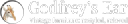- Professional Development
- Medicine & Nursing
- Arts & Crafts
- Health & Wellbeing
- Personal Development
78 Courses
Course Overview A beautiful logo can attract your customer and create a great first impression about your business. Learn how you can create beautiful retro vintage logos from the Retro Vintage Logo Design course and boost your digital marketing. In this Retro Vintage Logo Design course, you will learn the basics of Photoshop and Illustrator, how to create logos using Illustrator, mock-up styles, retro vintage logo designing techniques and many other topics related to logo design. This course will help you understand logo designing step by step. If you want to learn logo designing for the first time or enhance your graphic designing skill, this course is the perfect place for you. This course will teach you logo designing and retro vintage style from scratch. This is an ideal course to understand logo designing, ask your questions and get solutions from the experts of graphic designing and logo designing. Learning Outcomes Learn the steps of logo designing Familiarize with the idea of design thinking and Idea generation Be able to create mock-up logos inside Photoshop Understand how to keep your workflow consistent Learn the techniques for creating retro vintage logos Master the illustration skills for logo designing Who is this course for? This course will help you to understand the steps of logo designing. This course is for anyone who wants to learn logo designing, enhance their graphic designing skills or promote their business. Entry Requirement This course is available to all learners, of all academic backgrounds. Learners should be aged 16 or over to undertake the qualification. Good understanding of English language, numeracy and ICT are required to attend this course. Certification After you have successfully completed the course, you will be able to obtain an Accredited Certificate of Achievement. You can however also obtain a Course Completion Certificate following the course completion without sitting for the test. Certificates can be obtained either in hardcopy at the cost of £39 or in PDF format at the cost of £24. PDF certificate's turnaround time is 24 hours, and for the hardcopy certificate, it is 3-9 working days. Why choose us? Affordable, engaging & high-quality e-learning study materials; Tutorial videos/materials from the industry-leading experts; Study in a user-friendly, advanced online learning platform; Efficient exam systems for the assessment and instant result; The UK & internationally recognized accredited qualification; Access to course content on mobile, tablet or desktop from anywhere anytime; The benefit of career advancement opportunities; 24/7 student support via email. Career Path Retro Vintage Logo Design is a useful qualification to possess and would be beneficial for any related profession or industry such as: Graphic Designers Logo Designers Digital Artists Digital Marketers Designers Unit 1: Introduction to the Course Module 01: Introduction 00:02:00 Unit 2: Design Thinking Overview and Logo Definition Module 02: Brief Introduction to Design Thinking 00:04:00 Module 03: What are Focus Groups 00:01:00 Module 04: What Makes a Good Logo 00:03:00 Module 05: Pricing and Designing for Exposure 00:03:00 Unit 3: The Brief or Discovery Session Module 06: Brief or Discovery Session 00:07:00 Module 07: Sketching Ideas Down 00:02:00 Module 08: Field Search and Competitors Search 00:02:00 Module 09: Divergent Thinking vs Convergent Thinking 00:01:00 Module 10: Does Originality Matters 00:03:00 Module 11: Copyright Infringement 00:01:00 Unit 4: Making the Badges Module 12: Making the Badges- Part 1 00:12:00 Module 13: Making the Badges- Part 2 00:17:00 Unit 5: Making Vectors Module 14: Making Vectors Using Only Shapes and Pathfinder 00:18:00 Module 15: Draw a Vintage Fish 00:09:00 Module 16: Image Trace and Combining Letters with Icon 00:08:00 Module 17: External Vector Help 00:03:00 Unit 6: Making Decoration for the Logo Module 18: How to Make Laurels 00:08:00 Module 19: How to Make Banners 00:11:00 Module 20: Make a Rope 00:04:00 Unit 7: Typography in Logo Design Module 21: Introduction to Typography in Logo Design 00:02:00 Module 22: Automatically Pairing Fonts and Font Resources 00:06:00 Module 23: Match Fonts in Photoshop 00:03:00 Module 24: Putting Elements of the Logo 00:05:00 Module 25: Working with Type- Part 1 00:12:00 Module 26: Working with Type- Part 2 00:08:00 Unit 8: Colours in Logo Design Module 27: Introduction to Colour in Logo 00:01:00 Module 28: Working with ASE Colours 00:09:00 Module 29: Spot Colours 00:08:00 Unit 9: Apply Texture and Mockups Module 30: Applying Texture in Adobe Illustrator 00:05:00 Module 31: Using Images as Mockups in Photoshop- Part 1 00:09:00 Module 32: Using Images as Mockups in Photoshop- Part 2 00:15:00 Module 33: Dealing with Difficult Images 00:04:00 Module 34: Ready Made Mockups 00:09:00 Unit 10: How to Present Your Logo Module 35: Presentation in Illustrator 00:14:00 Module 36: Logo Presentation InDesign 00:12:00 Module 37: Conclusion 00:01:00 Certificate and Transcript Order Your Certificates and Transcripts 00:00:00

Description Register on the Logo Design- Vintage today and build the experience, skills and knowledge you need to enhance your professional development and work towards your dream job. Study this course through online learning and take the first steps towards a long-term career. The course consists of a number of easy to digest, in-depth modules, designed to provide you with a detailed, expert level of knowledge. Learn through a mixture of instructional video lessons and online study materials. Receive online tutor support as you study the course, to ensure you are supported every step of the way. Get a certificate as proof of your course completion. The Logo Design- Vintage course is incredibly great value and allows you to study at your own pace. Access the course modules from any internet-enabled device, including computers, tablets, and smartphones. The course is designed to increase your employability and equip you with everything you need to be a success. Enrol on the now and start learning instantly! What You Get With This Course Receive a digital certificate upon successful completion of the course Get taught by experienced, professional instructors Study at a time and pace that suits your learning style Get instant feedback on assessments 24/7 help and advice via email or live chat Get full tutor support on weekdays (Monday to Friday) Certificate of Achievement After the successful completion of the final assessment, you will receive a CPD-accredited certificate of achievement. The PDF certificate is for 9.99, and it will be sent to you immediately after through e-mail. You can get the hard copy for 15.99, which will reach your doorsteps by post. Method of Assessment You need to attend an assessment right after the completion of this course to evaluate your progression. For passing the assessment, you need to score at least 60%. After submitting your assessment, you will get feedback from our experts immediately. Who Is This Course For The course is ideal for those who already work in this sector or are aspiring professionals. This course is designed to enhance your expertise and boost your CV. Learn key skills and gain a professional qualification to prove your newly-acquired knowledge. Course Content Unit 01: Introduction to the Course Module 01: Introduction 00:02:00 Unit 02: Design Thinking Overview and Logo Definition Module 02: Brief Introduction to Design Thinking 00:04:00 Module 03: What are Focus Groups 00:01:00 Module 04: What Makes a Good Logo 00:03:00 Module 05: Pricing and Designing for Exposure 00:03:00 Unit 03: The Brief or Discovery Session Module 06: Brief or Discovery Session 00:07:00 Module 07: Sketching Ideas Down 00:02:00 Module 08: Field Search and Competitors Search 00:02:00 Module 09: Divergent Thinking vs Convergent Thinking 00:01:00 Module 10: Does Originality Matters 00:03:00 Module 11: Copyright Infringement 00:01:00 Unit 04: Making the Badges Module 12: Making the Badges- Part 1 00:12:00 Module 13: Making the Badges- Part 2 00:17:00 Unit 05: Making Vectors Module 14: Making Vectors Using Only Shapes and Pathfinder 00:18:00 Module 15: Draw a Vintage Fish 00:09:00 Module 16: Image Trace and Combining Letters with Icon 00:08:00 Module 17: External Vector Help 00:03:00 Unit 06: Making Decoration for the Logo Module 18: How to Make Laurels 00:08:00 Module 19: How to Make Banners 00:11:00 Module 20: Make a Rope 00:04:00 Unit 07: Typography in Logo Design Module 21: Introduction to Typography in Logo Design 00:02:00 Module 22: Automatically Pairing Fonts and Font Resources 00:06:00 Module 23: Match Fonts in Photoshop 00:03:00 Module 24: Putting Elements of the Logo 00:05:00 Module 25: Working with Type- Part 1 00:12:00 Module 26: Working with Type- Part 2 00:08:00 Unit 08: Colours in Logo Design Module 27: Introduction to Colour in Logo 00:01:00 Module 28: Working with ASE Colours 00:09:00 Module 29: Spot Colours 00:08:00 Unit 09: Apply Texture and Mockups Module 30: Applying Texture in Adobe Illustrator 00:05:00 Module 31: Using Images as Mockups in Photoshop- Part 1 00:09:00 Module 32: Using Images as Mockups in Photoshop- Part 2 00:15:00 Module 33: Dealing with Difficult Images 00:04:00 Module 34: Ready Made Mockups 00:09:00 Unit 10: How to Present Your Logo Module 35: Presentation in Illustrator 00:14:00 Module 36: Logo Presentation InDesign 00:12:00 Module 37: Conclusion 00:01:00 Assignment Assignment - Logo Design- Vintage 00:00:00 Frequently Asked Questions Are there any prerequisites for taking the course? There are no specific prerequisites for this course, nor are there any formal entry requirements. All you need is an internet connection, a good understanding of English and a passion for learning for this course. Can I access the course at any time, or is there a set schedule? You have the flexibility to access the course at any time that suits your schedule. Our courses are self-paced, allowing you to study at your own pace and convenience. How long will I have access to the course? For this course, you will have access to the course materials for 1 year only. This means you can review the content as often as you like within the year, even after you've completed the course. However, if you buy Lifetime Access for the course, you will be able to access the course for a lifetime. Is there a certificate of completion provided after completing the course? Yes, upon successfully completing the course, you will receive a certificate of completion. This certificate can be a valuable addition to your professional portfolio and can be shared on your various social networks. Can I switch courses or get a refund if I'm not satisfied with the course? We want you to have a positive learning experience. If you're not satisfied with the course, you can request a course transfer or refund within 14 days of the initial purchase. How do I track my progress in the course? Our platform provides tracking tools and progress indicators for each course. You can monitor your progress, completed lessons, and assessments through your learner dashboard for the course. What if I have technical issues or difficulties with the course? If you encounter technical issues or content-related difficulties with the course, our support team is available to assist you. You can reach out to them for prompt resolution.

Professional knitting on a vintage machine - Private Workshop
By Art Craft Studios
In this private workshop, you'll learn the basics of knitting using a vintage knitting machine to create wearable textiles. 🧶What is machine knitting & who invented it? The knitting machine was invented by Englishman William Lee in 1589 to make stockings. it's a very small manual machine that enables the maker to create fine, fast knitting. Machine knitting was one of the first major stages in the textile industry that led to the Industrial Revolution. It’s still in use today but unfortunately, it’s become a forgotten craft! So we’re here to bring it back! During this creative and therapeutic class your teacher Valeria will guide you through designing and making your own knitted artwork. You'll learn how to use the vintage knitting ‘machine’ and listen to the wonderful sound it produces as the needles move. The process of machine knitting enables you to have full control over your design. Many people find machine knitting therapeutic and relaxing as you can watch and listen to your artwork come to life. Not only that the results look like those of an expert (even for absolute beginners). 🧶What can you make? It’s smooth, quick performance is perfect for making a range of knits – from home accessories to stylish garments - knit long trendy scarves, and quirky tote bags in under 3 hours… Smaller items only take minutes to do. Valeria will work with you to design and make what you want. All materials and tools are included and your artwork is yours to take home and wear with pride. 🧶Why use a knitting Machine over hand-held? Unlike hand knitting, the beauty of using a domestic knitting machine is that you can knit fast and use much finer yarns to create wearable textiles with a professional artistic finish. There will be far fewer mistakes making it less stressful & it’s super fast. Your teacher Valeria is an experienced designer/maker with a passion for knitwear. She has worked in a high-end knitwear design studio and as a fashion buyer and now she makes kids and adult knitwear @maluk_knitwear (maluk meaning little one in Ukrainian). She is also a freelance textile designer. 🧶So what are you waiting for - come and enjoy this forgotten craft with us. Please note: This booking is a private 1:1 workshop. If you would like to bring a friend free of charge you can. You will split the cost, and share the experience plus time on the vintage knitting machine.

Fine Champagne Tasting ... THE BEST OF THE BEST BUBBLES!
By Hampshire Wine School
Only 12 places available, so please do hurry booking as this exclusive tasting will sell out quickly. There will be no more opportunities to taste these extremely rare wines. These Champagnes were released in very small quantities in the first place and then aged in my own wine cellar to perfection, so none of them are still available on the market to purchase.
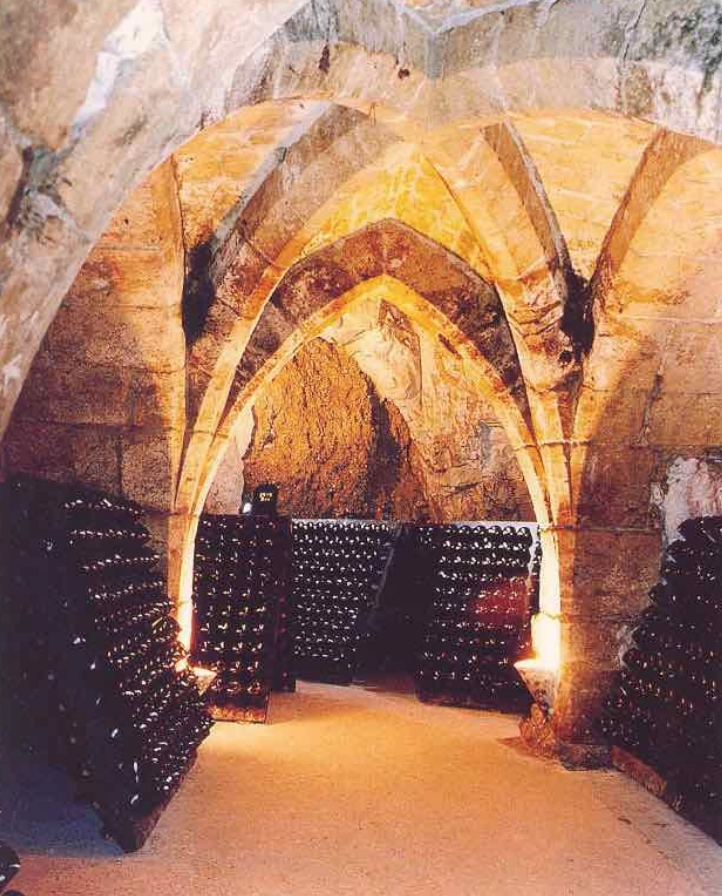
Personalised Gift Making Class
By Charlie Doodle
Learn how to make your very own stylish Personalised Gifts for yourself or a loved one using vintage maps, comic books, music sheets or typographic initials.

The Ultimate Guide to Logic Pro X Instrument Plugins & VSTs Training Course
By Study Plex
Recognised Accreditation This course is accredited by continuing professional development (CPD). CPD UK is globally recognised by employers, professional organisations, and academic institutions, thus a certificate from CPD Certification Service creates value towards your professional goal and achievement. Course Curriculum Introduction & Necessary Bits Introduction 00:01:00 Resources 00:02:00 What is an 'Instrument' In Logic Pro X 00:02:00 Quick Help Functionality with Instruments 00:01:00 Setting Up Controller Assignments 00:03:00 Option Click 00:01:00 Quick Wins With Logic Pro Instruments Copy and Adapt Any Commercial Sound into your own Instrument 00:02:00 Create Endless Drum Groove Variations 00:05:00 Create Waveforms from Your Voice in Retro Synth 00:02:00 Modulate Anything In Any Instrument 00:01:00 Turn Drums into Chords 00:02:00 Introduction to Synthesis & Sound Production Introduction to Synthesis: Oscillation 00:19:00 Introduction to Synthesis: Filters 00:08:00 Introduction to Synthesis: Envelopes 00:06:00 Introduction to Synthesis: Modulation 00:07:00 Introduction to Synthesis: Advanced Concepts 00:06:00 Logic to Synthesizers ESM - Monophonic Bass Synth 00:09:00 ESE - Polyphonic Synth 00:12:00 ESP 00:11:00 ES1 - Part 1 00:13:00 ES1 - Part 2 00:11:00 EFM - Frequency Modulation Synthesizer 00:12:00 Retro Synth - Part 1: Analog Page 00:31:00 Retro Synth - Part 2: Sync, Table & FM Pages 00:16:00 ES2 Part 1: Oscillators 00:11:00 ES2 Part 2: Filter & Effects 00:06:00 ES2 Part 3: Modulation & Envelopes 00:16:00 ES2 Part 4: Vector Envelope, XY Pad, Global & Macro 00:30:00 EXS24 Sampler Part 1: Introduction 00:04:00 EXS24 Sampler Part 2: Parameters Window 00:13:00 EXS24 Sampler Part 3: Importing & Zones 00:11:00 EXS24 Sampler Part 4: Groups 00:07:00 EXS24 Sampler Part 5: Multiple Samples & Multiple Outputs 00:13:00 EVOC PS - Vocoder Synth 00:17:00 Alchemy Course Introduction 00:09:00 Browse and Simple View 00:15:00 Advanced View 00:14:00 Filters, sends and voices 00:13:00 Modulation 00:23:00 MSEG - Multistage Envelope Generator 00:09:00 Sequencer 00:10:00 Mod map 00:05:00 Arpeggiator 00:15:00 Effects 00:14:00 Library management 00:12:00 Should you go further with alchemy 00:04:00 Advanced Alchemy Sampling Preparing your own samples 00:07:00 Sampling basics 00:09:00 Additive 00:04:00 Granular 00:05:00 Spectral 00:08:00 Formant 00:03:00 Sculpture Introduction to sculpture 00:08:00 Objects and material 00:23:00 Modulation in Sculpture 00:12:00 Envelopes 00:08:00 MIDI controllers, morph and envelope recording 00:24:00 Logic Pro Vintage Modelled Instruments Vintage Electric Piano 00:11:00 Vintage Clavinet 00:20:00 Vintage B3 Hammond Organ Part 1: Main Window 00:21:00 Vintage B3 Hammond Organ Part 2: Rotor Cabinet 00:10:00 Vintage B3 Hammond Organ Part 3: Options 00:15:00 Vintage B3 Hammond Organ Part 4: Effects & Expert View 00:13:00 Logic Pro x Drums Drum kits vs drummers 00:05:00 Drummer 00:15:00 Drum kit designer 00:03:00 Drum machine designer 00:07:00 Ultrabeat Part 1: Overview & Assignments Panel 00:06:00 Ultrabeat Part 2: Synthesizer Window 00:15:00 Ultrabeat Part 3: Oscillator Types 00:12:00 Ultrabeat Part 4: Modulation 00:06:00 Ultrabeat Part 5: Sequencer 00:11:00 Build a Sound Introduction 00:03:00 Understanding 'Archetypal' Sounds: Envelopes 00:08:00 Understanding 'Archetypal' Sounds: Waveforms 00:03:00 The Design Process 00:04:00 Obtain Your Certificate Order Your Certificate of Achievement 00:00:00 Get Your Insurance Now Get Your Insurance Now 00:00:00 Feedback Feedback 00:00:00

Educators matching "Vintage"
Show all 106Search By Location
- Vintage Courses in London
- Vintage Courses in Birmingham
- Vintage Courses in Glasgow
- Vintage Courses in Liverpool
- Vintage Courses in Bristol
- Vintage Courses in Manchester
- Vintage Courses in Sheffield
- Vintage Courses in Leeds
- Vintage Courses in Edinburgh
- Vintage Courses in Leicester
- Vintage Courses in Coventry
- Vintage Courses in Bradford
- Vintage Courses in Cardiff
- Vintage Courses in Belfast
- Vintage Courses in Nottingham