- Professional Development
- Medicine & Nursing
- Arts & Crafts
- Health & Wellbeing
- Personal Development
46 Courses
Can You Say It? Preschool Learning
By Music Audio Stories
Music Audio Stories Presents Can You Say It? Series One Children will learn how to say each instrument, hear how each instrument sounds, and see illustrated examples of what they look like. With illustrations, voice-overs, animations, and music, this video series will help to teach children about orchestra instruments in a fun and easy way. Children will: ▪️Learn how to pronounce orchestra instruments ▪️Hear how each instrument sounds ▪️See how to spell their names ▪️Enjoy illustrated pictures ▪️Gain better reading skills ▪️Improve concentration and visual skills ▪️Enjoy the sound effects and music Videos are released on Saturdays at 11 am on YouTube. Subscribe at: https://www.youtube.com/user/MusicAudioStories and hit the bell to make sure you don't miss a new video. Video Series Playlist: https://shorturl.at/mmHnB Find out why it is important to teach your little ones new words here: https://musicaudiostories.com/blog/can-you-say-it-series-one Enjoy! ♥ Music Audio Stories - Making learning easy and fun! Music Audio Stories is an original company specialising in entertaining music audiobooks, picture books, interactive activities, fun videos, and unique storytelling with multi-award-winner, 'Storytime with Anna Christina'. Music Audio Stories are interactive audiobooks with full orchestral scores and magical soundtracks, catchy sing-along songs and fun stories that teach and uplift little listeners. Videos include uniquely entertaining Storytimes with music, sound effects, narration, voice-overs, illustrations, and animations. Plus delightful activity videos for listening, learning, reading, drawing, and lots of fun! ---------- Website: http://www.musicaudiostories.com/ Storytime: http://storytimewithannachristina.com/ ---------- Subscribe to get a free music audiobook at: http://www.musicaudiostories.com/#subscribe

Can You Hear It? Video Series Two - Preschool Learning
By Music Audio Stories
Can You Hear It? Sound Effects - Help children develop their listening, visual and spelling skills.

Editing on CapCut - A Crash Course
By One Education
Ready to make your videos look slick, sharp, and social-media worthy? This crash course in CapCut editing is perfect for anyone who wants to master video editing without the fuss. Whether you're creating content for TikTok, Instagram Reels, YouTube Shorts or just for fun, this course guides you through the essentials of editing like a pro—all using CapCut's user-friendly tools. You’ll learn how to trim, cut, sync audio, add effects, use transitions, apply filters and more—all explained in simple steps. No editing jargon, no confusion—just clear guidance and smart tips. From basic cuts to adding trending effects and soundtracks, we’ll show you how to polish your footage and keep your viewers hooked. By the end of this course, you’ll know how to edit quickly and creatively using only your phone or computer, with zero stress. If you’ve ever watched a sleek, snappy video and thought, “I wish I could do that,” now you can—with CapCut. Learning outcomes: Learn how to use the CapCut app to edit videos Master editing techniques such as adding music, sound effects, transitions, filters, and text Discover how to create engaging and professional videos using CapCut Understand the basics of video editing Enhance your video editing skills and productivity Our Editing on CapCut - A Crash Course is perfect for anyone who wants to learn how to create stunning videos using the popular video editing app, CapCut. This course covers everything from the basics of video editing to more advanced techniques such as adding music, sound effects, transitions, filters, and text to your videos. Our expert instructors will guide you every step of the way, ensuring that you have the skills and confidence needed to create engaging and professional videos. â±â± Editing on CapCut - A Crash Course Curriculum Lesson 01: Introduction Lesson 02: Layout of the Software Lesson 03: Cutting and Adding Overlays Lesson 04: Key Framing Lesson 05: Creating (Auto) Captions Lesson 06: Adding Music - SFX Lesson 07: Exporting Video Lesson 08: Advanced Editing Lesson 09: Final Words How is the course assessed? Upon completing an online module, you will immediately be given access to a specifically crafted MCQ test. For each test, the pass mark will be set to 60%. Exam & Retakes: It is to inform our learners that the initial exam for this online course is provided at no additional cost. In the event of needing a retake, a nominal fee of £9.99 will be applicable. Certification Upon successful completion of the assessment procedure, learners can obtain their certification by placing an order and remitting a fee of . £9 for PDF Certificate and £15 for the Hardcopy Certificate within the UK ( An additional £10 postal charge will be applicable for international delivery). CPD 10 CPD hours / points Accredited by CPD Quality Standards Who is this course for? Content creators who want to learn how to edit their own videos Influencers who want to create more engaging content for their followers Beginners who want to learn the basics of video editing using CapCut Anyone who wants to enhance their video editing skills and productivity Professionals who want to expand their skill set and stay up-to-date with the latest video editing techniques Requirements There are no formal entry requirements for the course, with enrollment open to anyone! Career path Content Creator Social Media Manager Video Editor Video Producer The salary range for these roles in the UK ranges from £20,000 to £40,000 per year. Certificates Certificate of completion Digital certificate - £9 You can apply for a CPD Accredited PDF Certificate at the cost of £9. Certificate of completion Hard copy certificate - £15 Hard copy can be sent to you via post at the expense of £15.

Editing on CapCut - A Crash Course
By One Education
Want to make scroll-stopping videos without a degree in film editing or hours spent scratching your head over complicated software? Say hello to CapCut. This crash course is designed for anyone who wants to sharpen their editing game using one of the most user-friendly video editing tools out there. Whether you’re putting together slick social media clips, reels that hit the algorithm sweet spot, or simply adding a bit of polish to your travel vlogs — this course walks you through the essentials and beyond, all from the comfort of your screen. We won’t drown you in jargon or waffle about editing theory. Instead, you’ll get a clear, structured approach to what really matters: how to use CapCut effectively. From trimming and transitions to text, filters and timing your beats to the music — it's all in here. With easy-to-follow guidance and a bit of creative flair, you’ll be piecing together videos like a seasoned editor. No fluff. Just clever editing made simple. Learning outcomes: Learn how to use the CapCut app to edit videos Master editing techniques such as adding music, sound effects, transitions, filters, and text Discover how to create engaging and professional videos using CapCut Understand the basics of video editing Enhance your video editing skills and productivity Our Editing on CapCut - A Crash Course is perfect for anyone who wants to learn how to create stunning videos using the popular video editing app, CapCut. This course covers everything from the basics of video editing to more advanced techniques such as adding music, sound effects, transitions, filters, and text to your videos. Our expert instructors will guide you every step of the way, ensuring that you have the skills and confidence needed to create engaging and professional videos. Editing on CapCut - A Crash Course Curriculum Lesson 01: Introduction Lesson 02: Layout of the Software Lesson 03: Cutting and Adding Overlays Lesson 04: Key Framing Lesson 05: Creating (Auto) Captions Lesson 06: Adding Music - SFX Lesson 07: Exporting Video Lesson 08: Advanced Editing Lesson 09: Final Words How is the course assessed? Upon completing an online module, you will immediately be given access to a specifically crafted MCQ test. For each test, the pass mark will be set to 60%. Exam & Retakes: It is to inform our learners that the initial exam for this online course is provided at no additional cost. In the event of needing a retake, a nominal fee of £9.99 will be applicable. Certification Upon successful completion of the assessment procedure, learners can obtain their certification by placing an order and remitting a fee of __ GBP. £9 for PDF Certificate and £15 for the Hardcopy Certificate within the UK ( An additional £10 postal charge will be applicable for international delivery). CPD 10 CPD hours / points Accredited by CPD Quality Standards Who is this course for? Content creators who want to learn how to edit their own videos Influencers who want to create more engaging content for their followers Beginners who want to learn the basics of video editing using CapCut Anyone who wants to enhance their video editing skills and productivity Professionals who want to expand their skill set and stay up-to-date with the latest video editing techniques Requirements There are no formal entry requirements for the course, with enrollment open to anyone! Career path Content Creator Social Media Manager Video Editor Video Producer The salary range for these roles in the UK ranges from £20,000 to £40,000 per year. Certificates Certificate of completion Digital certificate - £9 You can apply for a CPD Accredited PDF Certificate at the cost of £9. Certificate of completion Hard copy certificate - £15 Hard copy can be sent to you via post at the expense of £15.

Create a Dark Moody Atmospheric 2D Game with Unity and C#
By Packt
This is a beginner-friendly video course that teaches you how to build a 2D game from scratch using Unity and C#. You will learn how to implement 2D lighting, use particle systems, program a player controller, and more. No prior experience is necessary!
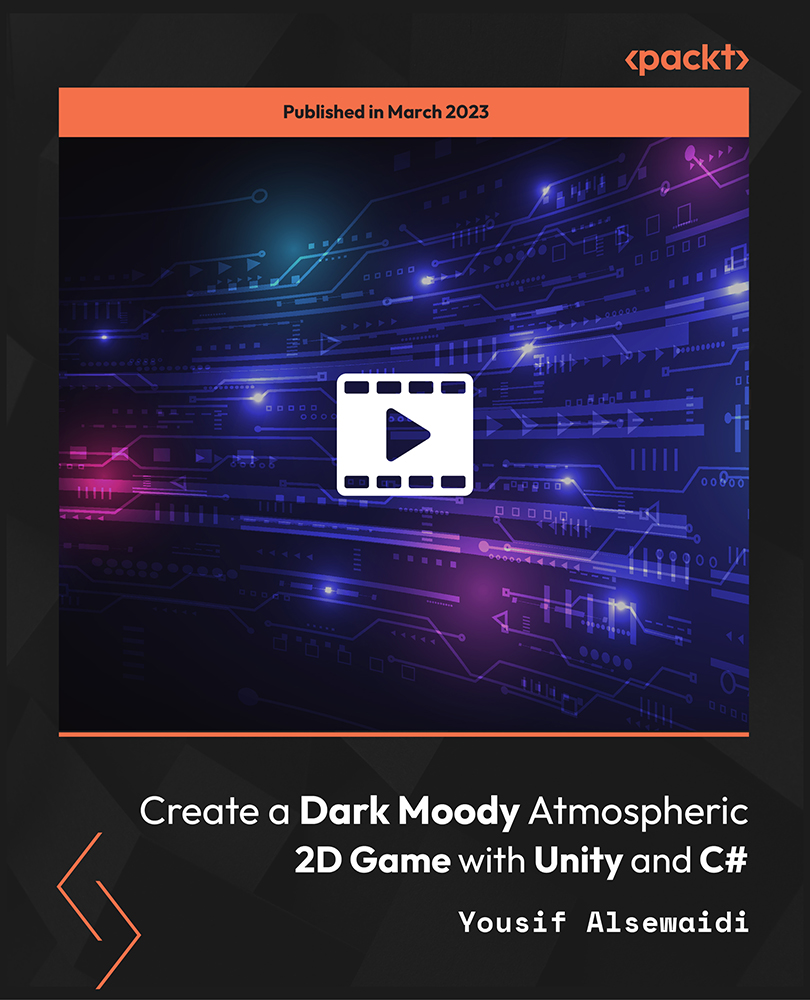
Overview This comprehensive course on Cocos2d-x v3 JavaScript: Game Development will deepen your understanding on this topic. After successful completion of this course you can acquire the required skills in this sector. This Cocos2d-x v3 JavaScript: Game Development comes with accredited certification from CPD, which will enhance your CV and make you worthy in the job market. So enrol in this course today to fast track your career ladder. How will I get my certificate? You may have to take a quiz or a written test online during or after the course. After successfully completing the course, you will be eligible for the certificate. Who is This course for? There is no experience or previous qualifications required for enrolment on this Cocos2d-x v3 JavaScript: Game Development. It is available to all students, of all academic backgrounds. Requirements Our Cocos2d-x v3 JavaScript: Game Development is fully compatible with PC's, Mac's, Laptop, Tablet and Smartphone devices. This course has been designed to be fully compatible with tablets and smartphones so you can access your course on Wi-Fi, 3G or 4G. There is no time limit for completing this course, it can be studied in your own time at your own pace. Career Path Learning this new skill will help you to advance in your career. It will diversify your job options and help you develop new techniques to keep up with the fast-changing world. This skillset will help you to- Open doors of opportunities Increase your adaptability Keep you relevant Boost confidence And much more! Course Curriculum 16 sections • 86 lectures • 07:22:00 total length •What Is Cocos2d-x JavaScript?: 00:03:00 •Setting Up For iOS: 00:09:00 •Setting Up For Android on Mac: 00:12:00 •Setting For Android on Windows: 00:13:00 •Setting Up For the Web: 00:07:00 •Multi Resolution Support: 00:18:00 •Adding a Sprite: 00:07:00 •Positioning Using MoveTo: 00:05:00 •Positioning Using MoveBy: 00:06:00 •Positioning Using JumpTo: 00:03:00 •Positioning Using JumpBy: 00:04:00 •Positioning Using BezierTo: 00:04:00 •Positioning Using BezierBy: 00:04:00 •Positioning Using Place: 00:04:00 •Repeat: 00:04:00 •RepeatForever: 00:04:00 •Scaling Using ScaleTo: 00:04:00 •Scaling Using ScaleBy: 00:04:00 •Tinting Using TintTo: 00:04:00 •Tinting Using TintBy: 00:04:00 •Fading Using FadeTo: 00:04:00 •Fading Using FadeIn: 00:03:00 •Fading Using FadeOut: 00:03:00 •Skewing Using SkewTo: 00:05:00 •Skewing Using SkewBy: 00:04:00 •Rotating Using RotateTo: 00:03:00 •Rotating Using RotateBy: 00:03:00 •Sequence: 00:04:00 •Playing Sound Effects: 00:07:00 •Playing Sound Effects Repeatedly: 00:03:00 •Setting Sound Effect Volume: 00:03:00 •Stopping Sound Effects: 00:05:00 •Playing Music: 00:05:00 •Stopping Music: 00:05:00 •Pausing and Resuming Music: 00:05:00 •Setting Music Volume: 00:03:00 •Setting Up Single Touch Events: 00:05:00 •Single Touch Began: 00:06:00 •Single Touch Moved: 00:04:00 •Single Touch Ended: 00:04:00 •Setting Up Multi Touch Events: 00:03:00 •Multi Touch Began: 00:04:00 •Multi Touch Moved: 00:03:00 •Multi Touch Ended: 00:04:00 •Setting up Mouse Events: 00:03:00 •Mouse Button Pressed: 00:03:00 •Mouse Button Released: 00:03:00 •Mouse Moved: 00:03:00 •Mouse Wheel Scrolled: 00:03:00 •Setting up Keyboard Events: 00:03:00 •Keyboard Key Pressed: 00:04:00 •Keyboard Key Released: 00:04:00 •Setting up Accelerometer Events: 00:05:00 •Using the Accelerometer: 00:04:00 •Setting up A Menu: 00:02:00 •Adding a Menu Font Item: 00:07:00 •Adding a Menu Image Item: 00:05:00 •Menu Alignment: 00:03:00 •Creating a New Scene: 00:03:00 •Pushing a Scene: 00:06:00 •Popping a Scene: 00:04:00 •Replacing a Scene: 00:04:00 •Scene Transitions: 00:05:00 •Node Action Animations: 00:05:00 •Scheduling: 00:07:00 •Debug Information: 00:05:00 •Remove Child: 00:05:00 •LabelTTF: 00:05:00 •LabelAtlas: 00:05:00 •LabelBMFont: 00:07:00 •UIButton: 00:07:00 •UICheckBox: 00:09:00 •UIImageView: 00:04:00 •UILabelAtlas: 00:06:00 •UILabelBMFont: 00:06:00 •UILabel: 00:04:00 •UIListView: 00:10:00 •UILoadingBar: 00:09:00 •UIRichText: 00:08:00 •UIScrollView: 00:08:00 •UISlider: 00:09:00 •UITextField: 00:10:00 •UILayout: 00:07:00 •UIPageView: 00:11:00 •Resource: 00:00:00 •Assignment - Cocos2d-x v3 JavaScript: Game Development: 00:00:00

The 'Game Development with Cocos2d-x v3 JavaScript' course offers a comprehensive introduction to game development using Cocos2d-x v3 with JavaScript. It covers various aspects of game development, including setup, positioning, actions, audio, touch events, keyboard events, scenes, UI components, and more. Learning Outcomes: Understand the basics of Cocos2d-x JavaScript and set up the development environment for different platforms. Learn various positioning techniques and how to perform repeating and advanced actions in game development. Implement audio features to play sound effects and music, control volume, and manage audio playback. Handle touch events, mouse events, keyboard events, and accelerometer events to enable user interactions. Create a menu system and implement scene management with scene transitions. Utilize various extras like node action animations, scheduling, and debug information for game development. Work with different label types and UI components to enhance the user interface of the game. Develop skills to create interactive and engaging games using Cocos2d-x v3 with JavaScript. Why buy this Game Development with Cocos2d-x v3 JavaScript? Unlimited access to the course for forever Digital Certificate, Transcript, student ID all included in the price Absolutely no hidden fees Directly receive CPD accredited qualifications after course completion Receive one to one assistance on every weekday from professionals Immediately receive the PDF certificate after passing Receive the original copies of your certificate and transcript on the next working day Easily learn the skills and knowledge from the comfort of your home Certification After studying the course materials of the Game Development with Cocos2d-x v3 JavaScript there will be a written assignment test which you can take either during or at the end of the course. After successfully passing the test you will be able to claim the pdf certificate for £5.99. Original Hard Copy certificates need to be ordered at an additional cost of £9.60. Who is this course for? This Game Development with Cocos2d-x v3 JavaScript course is ideal for Students Recent graduates Job Seekers Anyone interested in this topic People already working in the relevant fields and want to polish their knowledge and skill. Prerequisites This Game Development with Cocos2d-x v3 JavaScript does not require you to have any prior qualifications or experience. You can just enrol and start learning.This Game Development with Cocos2d-x v3 JavaScript was made by professionals and it is compatible with all PC's, Mac's, tablets and smartphones. You will be able to access the course from anywhere at any time as long as you have a good enough internet connection. Career path As this course comes with multiple courses included as bonus, you will be able to pursue multiple occupations. This Game Development with Cocos2d-x v3 JavaScript is a great way for you to gain multiple skills from the comfort of your home. Course Curriculum Section 01: Introduction & Setup What Is Cocos2d-x JavaScript? 00:03:00 Setting Up For iOS 00:09:00 Setting Up For Android on Mac 00:12:00 Setting For Android on Windows 00:13:00 Setting Up For the Web 00:07:00 Multi Resolution Support 00:18:00 Adding a Sprite 00:07:00 Section 02: Positioning Positioning Using MoveTo 00:05:00 Positioning Using MoveBy 00:06:00 Positioning Using JumpTo 00:03:00 Positioning Using JumpBy 00:04:00 Positioning Using BezierTo 00:04:00 Positioning Using BezierBy 00:04:00 Positioning Using Place 00:04:00 Section 03: Repeating Actions Repeat 00:04:00 RepeatForever 00:04:00 Section 04: Advanced Actions Scaling Using ScaleTo 00:04:00 Scaling Using ScaleBy 00:04:00 Tinting Using TintTo 00:04:00 Tinting Using TintBy 00:04:00 Fading Using FadeTo 00:04:00 Fading Using FadeIn 00:03:00 Fading Using FadeOut 00:03:00 Skewing Using SkewTo 00:05:00 Skewing Using SkewBy 00:04:00 Rotating Using RotateTo 00:03:00 Rotating Using RotateBy 00:03:00 Sequence 00:04:00 Section 05: Playing Audio Playing Sound Effects 00:07:00 Playing Sound Effects Repeatedly 00:03:00 Setting Sound Effect Volume 00:03:00 Stopping Sound Effects 00:05:00 Playing Music 00:05:00 Stopping Music 00:05:00 Pausing and Resuming Music 00:05:00 Setting Music Volume 00:03:00 Section 06: Touch Events Setting Up Single Touch Events 00:05:00 Single Touch Began 00:06:00 Single Touch Moved 00:04:00 Single Touch Ended 00:04:00 Setting Up Multi Touch Events 00:03:00 Multi Touch Began 00:04:00 Multi Touch Moved 00:03:00 Multi Touch Ended 00:04:00 Section 07: Mouse Events Setting up Mouse Events 00:03:00 Mouse Button Pressed 00:03:00 Mouse Button Released 00:03:00 Mouse Moved 00:03:00 Mouse Wheel Scrolled 00:03:00 Section 08: Keyboard Events Setting up Keyboard Events 00:03:00 Keyboard Key Pressed 00:04:00 Keyboard Key Released 00:04:00 Section 09: Accelerometer Events Setting up Accelerometer Events 00:05:00 Using the Accelerometer 00:04:00 Section 10: Menu Systems Setting up A Menu 00:02:00 Adding a Menu Font Item 00:07:00 Adding a Menu Image Item 00:05:00 Menu Alignment 00:03:00 Section 11: Scenes Creating a New Scene 00:03:00 Pushing a Scene 00:06:00 Popping a Scene 00:04:00 Replacing a Scene 00:04:00 Scene Transitions 00:05:00 Section 12: Extras Node Action Animations 00:05:00 Scheduling 00:07:00 Debug Information 00:05:00 Remove Child 00:05:00 Section 13: Labels LabelTTF 00:05:00 LabelAtlas 00:05:00 LabelBMFont 00:07:00 Section 14: UI Components UIButton 00:07:00 UICheckBox 00:09:00 UIImageView 00:04:00 UILabelAtlas 00:06:00 UILabelBMFont 00:06:00 UILabel 00:04:00 UIListView 00:10:00 UILoadingBar 00:09:00 UIRichText 00:08:00 UIScrollView 00:08:00 UISlider 00:09:00 UITextField 00:10:00 UILayout 00:07:00 UIPageView 00:11:00 Section 15: Resource Resource 00:00:00 Assignment Assignment - Game Development with Cocos2d-x v3 JavaScript 00:00:00

Employing a mix of practical exercises and critical reflection, this introductory day course provides an overview of fundamental techniques for recording and editing voice, ambiences and sound effects for podcasts, video/film and art installations or just for fun. The course uses industry standard software and introduces a range of popular, high quality microphones and portable recording devices. The course has enough flexibility to be steered by the individual interests of the participants, but you will generally cover; the properties of sound, microphone selection and placement, gain structure, effective planning, noise limiting and reduction, sound editing, dynamics, sound processing and spatial effects. If desired, we can look at a variety of techniques for improving sound quality and recording audio from video conferencing, as we all find ourselves working and interacting in this manner every day. Computer experience is required. Morning Microphone Selection – why and when to use Applications, characteristics, limitations Microphone type – Dynamic, Condenser, Lavalier, Shotgun, Boundary, Stereo, Binaural Polar Patterns – Omni, Cardoid, Attenuated and others Practical microphone placement and technique Critical distance, proximity effect, shielding, simple acoustic treatments, filtering Lavalier microphone – positioning, preventing distortion & rustles Booming – positioning, preventing microphone bumps Stereo Mics – phase issues Afternoon Editing techniques (fades, looping) Building a mix Basic sound processing, noise reduction and dynamics (channel strips, EQ and compression) Insert effects (modulation, filtering, distortion) Send effects (delay, reverb) Automation (of volume, panning etc) Bussing (sending signals to multiple fx) Mastering effects (limiting) Exporting and file types Courses are subject to minimum enrolment. Please register early, within five days of the start date, to reduce the likelihood of course cancellation. Please read our cancellation policy before booking. Students, anyone over the age of 65, and those in receipt of any form of benefits can claim the concessionary price, offering a 10% discount on the full course price. Valid proof of eligibility must be produced on the first day of the course. Please use the code CONCESSION when prompted at checkout.

Python for Game Programming - Pygame from A to Z
By Packt
Unlock your creative prowess in the exhilarating realm of game development through this course. This step-by-step guide empowers you to grasp the nuances of crafting captivating 2D games using Python and the robust Pygame library. Understanding of concepts such as control flow, data structures, and object-oriented programming would be beneficial.

Educators matching "Sound Effects,"
Show all 2Search By Location
- Sound Effects, Courses in London
- Sound Effects, Courses in Birmingham
- Sound Effects, Courses in Glasgow
- Sound Effects, Courses in Liverpool
- Sound Effects, Courses in Bristol
- Sound Effects, Courses in Manchester
- Sound Effects, Courses in Sheffield
- Sound Effects, Courses in Leeds
- Sound Effects, Courses in Edinburgh
- Sound Effects, Courses in Leicester
- Sound Effects, Courses in Coventry
- Sound Effects, Courses in Bradford
- Sound Effects, Courses in Cardiff
- Sound Effects, Courses in Belfast
- Sound Effects, Courses in Nottingham


