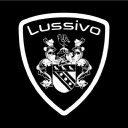- Professional Development
- Medicine & Nursing
- Arts & Crafts
- Health & Wellbeing
- Personal Development
68 Courses
Course Description: The 18th edition course is a 3 day short course aimed at anyone involved in the design, construction and inspection and testing of electrical systems, also a nationally recognised ‘must have’ qualification for companies seeking to recruit electricians. It is intended to introduce the candidate to a working knowledge of the Wiring Regulations along with a brief overview of the Electricity at Work Regulations covering their statutory duties. Previous knowledge of the regulations is not assumed, however, a fundamental knowledge of electrical principles is assumed. Please be aware that the Wiring Regulations course is not designed to teach you every regulation in the book but it will teach you the best practices on how the reference the latest regulations as you would on the job. As such key topics currently covered on the 17th Edition will still be included. We have been delivering Wiring Regulations courses for many years and although it is mainly theory based you cannot beat real training in a real classroom. By training with other people in your class you will benefit from being able to ask relevant questions as well as finding the answers to many questions from your fellow students that you may not have even thought of. The examination is a 2 hour multiple choice, open book PC based examination with instant results. The course cost includes examination entry fees. Focus: You will study the latest standard of the IET wiring regulations, including essential subjects such as safety, selection and erection of electrical equipment. There are 8 key modules and current amendments: Section 1 – Scope, Object and FundamentalsSection 2 – DefinitionsSection 3 – Assessment of general characteristicsSection 4 – Protection for SafetySection 5 – Selection and Erection of equipmentSection 6 – Inspection & TestingSection 7 – Special Installations or locationsSection 8 – Functional Requirements This course does include the latest amendments such as: Electromagnetic Disturbance Surge Protection Medical locations Operating and Maintenance Gangways Arc Fault Detection Devices (AFDDs) Changes to fire safety requirements in chapter 422, covering the design of electrical installations in industrial, commercial and multiple-occupancy homes, as well as new information for ‘protected escape routes’ Protection against over voltages Changes across Part 7: Special Locations This classroom based course will show, teach and perfect you on how to reference and use the book for situations that you will encounter while working in the field.

Take your phlebotomy qualifications to the next level ... Nationally Recognised Qualification OCN Accredited - Level 3 (advanced) CPD Accredited Covers specialised and advanced phlebotomy techniques and practices Comprehensively covers Peripheral IV Cannulation Advanced qualification - additional credits Download a digital certificate on completion Basic understanding of English language required LOOKING TO ADD PRACTICAL TRAINING? ALSO AVAILABLE AS SEPARATE CLASSROOM OR VIRTUAL CLASSROOM COURSES: 1: Advanced Phlebotomy Course - Level 4 2: Peripheral IV Cannulation Course - Level 3 COMPLETION OF INTRODUCTION TO PHLEBOTOMY COURSE RECOMMENDED BUT NOT ESSENTIAL
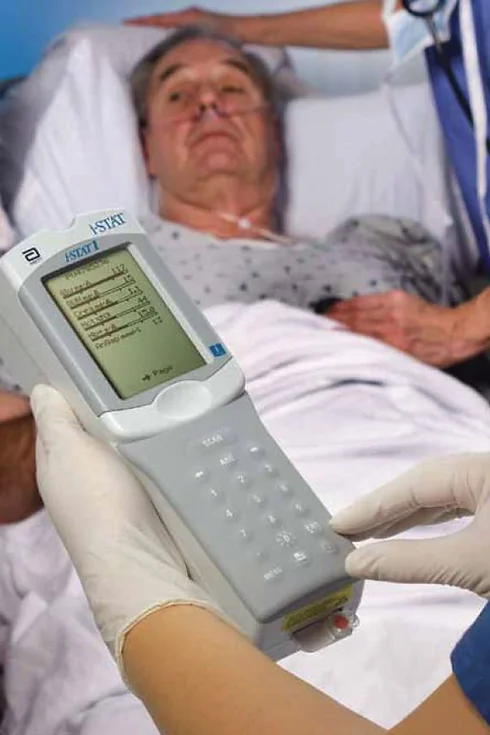
The UK's first and only Level 4 qualification in Phlebotomy (equivalent to Ireland Level 6) FDSc (Foundation Degree Level) qualification Nationally Recognised certificate Dually accredited: Open College Network and CPD Covers both aspirated and evacuated systems Covers specialised blood collection systems & methods Classroom or Virtual Classroom learning options Comprehensive Training Kit is provided when booking our Virtual Classroom option (yours to keep) Complete your training from beginner to advanced level This course either follows on from our Introduction to Phlebotomy Course or can be combined with our introductory course as part of a course package (see below) Available to candidates who have completed (or are currently enrolled to complete) our Introduction to Phlebotomy Course or have previous phlebotomy practical experience.

C10M09 - Gas Extinguishing Detection & Electrical Actuation BS 6266 & BS 7273-1 (Online)
5.0(2)By Ember Compliance
Learners will develop knowledge of FD&FA systems and apply this to the provision of detection and electrical actuation for gas extinguishing systems.

Do you need a qualification in data protection or are you thinking about learning more about data protection for your organisation? The BCS Practitioner Certificate in Data Protection designed for those with some data protection responsibilities in an organisation and wish to achieve and demonstrate a broad understanding of the law and progresses from what is taught in the BCS Foundation Certificate in Data Protection.

Certificate in Intellectual Property (CIP)
By EMG Associates UK Limited
Certificate in Intellectual Property (CIP) Why Attend As international trade and business continues to evolve, the importance of Intellectual Property Rights (IPRs) becomes increasingly vital. With new technologies and products relying heavily on IPRs, governments around the world are competing to offer higher levels of protection in order to attract investments and promote local innovation and production. Due to the complex nature of the scientific, economic, social, and theoretical aspects of IPRs, it is crucial for entities to have a comprehensive understanding of these issues. During this course, through practical workshops, case studies and expert knowledge, participants will gain an understanding of the concepts, theories, legislative and practical elements necessary to develop a successful IP strategy for their organization. Course Methodology In this interactive training course participants will frequently work in pairs as well as in larger groups to complete exercises, and regional and international case studies Course Objectives By the end of the course, participants will be able to: Understand the theoretical background of Intellectual Property (IP) and the various types of IP existence Understand the international and local set of conventions and laws governing IPRs Demonstrate deep knowledge of the conditions that should exist in each type of IPR, their registration, licensing and enforcement Apply knowledge of IPRs in all legal fields including contracts and litigation Participate effectively in building a comprehensive IP strategy for their organization Target Audience This course is suitable for professionals working in the legal and IP filed, including but not limited to; lawyers, in-house counsels, governmental officials, police, customs, health authorities, researchers, university lecturers, publishers, IP agents as well as researchers who are interested in having deeper knowledge about IP in the GCC. It will also highly benefit in-house councils who recently joined their companies in the GCC as it will give them all the knowledge needed to handle all IP issues within the region. Target Competencies General principles of IPRs Trademarks, Patents, Copyright Principles of IP Enforcement Building IP Strategy Note The Dubai Government Legal Affairs Department has introduced a Continuing Legal Professional Development (CLPD) programme to legal consultants authorised to practise through a licensed firm in the Emirate of Dubai. We are proud to announce that the Dubai Government Legal Affairs Department has accredited EMG Associates as a CLPD provider. In addition, all our legal programmes have been approved. This PLUS Specialty Training Legal course qualifies for 4 elective CLPD points. Introduction and basic concepts Types of IPRs Main theories justifying IP protection The role of IP in economic development The Role of IP in innovation and creativity The globalization of IPRs protection International conventions Trade-Related Aspects of Intellectual Property Rights (TRIPS) and the World Trade Organization The GCC Cooperation in the field of IP protection Trademarks and copyright Definition and types of marks Scope of trade marks protection Registration procedures and rights conferred to trade mark owner Legal protection of trade marks Subject matter and conditions of copyright Types of protected works Financial and moral rights Fair use, duration of protection and legal protection for copyright Patents and trade secrets Patentable inventions and types of patents Registration process Ownership and rights conferred to patent owner Employer-employee inventions and legal protection for patents Definition of trade secrets and confidential information Elements of trade secrets Utilization of trade secrets commercially Legal protection of trade secrets Building a strong IP strategy and strategic management of IPRs Overview and basic concepts Understand your business and your IP needs IP audit and building the portfolio Onward licensing (licensing process and contracts) IP commercialization mechanisms and maximizing the benefits Practical steps to building a successful IP strategy IP valuation - your gateway to know how much your IP worth Assessment of the IP strategy for further success

55348 Administering Microsoft Endpoint Configuration Manager
By Nexus Human
Duration 5 Days 30 CPD hours This course is intended for This course is for experienced information technology (IT) professionals, typically described as Enterprise Desktop Administrators (EDAs). These EDAs deploy, manage, and maintain PCs, devices, and applications across medium, large, and enterprise organizations. A significant portion of this audience uses, or intends to use, the latest release of Configuration Manager to manage and deploy PCs, devices, and applications. Overview Describe the features Configuration Manager and Intune include, and explain how you can use these features to manage PCs and mobile devices in an enterprise environment. Analyze data by using queries and reports. Prepare a management infrastructure, including configuring boundaries, boundary groups, and resource discovery, and integrating mobile-device management with Intune. Deploy and manage the Configuration Manager client. Configure, manage, and monitor hardware and software inventory, and use Asset Intelligence and software metering. Identify and configure the most appropriate method to distribute and manage content used for deployments. Distribute, deploy, and monitor applications for managed users and systems. Maintain software updates for PCs that Configuration Manager manages. Implement Endpoint Protection for managed PCs. Configure an operating-system deployment strategy by using Configuration Manager. Manage and maintain a Configuration Manager site. This five-day course describes how to use Configuration Manager and its associated site systems to efficiently manage network resources. In this five-day course, you will learn day-to-day management tasks, including how to manage applications, client health, hardware and software inventory, operating system deployment, and software updates by using Configuration Manager. You also will learn how to optimize Endpoint Protection, manage compliance, and create management queries and reports. Although this course and the associated labs are written for Microsoft Endpoint Configuration Manager and Windows 11, the skills taught will also be backwards compatible with previous editions of System Center Configuration Manager and Windows 10. Prerequisites Networking fundamentals, including common networking protocols, topologies, hardware, media, routing, switching, and addressing. Active Directory Domain Services (AD DS) principles and fundamentals of AD DS management. Installation, configuration, and troubleshooting for Windows-based personal computers. Basic concepts of public key infrastructure (PKI) security. Basic understanding of scripting and Windows PowerShell syntax. Basic understanding of Windows Server roles and services. Basic understanding of the configuration options for iOS and Android Mobile device platforms. 1 - Managing computers and mobile devices in the enterprise Overview of systems management by using enterprise management solutions Overview of the Configuration Manager architecture Overview of the Configuration Manager administrative tools Tools for monitoring and troubleshooting a Configuration Manager site 2 - Analyzing data using queries, reports, and CMPivot Introduction to queries Configuring SQL Server Reporting Services Analyzing the real-time state of a device by using CMPivot 3 - Preparing the Configuration Manager management infrastructure Configuring site boundaries and boundary groups Configuring resource discovery Organizing resources using device and user collections 4 - Deploying and managing the Configuration Manager client Overview of the Configuration Manager client Deploying the Configuration Manager client Configuring and monitoring client status Managing client settings and performing management operations 5 - Managing inventory for PCs and applications Overview of inventory collection Configuring hardware and software inventory Managing inventory collection Configuring software metering Configuring and managing Asset Intelligence 6 - Distributing and managing content used for deployments Preparing the infrastructure for content management Distributing and managing content on distribution points 7 - Deploying and managing applications Overview of application management Creating applications Deploying applications Managing applications Deploying and managing Windows apps 8 - Maintaining software updates for managed PCs The software updates process Preparing a Configuration Manager site for software updates Managing software updates Configuring automatic deployment rules Monitoring and troubleshooting software updates Enabling third-party updates 9 - Implementing Defender Protection for managed PCs Overview of Endpoint Protection in Configuration Manager Configuring, deploying, and monitoring Endpoint Protection policies Configuring and deploying advanced threat policies 10 - Managing compliance and secure data access Overview of Compliance Settings Configuring compliance settings Viewing compliance results Managing resource and data access 11 - Managing operating system deployment An overview of operating system deployment Preparing a site for operating system deployment Deploying an operating system Managing Windows as a service 12 - Managing and maintaining a Configuration Manager site Configuring role-based administration Configuring Remote Tools Overview of Configuration Manager site maintenance and Management Insights Backing up and recovering a Configuration Manager site Updating the Configuration Manager infrastructure 13 - What?s new in Microsoft Endpoint Configuration Manager Whats new in Microsoft Endpoint Manager covering each semi annual release Additional course details: Nexus Humans 55348: Administering Microsoft Endpoint Configuration Manager training program is a workshop that presents an invigorating mix of sessions, lessons, and masterclasses meticulously crafted to propel your learning expedition forward. This immersive bootcamp-style experience boasts interactive lectures, hands-on labs, and collaborative hackathons, all strategically designed to fortify fundamental concepts. Guided by seasoned coaches, each session offers priceless insights and practical skills crucial for honing your expertise. Whether you're stepping into the realm of professional skills or a seasoned professional, this comprehensive course ensures you're equipped with the knowledge and prowess necessary for success. While we feel this is the best course for the 55348: Administering Microsoft Endpoint Configuration Manager course and one of our Top 10 we encourage you to read the course outline to make sure it is the right content for you. Additionally, private sessions, closed classes or dedicated events are available both live online and at our training centres in Dublin and London, as well as at your offices anywhere in the UK, Ireland or across EMEA.

Do you need a qualification in data protection or are you thinking about learning more about data protection for your organisation? The BCS Foundation Certificate in Data Protection designed for those who need to have an understanding of data protection, and the GDPR in particular, to do their job and knowledge of data protection law would be effective in their role.

AZ-140T00 Configuring and Operating Microsoft Azure Virtual Desktop
By Nexus Human
Duration 4 Days 24 CPD hours This course is intended for Students for AZ-140: Configuring and Operating Microsoft Azure Virtual Desktop are interested in delivering applications on Azure Virtual Desktop and optimizing them to run in multi-session virtual environments. As an Azure Virtual Desktop administrator, you will closely with the Azure Administrators and Architects, along with Microsoft 365 Administrators. Azure Virtual Desktop administrator responsibilities include planning, deploying, packaging, updating, and maintaining the Azure Virtual Desktop infrastructure. They also create session host images, implement and manage FSLogix, monitor Azure Virtual Desktop performance, and automate Azure Virtual Desktop management tasks. This course teaches Azure administrators how to plan, deliver, and manage virtual desktop experiences and remote apps, for any device, on Azure. Lessons include implementing and managing networking for Azure Virtual Desktop, configuring host pools and session hosts, creating session host images, implementing, and managing FSLogix, monitoring Azure Virtual Desktop performance and health, and automating Azure Virtual Desktop management tasks. Students will learn through a mix of demonstrations and hands-on lab experiences deploying virtual desktop experiences and apps on Azure Virtual Desktop and optimizing them to run in multi-session virtual environments. Candidates of this course must have solid Azure administration skills. This course assumes prior experience, including virtualization, networking, identity, storage, backup and restore, and disaster recovery. Students should have knowledge of on-premises virtual desktop infrastructure technologies as they relate to migrating to Azure Virtual Desktop. Students are expected to have used the tools common to the Azure environment, such as the Azure PowerShell and Cloud Shell. 1 - Azure Virtual Desktop Architecture Azure Virtual Desktop for the enterprise Azure Virtual Desktop components Personal and pooled desktops Service updates for Azure Virtual Desktop desktops Azure limitations for Azure Virtual Desktop Virtual machine sizing for Azure Virtual Desktop Azure Virtual Desktop pricing 2 - Design the Azure Virtual Desktop architecture Assess network capacity and speed requirements for Azure Virtual Desktop Azure Virtual Desktop Experience Estimator Recommend an operating system for an Azure Virtual Desktop implementation Balancing host pools Recommendations for using subscriptions and management groups Configure a location for the Azure Virtual Desktop metadata Recommend a configuration for performance requirements 3 - Design for user identities and profiles Select an appropriate licensing model for Azure Virtual Desktop based on requirements Personal and multi-session desktop scenarios Recommend an appropriate storage solution Plan for a desktop client deployment Plan for Azure Virtual Desktop client deployment - Remote Desktop Protocol (RDP) Windows Desktop client to multiple devices Hybrid Identity with Azure Active Directory Plan for Azure Active Directory (AD) Connect for user identities 4 - Implement and manage networking for Azure Virtual Desktop Implement Azure virtual network connectivity Manage connectivity to the internet and on-premises networks Understanding Azure Virtual Desktop network connectivity Implement and manage network security for Azure Virtual Desktop Configure Azure Virtual Desktop session hosts using Azure Bastion Monitor and troubleshoot network connectivity for Azure Virtual Desktop Plan and implement Remote Desktop Protocol Shortpath Configure Remote Desktop Protocol Shortpath for managed networks Configure Windows Defender Firewall with Advanced Security for RDP Shortpath Plan and implement Quality of Service for Azure Virtual Desktop 5 - Implement and manage storage for Azure Virtual Desktop Storage for FSLogix components Configure storage for FSLogix components Configure storage accounts Create file shares Configure disks 6 - Create and configure host pools and session hosts for Azure Virtual Desktop Automate creation of an Azure Virtual Desktop host pool using PowerShell Configure host pool assignment type Customize Remote Desktop Protocol (RDP) properties for a host pool Manage licensing for session hosts that run Windows client Deploying Azure AD-joined virtual machines in Azure Virtual Desktop 7 - Create and manage session host image for Azure Virtual Desktop Create a managed virtual machine (VM) image Modify a session host image Plan for image update and management Create and use an Azure Compute Gallery using the portal Create an Azure Virtual Desktop image by using VM Image Builder Install Microsoft 365 Apps on a master Virtual Hard Disk image Install language packs in Azure Virtual Desktop 8 - Manage access for Azure Virtual Desktop Role-based access control (RBAC) for Azure Virtual Desktop Plan and implement Azure roles and role-based access control (RBAC) for Azure Virtual Desktop Using Azure Virtual Desktop with Microsoft Intune Configuring screen capture protection for Azure Virtual Desktop 9 - Manage security for Azure Virtual Desktop Plan and implement Conditional Access policies for connections to Azure Virtual Desktop Plan and implement multifactor authentication (MFA) in Azure Virtual Desktop Understand Conditional Access policy components Manage security by using Azure Security Center Security posture management and threat protection 10 - Implement and manage FSLogix Plan for FSLogix FSLogix profile containers and Azure files Install FSLogix Storage options for FSLogix profile containers Profile Container vs Office Container Configure Office Containers Installing Microsoft Office using FSLogix application containers Configure Cloud Cache Configure Profile Containers Create a profile container with Azure NetApp Files and capacity pool Manage Rule Sets and application masking 11 - Configure user experience settings Virtual desktop optimization principles Persistent virtual desktop environments Configure user settings through group policies Configure user settings through Endpoint Manager policies Configure session timeout properties Configure device redirections Configure Universal Print Implement the Start Virtual Machine on Connect feature Troubleshoot user profile issues Troubleshoot Azure Virtual Desktop clients 12 - Install and configure apps on a session host MSIX app attach How MSIX app attach works Set up a file share for MSIX app attach Upload MSIX images to Azure NetApp Files in Azure Virtual Desktop How to configure apps for users Using the OneDrive sync app on virtual desktops Using Microsoft Teams on Azure Virtual desktop Publish built-in apps in Azure Virtual Desktop Troubleshoot application issues for Azure Virtual Desktop 13 - Plan for disaster recovery Disaster recovery for Azure Virtual Desktop Virtual machine replication FSLogix configuration 14 - Automate Azure Virtual Desktop management tasks Scale session hosts using Azure Automation Create or update an Azure Automation account Create an Azure Automation Run As account Create the Azure Logic App and execution schedule 15 - Monitor and manage performance and health Monitor Azure Virtual Desktop by using Azure Monitor Log Analytics workspace for Azure Monitor Monitor Azure Virtual Desktop by using Azure Advisor How to resolve Azure Advisor recommendations Diagnose graphics performance issues Additional course details: Nexus Humans AZ-140T00 Configuring and Operating Windows Virtual Desktop on Microsoft Azure training program is a workshop that presents an invigorating mix of sessions, lessons, and masterclasses meticulously crafted to propel your learning expedition forward. This immersive bootcamp-style experience boasts interactive lectures, hands-on labs, and collaborative hackathons, all strategically designed to fortify fundamental concepts. Guided by seasoned coaches, each session offers priceless insights and practical skills crucial for honing your expertise. Whether you're stepping into the realm of professional skills or a seasoned professional, this comprehensive course ensures you're equipped with the knowledge and prowess necessary for success. While we feel this is the best course for the AZ-140T00 Configuring and Operating Windows Virtual Desktop on Microsoft Azure course and one of our Top 10 we encourage you to read the course outline to make sure it is the right content for you. Additionally, private sessions, closed classes or dedicated events are available both live online and at our training centres in Dublin and London, as well as at your offices anywhere in the UK, Ireland or across EMEA.

DWDM training course description A concise overview of Wave Division Multiplexing (WDM) with both Coarse Wave Division Multiplexing (CWDM) and Dense Wave Division Multiplexing (DWDM) being covered. The course starts with a review of the relevant elements of fibre transmission and multiplexing before then studying WDM components and architectures. Reliability, resilience and management are then followed by WDM services and futures. What will you learn Explain the benefits of WDM. Describe Dispersion and four way mixing. Describe the different WDM equipment components. Describe different WDM architectures. Explain How DWDM works. DWDM training course details Who will benefit: Anyone working with CWDM/DWDM. Prerequisites: Telecommunications Introduction Duration 2 days DWDM training course contents Fibre communications review Optical transmission, Fibre characteristics, Fibre component parts. Multi Mode Fibre (MMF). Single Mode Fibre (SMF). Fibre connections. Lasers. Attenuations, dispersion, optical signal noise ratios (OSNR) and their effects. Channel Spacing and Signal Direction. Limiting factors to single wavelength. WDM overview Multiplexing, TDM, WDM benefits. WDM standards. CWDM vs. DWDM. Four Wave Mixing (FWM). Impact and countermeasures to FWM on WDM. CWDM ITU G.694.2, channels, channel spacing. DWDM ITU G.694.1, channels, channel spacing. WDM Equipment Components Equipment components and building blocks. Optical Terminal Multiplexers (OTM). Optical Add/Drop Multiplexers (OADM). Adding versus dropping. Optical Amplifiers. Erbium Doped Fibre Amplifiers (EDFA). Transponders and Combiners. WDM/DWDM Hubs. Optical and Electrical Cross Connects (OXCs/DXCs). Types of Cross Connects (Transparent/Opaque). Advantages and disadvantages of various Optical cross connects. WDM Architectures WDM network sections. Point-to-Point, Optical switches, mesh, ring and star topology. Example of combined WDM and other technology network. Wavelength converting transponders, 1R, 2R, 3R. Protection for WDM Sub 50ms failover. Equipment protection. Card protection. Y cable, Splitter protection. Far end laser control. Line protection. OMSP 1+1, OMSP 1:1, OMSP 1: N. Self healing optical ring. Sub Network Connection Protection (SNCP). Automatically Switched Optical Networks (ASON). WDM Management Options In band management. Out of band management. The Optical Supervisory Channel (OSC). OSC capabilities. WDM services WDM Access. Bit rates, Transparent Networks. Modulation, DQPSK. SDH over WDM. Migrating from SDH to DWDM. Ethernet over WDM, IP over WDM. Optical Transport Networks G.709, 'digital wrapper', Optical Channel Payload Unit (OPU), Optical Channel Transport Unit ( OTU), Optical Channel Data Unit (ODU). OTU1, OTU2, OTU3, OTU4. WDM Futures All optical amplification, Raman amplification, distributed, lumped. Bit rates. Solitons. Coherent technologies.

Educators matching "Protection for empaths"
Show all 88Search By Location
- Protection for empaths Courses in London
- Protection for empaths Courses in Birmingham
- Protection for empaths Courses in Glasgow
- Protection for empaths Courses in Liverpool
- Protection for empaths Courses in Bristol
- Protection for empaths Courses in Manchester
- Protection for empaths Courses in Sheffield
- Protection for empaths Courses in Leeds
- Protection for empaths Courses in Edinburgh
- Protection for empaths Courses in Leicester
- Protection for empaths Courses in Coventry
- Protection for empaths Courses in Bradford
- Protection for empaths Courses in Cardiff
- Protection for empaths Courses in Belfast
- Protection for empaths Courses in Nottingham