- Professional Development
- Medicine & Nursing
- Arts & Crafts
- Health & Wellbeing
- Personal Development
5146 Courses
Cyber Security for Absolute Beginners - 2022 Edition - Part 02
By Packt
Take your basic cyber security knowledge to a new level with this exciting course that promises to be educational, informative, and fun-filled. Build upon a basic foundation in cyber security with a strong focus on networking, privacy and anonymity, malware, email security, backups and encryption, and Windows 10 Hardening.
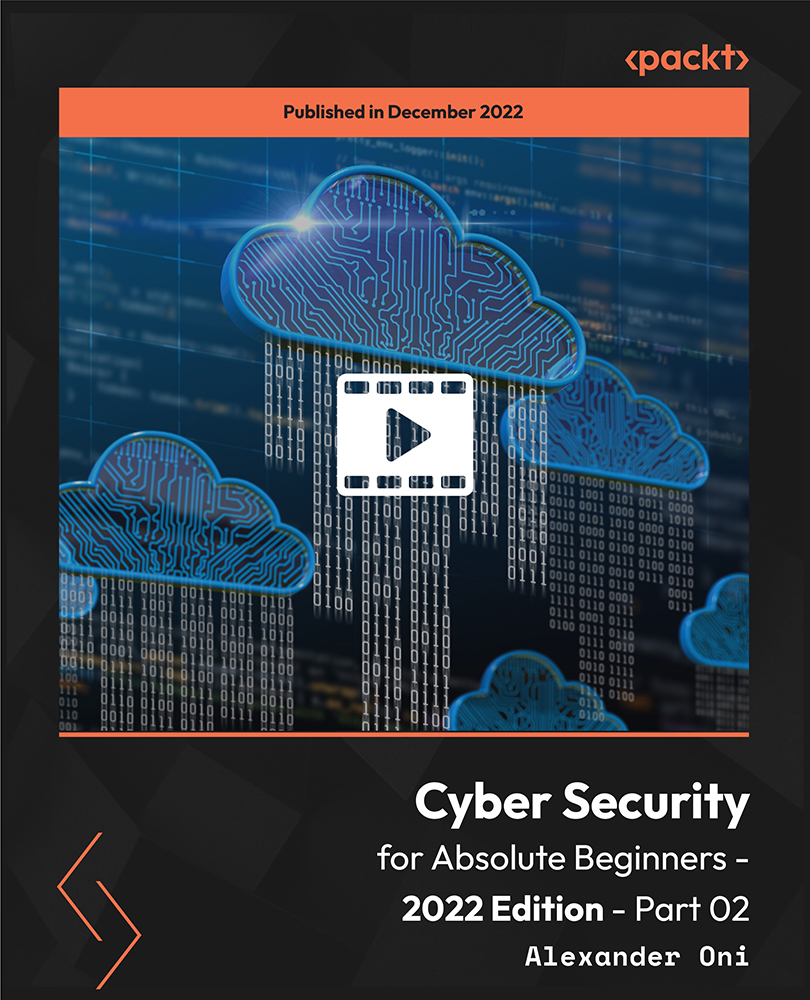
Sushi Masterclass. Cover all the fundamental techniques to become a Sushi Pro
4.9(177)By London Cookery School
Sushi Masterclass taught by London Cookery School. Cover all the fundamentals to become a Sushi Pro. Make a full tray of beautiful Sushi and eat like royalty.

React JS Online Course
By React Masters
Best React Training in Hyderabad with 100% placement assistance. React Masters Institute offers online course on HTML, CSS, JavaScript, React js.

Microsoft Office 2007 Skills Training
By iStudy UK
Course on all the Essentials of Microsoft Office 2007 Looking to learn everything there is about all the Microsoft Office programs? This course will give you exactly what you are looking for. Learn all there is about Microsoft Word, Excel, Outlook, PowerPoint, OneNote, Access, Publisher, Project, InfoPath, SharePoint Designer and Visio. Microsoft Office Essentials 2007 introduces a new graphical interface user called the Fluent User Interface, which uses ribbons and an Office menu instead of menu bars and toolbars. Office 2007 also introduced Office Open XML file formats as the default file formats in Excel, PowerPoint, and Word. Office 2007 also introduces a feature called 'Live Preview', which temporarily applies formatting on the focused text or object, when any formatting button is moused-over. This Course is designed to make you learn everything about all the Microsoft Office tools of 2007 and all of its new features. Learning all the office softwares increases your credibility in today's competitive job market. So what are you waiting for? This is the course for you. Course Highlights Microsoft Office 2007 Skills Training is an award winning and the best selling course that has been given the CPD Certification & IAO accreditation. It is the most suitable course anyone looking to work in this or relevant sector. It is considered one of the perfect courses in the UK that can help students/learners to get familiar with the topic and gain necessary skills to perform well in this field. We have packed Microsoft Office 2007 Skills Training into 65 modules for teaching you everything you need to become successful in this profession. To provide you ease of access, this course is designed for both part-time and full-time students. You can become accredited in just 2 days, 7 hours hours and it is also possible to study at your own pace. We have experienced tutors who will help you throughout the comprehensive syllabus of this course and answer all your queries through email. For further clarification, you will be able to recognize your qualification by checking the validity from our dedicated website. Why You Should Choose Microsoft Office 2007 Skills Training Lifetime access to the course No hidden fees or exam charges CPD Accredited certification on successful completion Full Tutor support on weekdays (Monday - Friday) Efficient exam system, assessment and instant results Download Printable PDF certificate immediately after completion Obtain the original print copy of your certificate, dispatch the next working day for as little as £9. Improve your chance of gaining professional skills and better earning potential. Who is this Course for? Microsoft Office 2007 Skills Training is CPD certified and IAO accredited. This makes it perfect for anyone trying to learn potential professional skills. As there is no experience and qualification required for this course, it is available for all students from any academic backgrounds. Requirements Our Microsoft Office 2007 Skills Training is fully compatible with any kind of device. Whether you are using Windows computer, Mac, smartphones or tablets, you will get the same experience while learning. Besides that, you will be able to access the course with any kind of internet connection from anywhere at any time without any kind of limitation. Career Path You will be ready to enter the relevant job market after completing this course. You will be able to gain necessary knowledge and skills required to succeed in this sector. All our Diplomas' are CPD and IAO accredited so you will be able to stand out in the crowd by adding our qualifications to your CV and Resume. Microsoft Word 2007 for Beginners Module One - Getting Started 00:30:00 Module Two - Opening and Closing Word 01:00:00 Module Three - Working with Documents 01:00:00 Module Four - Your First Document 01:00:00 Module Five - Basic Editing Tasks 01:00:00 Module Six - Basic Formatting Tasks 01:00:00 Module Seven - Advanced Formatting Tasks 01:00:00 Module Eight - Formatting Paragraphs 01:00:00 Module Nine - Working with Styles 01:00:00 Module Ten - Formatting the Page 01:00:00 Module Eleven - Adding the Finishing Touches 01:00:00 Module Twelve - Wrapping Up 00:30:00 Activities-Certified Microsoft Word 2007 for Beginners 00:00:00 Microsoft Excel 2007 for Beginners Module One - Getting Started 01:00:00 Module Two - Opening and Closing Excel 01:00:00 Module Three - Your First Worksheet 01:00:00 Module Four - Working with Excel Files 01:00:00 Module Five - Viewing Excel Data 01:00:00 Module Six - Printing Excel Data 01:00:00 Module Seven - Building Formulas 01:00:00 Module Eight - Using Excel Functions 01:00:00 Module Nine - Using Time Saving Tools 01:00:00 Module Ten - Formatting your Data 01:00:00 Module Eleven - More Formatting 01:00:00 Module Twelve - Wrapping Up 00:30:00 Activities-Accredited Microsoft Excel 2007 for Beginners 00:00:00 Microsoft PowerPoint 2007 For Beginners Module One - Getting Started 00:30:00 Module Two - Opening and Closing PowerPoint 01:00:00 Module Three - Working with Presentations 01:00:00 Module Four - Your First Presentation 01:00:00 Module Five - Formatting Text 01:00:00 Module Six - Formatting Paragraphs 01:00:00 Module Seven - Working with Text 01:00:00 Module Eight - Advanced Formatting Tasks 01:00:00 Module Nine - Customizing Slide Elements 01:00:00 Module Ten - Setting up Your Slide Show 01:00:00 Module Eleven - Showtime! 01:00:00 Module Twelve - Wrapping Up 00:30:00 Activities-Certified Microsoft PowerPoint 2007 for Beginners 00:00:00 Microsoft Access 2007 for Beginners Module One - Getting Started 00:30:00 Module Two - Opening Access 01:00:00 Module Three - Using the Access Interface 01:00:00 Module Four - Working with Database Objects 01:00:00 Module Five - Creating Tables 01:00:00 Module Six - Working with Tables 01:00:00 Module Seven - Creating Forms 01:00:00 Module Eight - Working with Forms 01:00:00 Module Nine - Creating Reports 01:00:00 Module Ten - Creating Queries 01:00:00 Module Eleven - Managing Your Database 01:00:00 Module Twelve - Wrapping Up 00:30:00 Activites- Certificate in Microsoft Access 2007 for Beginners 00:00:00 Microsoft Outlook 2007 for Beginners Module One - Getting Started 00:30:00 Module Two - Opening and Closing Outlook 01:00:00 Module Three - Working with E-mail 01:00:00 Module Four - Creating a New E-mail 01:00:00 Module Five - Managing E-mail 01:00:00 Module Six - Managing Junk Mail 01:00:00 Module Seven - Outlook's Organization Tools 01:00:00 Module Eight - Searching for Items 01:00:00 Module Nine - An Introduction to the Calendar 01:00:00 Module Ten - An Introduction to Tasks 01:00:00 Module Eleven - An Introduction to Contacts 01:00:00 Module Twelve - Wrapping Up 00:30:00 Activities-Certificate in Microsoft Outlook 2007 for Beginners 00:00:00 Mock Exam Final Exam

Landscape Painting workshop
By Pippa Pixley
art landscape big skies creativity painting

Plumbing, Spill Management with Health and Safety at Workplace
4.7(47)By Academy for Health and Fitness
***24 Hour Limited Time Flash Sale*** Plumbing, Spill Management with Health and Safety at Workplace Admission Gifts FREE PDF & Hard Copy Certificate| PDF Transcripts| FREE Student ID| Assessment| Lifetime Access| Enrolment Letter Welcome to our unique and comprehensive bundle of 8 courses - "Plumbing, Spill Management with Health and Safety at Workplace." With this bundle, you'll dive into the theoretical knowledge that covers the broad spectrum of modern workplace requirements. This bundle boasts 3 QLS endorsed courses - Plumbing for Beginners, Spill Management Training, and Health and Safety at Workplace. These carefully curated courses offer valuable insights into industry best practices without requiring any hands-on experience. Moreover, they come with the prestigious advantage of hardcopy certificates, a tangible proof of your acquired knowledge. Complementing these are 5 additional CPD QS accredited courses - PUWER, Chemical Spill, COSHH Training for Assessors, Infection Prevention Training, and PPE. Together, they form a comprehensive theoretical package that covers areas like equipment regulations, chemical spill handling, health and safety assessments, infection prevention, and personal protective equipment use. No matter your career path, the Plumbing, Spill Management, and Health and Safety at Workplace bundle has something to enrich your professional understanding and potential. Join us to broaden your horizons and elevate your expertise today! Key Features of the Plumbing, Spill Management with Health and Safety at Workplace Bundle: 3 QLS-Endorsed Courses: We proudly offer 3 QLS-endorsed courses within our [Course_Title] bundle, providing you with industry-recognized qualifications. Plus, you'll receive a free hardcopy certificate for each of these courses. QLS Course 01: Plumbing for Beginners QLS Course 02: Spill Management Training QLS Course 03: Health and Safety at Workplace 5 CPD QS Accredited Courses: Additionally, our bundle includes 5 relevant CPD QS accredited courses, ensuring that you stay up-to-date with the latest industry standards and practices. Course 01: PUWER Course 02: Chemical Spill Course 03: COSHH Training for Assessors Course 04: Infection Prevention Training Course 05: PPE In Addition, you'll get Five Career Boosting Courses absolutely FREE with this Bundle. Course 01: Professional CV Writing Course 02: Job Search Skills Course 03: Self Esteem & Confidence Building Course 04: Professional Diploma in Stress Management Course 05: Complete Communication Skills Master Class Convenient Online Learning: Our Plumbing, Spill Management with Health and Safety at Workplace courses are accessible online, allowing you to learn at your own pace and from the comfort of your own home. Learning Outcomes: Understand the basics of plumbing and learn effective spill management techniques. Gain knowledge on health and safety measures in a workplace setting. Comprehend the use of Provision and Use of Work Equipment Regulations (PUWER). Gain insights into Chemical Spill handling and control of substances hazardous to health (COSHH). Develop an understanding of the role of Personal Protective Equipment (PPE) in a workplace. Understand the basics of infection prevention training in a working environment. Gain an overview of health and safety assessments. Embark on a journey of theoretical learning with our "Plumbing, Spill Management with Health and Safety at Workplace" bundle. Comprised of 8 strategically chosen courses, this bundle aims to equip you with a detailed understanding of essential workplace practices, regulations, and safety measures. From plumbing basics to complex health and safety protocols, dive into this broad spectrum of knowledge with us. This bundle offers the unique combination of 3 QLS endorsed courses and 5 CPD QS accredited courses. With the added advantage of receiving hardcopy certificates for QLS courses, you can demonstrate your dedication to continuing professional development. CPD 260 CPD hours / points Accredited by CPD Quality Standards Who is this course for? Individuals interested in gaining a theoretical understanding of workplace health and safety. Professionals seeking to enrich their knowledge in spill management and plumbing. Managers and supervisors in industries dealing with hazardous substances. Career-changers considering a move into roles requiring a knowledge of workplace safety measures. Career path Health and Safety Officer - Salary Range: £25,000 - £40,000 Spill Management Consultant - Salary Range: £30,000 - £50,000 Plumbing Supervisor - Salary Range: £30,000 - £45,000 COSHH Assessor - Salary Range: £25,000 - £40,000 Infection Prevention Specialist - Salary Range: £30,000 - £55,000 PPE Compliance Manager - Salary Range: £35,000 - £55,000 Certificates Digital certificate Digital certificate - Included Hard copy certificate Hard copy certificate - Included

***24 Hour Limited Time Flash Sale*** Photoshop CC, Adobe Illustrator and Digital Art Admission Gifts FREE PDF & Hard Copy Certificate| PDF Transcripts| FREE Student ID| Assessment| Lifetime Access| Enrolment Letter Unleash your creative power with our comprehensive bundle: "Photoshop CC, Adobe Illustrator and Digital Art". This remarkable package is a unique combination of three QLS-endorsed courses and five CPD QS accredited courses that guide you in navigating the intricate world of digital art. From mastering the fundamentals with 'Basic Photoshop CC', and the 'Adobe Illustrator Masterclass', to harnessing advanced techniques in 'Adobe Photoshop for Professionals' and 'Adobe Lightroom CC', we have it all covered. Excitingly, this bundle includes three QLS-endorsed courses, guaranteeing quality and credibility. With these, you will receive a hardcopy certificate upon completion, testifying to your learning journey in the Adobe suite and digital art. Delve into practical knowledge in 'Digital Art - Sketching In Photoshop for Beginners', and sharpen your editing skills with 'Learn Editing 360º Photos with Photoshop' and 'How To Edit Your First Photo in Adobe Photoshop CC'. The final cherry on top is our course on 'Shading in Adobe Photoshop', making this bundle an all-encompassing resource for your artistic journey. Key Features of the Photoshop CC, Adobe Illustrator and Digital Art Bundle: 3 QLS-Endorsed Courses: We proudly offer 3 QLS-endorsed courses within our Photoshop CC, Adobe Illustrator and Digital Art bundle, providing you with industry-recognized qualifications. Plus, you'll receive a free hardcopy certificate for each of these courses. QLS Course 01: Basic Photoshop CC QLS Course 02: Adobe Illustrator Masterclass QLS Course 03: Digital Art - Sketching In Photoshop for Beginners 5 CPD QS Accredited Courses: Additionally, our bundle includes 5 relevant CPD QS accredited courses, ensuring that you stay up-to-date with the latest industry standards and practices. Course 01: Adobe Photoshop for Professionals Course 02: Adobe Lightroom CC Course 03: Learn Editing 360º Photos with Photoshop Course 04: How To Edit Your First Photo in Adobe Photoshop CC Course 05: Shading in Adobe Photoshop In Addition, you'll get Five Career Boosting Courses absolutely FREE with this Bundle. Course 01: Professional CV Writing Course 02: Job Search Skills Course 03: Self Esteem & Confidence Building Course 04: Professional Diploma in Stress Management Course 05: Complete Communication Skills Master Class Convenient Online Learning: Our Photoshop CC, Adobe Illustrator and Digital Art courses are accessible online, allowing you to learn at your own pace and from the comfort of your own home. Learning Outcomes: Gain a strong foundation in Adobe Photoshop and Illustrator. Understand the principles of digital art and develop creative sketching skills. Learn advanced techniques for editing photos in Photoshop and Lightroom. Acquire skills to edit 360º photos with Photoshop. Master shading techniques in Adobe Photoshop. Develop a comprehensive understanding of the Adobe suite and digital art. This bundle of courses is your doorway to the thrilling world of Photoshop CC, Adobe Illustrator, and Digital Art. It amalgamates the fundamentals of digital art with advanced techniques of photo editing, making it a comprehensive package for those looking to enhance their theoretical knowledge in this field. The course suite offers a step-by-step guide to navigate the Adobe suite effectively, enabling you to unleash your creative potential. From mastering shading techniques in Photoshop to editing 360º photos, this bundle encompasses the knowledge you need to succeed in the digital art sphere. The hardcopy certificates you earn at the end of QLS-endorsed courses will testify to your newly acquired skills. CPD 250 CPD hours / points Accredited by CPD Quality Standards Who is this course for? Individuals interested in learning the fundamentals and advanced techniques of Photoshop and Illustrator. School administrators or educators looking to integrate digital art into their curriculum. Anyone interested in theoretical knowledge of photo editing and digital art. Practitioners of Forest Schooling seeking to enhance their digital art skills. Career path Photoshop CC Expert - £30,000 - £50,000 per year. Adobe Illustrator Specialist - £35,000 - £55,000 per year. Digital Artist - £25,000 - £50,000 per year. Photo Editor - £22,000 - £45,000 per year. Digital Art Instructor - £28,000 - £52,000 per year. Graphic Designer - £23,000 - £50,000 per year. Certificates Digital certificate Digital certificate - Included Hard copy certificate Hard copy certificate - Included

Ready to explore the limitless universe of words and the incredible journey of creativity? Then grab our superb 'Travel Blogger, Screenwriting and Blogger at QLS Level 5' course bundle! This collection of 8 top-notch courses combines the finest QLS-endorsed and CPD QS-accredited programmes for a learning journey that'll send your skills soaring into new horizons. Three QLS-endorsed courses are the heart of this bundle: Travel Blogger, Screenwriting & Scriptwriting, and Blogger for Beginners. Craft tantalising travel tales, weave engrossing scripts, and build blogs that beguile and inspire. Each QLS-endorsed course comes complete with a hardcopy certificate to display your theoretical mastery! Five complementary CPD QS accredited courses complete the bundle: Leisure Management, Advanced Certificate in Content Writing, Creative Writing Course - Novel, Copywriting Level 4 Diploma, and Creative Writing Course - Short Stories. Explore captivating realms of creativity, from exhilarating novels to succinct short stories, and supercharge your content writing prowess. Dive into this comprehensive bundle and ascend the heights of the literary world! Key Features of the Travel Blogger, Screenwriting and Blogger at QLS Level 5 Bundle: 3 QLS-Endorsed Courses: We proudly offer 3 QLS-endorsed courses within our Travel Blogger, Screenwriting and Blogger at QLS Level 5 bundle, providing you with industry-recognized qualifications. Plus, you'll receive a free hardcopy certificate for each of these courses. QLS Course 01: Travel Blogger QLS Course 02: Screenwriting & Scriptwriting QLS Course 03: Blogger for Beginners 5 CPD QS Accredited Courses: Additionally, our bundle includes 5 relevant CPD QS accredited courses, ensuring that you stay up-to-date with the latest industry standards and practices. Course 01: Leisure Management Course 02: Advanced Certificate in Content Writing Course 03: Creative Writing Course - Novel Course 04: Copywriting Level 4 Diploma Course 05: Creative Writing Course - Short Stories In Addition, you'll get Five Career Boosting Courses absolutely FREE with this Bundle. Course 01: Professional CV Writing Course 02: Job Search Skills Course 03: Self-Esteem & Confidence Building Course 04: Professional Diploma in Stress Management Course 05: Complete Communication Skills Master Class Convenient Online Learning: Our Travel Blogger, Screenwriting and Blogger at QLS Level 5 courses are accessible online, allowing you to learn at your own pace and from the comfort of your own home. Learning Outcomes: Mastery of the art and theory of travel blogging, screenwriting, and blogging. Advanced knowledge of content creation, covering diverse formats and genres. Proficiency in leisure management theory. Ability to construct engaging novels and short stories. Enhanced copywriting skills for persuasive and effective communication. Comprehensive understanding of QLS-endorsed course material, validated by hardcopy certificates. Deep understanding and implementation of CPD QS accredited course content. Step into an enchanting journey of creativity with the 'Travel Blogger, Screenwriting and Blogger at QLS Level 5' course bundle. Explore the thrilling world of travel blogging, craft magnetic screenplays, and shape compelling blogs that draw readers into your world. You'll traverse the diverse landscapes of content creation, moving through the luscious valleys of novel writing to the sharp, succinct peaks of copywriting. With three QLS-endorsed courses validated by hardcopy certificates, and five CPD QS accredited courses expanding your theoretical insights, this bundle is your portal to the ever-evolving universe of creative writing and content creation. So, don your writing cap and embark on this mesmerising journey! CPD 250 CPD hours / points Accredited by CPD Quality Standards Who is this course for? Aspiring writers and bloggers who wish to delve deep into the world of travel writing, screenwriting, and blogging. Individuals seeking to enhance their content creation abilities across a range of formats and genres. Professionals in the writing field looking to validate and expand their theoretical knowledge. Lifelong learners interested in understanding the art and theory behind captivating storytelling, from travel tales to gripping screenplays. Career path This course opens up an array of career opportunities, including Travel bloggers, screenwriters, Content writers, copywriters, and more. With your enhanced writing skills, you can find your voice and make it heard in the world of literature and beyond. Certificates Digital certificate Digital certificate - Included Hard copy certificate Hard copy certificate - Included

Search By Location
- beginners Courses in London
- beginners Courses in Birmingham
- beginners Courses in Glasgow
- beginners Courses in Liverpool
- beginners Courses in Bristol
- beginners Courses in Manchester
- beginners Courses in Sheffield
- beginners Courses in Leeds
- beginners Courses in Edinburgh
- beginners Courses in Leicester
- beginners Courses in Coventry
- beginners Courses in Bradford
- beginners Courses in Cardiff
- beginners Courses in Belfast
- beginners Courses in Nottingham

