- Professional Development
- Medicine & Nursing
- Arts & Crafts
- Health & Wellbeing
- Personal Development
8294 Courses
Level 5 Diploma in Cognitive Behavioural Therapy (CBT) - CPD Certified
4.7(47)By Academy for Health and Fitness
Level 5 Diploma in Cognitive Behavioural Therapy (CBT) – CPD Certified! Master CBT Techniques, Flexible Learning, Expert Support – Enroll Today!

Beginners psychic development and meditation class
By Tarot readings by Kate
Online psychic development and guided meditation class in a friendly group. Every month has a different theme.
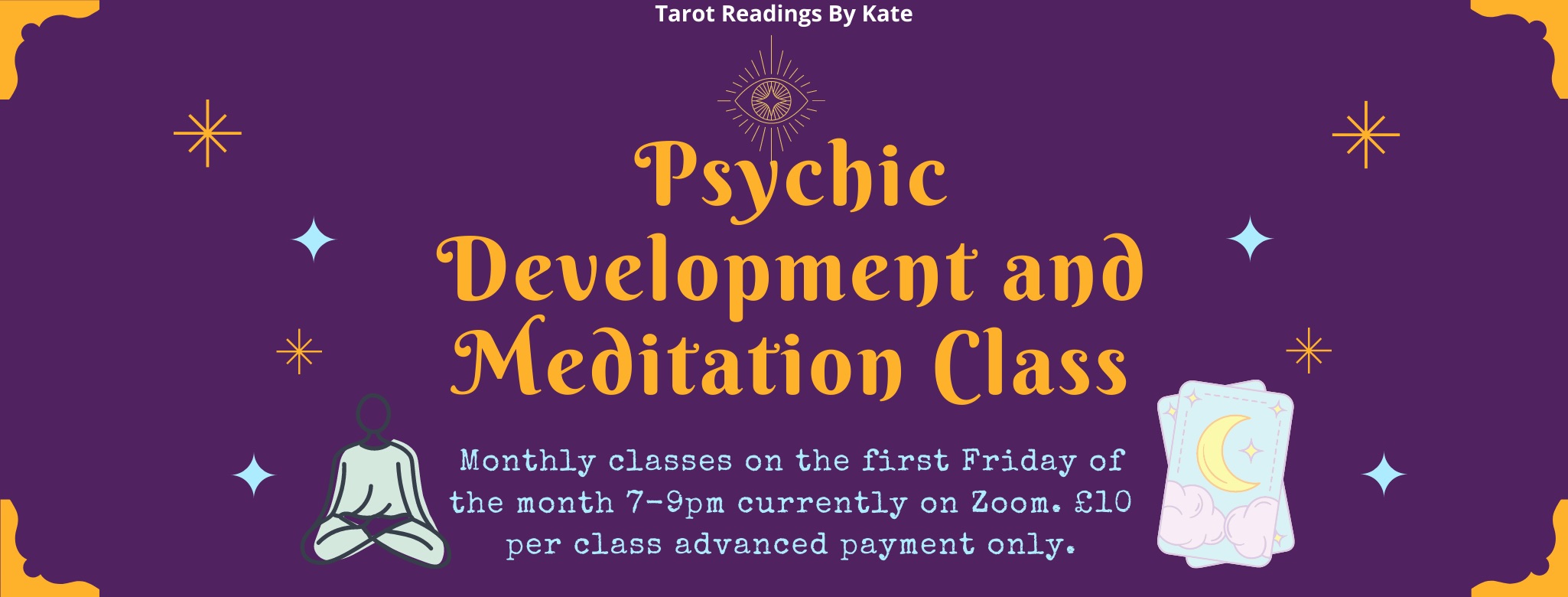
React Hooks Tips Only the Pros Know
By Packt
Have you never worked with React Hooks before? Already using React Hooks a bit but want to learn more? New to TypeScript? Do you have a reasonable understanding of React? Have a computer with a modern browser and code editor? If your answer is yes, then you are the one who is best suited for this course. A beginner-friendly course to get you started with React Hooks.
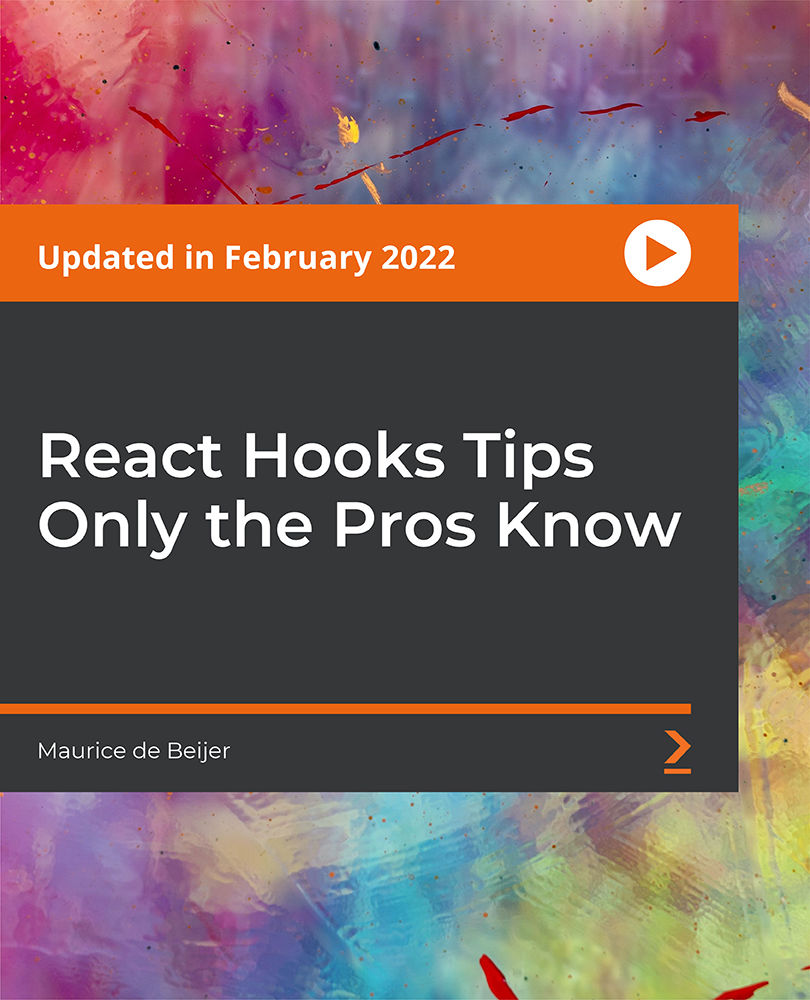
Python Certification - IT Job Ready Program with Money Back Guarantee
5.0(2)By Academy for Health and Fitness
Become an IT professional with our Python Certification - IT Job Ready Program! Gain comprehensive skills in Python programming, data analysis, and automation. We offer a money-back guarantee if you don't secure a job within six months of completion. Enroll now and jumpstart your tech career! Ready to land your dream job in tech? Our Python Certification - IT Job Ready Program equips you with essential Python programming, data analysis, and automation skills. Plus, we offer a money-back guarantee if you don't get hired within six months of completing the course. Don't miss out – enroll today and take the first step towards a successful IT career! 💻📊 #PythonCertification #TechTraining #CareerReady #MoneyBackGuarantee

Medical Terminology Training Courses - Level 3
By Mediterm Training
This course leads to the Mediterm Advanced Certificate in Medical Terminology (Level 3), the highest qualification in Medical Terminology, and can be studied flexibly over 20 weeks

Chef Fundamentals: A Recipe for Automating Infrastructure
By Packt
The Chef-Certified beginner's guide to developing cookbooks locally and distributing changes with a Chef Server
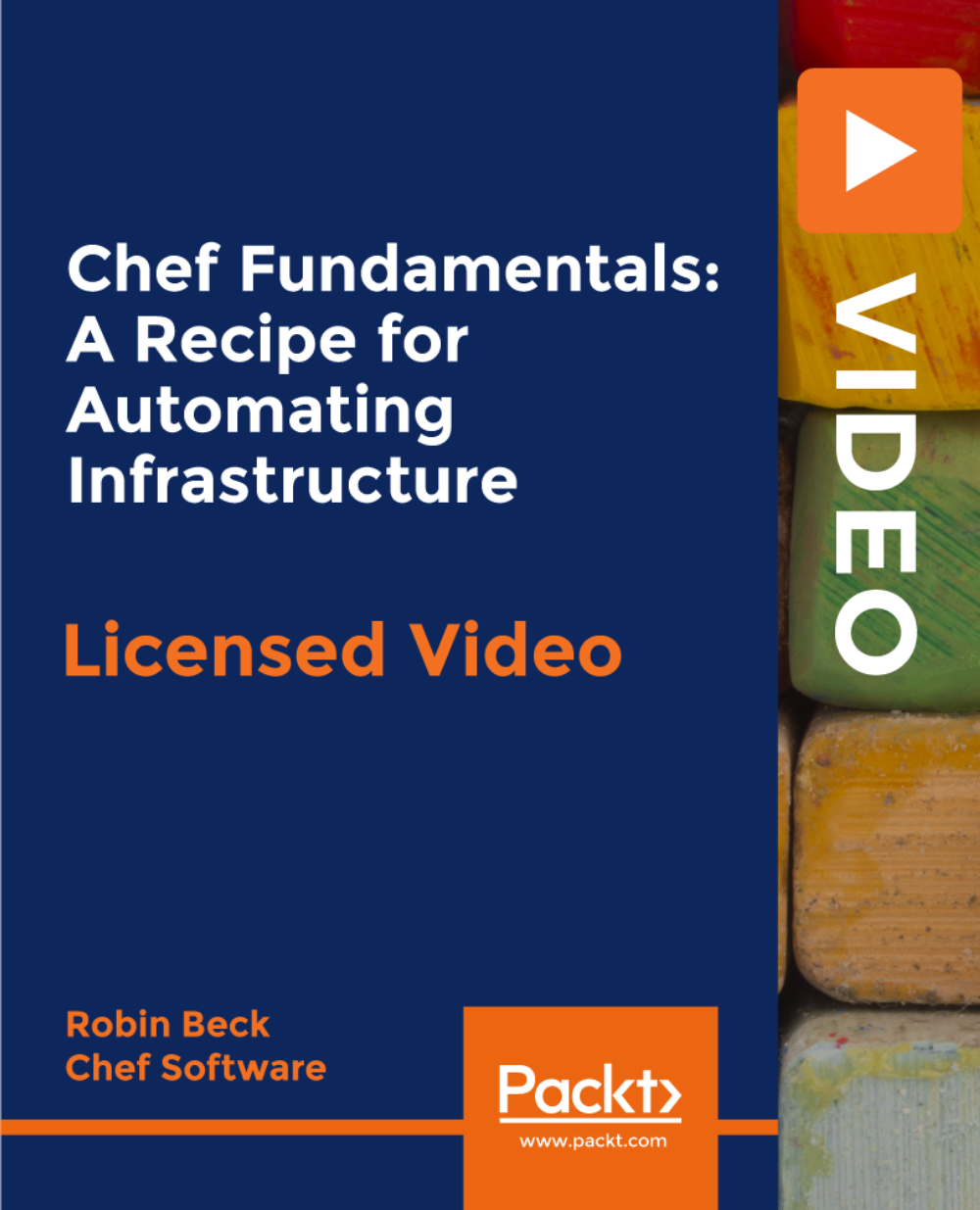
One to one lessons
By Hola Amigos Spanish School
Online Spanish lessons with native Speakers

24-Hour Knowledge Knockdown! Prices Reduced Like Never Before Did you know that nearly half of all UK businesses are actively seeking data entry professionals? There are over 1 million data entry vacancies advertised each year. With the ever-growing amount of digital information, data entry skills are in high demand. But mastering data entry is just the first step. This comprehensive bundle offers you the opportunity to develop a much broader skillset, making you a highly sought-after data management professional. Are you ready to take your career to the next level? Our Level 3 Diploma in Data Entry Administrator equips you with everything you need to excel in today's data-driven world. From mastering essential Microsoft Office applications like Word and Excel to understanding data protection and workplace confidentiality, this course provides a well-rounded foundation for a successful career. Learn how to create professional documents, manage databases efficiently, and ensure the accuracy and security of sensitive information. This Data Entry Administrator at QLS Level 3 course is endorsed by The Quality Licence Scheme and accredited by CPD QS (with 120 CPD points) to make your skill development & career progression more accessible than ever! With a single payment, you will gain access to the Data Entry Administrator course, including 10 premium courses, a QLS Endorsed Hardcopy certificate (for the title course) and 11 PDF certificates for Absolutely free. This Data Entry Administrator Bundle Package includes: Main Course: Diploma in Data Entry Administrator at QLS Level 3 10 Additional CPD Accredited Premium Courses - Course 02: Complete Microsoft Word Course 03: Microsoft Excel - Beginner, Intermediate & Advanced Course 04: Craft Excel Pivot Tables for Data Reporting Course 05: Office Administration & Skills Diploma Course 06: Email Etiquette Course 07: Touch Typing Masterclass - Updated Version Course 08: Transcription Level 3 Course 09: Understanding Data Protection and Data Security Course 10: Workplace Confidentiality Course 11: Document Control Empower yourself for success. Enrol today and unlock a world of exciting opportunities in the data entry and administrative field! Learning Outcomes of Data Entry Administrator Apply data entry best practices for accuracy and efficiency. Utilize advanced MS Office features to optimize data management. Maintain data integrity through data protection and security protocols. Develop clear and concise communication skills for professional emails. Ensure adherence to workplace confidentiality and document control procedures. Transcribe audio recordings with accuracy and efficiency. Why Choose Us? Get a Free QLS Endorsed Certificate upon completion of Data Entry Administrator Get a free student ID card with Data Entry Administrator Training The Data Entry Administrator is affordable and simple to understand This course is entirely online, interactive lesson with voiceover audio Lifetime access to the Data Entry Administrator course materials The Data Entry Administrator comes with 24/7 tutor support Take a step toward a brighter future! *** Course Curriculum *** Main Course: Diploma in Data Entry Administrator at QLS Level 3 Module 1: Introduction to Data Entry Module 2: Using the Computer for Data Entry Module 3: Common Rules and Guidelines for Data Entry Module 4: Using Excel for Efficient Data Entry Module 5: Using Excel's Flash Fill and Autofill to Automate Data Entry Module 6: How to Create a Data Entry Form in Excel? Module 7: Using Statistics Packages in Data Entry Course 02: Complete Microsoft Word Manipulating Images Using Custom Graphic Elements Collaborating On Documents Adding Document References And Links Securing A Document Using Forms To Manage Content Automating Repetitive Tasks With Macros Course 03: Microsoft Excel - Beginner, Intermediate & Advanced Unit 01: Excel From A-Z Course Introduction Unit 02: Getting Started With Excel Unit 03: Values, Referencing And Formulas Unit 04: Intro To Excel Functions Unit 05: Adjusting Excel Worksheets Unit 06: Visually Pleasing Cell Formatting Unit 07: How To Insert Images And Shapes! Unit 08: Visualize Data With Charts Unit 09: Excel's Printing Options Unit 10: Benefits Of Using Excel Templates Unit 11: Working With Excel Datasets Unit 12: Excel Database Functions Unit 13: Excel Data Validation Unit 14: Excel PivotTables Unit 15: Excel's PowerPivot Add-In Unit 16: Excel's Conditional Functions Unit 17: Excel's Lookup Function Unit 18: Text Based Functions In Excel Unit 19: Auditing Formulas And Views In Excel Unit 20: Excel's 'What If?' Tools Unit 21: Welcome To Excel VBA Unit 22: The VBA Language Unit 23: Writing VBA Code Unit 24: Important VBA Tools And Logic Unit 25: Excel VBA Lopps Unit 26: Triggering Macros Unit 27: Excel User Forms Unit 28: Starting A Career In Excel =========>>>>> And 8 More Courses <<<<<========= How will I get my Certificate? After successfully completing the course, you will be able to order your Certificates as proof of your achievement. PDF Certificate: Free (Previously it was £12.99*11 = £143) CPD Hard Copy Certificate: Free (For The First Course: Previously it was £29.99) QLS Endorsed Hard Copy Certificate: Free (For The Title Course: Previously it was £89) CPD 225 CPD hours / points Accredited by CPD Quality Standards Who is this course for? Anyone interested in learning more about the topic is advised to take this course. This course is open to everybody. Newcomers to data entry Career changers Administrative professionals Individuals seeking to upskill Requirements You will not need any prior background or expertise to enrol in this course. Career path This bundle will allow you to kickstart or take your career to the next stage in the related sector such as: Data Entry Clerk Data Entry Specialist Database Administrator Records Management Specialist Certificates CPD Accredited Digital Certificate Digital certificate - Included Upon passing the Course, you need to order a Digital Certificate for each of the courses inside this bundle as proof of your new skills that are accredited by CPD QS for Free. Diploma in Data Entry Administrator at QLS Level 3 Hard copy certificate - Included Please note that International students have to pay an additional £10 as a shipment fee.

Search By Location
- Beginner Courses in London
- Beginner Courses in Birmingham
- Beginner Courses in Glasgow
- Beginner Courses in Liverpool
- Beginner Courses in Bristol
- Beginner Courses in Manchester
- Beginner Courses in Sheffield
- Beginner Courses in Leeds
- Beginner Courses in Edinburgh
- Beginner Courses in Leicester
- Beginner Courses in Coventry
- Beginner Courses in Bradford
- Beginner Courses in Cardiff
- Beginner Courses in Belfast
- Beginner Courses in Nottingham

