- Professional Development
- Medicine & Nursing
- Arts & Crafts
- Health & Wellbeing
- Personal Development
1327 Courses
Safety Awareness 101 for New Employees is an essential course designed to ensure that every new team member understands the fundamental principles of workplace safety. In today's fast-paced work environment, it’s vital for all employees to be well-versed in safety protocols, whether they’re working in an office, warehouse, or any other setting. This course provides straightforward guidance on recognising hazards, maintaining a safe environment, and responding effectively to emergencies. By understanding key safety measures, employees can contribute to a safer workplace, reducing accidents and creating a positive, secure atmosphere for everyone. In this engaging online course, employees will gain valuable insights into a variety of safety aspects, from fire safety to equipment handling, ensuring they are well-prepared for their roles. The course is designed to be flexible and accessible, allowing employees to learn at their own pace, from anywhere, without the need for physical attendance. Whether it’s learning about proper health and safety procedures, understanding risk assessments, or knowing how to use safety equipment correctly, this course covers it all. No matter the industry, this training serves as the foundation for a culture of safety and security within any organisation. Key Features CPD Accredited FREE PDF + Hardcopy certificate Fully online, interactive course Self-paced learning and laptop, tablet and smartphone-friendly 24/7 Learning Assistance Discounts on bulk purchases Course Curriculum Module 01: Introduction to Workplace Safety Module 02: Workplace Hazards and Risk Assessment Module 03: Personal Protective Equipment (PPE) Module 04: Emergency Preparedness Module 05: Fire Safety Module 06: Ergonomics and Manual Handling Module 07: Electrical Safety Module 08: Chemical Safety Module 09: Workplace Violence and Harassment Prevention Module 10: Health and Wellness Learning Outcomes: Evaluate workplace hazards proficiently, ensuring a secure environment. Demonstrate proper usage of Personal Protective Equipment (PPE). Execute emergency response protocols with confidence and precision. Implement fire safety measures to safeguard individuals and property. Apply ergonomic principles to enhance manual handling practices. Navigate electrical and chemical safety protocols adeptly. Accreditation This course is CPD Quality Standards (CPD QS) accredited, providing you with up-to-date skills and knowledge and helping you to become more competent and effective in your chosen field. Certificate After completing this course, you will get a FREE Digital Certificate from Training Express. CPD 10 CPD hours / points Accredited by CPD Quality Standards Who is this course for? New employees seeking a comprehensive safety foundation. Team leaders and supervisors committed to workplace well-being. HR professionals ensuring a safe and compliant work environment. Small business owners prioritising employee safety. Health and safety officers enforcing workplace regulations. Those transitioning to roles with safety responsibilities. Individuals aiming to contribute to a culture of workplace safety. Employees looking to enhance their overall health and well-being. Career path Health and Safety Officer Environmental Health Officer Safety Coordinator Risk Assessment Officer Emergency Response Coordinator Workplace Health Promotion Specialist Certificates Digital certificate Digital certificate - Included Once you've successfully completed your course, you will immediately be sent a FREE digital certificate. Hard copy certificate Hard copy certificate - Included Also, you can have your FREE printed certificate delivered by post (shipping cost £3.99 in the UK). For all international addresses outside of the United Kingdom, the delivery fee for a hardcopy certificate will be only £10. Our certifications have no expiry dates, although we do recommend that you renew them every 12 months.

Unveil the mastery of fire management with our comprehensive curriculum. Understand the intricacies of fire dynamics and the basics of effective fire extinguishment. Safely engage in extinguisher operation and grasp pre and post-engagement protocols. Delve into the legal landscape surrounding fire extinguishers, ensuring compliance. Explore the standards and regulations vital for fire protection and prevention. Assess fire extinguisher risks adeptly, enhancing safety proficiency. Elevate your expertise and safeguard against fire hazards with our course. Key Features: CPD Certified Instant e-certificate Fully online, interactive course with audio voiceover Developed by professionals in the field Self-paced learning and laptop, tablet, smartphone-friendly 24/7 Learning Assistance This curriculum covers fundamental aspects of fire management, spanning understanding fire dynamics, basics of fire extinguishers, safe handling protocols, pre and post-engagement actions, legal frameworks, standards compliance, and risk assessments. Participants will delve into the science behind fires, learn how to effectively operate extinguishers, adhere to safety measures, navigate legal requirements, ensure standards compliance, and conduct thorough risk assessments. The comprehensive nature of this curriculum equips individuals with the knowledge and skills necessary to mitigate fire hazards effectively and safeguard against potential risks in various settings. Course Curriculum Fire Extinguisher Technician Module 01: Understanding Fire Module 02: Basics of Fire Extinguishers Module 03: Using Fire Extinguishers Safely Module 04: Pre and Post Engagement Action Module 05: Laws Regarding Fire Extinguisher Module 06: Standards on Fire Protection and Prevention Module 07: Risk Assessment of Fire Extinguisher Learning Outcomes: Comprehend fire dynamics for effective extinguishing strategies. Master safe handling and operation of fire extinguishers. Implement pre and post-engagement actions with precision. Navigate legal frameworks governing fire extinguisher usage. Adhere to standards ensuring optimal fire protection. Conduct thorough risk assessments for efficient fire safety measures. Certification Once you've successfully completed your course, you will immediately be sent a digital certificate. Also, you can have your printed certificate delivered by post (shipping cost £3.99). Our certifications have no expiry dates, although we do recommend that you renew them every 12 months. Assessment At the end of the course, there will be an online assessment, which you will need to pass to complete the course. Answers are marked instantly and automatically, allowing you to know straight away whether you have passed. If you haven't, there's no limit on the number of times you can take the final exam. All this is included in the one-time fee you paid for the course itself. CPD 10 CPD hours / points Accredited by CPD Quality Standards Who is this course for? School staff members responsible for fire safety. Facilities managers seeking to enhance fire management skills. Health and safety officers ensuring regulatory compliance. Fire safety personnel aiming to refine their expertise. Building owners and managers prioritizing fire prevention measures. Requirements Learners do not require any prior qualifications to enrol on this course. Career path Fire Safety Officer Health and Safety Manager Facilities Manager Building Inspector Fire Risk Assessor Safety Compliance Officer Certificates Digital certificate Digital certificate - Included Once you've successfully completed your course, you will immediately be sent a FREE digital certificate. Hard copy certificate Hard copy certificate - Included Also, you can have your FREE printed certificate delivered by post (shipping cost £3.99 in the UK). For all international addresses outside of the United Kingdom, the delivery fee for a hardcopy certificate will be only £10. Our certifications have no expiry dates, although we do recommend that you renew them every 12 months.

**Urban Farming and Gardening - CPD Accredited Course - Free Certificate** Imagine turning rooftops, balconies, and tiny backyards into green, food-growing spaces without needing a plot of countryside. The Urban Farming and Gardening Course is made for those who fancy swapping concrete for courgettes and kerbsides for kale. This course explores how to grow your own produce in the heart of the city, whether you're using containers, raised beds, or vertical planters. With more people craving fresher food and a greener lifestyle, urban gardening is no longer a quirky hobby—it’s fast becoming a smart, sustainable way of living. Inside this course, you’ll discover soil secrets, composting tricks, seasonal planting know-how, and how to keep things blooming even in the smallest spaces. Whether you're a total beginner or the sort who names their tomatoes, this course covers a wide range of topics to help you turn your grey space into a green one. No muddy boots required—just a keen interest in growing food with style, patience, and a bit of urban charm. Key Features The Key of Urban Farming and Gardening: This Urban Farming and Gardening Course is CPD Accredited FREE PDF + Hardcopy certificate Fully online, interactive Farming and Gardening course Self-paced learning and laptop, tablet and smartphone-friendly 24/7 Learning Assistance Discounts on bulk purchases Course Curriculum The Course Curriculum of Urban Farming and Gardening: Module 1: Introduction to Urban Farming and Gardening Module 2: Essential Gardening Tools and Equipment Module 3: Planning and Budgeting for Urban Farming Module 4: Soil Preparation and Planting Techniques Module 5: Pest Management and Plant Health Module 6: Sustainable Practices in Urban Farming Module 7: Plant Care and Harvesting Module 8: Design and Construction for Urban Gardens Learning Outcomes of Urban Farming and Gardening : Gain knowledge about the principles and practices of sustainable agriculture Learn various techniques for cultivating crops, herbs, and other plants in urban settings Understand the importance of soil health and learn techniques for soil testing, amending soil Acquire knowledge about selecting appropriate plants for urban environments Learn efficient water usage techniques, irrigation methods, and water conservation practices Understand common pests and diseases affecting urban crops and develop strategies for prevention and organic pest control methods Accreditation This Urban Farming and Gardening course is CPD Quality Standards (CPD QS) accredited, providing you with up-to-date skills and knowledge and helping you to become more competent and effective in your chosen field. Certificate After completing this Urban Farming and Gardening course, you will get a FREE Digital Certificate from Training Express. CPD 10 CPD hours / points Accredited by CPD Quality Standards Who is this course for? Urban Farming and Gardening Aspiring Urban Farmers can enroll this Urban Farming and Gardening course Community Garden Enthusiasts can enroll thisUrban Farming and Gardening course Gardening Enthusiasts can enroll thisUrban Farming and Gardening course Sustainable Agriculture Advocates can enroll thisUrban Farming and Gardening course Researchers and Scientists can enroll thisUrban Farming and Gardening course Environmentalists can enroll thisUrban Farming and Gardening course Career path Urban Farming and Gardening Environmental Advocate Permaculture Designer Sustainability Coordinator Greenhouse Manager Urban Agriculture Consultant Horticulturist Farm-to-Table Coordinator Agricultural Educator Community Gardener Urban Farmer Certificates Digital certificate Digital certificate - Included Once you've successfully completed your course, you will immediately be sent a FREE digital certificate. Hard copy certificate Hard copy certificate - Included Also, you can have your FREE printed certificate delivered by post (shipping cost £3.99 in the UK). For all international addresses outside of the United Kingdom, the delivery fee for a hardcopy certificate will be only £10. Our certifications have no expiry dates, although we do recommend that you renew them every 12 months.

From thread to final stitch, tailoring is where precision meets creativity. This course offers a structured route through the essentials of tailoring and alterations—ideal for those who wish to understand garment construction, improve fit, and personalise clothing with confidence. You'll explore core techniques such as using sewing machines effectively, altering various garments including tops, trousers, and skirts, and mastering more detailed tasks with advanced alterations and unique sewing projects. Each module is designed to give you a deeper understanding of how clothes are made, shaped, and refined. Whether you're adjusting hemlines or reshaping sleeves, you’ll gain the knowledge needed to work with fabrics thoughtfully and correctly. With attention to detail at every stage, this course is well-suited for learners aiming to develop a reliable tailoring approach without the need for any in-person training. Key Features CPD Accredited FREE PDF + Hardcopy certificate Fully online, interactive course Self-paced learning and laptop, tablet and smartphone-friendly 24/7 Learning Assistance Discounts on bulk purchases Course Curriculum of Tailoring and Alterations Module 01 : Introduction to Tailoring Module 02 : Sewing Machine Essentials Module 03 : Basic Sewing Techniques Module 04 : Altering Tops and Shirts Module 05 : Altering Pants and Skirts Module 06 : Advanced Alterations Module 07 : Special Projects Learning Outcomes: Grasp Tailoring Fundamentals: Understand the core principles of tailoring techniques. Master Sewing Machine Usage: Gain proficiency in operating sewing machines for precision. Execute Basic Sewing Techniques: Learn essential stitches and garment construction methods. Refine Top and Shirt Alterations: Modify and transform tops and shirts with precision. Expertly Alter Pants and Skirts: Seamlessly adjust the fit and style of trousers and skirts.Handle Complex Alteration Projects: Tackle intricate alterations with confidence and skill. Accreditation This course is CPD Quality Standards (CPD QS) accredited, providing you with up-to-date skills and knowledge and helping you to become more competent and effective in your chosen field. CPD 10 CPD hours / points Accredited by CPD Quality Standards Who is this course for? Enthusiastic beginners keen on learning tailoring skills. Individuals with a passion for fashion and garment design. Those seeking to explore a creative outlet in sewing and alterations. Fashion enthusiasts interested in customizing their own clothing. Aspiring designers aiming to understand garment construction. Anyone looking to embark on a journey in the world of tailoring. Individuals keen on creating bespoke clothing for personal use. Hobbyists with a penchant for crafting and design. Career path Alteration Specialist in a Fashion Boutique Freelance Tailor/Tailoress Costume Designer for Theatre Productions Wardrobe Assistant in Film/TV Industry Garment Repair Technician Fashion Studio Assistant Certificates Digital certificate Digital certificate - Included Once you've successfully completed your course, you will immediately be sent a FREE digital certificate. Hard copy certificate Hard copy certificate - Included Also, you can have your FREE printed certificate delivered by post (shipping cost £3.99 in the UK). For all international addresses outside of the United Kingdom, the delivery fee for a hardcopy certificate will be only £10. Our certifications have no expiry dates, although we do recommend that you renew them every 12 months.

Time Management
By The Teachers Training
Struggling with time management? Learn practical strategies to maximise productivity and achieve balance in work, life, and everything in between.

Functional Skills English
By The Teachers Training
Develop essential English language skills with our Functional Skills English course. Gain proficiency in reading, writing, and communication to succeed in various real-life contexts. Enrol now to enhance your English skills and achieve your personal and professional goals.
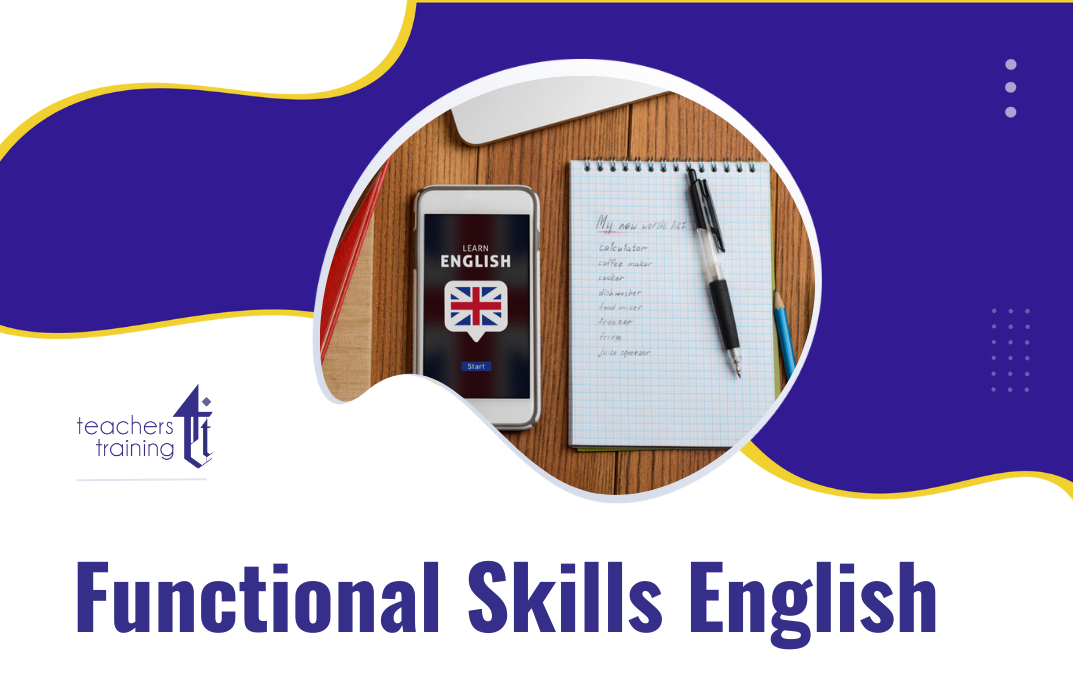
Nurse Prescribing Level 3
By The Teachers Training
Advance your nursing career with Nurse Prescribing Level 3 certification. Gain the skills and knowledge to prescribe medications safely and effectively. Enroll now to expand your scope of practice and provide comprehensive care to patients.

Overview Provided at the right time, AED can save lives. That's why, like first aid, learning about AED is also important. You can get an overview of how to use AED with our online Automated External Defibrillator Training. This course is an easy and convenient way to learn life-saving skills. Through this course, you will develop a clear understanding of the Automated External Defibrillator. The course will show you the process of how to prepare for using it. Then you will acquire the skills to administer AED successfully. The course will also include lessons on how to handle special AED situations. The course will also teach you the maintenance process for AED. So, if you want to secure this valuable skill, enrol now! Course Preview Learning Outcomes Understand the basics of Automated External Defibrillator Know how to prepare for using AED Develop the skills for using the AED Build the competence to handle special AED situations Learn the maintenance procedure for AED Why Take This Course From John Academy? Affordable, well-structured and high-quality e-learning study materials Meticulously crafted engaging and informative tutorial videos and materials Efficient exam systems for the assessment and instant result Earn UK & internationally recognised accredited qualification Easily access the course content on mobile, tablet, or desktop from anywhere, anytime Excellent career advancement opportunities Get 24/7 student support via email What Skills Will You Learn from This Course? AED use AED maintenance Who Should Take This Automated External Defibrillator Training? Whether you're an existing practitioner or an aspiring professional, this course is an ideal training opportunity. It will elevate your expertise and boost your CV with key skills and a recognised qualification attesting to your knowledge. Are There Any Entry Requirements? This Automated External Defibrillator Training is available to all learners of all academic backgrounds. But learners should be aged 16 or over to undertake the qualification. And a good understanding of the English language, numeracy, and ICT will be helpful. Automated External Defibrillator Training Certification After completing and passing the Automated External Defibrillator Training course successfully, you will be able to obtain a Recognised Certificate of Achievement. Learners can obtain the certificate in hard copy at £14.99 or PDF format at £11.99. Career Pathâ This exclusive Automated External Defibrillator Training will equip you with effective skills and abilities and help you explore career paths such as First Aider Medical professionals Module 01: Introduction To AED Introductionto AED 00:28:00 Module 02: Preparation For Using An AED Preparation for Using an AED 00:27:00 Module 03: Using An AED Using an AED 00:26:00 Module 04: Special AED Situations Special AED Situations 00:28:00 Module 05: AED Usage, Training And Locations AED Usage, Training and Locations 00:33:00 Module 06: AED Maintenance AED Maintenance 00:22:00 Assignment Assignment - Automated External Defibrillator (AED) - Online Training 00:00:00 Order Your Certificate and Transcript Order Your Certificates and Transcripts 00:00:00

Unlock your potential in Python programming with our Complete Python Course - Beginner to Expert! From mastering syntax to advanced data analysis, machine learning, and web development, this comprehensive course equips you with essential programming skills. Start your journey today and become a proficient Python developer!

Search By Location
- usa Courses in London
- usa Courses in Birmingham
- usa Courses in Glasgow
- usa Courses in Liverpool
- usa Courses in Bristol
- usa Courses in Manchester
- usa Courses in Sheffield
- usa Courses in Leeds
- usa Courses in Edinburgh
- usa Courses in Leicester
- usa Courses in Coventry
- usa Courses in Bradford
- usa Courses in Cardiff
- usa Courses in Belfast
- usa Courses in Nottingham
