- Professional Development
- Medicine & Nursing
- Arts & Crafts
- Health & Wellbeing
- Personal Development
1140 Courses
Reiki Practitioner Level I (Shoden, Usui/Holy Fire III) ~ with Advanced Reiki Master, Sensei Alison
By British Reiki Circle
Join sensei Alison, and the British Reiki Circle community, as you start your journey into Reiki at Shoden (Level I) Practitioner. This course is ideal for anyone who wants to deepen their existing knowledge Find out more about Alison, Reiki and the British Reiki Circle at: https://british-reiki-circle.cademy.co.uk/about

24-Hour Flash Sale! Prices Reduced Like Never Before!! Do you ever lie awake at night, yearning to help others find peace and overcome their emotional struggles? In the UK, 1 in 4 people will experience a psychological battle with anxiety, depression, and other mental health challenges. That's why compassionate counsellors are needed more than ever. This Diploma of Counselling and Psychology can equip you with the knowledge to become a guiding light, a safe space for individuals to explore their emotions and start on a journey of healing and growth. Gain a strong foundation in Counselling theory and ethics, explore the principles of Life Coaching and learn specialised techniques like Dialectical Behaviour Therapy (DBT) to address specific challenges. The program also emphasises Mental Health Awareness, equipping you to identify signs and symptoms and provide appropriate support. Courses Are Included in this Diploma of Counselling and Psychology - CPD Certified Bundle: Course 01: Advanced Diploma in Counselling at QLS Level 7 Course 02: Life Coaching and Counselling Course 03: Anti-Social Behaviour Course Course 04: Dialectical Behaviour Therapy (DBT) Course 05: Mental Health Awareness Course With the escalating need for compassionate and competent mental health support, there has never been a better time to enhance your career or get on a new path in counselling and psychology. Step into a role where every day brings the reward of improving mental health and well-being. Enrol now! Learning Outcomes of this Course: Develop strategies for resolving conflicts amicably and constructively. Enhance communication skills to express thoughts and feelings effectively. Cultivate the ability to offer sincere apologies to mend relationships. Gain new perspectives to enrich understanding and empathy towards others. Learn to adapt to changes positively, embracing growth and transformation. Understand the importance of letting go for personal and emotional well-being. This Advanced Diploma in Counselling at QLS Level 7 course is endorsed by The Quality Licence Scheme and accredited by CPDQS (with 180 CPD points) to make your skill development and career progression related to Counselling substantial and easier than ever! Why Prefer this Course? Get a Free CPD Accredited Certificate upon completion of the course Get a Free Student ID Card with this training program (£10 postal charge will be applicable for international delivery) The course is Affordable and Simple to understand Get Lifetime Access to the course materials The training program comes with 24/7 Tutor Support Start your learning journey straight away! Course Curriculum Course 01: Advanced Diploma in Counselling at QLS Level 7 Module 01: Counselling and Counsellors Module 02: Theories and Models of Counselling (Part 1) Module 03: Theories and Models of Counselling (Part 2) Module 04: Legal, Cultural and Ethical Issues in Professional Counselling Module 05: Forms of Psychotherapy Module 06: Counselling and Psychotherapy Module 07: Dynamic Psychotherapy Module 08: Childhood and Adolescent Psychiatric Disorders Module 09: Counselling Children and Adolescents in Schools Module 10: Counselling Trauma and Substance Abuse Module 11: Counselling Stress and Anxiety Disorders Module 12: Counselling Personality Disorders Module 13: Counselling Mood Disorders and Depression Module 14: Counselling Eating & Sleeping Disorders Module 15: Life Coaching and Career Counselling Module 16: Introduction to Family Law Module 17: Framing Family Law Module 18: Marriage in Family Law Module 19: Domestic Violence Module 20: Couple and Family Counselling Module 21: Conflict Resolution Module 22: Pre-Marital Counselling Module 23: Affairs Module 24: Apology & Forgiveness Module 25: Adapting to Changes Module 26: Counselling Self-Harm and Suicide Module 27: Engaging and Assessing the Patients Module 28: Helping the Client in Crisis Module 29: Crisis Intervention Module 30: Low Intensity CBT Treatment Module 31: Medication and Therapy in the Treatment of Mental Illness Module 32: Communication Skills and Empathy in Counselling Course 02: Life Coaching and Counselling Module 01: Introduction Module 02: Coaching Fundamentals Module 03: Understanding Personalities Module 04: Coaching Models Explained Module 05: Why We Will Use The GROW Model Module 06: Reality Module 07: Options & Obstacles Module 08: Will & Action Planning Module 09: How To Structure Your Coaching Sessions Module 10: Client Coach Relationship Module 11: Advanced Coaching Strategies Module 12: Diet & Nutrition Fundamentals Module 13: Diet & Nutrition Coaching Module 14: Cardio Module 15: Resistance Training Module 16: Hormone Health Explained Module 17: Supplements Module 18: Health & Fitness Motivation Module 19: Health & Fitness FAQ Answered Module 20: Stress Management Module 21: Sleep Module 22: Emotional Self Care Course 03: Anti-Social Behaviour Course Module 01: Overview of Anti-social Behaviour Module 02: Family Influences on Anti-social Behaviour Module 03: Anti-Social Behaviour Order Module 04: Anger and Anti-social Behaviour Module 05: Understanding Antisocial Personality Module 06: Prevention of Anti-social Behaviour Course 04: Dialectical Behaviour Therapy (DBT) Module 01: Introduction Module 02: What is Counselling & Psychotherapy Module 03: About Dialectical Behaviour Therapy (DBT) Module 04: DBT Strategies & 'Life Skills' Module 05: Treatment by DBT Module 06: DBT for Psychological Disorders Module 07: Effectiveness of DBT Course 05: Mental Health Awareness Course Module 01: Introduction to Mental Health Module 02: Childhood And Adolescent Psychiatric Disorders Module 03: Stress and Anxiety Disorders Module 04: Schizophrenia Module 05: Personality Disorders Module 06: Mood Disorders Module 07: Eating and Sleeping Disorders Module 08: Self-Harm and Suicide Module 09: Medication and Therapy in the Treatment of Mental Illness Module 10: Social Attitudes To Mental Illness Module 11: Mental Health Legislation and Services Module 12: Mental Health In The Workplace Assessment Process You have to complete the assignment questions given at the end of the course and score a minimum of 60% to pass each exam. Our expert trainers will assess your assignment and give you feedback after you submit the assignment. After passing the Diploma of Counselling and Psychology - CPD Certified exam, you will be able to request a certificate at an additional cost that has been endorsed by the Quality License Scheme. CPD 220 CPD hours / points Accredited by CPD Quality Standards Who is this course for? Anyone interested in learning more about the topic is advised to take this bundle. This bundle is ideal for: Aspiring counsellors Psychologists Social workers Life coaches HR professionals Healthcare providers Please note: This course doesn't entitle you to practice as a professional in this specific field. Rather, this course will assist you in understanding the fundamentals so that you can improve your knowledge in the relevant field. Requirements You will not need any prior background or expertise to enrol on this course. Career path After completing this bundle, you are to start your career or begin the next phase of your career. Licensed Counsellor - £30,000 to £50,000 Life Coach - £25,000 to £60,000 Clinical Psychologist - £40,000 to £85,000 Social Worker - £28,000 to £40,000 Mental Health Nurse - £25,000 to £35,000 DBT Therapist - £30,000 to £45,000 Certificates CPD Accredited Digital Certificate Digital certificate - Included Upon passing the Course, you need to order a Digital Certificate for each of the courses inside this bundle as proof of your new skills that are accredited by CPD QS for Free. Advanced Diploma in Counselling at QLS Level 7 Hard copy certificate - £139 Show off Your New Skills With a Certification of Completion After successfully completing the Advanced Diploma in Counselling at QLS Level 7, you can order an original hardcopy certificate of achievement endorsed by the Quality Licence Scheme. The certificate will be home-delivered, with a pricing scheme of - 139 GBP inside the UK 149 GBP (including postal fees) for international delivery CPDQS Accredited Certificate 29 GBP for Printed Hardcopy Certificate inside the UK 39 GBP for Printed Hardcopy Certificate outside the UK (international delivery)

Accredited Diploma in Alternative Medicine
By iStudy UK
If you are interested about wonders of herbs, their benefits and how they are known as alternative medicine, you have come to the right course. This diploma course is designed to provide you with an opportunity of exploring different types of herb, plants, and medicine that nature has to offer. This will allow you to acquire a vast knowledge on natural remedies and formulate herbal medicines to counter different types of problems occur in human body. You can learn to support wellness, enhance the optimal function of the body and overcome many challenges either for yourself or to become a professional herbalist. At the end of this course, you will be able to understand the importance of alternative medicines found in nature, from where and how to gather them and finally how to prepare fundamental tinctures. As a result, this course will help you to build professional skills and also learn more about natural remedies for supporting human body. Course Highlights Accredited Diploma in Alternative Medicine is an award winning and the best selling course that has been given the CPD Certification & IAO accreditation. It is the most suitable course anyone looking to work in this or relevant sector. It is considered one of the perfect courses in the UK that can help students/learners to get familiar with the topic and gain necessary skills to perform well in this field. We have packed Accredited Diploma in Alternative Medicine into 41 modules for teaching you everything you need to become successful in this profession. To provide you ease of access, this course is designed for both part-time and full-time students. You can become accredited in just 1 day, 15 hours and it is also possible to study at your own pace. We have experienced tutors who will help you throughout the comprehensive syllabus of this course and answer all your queries through email. For further clarification, you will be able to recognize your qualification by checking the validity from our dedicated website. Why You Should Choose Accredited Diploma in Alternative Medicine Lifetime access to the course No hidden fees or exam charges CPD Accredited certification on successful completion Full Tutor support on weekdays (Monday - Friday) Efficient exam system, assessment and instant results Download Printable PDF certificate immediately after completion Obtain the original print copy of your certificate, dispatch the next working day for as little as £9. Improve your chance of gaining professional skills and better earning potential. Who is this Course for? Accredited Diploma in Alternative Medicine is CPD certified and IAO accredited. This makes it perfect for anyone trying to learn potential professional skills. As there is no experience and qualification required for this course, it is available for all students from any academic backgrounds. Requirements Our Accredited Diploma in Alternative Medicine is fully compatible with any kind of device. Whether you are using Windows computer, Mac, smartphones or tablets, you will get the same experience while learning. Besides that, you will be able to access the course with any kind of internet connection from anywhere at any time without any kind of limitation. Career Path You will be ready to enter the relevant job market after completing this course. You will be able to gain necessary knowledge and skills required to succeed in this sector. All our Diplomas' are CPD and IAO accredited so you will be able to stand out in the crowd by adding our qualifications to your CV and Resume. Module 01 What Is Nature Cure? 00:30:00 Catechism of Nature Cure 01:00:00 What Is Life? 01:00:00 The Unity of Disease and Treatment 01:00:00 The Unity of Acute Diseases 01:00:00 The Laws of Cure 01:00:00 Module 02 Suppression Versus Elimination 01:00:00 Inflammation 01:00:00 The Effects of Suppression of Venereal Diseases 01:00:00 Suppressive Surgical Treatment of Tonsillitis and Enlarged Adenoids 00:30:00 Cancer 01:00:00 Women's Suffering 01:00:00 The Treatment of Acute Diseases by Natural Methods 01:00:00 Module 03 The True Scope of Medicine 01:00:00 Homeopathy 01:00:00 The Diphtheria Antitoxin 01:00:00 Vaccination 01:00:00 Surgery 01:00:00 Chronic Diseases 01:00:00 Crises 01:00:00 Module 04 Periodicity 01:00:00 What About The 'Chronic'? It Takes So Long 01:00:00 The Treatment of Chronic Diseases 01:00:00 Vitality 01:00:00 Natural Dietetics 01:00:00 Acid Diseases 01:00:00 Fasting 01:00:00 Module 05 Hydrotherapy Treatment of Chronic Disease 01:00:00 Air and Light Baths 01:00:00 Correct Breathing 01:00:00 Physical Exercise 01:00:00 Manipulative Treatment Massage 01:00:00 Legitimate Scope and Natural Limitations of Mental and Metaphysical Healing 01:00:00 The Difference Between Functional and Organic Disease 01:00:00 Module 06 The Two-fold Attitude of Mind and Soul 01:00:00 The Symphony of Life 00:30:00 The Three-fold Constitution of Man 01:00:00 Mental Therapeutics 01:00:00 How Shall We Pray? 01:00:00 Scientific Relaxation and Normal Suggestion 01:00:00 Conclusion 00:30:00 Mock Exam Mock Exam- Accredited Diploma in Alternative Medicine 00:20:00 Final Exam Final Exam- Accredited Diploma in Alternative Medicine 00:20:00

Description Learn Yoga and start Detox diet for making a healthy, fit and shaped body with the Yoga and Detox Diet Transformation Diploma course. The course can be split into two parts - one section deals with the techniques of various types of Yoga pose while other contains information about Detox diet. The course material includes audio, video and ebooks that make your learning easy. At first, you will master various types of meditation techniques covering Samadhi meditation, Guided meditation, Yoga Nidra meditation, Soul Healing Guided meditation, and more. Then the course trains you how to perform Grounded Yoga, strengthen week legs, Vinyasa Yoga, etc. You must hear the famous song by Shakira- Hips Don't Lie. In the course, you will also learn the amazing Shakira Yoga. The rest of the part trains you about Detox diet including the knowledge about anti-ageing raw foods diet, and more. It is hoped that with the help of both yoga and detox diet, you can gain a great body. Assessment: This course does not involve any MCQ test. Students need to answer assignment questions to complete the course, the answers will be in the form of written work in pdf or word. Students can write the answers in their own time. Once the answers are submitted, the instructor will check and assess the work. Certification: After completing and passing the course successfully, you will be able to obtain an Accredited Certificate of Achievement. Certificates can be obtained either in hard copy at a cost of £39 or in PDF format at a cost of £24. Who is this Course for? Yoga and Detox Diet Transformation Diploma is certified by CPD Qualifications Standards and CiQ. This makes it perfect for anyone trying to learn potential professional skills. As there is no experience and qualification required for this course, it is available for all students from any academic background. Requirements Our Yoga and Detox Diet Transformation Diploma is fully compatible with any kind of device. Whether you are using Windows computer, Mac, smartphones or tablets, you will get the same experience while learning. Besides that, you will be able to access the course with any kind of internet connection from anywhere at any time without any kind of limitation. Career Path After completing this course you will be able to build up accurate knowledge and skills with proper confidence to enrich yourself and brighten up your career in the relevant job market. Introduction and Course-Wide Materials Introduction to the Course and Hello From Dashama FREE 00:05:00 Meditations Chakra Balancing Guided Meditation 00:09:00 Day 1 Salute the Sun! Rise & Shine with Yoga 00:05:00 Grounding Yoga 00:55:00 Day 2 How to Stengthen Weak Legs 00:07:00 Day 3 Meditation For Beginners 00:06:00 Beginners Vinyasa Sun Salute B 00:06:00 Day 4 Yoga for Hips & Lower Back- ALL Levels 00:06:00 Beginners Shoulders Mat Vinyasa 00:03:00 Day 5 Fire Practice - Vigorous Vinyasa 01:22:00 Day 6 Miracle Manifestation Yoga Life in Balance 00:05:00 Day 7 Intermediate Surya Namaskar Variation 00:10:00 Day 8 Yoga for Hips & Inner Thighs 00:09:00 Day 9 Balance Yoga Sequence- Level 23 00:05:00 Day 10 Shakira Yoga! Hips Don't Lie. All levels 00:06:00 Day 11 Wild Thing Yoga Sequence 00:04:00 Day 12 6 Pack Yoga Abs part 1 00:04:00 Day 13 Back Bend Bridge Leg Sequence 00:08:00 Day 14 6 Pack Yoga Abs Part 2 00:03:00 Day 15 Sixth Chakra Practice Eyes Closed Yoga 01:11:00 Day 16 Bali Booty Yoga Practice 01:09:00 Day 17 HANDSTAND Press Up- Yoga 00:05:00 Day 18 Face Massage and Yoga 00:09:00 Day 19 Standing Shoulders and Hamstrings Sequence 00:05:00 Day 20 All Levels Prayer Twist Vinyasa 00:04:00 Anti-Aging Raw Food Snack- Weight Loss Diet with Dashama 00:05:00 Day 21 Advanced Core Power Sequence- Vinyasa Yoga Level 23 00:07:00 Day 22 Hips & Heart Sequence- Vinyasa Yoga 23 00:05:00 Day 23 Advanced Standing Balance Bow Airplane Half Lotus 00:09:00 Yoga for Knee Injury 00:11:00 Day 24 Yoga for a Shoulder Injury 00:27:00 Day 25 Bed Yoga Stomach Massage 00:08:00 Day 26 Beginners Balance Yoga Sequence 00:05:00 Day 27 Bed Yoga Morning Energizer 00:08:00 Day 28 Yoga for Lower Back Pain 00:15:00 Day 29 Bliss Breath Pranayama 00:06:00 Day 30 Bed Yoga Wide Leg Forward Bend 00:03:00 Next Steps Lower Back Strength and Stretch 00:06:00 Seated Forward Bends For tight hamstrings and lower back 00:08:00 Warrior Standing Power Sequence 00:06:00 Full Practice 80 minutes - All Levels 01:22:00 Dive Bomber Push Ups aka Swoop Through Push Ups 00:02:00 Yoga to Advance Your SPLITS 00:04:00 Full Wheel Drop Backs - Advanced Practice 00:03:00 Rise and Shine with Yoga Sun Salutations 00:05:00 Resource Resources - Yoga and Detox Diet Transformation Diploma 00:00:00 Certificate and Transcript Order Your Certificates and Transcripts 00:00:00

One Day Transformational Breath® Retreat to Manage Anxiety and Stress
By www.Healingoasis.co.uk
#breathwork #transformationalbreath #workshop #breathwork #relaxation#London Health #stressrelease#anxiety #selfhealing#breathe#Londonclasses#Londonworkshop#unitedkindomevent#greaterlondonevents#thingstodoinlondon#creativity This one day Transformational Breath®️ workshop offers you a great opportunity to learn how to manage stress and anxiety.

One Day Transformational Breath® Retreat To Learn How To Manage Your Stress
By www.Healingoasis.co.uk
Learn how you can manage your stress with your breath. bring calm, focus and energy to your daily life.
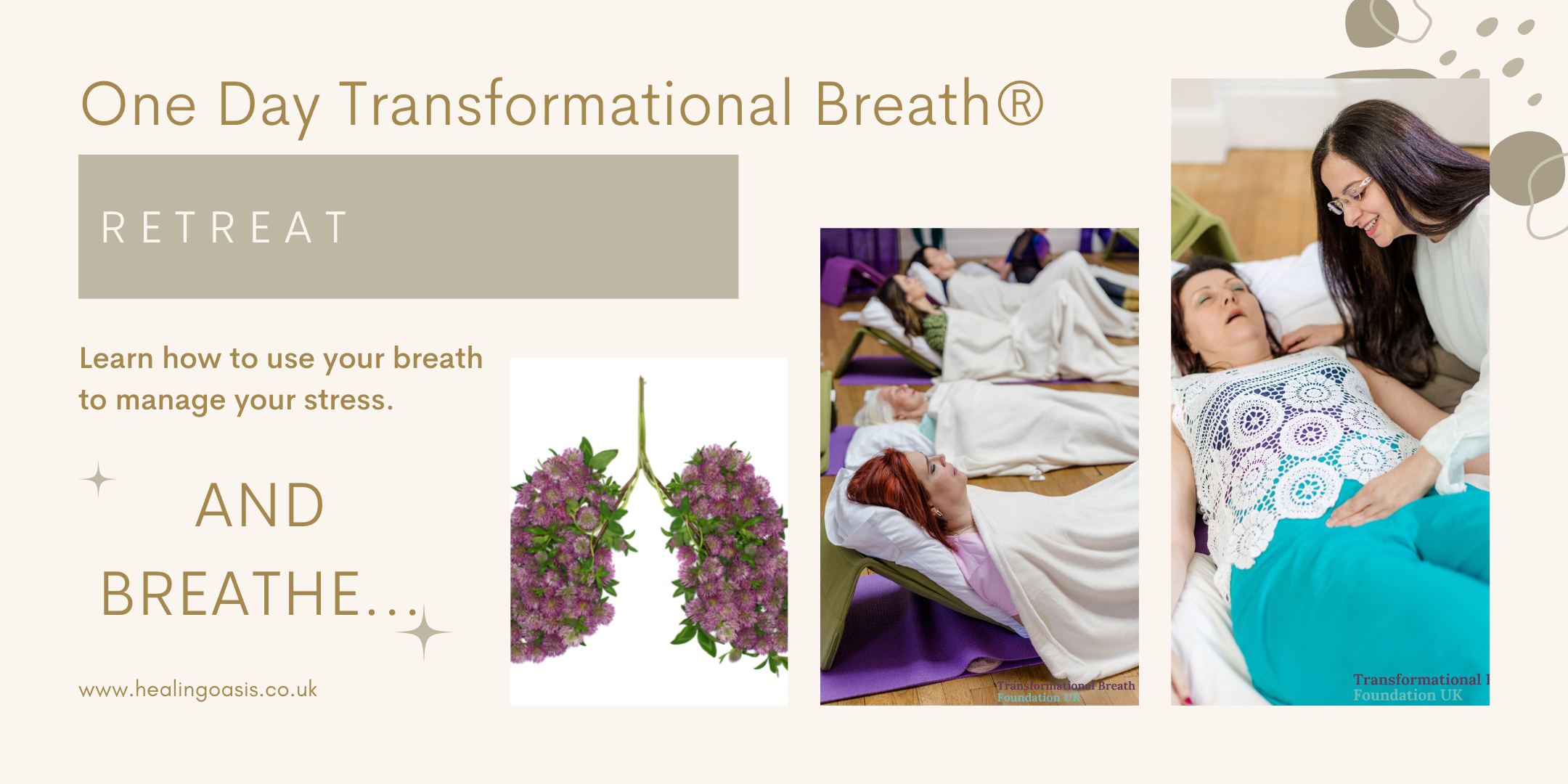
Diploma of Counselling and Psychology (Online)
By IOMH - Institute of Mental Health
In an era where mental well-being takes centre stage, the demand for skilled psychology counselling professionals in the UK is unprecedented. An astonishing 1 in 4 people are estimated to experience a mental health issue each year, underscoring the critical need for effective therapeutic interventions. Level 3 Psychology Counselling Training presents a transformative opportunity as an educational experience and a gateway to a fulfilling career. Dive deep into the world of psychology, from understanding the labyrinth of the human mind theories in counselling to navigating complex emotional terrains. This Psychology Counselling Training course unlocks the doors to a realm where empathy meets expertise and where every interaction can script a story of hope, healing, and human connection. Join us and embark on a knowledge, empathy, and profound impact journey. You Will Learn Following Things: Understand diverse counselling theories and practices. Recognise legal, cultural, and ethical aspects of counselling. Address a range of psychiatric disorders in various age groups. Develop expertise in crisis intervention and patient engagement. Employ low-intensity CBT and medication in treatment plans. Enhance communication efficacy and empathy in client interactions. This course covers the topic you must know to stand against the tough competition. The future is truly yours to seize with this Diploma of Counselling and Psychology (Online). Enrol today and complete the course to achieve a certificate that can change your career forever. Details Perks of Learning with IOMH One-to-one support from a dedicated tutor throughout your course. Study online - whenever and wherever you want. Instant Digital/ PDF certificate 100% money back guarantee 12 months access Process of Evaluation After studying the course, an MCQ exam or assignment will test your skills and knowledge. You have to get a score of 60% to pass the test and get your certificate. Certificate of Achievement Certificate of Completion - Digital/PDF Certificate After completing the Diploma of Counselling and Psychology (Online) course, you can order your CPD-accredited Digital/PDF Certificate for £5.99. Certificate of Completion - Hard copy Certificate You can get the CPD Accredited Hard Copy Certificate for £12.99. (Each) Shipping Charges: Inside the UK: £3.99 International: £10.99 Who Is This Course for? This Level 3 Psychology Counselling Training course is for anyone who is interested in a career in counselling. You may already be working in a related field, such as social work, nursing, or teaching. Or, you may be a complete beginner. No prior experience is necessary. Requirements There is no prerequisite to enrol in this course. You don't need any educational qualification or experience to enrol in the Diploma of Counselling and Psychology (Online) course. Do note: you must be at least 16 years old to enrol. Any internet-connected device, such as a computer, tablet, or smartphone, can access this online course. Career Path Mental Health Counsellor - £26K to £35K/year Family Therapist - £37K to £47K/year Clinical Psychologist - £40K to £70K/year Psychotherapist - £35K to £50K/year Rehabilitation Counsellor - £25K to £34K/year Counsellor - £30,000 Mental Health Nurse - £24,000 to £40,000 Life Coach - £25,000 to £45,000 Career Counsellor - £30,000 to £50,000 Course Curriculum Diploma of Counselling and Psychology (Online) Module 01: Counselling And Counsellors 00:15:00 Module 02: Theories And Models Of Counselling (Part 1) 00:19:00 Module 03: Theories And Models Of Counselling (Part 2) 00:21:00 Module 04: Legal, Cultural And Ethical Issues In Professional Counselling 00:19:00 Module 05: Forms Of Psychotherapy 00:24:00 Module 06: Childhood And Adolescent Psychiatric Disorders 00:25:00 Module 07: Counselling Children And Adolescents In Schools 00:23:00 Module 08: Counselling Trauma And Substance Abuse 00:20:00 Module 09: Counselling Stress And Anxiety Disorders 00:32:00 Module 10: Counselling Personality Disorders 00:52:00 Module 11: Counselling Mood Disorders And Depression 00:27:00 Module 12: Counselling Eating & Sleeping Disorders 00:49:00 Module 13: Life Coaching And Career Counselling 00:23:00 Module 14: Couple And Family Counselling 00:32:00 Module 15: Counselling Self-Harm And Suicide 00:21:00 Module 16: Engaging And Assessing The Patients 00:20:00 Module 17: Helping The Client In Crisis 00:16:00 Module 18: Crisis Intervention 00:15:00 Module 19: Low Intensity CBT Treatment 00:16:00 Module 20: Medication And Therapy In The Treatment Of Mental Illness 00:26:00 Module 21: Communication Skills And Empathy In Counselling 00:23:00

Dive into the ancient art of healing with our 'Thai Hand Reflexology Masterclass', a course meticulously designed to introduce and deepen your skills in this traditional practice. The journey begins with a foundational understanding of Thai Hand Reflexology Massage, unraveling the philosophy and techniques that have been passed down through generations. As you move through the modules, you'll be guided on how to effectively use a reflexology stick, an essential tool in this practice. This course is not just about learning techniques; it's about immersing yourself in a holistic approach to wellness. As you advance, the course shifts focus towards practical application, teaching you how to perform reflexology treatments on yourself and others. This hands-on experience is complemented by insights into selecting the right person for feedback and integrating traditional reflexology into your treatments. Understanding the response to sensitive points becomes a key learning component, as you explore how to address common musculoskeletal conditions such as neck and back pain. By the end of this masterclass, you will not only have gained a profound understanding of Thai Hand Reflexology but also the ability to apply these skills in a therapeutic context, enhancing the well-being of yourself and others. Learning Outcomes Grasp the fundamental principles and techniques of Thai Hand Reflexology Massage. Learn to use reflexology tools effectively, particularly the reflexology stick. Acquire skills for self-treatment and performing reflexology on others. Understand how to identify and respond to sensitive points during reflexology. Develop specialized techniques for treating musculoskeletal conditions using reflexology. Why choose this Thai Hand Reflexology Masterclass? Unlimited access to the course for a lifetime. Opportunity to earn a certificate accredited by the CPD Quality Standards and CIQ after completing this course. Structured lesson planning in line with industry standards. Immerse yourself in innovative and captivating course materials and activities. Assessments designed to evaluate advanced cognitive abilities and skill proficiency. Flexibility to complete the Course at your own pace, on your own schedule. Receive full tutor support throughout the week, from Monday to Friday, to enhance your learning experience. Unlock career resources for CV improvement, interview readiness, and job success. Who is this Thai Hand Reflexology Masterclass for? Individuals interested in learning traditional Thai Hand Reflexology. Massage therapists looking to expand their skill set. Wellness practitioners seeking to incorporate reflexology into their services. Anyone interested in self-care and holistic health practices. Health professionals wanting to offer alternative therapies for pain relief. Career path Reflexologist: £20,000 - £35,000 Massage Therapist: £18,000 - £30,000 Wellness Practitioner: £22,000 - £40,000 Holistic Health Coach: £25,000 - £45,000 Spa Therapist: £17,000 - £28,000 Pain Management Specialist: £23,000 - £37,000 Prerequisites This Thai Hand Reflexology Masterclass does not require you to have any prior qualifications or experience. You can just enrol and start learning.This Thai Hand Reflexology Masterclass was made by professionals and it is compatible with all PC's, Mac's, tablets and smartphones. You will be able to access the course from anywhere at any time as long as you have a good enough internet connection. Certification After studying the course materials, there will be a written assignment test which you can take at the end of the course. After successfully passing the test you will be able to claim the pdf certificate for £4.99 Original Hard Copy certificates need to be ordered at an additional cost of £8. Course Curriculum Introduction Introduction to Thai Hand Reflexology Massage 00:03:00 You have to trust me, I would never say that! 00:03:00 What Is Reflexology? What Do We Know About It? 00:03:00 How to hold the stick 00:02:00 Let's take a quick look at the charts 00:04:00 The last things before we get started! 00:03:00 The Treatments Doing a Thai hand reflexology treatment on your self 00:19:00 Now let's do the other hand 00:19:00 Getting feedback-choosing the right person 00:02:00 How to do traditional reflexology to add in to the treatment 00:02:00 What Is Going On When You Find A Sensitive Point? 00:02:00 A Hand Reflexology Treatment For A Client/Partner/Friend 00:27:00 Practice time! Here we do the other hand 00:27:00 Advanced Hand Thai Reflexology For Musculoskeletal Conditions Now we will treat musculoskeletal pain 00:03:00 What I mean by stimulating the areas more 00:02:00 Neck Pain-What you need to know firstly. 00:05:00 Using acupressure points to enhance your treatments 00:03:00 Neck Pain-The Reflex Zones On The Hands to treat 00:01:00 Neck Pain-The Treatment, The Points, The Exercises and Advice 00:01:00 Back pain-What you need to know firstly. 00:07:00 Back Pain-The Reflex Zones On The Hands And Feet To Focus On 00:02:00 Back Pain-The Treatment, The Points, The Exercises and Advice 00:01:00 What to do for treating musculoskeletal pain in general 00:02:00 Congratulations! 00:01:00 Additional Resources Resources: Thai Hand Reflexology Masterclass 00:00:00 Assignment Assignment - Thai Hand Reflexology Masterclass 00:00:00

Embark on a captivating journey through the art of digital photography with our Adobe Lightroom CC Course. This course isn't just a guide; it's an immersive experience designed to elevate your photography to new heights. Whether you're a novice or a seasoned photographer, our meticulously crafted curriculum in Lightroom Classic CC and Lightroom CC will unravel the secrets of professional photo editing. Delve into the intricacies of Lightroom Classic CC, where you'll master everything from basic edits like cropping and rotating to advanced techniques such as split toning and range masks. Transition seamlessly to Lightroom CC, exploring its intuitive features for web-based photo editing. Our course isn't just about sliders and adjustments; it's about transforming your photos into visual masterpieces that tell compelling stories. Learning Outcomes Navigate the Lightroom Classic CC and Lightroom CC interfaces with confidence. Master essential photo editing techniques, from exposure adjustments to lens corrections. Explore advanced features like graduated and radial adjustments for creative editing. Understand the nuances of portrait editing and night photo enhancement. Export and share your edited photos seamlessly across platforms. Why choose this Adobe Lightroom CC course? Unlimited access to the course for a lifetime. Opportunity to earn a certificate accredited by the CPD Quality Standards and CIQ after completing this course. Structured lesson planning in line with industry standards. Immerse yourself in innovative and captivating course materials and activities. Assessments designed to evaluate advanced cognitive abilities and skill proficiency. Flexibility to complete the Course at your own pace, on your own schedule. Receive full tutor support throughout the week, from Monday to Friday, to enhance your learning experience. Unlock career resources for CV improvement, interview readiness, and job success. Who is this Adobe Lightroom CC course for? Photography enthusiasts eager to enhance their editing skills. Beginners looking to navigate the world of photo post-processing. Content creators and social media influencers seeking visually stunning images. Professionals wanting to streamline their photo editing workflow. Anyone with a passion for transforming ordinary photos into extraordinary visual narratives. Career path Freelance Photo Editor: £20,000 - £35,000 Social Media Content Creator: £25,000 - £40,000 Photography Educator: £28,000 - £45,000 Digital Marketing Specialist: £30,000 - £50,000 E-commerce Product Photographer: £22,000 - £38,000 Wedding and Events Photographer: £26,000 - £42,000 Prerequisites This Adobe Lightroom CC does not require you to have any prior qualifications or experience. You can just enrol and start learning.This Adobe Lightroom CC was made by professionals and it is compatible with all PC's, Mac's, tablets and smartphones. You will be able to access the course from anywhere at any time as long as you have a good enough internet connection. Certification After studying the course materials, there will be a written assignment test which you can take at the end of the course. After successfully passing the test you will be able to claim the pdf certificate for £4.99 Original Hard Copy certificates need to be ordered at an additional cost of £8. Course Curriculum Lightroom Classic CC Intro to Lightroom Classic CC 00:05:00 Importing and Organizing in Lightroom Classic CC 00:11:00 Crop and Rotate Lightroom Classic CC 00:05:00 White Balance in Lightroom Classic 00:08:00 Exposure in Lightroom Classic CC 00:06:00 Color and Saturation in Lightroom Classic CC 00:09:00 Sharpening and Noise Reduction in Lightroom Classic CC 00:07:00 Vignettes, Grain and Dehaze in Lightroom Classic CC 00:06:00 Exporting in Lightroom Classic CC 00:10:00 Lens Corrections in Lightroom Classic CC 00:05:00 Split Tone in Lightroom Classic CC 00:05:00 Removing Blemishes With the Heal and Clone Tools in Lightroom Classic CC 00:08:00 Graduated, Radial and Brush Adjustments in Lightroom Classic CC 00:10:00 Adjustment Brush Presets in Lightroom Classic CC 00:03:00 Range Masks in Lightroom Classic CC 00:05:00 Full Edit - Portrait in Lightroom Classic CC 00:19:00 Lightroom CC Intro to Lightroom CC 00:03:00 Import and Organize in Lightroom CC 00:10:00 Crop and Rotate in Lightroom CC 00:03:00 White Balance and Saturation in Lightroom CC 00:06:00 Light - Exposure and Tone Curve in Lightroom CC 00:08:00 Color Mixer in Lightroom CC 00:02:00 Effects in Lightroom CC 00:05:00 Split Toning in Lightroom CC 00:01:00 Details in Lightroom CC 00:05:00 Optics in Lightroom CC 00:03:00 Geometry in Lightroom CC 00:04:00 Exporting and Sharing Lightroom CC 00:02:00 Healing and Clone Brushes in Lightroom CC 00:04:00 Brush Adjustments Lightroom CC 00:04:00 Radial and Linear Gradients Lightroom CC 00:05:00 Advanced Optione and Presets in Lightroom CC 00:04:00 Full Edit - Night Photo in Lightroom CC 00:11:00 Full Edit - Portrait in Lightroom CC 00:14:00 Editing Photos in Your Web Browses With Lightroom CC 00:03:00

Embark on a transformative journey with the 'Diploma in Professional Reflexology' course, an exploration of the ancient art of healing through the power of touch. This comprehensive programme unravels the mysteries of reflexology, diving deep into the nuances of acupoints, reflex zones, and specialised techniques tailored for various ailments. Whether it's the circulatory system, skin disorders, or musculoskeletal pain, gain expertise in addressing and alleviating an array of health concerns, fostering holistic wellness in your clients. Learning Outcomes Gain a profound understanding of reflexology principles, techniques, and chart interpretations. Develop the competence to address specific ailments using targeted reflex zones and acupoints. Understand the anatomy and intricacies of various body systems and their corresponding reflex areas. Acquire skills to effectively consult and assess clients, formulating individualised treatment plans. Build proficiency in addressing common health challenges like hypertension, migraines, insomnia, and stress disorders. Why choose this Diploma in Professional Reflexology course? Unlimited access to the course for a lifetime. Opportunity to earn a certificate accredited by the CPD Quality Standards after completing this course. Structured lesson planning in line with industry standards. Immerse yourself in innovative and captivating course materials and activities. Assessments are designed to evaluate advanced cognitive abilities and skill proficiency. Flexibility to complete the Diploma in Professional Reflexology Course at your own pace, on your own schedule. Receive full tutor support throughout the week, from Monday to Friday, to enhance your learning experience. Who is this Diploma in Professional Reflexology course for? Aspiring reflexologists aiming to kickstart their careers. Healthcare professionals wishing to expand their therapeutic repertoire. Individuals keen on understanding and practising holistic wellness techniques. Wellness therapists aspiring to diversify their skill set. Anyone interested in alternative medicine and its myriad benefits. Career path Reflexologist: £20,000 - £35,000 Holistic Therapist: £18,000 - £32,000 Wellness Consultant: £25,000 - £48,000 Spa Manager: £24,000 - £40,000 Alternative Medicine Practitioner: £22,000 - £38,000 Health and Wellbeing Coach: £23,000 - £37,000 Prerequisites This Diploma in Professional Reflexology does not require you to have any prior qualifications or experience. You can just enrol and start learning.This Diploma in Professional Reflexology was made by professionals and it is compatible with all PC's, Mac's, tablets and smartphones. You will be able to access the course from anywhere at any time as long as you have a good enough internet connection. Certification After studying the course materials, there will be a written assignment test which you can take at the end of the course. After successfully passing the test you will be able to claim the pdf certificate for £4.99 Original Hard Copy certificates need to be ordered at an additional cost of £8. Course Curriculum Introduction Introduction 00:01:00 It doesn't matter how you learned to stimulate the points 00:03:00 What I mean by stimulating the areas more 00:04:00 How often should you treat someone 00:02:00 Your Two Pain Relieving Acupoints To Call Upon 00:05:00 6 the acupoints 00:07:00 Which reflexology charts to use? 00:02:00 Treating Specific Ailments Introduction to this section 00:01:00 Questioning The Client 00:10:00 What is the endocrine system? 00:02:00 The Circulatory System 00:03:00 A Look At High Blood Pressure/Hypertension 00:07:00 Treating High Blood Pressure/Hypertension 00:04:00 Headaches and Migraines 00:15:00 Treating Headaches/Migraines 00:02:00 Stress disorders/anxiety/worry 00:03:00 Treating Stress Disorders 00:02:00 Skin disorders 00:01:00 Skin disorders-The reflex zones 00:01:00 Skin disorders-The extra Points 00:07:00 Addictions 00:05:00 Insomnia 00:01:00 Treating Insomnia 00:02:00 The Digestive System 00:03:00 A Look At Irritable Bowel Syndrome(IBS) And Digestive Disorders 00:05:00 Treating IBS/ Digestive Problems 00:05:00 Arthritis-Let's take a look at the 3 most common types 00:02:00 Arthritis-Let's take a closer look 00:13:00 Menstrual problems/menopause 00:03:00 Treating Menstrual Problems 00:02:00 Respiratory disorders 00:03:00 Treating Respiratory Problems/Asthma 00:02:00 Treating Back, Neck And Other Musculoskeletal Pain The Musculoskeletal System 00:04:00 Neck Pain-What you need to know firstly 00:07:00 Neck Pain-The Reflex Zones On The Hands And Feet To Focus On 00:03:00 Neck Pain-The Treatment, The Points, The Exercises and Advice 00:08:00 Neck Pain-What you need to know firstly 00:07:00 Neck Pain-The Reflex Zones On The Hands And Feet To Focus On 00:03:00 What to do for treating musculoskeletal pain in general 00:03:00 Congratulations! 00:01:00 Resources Resources - Advanced Reflexology 00:00:00 Assignment Assignment - Diploma in Professional Reflexology 00:00:00

Search By Location
- healing Courses in London
- healing Courses in Birmingham
- healing Courses in Glasgow
- healing Courses in Liverpool
- healing Courses in Bristol
- healing Courses in Manchester
- healing Courses in Sheffield
- healing Courses in Leeds
- healing Courses in Edinburgh
- healing Courses in Leicester
- healing Courses in Coventry
- healing Courses in Bradford
- healing Courses in Cardiff
- healing Courses in Belfast
- healing Courses in Nottingham