- Professional Development
- Medicine & Nursing
- Arts & Crafts
- Health & Wellbeing
- Personal Development
2126 Courses
This course acts as an introduction to personal safety for lone workers and applies to those that work alone within business premises, mobile workers and homeworkers. It covers the legal responsibilities of both employers and employees, some of the common security precautions that can be implemented, practical steps you can take to avoid conflict in lone worker situations and other elements that can contribute to lone worker safety.

Microsoft Project Advanced - In-company (now with trainer led live online classes)
By Microsoft Office Training
Course Objectives At the end of this course you will be able to: Manage project costs Consolidate and reuse project plan information Exchange project plan data with other applications Update a project plan Customise Project to meet specific requirements ' 1 year email support service Take a look at the consistent excellent feedback from our corporate clients visiting our site ms-officetraining co uk Customer Feedback Really useful and engaging course. Learnt a lot that will be very beneficial in my job. Trainer was great. Kelly Moreley - TACT Very happy with the course. Worked as a good refresher from what I knew already and enhanced my knowledge further Jenny Price - Acer ' With more than 20 years experience, we deliver courses on all levels of the Desktop version of Microsoft Office and Office 365; ranging from Beginner, Intermediate, Advanced to the VBA level. Our trainers are Microsoft certified professionals with a proven track record with several years experience in delivering public, one to one, tailored and bespoke courses. Our competitive rates start from £550.00 per day of training Tailored training courses: You can choose to run the course exactly as they are outlined by us or we can customise it so that it meets your specific needs. A tailored or bespoke course will follow the standard outline but may be adapted to your specific organisational needs. Exchanging Project Plan Data with Other Applications Import a list of tasks from Outlook Import a Task List from an Excel File Create a Custom Import Map Export Project Plan Cost Data into Excel Save Project Plan Information as a Web Page Updating a Project Plan Enter Task Progress Information View Task Progress Split a Task Reschedule a Task Creating Custom Fields Text fields Lookup fields Calculated fields with the use of formulas and functions Inserting Graphical Indicators Customizing how you look at data Filter Tasks in a Project Plan Create a Custom Table Create a Custom View Copy custom Views and Tables between projects Earned value analysis Understanding Earned Value Fields View Multiple Baselines in a Single Project Tracking progress between interim plans Creating Custom Reports Create a Custom Report Modify a Custom Report's Header and Footer Add a Picture to a Report Modify a Custom Report's Margins Print a Custom Report Re-using Project Plan Information Create a Project Plan Template Create a Custom Combination View Make Custom Views Available to Other Project Plans Share Resources between Projects, Create a Master Project Plan with sub projects Who is this course for? Who is this course for? This course is designed for those that who already have the skills to create and modify project plans and would like to acquire a more in depth and thorough knowledge of more advanced functionalities in project planning and tracking. Requirements Requirements Preferably, delegates would have attended the MS Project Introduction course. Career path Career path Microsoft Office know-how can instantly increase your job prospects as well as your salary. 80 percent of job openings require spreadsheet and word-processing software skills

Professional Nonverbal Communication: Mastering Workplace Gestures and Signals
By Compete High
ð Unlock Success in the Workplace with 'Professional Nonverbal Communication: Mastering Workplace Gestures and Signals' Course! ð Are you ready to harness the power of nonverbal communication to propel your career to new heights? Elevate your professional presence and decode the subtle yet impactful language of gestures and signals in the workplace with our exclusive online course! Introducing 'Professional Nonverbal Communication: Mastering Workplace Gestures and Signals,' your gateway to mastering the art of nonverbal cues that can shape perceptions, influence interactions, and drive success in your career. ð What You'll Learn: ï¸ Decode the hidden language of gestures and signals in diverse workplace settings. ï¸ Understand the impact of body language on professional relationships and leadership. ï¸ Master effective nonverbal communication strategies for presentations, meetings, and negotiations. ï¸ Cultivate a confident and authoritative presence through conscious nonverbal cues. ï¸ Navigate cultural differences in nonverbal communication for global workplace success. ð¡ Why Choose Our Course: ð Expert-Led Learning: Benefit from insights shared by seasoned professionals and communication experts. ð Comprehensive Curriculum: Dive deep into various aspects of nonverbal communication crucial for career advancement. ð Practical Techniques: Learn actionable strategies and techniques applicable in real-world scenarios. ð Global Perspective: Gain insights into cross-cultural nuances to excel in diverse workplace environments. ð¯ Who Is This For: ð Professionals seeking to enhance their communication skills. ð©âð¼ Executives, managers, and team leaders aiming to improve team dynamics and leadership abilities. ð Individuals navigating multicultural work environments seeking to fine-tune their communication. ð Enroll Now and Elevate Your Career! ð Join our course today and unlock the secrets of nonverbal communication that will set you apart in the competitive professional landscape. Don't miss this opportunity to refine your communication prowess and pave the way for career advancement! Invest in your success - Enroll now in 'Professional Nonverbal Communication: Mastering Workplace Gestures and Signals'! ð Course Curriculum

Dash - The Alternative to Bitcoun
By Compete High
ð Unveiling Dash: Your Ultimate Guide to Cryptocurrency Mastery! ð Are you ready to delve into the exciting world of cryptocurrencies? Introducing 'Dash - The Alternative to Bitcoin,' your passport to unlocking the potential of digital currency like never before! ð Why Choose Dash? While Bitcoin captured the world's attention, Dash has emerged as a powerful alternative offering lightning-fast transactions, enhanced privacy, and unparalleled scalability. This comprehensive course is your gateway to mastering the intricacies of Dash, empowering you to navigate the crypto landscape with confidence. ð What You'll Learn: ï¸ Understanding Dash: Explore its technology, consensus mechanism, and the revolutionary features that set it apart. ï¸ Wallet Setup & Security: Safely manage your Dash holdings and learn best practices for securing your digital assets. ï¸ Mastering Transactions: Dive deep into Dash's instant and private transactions, empowering you to transact seamlessly. ï¸ Investing and Trading Strategies: Gain insights into effective investment strategies and capitalize on Dash's market potential. ï¸ Building with Dash: Discover how to develop applications and leverage Dash's platform for innovative projects. ð Why Enroll in Our Course? ð Expert Guidance: Led by industry experts with years of experience in cryptocurrency, ensuring top-notch education. ð Comprehensive Curriculum: Covering fundamentals to advanced strategies, tailored for both beginners and seasoned enthusiasts. ð Interactive Learning: Engage with interactive modules, quizzes, and real-life case studies for a dynamic learning experience. ð Community & Support: Join a vibrant community of like-minded individuals, and receive ongoing support from mentors. ð¡ Who Is This Course For? Whether you're a curious beginner or a seasoned investor seeking to expand your crypto portfolio, this course caters to all levels of expertise. Entrepreneurs, developers, traders, or anyone passionate about the crypto revolution will find immense value in this program. ð Unlock the Potential of Dash Today! Don't miss this opportunity to position yourself at the forefront of the cryptocurrency revolution. Join us on this exciting journey to master Dash and revolutionize your understanding of digital currencies! Course Curriculum

Best Practices for Digital Marketing - Google, Facebook, and More
By Compete High
ð Unlock the Power of Digital Marketing with our Comprehensive Online Course! ð Are you ready to take your digital marketing skills to the next level? Look no further! Introducing our cutting-edge online course: 'Best Practices for Digital Marketing - Google, Facebook, and More.' In today's fast-paced digital world, mastering the art of online marketing is crucial for businesses and professionals alike. Whether you're a seasoned marketer looking to stay ahead of the curve or a beginner eager to dive into the world of digital advertising, this course is tailored just for you. What You'll Learn: ð¥ Proven strategies for maximizing your impact on Google, Facebook, and other major platforms. ð Search Engine Optimization (SEO) techniques to boost website visibility and organic traffic. ð¡ Insights into crafting compelling ad campaigns that convert and drive results. ð Analytics and measurement tools to track and optimize your marketing efforts effectively. ð¤ Building strong customer relationships through social media and beyond. ð¯ Targeted approaches for various platforms to maximize ROI and engagement. Why Choose Our Course? â Expert-led instruction from industry professionals with years of hands-on experience. â Interactive modules, real-life case studies, and practical exercises for enhanced learning. â Up-to-date insights reflecting the latest trends and algorithm changes in the digital landscape. â Flexible learning at your own pace, accessible anytime and anywhere. â Exclusive resources and tools to implement your newfound knowledge immediately. Join thousands of satisfied students who have transformed their marketing strategies with our comprehensive course! Whether you're a freelancer, business owner, marketer, or aspiring professional, this course will equip you with the skills and confidence needed to thrive in the competitive digital marketing arena. Don't miss this opportunity to elevate your digital marketing expertise. Enroll now and take the first step toward achieving your marketing goals! ð Limited Time Offer: Enroll Today and Gain Lifetime Access to the Course! ð Invest in your success and dominate the digital realm. Join us on this exciting journey to becoming a digital marketing expert! Course Curriculum

Wall of Coins for Selling and Buying Bitcoin - Secure Investments
By Compete High
ð Unveil the Ultimate Guide to Secure Bitcoin Investments: 'Wall of Coins for Selling and Buying Bitcoin' Online Course! ð ð Are you ready to step into the world of Bitcoin investments with confidence and security? ð Secure your financial future and master the art of buying and selling Bitcoin effortlessly with our comprehensive online course - 'Wall of Coins for Selling and Buying Bitcoin.' Whether you're a beginner or an experienced investor, this course is your key to unlocking the secrets of successful and secure cryptocurrency transactions. ð What You'll Gain from Our Course: â In-depth insights into the world of Bitcoin: Understand its origins, technology, and potential for secure investments. â Step-by-step guidance on using 'Wall of Coins' to buy and sell Bitcoin: Master the platform's features and optimize your trading strategies. â Security protocols and risk mitigation techniques: Learn how to safeguard your investments against potential threats and fraud. â Insider tips and tricks from seasoned experts: Gain knowledge from industry leaders to enhance your investment decisions. â Real-world case studies and practical examples: Apply your learning to real scenarios for optimal investment outcomes. ð Why Choose Our Course? ð¥ Expert-led content: Benefit from the expertise of professionals deeply entrenched in the cryptocurrency market. ð¥ User-friendly modules: Accessible, easy-to-follow lessons tailored for all experience levels. ð¥ Practical knowledge: Gain actionable insights that you can immediately apply to your investment strategies. ð¥ Lifetime access: Learn at your own pace and revisit the materials whenever you need a refresher. ð Join thousands of satisfied investors who have revolutionized their Bitcoin trading game with our course! ð° Don't miss out on this opportunity to secure your financial future with the 'Wall of Coins for Selling and Buying Bitcoin' online course. Enroll now and take the first step towards becoming a confident and successful Bitcoin investor! Course Curriculum

This course defines behavioural safety and explains the origins of the concept. It covers how it can be implemented in the workplace and some of the potential benefits. It includes analysis of some examples of ‘at risk behaviours’ and some examples of ways you can measure how well your organisation is doing when it comes to safety. Finally it touches on some of the key laws regarding health and safety in the workplace and how to ensure positive workforce attitudes.

This course is aimed at companies who employ users of display screen equipment, or DSE as it’s often called and is intended to be completed by those who will be assessing the DSE set ups of employees. DSE is a term that covers a wide range of equipment. If equipment like this is not set up correctly, users are at increased risk from certain disorders.

Beyond Basic Programming - Intermediate Python
By Packt
Take your Python skills to the next level. Learn how expert programmers work with code and the techniques they use.
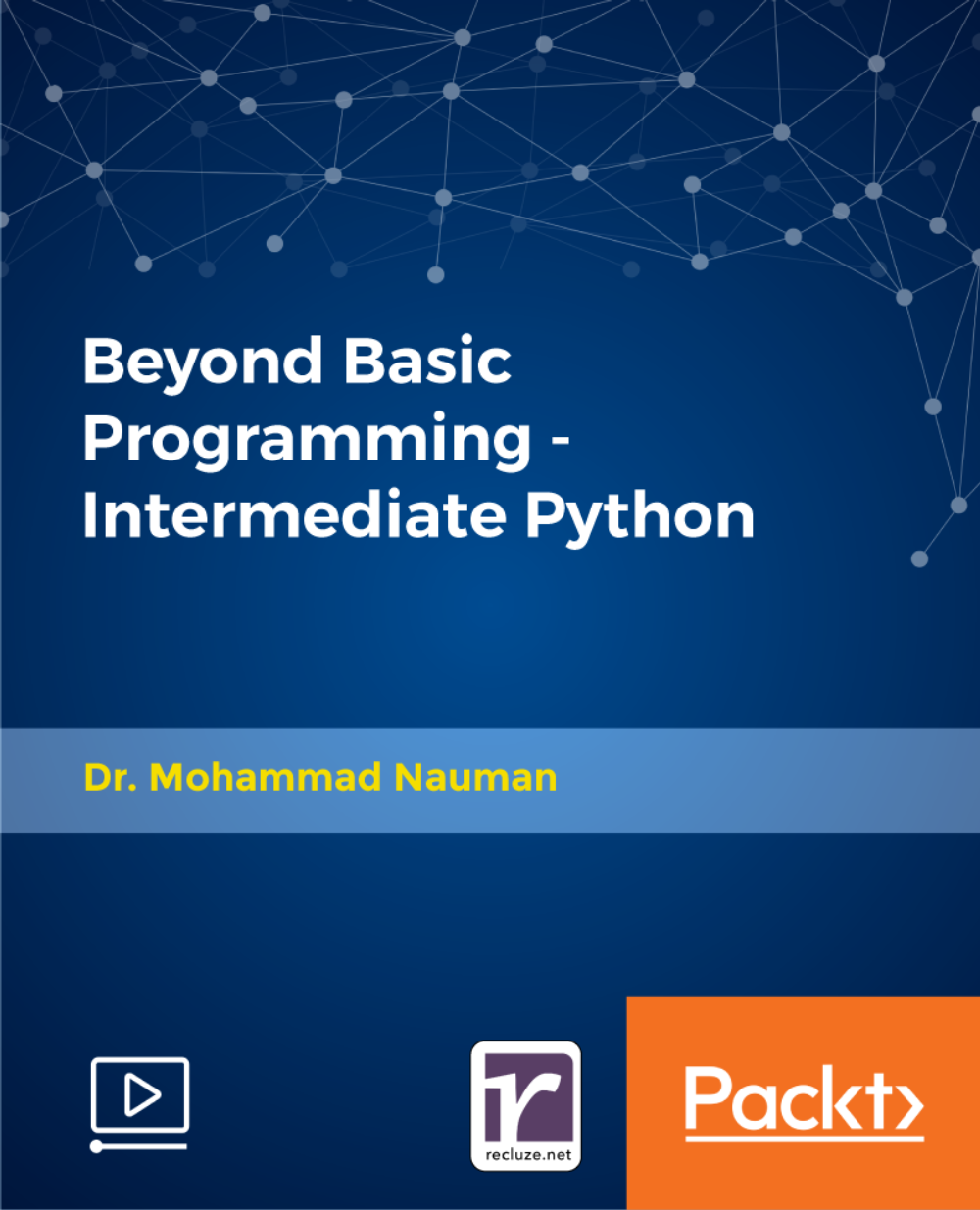
Search By Location
- LED Courses in London
- LED Courses in Birmingham
- LED Courses in Glasgow
- LED Courses in Liverpool
- LED Courses in Bristol
- LED Courses in Manchester
- LED Courses in Sheffield
- LED Courses in Leeds
- LED Courses in Edinburgh
- LED Courses in Leicester
- LED Courses in Coventry
- LED Courses in Bradford
- LED Courses in Cardiff
- LED Courses in Belfast
- LED Courses in Nottingham
