- Professional Development
- Medicine & Nursing
- Arts & Crafts
- Health & Wellbeing
- Personal Development
9513 Courses
Discover the power of data science and machine learning with Python! Learn essential techniques, algorithms, and tools to analyze data, build predictive models, and unlock insights. Dive into hands-on projects, from data manipulation to advanced machine learning applications. Elevate your skills and unleash the potential of Python for data-driven decision-making.

Adobe Illustrator Masterclass
By NextGen Learning
Course Overview The Adobe Illustrator Masterclass offers a comprehensive journey through the essential tools and features of this powerful design software. Learners will gain proficiency in using Illustrator for various creative projects, from graphic design to digital artwork. This course equips students with a clear understanding of key tools such as the Pen Tool, Selection Tools, and the Blend Tool, enabling them to create professional-level designs. Through the modules, learners will develop the ability to work with typography, drawing tools, and advanced colour manipulation, empowering them to elevate their creative skills. By the end of the course, students will be confident in applying their knowledge to industry-standard design tasks, whether for personal projects or professional use. Course Description This course delves into the full scope of Adobe Illustrator’s capabilities, providing learners with in-depth knowledge of both fundamental and advanced tools. Starting with a solid foundation in selection and drawing tools, the course moves on to cover more sophisticated techniques, such as using the Pen Tool, Typography Tools, and Gradient Tool. Learners will also explore the Symbolism Tools and Graph Tools to further enhance their design capabilities. Emphasis is placed on both efficiency and creativity, allowing learners to unlock the potential of Illustrator for creating sophisticated vector graphics, illustrations, and layout designs. Each module is designed to build a strong understanding of Illustrator’s functions and how they can be applied to real-world projects. Upon completion, learners will possess the technical expertise and creative confidence to execute complex design projects with Illustrator. Course Modules Module 01: Introduction Module 02: How To Use The Selection Tools Module 03: How To Use the Pen Tool and the Gang in Illustrator? Module 04: How To Use the Typography Tools in Illustrator Module 05: How To Use The Drawing Tools in Illustrator Pt 1 Module 06: How To Use The Drawing Tools in Illustrator Pt 2 Module 07: How to Use the Paintbrush Tools Module 08: How to Use the Pencil Tools Module 09: The Eraser Tools Module 10: The Rotate and Reflect Tools Module 11: The Liquify Tools Module 12: The Shape Builder and Live Paint Tools Module 13: The Perspective Grid Tool Module 14: How to Use the Gradient Tool Module 15: How To Use the Blend Tool Module 16: How To Use the Technical Tools Module 17: How To Use the Symbols and the Symbolism Tools Module 18: How To Use the Graph Tools Module 19: How To Use Slicing and the Slice Tools Module 20: How To Use the Color Tools and Drawing Modes Module 21: Summary (See full curriculum) Who is this course for? Individuals seeking to enhance their graphic design skills. Professionals aiming to improve their digital design portfolio. Beginners with an interest in graphic design or illustration. Anyone interested in mastering Adobe Illustrator for creative projects. Career Path Graphic Designer Illustrator Digital Artist Visual Designer Print Designer Web Designer Packaging Designer

Adobe After Effect: Gradient Animation
By NextGen Learning
Course Overview: The "Adobe After Effects: Gradient Animation" course is designed to equip learners with the essential skills to create dynamic and visually appealing gradient animations within After Effects. This course offers an introduction to the principles of animation using gradients, enabling learners to understand how to bring smooth colour transitions and effects into their projects. By the end of the course, participants will have a strong foundation in working with gradients in After Effects and will be capable of enhancing their creative projects, whether for marketing, video production, or design. Learners will gain the confidence to apply gradient effects effectively, ensuring their animations look polished and professional. Course Description: This course covers the key concepts of gradient animation within Adobe After Effects, focusing on how to use colour transitions to enhance animation sequences. Learners will explore topics such as creating gradient layers, working with keyframes, and customising gradients for visual impact. Through a structured curriculum, they will develop a solid understanding of the tools available within After Effects to craft compelling gradient animations. The course is aimed at both beginners and those looking to refine their skills, offering a detailed exploration of how gradients can be used to create depth and movement in motion graphics. Upon completion, participants will be able to implement gradient animations in their creative projects, adding professional flair to their video content. Course Modules: Module 01: Introduction to Gradient Animation Overview of Adobe After Effects interface Understanding animation basics Exploring gradient types and uses Module 02: Create a Gradient Animation Working with gradient layers Keyframing gradient transitions Customising gradient colours and effects (See full curriculum) Who is this course for? Individuals seeking to enhance their animation skills. Professionals aiming to boost their creative portfolio with advanced After Effects techniques. Beginners with an interest in motion graphics and visual effects. Designers looking to incorporate animation into their creative projects. Career Path: Motion Graphic Designer Video Editor Animator Visual Effects Artist Multimedia Specialist

Complete After Effects for Graphic Design
By NextGen Learning
Course Overview This comprehensive course on "Complete After Effects for Graphic Design" is designed to equip learners with the skills necessary to use After Effects effectively in graphic design. Covering everything from creating visual effects and patterns to generating artwork from scratch, this course helps learners develop a deep understanding of After Effects tools and techniques. Learners will gain the confidence to create sophisticated animations and special effects that enhance their design projects. With practical lessons and a focus on industry-relevant skills, this course provides invaluable value to anyone looking to strengthen their graphic design capabilities using After Effects. Course Description In this course, learners will dive deep into the essential features of After Effects, including creating special effects, working with patterns and textures, and generating artwork from minimal input. The course takes a structured approach, starting with a solid introduction to After Effects, followed by advanced techniques for creating visually engaging content. By the end of the course, learners will be able to produce impressive animations and effects for use in graphic design projects. Throughout the course, learners will refine their understanding of animation principles and the software's advanced features, equipping them with the skills to implement creative ideas in a professional context. Course Modules Module 01: Introduction Introduction to After Effects interface Understanding key concepts in animation and motion design Navigating the timeline and workspace Module 02: Creating Special Effects Using effects and presets Creating cinematic effects for design Layering techniques and animation adjustments Module 03: Creating Patterns and Textures Working with textures and patterns Developing seamless loops and animated backgrounds Customising effects to suit design projects Module 04: Generating Artwork from (Almost) Nothing Techniques for generating artwork using basic shapes Exploring fractal animations and procedural design Using plugins to expand creative possibilities Module 05: Where to Go from Here Understanding next steps in advancing your After Effects skills Recommended resources for further learning Tips for building a professional portfolio (See full curriculum) Who is this course for? Individuals seeking to enhance their graphic design expertise. Professionals aiming to integrate animation and effects into their design projects. Beginners with an interest in digital design and animation. Designers wishing to improve their proficiency with After Effects. Career Path Graphic Designer Motion Graphics Designer Visual Effects Artist Animation Artist Digital Content Creator

Handyperson/Handyman (From Basic Tools to Plumbing, Painting and Decorating)
By NextGen Learning
Course Overview The "Handyperson/Handyman (From Basic Tools to Plumbing, Painting and Decorating)" course is designed to provide learners with a comprehensive understanding of a wide range of essential skills. This course covers everything from basic tool usage to more advanced tasks such as plumbing, painting, decorating, and general maintenance. Learners will gain the confidence to undertake various home improvement projects, enhance their professional toolkit, and apply their new skills in everyday situations. By the end of the course, learners will have developed a strong foundation in essential handyperson tasks and be well-equipped to handle minor repairs and maintenance work across different environments. Course Description In this course, learners will explore an extensive range of handyperson skills, beginning with the fundamentals of basic tools and equipment. They will progress to more complex topics such as electrical work, plumbing, and general carpentry. The course covers crucial areas such as appliance repair, wall and floor maintenance, as well as painting and decorating techniques. Learners will gain valuable knowledge of health and safety practices, ensuring they work efficiently and safely. This course is designed to provide learners with a solid skill set that can be applied across a wide range of tasks, from minor repairs to larger construction projects. Throughout the course, learners will be guided on how to establish their own handyperson business, providing them with essential entrepreneurial knowledge to further their career. Course Modules Module 01: Introduction to Handyperson Module 02: Basic Tools and Equipment Module 03: Electrical Work Module 04: Plumbing Skills Module 05: Appliances Module 06: General Carpentry Module 07: Basic Maintenance Skills Module 08: Walls and Floors Module 09: Painting and Decorating Module 10: Drilling, Tiling and Welding Module 11: Construction Projects Module 12: Health and Safety at Work Module 13: Starting Own Business for Handyperson (See full curriculum) Who is this course for? Individuals seeking to develop diverse handyperson skills Professionals aiming to expand their knowledge in home improvement and maintenance Beginners with an interest in the construction or maintenance industry Anyone looking to start their own handyperson business or freelance career Career Path Handyperson Maintenance Technician Property Manager Independent Handyman/Handyperson DIY Consultant Home Improvement Specialist Construction Worker Small Business Owner (Handyperson Services)

Microsoft Office Mastery
By Xpert Learning
A course by Sekhar Metla IT Industry Expert RequirementsNo specific Requirements. Audience Business professionals who want to create professional-quality documents, presentations, and spreadsheets Students who need to use Microsoft Office for school projects or assignments Job seekers who want to improve their Microsoft Office skills for career advancement Anyone who wants to learn how to use Office 365 for collaboration and productivity Freelancers, entrepreneurs, and small business owners who need to create professional documents and presentations Anyone who wants to boost their productivity and efficiency with Microsoft Office tools. Audience Business professionals who want to create professional-quality documents, presentations, and spreadsheets Students who need to use Microsoft Office for school projects or assignments Job seekers who want to improve their Microsoft Office skills for career advancement Anyone who wants to learn how to use Office 365 for collaboration and productivity Freelancers, entrepreneurs, and small business owners who need to create professional documents and presentations Anyone who wants to boost their productivity and efficiency with Microsoft Office tools.

JavaScript for Everyone
By NextGen Learning
Course Overview "JavaScript for Everyone" offers a comprehensive introduction to one of the most essential programming languages used in web development. This course covers the fundamental concepts of JavaScript, allowing learners to build dynamic, interactive websites. Students will gain a solid understanding of core JavaScript principles such as variables, loops, functions, and objects, as well as more advanced topics like cookies, page redirection, and error handling. By the end of the course, learners will be equipped with the skills to implement JavaScript in real-world projects, enhancing the interactivity and functionality of websites. Course Description This course provides an in-depth exploration of JavaScript, focusing on both basic and advanced topics. It begins with an introduction to key programming concepts before diving into areas such as conditional statements, functions, and events. Learners will discover how to work with JavaScript objects, arrays, and built-in objects like Number, Boolean, and String. Additionally, the course covers important aspects like page redirection, pop-up boxes, and validation techniques. By the end, students will be proficient in JavaScript debugging, error handling, and using regular expressions, with a clear understanding of how to apply JavaScript in web development projects. Course Modules Module 01: Introduction Module 02: Basic Concepts on JavaScript Module 03: Conditional and Switch Statements Module 04: JS Functions Module 05: JS Events Module 06: JS Cookies Module 07: JS Page Redirection Module 08: JS Popup Boxes Module 09: JS Void Module 10: JS Print Module 11: JS Objects Module 12: JS Number Object Module 13: JS Boolean Object Module 14: JS String Object Module 15: JS Arrays Module 16: JS Dates Module 17: JS Math and Reg Exp Module 18: JS Browsers and Summary Module 19: JS Debugging Module 20: JS Errors Module 21: JS Validations (See full curriculum) Who is this course for? Individuals seeking to develop web development skills. Professionals aiming to enhance their programming knowledge. Beginners with an interest in web development or JavaScript. Anyone looking to gain a foundational understanding of programming languages. Career Path Web Developer Front-End Developer JavaScript Developer Software Engineer Full-Stack Developer Web Application Developer

The Full Stack Web Development
By Xpert Learning
A course by Sekhar Metla IT Industry Expert RequirementsNo pre-knowledge is required - enthusiasm is all you need!, you will be trained from scratchNo paid software required - all coding will be created with open sourceA PC or Mac computer with access to the internetNo programming experience needed. You will learn everything you need to know Audience Beginners - Those who are new to web development and want to learn both frontend and backend technologies. Frontend Developers looking to expand their skills and venture into backend development to enhance their career opportunities. Backend Developers seeking to gain expertise in frontend technologies to be able to build complete web applications and work on both ends of the development stack. Aspiring Full Stack Developers Individuals who aspire to work as full stack developers and want to gain a comprehensive understanding of the entire web development process. Web Designers - who want to complement their design skills with coding abilities and create fully functional web applications. Software Engineers interested in strengthening their skills and knowledge in full stack development to contribute effectively to end-to-end projects. Computer Science Students studying computer science or related fields who wish to get hands-on experience and practical knowledge in web development. Career Changers Professionals from other industries who want to transition into the field of web development and need a complete understanding of full stack technologies. Who wants to become a Full stack developer curious about full stack development and data science Audience Beginners - Those who are new to web development and want to learn both frontend and backend technologies. Frontend Developers looking to expand their skills and venture into backend development to enhance their career opportunities. Backend Developers seeking to gain expertise in frontend technologies to be able to build complete web applications and work on both ends of the development stack. Aspiring Full Stack Developers Individuals who aspire to work as full stack developers and want to gain a comprehensive understanding of the entire web development process. Web Designers - who want to complement their design skills with coding abilities and create fully functional web applications. Software Engineers interested in strengthening their skills and knowledge in full stack development to contribute effectively to end-to-end projects. Computer Science Students studying computer science or related fields who wish to get hands-on experience and practical knowledge in web development. Career Changers Professionals from other industries who want to transition into the field of web development and need a complete understanding of full stack technologies. Who wants to become a Full stack developer curious about full stack development and data science

Diploma in Construction Management Level 3
By EduXpress
Our comprehensive course is designed to provide you with the necessary skills and knowledge to excel in your field. Developed by professionals with years of experience, this course is perfect for anyone looking to kick start their career or advance their skills. It features an audio-visual presentation and easy-to-learn modules, allowing for a self-paced learning experience. Our expert online support team is available during weekdays to assist you throughout the course. Learning Outcomes Upon completion of the course, you will be able to: Understand the fundamentals and its applications. Develop the necessary skills to succeed in the field . Apply your newly acquired knowledge to real-world scenarios. Create effective and efficient solutions for relevant topics. Enhance your employability and career prospects. It is designed to provide you with the knowledge needed to stand out in the competitive job market. With lifetime access to course materials and the ability to learn at your own pace, this course is the perfect opportunity to improve your skills and advance your career. You can learn at your own pace, from the comfort of your home, as all course materials are accessible online at any time. Why Choose Us? Lifetime access to course materials Full tutor support is available Monday through Friday for all courses Learn essentials skills at your own pace from the comfort of your home Gain a thorough understanding of the course Access informative video modules taught by expert instructors 24/7 assistance and advice available through email and live chat Study the course on your computer, tablet, or mobile device Improve your chances of gaining professional skills and earning potential by completing the course. Why should you study this course? The course offers a comprehensive introduction to the subject matter and provides a solid foundation for further study. It will also help students to gain knowledge and skills that can be applied in their professional or personal life. Assessment The course includes a series of quizzes that will test your understanding and retention of the material covered in the course. The quizzes will help you to identify areas where you may need further practice, and you will have the opportunity to review the course materials as needed. Upon successfully passing the final quiz, you will be able to order your certificate of achievement. Career Path The course is designed to equip you with the skills and knowledge you need to succeed in the field. After completing the course, you will be able to pursue a variety of career opportunities in different industries. Course Content Construction Management Level 3 Diploma Module 1: Introduction to Construction Management Module 2: Organisation of Construction Projects Module 3: Cost Estimation and Budgeting Module 4: Material Management Module 5: Structural Design and Analysis Module 6: Building Services and Equipment Module 7: Construction Safety and Health Module 8: Legal Aspects of Construction Module 9: Construction Contracts and Procurement Module 10: Construction Quality Management

ChatGPT CrashCourse
By Xpert Learning
About Course ChatGPT CrashCourse This course will teach you the basics of ChatGPT, a powerful AI language model that you can use for a variety of tasks, including customer service, content creation, and education. Unlock the Power of AI Conversations with ChatGPT CrashCourse. Are you ready to take your conversations to the next level? Join our Course and learn how to use this powerful AI language model to create engaging and informative conversations. What is ChatGPT? ChatGPT is a large language model chatbot developed by OpenAI. Launched in November 2022, it's based on the GPT-3.5 and GPT-4 language models, and is capable of carrying on conversations with humans in a way that simulates real human interaction. One can use this tool for a variety of purposes, including: Having casual conversations on a variety of topics Getting help with creative writing tasks Learning about new things In this course, you will: Learn the basics of ChatGPT Understand how it works Explore its different applications Get hands-on experience using ChatGPT See real-world examples of how ChatGPT is being used By the end of this course, you will be able to: Use ChatGPT to create chatbots Generate text, translate languages, and answer questions Automate tasks and improve your productivity Apply ChatGPT to your own projects This course is perfect for anyone who wants to learn more about AI conversations or who wants to use ChatGPT to improve their work or personal life. Sign up today and start unlocking the power of ChatGPT! What Will You Learn? Explain what ChatGPT is and how it works Identify the different applications of ChatGPT Get started with ChatGPT and create your own account Use ChatGPT for productivity tasks, such as writing emails, generating reports, and creating presentations Apply ChatGPT to your own projects Course Content Introduction to ChatGPT What is ChatGPT? ChatGPT for Productivity ChatGPT for Office and Administrative Management ChatGPT for regular tasks ChatGPT for Marketing ChatGPT for Marketing ChatGPT prompts Real-world examples of how ChatGPT is being used Prompt engineering More into ChatGPT Lesson - One Lesson - Two Lesson - Three Lesson - Four Lesson - Five Lesson - Six Lesson - Seven Lesson - Eight Lesson - Nine Lesson - Ten Lesson - Eleven Lesson - Twelve Lesson - Thirteen Lesson - Fourteen Lesson - Fifteen Lesson - Sixteen Lesson - Seventeen Lesson - Eighteen Lesson - Nineteen Lesson - Twenty A course by Xpert Learning RequirementsNo specific Requirement. Audience This course is suitable for anyone who is interested in learning about ChatGPT or who wants to use it to improve their productivity. No prior knowledge of AI or ChatGPT is required. Audience This course is suitable for anyone who is interested in learning about ChatGPT or who wants to use it to improve their productivity. No prior knowledge of AI or ChatGPT is required.
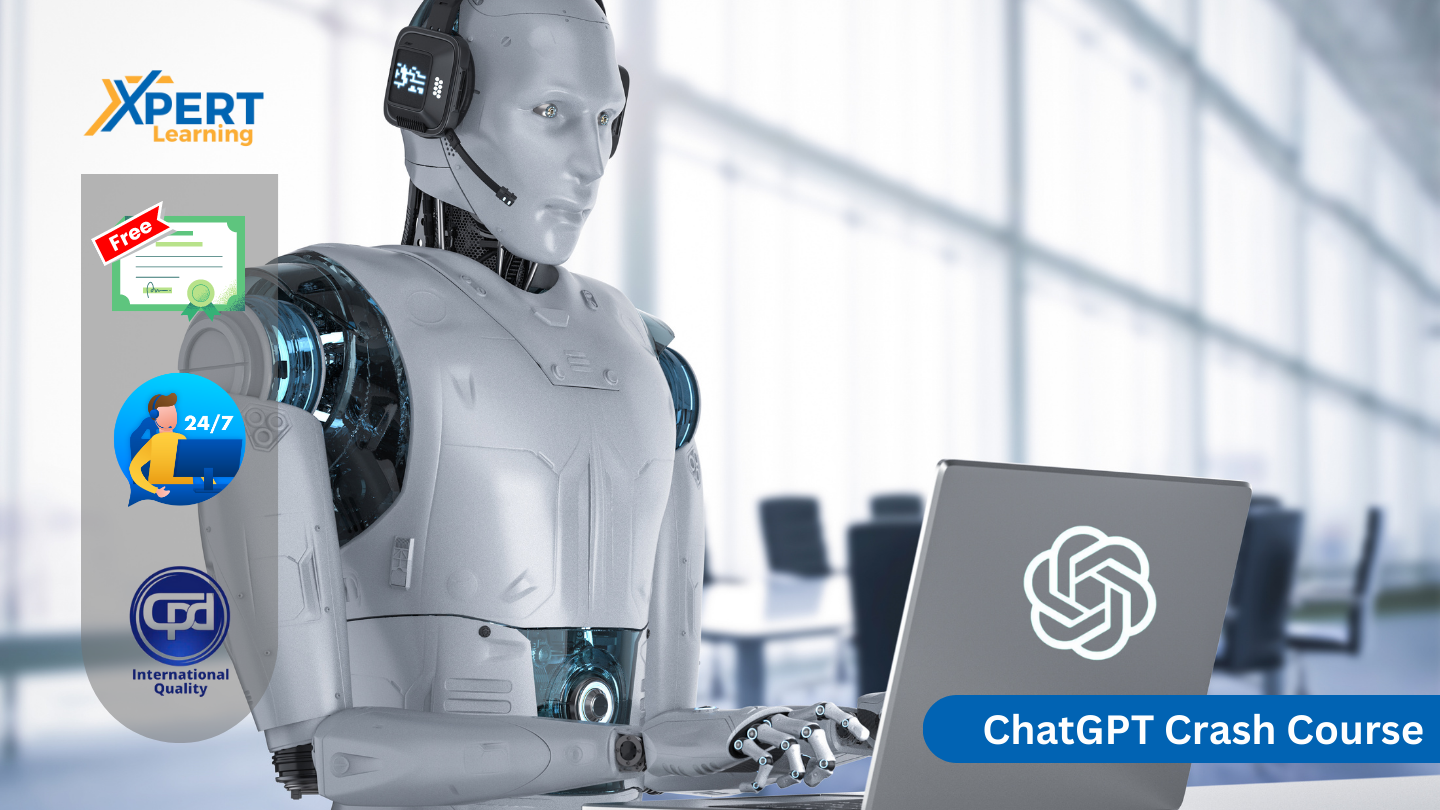
Search By Location
- project Courses in London
- project Courses in Birmingham
- project Courses in Glasgow
- project Courses in Liverpool
- project Courses in Bristol
- project Courses in Manchester
- project Courses in Sheffield
- project Courses in Leeds
- project Courses in Edinburgh
- project Courses in Leicester
- project Courses in Coventry
- project Courses in Bradford
- project Courses in Cardiff
- project Courses in Belfast
- project Courses in Nottingham