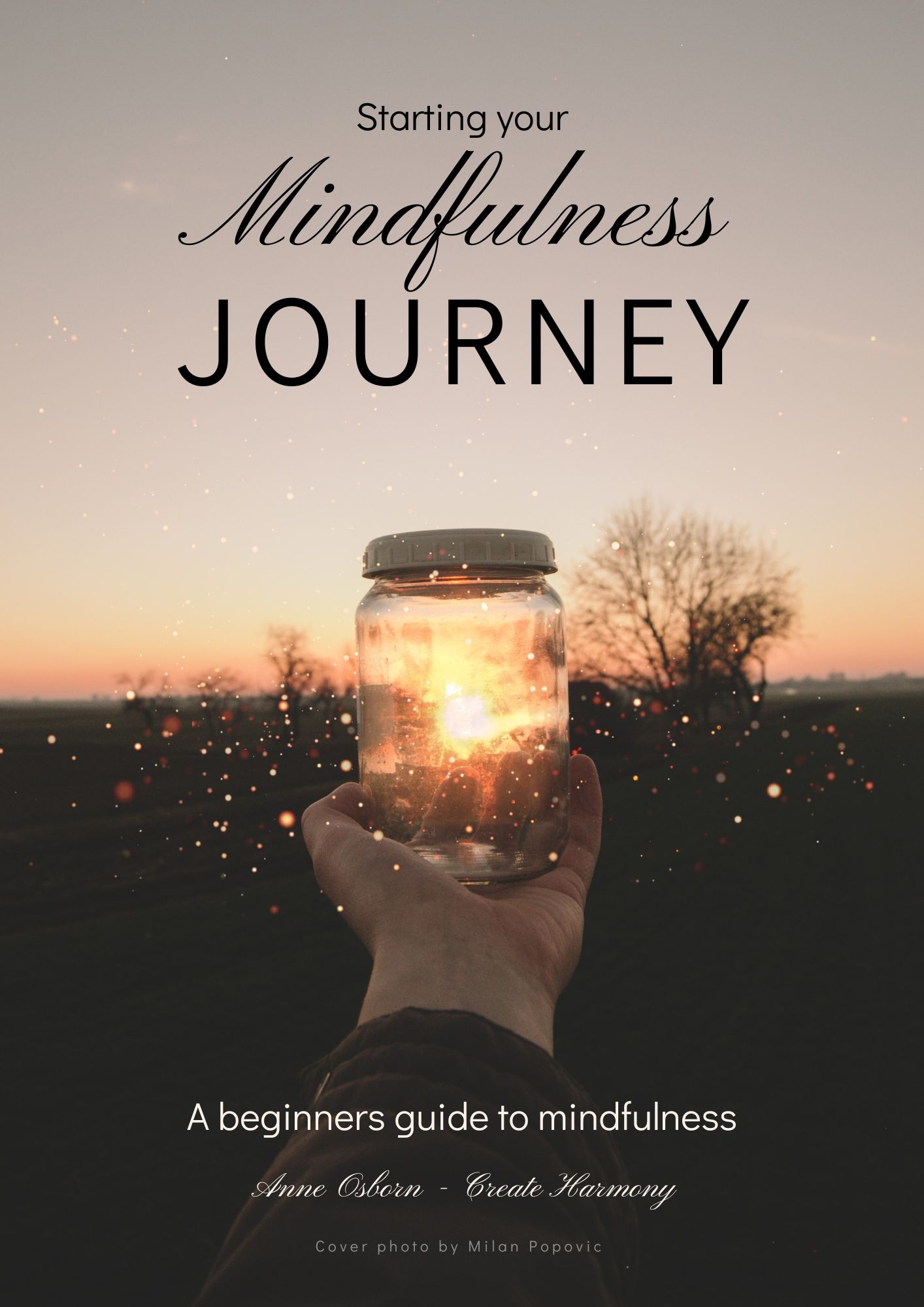- Professional Development
- Medicine & Nursing
- Arts & Crafts
- Health & Wellbeing
- Personal Development
9450 Courses
Jazz Notes – Jazz Jam @ The Spice of Life, Soho
By Different Planet
Live jazz, jazz jam

Jazz Notes – Jazz Jam @ The Spice of Life, Soho
By Different Planet
Live jazz, jazz jam

Jazz Notes – Jazz Jam @ The Spice of Life, Soho
By Different Planet
Live jazz, jazz jam

Jazz Notes – Jazz Jam @ The Spice of Life, Soho
By Different Planet
Live jazz, jazz jam

Jazz Notes – Jazz Jam @ The Spice of Life, Soho
By Different Planet
Live jazz, jazz jam

Jazz Notes – Jazz Jam @ The Spice of Life, Soho
By Different Planet
Live jazz, jazz jam

tiny toes ballet Warwickshire
By tiny toes ballet Warwickshire
Welcome to tiny toes ballet Warwickshire! 🩰 We hold unique kids' and toddler preschool dance classes in Leamington Spa from walking to 7 years old. 🌟 Join us for adventure-themed ballet classes fully integrated with the Early Years Foundation Stage Curriculum on Sunday mornings at Lillington Social Club (CV32 7DA).

Learn essential skills to administer first aid in the workplace with our accredited online training course. Develop competency in injury assessment, CPR, bleeding control, shock management, and more. Meet health and safety requirements for providing emergency care. Earn a nationally recognized first aid certificate.

VBA in Excel - Part 2
By Underscore Group
Expand your VBA knowledge further and learn some of the more advanced coding features. Course overview Duration: 2 days (13 hours) This course is aimed at experienced VBA users or those who have attended our Part 1 course and have started to use the language. Part 2 expands on the huge array of commands and elements of the data model that can be used and looks at building more complex VBA models Objectives By the end of the course you will be able to: Use comparison operators and system functions Use Arrays Work with ranges Work with the worksheets and workbooks collections and objects Use application objects Use the FileSystemObject Create function procedures Import and save text files Connect to other applications Content Comparison operators Using Comparison operators and functions The LIKE function Wildcards Using SELECT Case System functions The VAL function Case functions Trim functions Text functions Date functions Excel worksheet functions Using Excel functions in VBA Arrays Creating arrays Using arrays Ubound and Lbound Single and multi dimensional arrays Static vs dynamic arrays Working with ranges Creating range objects Passing data between range objects and arrays Using Transpose The Excel object model The object browser Working with collections Collections Creating object variables Setting object variables The For Each . . . Next Loo Sheet collections The worksheets collection The worksheet object The sheets collection Using object Grouping worksheets Using Typename The Workbook collection The workbooks collection Setting workbook variables Application objects Excel default information Display/alerts Screen updating Status bar On Time Using Wait Systems dialog boxes Showing dialog boxes Using dialog boxes Working with files Searching for files and folders The DIR function The FileSystemObject Function procedures Creating functions Adding arguments Calling functions Working with text files Searching for files and folders The DIR function The FileSystemObject Using the FILE and FOLDER collections Sharing data with other applications Early vs Late Binding Setting references to other applications Creating application variables Setting application variables

Search By Location
- HR Courses in London
- HR Courses in Birmingham
- HR Courses in Glasgow
- HR Courses in Liverpool
- HR Courses in Bristol
- HR Courses in Manchester
- HR Courses in Sheffield
- HR Courses in Leeds
- HR Courses in Edinburgh
- HR Courses in Leicester
- HR Courses in Coventry
- HR Courses in Bradford
- HR Courses in Cardiff
- HR Courses in Belfast
- HR Courses in Nottingham