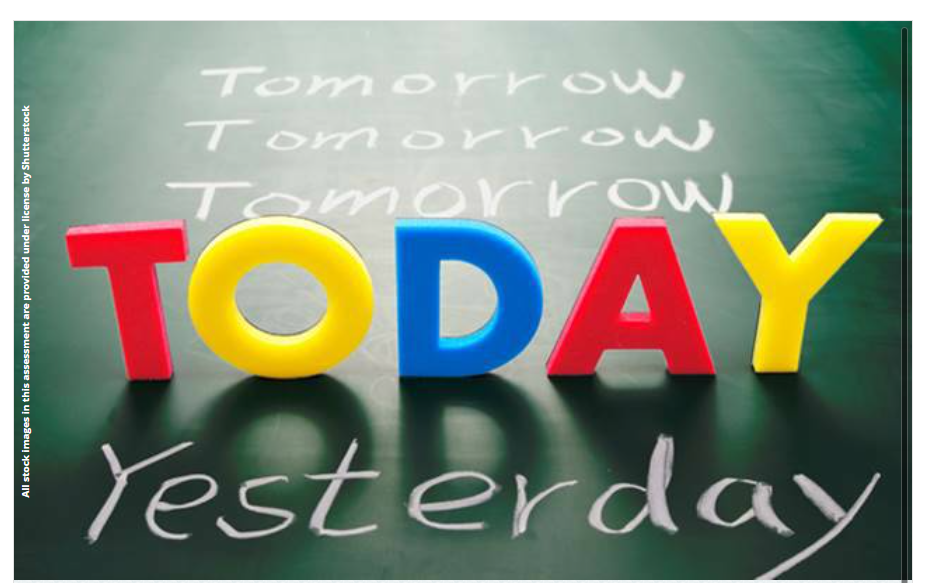- Professional Development
- Medicine & Nursing
- Arts & Crafts
- Health & Wellbeing
- Personal Development
18573 Courses
Data Science, Analytics, and AI for Business and the Real World™
By Packt
This course focuses on understanding all the basic theory and programming skills required as a data scientist, featuring 35+ practical case studies covering common business problems faced by them. This course seeks to fill all those gaps in knowledge that scare off beginners and simultaneously apply your knowledge of data science and deep learning to real-world business problems.
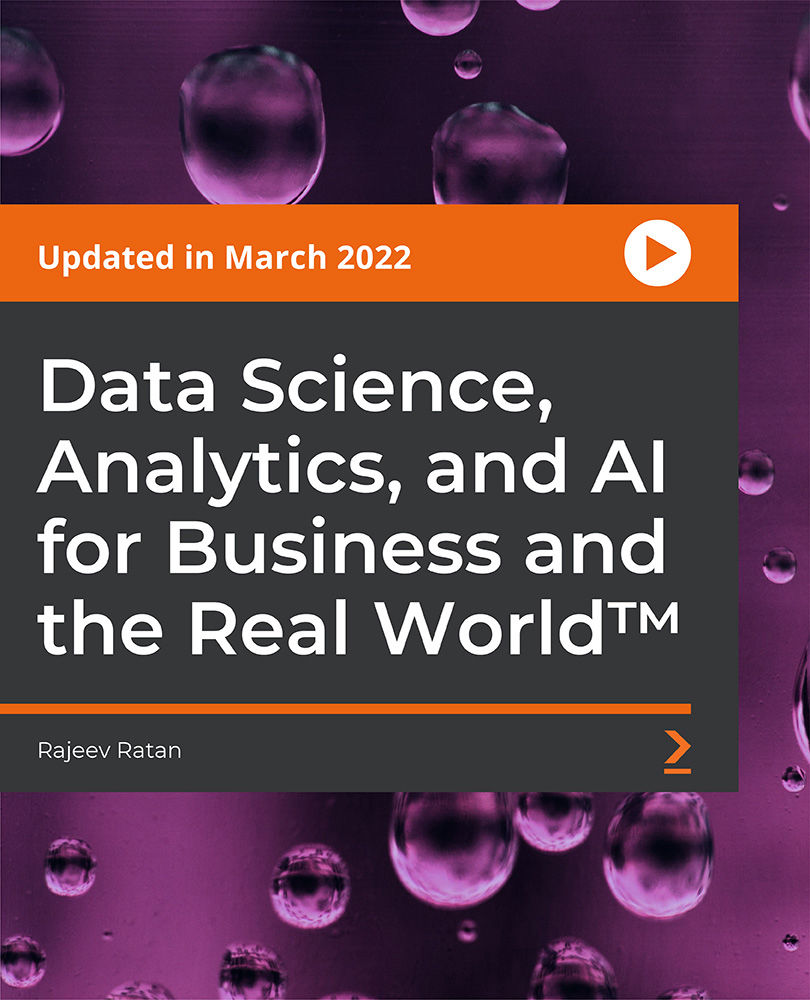
Business Audit - Assessing Your Systems, Operations, Finances, Marketing & Sales
By Dan Roberts
In this half-day virtual 1-2-1 session with Dan – you will have your coaching business analysed and dissected by Dan. After a comprehensive Q&A, which will be completed before the day, Dan will honestly discuss the strengths, weaknesses and opportunities for each of the key ‘business’ aspects of your coaching business. This includes looking at all your systems (or where there should be systems), operational management, Finances (including cash flow, accounts and budgeting) KPIs, Marketing plans, referral systems and any Sales funnels. His advice will align with your ambitions and will give you the practical insights, unpleasant truth bombs and encouragement you need to have a healthy, thriving business.
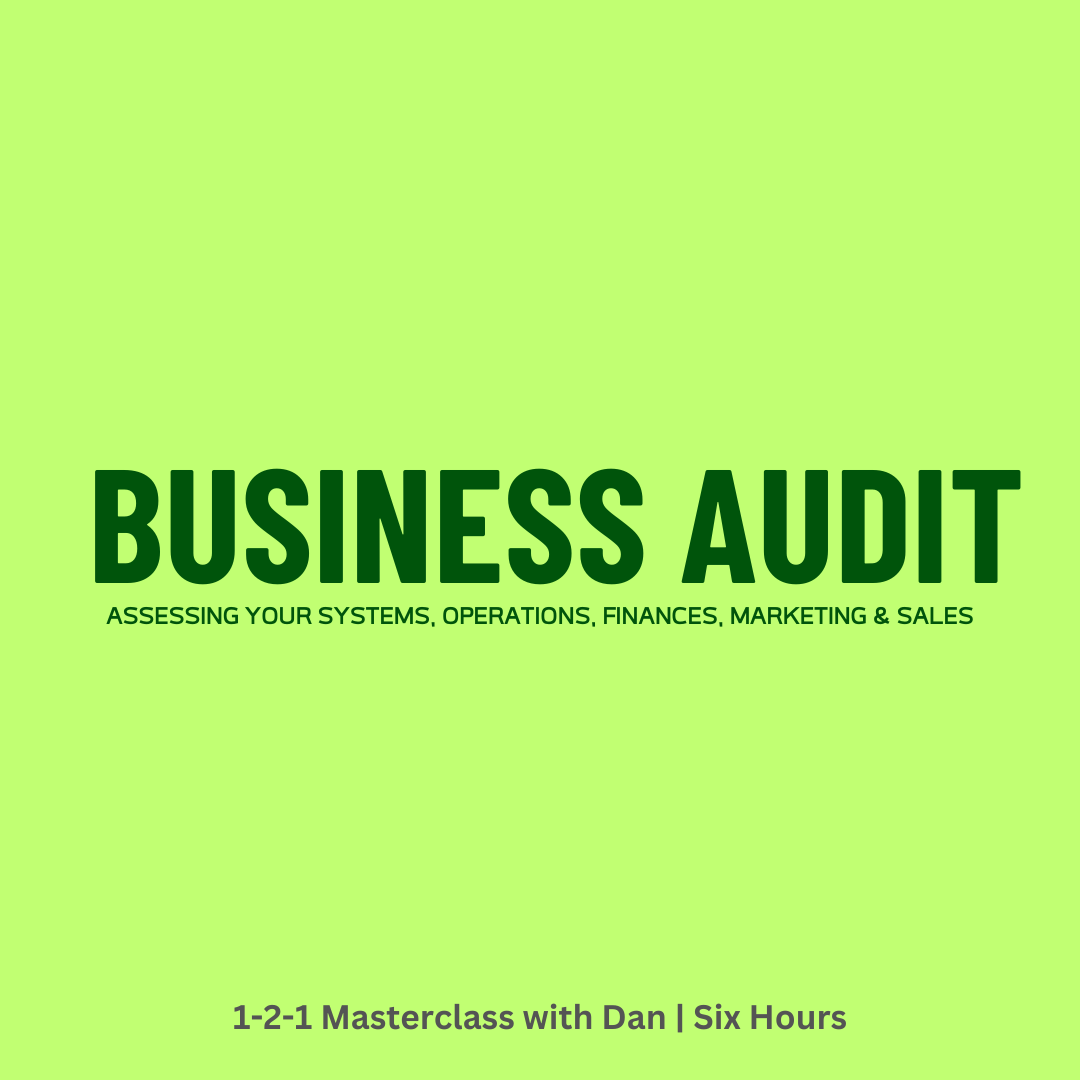
In today's dynamic digital landscape, proficiency in core software can significantly elevate one's professional profile, especially in Microsoft Office products. 'Learn Microsoft Word, PowerPoint & Outlook In 90 Minutes!' is not just a course title; it's a promise of swift mastery. Dive deep into the essentials of Microsoft Word, explore the art of compelling presentations with PowerPoint, and streamline your communication with Outlook. Moreover, as a bonus, familiarise yourself with quick keyboard shortcuts for Microsoft Excel. This immersive course paves the way for a more organised, effective, and efficient workflow in the office space. A seamless blend of theory and application ensures learners extract maximum value within a concise timeframe. The meticulously crafted curriculum elucidates intricate functionalities in an easy-to-comprehend manner, ensuring every attendee emerges confident in utilising the trio of tools to their fullest potential. As the digital age marches forward, possessing a strong foundation in MS Office is no longer optional but a necessity. Imagine enhancing your daily tasks, from document drafting to scheduling, by tapping into the power of these indispensable Microsoft tools. This course lays the golden brick road for you, guiding you towards professional mastery and heightened productivity, all within a brisk 90 minutes. The future is digital, and this course ensures you're caught up. So, what makes you wait too long? Enrol today and golden brick towards professional mastery. Learning Outcomes: Acquire in-depth knowledge of Microsoft Word's fundamental features for effective document creation. Master the design and delivery of impactful presentations via Microsoft PowerPoint. Navigate and optimise Microsoft Outlook for efficient email management and scheduling. Discover essential keyboard shortcuts to enhance Microsoft Excel's user experience. Enhance productivity by integrating the key tools of MS Office into daily tasks. Comprehend the interconnectivity and complementary nature of MS Office applications. Harness the potential of MS Office to streamline and elevate professional undertakings. Why buy this Learn Microsoft Word, PowerPoint & Outlook In 90 Minutes!? Digital Certificate, Transcript, student ID all included in the price Absolutely no hidden fees Directly receive CPD accredited qualifications after course completion Receive one to one assistance on every weekday from professionals Immediately receive the PDF certificate after passing Receive the original copies of your certificate and transcript on the next working day Easily learn the skills and knowledge from the comfort of your home Certification After studying the course materials of the Learn Microsoft Word, PowerPoint & Outlook In 90 Minutes! you will be able to take the MCQ test that will assess your knowledge. After successfully passing the test you will be able to claim the pdf certificate for £5.99. Original Hard Copy certificates need to be ordered at an additional cost of £9.60. Who is this course for? This Learn Microsoft Word, PowerPoint & Outlook In 90 Minutes! is suitable for: Beginners keen on acquainting themselves with the fundamentals of MS Office. Office workers striving for efficiency and streamlined workflows. Students aiming to hone their report and presentation capabilities. Entrepreneurs seeking to optimise business correspondence and documentation. Digital enthusiasts eager to upgrade their software toolkit. Prerequisites This Learn Microsoft Word, PowerPoint & Outlook In 90 Minutes! was made by professionals and it is compatible with all PC's, Mac's, tablets and smartphones. You will be able to access the course from anywhere at any time as long as you have a good enough internet connection. Career path Office Administrator: £18,000 - £25,000 Per Annum Executive Assistant: £25,000 - £40,000 Per Annum Data Analyst: £30,000 - £50,000 Per Annum Project Manager: £40,000 - £60,000 Per Annum Marketing Executive: £22,000 - £30,000 Per Annum IT Support Specialist: £20,000 - £35,000 Per Annum Course Curriculum Introduction INTRO FINAL 00:01:00 Microsoft Word Essentials New Word Document and Templates 00:02:00 Tabs, Ribbons and Groups 00:03:00 Zoom and Rulers in Word 00:02:00 Editing the Word Document 00:03:00 Insert Pictures with Word 00:05:00 Insert Shape and Text Box in Word 00:02:00 Review Tab in Word 00:03:00 Layout in Word 00:02:00 File Options in Word 00:02:00 Closing and Reopening in Word 00:01:00 Microsoft PowerPoint Essentials New PowerPoint Presentation and Templates 00:02:00 Tabs Ribbons and Groups in PowerPoint 00:03:00 First Slide and Designing the Slide 00:02:00 Home Tab and Updates in PowerPoint 00:02:00 Buttons in PowerPoint 00:01:00 Inserting Pictures in PowerPoint 00:04:00 Presentation Mode 00:01:00 Animations Tab 00:05:00 File Options in PowerPoint 00:02:00 Closing and Reopening in PowerPoint 00:01:00 Microsoft Outlook Essentials Setting Up Outlook with Accounts 00:03:00 Tabs, Ribbons and Groups in Outlook 00:03:00 Navigation Bar in Outlook 00:01:00 Organizing Outlook with Favorites and Folders 00:03:00 Additional Options inside Outlook Tabs 00:01:00 Reading, Writing and Receiving Emails 00:08:00 Attaching Items in Outlook Mails 00:03:00 The View Tab in Outlook 00:02:00 Create a Rule to move emails to a folder 00:04:00 Insert a screen shot from Excel 00:02:00 Microsoft Excel Keyboard Shortcuts Formatting Excel Keyboard Shortcuts 00:02:00 Table Excel Keyboard Shortcuts 00:02:00 Editing Excel Keyboard Shortcuts 00:05:00 Formula Excel Keyboard Shortcuts 00:03:00 Workbook Excel Keyboard Shortcuts 00:02:00 Handy Excel Shortcuts Keyboard Shortcuts 00:05:00

Definition epilepsy Various types of siezures About this event Definition epilepsy Various types of siezures Classification and management of seizures Ethical and legal responsibilities Recognising triggers and precipitants Person centred care Documentationa and record keeping The impact of rescue medication and anti-epileptic drug therapy Buccal Midazolam: what is it, uses in epilepsy, side effects Rectal Diazepam: uses in epilepsy, side effects, administration Emergency care plan and when to call an ambulance Risk assessment/promotion of safeguarding and dignity Epilepsy medication demonstration

LinkedIn Masterclass: Learn How to Use LinkedIn to Grow Your Business
By Jodie Goodchild
Discover How to Transform LinkedIn into Your Ultimate Tool for Business Success! Agenda Introduction to LinkedIn's Potential Identifying Your Ideal Customer Profile (ICP) LinkedIn Statistics: Why You Should Be Using LinkedIn Optimising Your LinkedIn Profile Effective Networking Strategies 3 Step Posting Strategy Using LinkedIn Automation (Free system shared within the session) Demonstration of System In Action Key Takeaways Workshop Conclusion About this event Turn LinkedIn into Your Go-To Tool for Business Wins I've been in the business of attracting new customers and boosting sales for nearly 20 years. Through all the challenges, I've learned what really works to make businesses of all sizes thrive. Now, I'm here to share that goldmine of knowledge with you. Why This Masterclass? Things have changed in how we find new business, and we've got to change with them. We're living in a digital world, and it's time to update our methods or we'll be left behind. Success on LinkedIn comes from building true, meaningful connections. This masterclass is your chance to learn from what I've been through and use it to give your business a boost. Unlock Your Potential: What You'll Gain: 💪The Power of LinkedIn: See how LinkedIn can open new doors for your business. 👨💼Finding Your Perfect Customer: Learn how to spot and connect with the people who need what you offer. 💻 Why LinkedIn Matters: Real talk on why LinkedIn is essential for your business plan. 💥Making Your Profile Pop: Tips to make sure you catch the eye of potential clients. 👯Networking the Right Way: How to make genuine connections that pay off. 📬My 3-Step Plan for Posts: Learn how to write posts that people want to read and respond to. 🤖 Smart Use of Automation: Find out about free tools that make finding leads easier. 👩🏭 Key Lessons to Take Away: Practical advice you can start using right away. 🏁 Wrapping Up: We'll end with a clear plan to make your LinkedIn work harder for you Why Learn from Me? I do LinkedIn differently. Instead of pushing hard sales, I focus on real connections, sharing stories, and planning smart content. This masterclass isn't just about learning; it's about changing how you use LinkedIn. You'll go from just making contacts to really growing your business, all while staying true to yourself. Join the Journey: Redefine how you use LinkedIn to get leads in a way that's true to you. With me guiding you, learn how to turn LinkedIn into a key player for your business success. Spaces always fill up fast with only 5 seats per session! So make sure you reserve your spot and get ready to master LinkedIn and boost your business! Cant wait to meet you! Jodie 💜 Frequently asked questions What experience do you have? I'm a CPD certified business owner with nearly two decades of experience in creating effective strategies for businesses of all sizes, from solo entrepreneurs to SMEs and well-known brands. My expertise lies in generating new business opportunities and driving growth. Who is this masterclass for? This masterclass is designed for anyone looking to leverage LinkedIn to grow their business. Whether you're a beginner unsure where to start or you're already on LinkedIn but not seeing the results you want, this session will provide valuable insights and strategies for success. What will I learn in this masterclass? You'll learn how to optimise your LinkedIn profile, identify and engage your ideal customer, and use strategic content and storytelling to build genuine connections. We'll also cover effective networking strategies, a simple yet powerful posting strategy, AND how to use LinkedIn automation tools. How is this masterclass different from others? What sets this masterclass apart is the focus on authentic relationship-building over hard sales tactics. You'll gain insights from my 20 years of experience in generating business growth, packaged in practical, actionable strategies that respect the authenticity of your brand! What results can I expect from applying what I learn? By applying the strategies and insights from this masterclass, you can expect to see a noticeable improvement in your LinkedIn presence. This includes attracting more of your ideal clients, increasing engagement on your posts, and ultimately, generating more leads and sales opportunities!
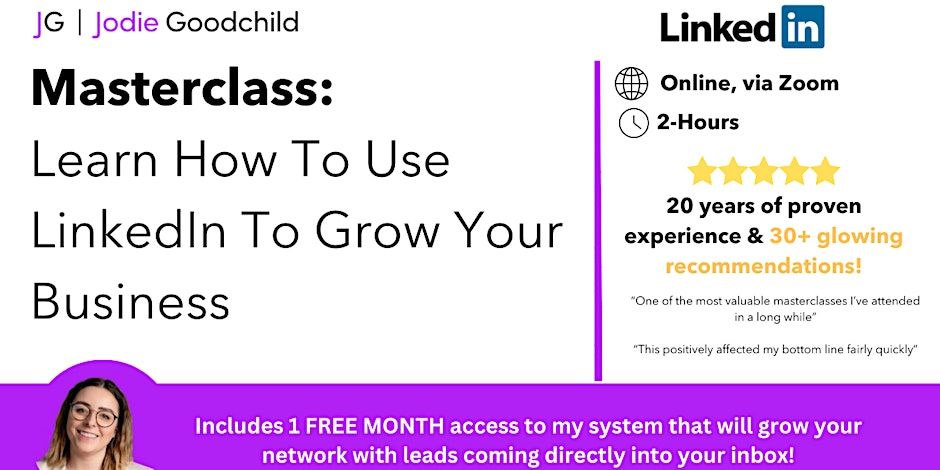
Grief, Loss and Bereavement
By M&K Update Ltd
A one-day programme of study designed for Registered Nurses, Doctors, and Allied Health Professionals working in a variety of care settings, whose role may include supporting and advising patients who are end of life.

Introduction to Coaching Conversations
By M&K Update Ltd
Participants at this workshop will have the opportunity to develop their knowledge and skills using a coaching style technique and practice these skills in a conducive manner during the session.

Search By Location
- TExT Courses in London
- TExT Courses in Birmingham
- TExT Courses in Glasgow
- TExT Courses in Liverpool
- TExT Courses in Bristol
- TExT Courses in Manchester
- TExT Courses in Sheffield
- TExT Courses in Leeds
- TExT Courses in Edinburgh
- TExT Courses in Leicester
- TExT Courses in Coventry
- TExT Courses in Bradford
- TExT Courses in Cardiff
- TExT Courses in Belfast
- TExT Courses in Nottingham