- Professional Development
- Medicine & Nursing
- Arts & Crafts
- Health & Wellbeing
- Personal Development
1292 Courses
VMware Workspace ONE: UEM Troubleshooting [V22.x]
By Nexus Human
Duration 2 Days 12 CPD hours This course is intended for Workspace ONE administrators, account managers, solutions architects, solutions engineers, sales engineers, technical support engineers, and consultants Overview By the end of the course, you should be able to meet the following objectives: Summarize the basic troubleshooting methodologies Outline common troubleshooting techniques in the Workspace ONE UEM console Outline common troubleshooting techniques when integrating enterprise solutions in the Workspace ONE UEM console Summarize common troubleshooting strategies for Workspace ONE UEM managed devices Outline common application management troubleshooting techniques in the Workspace ONE UEM console Summarize common troubleshooting techniques for email management in the Workspace ONE UEM console Explain common troubleshooting approaches for the VMware Unified Access Gateway⢠platform and individual edge services Outline useful troubleshooting tools, such as the Self-Service Portal and VMware Workspace ONE Assist⢠In this two-day course, you learn to investigate, analyze, and determine issues that might occur with all the different components of VMware Workspace ONE© UEM. Troubleshooting is the backbone of service maintenance and management. To effectively troubleshoot product issues, administrators must understand how product services communicate and function. This in turn helps optimize service and software health management. Course Introduction Introductions and course logistics Course objectives Fundamentals of Troubleshooting Workspace ONE UEM Outline software troubleshooting logic and support methods Summarize the main process flows for the Workspace ONE UEM components Explain the importance of Workspace ONE UEM process flows for troubleshooting Identify different Workspace ONE UEM log files Workspace ONE UEM Console Troubleshooting Outline the best practices for troubleshooting Workspace ONE UEM console issues Identify common group management and assignment-related issues Outline common issues for Workspace ONE UEM console roles and system settings Understand how analytic events can be used to identity platform errors Summarize the steps for collecting and analyzing Workspace ONE UEM console logs Integration Troubleshooting Outline the common enterprise integrations in Workspace ONE UEM Outline common troubleshooting techniques for the VMware AirWatch© Cloud Connector? Troubleshoot issues related to Directory Services integration Identify directory user and groups synchronization issues Troubleshoot issues related to certificate authority integration Explain VMware Workspace ONE© Access? integration and VMware Workspace ONE© Intelligent Hub troubleshooting techniques Endpoint Troubleshooting Compare the endpoint connection topologies in Workspace ONE UEM Outline useful tools and resources for endpoint troubleshooting Summarize the best practices for device enrollment troubleshooting Explain device connectivity troubleshooting techniques Understand how to identify and resolve profile-related issues Identify common compliance policy issues and potential root causes Applications Troubleshooting Explain the different scoping questions for troubleshooting applications Review application management configurations Summarize the general tools and resources for application troubleshooting Describe the general logic of troubleshooting public applications Understand internal application issues and potential causes Explain purchased application troubleshooting techniques Unified Access Gateway And Edge Services Troubleshooting Review Unified Access Gateway architecture and edge service workflows Understand Unified Access Gateway general configurations Explain how to utilize Unified Access Gateway related troubleshooting tools and resources Identify and resolve common issues for Content Gateway on Unified Access Gateway Summarize troubleshooting techniques for VMware Workspace ONE© Tunnel? on Unified Access Gateway Email Troubleshooting Review different email architecture and workflows Summarize common errors associated with email profiles Identify tools and resources for email troubleshooting Discuss troubleshooting techniques for VMware AirWatch© Secure Email Gateway? on Unified Access Gateway Outline PowerShell integration issues and techniques to address them Additional Troubleshooting Tools Describe how the Self-Service Portal helps administrators and empowers end-users to resolve issues Understand how Workspace ONE Assist can help endpoint troubleshooting
![VMware Workspace ONE: UEM Troubleshooting [V22.x]](https://cademy-images-io.b-cdn.net/9dd9d42b-e7b9-4598-8d01-a30d0144ae51/4c81f130-71bf-4635-b7c6-375aff235529/original.png?width=3840)
In today's bustling world, the Traffic Marshal (Banksman) Course holds paramount importance, addressing the critical need for proficient traffic management and safety. With escalating urbanization and construction projects across the UK, mastering the skills of a Traffic Marshal (Banksman) has become indispensable. This course equips individuals with the expertise to effectively direct vehicular traffic on construction sites, ensuring the smooth flow of operations and minimizing the risk of accidents. The demand for qualified Traffic Marshals (Banksman) is consistently high, with ample job opportunities available throughout the UK. Entry-level salaries typically range from £20,000 to £25,000 per annum, offering a lucrative career path. Moreover, undertaking this course not only enhances employability but also fosters a safer work environment, reducing the likelihood of workplace incidents. The advantages of obtaining certification as a Traffic Marshal (Banksman) are multifaceted, encompassing improved job prospects, competitive wages, and the satisfaction of contributing to enhanced safety standards within the construction industry. As traffic congestion and safety concerns persist, mastering the role of a Traffic Marshal (Banksman) remains a valuable asset in today's modern world. Key Features This Traffic Marshal (Banksman) - Level 3 Advanced Diploma Course Includes: This Traffic Marshal (Banksman) Course is CPD Certified Developed by Specialist Lifetime Access Course Curriculum Traffic Marshal (Banksman) - Level 3 Advanced Diploma Course Module 01: Overview of Traffic Marshal Module 02: Traffic Administration Module 03: Provisional Traffic Coordination Module 04: Traffic Hazard Evaluation Module 05: Vehicle Signalling Techniques Module 06: Vehicles in Reverse Module 07: Safety and Well-being in Traffic Operations Learning Outcomes After completing this Traffic Marshal (Banksman) Course, you will be able to: Understand Traffic Marshal principles for effective on-site coordination and safety. Demonstrate proficiency in administering traffic flow within specified operational parameters. Execute provisional traffic coordination strategies in accordance with industry standards. Evaluate potential traffic hazards and implement preventive measures for enhanced safety. Master vehicle signalling techniques to communicate effectively in traffic management scenarios. Apply safe practices when handling vehicles in reverse during operational activities. CPD 10 CPD hours / points Accredited by The CPD Quality Standards Who is this course for? This Traffic Marshal (Banksman)course is accessible to anyone eager to learn more about this topic. Through this course, you'll gain a solid understanding of Traffic Marshal (Banksman). Moreover, this course is ideal for: Individuals aspiring to enhance traffic management skills for various industries. Construction workers and site personnel requiring traffic marshal competencies. Logistics and transportation staff seeking improved traffic coordination capabilities. Security personnel responsible for maintaining safe traffic operations within designated areas. Anyone interested in acquiring expertise in safety and well-being during traffic activities. Requirements There are no requirements needed to enrol into this Traffic Marshal (Banksman)course. We welcome individuals from all backgrounds and levels of experience to enrol into this Traffic Marshal (Banksman) course. Career path After finishing this Traffic Marshal (Banksman) course you will have multiple job opportunities waiting for you. Some of the following Job sectors of Traffic Marshal (Banksman)are: Traffic Marshal - £20K to £25K/year. Traffic Coordinator - £25K to £30K/year. Traffic Supervisor - £30K to £35K/year. Traffic Management Planner - £35K to £40K/year. Traffic Operations Manager - £40K to £45K/year. Certificates Digital certificate Digital certificate - Included Will be downloadable when all lectures have been completed.

Purchasing and Procurement: 8 in 1 Premium Courses Bundle
By Compete High
When it comes to purchasing and procurement, guesswork isn’t a strategy. This 8-in-1 Premium Courses Bundle walks you through the essentials of buying smarter, managing finance, handling supply chains, and mastering Excel. If you've ever been baffled by purchase ledgers, stock issues, or invoice trails, you're in good company—and the right bundle. The curriculum includes Purchasing and Procurement, Finance, Purchase Ledger, Financial Analysis, MS Excel, Logistics & Transportation, Supply Chain Management and Project Management. In short, it's a guided tour through the core tasks that keep businesses running like clockwork—minus the confusion and without a clipboard in sight. Learning Outcomes: Understand key principles of procurement and supplier negotiations. Learn to manage purchasing documents and payment records accurately. Use Excel for purchasing calculations, records and analysis. Grasp the flow and strategy of supply chain operations. Interpret financial data and identify trends in purchasing. Apply project management skills in procurement processes. Who is this Course For: Purchasing assistants wanting structured and focused training. Procurement professionals looking to refresh foundational knowledge. Admins involved in inventory and purchase tracking. Finance officers dealing with supplier invoicing and ledgers. Warehouse or logistics staff aiming for broader insight. Team members supporting supply chain decision-making. Career switchers exploring roles in procurement departments. Managers juggling buying decisions and project oversight. Career Path: Purchasing Assistant – £23,500 average salary Procurement Officer – £31,000 average salary Supply Chain Administrator – £26,500 average salary Logistics Coordinator – £28,000 average salary Procurement Analyst – £34,000 average salary Project Support Officer – £29,500 average salary
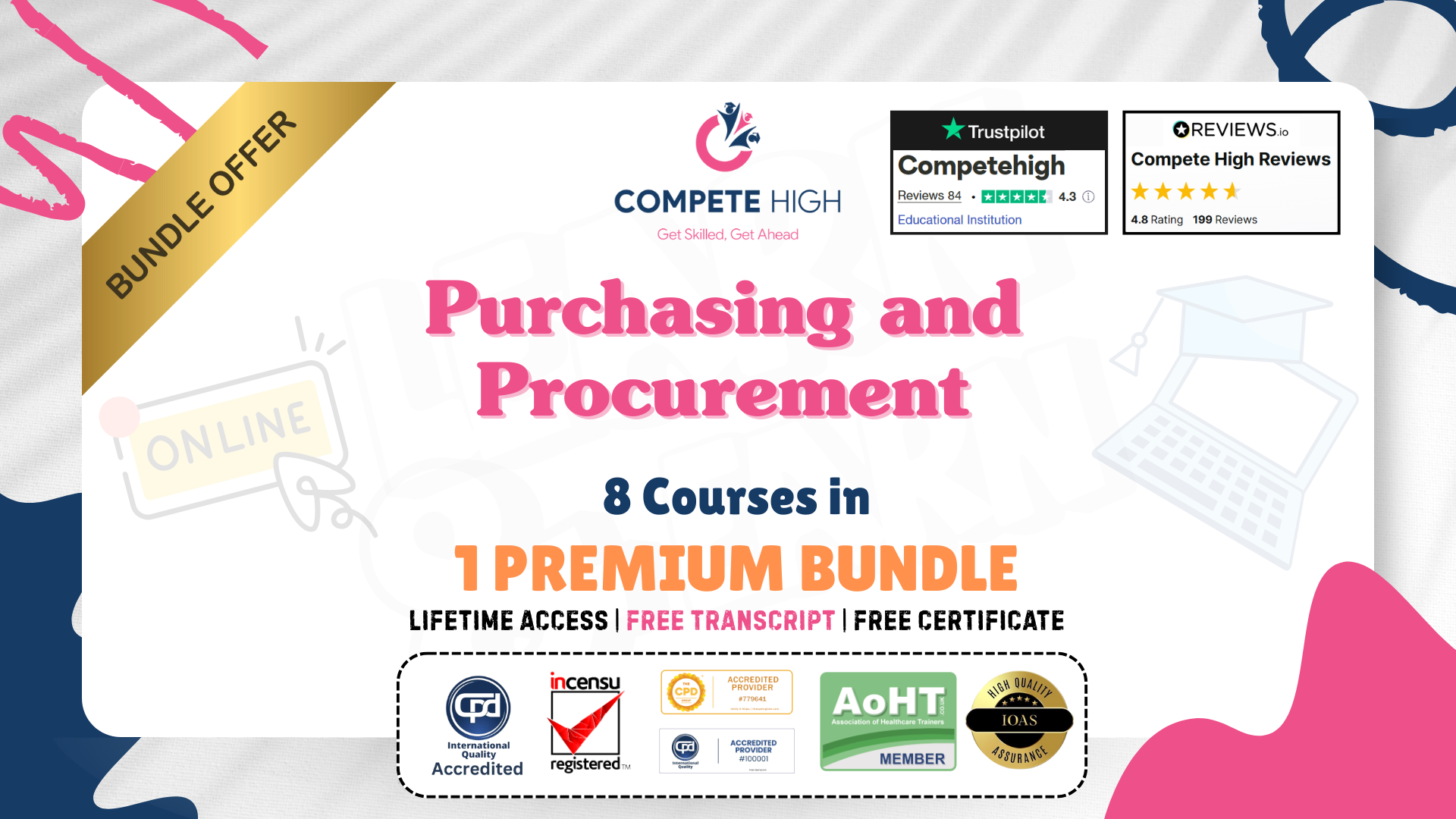
Supply Chain Management, Purchasing & Procurement
By NextGen Learning
Course Overview This comprehensive course in Supply Chain Management, Purchasing & Procurement equips learners with the essential knowledge to understand, analyse, and optimise supply chain functions. It covers the full spectrum of the supply process—from supply chain fundamentals and logistics planning to procurement cycles and supplier relationship management. Learners will gain insights into the critical drivers of supply chain performance, effective purchasing techniques, and risk mitigation strategies. By the end of the course, participants will be able to evaluate supply chain efficiency, manage procurement processes with confidence, and contribute to organisational success through strategic sourcing. Whether you are looking to start a career in this field or elevate your existing role, this course provides a structured foundation to support long-term career growth and operational excellence. Course Description The Supply Chain Management, Purchasing & Procurement course delves into key topics such as transport management, quality control, inventory strategies, and e-procurement systems. Through carefully structured modules, learners explore how to manage supplier relationships, develop category strategies, and navigate the complexities of competitive bidding. Emphasis is placed on understanding logistics frameworks, procurement tools, and risk analysis within global supply chains. The curriculum also highlights the pivotal role procurement plays in organisational success and how purchasing decisions impact overall business performance. Learners will be guided through the intricacies of purchasing toolkits, contract management, and process improvement, enhancing their ability to identify cost-saving opportunities and align supply activities with business objectives. By the end of this course, students will be well-prepared to operate effectively within a wide range of supply chain and procurement functions. Course Modules: Module 01: Supply Chain Basics Module 02: Supply Chain Drivers Module 03: Introduction to Logistic Management Module 04: Planning Framework for Logistics Module 05: Transport Management Module 06: Role of Procurement in an Organisation Module 07: The Purchasing Cycle Module 08: Purchasing Toolkits Module 09: Managing Competitive Bids Module 10: Quality Management Module 11: Supplier Relationship Management Module 12: Analysing and Reducing Risk in the Supply Chain Module 13: Improving Efficiency and Accuracy Module 14: Category Management Module 15: Inventory Management Module 16: E-Procurement (See full curriculum) Who is this course for? Individuals seeking to build a strong understanding of supply chain and procurement operations. Professionals aiming to progress into purchasing, logistics, or supplier management roles. Beginners with an interest in supply chain, logistics, or business operations. Business owners or entrepreneurs wanting to manage procurement functions more effectively. Career Path Supply Chain Analyst Procurement Officer Purchasing Manager Logistics Coordinator Inventory Controller Vendor Relationship Manager Operations Executive Category Manager

Purchasing, Procurement & Buying Training Mini Bundle
By Compete High
Learn core skills in retail buying, logistics, problem-solving, and procurement telephone etiquette with this online training bundle. Procurement doesn’t just mean buying—it means buying smart. This mini bundle tackles key elements of purchasing and procurement roles, combining retail management, quantity surveying, logistics, and telephone etiquette with a sprinkle of calm problem-solving. Whether you’re dealing with supplier negotiations or navigating delivery timetables, this bundle keeps your purchasing game sharp. From the first call to final delivery, these five courses help build a stronger understanding of how retail buying operates behind the scenes. Everything here is structured for digital learning and built around real office workflows (no awkward icebreakers or whiteboards involved). It’s ideal for anyone dealing with orders, vendors, or budgets—and who occasionally wonders if procurement is just polite arguing in spreadsheets. (It’s not. It’s better.) Learning Outcomes: Understand procurement roles in modern retail and supply chains. Manage stock levels using structured retail management strategies. Communicate professionally with suppliers and internal stakeholders. Improve logistical coordination for delivery and stock control. Apply structured thinking to everyday buying-related problems. Analyse cost considerations using quantity survey methods. Who Is This Course For: Retail professionals working on stock and supply processes. Junior buyers handling orders or stock delivery issues. Procurement assistants needing broader commercial awareness. Staff overseeing supplier communication or follow-up. Team members handling logistics or fulfilment queries. Entry-level survey assistants supporting cost calculations. Call handlers supporting procurement and buying teams. Those seeking digital skills in buying and purchasing roles. Career Path (UK Average Salaries): Purchasing Assistant – £25,000 per year Procurement Officer – £33,000 per year Retail Buyer – £33,000 per year Logistics Administrator – £26,500 per year Quantity Survey Assistant – £29,000 per year Procurement Coordinator – £31,000 per year

Event Management Logistics and Troubleshooting
By OnlineCoursesLearning.com
Finding out about occasion the executives coordinations and investigating is significant for anyone engaged with an occasion of any scale and type - regardless of whether you're an occasion coordinator, a piece of the occasion arranging group or are hoping to branch into the occasion the board world. This course gives a thorough manual for occasion the board coordinations and investigating by showing both the strategic basics, like the 'set-up' and compelling transportation, just as how to evade normal mix-ups. From how to guarantee adequate and suitable food and rewards, to remaining in financial plan, on schedule and one stride in front of any conceivable issue, this course covers all you require to think about occasion the executives coordinations and investigating! You Will Learn The most effective method to consider every one of the components to guarantee the ideal occasion set-up The most effective method to give adequate and fitting food and rewards The most effective method to guarantee protected and proficient vehicle for each occasion component The most effective method to stay away from normal slip-ups like going over spending plan, terrible planning and surprising climate conditions Advantages of Taking This Course You will improve your net revenue by working more astute and being effective You will improve business by building up a decent standing in the business You will eclipse your opposition by improving your principles and administration contributions You will guarantee the wellbeing and prosperity of occasion participants and stay away from negative repercussions

EU Customs and Compliance Mini Bundle
By Compete High
The EU Customs and Compliance Mini Bundle is your shortcut to high-demand roles in international trade, logistics, and regulatory affairs. If you're looking to break into careers involving Export/Import, KYC, GDPR compliance, Customer Service, or Administrative Skills, this bundle was designed with one goal: to get you hired faster. Every major company dealing with the EU needs experts in Export/Import, GDPR, and KYC. Customer Service and Administrative Skills tie it all together—making this bundle the ideal choice for those ready to enter or elevate within compliance-heavy sectors. Miss this opportunity, and you may be watching others get hired into roles you could’ve easily qualified for. Description The EU Customs and Compliance Mini Bundle combines some of the most employment-relevant skill areas in today’s cross-border and regulatory job market. Export/Import expertise is critical for logistics, freight, and customs-related roles, especially as EU regulations tighten. Whether it’s trade documentation or shipping logistics, Export/Import knowledge is a job market essential. KYC—Know Your Customer—is now a requirement in banking, fintech, insurance, and beyond. Add GDPR and you're instantly valuable to companies managing sensitive EU data. GDPR isn’t optional—it’s law, and recruiters are actively searching for those who understand how it applies across industries. Customer Service and Administrative Skills complement your compliance profile by proving that you can manage workflow, handle clients, and support daily operations in complex environments. Whether your goal is to work in a customs office, a logistics firm, a legal compliance team, or a finance department, the Export/Import, KYC, GDPR, Customer Service, and Administrative Skills foundation this bundle provides is a powerful launchpad. FAQ Q: Is this bundle relevant to careers in EU trade and compliance? A: Absolutely. Export/Import, KYC, and GDPR are core compliance topics across the EU job market. Q: Will this help in landing Customer Service or Admin roles in regulated sectors? A: Yes. Customer Service and Administrative Skills are crucial across logistics, trade, and finance industries. Q: Is this bundle suitable for someone looking to work in shipping or freight? A: Definitely. Export/Import knowledge is essential in shipping and freight roles. Q: Do GDPR and KYC really increase employability? A: Yes—these are legal compliance essentials and appear in thousands of EU job listings. Q: Why choose this bundle over individual courses? A: You get five highly employable skills—including Export/Import, GDPR, and KYC—for a fraction of the cost. Q: Is it beginner-friendly? A: Yes. No prior knowledge needed to start benefiting from the skills in this bundle.

Housing Plumber: 8-in-1 Premium Online Courses Bundle
By Compete High
Step confidently into the housing and residential plumbing industry with the Housing Plumber: 8-in-1 Premium Online Courses Bundle. This package focuses on key skills like Logistics and Transportation, Communication Skills, Personal Hygiene, Puwer, Riddor, Electrical Safety Management, Plumbing, and Time Management—all tailored to make you highly employable. Don’t miss your chance to stand out in a crowded field. This bundle offers a perfect balance of technical and soft skills, providing exceptional value for your career investment. Compete High has 4.8 on 'Reviews.io' and 4.3 on Trustpilot, validating the reliability and quality of these courses. Description This Housing Plumber bundle is crafted to prepare you for the unique demands of residential plumbing and housing projects. Master Logistics and Transportation to efficiently manage the movement of materials and equipment. Enhance your Communication Skills to interact professionally with clients and contractors. Uphold workplace standards with Personal Hygiene knowledge. Stay compliant with regulations through Puwer and Riddor training, ensuring safety at every job site. Electrical Safety Management skills are essential for working safely with electrical systems involved in plumbing. Core Plumbing training and Time Management complete your well-rounded skillset, increasing your job market competitiveness. FAQ Q: Is this bundle suitable for beginners? A: Yes, ideal for those starting or progressing in housing plumbing. Q: Are certificates provided? A: Yes, certification is included for all courses. Q: How does Riddor training apply here? A: It ensures understanding of reporting workplace injuries and safety incidents. Q: Will Logistics and Transportation help me on the job? A: Yes, it’s key for managing equipment and materials in housing projects.

Event Management Course Online
By Lead Academy
Quality Guarantee: Promising training excellence, satisfaction gurantee Accredited by CPD UK & Quality License Scheme Tutor Support Unlimited support via email, till you complete the course Recognised Certification: Accepted by thousands of professional bodies Start Anytime With 1 year access to the course materials Online Learning Learn from anywhere, whenever you want In this event management course, you will discover the world of seamless event execution and will gain comprehensive knowledge and practical skills to plan, organise and coordinate unforgettable events for various occasions. This course at a glance Accredited by CPD UK Endorsed by Quality Licence Scheme Learn the concept, goals, innovation, pitching, and feasibility of event management Understand the event scope and budget, customers, marketing plan and pricing Get to know the communication plan and project management approach of corporate events Learn how to choose a venue and identify spaces within the venue Understand what is accessibility and community impact Learn how to plan an event Understand the planning environment and safety in event management Get to know risk management and stakeholder management Learn what is dot planning, recruitment, and event suppliers Understand what is real-time monitoring and contingency plan Know how to measure success and process review Why Event Management Course right for you? This comprehensive event management course online will help you understand the vision, concept, goals, innovation, pitching, and feasibility of event management. You will also learn the event scope and budget, customers involved, marketing plan and pricing, communication plan, project management approach and stakeholders. This extensive event management training course is beneficial for those who have good time management skills, organising ability, higher levels of creativity and originality, and effective risk management. In addition, you will learn how to choose a venue, spaces within a venue, accessibility and community impacts. By the end of the course, you will have theoretical knowledge of event plans, planning environments, safety, risk management, emergency management, communications, and stakeholder management. Event Management Course Details Accredited by CPD certificates are accepted by thousands of professional bodies and government regulators here in the UK and around the world. Many organisations look for employees with CPD requirements, which means, that by doing this course, you would be a potential candidate in your respective field. The Quality Licence Scheme is a brand of the Skills and Education Group, a leading national awarding organisation for providing high-quality vocational qualifications across a wide range of industries. Course Curriculum Introduction Introduction Why Vision Concept Goals Innovation Pitching Feasibility What Event Scope and Budget Customers Marketing Plan and Pricing Communications Plan Project Management Approach Stakeholders When When Where Choosing a Venue Spaces within a Venue Accessibility and Community Impacts How Event Plan Planning Environment Safety Risk Management Emergency Management Checklists Stakeholder Management Communications On the Day Who Dot Planning Recruitment Event Suppliers Roles and Responsibilities Customers and Stakeholders How Well Real Time Monitoring Contingency Plan Measuring Success and Process Review All About You Characteristics of Great Event Managers Organisation Being Successful Your Wellbeing The Last Word The Last Word Who should take this course? This comprehensive course is suitable for anyone looking to improve their job prospects or aspiring to accelerate their career in this sector and want to gain in-depth knowledge of event management. Entry Requirements There are no academic entry requirements for this course, and it is open to students of all academic backgrounds. However, you are required to have a laptop/desktop/tablet or smartphone and a good internet connection. Assessment Method This event management training course assesses learners through multiple-choice questions (MCQs). Upon successful completion of the modules, learners must answer MCQs to complete the assessment procedure. Through the MCQs, it is measured how much a learner can grasp from each section. In the assessment pass mark is 60%. Check out the Photography: Night Photography Masterclass Online Course and capture stunning night-time images using advanced techniques and equipment. This course is perfect for photographers of all levels who want to take their skills to the next level and create breathtaking photos after dark. Certification Endorsed Certificate from Quality Licence Scheme After successfully passing the MCQ exam you will be eligible to order the Endorsed Certificate by Quality Licence Scheme. The Quality Licence Scheme is a brand of the Skills and Education Group, a leading national awarding organisation for providing high-quality vocational qualifications across a wide range of industries. It will give you a competitive advantage in your career, making you stand out from all other applicants and employees. There is a Quality Licence Scheme endorsement fee to obtain an endorsed certificate which is £65. Certificate of Achievement from Lead Academy After successfully passing the MCQ exam you will be eligible to order your certificate of achievement as proof of your new skill. The certificate of achievement is an official credential that confirms that you successfully finished a course with Lead Academy. Certificate can be obtained in PDF version at a cost of £12, and there is an additional fee to obtain a printed copy certificate which is £35. FAQs What Is an Event Management Course? A specialised programme or training that equips people with the information and skills to plan, organise, and carry out. The course aims to provide students with a thorough grasp of the business and the capacity to manage occasions of various sizes and complexities successfully. Is There Any Course For Event Organising? Yes, there are several courses for event management available. The training courses can range from short-term courses to diploma or degree programmes. You can check out the accredited courses of Lead Academy and start learning from the comfort of your home. What Are The Courses For Occasion Planning ? There are several courses available both online and in physical institutions. Some common types of courses are: Certificate/ diploma courses Bachelor's degree Master's degreet Online courses Professional development courses. What Course To Do For Managing Occasions ? You can consider doing a Bachelor's degree program. Moreover, a Diploma , an MBA, and a diploma in public relations and other popular courses offered in top colleges across the world. However If you want to progress your education and work on your passion to become an event manager, you can join Lead Academy's affordable and comprehensive online courses. What Is an Event Management Training Program All About? A training program is a specialised programme or training that equips people with the information and skills to plan, organise, and carry out. It covers areas such as planning, budgeting, marketing and promotion, logistics, risk management, and post-event evaluation. The course aims to provide students with a thorough grasp of the business as well as the capacity to manage occasions of various sizes and complexities successfully.

Search By Location
- Logistics Courses in London
- Logistics Courses in Birmingham
- Logistics Courses in Glasgow
- Logistics Courses in Liverpool
- Logistics Courses in Bristol
- Logistics Courses in Manchester
- Logistics Courses in Sheffield
- Logistics Courses in Leeds
- Logistics Courses in Edinburgh
- Logistics Courses in Leicester
- Logistics Courses in Coventry
- Logistics Courses in Bradford
- Logistics Courses in Cardiff
- Logistics Courses in Belfast
- Logistics Courses in Nottingham
