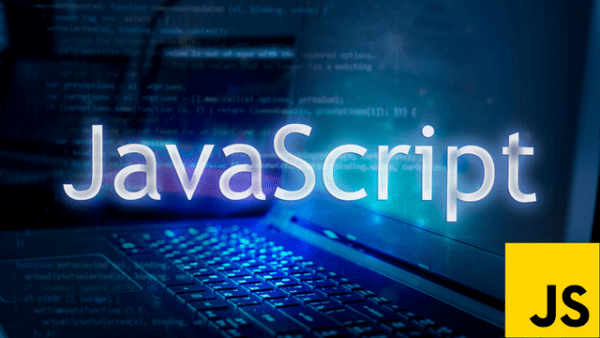- Professional Development
- Medicine & Nursing
- Arts & Crafts
- Health & Wellbeing
- Personal Development
1236 Courses
Overview Learn about CompTIA Healthcare IT Technician from industry experts and boost your professional skill. This CompTIA Healthcare IT Technician course will enhance your skill and make you ready for the job market. You'll get expert opinions about the best practices and problems of CompTIA Healthcare IT Technician. You'll also gain the skills of CompTIA Healthcare IT Technician to excel in your job and tips to master professional skills in no time. You'll be connected with the community of CompTIA Healthcare IT Technician professionals and gain first-hand experience of CompTIA Healthcare IT Technician problem-solving. The CompTIA Healthcare IT Technician is self-paced. You can complete your course and attend the examination in your suitable schedule. After completing the CompTIA Healthcare IT Technician, you'll be provided with a CPD accredited certificate which will boost your CV and help you get your dream job. This CompTIA Healthcare IT Technician will provide you with the latest information and updates of CompTIA Healthcare IT Technician. It will keep you one step ahead of others and increase your chances of growth. Why buy this CompTIA Healthcare IT Technician? Unlimited access to the course for forever Digital Certificate, Transcript, student ID all included in the price Absolutely no hidden fees Directly receive CPD accredited qualifications after course completion Receive one to one assistance on every weekday from professionals Immediately receive the PDF certificate after passing Receive the original copies of your certificate and transcript on the next working day Easily learn the skills and knowledge from the comfort of your home Certification After studying the course materials of the CompTIA Healthcare IT Technician there will be a written assignment test which you can take either during or at the end of the course. After successfully passing the test you will be able to claim the pdf certificate for £5.99. Original Hard Copy certificates need to be ordered at an additional cost of £9.60. Who is this course for? This CompTIA Healthcare IT Technician does not require you to have any prior qualifications or experience. You can just enrol and start learning. Prerequisites This CompTIA Healthcare IT Technician was made by professionals and it is compatible with all PC's, Mac's, tablets and smartphones. You will be able to access the course from anywhere at any time as long as you have a good enough internet connection. Career path As this course comes with multiple courses included as bonus, you will be able to pursue multiple occupations. This CompTIA Healthcare IT Technician is a great way for you to gain multiple skills from the comfort of your home. Course Curriculum Healthcare IT Fundamentals Core Concepts in Healthcare IT 00:06:00 EMR EHR Issues 00:05:00 Regulations, Standards, and Stakeholders 00:14:00 HIPAA Controls and Compliance 00:08:00 The Medical Environment Healthcare Organizations 00:14:00 Medical Terminology, Equipment, and Software 00:12:00 Medical Coding and Billing 00:05:00 Medical Computer Interfaces 00:07:00 Using IT in the Medical Workplace Roles and Responsibilities 00:10:00 Manage Communication and Ethics Issues 00:15:00 Legal Best Practices, Requirements, and Documentation 00:09:00 Medical Document Imaging 00:04:00 Sanitation Management 00:03:00 Healthcare IT Technical Components Computing Essentials 00:05:00 Networking 00:33:00 Manage Servers and Software 00:27:00 Hardware Support 00:14:00 Providing Medical IT Support Set Up a Workstation 00:08:00 Troubleshoot Basic IT Issues 00:15:00 Troubleshoot Medical IT Issues 00:20:00 Implementation of an EMR EHR System 00:34:00 Change Control 00:08:00 Security Manage Physical and Logical Security 00:36:00 Implement Security Best Practices and Threat Mitigation Techniques 00:13:00 Manage Remote Access 00:06:00 Manage Wireless Security 00:15:00 Perform Backups and Disaster Recovery 00:16:00

Dive deep into the dynamic world of web development through the 'ASP.Net MVC and Entity Framework Course'. Navigate the complexities of setting up a robust ASP.Net MVC application, and then master the nuances of user authentication. But that's not all; this comprehensive course also introduces you to efficient source and package management. Furthermore, elevate your coding prowess by seamlessly integrating JQuery and Ajax into your projects. Learning Outcomes Establish and configure an ASP.Net MVC application. Implement secure user authentication strategies. Efficiently manage source codes and software packages. Integrate JQuery for enhanced client-side scripting. Incorporate Ajax for asynchronous web functionalities. Why choose this ASP.Net MVC and Entity Framework Course? Unlimited access to the course for a lifetime. Opportunity to earn a certificate accredited by the CPD Quality Standards after completing this course. Structured lesson planning in line with industry standards. Immerse yourself in innovative and captivating course materials and activities. Assessments are designed to evaluate advanced cognitive abilities and skill proficiency. Flexibility to complete the ASP.Net MVC and Entity Framework Course Course at your own pace, on your own schedule. Receive full tutor support throughout the week, from Monday to Friday, to enhance your learning experience. Who is this ASP.Net MVC and Entity Framework Course for? Web developers eager to expand their skill set. Computer science students focused on web technologies. Professionals transitioning to web-based projects. Entrepreneurs looking to manage web projects effectively. Tech enthusiasts wanting to understand ASP.Net MVC and Entity Framework. Career path ASP.Net Developer: £30,000 - £50,000 MVC Framework Specialist: £32,000 - £52,000 Web Application Developer: £28,000 - £48,000 Back-end Developer: £31,000 - £53,000 Web Project Manager: £35,000 - £55,000 Entity Framework Specialist: £33,000 - £53,000 Prerequisites This ASP.Net MVC and Entity Framework Course does not require you to have any prior qualifications or experience. You can just enrol and start learning.This ASP.Net MVC and Entity Framework Course was made by professionals and it is compatible with all PC's, Mac's, tablets and smartphones. You will be able to access the course from anywhere at any time as long as you have a good enough internet connection. Certification After studying the course materials, there will be a written assignment test which you can take at the end of the course. After successfully passing the test you will be able to claim the pdf certificate for £4.99 Original Hard Copy certificates need to be ordered at an additional cost of £8. Course Curriculum Unit 01 : Setup ASP.Net MVC Application Module 01: Install Visual Studio Community Edition 00:02:00 Module 02: Create ASP.Net MVC Project 00:04:00 Module 03: Setup Database 00:06:00 Module 04: Add Entity Framework Data Model 00:06:00 Module 05: Tour of Folder Structure and How to Add Views 00:23:00 Module 06: Scaffolding: Adding Controller and Views 00:35:00 Module 07: Managing Database Changes 00:14:00 Module 08: Customizing a View - Bootstrap 00:20:00 Module 09: Customizing a View - Additional Data 00:09:00 Module 10: Add Data Validations to Forms 00:31:00 Unit 02 : User Authentication Module 01: Understanding Authentication Functionality 00:05:00 Module 02: Adding User Data Points 00:30:00 Module 03: Control User Access 00:07:00 Module 04: Adding Roles and Authorizations 00:37:00 Unit 03 : Source and Package Management Module 01: Add Project to GitHub 00:12:00 Module 02: Understanding Package Management 00:08:00 Unit 04 : Using JQuery an Ajax Module 01: Add Lecturer and Enrollment Management Modules 00:14:00 Module 02: Install JQueryUI Javascript Libraries 00:12:00 Module 03: Implement JQueryUI Autocomplete 00:35:00 Module 04: Create an JQuery/Ajax Form 00:34:00 Module 05: Partial View and Data Refresh 00:33:00 Resourse Resource - ASP.Net MVC and Entity Framework Course 00:00:00 Assignment Assignment - ASP.Net MVC and Entity Framework Course 00:00:00

Java CrossOver Course for Coders 1-Day, 11am - 6pm Online, Instructor-led, Interactive, Practical Java Basics to coders who are converting to Java from a different coding language. You do not need much time to learn the syntax of Java, because you have done similar work in other programming languages Hands-on, Practical Course, Instructor-led Course. Online with Gotomeeting.com 1 day, from 11am - 6pm. In classroom at on request only. Locations Java CrossOver Course description Overview of Java: This course covers Java Object-Oriented Programming (OOP) principles. Java Data Types and using Variables in Java: Here we learn to code using data types and variables of different data types: Primitives; Characters; Boolean; Variables and variable scope; String class; Type conversion and casting. Java Operators and Expressions: What are operators and how to use them; Arithmetic operators; Relational operators; Assignment operator; Logical operators; Increment and decrement operators. Decision Making: The Java Syntax for the If-statement; If,else; If,else if,else; Nested if; Switch Statements; Using Loops: For loops, while loops, do while, Enhanced for loop; Nesting loops; break, continue; The return statement. Arrays: Working with arrays, 2-d arrays, iterating arrays. Using the for-each loop with Arrays Lists: Working with lists. Lists vs Arrays. Files,streams with Java: Open, Read and Write to CSV Files, txt files and bin files. Exception Handling: Fundamentals of exception handling; Exception types; Using try and catch; Multiple catch clauses; Nested try statements; Throw and throws; The finally blocks Introduction to Classes and Objects: Creating a Class; Creating an Object; Using an Object; Adding Instance variables; Controlling accessibility; Naming conventions for class members. Class Constructors; Parameterized Constructors; Inheritance. Abstraction. Interfaces and implementing interfaces. Override. Polymorphism. The dot operator, this keyword, the static keywords, the super keyword. Using Methods: Introduction of methods; Creating a Method in class; Calling a Method; Returning value from a Method; Adding a Method that takes parameters; More in Methods and Classes: Overloading methods; Overloading Constructors; Using objects as parameters; Returning objects; Recursion; Access control : private, public and protected; The final keyword. What is included PCWorkshops Course Certificate on completion Java Course Notes Java Code Examples Practical Java Course exercises, Java Course Revision work After the course: 1-Hour personalised online revision session Book the Java CrossOver Course About us Our experienced trainers are award winners. More about us FAQ's Client Comments

Java basics course. General Java syntax and principles of object-oriented programming. Level: Start from scratch; this is the course for a beginner. Java from basics to fully functional. Our Style: Instructor-led Course, very practical with hands-on practice. Small groups up to 4 people. Trainers are professional developers and subject matter experts.

SSRS Report Builder Course Summary. Practical SSRS Report Builder course, to leavy you full conversant with queries, DML and DDL statements. Hands-on, Practical SSRS course. PCWorkshops SSRS Course Certificate. Max 4 people per course, we keep it personalised. Where is the SSRS Report Builder Course? Online: Instructor-led. Classroom: Request per email. SSRS Course Materials SSRS Coding Examples Manuals and Notes: In-depth reference materials Exercises: Practical exercises Payment Options → £600, Follow the booking link Arrange for installments Included with SSRS Report Builder Course: SSRS Course Certificate on completion. SSRS Course Manual. Practical SSRS Course exercises. SSRS Code Samples. After the course, 1 free session for questions. Max group size, online and in classroom, on this SSRS Course is 4. Course Topics SSRS Report Builder Course Topics SSRS Course topics: This course focus on producing reports using MS SQL SSRS Report Builder, to use the product features and tools related to data retrieval, visualisations and deployment. The Target Audience: end-users who will produce reports for their department or group using datasets. SSRS Course Topics Report Models: Data source views Creating a model Entities, attributes and roles Tables: Creating tables Interactive sorting Floating headers Grouping: Inserting groups Group headers/footers Displaying group totals Expanding and collapsing Expressions: The expression builder The Report Items collection Built-in fields Conditional formatting expressions Page headers and footers Page names and numbers Exporting reports: The various report formats Using RenderFormat. Parameters: Creating parameters Filtering using parameters Drop list parameters Coping with empty tables Matrices: Row and column groups Sorting and filtering matrices Creating subtotals Charts: Creating charts The parts of a chart Formatting charts Basic reports: Text boxes and images Selecting report items Formatting parts of a report Miniature charts Creating sparklines Creating data bars Graphical indicators Creating and customising indicators Linear and radial gauges Lists: Page-per-record lists Dashboard lists Other list ideas Subreports: Creating a child report Creating the main report Linking the two reports Report parts: Publishing report parts The report part gallery Updating report parts Book the SSRS Course About us Our experienced trainers are award winners. More about us FAQ's Client Comments

SSRS Report Builder Course Summary. Practical SSRS Report Builder course, to leavy you full conversant with queries, DML and DDL statements. Hands-on, Practical SSRS course. PCWorkshops SSRS Course Certificate. Max 4 people per course, we keep it personalised. Where is the SSRS Report Builder Course? Online: Instructor-led. Classroom: Request per email. SSRS Course Materials SSRS Coding Examples Manuals and Notes: In-depth reference materials Exercises: Practical exercises Payment Options → £600, Follow the booking link Arrange for installments Included with SSRS Report Builder Course: SSRS Course Certificate on completion. SSRS Course Manual. Practical SSRS Course exercises. SSRS Code Samples. After the course, 1 free session for questions. Max group size, online and in classroom, on this SSRS Course is 4. Course Topics SSRS Report Builder Course Topics SSRS Course topics: This course focus on producing reports using MS SQL SSRS Report Builder, to use the product features and tools related to data retrieval, visualisations and deployment. The Target Audience: end-users who will produce reports for their department or group using datasets. SSRS Course Topics Report Models: Data source views Creating a model Entities, attributes and roles Tables: Creating tables Interactive sorting Floating headers Grouping: Inserting groups Group headers/footers Displaying group totals Expanding and collapsing Expressions: The expression builder The Report Items collection Built-in fields Conditional formatting expressions Page headers and footers Page names and numbers Exporting reports: The various report formats Using RenderFormat. Parameters: Creating parameters Filtering using parameters Drop list parameters Coping with empty tables Matrices: Row and column groups Sorting and filtering matrices Creating subtotals Charts: Creating charts The parts of a chart Formatting charts Basic reports: Text boxes and images Selecting report items Formatting parts of a report Miniature charts Creating sparklines Creating data bars Graphical indicators Creating and customising indicators Linear and radial gauges Lists: Page-per-record lists Dashboard lists Other list ideas Subreports: Creating a child report Creating the main report Linking the two reports Report parts: Publishing report parts The report part gallery Updating report parts Book the SSRS Course About us Our experienced trainers are award winners. More about us FAQ's Client Comments

Overview Did you know? There's been a 20% year-over-year increase in demand for Xero experts globally. Mastering the intricacies of financial management is not just a skill; it's a necessity. The "Level 3 Xero Training" course is meticulously crafted to meet this demand head-on, comprehensively exploring Xero's capabilities and ensuring participants emerge as proficient financial wizards. This Level 3 Xero Training course delves deep into the heart of financial management, offering a meticulous breakdown of topics crucial for today's professionals. From mastering the art of invoicing to navigating intricate sales reports, our course is designed to transform participants into Xero maestros.Enrol now and unlock the door to a future where financial mastery opens doors to new career heights! How will I get my certificate? You may have to take a quiz or a written test online during or after the course. After successfully completing the course, you will be eligible for the certificate. Who is this course for? There is no experience or previous qualifications required for enrolment on this Level 3 Xero Training. It is available to all students, of all academic backgrounds. Requirements Our Level 3 Xero Training is fully compatible with PC's, Mac's, Laptop, Tablet and Smartphone devices. This course has been designed to be fully compatible on tablets and smartphones so you can access your course on wifi, 3G or 4G.There is no time limit for completing this course, it can be studied in your own time at your own pace. Career path Having these various qualifications will increase the value in your CV and open you up to multiple sectors such as Business & Management , Admin, Accountancy & Finance, Secretarial & PA, Teaching & Mentoring etc. Course Curriculum 9 sections • 66 lectures • 06:14:00 total length •Introduction: 00:02:00 •Introduction - Getting Started: 00:01:00 •Signing up to Xero: 00:04:00 •Quick Tour of Xero: 00:12:00 •Initial Xero Settings: 00:13:00 •Chart of Accounts: 00:14:00 •Adding a Bank Account: 00:08:00 •Demo Company: 00:04:00 •Tracking Categories: 00:07:00 •Contacts: 00:12:00 •Introduction - Invoices and Sales: 00:01:00 •Sales Screens: 00:04:00 •Invoice Settings: 00:13:00 •Creating an Invoice: 00:17:00 •Repeating Invoices: 00:07:00 •Credit Notes: 00:10:00 •Quotes Settings: 00:03:00 •Creating Quotes: 00:07:00 •Other Invoicing Tasks: 00:03:00 •Sending Statements: 00:03:00 •Sales Reporting: 00:05:00 •Introduction - Bills and Purchases: 00:01:00 •Purchases Screens: 00:04:00 •Bill Settings: 00:02:00 •Creating a Bill: 00:13:00 •Repeating Bills: 00:05:00 •Credit Notes: 00:06:00 •Purchase Order Settings: 00:02:00 •Purchase Orders: 00:08:00 •Batch Payments: 00:12:00 •Other Billing Tasks: 00:02:00 •Sending Remittances: 00:03:00 •Purchases Reporting: 00:05:00 •Introduction - Bank Accounts: 00:01:00 •Bank Accounts Screens: 00:07:00 •Automatic Matching: 00:04:00 •Reconciling Invoices: 00:06:00 •Reconciling Bills: 00:03:00 •Reconciling Spend Money: 00:05:00 •Reconciling Receive Money: 00:04:00 •Find and Match: 00:04:00 •Bank Rules: 00:08:00 •Cash Coding: 00:04:00 •Remove and Redo vs Unreconcile: 00:04:00 •Uploading Bank Transactions: 00:07:00 •Automatic Bank Feeds: 00:06:00 •Introduction - Products and Services: 00:01:00 •Products and Services Screen: 00:02:00 •Adding Services: 00:03:00 •Adding Untracked Products: 00:03:00 •Adding Tracked Products: 00:07:00 •Introduction - Fixed Assets: 00:01:00 •Fixed Assets Settings: 00:05:00 •Adding Assets from Bank Transactions: 00:06:00 •Adding Assets from Spend Money: 00:05:00 •Adding Assets from Bills: 00:02:00 •Depreciation: 00:04:00 •Introduction - Payroll: 00:01:00 •Payroll Settings: 00:15:00 •Adding Employees: 00:18:00 •Paying Employees: 00:10:00 •Payroll Filing: 00:04:00 •Introduction - VAT Returns: 00:01:00 •VAT Settings: 00:02:00 •VAT Returns - Manual Filing: 00:06:00 •VAT Returns - Digital Filing: 00:02:00

------------------------NEW YEAR SALE ENDS TODAY------------------------ Boost Your Career with Apex Learning and Get Noticed By Recruiters in this Hiring Season! Get Hard Copy + PDF Certificates + Transcript + Student ID Card worth £160 as a Gift - Enrol Now With a single payment you will gain access to Clinical Governance including 10 additional premium courses, original hardcopy certificate, transcript and a student ID card which will allow you to get discounts on things like music, food, travel and clothes etc. Courses are included with this Clinical Governance Complete Bundle: Course 01: Clinical Governance - Level 3 Course 02: Clinical Observations Skills Course 03: Medical Receptionist: Responsibilities and Skills Course 04: Nurse Prescribing Diploma Course 05: Microsoft Excel Level 3 Course 06: Effective Communication Skills Diploma Course 07: GDPR in Healthcare Course 08: Consent in Healthcare Course 09: Stress Management Training Course 10: Infection Prevention Training Course 11: First Aid at Work If you want to gain a solid understanding of Clinical Governance and fast track your dream career, then take a step in the right direction with this industry-standard, comprehensive Clinical Governance course designed by expert instructors. You'll have 24/7 online access to the study materials, introductory videos, assessment tests, study resources and tutor support for a lifetime. The Clinical Governance will help you to develop your skills, confidence and knowledge of this sector, helping to add real value to your CV and personal development. Gain experience online and interact with experts. This can prove to be the perfect way to get noticed by a prospective employer and stand out from the crowd. Clinical Governance has been rated and reviewed highly by our learners and professionals alike. We have a passion for teaching, and it shows. All of our courses have interactive online modules that allow studying to take place where and when you want it to. The only thing you need to take Clinical Governance is Wi-Fi and a screen. You'll never be late for class again. Experienced tutors and mentors will be there for you whenever you need them, and solve all your queries through email and chat boxes. Whether you are looking to brighten up your CV, just starting out in the industry, looking for a career change or just fancy learning something new, this online Clinical Governance course is perfect! Benefits you'll get choosing Apex Learning for this Clinical Governance: One payment, but lifetime access to 11 CPD courses Certificates, student ID for the title course included in a one-time fee Full tutor support available from Monday to Friday Free up your time - don't waste time and money travelling for classes Accessible, informative modules taught by expert instructors Learn at your ease - anytime, from anywhere Study the course from your computer, tablet or mobile device CPD accredited course - improve the chance of gaining professional skills Gain valuable knowledge without leaving your home Curriculum of Clinical Governance Module 01: Introduction to Clinical Governance Module 02: The 7 Pillars of Clinical Governance Module 03: National Health Services Module 04: Clinical Effectiveness: Part 1 Module 05: Clinical Effectiveness: Part 2 Module 06: Clinical Audit Module 07: Confidentiality in a Medical Environment Module 08: Information Technology in Health Care Module 09: Legal aspects and Ethics Module 10: Maintaining Workplace Safety Module 11: Covid-19 Awareness How will I get my Certificate? After successfully completing the course you will be able to order your CPD Accredited Certificates (PDF + Hard Copy) as proof of your achievement. PDF Certificate: Free (Previously it was £10 * 11 = £110) Hard Copy Certificate: Free (For The Title Course) If you want to get hardcopy certificates for other courses, generally you have to pay £20 for each. But this Fall, Apex Learning is offering a Flat 50% discount on hard copy certificates, and you can get each for just £10! P.S. The delivery charge inside the U.K. is £3.99 and the international students have to pay £9.99. CPD 120 CPD hours / points Accredited by CPD Quality Standards Who is this course for? There is no experience or previous certifications required for enrolment on this Clinical Governance. It is available to all students, of all academic backgrounds. ** Completing this course does not imply that you are qualified to work as a professional. If you are seeking a course that fits the HCPC's standards, please contact the HCPC or the RCSLT ** Requirements Our Clinical Governance is fully compatible with PC's, Mac's, Laptop, Tablet and Smartphone devices. This course has been designed to be fully compatible on tablets and smartphones so you can access your course on wifi, 3G or 4G. There is no time limit for completing this course, it can be studied in your own time at your own pace. Career path Having these various CPD certificate will increase the value in your CV and open you up to multiple sectors such as Business & Management, Admin, Accountancy & Finance, Secretarial & PA, Teaching & Mentoring etc. Certificates Certificate of completion Digital certificate - Included

Office Administration: Microsoft (Excel, Word & PowerPoint), IT with Cyber Security Skills
By Imperial Academy
Learn From Experts | QLS Endorsed Diploma | 6-in-1 QLS Endorsed Bundle | Free QLS Hard Copy Certificates | 300 CPD Points | Tutor Support | Lifetime Access

Search By Location
- Coding Courses in London
- Coding Courses in Birmingham
- Coding Courses in Glasgow
- Coding Courses in Liverpool
- Coding Courses in Bristol
- Coding Courses in Manchester
- Coding Courses in Sheffield
- Coding Courses in Leeds
- Coding Courses in Edinburgh
- Coding Courses in Leicester
- Coding Courses in Coventry
- Coding Courses in Bradford
- Coding Courses in Cardiff
- Coding Courses in Belfast
- Coding Courses in Nottingham