- Professional Development
- Medicine & Nursing
- Arts & Crafts
- Health & Wellbeing
- Personal Development
4567 Courses
EV Battery Design and Charger Technology – Understand The Applications Of Sustainable Mobility
By EnergyEdge - Training for a Sustainable Energy Future
Unlock the future of sustainable mobility with EnergyEdge. Explore EV battery design and charger technology in our comprehensive training program. Join now!
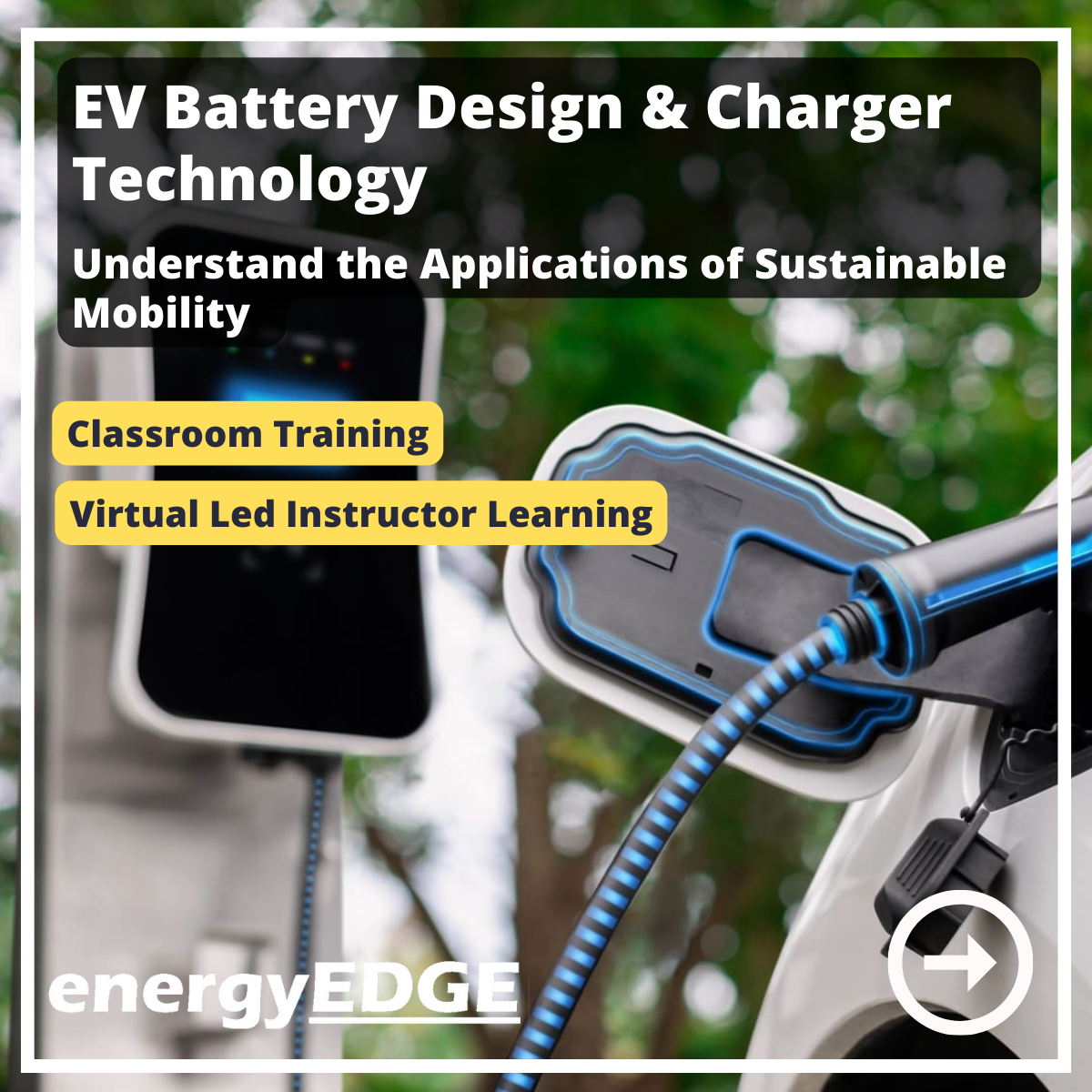
Industry 4.0 - Automation & Applications Course
By Study Plex
Highlights of the Course Course Type: Online Learning Duration: 2 Hours 31 Minutes Tutor Support: Tutor support is included Customer Support: 24/7 customer support is available Quality Training: The course is designed by an industry expert Recognised Credential: Recognised and Valuable Certification Completion Certificate: Free Course Completion Certificate Included Instalment: 3 Installment Plan on checkout What you will learn from this course? Gain comprehensive knowledge about automation in industry Understand the core competencies and principles of automation in industry Explore the various areas of automation in industry Know how to apply the skills you acquired from this course in a real-life context Become a confident and expert industrial or manufacturing engineer Industry 4.0 - Automation & Applications Course Master the skills you need to propel your career forward in automation in industry. This course will equip you with the essential knowledge and skillset that will make you a confident industrial or manufacturing engineer and take your career to the next level. This comprehensive industry 4.0 - automation & applications course is designed to help you surpass your professional goals. The skills and knowledge that you will gain through studying this industry 4.0 - automation & applications course will help you get one step closer to your professional aspirations and develop your skills for a rewarding career. This comprehensive course will teach you the theory of effective automation in industry practice and equip you with the essential skills, confidence and competence to assist you in the automation in industry industry. You'll gain a solid understanding of the core competencies required to drive a successful career in automation in industry. This course is designed by industry experts, so you'll gain knowledge and skills based on the latest expertise and best practices. This extensive course is designed for industrial or manufacturing engineer or for people who are aspiring to specialise in automation in industry. Enrol in this industry 4.0 - automation & applications course today and take the next step towards your personal and professional goals. Earn industry-recognised credentials to demonstrate your new skills and add extra value to your CV that will help you outshine other candidates. Who is this Course for? This comprehensive industry 4.0 - automation & applications course is ideal for anyone wishing to boost their career profile or advance their career in this field by gaining a thorough understanding of the subject. Anyone willing to gain extensive knowledge on this automation in industry can also take this course. Whether you are a complete beginner or an aspiring professional, this course will provide you with the necessary skills and professional competence, and open your doors to a wide number of professions within your chosen sector. Entry Requirements This industry 4.0 - automation & applications course has no academic prerequisites and is open to students from all academic disciplines. You will, however, need a laptop, desktop, tablet, or smartphone, as well as a reliable internet connection. Assessment This industry 4.0 - automation & applications course assesses learners through multiple-choice questions (MCQs). Upon successful completion of the modules, learners must answer MCQs to complete the assessment procedure. Through the MCQs, it is measured how much a learner could grasp from each section. In the assessment pass mark is 60%. Advance Your Career This industry 4.0 - automation & applications course will provide you with a fresh opportunity to enter the relevant job market and choose your desired career path. Additionally, you will be able to advance your career, increase your level of competition in your chosen field, and highlight these skills on your resume. Recognised Accreditation This course is accredited by continuing professional development (CPD). CPD UK is globally recognised by employers, professional organisations, and academic institutions, thus a certificate from CPD Certification Service creates value towards your professional goal and achievement. The Quality Licence Scheme is a brand of the Skills and Education Group, a leading national awarding organisation for providing high-quality vocational qualifications across a wide range of industries. What is CPD? Employers, professional organisations, and academic institutions all recognise CPD, therefore a credential from CPD Certification Service adds value to your professional goals and achievements. Benefits of CPD Improve your employment prospects Boost your job satisfaction Promotes career advancement Enhances your CV Provides you with a competitive edge in the job market Demonstrate your dedication Showcases your professional capabilities What is IPHM? The IPHM is an Accreditation Board that provides Training Providers with international and global accreditation. The Practitioners of Holistic Medicine (IPHM) accreditation is a guarantee of quality and skill. Benefits of IPHM It will help you establish a positive reputation in your chosen field You can join a network and community of successful therapists that are dedicated to providing excellent care to their client You can flaunt this accreditation in your CV It is a worldwide recognised accreditation What is Quality Licence Scheme? This course is endorsed by the Quality Licence Scheme for its high-quality, non-regulated provision and training programmes. The Quality Licence Scheme is a brand of the Skills and Education Group, a leading national awarding organisation for providing high-quality vocational qualifications across a wide range of industries. Benefits of Quality License Scheme Certificate is valuable Provides a competitive edge in your career It will make your CV stand out Course Curriculum Introduction Industry 4.0 - The Fourth Industrial Revolution 00:03:00 Classification Of Automation 00:04:00 Types Of Control System 00:05:00 Ethical Dilemma Of Automation 00:04:00 Robotics Robotics & AI - A Debatable Topic 00:06:00 Definition of a ROBOT 00:09:00 Laws of Robotics 00:02:00 Components of a Robot 00:07:00 Robot Classification 00:02:00 DOF - Degree Of Freedom 00:08:00 Robot Configurations 00:05:00 White Collar Robots 00:04:00 Numerical Control of Machine Tools NC Machines 00:04:00 CNC - Computer Numerical Control System 00:02:00 Components of CNCs 00:04:00 Incremental & Absolute CNC Machines 00:03:00 Open & Close Control Loop CNC Machines 00:02:00 2 & 3 Axes CNC Machines 00:02:00 Importance Of Higher Axes Machining 00:02:00 Programming Format 00:06:00 A Simple Coding Exercise 00:17:00 Applications Of CNC Machines 00:07:00 Additive Manufacturing (3D Printing) General Explanation Of 3D Printing 00:06:00 3D Printing Procedure 00:02:00 SLA - Stereolithography (SL) 00:03:00 DLP - Digital Light Processing 00:02:00 Laser Sintering 00:02:00 Extrusion / FDM / FFF 00:02:00 Inkjet - Binder Jetting 00:02:00 Inkjet - Material Jetting 00:01:00 Selective Deposition Lamination (SDL) 00:01:00 EBM - Electron Beam Melting 00:01:00 3D Printing Materials 00:06:00 3D Printing Applications 00:12:00 Obtain Your Certificate Order Your Certificate of Achievement 00:00:00 Get Your Insurance Now Get Your Insurance Now 00:00:00 Feedback Feedback 00:00:00

Learn JMeter from Scratch on Live Applications - Performance Testing
By Packt
This course will help you to get up and running with JMeter. You will learn how to monitor the performance of web applications and REST APIs by load testing, using the features of the JMeter tool.
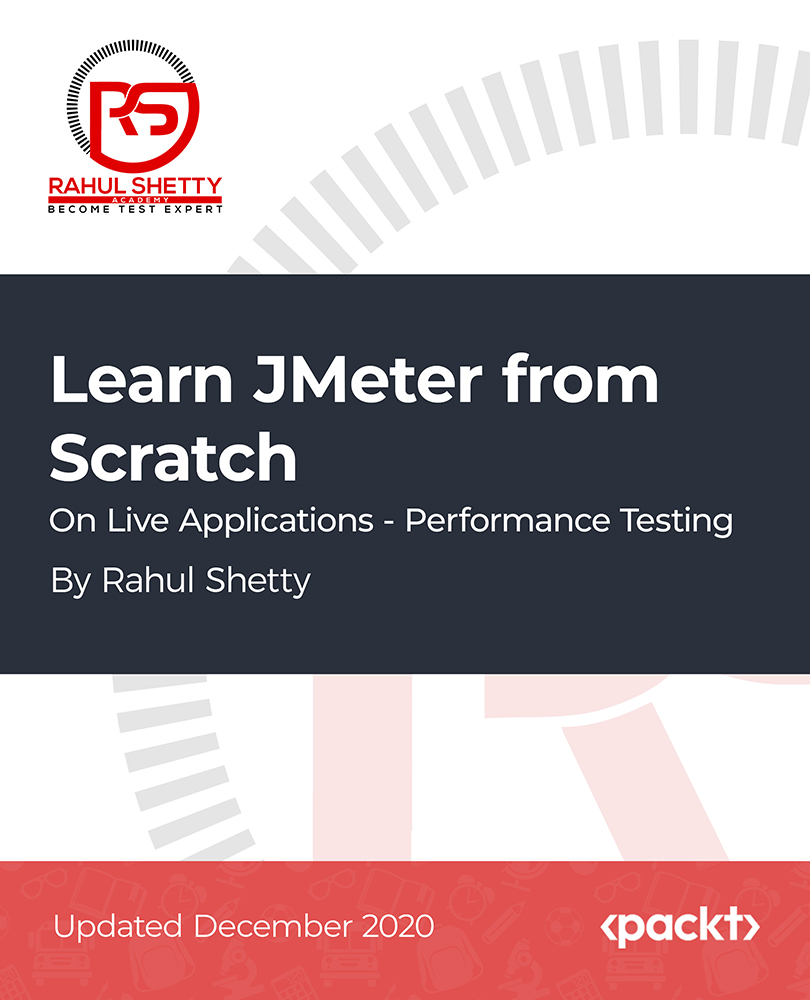
Time Management 1 Day Training in Bracknell
By Mangates
Time Management 1 Day Training in Bracknell

Dive deep into the dynamic world of 'Remote Sensing Technology: Applications and Innovations.' This meticulously crafted course unravels the sophisticated dance between electromagnetic spectrums and their applications in remote sensing. Walk through the intricacies of image interpretation and data analysis, all while keeping pace with the latest trends and innovations. With a special focus on applications within the UK, this course is both a theoretical masterpiece and a practical guide. Learning Outcomes Grasp the foundational principles and concepts of remote sensing. Understand the intricate nuances of the electromagnetic spectrum in relation to remote sensing applications. Decipher and interpret remotely sensed imagery effectively. Execute remote sensing data analysis with precision. Stay abreast with contemporary trends and anticipate the future trajectory of remote sensing. Why choose this Remote Sensing Technology: Applications and Innovations course? Unlimited access to the course for a lifetime. Opportunity to earn a certificate accredited by the CPD Quality Standards after completing this course. Structured lesson planning in line with industry standards. Immerse yourself in innovative and captivating course materials and activities. Assessments are designed to evaluate advanced cognitive abilities and skill proficiency. Flexibility to complete the Remote Sensing Technology: Applications and Innovations Course at your own pace, on your own schedule. Receive full tutor support throughout the week, from Monday to Friday, to enhance your learning experience. Who is this Remote Sensing Technology: Applications and Innovations course for? Graduates venturing into geospatial sciences. Professionals in the field of geographic information systems (GIS). Researchers and academicians focusing on geospatial technologies. Environmentalists and urban planners seeking innovative tools for analysis. Organisations aiming to leverage remote sensing for data-driven decisions. Career path Remote Sensing Specialist: £30,000 - £48,000 Geospatial Analyst: £26,000 - £42,000 GIS Developer: £32,000 - £50,000 Satellite Imagery Interpreter: £29,000 - £45,000 Remote Sensing Researcher: £27,000 - £46,000 Geoinformatics Engineer: £31,000 - £49,000 Prerequisites This Remote Sensing Technology: Applications and Innovations does not require you to have any prior qualifications or experience. You can just enrol and start learning.This Remote Sensing Technology: Applications and Innovations was made by professionals and it is compatible with all PC's, Mac's, tablets and smartphones. You will be able to access the course from anywhere at any time as long as you have a good enough internet connection. Certification After studying the course materials, there will be a written assignment test which you can take at the end of the course. After successfully passing the test you will be able to claim the pdf certificate for £4.99 Original Hard Copy certificates need to be ordered at an additional cost of £8. Course Curriculum Module 01: Introduction to Remote Sensing Introduction to Remote Sensing 00:18:00 Module 02: Electromagnetic Spectrum and Remote Sensing Electromagnetic Spectrum and Remote Sensing 00:18:00 Module 03: Platforms and Sensors Platforms and Sensors 00:19:00 Module 04: Image Interpretation Image Interpretation 00:18:00 Module 05: Remote Sensing Data Analysis Remote Sensing Data Analysis 00:21:00 Module 06: Applications of Remote Sensing in the UK Applications of Remote Sensing in the UK 00:17:00 Module 07: Future Trends in Remote Sensing Future Trends in Remote Sensing 00:18:00

Coiled Tubing Operations – Equipment, Applications, Well Control, Safety & Emerging Technologies
By EnergyEdge - Training for a Sustainable Energy Future
Dive into the world of coiled tubing operations, equipment, well control, safety, and emerging technologies with EnergyEdge's comprehensive classroom training course. Enroll now to stay ahead.
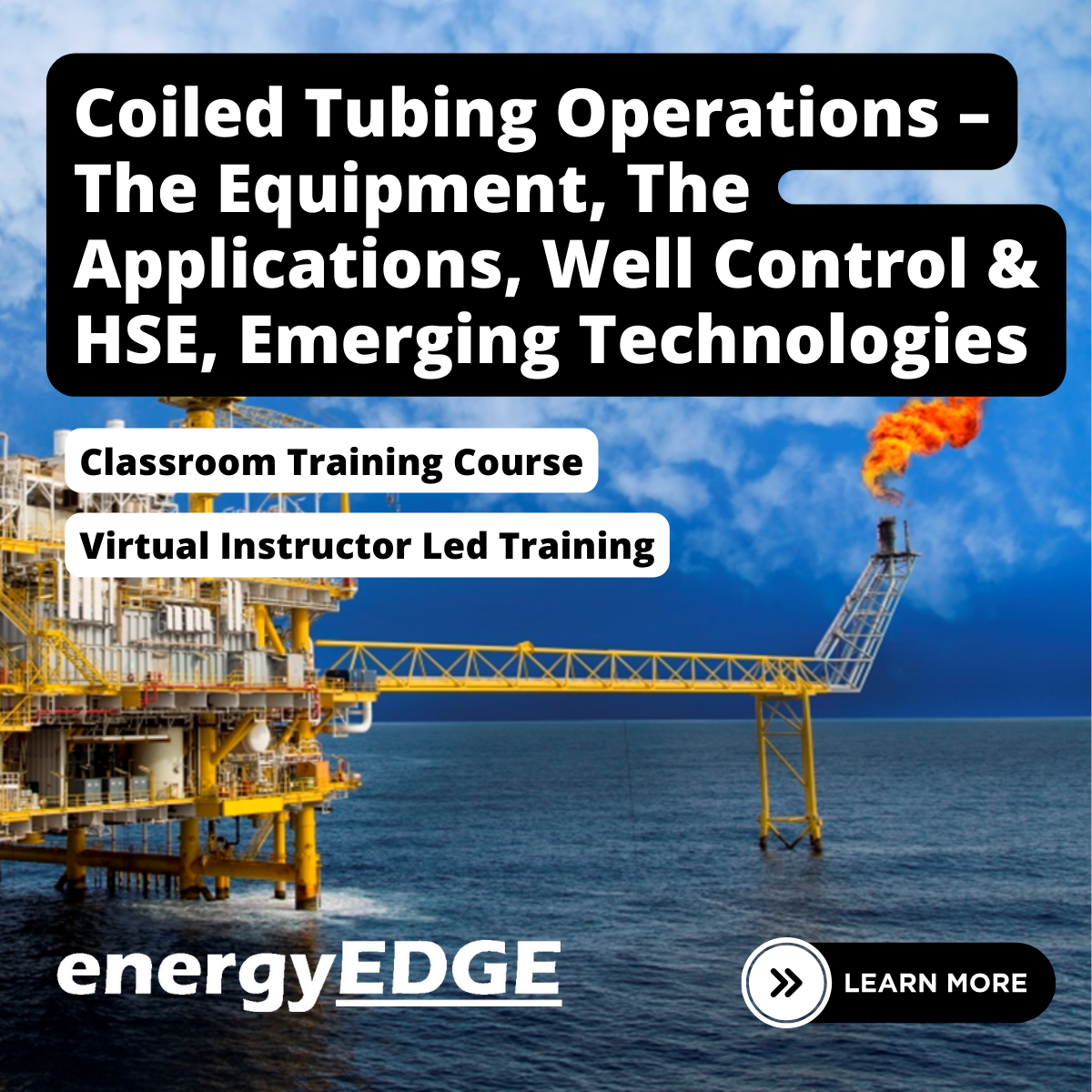
Explore the fascinating realm of cells in our comprehensive course, 'Cell Biology: Fundamental Concepts & Applications.' From the intricate processes of cellular communication to the energy production within cells, delve into the core principles and advanced topics that shape modern biology. Gain practical insights, conduct hands-on experiments, and stay updated with emerging technologies. Elevate your understanding of cell biology and its diverse applications in this dynamic and engaging educational experience. Enroll now for a journey into the fundamental building blocks of life.

Discover the transformative world of Essential Oil Therapy with our comprehensive course. Explore the art of aromatherapy, essential oil extraction, and application techniques. Dive into the benefits of essential oils for physical, emotional, and mental well-being, skincare, and haircare. Learn to create personalized blends and products for holistic health. Elevate your wellness journey with expert knowledge and hands-on experience. Enroll now for a transformative learning experience in natural health and self-care.

Description: The Internet and Computing - Key Applications Training explains what basic applications are. In the course, you will learn the different application options. Throughout the course, you will learn the usage of work processing and spreadsheets. The course will also focus the advanced skills such as the procedures for creating an excellent presentation, how to use database and collaboration. All type of applications has options like comments, screen consistency, formatting options such as making text bold, italicised, underlined etc., navigating system, and presentation features, etc. Basically, the course is conducted at five different levels: Word Processing where you will learn how to process and edit a text using options like indent, edit, page break, bulleted, deleting, etc. Spreadsheet application where you will know the use of spreadsheets and basic options such as navigation, saving a new workbook, editing formula and applying the formula, making different types of the chart like a pie chart, bar chart, graphs, etc. Presentation section teaches you the procedures for creating a stunning presentation using chart, images, and table. In the database part, you will be introduced to management procedures and the ways of working with queries and reports. Collaboration helps to know the sharing systems. In short, the purpose of the course is to provide you with an overall idea and key features of the application. Assessment: At the end of the course, you will be required to sit for an online MCQ test. Your test will be assessed automatically and immediately. You will instantly know whether you have been successful or not. Before sitting for your final exam you will have the opportunity to test your proficiency with a mock exam. Certification: After completing and passing the course successfully, you will be able to obtain an Accredited Certificate of Achievement. Certificates can be obtained either in hard copy at a cost of £39 or in PDF format at a cost of £24. Who is this Course for? Internet and Computing - Key Applications Training is certified by CPD Qualifications Standards and CiQ. This makes it perfect for anyone trying to learn potential professional skills. As there is no experience and qualification required for this course, it is available for all students from any academic background. Requirements Our Internet and Computing - Key Applications Training is fully compatible with any kind of device. Whether you are using Windows computer, Mac, smartphones or tablets, you will get the same experience while learning. Besides that, you will be able to access the course with any kind of internet connection from anywhere at any time without any kind of limitation. Career Path After completing this course you will be able to build up accurate knowledge and skills with proper confidence to enrich yourself and brighten up your career in the relevant job market. Application Features Application Features FREE 01:21:00 Working with Word Processing Working with Word Processing 00:44:00 Working with Spreadsheets Working with Spreadsheets 00:49:00 Making a Presentation Making a Presentation 01:08:00 Databases Databases 00:34:00 Collaboration Collaboration 00:18:00 Mock Exam Final Exam- Internet and Computing - Key Applications Training 00:20:00 Final Exam Mock Exam- Internet and Computing - Key Applications Training 00:20:00 Certificate and Transcript Order Your Certificates and Transcripts 00:00:00

Time Management 1 Day Training in Brighton
By Mangates
Time Management 1 Day Training in Brighton

Search By Location
- applications Courses in London
- applications Courses in Birmingham
- applications Courses in Glasgow
- applications Courses in Liverpool
- applications Courses in Bristol
- applications Courses in Manchester
- applications Courses in Sheffield
- applications Courses in Leeds
- applications Courses in Edinburgh
- applications Courses in Leicester
- applications Courses in Coventry
- applications Courses in Bradford
- applications Courses in Cardiff
- applications Courses in Belfast
- applications Courses in Nottingham