- Professional Development
- Medicine & Nursing
- Arts & Crafts
- Health & Wellbeing
- Personal Development
18573 Courses
Advanced Professional Certificate in Anti Money Laundering
4.9(261)By Metropolitan School of Business & Management UK
Advanced Professional Certificate Courses These are short online certificate courses of a more advanced nature designed to help you develop professionally and achieve your career goals, while you earn a professional certificate which qualifies you for the appropriate continuous professional development (CPD). Advanced Professional Certificate in Anti Money Laundering This course offers a comprehensive understanding of the Concepts, Tools, Strategies and Procedures under relevant Laws and Regulations of an effective Anti Money Laundering programme. The course introduces the concept of money laundering and differentiates it from other forms of financial crimes so that the learner can effectively manage the financial transactions and be alerted of any suspicious activity. The course also equips the learner to understand different ways people launder money, strategies that the regulators use to counter the same, and a detailed compliance regime. Course Details After the successful completion of this lecture, you will be able to learn about the following;01. Money Laundering Concepts, Methods and Impact; Understand the concept and evolution of money laundering. Identify the three stages of money laundering. Understand different methods used in money laundering. Measure the impact of money laundering on economic growth. 02. National and International Regulatory Landscape of AML; Understand the structure of the UK anti-money laundering system. Identify the main rules and regulations governing the UK anti-money laundering system. Understand the role of the financial conduct authority and other UK regulatory bodies. Understand the structure of the US anti-money laundering system. Identify the main rules and regulations governing the US anti-money laundering system. Understand the role of the FinCEN and other US regulatory bodies. Define the global framework of anti-money laundering. Reflect on the European Union and the United Nations anti-money laundering efforts. Understand the role of the Financial Action Task Force. 03. Anti-money Laundering Strategies And Tools; Understand the role of anti-money laundering strategies. Determine the most influential entities in shaping anti-money laundering strategies. Understand the principle of a risk-based approach. Identify common anti-money laundering program deficiencies. Identify the foundational elements of anti-money laundering programs. Determine various tools used to reduce money laundering risks. 04. Anti-money Laundering Cases; Understand landmark anti-money laundering cases. Reflect on the consequences of a failed anti-money laundering strategy. Reflect on the consequences of a successful anti-money laundering strategy. Identify major money laundering red flags. Accreditation All MSBM courses are accredited by the relevant partners and awarding bodies. Please refer to MSBM accreditation in about us for more details. Entry Requirements There are no strict entry requirements for this course. Work experience will be added advantage to understanding the content of the course. The certificate is designed to enhance the knowledge of the learner in the field. This certificate is for everyone eager to know more and gets updated on current ideas in the respective field. We recommend this certificate for the following audience. CEO, Director, Manager, Supervisor AML Compliant Manager/Executive/Officer Head of Compliance Head of Audit Corporate Risk Manager AML Policy Advisory Analyst

This step-by-step guide is our most comprehensive First Aid course for dogs. The course covers prioritising injuries and managing an accident scene, CPR, recovery position, choking, bleeding, bandaging, poisoning, fitting, burns and scalds, broken bones, how to help if they have been hit by a car and much more. The course consists of illustrated step by step directions, flow charts, diagrams, videos and test yourself sections fully compatible with all computers and mobile devices. You will be able to stop and start as often as you like and print your Certificate on completion. You will have continuous access to this course for 12 months. This course conforms to the latest RECOVER guidelines for veterinary CPR. This is essential training for anyone working with pets and all pet owners. Our courses empower you with the skills and confidence to provide immediate help to your pet in a medical emergency - in those first vital minutes before you can get to a Vet. Prompt and appropriate First Aid reduces the pain and suffering experienced by your pet and could save their life. It is impossible to cover all eventualities within this course, or to equip you with the knowledge and skills to appropriately diagnose and treat in unpredictable real life situations. If you suspect illness or injury, you should always seek immediate professional medical or veterinary advice. The author has made every effort to ensure the accuracy of the information contained within the course, however this course is merely a guide and the author does not accept any liability or responsibility for any inaccuracies or for any mistreatment or misdiagnosis of any person or animal, however caused. The course material has been written by Emma Hammett, qualified nurse, first aid trainer and founder of First Aid for Life in conjunction with other medical, first aid, animal and veterinary professionals. If you have any queries concerning this course, please contact emma@firstaidforlife.org.uk +For more on First Aid for Pets, please visit our sister site: First Aid for Pets is an Award Winning Dog First Aid training provider empowering all pet lovers with the skills and confidence to help their pet – in those first vital minutes before you can get to a Vet Course contents: Action in an emergency Keep yourself safe Priorities of treatment Preparing for an emergency How to muzzle a dog Helpful information What to put in your first aid kit What the vet needs to know The primary survey – How to help in an emergency Danger Response Airway Breathing and circulation Unresponsive and breathing - recovery position and best way to transport them Unconscious and not breathing - dog CPR Choking and drowning Anaphylactic shock and acute allergic reaction Wounds and bleeding How to treat a bleeding wound Different types of bleeds Dressings Embedded objects Shock Symptoms of shock Treatment of shock Bite wounds Eye injuries Nose bleeds How to bandage a wounded limb Bites and stings Bee and wasp stings Tick and flea bites Snake bite Animal bites Burns Poisoning Breaks, sprains and dislocations Head injuries Spinal injuries Road traffic accidents – how to help! Fitting/seizures/convulsions Extremes of body temperature Heat exhaustion Heat stroke Hypothermia Useful advice Final lesson

Dance Healing Classes 8 week
By Sofia Amaral Martins
🕺Are you ready to transform your well-being through the art of dance? Welcome to a unique journey that combines the wisdom of neuroscience and psychology with the healing magic of movement!

AAT Level 1 Award in Bookkeeping
By London School of Science and Technology
This Level 1 qualification introduces the role of a bookkeeper and the underpinning knowledge to identify and carry out simple different bookkeeping activities, such as income and expenditure, profit and loss, and assets and liabilities. Course Overview This Level 1 qualification introduces the role of a bookkeeper and the underpinning knowledge to identify and carry out simple different bookkeeping activities, such as income and expenditure, profit and loss, and assets and liabilities. It also offers an introduction into the role, and the benefits and risks associated with bookkeeping software. The jobs it can lead to: • Cashier • Clerical assistant • Trainee bookkeeping assistant Entry requirements: If you have no prior accounting knowledge or bookkeeping knowledge, this entry-level bookkeeping qualification will give you an understanding of manual, single-entry bookkeeping basics. For the best chance of success we recommend that students begin their studies with a good standard of English and maths. It provides a solid grounding for students before moving on to the Level 2. Course Content: Bookkeeping fundamentals: This unit introduces students to the role of a bookkeeper and simple bookkeeping techniques, while providing an understanding on why it’s important to keep accurate and up to date financial information in business. Students will learn how to identify a range of bookkeeping transactions including income, expenses, and profit and loss, as well as gaining an understanding of the benefits and risks associated with bookkeeping software and the importance of ethical behaviour. Learning outcomes: • Understand the role of the bookkeeper. • Understand financial transactions. • Process customer and supplier transactions. • Process receipts and payments. • Understand the benefits and risks of using accounting software to complete bookkeeping tasks. DURATION 110 Hours WHATS INCLUDED Course Material Case Study Experienced Lecturer Refreshments Certificate

AAT Level 1 Award in Business Skills
By London School of Science and Technology
The CAIA Association is a global professional body dedicated to creating greater alignment, transparency, and knowledge for all investors, with a specific emphasis on alternative investments. Course Overview At the start of any career, gaining a solid understanding of key business skills is extremely valuable. These qualifications and courses are designed to blend core skills with key finance knowledge, to give you essential business skills. This Level 1 qualification covers a range of skills and relevant supporting knowledge to help prepare students for applying numbers in business and working in a business environment. It will give students an understanding of: • How different organisations operate • How to contribute effectively in the workplace • How businesses process sales and purchases, and the documents and procedures associated with this. Students will also be equipped with the basic numerical skills needed in the workplace, such as decimals, percentages and fractions, and applying proportions and ratios. The jobs it can lead to: • Data entry clerk • Accounts administrator • Administrative assistant Entry requirements: Students can start with any qualification depending on existing skills and experience. For the best chance of success, we recommend that students begin their studies with a good standard of English and maths. Course Content: Working in the business environment: This unit introduces students to the skills needed in the workplace, including the importance of teamwork, communication, effective time management and professional behaviour. They’ll also learn about some of the core finance processes linked to sales and purchase orders. Learning outcomes: • Develop skills for the workplace. • Understand how organisations operate. • Understand how sales and purchases support businesses. • Apply business procedures to sales and purchases. Using numbers in business: Numeracy is an essential business skill. This unit will introduce students to the basic skills needed when working with numbers in a business environment, developing confidence and skills to use and apply numbers to a wide range of situations. Learning outcomes: • Perform simple business calculations. • Calculate decimals, fractions, percentage, proportions and ratios. • Use tools and techniques to present numerical data.

IP CCTV System Design - Welwyn Garden City Branch
By Videcon Training
The IP CCTV System Design training course covers the fundamentals of an Operational Requirement, BS EN 62676-4, IP Cameras, Recording & Viewing options, Network Hardware, Lighting considerations and JVSG CCTV Design software.
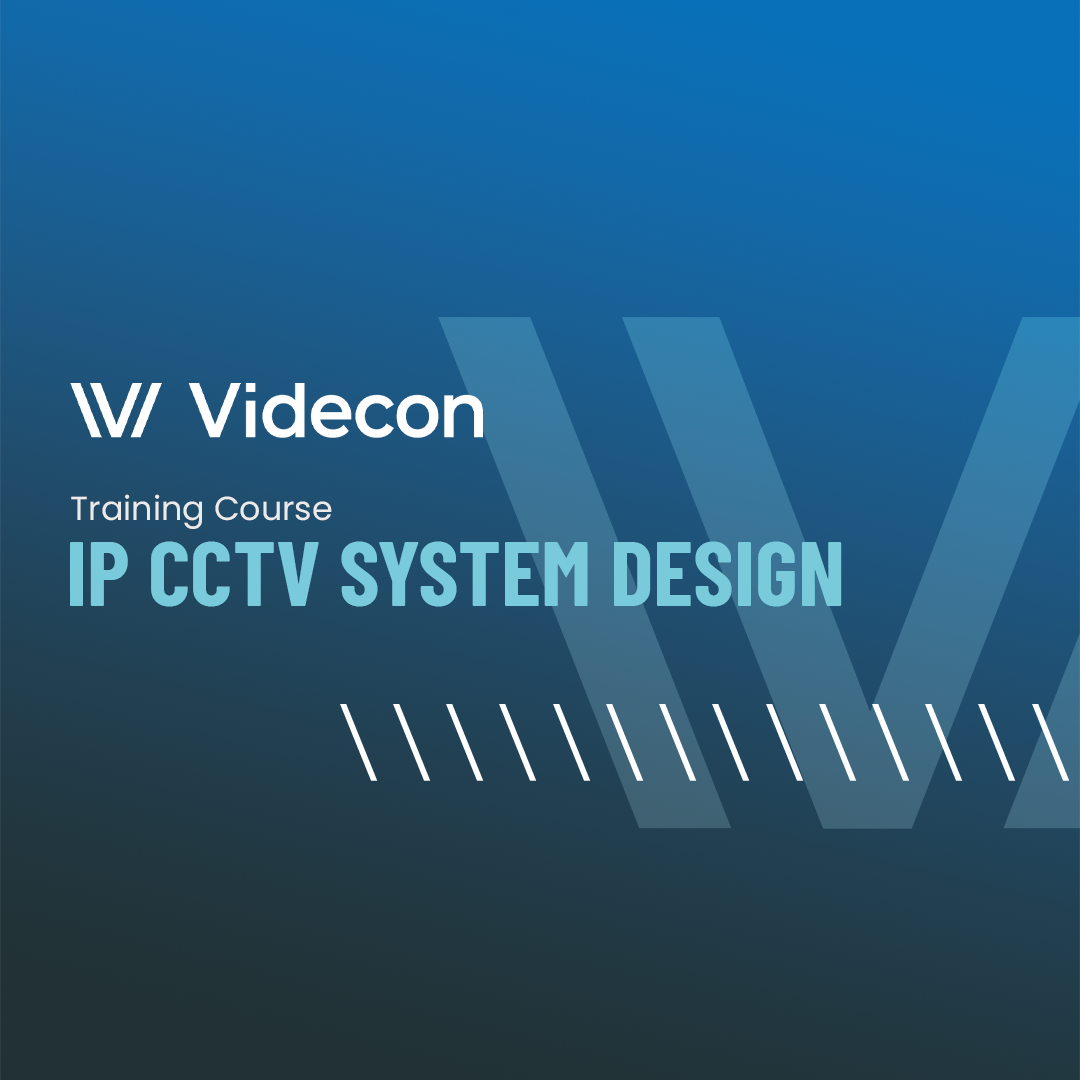
IP CCTV System Design - Yorkshire Head Office
By Videcon Training
The IP CCTV System Design training course covers the fundamentals of an Operational Requirement, BS EN 62676-4, IP Cameras, Recording & Viewing options, Network Hardware, Lighting considerations and JVSG CCTV Design software.
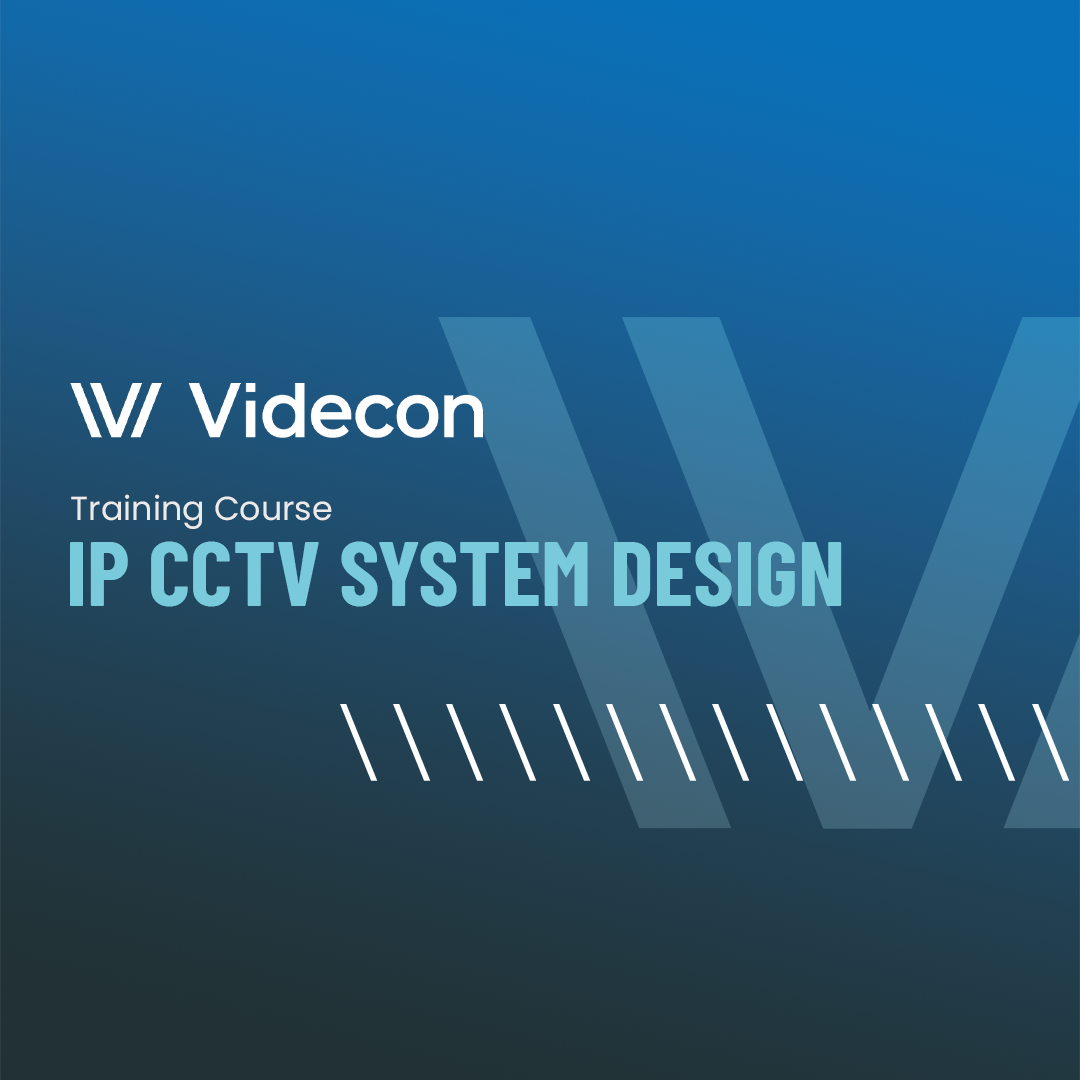
Overview This comprehensive course on Complete AutoLISP Programming will deepen your understanding on this topic. After successful completion of this course you can acquire the required skills in this sector. This Complete AutoLISP Programming comes with accredited certification from CPD, which will enhance your CV and make you worthy in the job market. So enrol in this course today to fast track your career ladder. How will I get my certificate? You may have to take a quiz or a written test online during or after the course. After successfully completing the course, you will be eligible for the certificate. Who is This course for? There is no experience or previous qualifications required for enrolment on this Complete AutoLISP Programming. It is available to all students, of all academic backgrounds. Requirements Our Complete AutoLISP Programming is fully compatible with PC's, Mac's, Laptop, Tablet and Smartphone devices. This course has been designed to be fully compatible with tablets and smartphones so you can access your course on Wi-Fi, 3G or 4G. There is no time limit for completing this course, it can be studied in your own time at your own pace. Career Path Learning this new skill will help you to advance in your career. It will diversify your job options and help you develop new techniques to keep up with the fast-changing world. This skillset will help you to- Open doors of opportunities Increase your adaptability Keep you relevant Boost confidence And much more! Course Curriculum 15 sections • 81 lectures • 07:26:00 total length •Module 01: Introduction: 00:01:00 •Module 02: Course Outline: 00:05:00 •Module 03: Introduction to AutoLISP: 00:02:00 •Module 04: Who is this Course for?: 00:02:00 •Module 05: What will I Learn?: 00:01:00 •Module 06: About the Author: 00:02:00 •Module 07: Why Learn AutoLISP?: 00:02:00 •Module 08: Tools: 00:04:00 •Module 01: Create Zoom Command Macros: 00:13:00 •Module 02: Create Layer Command Macros: 00:10:00 •Module 03: Create Insert Command Macros: 00:07:00 •Module 04: Create Audit Commands: 00:06:00 •Module 01: AutoLISP Rules: 00:05:00 •Module 01: Understanding AutoLISP Variables: 00:05:00 •Module 02: Using Variables in a Real World Program - Part 1: 00:08:00 •Module 03: Using Variables in a Real World Program - Part 2: 00:08:00 •Module 04: Using Variables in a Real World Program - Part: 00:05:00 •Module 05: Using Variables in a Real World Program - Part 4: 00:07:00 •Module 01: Math Functions in Theory: 00:06:00 •Module 02: Math Functions by Example: 00:15:00 •Module 01: List Functions Theory - Part 1: 00:06:00 •Module 02: CAR Function - Demo: 00:02:00 •Module 03: CDR Function - Demo: 00:02:00 •Module 04: CADR Function - Demo: 00:02:00 •Module 05: CADDR Function - Demo: 00:02:00 •Module 06: CAAR Function - Demo: 00:02:00 •Module 07: CDDR Function - Demo: 00:01:00 •Module 08: List Functions Theory - Part 2: 00:05:00 •Module 09: list Function - Demo: 00:01:00 •Module 10: cons Function - Demo: 00:02:00 •Module 11: nth Function - Demo: 00:01:00 •Module 12: Foreach Function - Demo: 00:04:00 •Module 13: List Functions Theory - Part 3: 00:05:00 •Module 14: Assoc Function - Demo: 00:04:00 •Module 15: Subst Function - Demo: 00:06:00 •Module 16: Last Function - Demo: 00:02:00 •Module 17: Reverse Function - Demo: 00:02:00 •Module 01: User Input Functions Theory - Part 1: 00:05:00 •Module 02: User Input Functions Theory - Part 2: 00:04:00 •Module 03: GetPoint Function - Demo: 00:02:00 •Module 04: GetInt Function - Demo: 00:03:00 •Module 05: GetString Function - Demo: 00:04:00 •Module 06: GetReal Function - Demo: 00:02:00 •Module 07: GetDist Function - Demo: 00:04:00 •Module 08: GetCorner Function - Demo: 00:04:00 •Module 09: GetAngle Function - Demo: 00:10:00 •Module 10: GetKword Function - Demo: 00:05:00 •Module 01: Object Handling Functions - Theory: 00:04:00 •Module 02: Entsel Function - Demo: 00:03:00 •Module 03: Entnext Function - Demo: 00:03:00 •Module 04: Entlast Function - Demo: 00:02:00 •Module 05: Entget Function - Demo: 00:04:00 •Module 06: Object Handling Functions - Exercises: 00:02:00 •Module 07: Object Handling Functions - Solutions to Exercises: 00:06:00 •Module 01: Selection Sets - Theory: 00:08:00 •Module 02: Ssget Function - Demo: 00:11:00 •Module 03: Ssadd Function - Demo: 00:05:00 •Module 04: Ssdel Function - Demo: 00:03:00 •Module 05: Ssmemb Function - Demo: 00:03:00 •Module 06: Ssname Function - Demo: 00:03:00 •Module 07: Sslength Function - Demo: 00:05:00 •Module 08: Selection Sets - Exercises: 00:04:00 •Module 09: Selection Sets - Solutions to Exercises: 00:13:00 •Module 01: Using If and Progn Statements: 00:05:00 •Module 02: Using While and EQ Functions: 00:05:00 •Module 03: Using Cond and And Functions: 00:04:00 •Module 01: AutoCAD Objects: Re-examined (Part 1): 00:04:00 •Module 02: AutoCAD Objects: Re-examined (Part 2): 00:05:00 •Module 03: Line Object: Re-examined (Demo): 00:05:00 •Module 04: Circle Object: Re-examined (Demo): 00:04:00 •Module 05: Text Object: Re-examined (Demo): 00:08:00 •Module 06: Dimension Object: Re-examined (Demo): 00:11:00 •Module 07: Block/Attribute Object: Re-examined (Demo): 00:28:00 •Module 01: Symbol Table and Dictionary-Handling Functions - Theory: 00:05:00 •Module 02: Tblsearch - Demo: 00:13:00 •Module 03: Tblnext - Demo: 00:09:00 •Module 01: CDIM - Project: 00:12:00 •Module 02: CHSTYLE - Project: 00:16:00 •Module 03: EXTATTR - Hands-On Project: 00:26:00 •Module 01: Conclusion Message and Thank you!: 00:01:00 •Assignment - Complete AutoLISP Programming: 00:00:00

Overview This comprehensive course on The Complete Microsoft OneDrive Course will deepen your understanding on this topic. After successful completion of this course you can acquire the required skills in this sector. This The Complete Microsoft OneDrive Course comes with accredited certification from CPD, which will enhance your CV and make you worthy in the job market. So enrol in this course today to fast track your career ladder. How will I get my certificate? At the end of the course there will be an online written test, which you can take either during or after the course. After successfully completing the test you will be able to order your certificate, these are included in the price. Who is This course for? There is no experience or previous qualifications required for enrolment on this The Complete Microsoft OneDrive Course. It is available to all students, of all academic backgrounds. Requirements Our The Complete Microsoft OneDrive Course is fully compatible with PC's, Mac's, Laptop, Tablet and Smartphone devices. This course has been designed to be fully compatible with tablets and smartphones so you can access your course on Wi-Fi, 3G or 4G. There is no time limit for completing this course, it can be studied in your own time at your own pace. Career Path Learning this new skill will help you to advance in your career. It will diversify your job options and help you develop new techniques to keep up with the fast-changing world. This skillset will help you to- Open doors of opportunities Increase your adaptability Keep you relevant Boost confidence And much more! Course Curriculum 12 sections • 83 lectures • 05:21:00 total length •The Complete Microsoft OneDrive Course -Mastering OneDrive Promo: 00:01:00 •Quick Reminder - You Can Ask Me Anytime: 00:01:00 •Another Quick Reminder: You Facebook Group: 00:01:00 •Quick Win - Create a Folder and Rename It: 00:01:00 •Another Quick Quick Win - Share and Collaborate: 00:01:00 •What's OneDrive: 00:03:00 •OneDrive Free and Paid Plans: 00:04:00 •OneDrive Sign up: 00:05:00 •OneDrive Personal Vault: 00:02:00 •OneDrive PC folder Backup: 00:02:00 •OneDrive Desktop App Download and Installation: 00:02:00 •OneDrive Mobile App Download and Installation: 00:04:00 •Quick Win - Change the View of Displayed Files and Folder: 00:01:00 •Another Quick Win Create a New Album: 00:01:00 •Complete OneDrive Environment: 00:06:00 •Upload and Download in OneDrive: 00:03:00 •Creating New File and Folder in OneDrive: 00:02:00 •Selecting Files and Folder in OneDrive: 00:01:00 •Sharing and collaborating files and folder in OneDrive: 00:04:00 •Other options in top bar of the files and folder: 00:04:00 •Other options in top bar of the files and folder part 2: 00:08:00 •Picture options in OneDrive: 00:03:00 •Right Click options in OneDrive: 00:01:00 •Personals Valid in OneDrive: 00:02:00 •Personals Valid Options in OneDrive: 00:03:00 •Shared Folder in OneDrive: 00:02:00 •OneDrive Settings - Storage Management: 00:03:00 •OneDrive Settings (cont.): 00:04:00 •Microsoft OneDrive Mobile Version: 00:07:00 •Complete Microsoft Word Environment: 00:05:00 •Ribbon Guide: 00:01:00 •Menu and Groups Guide: 00:02:00 •Learn Functions and Options Then Projects: 00:01:00 •Microsoft Word Home Menu Tools: 00:17:00 •Microsoft Word Home Reviewing and Viewing Mode: 00:02:00 •Microsoft Word File Menu: 00:05:00 •Microsoft Word Insert Menu - Page Break and Table: 00:08:00 •Microsoft Word Insert Picture Menu: 00:05:00 •Microsoft Word Word Inserting Header and Footer, symbol and emoji: 00:05:00 •Microsoft Word Layout Menu: 00:02:00 •Microsoft OneDrive References Menu: 00:04:00 •Microsoft Word Review Menu: 00:04:00 •Microsoft Word View and Help: 00:02:00 •Timetable Making in Microsoft Word: 00:06:00 •Bill System in Microsoft Word: 00:06:00 •Microsoft Excel In OneDrive Environment: 00:03:00 •Microsoft Excel Home (Part 1): 00:11:00 •Microsoft Excel Number Formats: 00:03:00 •Microsoft Excel Conditional Format: 00:03:00 •Microsoft Excel Formatting a Table: 00:07:00 •Microsoft One Drive Insert: 00:06:00 •Microsoft Data, Review and View: 00:04:00 •Salary Table in Microsoft Excel: 00:06:00 •Salary Table in Microsoft Excel (cont.): 00:07:00 •Microsoft PowerPoint Environment: 00:02:00 •Microsoft PowerPoint Home and Insert Menu: 00:06:00 •Microsoft PowerPoint Insert and Design Menu: 00:05:00 •Microsoft Power Point Animation and Transition and More: 00:04:00 •Projects of PowerPoint: 00:12:00 •OneNote in OneDrive: 00:04:00 •Forms Survey in OneDrive: 00:03:00 •Plain Text in OneDrive: 00:01:00 •OneDrive Profile Management: 00:05:00 •Account OneDrive Settings: 00:03:00 •Quick Win - Create Unknown Password: 00:01:00 •Security Is Everything!!!: 00:01:00 •Quick Win - Insecurity Is Coming from You and Others: 00:01:00 •Understand Security Type or Category: 00:02:00 •Life Savers - You Should Know These: 00:04:00 •Have Proper Password - Start Securing You Now: 00:03:00 •Don't Use the Same Password Anymore: 00:02:00 •Should You Use Longer Password or Complicated!: 00:03:00 •The Best and Only Solution to Make and Keep Password Un-Crack-Able: 00:08:00 •Last-pass Setup and Configure: 00:10:00 •Last-Pass Options Part 1: 00:03:00 •Last-Pass Options Part 2: 00:04:00 •Last-Pass Option Part 3: 00:04:00 •2FA Makes You Even Stronger in Password: 00:05:00 •Last-Pass & Authy Mobile App: 00:02:00 •Security Is Everything, Keep Secured Your Devices: 00:07:00 •Security on Your Data and Privacy: 00:08:00 •Congratulations - You Are Now a Master of OneDrive: 00:01:00 •Assignment -The Complete Microsoft OneDrive Course: 00:00:00

Excel - Pivot Table Specialist
By Underscore Group
An in depth look at Pivot Tables and their powerful features to summarise and visualize your data. Course overview Duration: 1 day (6.5 hours) Our Excel – Pivot Table Specialist course is a comprehensive guide to working with Pivot Tables for those who need to learn more about the use of Pivot Tables to summarise and analyse information. This course is designed for existing experienced users of Excel. You should be a confident Excel user and be able to create and edit worksheets and write basic formulas. Objectives By the end of the course you will be able to: Build and customise Pivot Tables Group and sort information Filter information Use slicers and the timeline filter Add different summary calculations Create Pivot Charts Add calculated fields and items Content The anatomy of a Pivot Table Using a Pivot Cache Building a Pivot Table The Pivot Table interface Refreshing the Pivot Table Adding column, row, page and data fields Changing data orientation Showing data fields in columns or rows Drilling down to underlying data Setting Pivot Table options Format options Totals and filters options Display and printing options Data options Customising Pivot Tables Modifying field names Data formatting Changing field layout options Changing summary calculations Working with subtotals Filtering and sorting Filtering items Sorting data Value and label filters Creating top 10 reports Using the Search filter Using the Slicer tool Use the Timeline filter Grouping Grouping date fields Grouping numeric fields Adding your own groups Summary calculations Running totals Differences year on year, month on month % Differences year on year, month on month % of Row, Column, Total and other fields Pivot charts Pivot Chart rules Creating a Pivot Chart Working with your Pivot Chart Creating calculations Adding calculated fields Adding calculated items

Search By Location
- TExT Courses in London
- TExT Courses in Birmingham
- TExT Courses in Glasgow
- TExT Courses in Liverpool
- TExT Courses in Bristol
- TExT Courses in Manchester
- TExT Courses in Sheffield
- TExT Courses in Leeds
- TExT Courses in Edinburgh
- TExT Courses in Leicester
- TExT Courses in Coventry
- TExT Courses in Bradford
- TExT Courses in Cardiff
- TExT Courses in Belfast
- TExT Courses in Nottingham