- Professional Development
- Medicine & Nursing
- Arts & Crafts
- Health & Wellbeing
- Personal Development
1125 Courses
Sale Ends Today Level 4 Business Administration Diploma Course Admission Gifts FREE PDF & Hard Copy Certificate| PDF Transcripts| FREE Student ID| Assessment| Lifetime Access| Enrolment Letter Get ready to meet the challenges in modern corporate environment head-on with our Level 4 Business Administration Bundle. In today's fast-paced business world, an impressive 85% of UK employers report that strong business administration skills are key to organisational success. The Level 4 Business Administration Diploma course is designed to help ambitious individuals like you bridge the gap between your current capabilities and the high standards expected in dynamic business settings. This bundle offers a robust blend of industry knowledge and strategic skills across 30 tailored courses, ensuring you emerge as a well-rounded business administrator. From Business Administration Fundamentals to Advanced Strategic Management and Inspirational Leadership Skills, the program covers essential areas that are pivotal in today's business environment. You will learn effective Project Management techniques, master Financial Analysis, and understand the intricacies of Operational Management. The course also gets into specialised areas like Corporate Paralegal and Product Management, providing you with a diverse skill set applicable across various industries. Courses Are Included In this Business Administration Course Career Bundle: Course 01: Business Administration Fundamentals Course 02: Level 5 Diploma in Business Management Course 03: Admin, Secretarial & PA Course 04: Office Administration & Skills Diploma Course 05: Corporate Paralegal Course 06: Business Plan for Entrepreneurs Course 07: Agile Project Management Course 08: Inspirational Leadership Skills Course 09: Workplace Performance Management Course 10: Diploma in Operations Management Course 11: Organisational Skills Course for Administrator Course 12: Research Methods in Business Course 13: Strategic Business Management Course 14: Change Management Course 15: Business Improvement Course 16: Sales Skills Course Course 17: Internal Audit Skills Course 18: International Business Principles Course 19: Level 3 Diploma in Business Etiquette Course 20: Product Management Course 21: Financial Analysis Course Course 22: Capital Budgeting & Investment Decision Rules Course 23: Managerial Accounting Training Course 24: Certificate in Purchasing and Procurement Course 25: Negotiation Skills Certificate Course 26: Complete Communication Skills Master Class Course 27: Customer Service Training Course 28: Strategic Marketing & Planning Course 29: Compliance Officer Training Level 3 Course 30: Workplace Confidentiality Step forward in your professional journey with the Level 4 Business Administration Diploma. Whether you're looking to enhance your current administrative capabilities or pivot to a managerial role, this diploma equips you with the skills to manage business operations effectively, lead teams, and contribute to strategic planning. Enrol today to start shaping the future of business with your leadership! Learning Outcomes of this Business Administration Bundle: Gain comprehensive knowledge of modern business administration principles. Develop advanced management skills for operational and strategic roles. Master financial analysis and capital budgeting techniques. Enhance leadership abilities with inspirational and performance management skills. Build expertise in marketing strategies and customer engagement. Understand compliance, confidentiality, and workplace performance standards. But that's not all. When you enrol in Business Administration Fundamentals Course Online Training, you'll receive 30 CPD-Accredited PDF Certificates, Hard Copy Certificates, and our exclusive student ID card, all absolutely free. Why Prefer this Course? Get a Free CPD Accredited Certificate upon completion of the course Get a Free Student ID Card with this training program (£10 postal charge will be applicable for international delivery) The course is Affordable and Simple to understand Get Lifetime Access to the course materials The training program comes with 24/7 Tutor Support Start your learning journey straight away with our Business Administration Training Bundle! The Business Administration course is meticulously designed to empower learners with a thorough understanding of modern business administration principles. By engaging in this program, participants will acquire a solid foundation in various essential aspects of business operations and strategies. This extensive knowledge base is crucial for those looking to excel in today's dynamic business environments, providing them with the tools necessary to analyse, strategise, and implement effective business solutions. Participants will also have the opportunity to develop advanced management skills tailored for both operational and strategic roles. The course offers essential industry knowledge, ensuring that learners can master financial analysis and capital budgeting techniques. Such skills are indispensable for making informed decisions that will drive business success. Additionally, the focus on enhancing leadership capabilities through inspirational and performance management training will prepare participants to lead teams and projects confidently, boosting their professional growth and leadership prospects. Moreover, this diploma offers learners the opportunity to acquire a Recognised Qualification that is highly valued in the field of Business Administration. With this Certification, graduates are better positioned to pursue career advancement and higher responsibilities within the Business Administration setting. The skills and knowledge gained from this course will enable learners to make meaningful contributions to Business Administration related fields impacting their Business Administration experiences and long-term development. Course Curriculum Course 01: Business Administration Fundamentals Module 01: What is Business Administration? Module 02: Business and Organisations Module 03: Management of Business Module 04: Business Organization Perspectives Module 05: Decision Making Module 06: Approaches to Leadership Module 07: Management Module 08: Definition of Management Module 09: Characteristics of Management Module 10: Management Functions/Process of Management Module 11: Nature of Management Module 12: Levels of Management Module 13: Characteristics of Professional Managers Module 14: Principles of Management Module 15: What Is Payroll? Module 16: Principles Of Payroll Systems Module 17: Confidentiality And Security Of Information Module 18: Effective Payroll Processing Module 19: Increasing Payroll Efficiency Module 20: Risk Management in Payroll Module 21: Time Management Module 22: Personnel Filing Module 23: When Workers Leave Employment Module 24: Hiring Employees Module 25: Paye and Payroll for Employers Module 26: Tell HMRC about a New Employee Module 27: Net And Gross Pay Module 28: Statutory Sick Pay Module 29: Minimum Wage for Different types of Work Course 02: Level 5 Diploma in Business Management Module 01: Introduction to Business Management Module 02: Operations Management Module 03: Introduction to Business Analysis Module 04: Strategic Analysis and Product Scope Module 05: Project Management Module 06: Business Development and Succession Planning Module 07: Business Process Management Module 08: Planning & Forecasting Operations Module 09: Performance Management Module 10: Management of Cash and Credit Module 11: Managing Risk and Recovery Module 12: Quality Management Module 13: Communication Skills Module 14: Business Environment Module 15: Organisational Skills Module 16: Negotiation Techniques Module 17: Introduction to Business Management Module 18: Motivation and Counselling Module 19: Customer Service Module 20: Time Management Module 21: Conflict Management Module 22: The Conclusion To The Course Course 03: Admin, Secretarial & PA Module 01: Personal Assistant Module 02: Admin Support Module 03: Administrative Management Module 04: Organisational Skills Module 05: Telephone Etiquette Module 06: Business Writing Module 07: Time Management Module 08: Body Language And Effective Communication Module 09: Meeting Management Module 10: Excel Basics Module 11: PowerPoint Basic =========>>>>> And 27 More Courses <<<<<========= How will I get my Certificate? After successfully completing the course, you will be able to order your Certificates as proof of your achievement. PDF Certificate: Free (Previously it was £12.99*30 = £390) CPD Hard Copy Certificate: Free (For The First Course: Previously it was £29.99) CPD 300 CPD hours / points Accredited by CPD Quality Standards Who is this course for? Anyone interested in learning more about the topic is advised to take this bundle. This bundle is ideal for: Aspiring business administrator. Current office managers. Administrative professionals. Future corporate leaders. Project managers. Compliance officers. Requirements You will not need any prior background or expertise to enrol in this course. Career path After completing this bundle, you are to start your career or begin the next phase of your career. Business Administrator: $25,000 - $60,000 Office Manager: $30,000 - $55,000 Project Manager: $45,000 - $85,000 Compliance Officer: $40,000 - $70,000 Financial Analyst: $50,000 - $80,000 Corporate Paralegal: $35,000 - $65,000 Certificates Advanced Diploma in Business Administration at QLS Level 7 Hard copy certificate - Included Please note that International students have to pay an additional £10 as a shipment fee. CPD Accredited Digital certificate Digital certificate - Included CPD Accredited e-Certificate - Free Enrolment Letter - Free Student ID Card - Free CPD Accredited Hard copy certificate Hard copy certificate - Included If you are an international student, then you have to pay an additional 10 GBP for each certificate as an international delivery charge.

Mastering Sales: How to Hold a High Price
By iStudy UK
No matter what field you work in, every person should learn to become a great salesperson. Master the art of selling in a few simple methods and instantly boost your career with our most recommended Mastering Sales: How to Hold a High Price course. This course reveals everything that you should know about selling and become expert at it. Initially, you'll learn how to build trust as it is one of the most significant aspects of sales. Following that, you'll go through a broad discussion where you'll understand how to enhance your sales skills, learn techniques and strategies that will be very valuable for succeeding in sales. In addition to that, learn the most compelling negotiation and communication skills which ensure every client you interact with is a worthwhile experience. Besides, learn more about the foundational principles of selling which are the absolute backbone of sales success. What will I learn? This course has been designed to be jam-packed with actionable, proven techniques that are tried and tested to help you improve your sales. We will cover topics such as: How to get people to choose what you want them to choose. How to discount less and charge more money How to charge a higher premium How to overcome objections in the sales process How to improve your efficiency in selling and your overall time management Introduction What You Will Learn on This Course FREE 00:01:00 Who is Philip Hesketh? 00:01:00 The Guaranteed Way to Improve Your Sales Technique The Number One Universal Killer Question in Selling 00:03:00 The Importance of Establishing the Clients Expectations 00:02:00 How to Close the Sale Without Sounding like a Salesman 00:04:00 Why People Buy and How to Get Them to Buy from Us People Buy Emotionally and Justify Logically. What to Do About It 00:04:00 Don't Assume You Know the Buyer's Priorities 00:05:00 How to Unearth the Buyer's Strategic Needs 00:03:00 The Importance of Implications 00:04:00 Why People Don't Buy and How to Counteract Any Objection Being Prepared for Objections 00:04:00 The Most Common Objections and How to Handle Them 00:04:00 How to Get People to Choose What You Want Them To 00:04:00 What Buyers Say and What They Really Mean 00:03:00 Holding a High Price What Does Value For Money Really Mean? 00:03:00 Five Proven Techniques to Save Money and Make Money 00:04:00 The Words: 'Typically', 'Realistically', 'Currently', 'Given' and 'Yet' 00:02:00 Justifying Your Price - the Power of One 00:04:00 The Final 'Killer Questions' That Allow You to Negotiate More Successfully 00:04:00 Win-Win and Increasing Average Order Value The Real Meaning of 'Win-Win' 00:04:00 The Rules for Discounting 00:03:00 How to Hold a High Price 00:04:00 How to Increase Average Order 00:03:00 The Compromise Effect 00:03:00 Sales Techniques You Need to Know All You Need to Know About Time Management 00:03:00 Recognising the Moment That Matters and the Role of 'Enough' 00:06:00 What to Do When It Starts Going Wrong 00:05:00 How to Understand Other People - Can You Clarify? 00:04:00 How to Build Your Reputation and Getting Your Client to Feel Indebted to You 00:04:00 Selling in the Long Term and Being Recommended 00:04:00 BONUS SECTION! How to Be a Great Presenter and Wow Your Audience How to Deliver a Great Presentation 00:03:00 Why Powerpoint Doesn't Work and What to Do with It 00:03:00 How Memory Works 00:05:00 How to Tell Your Own Stories Well so People Warm to You 00:03:00 The Three Key Things About Presenting 00:03:00 Conclusion What We've Covered so Far 00:02:00 Course Certification

Certified Cisco Networking for Beginners with Official Cisco Exams
By Hudson
This course bundle is aimed at absolute beginners to IT who want to start a career in Cisco networking or just develop their skills in this area. The course assumes you have no technical knowledge of IT whatsoever. To understand Cisco networking and practice it at a technical level, you must first possess an understanding of basic IT literacy as well as certain technologies, which you will be taught through this course. Through this course, you will gain a series of globally recognised networking certifications from CompTIA and Cisco. You will also possess a set of networking skills you can apply to a vast range of IT job roles. From the beginning, we teach you about basic IT literacy, basic software features and functions, basic networking, operating systems, and basic security threats. From there, the course steps up a notch exploring these areas in more depth. As you progress through the various stages, your knowledge of networking will gradually begin to develop. The course bundle is comprised of five separate courses in total. Once of which is skills based only with no exam, and four certification courses with a final exam after each course. The final course being the Cisco Certified Networking Associate (CCNA). The first course (CompTIA IT Fundamentals) provides a soft introduction to basic IT terminology, concepts and technology.

Diploma in Office Admin and Customer Service
By iStudy UK
Learn the ways of an Office Admin and Customer Service provider Customers are always important for any business which is why Customer Service is essential. Not only the customers, but the Administrative side of a company is also essential for a company to run smoothly. If you are interested in Office Administration and Customer Service then this course will be beneficial to you. Office administration involves a set of day to day activities related to financial planning, maintaining personnel records, processing of payroll, record keeping, maintaining files, billing, distribution of data, logistics are part of office administration. It involves the main task of ensuring that resources are available for smooth functioning like coordinating repairs of office equipment required for work. While customer service will make sure all the Customers are taken care of with all their queries. During this course you will about both on how to be a capable and efficient Office Admin and an engaging Customer Service provider. This course gives you the benefit of both profession and you be able learn and kickstart your career in Office Administration or Customer Service. Course Highlights Diploma in Office Admin and Customer Service is an award winning and the best selling course that has been given the CPD Certification & IAO accreditation. It is the most suitable course anyone looking to work in this or relevant sector. It is considered one of the perfect courses in the UK that can help students/learners to get familiar with the topic and gain necessary skills to perform well in this field. We have packed Diploma in Office Admin and Customer Service into 97 modules for teaching you everything you need to become successful in this profession. To provide you ease of access, this course is designed for both part-time and full-time students. You can become accredited in just 3 days, 18 hours hours and it is also possible to study at your own pace. We have experienced tutors who will help you throughout the comprehensive syllabus of this course and answer all your queries through email. For further clarification, you will be able to recognize your qualification by checking the validity from our dedicated website. Why You Should Choose Diploma in Office Admin and Customer Service Lifetime access to the course No hidden fees or exam charges CPD Accredited certification on successful completion Full Tutor support on weekdays (Monday - Friday) Efficient exam system, assessment and instant results Download Printable PDF certificate immediately after completion Obtain the original print copy of your certificate, dispatch the next working day for as little as £9. Improve your chance of gaining professional skills and better earning potential. Who is this Course for? Diploma in Office Admin and Customer Service is CPD certified and IAO accredited. This makes it perfect for anyone trying to learn potential professional skills. As there is no experience and qualification required for this course, it is available for all students from any academic backgrounds. Requirements Our Diploma in Office Admin and Customer Service is fully compatible with any kind of device. Whether you are using Windows computer, Mac, smartphones or tablets, you will get the same experience while learning. Besides that, you will be able to access the course with any kind of internet connection from anywhere at any time without any kind of limitation. Career Path You will be ready to enter the relevant job market after completing this course. You will be able to gain necessary knowledge and skills required to succeed in this sector. All our Diplomas' are CPD and IAO accredited so you will be able to stand out in the crowd by adding our qualifications to your CV and Resume. Admin Support Module One - Getting Started FREE 00:30:00 Module Two - Getting Organized (I) FREE 01:00:00 Module Three - Getting Organized (II) 01:00:00 Module Four - Managing Time 01:00:00 Module Five - Getting It All Done On Time 01:00:00 Module Six - Special Tasks 01:00:00 Module Seven - Verbal Communication Skills 01:00:00 Module Eight - Non-Verbal Communication Skills 01:00:00 Module Nine - Empowering Yourself 01:00:00 Module Ten - The Team of Two 01:00:00 Module Eleven - Taking Care of Yourself 01:00:00 Module Twelve - Wrapping Up 00:30:00 Administrative Management Module One - Getting Started FREE 01:00:00 Module Two - Why Your Office Needs Administrative Procedures FREE 01:00:00 Module Three - Gathering the Right Tools 01:00:00 Module Four - Identifying Procedures to Include 01:00:00 Module Five - Top Five Procedures to Record 01:00:00 Module Six - What to Include in Your Binder (I) 01:00:00 Module Seven - What to Include in Your Binder (II) 01:00:00 Module Eight - Organizing Your Binder 01:00:00 Module Nine - What Not to Include in the Procedure Guide 01:00:00 Module Ten - Share Office Procedure Guide 01:00:00 Module Eleven - Successfully Executing the Guide 01:00:00 Module Twelve - Wrapping Up 01:00:00 Organisational Skills Module One - Getting Started FREE 00:30:00 Module Two - Remove the Clutter FREE 01:00:00 Module Three - Prioritize 01:00:00 Module Four - Scheduling Your Time 01:00:00 Module Five - To Do Lists 01:00:00 Module Six - Paper and Paperless Storage 01:00:00 Module Seven - Organization in Your Work Area 01:00:00 Module Eight - Tools to Fight Procrastination 01:00:00 Module Nine - Organizing Your Inbox 01:00:00 Module Ten - Avoid the Causes of Disorganization 01:00:00 Module Eleven - Discipline is the Key to Stay Organized 01:00:00 Module Twelve - Wrapping Up 00:30:00 Administrative Skills Developing Diploma- Activities 00:00:00 Customer Relations and Dealings Module One - Getting Started 00:30:00 Module Two - The Right Attitude Starts with You 01:00:00 Module Three - Stress Management (Internal Stressors) 01:00:00 Module Four - Stress Management (External Stressors) 00:30:00 Module Five - Transactional Analysis 01:00:00 Module Six - Why are Some Customers Difficult 01:00:00 Module Seven - Dealing with the Customer Over the Phone 01:00:00 Module Eight - Dealing with the Customer In Person 01:00:00 Module Nine - Sensitivity in Dealing with Customers 01:00:00 Module Ten - Scenarios of Dealing with a Difficult Customer 01:00:00 Module Eleven - Following up With a Customer Once You Have Addressed Their Issue 01:00:00 Module Twelve - Wrapping Up 00:30:00 Customer Service: Telephone Etiquette Module One - Getting Started 00:30:00 Module Two - Aspects of Phone Etiquette 01:00:00 Module Three - Using Proper Phone Language 01:00:00 Module Four - Eliminate Phone Distractions 01:00:00 Module Five - Inbound Calls 01:00:00 Module Six - Outbound Calls 01:00:00 Module Seven - Handling Rude or Angry Callers 01:00:00 Module Eight - Handling Interoffice Calls 01:00:00 Module Nine - Handling Voicemail Messages 01:00:00 Module Ten - Methods of Training Employees 01:00:00 Module Eleven - Correcting Poor Telephone Etiquette 01:00:00 Module Twelve - Wrapping Up 00:30:00 Microsoft Office Word Module One - Getting Started FREE 00:30:00 Module Two - Opening Word FREE 01:00:00 Module Three - Working with the Interface 01:00:00 Module Four - Your First Document 01:00:00 Module Five - Basic Editing Tasks 01:00:00 Module Six - Basic Formatting Tasks 01:00:00 Module Seven - Formatting Paragraphs 01:00:00 Module Eight - Advanced Formatting Tasks 01:00:00 Module Nine - Working with Styles 01:00:00 Module Ten - Formatting the Page 01:00:00 Module Eleven - Sharing Your Document 01:00:00 Module Twelve - Wrapping Up 00:30:00 Microsoft Office Powerpoint Module One - Getting Started FREE 00:30:00 Module Two - Opening PowerPoint FREE 01:00:00 Module Three - Working with the Interface 01:00:00 Module Four - Your First Presentation 01:00:00 Module Five - Working with Text 01:00:00 Module Six - Formatting Text and Paragraphs 01:00:00 Module Seven - Adding Pictures 01:00:00 Module Eight - Advanced Formatting Tasks 01:00:00 Module Nine - Working with Transitions and Animations 01:00:00 Module Ten - Setting Up Your Slide Show 01:00:00 Module Eleven - Showtime! 01:00:00 Module Twelve - Wrapping Up 00:30:00 Microsoft Office Excel Module One - Getting Started FREE 00:30:00 Module Two - Opening Excel FREE 01:00:00 Module Three - Working with the Interface 01:00:00 Module Four - Your First Worksheet 01:00:00 Module Five - Viewing Excel Data 01:00:00 Module Six - Building Formulas 01:00:00 Module Seven - Using Excel Functions 01:00:00 Module Eight - Using Quick Analysis 01:00:00 Module Nine - Formatting Your Data 01:00:00 Module Ten - Using Styles, Themes, and Effects 01:00:00 Module Eleven - Printing and Sharing Your Workbook 01:00:00 Module Twelve - Wrapping Up 01:00:00 Mock Exam Mock Exam- Diploma in Office Admin and Customer Service 00:30:00 Final Exam Final Exam- Diploma in Office Admin and Customer Service 00:30:00

CMI Level 7 Extended Diploma in Professional Consulting
By School of Business and Technology London
Getting Started The CMI Level 7 Extended Diploma in Professional Consulting is designed for individuals wishing to develop their professional consultancy abilities and who will have the knowledge, skills and behaviours to drive consultancy activities in a senior capacity. This CMI qualification has been developed in cooperation with the Institute of Consulting (IC). Achieving the CMI Level 7 Extended Diploma in Professional Consulting qualification will enable you to develop your strategic consulting skills, including but not limited to organisational structure and culture, entry and diagnosis, communicating strategies for consulting and group dynamics, facilitating skills, etc. This extensive course is aimed at practising or aspiring Senior Management Consultants wishing to formalise or develop their learning and progress to Chartered Management Consultant (ChMC). Key Benefits For learners: Develop strategic skills with consulting, such as organisational structure and culture Develop group dynamics Facilitating skills Develop your skills in one of seven core professional consulting subjects Provide tools and techniques for effective consulting For Organisation: Effectively communicating the core strategies for consulting Key Highlights Do you perceive yourself to be a successful Senior Professional Consultant? The CMI Level 7 Professional Consulting offered by School of Business and Technology London is the ideal starting point for your career journey. Remember! The assessment for the qualification is done based on assignments only, and you do not need to worry about writing any exam. With the School of Business and Technology London, you can complete the qualification at your own pace choosing online or blended learning from the comfort of your home. Learning and pathway materials and study guides developed by our CMI-approved tutors will be available around the clock in our cutting-edge learning management system. Most importantly, at the School of Business and Technology London, we will provide you with comprehensive tutor support through our dedicated support desk. If you choose your course with blended learning, you will also enjoy live sessions with an assigned tutor, which you can book at your convenience. Career Pathways The CMI Level 7 Professional Consulting can open many career pathways including, but not limited to: Senior Management Consultant, with an estimated salary of £89,974 per annum Management Consultant, with an estimated salary of £85,000 per annum Senior Professional Consultant, with an estimated salary of £62,441 per annum About Awarding Body Chartered Management Institute established over 60 years ago as the British Institute of Management back then; it has developed the UK's very first diploma in management studies. In the years that followed CMI has consistently been at the forefront of all aspects of management and leadership. Today CMI is the only chartered professional awarding body committed to offering the highest standards in management and leadership excellence. Presently over 100,000 managers use its unique services daily. CMI qualifications aim for managers and leaders at any level, and it remains the only Awarding Body which can award Chartered Manager status - the ultimate management accolade. Employers highly value the qualifications awarded by CMI, and boost your career prospects. What is included? Learn 100% online at your own pace Dedicated support from expert tutors Dedicated Support Desk Portal: You can raise queries, request tutor support and ask for a call back whenever you need guidance and assistance. Elevate Knowledge: Your tutors will provide formative assessment feedback for each module, helping you improve your achievements throughout the program Schedule online personal tutor meetings whenever you want, which will help you get the most out of your studies and provide guidance, support and encouragement 18 months support period 24-hour access to the online learning platform 'MyLearnDirect' Schedule live online classes for each module at your convenience. (Blended learning only) Quality learning resources and study guides developed by CMI-approved tutors. All assessment materials are conveniently accessible through the online learning platform 'MyLearnDirect' Induction: We offer online and flexible learning induction to help you settle in and prepare for your online studies Progress to Chartered Management Consultant (ChMC) Access to CMI Management Direct. It has 100,000s of reliable and validated management and leadership resources, including company and industry reports, videos, checklists, E-books, and journals. You have access to CMI Membership and Support for the duration of your study. Assessment For each module you study, you will complete a written assignment of 4000 to 4500 words and submit it online at your MyLearnDirect learning portal. The submitted assignments will be assessed by your CMI-approved tutor. Entry Requirements This course is designed for practising or aspiring senior management consultants who want to formalise and develop their learning and build a wide range of skills and knowledge to succeed and progress in professional consulting. To be eligible for this course, you must: Be 21 years of age and over Have considerable work experience as a consultant in any sector or similar job role Possess the ability to complete the Level 7 Qualification Our friendly admissions advisors will provide the best advice, considering your needs and goals. Progression Upon successful completion of their qualification, learners may wish to further their ongoing personal and professional development by accessing other CMI qualifications, such as the CMI Level 7 Qualifications in Strategic Management and Leadership Practice. Learners may, also, wish to progress onto the Chartered Management Consultant (ChMC) Award. Why gain a CMI Qualification? The CMI Level 7 in Professional Consulting qualifications have been developed after extensive research to ensure the qualifications reflect the tasks and activities of managers in professional consulting roles in the workplace. With this course, you can develop your skills in one of seven core professional consulting subjects and learn the tools and techniques for effective consulting. Once you complete this CMI Level 7 course, you will have the professionalism to deliver impact, behave ethically and demonstrate a commitment to continual learning and development. You can progress to the Chartered Management Consultant (ChMC) Award, the ultimate professional accolade for professional consultants, after completing the CMI Level 7 Extended Diploma in Professional Consulting. CMI graduates achieve remarkable things: 72% agree that their CMI qualification gave them a competitive edge in the job application process. 89% agree they use the skills learnt on their accredited qualification in their current role. 88% agree that the accredited qualification gave them good career prospects. Recent CMI graduates earn a median of 28k compared to just 21k for a typical business studies graduate. Employers highly value the qualifications awarded by CMI, and over 80% of managers agree that a CMI qualification is essential to becoming a professional manager. Learners must request before enrolment to interchange unit(s) other than the preselected units shown in the SBTL website because we need to make sure the availability of learning materials for the requested unit(s). SBTL will reject an application if the learning materials for the requested interchange unit(s) are unavailable. Learners are not allowed to make any request to interchange unit(s) once enrolment is complete. UNIT1- Principles of Professional Consulting Reference No : CMI 720 Credit : 10 || TQT : 100 LEARNING OUTCOME 1. Understand the context and principles which underpin professional consulting. 2. Understand the impact of ethics, CSR and sustainability in professional consulting. UNIT2- Leadership in Professional Consulting Reference No : CMI 721 Credit : 9 || TQT : 90 LEARNING OUTCOME 1. Understand the role of leadership in professional consulting 2. Understand strategies for optimising the way people are developed and led. UNIT3- Practice of Professional Consulting Reference No : CMI 722 Credit : 10 || TQT : 100 LEARNING OUTCOME 1. Understand the process for client-centric professional consulting. 2. Understand the practice of professional consulting. UNIT4- Leading Innovation and Change through Professional Consulting Reference No : CMI 723 Credit : 9 || TQT : 90 LEARNING OUTCOME 1. Understand creative, contemporary and traditional approaches to innovation and change. 2. Know how to develop strategy to lead and manage change through professional consulting. UNIT5- Personal and Professional Development for Professional Consultants Reference No : CMI 724 Credit : 7 || TQT : 70 LEARNING OUTCOME 1. Understand the factors which influence personal and professional development. 2. Know how to improve consulting capability through personal and professional development. UNIT6- Professional Consulting Expertise Reference No : CMI 725 Credit : 7 || TQT : 70 LEARNING OUTCOME 1. Be able to evidence professional consulting expertise. 2. Know how to develop a proposition to engage with an organisation in a consulting capacity. UNIT7- Delivering Client requirements through Professional Consulting Reference No : CMI 726 Credit : 10 || TQT : 100 LEARNING OUTCOME 1. Be able to deliver client requirements through professional consulting. 2. Be able to reflect on the delivery and impact of professional consulting. Delivery Methods School of Business & Technology London provides various flexible delivery methods to its learners, including online learning and blended learning. Thus, learners can choose the mode of study as per their choice and convenience. The program is self-paced and accomplished through our cutting-edge Learning Management System. Learners can interact with tutors by messaging through the SBTL Support Desk Portal System to discuss the course materials, get guidance and assistance and request assessment feedbacks on assignments. We at SBTL offer outstanding support and infrastructure for both online and blended learning. We indeed pursue an innovative learning approach where traditional regular classroom-based learning is replaced by web-based learning and incredibly high support level. Learners enrolled at SBTL are allocated a dedicated tutor, whether online or blended learning, who provide learners with comprehensive guidance and support from start to finish. The significant difference between blended learning and online learning methods at SBTL is the Block Delivery of Online Live Sessions. Learners enrolled at SBTL on blended learning are offered a block delivery of online live sessions, which can be booked in advance on their convenience at additional cost. These live sessions are relevant to the learners' program of study and aim to enhance the student's comprehension of research, methodology and other essential study skills. We try to make these live sessions as communicating as possible by providing interactive activities and presentations. Resources and Support School of Business & Technology London is dedicated to offering excellent support on every step of your learning journey. School of Business & Technology London occupies a centralised tutor support desk portal. Our support team liaises with both tutors and learners to provide guidance, assessment feedback, and any other study support adequately and promptly. Once a learner raises a support request through the support desk portal (Be it for guidance, assessment feedback or any additional assistance), one of the support team members assign the relevant to request to an allocated tutor. As soon as the support receives a response from the allocated tutor, it will be made available to the learner in the portal. The support desk system is in place to assist the learners adequately and streamline all the support processes efficiently. Quality learning materials made by industry experts is a significant competitive edge of the School of Business & Technology London. Quality learning materials comprised of structured lecture notes, study guides, practical applications which includes real-world examples, and case studies that will enable you to apply your knowledge. Learning materials are provided in one of the three formats, such as PDF, PowerPoint, or Interactive Text Content on the learning portal. Management Direct As part of the program, you will get access to CMI Management Direct, which provides a rich foundation of management and resource for students. The Management Direct is packed with content, including: E-Books Articles Leader videos Idea for leaders Models and so much more... How does the Online Learning work at SBTL? We at SBTL follow a unique approach which differentiates us from other institutions. Indeed, we have taken distance education to a new phase where the support level is incredibly high.Now a days, convenience, flexibility and user-friendliness outweigh demands. Today, the transition from traditional classroom-based learning to online platforms is a significant result of these specifications. In this context, a crucial role played by online learning by leveraging the opportunities for convenience and easier access. It benefits the people who want to enhance their career, life and education in parallel streams. SBTL's simplified online learning facilitates an individual to progress towards the accomplishment of higher career growth without stress and dilemmas. How will you study online? With the School of Business & Technology London, you can study wherever you are. You finish your program with the utmost flexibility. You will be provided with comprehensive tutor support online through SBTL Support Desk portal. How will I get tutor support online? School of Business & Technology London occupies a centralised tutor support desk portal, through which our support team liaise with both tutors and learners to provide guidance, assessment feedback, and any other study support adequately and promptly. Once a learner raises a support request through the support desk portal (Be it for guidance, assessment feedback or any additional assistance), one of the support team members assign the relevant to request to an allocated tutor. As soon as the support receive a response from the allocated tutor, it will be made available to the learner in the portal. The support desk system is in place to assist the learners adequately and to streamline all the support process efficiently. Learners should expect to receive a response on queries like guidance and assistance within 1 - 2 working days. However, if the support request is for assessment feedback, learners will receive the reply with feedback as per the time frame outlined in the Assessment Feedback Policy.

Level 3 Leadership & Management
By IOMH - Institute of Mental Health
Overview of Level 3 Leadership & Management Join our Level 3 Leadership & Management course and discover your hidden skills, setting you on a path to success in this area. Get ready to improve your skills and achieve your biggest goals. The Level 3 Leadership & Management course has everything you need to get a great start in this sector. Improving and moving forward is key to getting ahead personally. The Level 3 Leadership & Management course is designed to teach you the important stuff quickly and well, helping you to get off to a great start in the field. So, what are you looking for? Enrol now! This Level 3 Leadership & Management Course will help you to learn: Learn strategies to boost your workplace efficiency. Hone your skills to help you advance your career. Acquire a comprehensive understanding of various topics and tips. Learn in-demand skills that are in high demand among UK employers This course covers the topic you must know to stand against the tough competition. The future is truly yours to seize with this Level 3 Leadership & Management. Enrol today and complete the course to achieve a certificate that can change your career forever. Details Perks of Learning with IOMH One-To-One Support from a Dedicated Tutor Throughout Your Course. Study Online - Whenever and Wherever You Want. Instant Digital/ PDF Certificate. 100% Money Back Guarantee. 12 Months Access. Process of Evaluation After studying the course, an MCQ exam or assignment will test your skills and knowledge. You have to get a score of 60% to pass the test and get your certificate. Certificate of Achievement Certificate of Completion - Digital / PDF Certificate After completing the Level 3 Leadership & Management course, you can order your CPD Accredited Digital / PDF Certificate for £5.99. Certificate of Completion - Hard copy Certificate You can get the CPD Accredited Hard Copy Certificate for £12.99. Shipping Charges: Inside the UK: £3.99 International: £10.99 Who Is This Course for? This Level 3 Leadership & Management is suitable for anyone aspiring to start a career in relevant field; even if you are new to this and have no prior knowledge, this course is going to be very easy for you to understand. On the other hand, if you are already working in this sector, this course will be a great source of knowledge for you to improve your existing skills and take them to the next level. This course has been developed with maximum flexibility and accessibility, making it ideal for people who don't have the time to devote to traditional education. Requirements There is no prerequisite to enrol in this course. You don't need any educational qualification or experience to enrol in the Level 3 Leadership & Management course. Do note: you must be at least 16 years old to enrol. Any internet-connected device, such as a computer, tablet, or smartphone, can access this online course. Career Path The certification and skills you get from this Level 3 Leadership & Management Course can help you advance your career and gain expertise in several fields, allowing you to apply for high-paying jobs in related sectors. Course Curriculum Introduction to The Course Introduction to the Course 00:03:00 Module 1: Understanding Management and Leadership Understanding Management and Leadership 00:42:00 Module 2: Leadership Theories Leadership Theories 00:27:00 Module 3: Improving Management and Leadership Performance Improving Management and Leadership Performance 00:17:00 Module 4: High Performance Teams High Performance Teams 00:34:00 Module 5: Motivating Employees Motivating Employees 00:28:00 Module 6: Organisational Skills Organisational Skills 00:28:00 Module 7: Talent Management Talent Management 00:39:00 Module 8: Succession Planning Succession Planning 00:26:00 Module 9: Business Process Management Business Process Management 00:30:00 Module 10: Communication Skills Communication Skills 00:29:00 Module 11: Negotiation Techniques Negotiation Techniques 00:17:00 Module 12: Managing Meetings and Giving Feedback Managing Meetings and Giving Feedback 00:24:00 Module 13: Managing Change Managing Change 00:24:00 Module 14: Time Management Time Management 00:39:00 Module 15: Stress Management Stress Management 00:17:00 Module 16: Emotional Intelligence in Leadership Emotional Intelligence in Leadership 00:34:00 Module 17: Managing Conflict Managing Conflict 00:24:00 Module 18: Dealing with Office Politics Dealing with Office Politics 00:36:00 Module 19: Risk Management Risk Management 00:37:00 Module 20: Corporate Responsibility and Ethics Corporate Responsibility and Ethics 00:16:00 Module 21:Microsoft Word, Excel, PowerPoint Microsoft Word 08:06:00 Microsoft Excel 03:59:00 Microsoft PowerPoint 08:24:00

Articulate Storyline 360
By Nexus Human
Duration 2 Days 12 CPD hours Whether you are already an instructional designer or just looking to get into the world of developing eLearning courses, this two-day course covers the full feature set of Articulate Storyline 360 and uses real world exercises to create projects from scratch. The course will include how to add interactivity to your slides via buttons, triggers, text entry areas, and hotspots. You'll also learn how to create quizzes, and how to publish your eLearning projects for the widest possible audience. The class will also explore Articulate Storyline's advance techniques and methods on Themes & Templates, Custom Navigation, Gamification, Advanced Quizzing, Accessibility and Reporting, and more. Exploring Articulate Storyline Explore a Finished Storyline Project Explore Slides and Panels Zoom and Magnify Explore Panels Preview the Entire Project Creating Projects Create a New Project Apply a Theme Apply a Content Master Slide Insert New Slides Create a New Content Master Slide Apply a Different Master Slide Layout to a Slide Import Content From PowerPoint Adding Content Create and Format a Text Box Work with a List Add an Image to a Slide Add a Shape to a Slide Customize a Shape Insert a Character Insert a Caption Interactivity Add Buttons to Slides Change Button States Create Layers Insert a Text Entry Field Triggers and Hotspots Delete Default Triggers Add a Trigger to a Button Hide Player Buttons Add Triggers to Layers Add a Hide Layer Trigger Add a Slide Trigger Add a Conditional Trigger Edit a Trigger Add a Hotspot and Lightbox Trigger Variables Manage a Variable Reference a Variable Create a Variable Manipulate a Variable with a Trigger Create a True/False Variable Create a Trigger to Change a True/False Variable Add a Condition to an Existing Trigger Play Audio with a Conditional Trigger Add a Condition to a Button Audio, Animation and Video Add Voiceover Audio to a Slide Change Slide Audio Edit Slide Audio Add Silence Record Voiceover Audio Control Object Timing Animate an Object Control Animation Options Insert Video Delay Object Start Times Trim Video Animate a Video Add a Slide Transition Quizzes Insert a Multiple Choice Slide Insert a Matching Drag-and-Drop Slide Insert a Freeform Drag and Drop Quiz Slide Insert a Quiz Result Slide

Creating Screenshots and Images for User Guides Course
By Cherryleaf
Efficient ways to create professional-looking diagrams, images and screenshots Cherryleaf’s elearning course on creating screenshots and images for user guides gives you the foundations for creating professional images in an efficient way. The course includes exercises and model answers for the delegates to complete and review. Why attend this course? Creating screenshots, diagrams and images is something that every technical communicator needs to do, but very few have had any formal training in how to do it. Sometimes, the result is that the user guides and online Help contain images that are unclear, inconsistent, and frankly, unprofessional. They can make the product look like it's poor quality. Creating them can also tie up the Technical Writer's time, especially if they need to be changed frequently. Who is this course for? Anyone developing user guides and online Help who wants: A foundational understanding of how to use diagrams, screenshots and images, in an effective and efficient way. To see practical, real-world examples. It’s ideal for you if you’re: Creating screenshots, diagrams or images, but you’ve never had any proper training in how to do this well. Looking for more efficient ways to create or change screenshots, diagrams or images for end user or developer documentation. We’ll take you from first principles, so all you need is a basic understanding of what is a user guide. What you'll learn Cherryleaf's e-learning course on creating screenshots and images for user guides gives you the foundations for creating professional images in an efficient way. The goal of the course is to enable you to use diagrams, images and screenshots to communicate to your audience, with a focus on simplicity and ease of understanding. This is accomplished through a mix of design theory, best practices, software, and practical application. Please note, we don’t focus on highly detailed technical illustrations or 3D drawings that you might find in the aerospace or automotive industries. Also, the course does not cover Augmented Reality or Virtual Reality. You'll go through the key stages in developing screenshots, diagrams, and other images:in developing images. You’ll learn to understand the context, choose an effective visual display method, focus the user's attention, apply design best practices, and use the appropriate software tools to communicate your message. Introduction Understand the context Choose an appropriate visual display methodScreenshotsSimplified User InterfaceDiagramsAspect ratioIconsImage mapsWordless guides Focus attention where you want itGestalt theoryWhite space Think like a designerLayoutColourAccessibilityStyle guides SoftwareSoftware toolsSVGAutomating tasksStock imagesPresentation applications Animations Summary The course contains 22 exercises (and suggested answers) for you to practice your skills. Delivery format The course comprises eight modules in total, which you can complete at your own pace. The course will take delegates approximately 1 day to complete. You will have access to the modules from the moment you subscribe. You can download the course handouts. The courses are hosted and sold by via the Teachable platform. From a VAT perspective, they are the “Merchant of Record”, and receipts contain their VAT number. You have the option of taking the course on an iPhone or iPad, using the MyTeachable app in the Apple App Store. Prerequisites We'll take you from first principles, so all you need is a basic understanding of what is a user guide. You'll need access to PowerPoint, or a similar application, in order to complete some of the exercises. And it will help if you have a copy of Snagit. Our expertise As well as teaching technical communication, we also create end-user documentation, Help and UI text for clients. This means every course is based on practical experience of technical communication in today’s environment. Your Instructor Cherryleaf Cherryleaf is a technical writing services company formed in 2002 by people with a passion for technical communication and learning development. Cherryleaf is recognised as a leader within the technical communication profession. Our staff have written articles for the Society for Technical Communication's (STC) Intercom magazine, the Institute of Scientific and Technical Communicator's Communicator journal and tekom's TCWorld magazine. They've also written books on technical communication. We've presented webinars for Adobe, Madcap Software or the STC, and we've spoken at various conferences around the world. Today, organisations throughout Europe use Cherryleaf’s services so they can provide clear information that enables users and staff to complete tasks productively. Course Curriculum First Section Introduction (2:37) Understand the context (14:22) Choose an appropriate visual display method (55:15) Focus attention where you want it (10:39) Think like a designer (32:18) Software (70:12) Animations (21:09) Summary (1:59) Answers Frequently Asked Questions When does the course start and finish? The course starts now and never ends! It is a completely self-paced online course - you decide when you start and when you finish.How long do I have access to the course?How does lifetime access sound? After enrolling, you have unlimited access to this course for as long as you like - across any and all devices you own.What if I am unhappy with the course?We would never want you to be unhappy! If you are unsatisfied with your purchase, contact us in the first 30 days and we will give you a full refund.
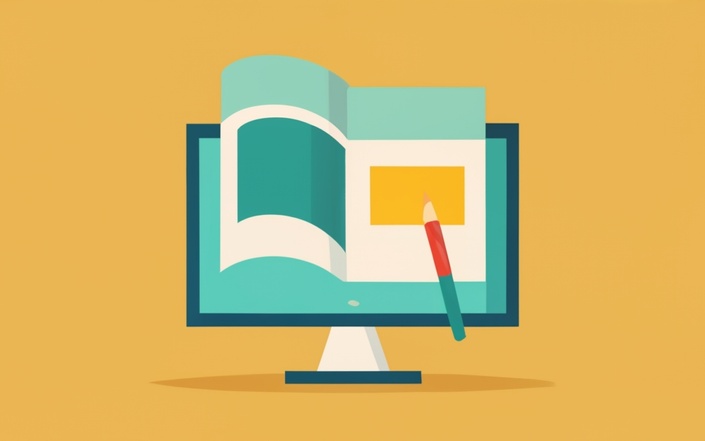
The Professional Certificate in Front Office - Level 2 - Courses provides essential training in office administration and front office management skills. It covers various topics, including effective planning, scheduling, business writing, communication, time and stress management, conflict resolution, and Microsoft Office skills, equipping learners with the necessary tools to excel in a front office role. Learning Outcomes: Develop a strong foundation in office administration and understand the key responsibilities of a front office professional. Acquire effective planning and scheduling skills to efficiently manage tasks and responsibilities in a front office environment. Enhance business writing skills to effectively communicate with clients, colleagues, and stakeholders. Master time and stress management techniques to handle busy front office operations and maintain a positive work-life balance. Improve communication skills to ensure effective interaction with customers and team members. Learn conflict management strategies to resolve disputes and maintain a harmonious work environment. Acquire essential Microsoft Office skills, such as Word, Excel, and PowerPoint, to efficiently handle office tasks and data management. Why buy this Professional Certificate in Front Office - Level 2 - Courses? Unlimited access to the course for forever Digital Certificate, Transcript, student ID all included in the price Absolutely no hidden fees Directly receive CPD accredited qualifications after course completion Receive one to one assistance on every weekday from professionals Immediately receive the PDF certificate after passing Receive the original copies of your certificate and transcript on the next working day Easily learn the skills and knowledge from the comfort of your home Certification After studying the course materials of the Professional Certificate in Front Office - Level 2 - Courses there will be a written assignment test which you can take either during or at the end of the course. After successfully passing the test you will be able to claim the pdf certificate for £5.99. Original Hard Copy certificates need to be ordered at an additional cost of £9.60. Who is this course for? This Professional Certificate in Front Office - Level 2 - Courses course is ideal for Students Recent graduates Job Seekers Anyone interested in this topic People already working in the relevant fields and want to polish their knowledge and skill. Prerequisites This Professional Certificate in Front Office - Level 2 - Courses does not require you to have any prior qualifications or experience. You can just enrol and start learning.This Professional Certificate in Front Office - Level 2 - Courses was made by professionals and it is compatible with all PC's, Mac's, tablets and smartphones. You will be able to access the course from anywhere at any time as long as you have a good enough internet connection. Career path As this course comes with multiple courses included as bonus, you will be able to pursue multiple occupations. This Professional Certificate in Front Office - Level 2 - Courses is a great way for you to gain multiple skills from the comfort of your home. Course Curriculum Module 01: Introduction to Office Administration Module 1: Introduction to Office Administration 00:17:00 Module 02: Skills of an Effective Administrator Module 2: Skills of an Effective Administrator 00:18:00 Module 03: Mail Services and Shipping Module 3: Mail Services and Shipping 00:27:00 Module 04: Effective Planning and Scheduling Module 4: Effective Planning and Scheduling 00:48:00 Module 05: Organising Meeting and Conferences Module 5: Organising Meeting and Conferences 00:27:00 Module 06: Business Writing Skills Module 6: Business Writing Skills 00:42:00 Module 07: Time Management Module 7: Time Management 00:37:00 Module 08: Stress Management Module 8: Stress Management 00:18:00 Module 09: Business Telephone Skills Module 9: Business Telephone Skills 00:21:00 Module 10: Communication Skills Module 10: Communication Skills 00:27:00 Module 11: Conflict Management Module 11: Conflict Management 00:16:00 Module 12:Business Etiquette Module 12: Business Etiquette 00:21:00 Module 13: Microsoft Office Skills Module 13: Microsoft Office Skills 00:07:00 Assignment Assignment - Professional Certificate in Front Office - Level 2 - Courses 00:00:00

Search By Location
- powerpoint Courses in London
- powerpoint Courses in Birmingham
- powerpoint Courses in Glasgow
- powerpoint Courses in Liverpool
- powerpoint Courses in Bristol
- powerpoint Courses in Manchester
- powerpoint Courses in Sheffield
- powerpoint Courses in Leeds
- powerpoint Courses in Edinburgh
- powerpoint Courses in Leicester
- powerpoint Courses in Coventry
- powerpoint Courses in Bradford
- powerpoint Courses in Cardiff
- powerpoint Courses in Belfast
- powerpoint Courses in Nottingham
