- Professional Development
- Medicine & Nursing
- Arts & Crafts
- Health & Wellbeing
- Personal Development
1265 Courses
Date: Tuesday 30th May Time: 4pm Location: Studio A - Landor Road Come and celebrate another year of great filmmaking at CFS at our Summer Screening event. This is a great opportunity to see the exciting work produced by yourselves and other students on the big screen, whilst also meeting new and talented people you can work with in the future.Event Details: There's a real range of films to see, from insightful documentaries, to extraordinary flights of fantasy, to wonderful experimental storytelling. The best way to see these tales unfold is on the big screen!Be sure to book your tickets in advance so as not to miss out. We hope to see you there! Films showing include: - Red Flash- Beyond Your Wildest Dreams- The Geezer- Sparring All-Stars- Mantaro- Curves on Curbs- Merry-Go-Down- They Want to Be Like You- Two Wrongs This is a free event that all students are welcome to attend (please note this is an event for those who are 18+ years old). The deadline to book this event is 28th May
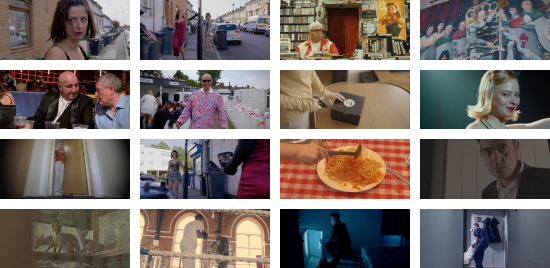
Data Analyst Training: Microsoft Power BI at QLS Level 7 Diploma
By Imperial Academy
Bring Your Data To Life | Designed by Industry Specialist | Level 7 | QLS Endorsed Diploma | Certificate Included

Register on the Programming AutoCAD with SQL Server Database Using C# today and build the experience, skills and knowledge you need to enhance your professional development and work towards your dream job. Study this course through online learning and take the first steps towards a long-term career. The course consists of a number of easy to digest, in-depth modules, designed to provide you with a detailed, expert level of knowledge. Learn through a mixture of instructional video lessons and online study materials. Receive online tutor support as you study the course, to ensure you are supported every step of the way. Get a certificate as proof of your course completion. The Programming AutoCAD with SQL Server Database Using C# course is incredibly great value and allows you to study at your own pace. Access the course modules from any internet-enabled device, including computers, tablets, and smartphones. The course is designed to increase your employability and equip you with everything you need to be a success. Enrol on the now and start learning instantly! What You Get With The Programming AutoCAD with SQL Server Database Using C# course Receive a digital certificate upon successful completion of the course Get taught by experienced, professional instructors Study at a time and pace that suits your learning style Get instant feedback on assessments 24/7 help and advice via email or live chat Get full tutor support on weekdays (Monday to Friday) Course Design The course is delivered through our online learning platform, accessible through any internet-connected device. There are no formal deadlines or teaching schedules, meaning you are free to study the course at your own pace. You are taught through a combination of Video lessons Online study materials Certification After the successful completion of the final assessment, you will receive a CPD-accredited certificate of achievement. The PDF certificate is for £9.99, and it will be sent to you immediately after through e-mail. You can get the hard copy for £15.99, which will reach your doorsteps by post. Who Is This Course For: The course is ideal for those who already work in this sector or are aspiring professionals. This course is designed to enhance your expertise and boost your CV. Learn key skills and gain a professional qualification to prove your newly-acquired knowledge. Requirements: The online training is open to all students and has no formal entry requirements. To study the Programming AutoCAD with SQL Server Database Using C# course, all you need is a passion for learning, A good understanding of English, numeracy, and IT skills. You must also be over the age of 16. Course Content Section 01: Introduction Course Topics 00:02:00 Introduction 00:02:00 Section 02: Tools and SQL Queries Section Overview 00:01:00 Downloading Visual Studio 2019 00:01:00 Downloading SQL Server Express 00:02:00 Downloading SQL Server Management Studio (SSMS) 00:01:00 SQL Queries - Overview 00:03:00 INSERT SQL Statement - Demo 00:13:00 SELECT SQL Statement - Demo 00:08:00 UPDATE SQL Statement - Demo 00:08:00 DELETE SQL Statement - Demo 00:11:00 Section 03: Create Database and Tables Section Overview 00:01:00 Creating the CADDB Database 00:03:00 Creating the Plines Table 00:04:00 Creating the MTexts Table 00:04:00 Creating the Plines Table 00:04:00 Creating the Blocks No Attribute Table 00:04:00 Creating the Blocks With Attributes Table 00:04:00 Section 04: Loading into SQL Server Database Section Overview 00:02:00 Loading Lines into SQL Server Database 00:01:00 Creating the CADDB Project 00:04:00 Creating the Settings File 00:04:00 Creating the Get Connection Method 00:03:00 Creating the LoadLines() Method 00:22:00 Creating the User Interface for the LoadLines() method 00:07:00 Running the LoadLines() Method 00:05:00 Loading MTexts into SQL Server Database - Overview 00:01:00 Creating the LoadMTexts() Method 00:10:00 Running the LoadMTexts() Method 00:06:00 Loading LWPolylines into SQL Server Database - Overview 00:01:00 Creating the LoadPolylines() Method 00:13:00 Running the LoadPlines() Method 00:03:00 Loading Blocks (No Attribute) into SQL Server Database - Overview 00:01:00 Creating the LoadBlocksNoAttribute() Method 00:11:00 Running the LoadBlocksNoAttribute() Method 00:03:00 Loading Blocks (with Attributes) into SQL Server Database - Overview 00:01:00 Creating the LoadBlocksWithAttributes() Method 00:07:00 Running the BlocksWithAttributes() Method 00:02:00 Section 05: Retrieving Data from Database Section Overview 00:02:00 Retrieving Lines from SQL Server Database - Overview 00:01:00 Creating the DBRetrieveUtil Class 00:03:00 Creating the RetrieveAndDrawLines() Method (Part 1) 00:17:00 Creating the GetColorIndex() Method 00:05:00 Creating the RetrieveAndDrawLines() Method (Part 2) 00:11:00 Running and Testing the RetrieveAndDrawLines() Method 00:09:00 Retrieving MTexts from SQL Server Database - Overview 00:01:00 Creating the RetrieveAndDrawMTexts() Method 00:11:00 Running and Testing the CreateAndDrawMTexts() Method 00:05:00 Retrieving LWPolylines from SQL Server Database - Overview 00:01:00 Creating the RetrieveAndDrawPlines() Method 00:12:00 Running and Testing the RetrieveAndDrawPlines() Method 00:05:00 Retrieving Blocks (No Attribute) from SQL Server Database - Overview 00:01:00 Creating the RetrieveAndDrawBlocksNoAttribute() Method 00:11:00 Running and Testing the RetrieveAndDrawBlocksNoAttribute() Method 00:05:00 Retrieving Blocks (with Attributes) from SQL Server Database - Overview 00:01:00 Creating the RetrieveAndDrawBlocksWithAttributes() Method 00:21:00 Running and Testing the RetrieveAndDrawBlocksWithAttributes() Method 00:10:00 Section 06: Updating Data in SQL Server Database - Overview Section Overview 00:01:00 Updating Lines in SQL Server Database - Overview 00:01:00 Creating the DBUpdateUtil Class 00:02:00 Creating the UpdateLines() Method 00:25:00 Creating the User Interface for UpdateLines() Method 00:02:00 Running and Testing the UpdateLines() Method 00:08:00 Updating MTexts in SQL Server Database - Overview 00:01:00 Creating the UpdateMTexts() Method 00:09:00 Creating the User Interface for UpdateMTexts() 00:01:00 Running and Testing the UpdateMTexts() Method 00:07:00 Updating the LWPolylines in SQL Server Database - Overview 00:01:00 Creating the UpdateLWPolylines() Method 00:09:00 Running and Testing the UpdateLWPolylines() Method 00:07:00 Updating Blocks (No Attributes) in SQL Server Database - Overview 00:01:00 Creating the UpdateBlocksNoAttributes() Method 00:10:00 Creating the User Interface for UpdateBlocksNoAttributes() Method 00:01:00 Running and Testing the UpdateBlocksNoAttributes() Method 00:04:00 Updating Blocks With Attributes in SQL Server Database - Overview 00:01:00 Creating the UpdateBlocksWithAttributes() Method 00:08:00 Creating the User Interface for UpdateBlocksNoAttributes() Method 00:01:00 Running and Testing the UpdateBlocksWithAttributes() Method 00:09:00 Section 07: Deleting Data in SQL Server Database from AutoCAD - Overview Section Overview 00:02:00 Deleting Lines in SQL Server from AutoCAD - Overview 00:01:00 Creating the DBDeleteUtil Class 00:01:00 Creating the DeleteLines() Method 00:13:00 Creating the User Interface for the DeleteLines() Method 00:02:00 Running and Testing the DeleteLines() Method 00:04:00 Deleting MTexts in SQL Server Database from AutoCAD - Overview 00:01:00 Creating the DeleteMTexts() Method 00:04:00 Creating the User Interface for DeleteMTexts() Method 00:01:00 Running and Testing the DeleteMTexts() Method 00:03:00 Deleting LWPolylines in SQL Server Database from AutoCAD - Overview 00:01:00 Creating the DeletePlines() Method 00:04:00 Creating the User Interface for the DeletePlines() Method 00:01:00 Running and Testing the DeletePlines() Method 00:02:00 Deleting Blocks (No Attribute) in SQL Server Database from AutoCAD - Overview 00:01:00 Creating the DeleteBlocksNoAttribute() Method 00:03:00 Creating the User Interface for DeleteBlocksNoAttribute() Method 00:01:00 Running and Testing DeleteBlocksNoAttribute() Method 00:02:00 Deleting Blocks (With Attributes) in SQL Server Database from AutoCAD - Overview 00:01:00 Creating the DeleteBlocksWithAttributes() Method 00:02:00 Creating the User Interface for DeleteBlocksWithAttributes() Method 00:01:00 Running and Testing the DeleteBlocksWithAttributes() Method 00:02:00 Frequently Asked Questions Are there any prerequisites for taking the course? There are no specific prerequisites for this course, nor are there any formal entry requirements. All you need is an internet connection, a good understanding of English and a passion for learning for this course. Can I access the course at any time, or is there a set schedule? You have the flexibility to access the course at any time that suits your schedule. Our courses are self-paced, allowing you to study at your own pace and convenience. How long will I have access to the course? For this course, you will have access to the course materials for 1 year only. This means you can review the content as often as you like within the year, even after you've completed the course. However, if you buy Lifetime Access for the course, you will be able to access the course for a lifetime. Is there a certificate of completion provided after completing the course? Yes, upon successfully completing the course, you will receive a certificate of completion. This certificate can be a valuable addition to your professional portfolio and can be shared on your various social networks. Can I switch courses or get a refund if I'm not satisfied with the course? We want you to have a positive learning experience. If you're not satisfied with the course, you can request a course transfer or refund within 14 days of the initial purchase. How do I track my progress in the course? Our platform provides tracking tools and progress indicators for each course. You can monitor your progress, completed lessons, and assessments through your learner dashboard for the course. What if I have technical issues or difficulties with the course? If you encounter technical issues or content-related difficulties with the course, our support team is available to assist you. You can reach out to them for prompt resolution.
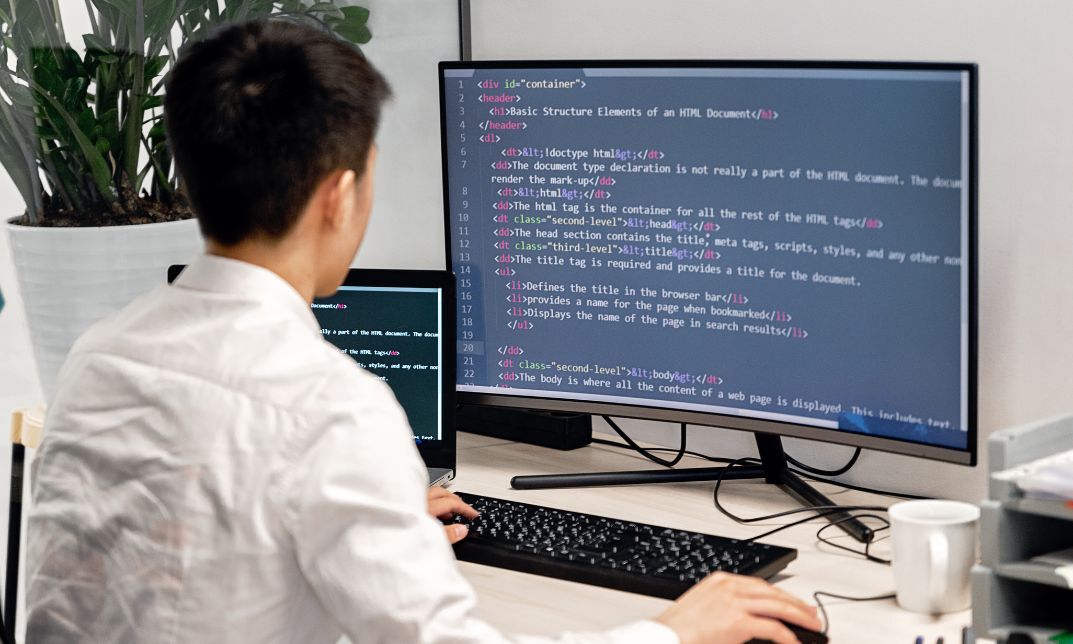
Learning GitHub Actions for DevOps CI/CD
By Packt
Learn GitHub Actions in a weekend! This course covers all the important concepts to help you master GitHub Actions and its practical applications. Gain in-demand skills, design a CI/CD pipeline, and deploy infra as code with GitHub Actions. Boost your career with this essential skill for DevOps practices.
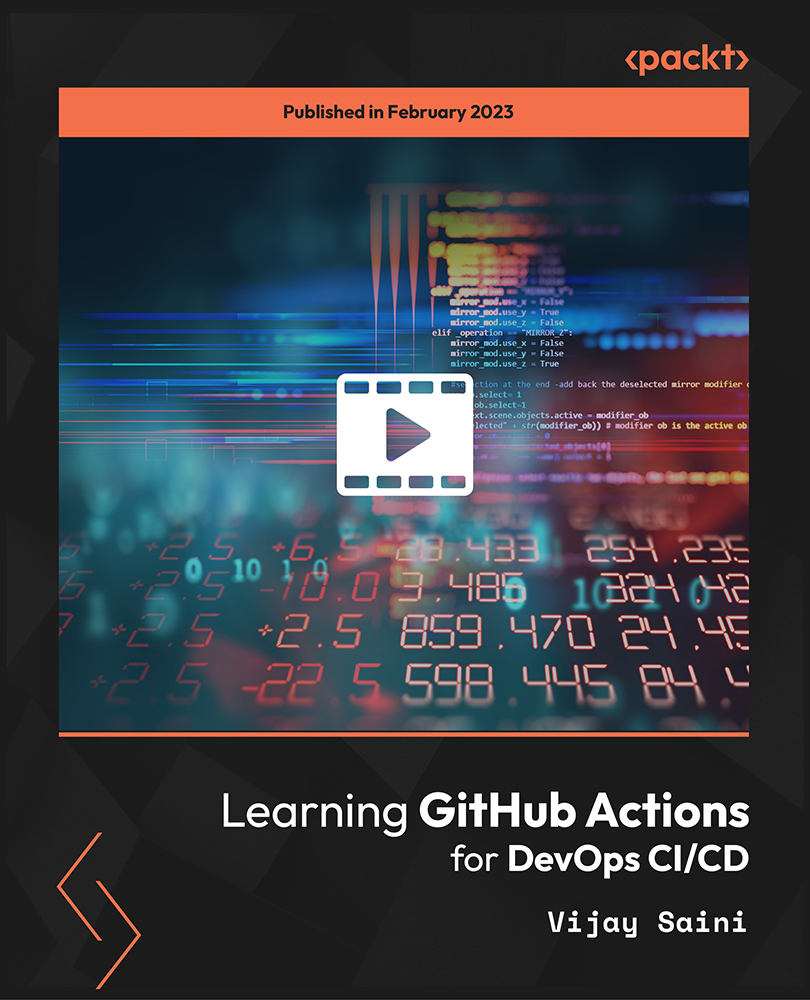
Develop and Deploy Windows Applications on Google Cloud Platform
By Nexus Human
Duration 1 Days 6 CPD hours This course is intended for Software developers, system administrators, and IT professionals who are focused on Microsoft Windows Overview Configuring Microsoft Windows and Microsoft SQL Server in Google Compute Engine. Deploying ASP.NET MVC applications to Google Compute Engine. Deploying .NET Core applications to Google Compute Engine, Google Compute Engine, and Google Container Engine Learn how to create Windows virtual machines on Google Cloud so that you can deploy and run Microsoft Windows applications. In this course, you'll learn how to run SQL Server in Compute Engine, how to deploy instances across Google Cloud zones, and how to get more out of ASP.NET on Compute Engine, Google Container Engine, and App Engine. Introduction to Google Cloud Platform Scope and structure of GCP. Options for Windows deployment on GCP. GCP interfaces. Windows Workloads on Google Compute Engine Google Compute Engine virtual machine options. Integrating Active Directory with Google Compute Engine virtual machines. Options for running SQL Server in Google Compute Engine. Configuring SQL Server for high availability. Developing ASP.NET MVC applications Model-view-controller structure. Using Microsoft Visual Studio?s Web Project template to develop in ASP.NET. Deploying applications to Microsoft Internet Information Server (IIS) in GCE. Configuring Resilient Workloads Deploying instances across GCP zones. Using instance groups to create pools of virtual machines. Load balancing Windows applications. Delivering Next-Generation ASP.NET Core on GCP Understanding .NET Core and EF Core. Options for deploying ASP.NET Core applications on Google Cloud Platform. Deploying ASP.NET Core applications on Google Compute Engine. Deploying ASP.NET Core applications on Google Container Engine. Deploying ASP.NET Core applications on Google App Engine. Additional course details: Nexus Humans Develop and Deploy Windows Applications on Google Cloud Platform training program is a workshop that presents an invigorating mix of sessions, lessons, and masterclasses meticulously crafted to propel your learning expedition forward. This immersive bootcamp-style experience boasts interactive lectures, hands-on labs, and collaborative hackathons, all strategically designed to fortify fundamental concepts. Guided by seasoned coaches, each session offers priceless insights and practical skills crucial for honing your expertise. Whether you're stepping into the realm of professional skills or a seasoned professional, this comprehensive course ensures you're equipped with the knowledge and prowess necessary for success. While we feel this is the best course for the Develop and Deploy Windows Applications on Google Cloud Platform course and one of our Top 10 we encourage you to read the course outline to make sure it is the right content for you. Additionally, private sessions, closed classes or dedicated events are available both live online and at our training centres in Dublin and London, as well as at your offices anywhere in the UK, Ireland or across EMEA.

Yoga & Wellbeing Immersion Course
By Catherine Annis Yoga
Would you like to immerse yourself in your personal yoga practice? To refresh and inspire your personal approach to yoga? If, like many of us, you feel the need to take time out, dive deep into your personal practice and replenish your energy levels, then join us for this year’s Scaravelli Inspired Yoga & Wellbeing Immersion. This year, we’re focusing on feeling good. Exploring how and why yoga helps to lift our mood and downregulate our nervous system. Each day, we’ll practice yoga, breathwork and meditation. We’ll walk across the downs and down to the beach for a swim, maybe light a bonfire as the sun sets.

Search By Location
- studio Courses in London
- studio Courses in Birmingham
- studio Courses in Glasgow
- studio Courses in Liverpool
- studio Courses in Bristol
- studio Courses in Manchester
- studio Courses in Sheffield
- studio Courses in Leeds
- studio Courses in Edinburgh
- studio Courses in Leicester
- studio Courses in Coventry
- studio Courses in Bradford
- studio Courses in Cardiff
- studio Courses in Belfast
- studio Courses in Nottingham



