- Professional Development
- Medicine & Nursing
- Arts & Crafts
- Health & Wellbeing
- Personal Development
1298 Courses
VMware NSX-T Data Center: Multisite Deployments with Federation
By Nexus Human
Duration 3 Days 18 CPD hours This course is intended for Network administrators, IT managers, VMware partners, and individuals responsible for implementing and managing the NSX-T Data Center Federation. Overview By the end of the course, you should be able to meet the following objectives: Describe the Federation architecture and use cases Deploy and configure Global Managers and sites Import network components from the Local Manager to a Global Manager Describe different topologies and deployment methods Describe layer 2 connectivity Describe East-West routing Describe North-South routing Configure security regions, groups, and rules Describe various Disaster Recovery scenarios This three-day, hands-on training course provides you with the knowledge and skills to achieve competency in deploying, configuring, and managing the VMware NSX-TTM Data Center Federation. This course first introduces you to the architecture of the NSX-T Data Center Federation and then covers all features and functionality offered in the Federation, including the deployment of logical switching, logical routing, and security policies across multiple sites. Finally, the course describes various disaster recovery scenarios for the Federation. Course Introduction Introductions and course logistics Course objectives Introduction to Federation Describe the Federation and its use cases Explain the Federation architecture Describe the Federation components Deploy and register active/standby Global Managers and sites Import network components from a Local Manager to the Global Manager Federation Deployment and Topologies Explain different supported and non-supported topologies for the Federation Describe different deployment methods for the Federation Create and configure Remote Tunnel Endpoints (RTEs) Configuring Federation Switching and Routing Understand the prerequisites to configure stretched segments, Tier-1, and Tier-0 gateways Configure stretched Tier-1 gateways Configure stretched segments Configure stretched Tier-0 uplinks Configure stretched Tier-0 gateways Federation Packet Walks Describe layer 2 connectivity and MAC learning Describe East-West packet walkthrough Describe South-North packet walkthrough Federation Security Describe Federation security Explain different configuration workflows for Federation security Define Federation security components Configure security groups, policies, and rules from the Global Manager Discuss examples of groups in different spans Discuss global rule realization examples High Availability and Disaster Recovery Describe high availability leading practices in the Federation Describe failure and disaster recovery scenarios for the Federation Additional course details:Notes Delivery by TDSynex, Exit Certified and New Horizons an VMware Authorised Training Centre (VATC) Nexus Humans VMware NSX-T Data Center: Multisite Deployments with Federation training program is a workshop that presents an invigorating mix of sessions, lessons, and masterclasses meticulously crafted to propel your learning expedition forward. This immersive bootcamp-style experience boasts interactive lectures, hands-on labs, and collaborative hackathons, all strategically designed to fortify fundamental concepts. Guided by seasoned coaches, each session offers priceless insights and practical skills crucial for honing your expertise. Whether you're stepping into the realm of professional skills or a seasoned professional, this comprehensive course ensures you're equipped with the knowledge and prowess necessary for success. While we feel this is the best course for the VMware NSX-T Data Center: Multisite Deployments with Federation course and one of our Top 10 we encourage you to read the course outline to make sure it is the right content for you. Additionally, private sessions, closed classes or dedicated events are available both live online and at our training centres in Dublin and London, as well as at your offices anywhere in the UK, Ireland or across EMEA.

VMware Aria Suite Lifecycle: Install, Configure, Manage [V8.10]
By Nexus Human
Duration 2 Days 12 CPD hours This course is intended for Experienced system administrators and system engineers Overview By the end of the course, you should be able to meet the following objectives: List the use cases for VMware Aria Suite Lifecycle Deploy and configure VMware Aria Suite Lifecycle Manage certificates in VMware Aria Suite Lifecycle environments Create, manage, and scale VMware Aria Suite Lifecycle environments Add VMware Aria Suite products to VMware Aria Suite Lifecycle Manage VMware Aria Suite products with VMware Aria Suite Lifecycle Use VMware Aria Suite Lifecycle to perform content life cycle management Migrate a legacy VMware Aria Suite Lifecycle instance Explain the VMware Aria Suite Lifecycle component settings Troubleshoot day-to-day operations of VMware Aria Suite Lifecycle This two-day, hands-on training course focuses on installing, configuring, and managing VMware Aria Suite Lifecycle?, which manages products such as VMware Aria Operations?, VMware Aria Operations? for Logs, and VMware Aria Automation?. This course prepares you to perform Day 0 to Day 2 operations for your environment using VMware Aria Suite Lifecycle. Course Introduction Introductions and course logistics Course objectives Introduction to VMware Aria Suite Lifecycle Describe the use cases for VMware Aria Suite Lifecycle List the features of VMware Aria Suite Lifecycle List system requirements for VMware Aria Suite Lifecycle Use Easy Installer to deploy VMware Aria Suite Lifecycle VMware Aria Suite Lifecycle Configuration Create Certificate Signing Requests (CSRs) for VMware Aria Suite product instances Configure VMware Aria Suite Lifecycle settings Add certificates to VMware Aria Suite product instances Add VMware Aria Suite Lifecycle environments Add VMware Aria Suite product binaries Adding VMware Aria Suite Products Deploy a new VMware Aria Suite product Manage a VMware Aria Suite product using VMware Aria Suite Lifecycle Add an existing VMware Aria Suite product to an environment VMware Aria Suite Lifecycle Day 2 Operations Perform ongoing management tasks Monitor the health of the environment Use content from the marketplace Use VMware Aria Suite Lifecycle to perform content life cycle management VMware Aria Suite Lifecyle Migration Prepare a legacy VMware Aria Suite Lifecycle instance for migration Migrate VMware Aria Suite Lifecycle using Easy Installer Troubleshooting VMware Aria Suite Lifecycle Identify the VMware Aria Suite Lifecycle component settings Describe the procedure to generate and download the log bundle Use Linux commands to assist with troubleshooting VMware Aria Suite Lifecycle Recognize entries in commonly accessed VMware Aria Suite Lifecycle log files Additional course details:Notes Delivery by TDSynex, Exit Certified and New Horizons an VMware Authorised Training Centre (VATC) Nexus Humans VMware Aria Suite Lifecycle: Install, Configure, Manage [V8.10] training program is a workshop that presents an invigorating mix of sessions, lessons, and masterclasses meticulously crafted to propel your learning expedition forward. This immersive bootcamp-style experience boasts interactive lectures, hands-on labs, and collaborative hackathons, all strategically designed to fortify fundamental concepts. Guided by seasoned coaches, each session offers priceless insights and practical skills crucial for honing your expertise. Whether you're stepping into the realm of professional skills or a seasoned professional, this comprehensive course ensures you're equipped with the knowledge and prowess necessary for success. While we feel this is the best course for the VMware Aria Suite Lifecycle: Install, Configure, Manage [V8.10] course and one of our Top 10 we encourage you to read the course outline to make sure it is the right content for you. Additionally, private sessions, closed classes or dedicated events are available both live online and at our training centres in Dublin and London, as well as at your offices anywhere in the UK, Ireland or across EMEA.
![VMware Aria Suite Lifecycle: Install, Configure, Manage [V8.10]](https://cademy-images-io.b-cdn.net/9dd9d42b-e7b9-4598-8d01-a30d0144ae51/4c81f130-71bf-4635-b7c6-375aff235529/original.png?width=3840)
VMware vSphere: Operate, Scale and Secure [V8]
By Nexus Human
Duration 5 Days 30 CPD hours This course is intended for Experienced system administrators, system engineers, and system integrators Overview By the end of the course, you should be able to meet the following objectives: Configure and manage a VMware Tools Repository Configure vSphere Replication and recover replicated VMs Manage VM resource usage with resource pools Configure and manage vSphere networking and storage for a large and sophisticated enterprise Configure vCenter High Availability Use host profiles to manage VMware ESXi host compliance Use the vSphere Client to manage certificates Monitor the vCenter, ESXi, and VMs performance in the vSphere client Secure vCenter, ESXi, and VMs in your vSphere environment Use VMware vSphere Trust Authority to secure the infrastructure for encrypted VMs Use Identity Federation to configure the vCenter to use external identity sources This five-day course teaches you advanced skills for configuring and maintaining a highly available and scalable virtual infrastructure. Through a mix of lecture and hands-on labs, you configure and optimize the VMware vSphere 8 features that build a foundation for a truly scalable infrastructure. You also discuss when and where these features have the greatest effect. Attend this course to deepen your understanding of vSphere and learn how its advanced features and controls can benefit your organization. Course Introduction Introductions and course logistics Course objectives Virtual Machine Operations Recognize the role of a VMware Tools Repository Configure a VMware Tools Repository Recognize the backup and restore solution for VMs Identify the components in the vSphere Replication architecture Deploy and configure vSphere Replication Recover replicated VMs vSphere Cluster Operations Create and manage resource pools in a cluster Describe how scalable shares work Describe the function of the vCLS Recognize operations that might disrupt the healthy functioning of vCLS VMs Network Operations Configure and manage vSphere distributed switches Describe how VMware vSphere Network I/O Control enhances performance Explain distributed switch features such as port mirroring and NetFlow Define vSphere Distributed Services Engine Describe the use cases and benefits of vSphere Distributed Services Engine Storage Operations Discuss vSphere support for NVMe and iSER technologies Describe the architecture and requirements of vSAN configuration Describe storage policy-based management Recognize components in the vSphere Virtual Volumes architecture Configure Storage I/O Control vCenter and ESXi Operations Create a vCenter backup schedule Recognize the importance of vCenter High Availability Explain how vCenter High Availability works Use host profiles to manage ESXi configuration compliance Use the vSphere client to manage vSphere certificates vSphere Monitoring Monitor the key factors that can affect a virtual machine's performance Describe the factors that influence vCenter performance Use vCenter tools to monitor resource use Create custom alarms in vCenter Describe the benefits and capabilities of VMware Skyline Recognize uses for Skyline Advisor Pro vSphere Security and Access Control Recognize strategies for securing vSphere components, such as vCenter, ESXi hosts, and virtual machines Describe vSphere support for security standards and protocols Describe identity federation and recognize its use cases Configure identity federation to allow vCenter to use an external identity provider vSphere Trusted Environments and VM Encryption Configure ESXi Host Access and Authentication Describe virtual machine security features Describe the components of a VM encryption architecture Create, manage, and migrate encrypted VMs List VM encryption events and alarms Describe the benefits and use cases of vSphere Trust Authority Configure vSphere Trust Authority
![VMware vSphere: Operate, Scale and Secure [V8]](https://cademy-images-io.b-cdn.net/9dd9d42b-e7b9-4598-8d01-a30d0144ae51/4c81f130-71bf-4635-b7c6-375aff235529/original.png?width=3840)
VMware Aria Operations for Logs: Install, Configure, Manage [V8.12]
By Nexus Human
Duration 3 Days 18 CPD hours This course is intended for System administrators System engineers Consultants Overview By the end of the course, you should be able to meet the following objectives: Identify the features and benefits of VMware Aria Operations for Logs Determine which VMware Aria Operations for Logs cluster meets your monitoring requirements Describe the VMware Aria Operations for Logs architecture and use cases Deploy and configure a VMware Aria Operations for Logs cluster Use the Explore Logs page to get a deep understanding of log data Create and manage queries Manage VMware Aria Operations for Logs agents and agent Groups Create custom dashboards Explain how to use the VMware Aria Operations for Logs widgets Extend the capabilities of VMware Aria Operations for Logs by adding content packs and configuring solutions Discuss VMware Aria Operations for Logs (SaaS) This three-day course features hands-on training that focuses on deploying, configuring, and managing VMware Aria Operations? for Logs 8.12. You will learn the UI enhancements, features, architecture, use cases, and benefits of VMware Aria Operations for Logs. This course provides you with the knowledge and skills to use VMware Aria Operations for Logs 8.12 to monitor your environment. Course Introduction Introductions and course logistics Course objectives Introduction to VMware Aria Operations for Logs Describe the VMware Aria cloud management platform Describe the VMware Aria? use cases Describe the key capabilities of VMware Aria Operations for Logs Describe the requirements for a log analytics solution Explain the importance of efficient log management Navigate the VMware Aria Operations for Logs UI Describe the various stages of log processing VMware Aria Operations for Logs Architecture and Deployment Identify the minimum requirements for deploying VMware Aria Operations for Logs Explain how to use the VMware Aria Operations for Logs sizing calculator Describe VMware Aria Operations for Logs compatibility with other VMware products Describe the VMware Aria Operations for Logs architecture Explain how to install the VMware Aria Operations for Logs virtual appliance Analyzing Logs Describe the primary functions of the VMware Aria Operations for Logs UI Describe log events Use Explore Logs for understanding and analyzing the log data VMware Using Dashboards Alerts and Reports Create VMware Aria Operations for Logs custom dashboards Describe how to use the VMware Aria Operations for Logs widgets Configure alerts Explain how to view and manage reports Administering VMware Aria Operations for Logs Describe user access control in VMware Aria Operations for Logs Describe user management Configure VMware Aria Operations for Logs settings Managing Data Sources and Content packs Describe how to integrate VMware Operations for Logs with VMware Aria Operations for Logs Install and manage content packs Manage certificates Install and manage agents for VMware Aria Operations for Logs Describe the VMware Aria Operations for Logs Importer VMware Aria Operations for Logs Integrations Describe how to integrate VMware Operations for Logs with VMware Aria Operations for Logs Discuss the advantages of integrating VMware Operations for Logs with VMware Aria Operations for Logs Discuss the advantages of using the vSAN content pack Explain how to configure the NSX content pack VMware Aria Operations for Logs (SaaS) Explain the VMware Aria Operations for Logs (SaaS) architecture Describe the ingestion options for Aria Operations for Logs (SaaS) Discuss integration with on-premises Aria Operations for Logs
![VMware Aria Operations for Logs: Install, Configure, Manage [V8.12]](https://cademy-images-io.b-cdn.net/9dd9d42b-e7b9-4598-8d01-a30d0144ae51/4c81f130-71bf-4635-b7c6-375aff235529/original.png?width=3840)
Facilities Manager Training Mini Bundle
By Compete High
The Facilities Manager Training Mini Bundle is built for those managing people, parts, or places—sometimes all three before lunch. With modules in Logistics and Transportation, Operations Management, Supply Chain Management, Problem Solving, and Telephone Etiquette, this bundle provides solid knowledge for those who quietly keep everything running. Whether you’re navigating supplier delays or trying to make someone understand the word “urgent” over the phone, these lessons cover the pillars of effective facilities management. The Facilities Manager Training Mini Bundle is for the doers, the fixers, and the ones who solve it before it makes the group chat. Learning Outcomes: Understand logistics and transportation in workplace environments. Learn the foundations of operations and business flow. Explore supply chain structure and delivery strategies. Apply logical thinking to solve typical workplace issues. Develop telephone etiquette for professional communication. Improve time management in problem-heavy scenarios. Who is this Course For: Facilities coordinators dealing with multiple daily tasks. Office managers handling logistics and daily operations. Admin staff supporting supply or delivery systems. Professionals dealing with inbound and outbound calls. New hires in facilities or office resource roles. Supervisors overseeing internal systems and movement. Problem solvers working across departments regularly. Anyone who fixes things before others notice. Career Path: Facilities Manager – £38,000/year Logistics Supervisor – £34,000/year Office Administrator – £28,500/year Supply Chain Assistant – £29,000/year Operations Coordinator – £32,000/year Reception Manager – £27,000/year

Transportation Engineering: 8-in-1 Premium Online Courses Bundle
By Compete High
Ready to become hireable in one of the world’s most essential and fast-moving industries? The Transportation Engineering: 8-in-1 Premium Online Courses Bundle is your shortcut to standing out in sectors like civil infrastructure, global logistics, construction management, electrical safety, and public works. This job-focused, industry-aligned training bundle equips you with eight powerful courses – each selected to maximise your professional appeal. 💡Whether you're looking to break into a transportation engineering career, upgrade your skills in RIDDOR, change management, quantity surveying, problem solving, or demonstrate your capabilities in communication skills, electrical safety management, export/import, or even car maintenance, this is your all-in-one ticket to professional growth. ✅ 8 accredited online courses, 1 powerful certification ✅ Curated to match real-world job demands ✅ Boosts CVs for civil engineers, surveyors, logistics coordinators, and safety officers ✅ Study at your own pace, no deadlines ✅ Compete High has 4.8 on 'Reviews.io' and 4.3 on Trustpilot 💼 Jobs that value these skills: Transportation Engineer Site Safety Coordinator Quantity Surveyor Infrastructure Project Manager Export/Import Clerk Auto Technician Construction Compliance Officer Civil Project Analyst Electrical Safety Auditor Change Manager 📚 Description This 8-in-1 premium course bundle was made for people who want to get hired — plain and simple. Employers are actively seeking candidates who can apply RIDDOR protocols confidently, adapt using change management, make accurate cost estimations through quantity surveying, and think critically with sharp problem solving abilities. Strong communication skills are always in demand, whether you're leading safety briefings, presenting project updates, or coordinating with cross-border partners via export/import logistics. When you can also apply electrical safety management in both technical and commercial contexts, and troubleshoot everyday vehicle issues through hands-on car maintenance knowledge, you instantly become a top-tier candidate. Here’s how each course brings weight to your profile: RIDDOR training shows that you can comply with workplace safety regulations, which is non-negotiable in civil and transport engineering roles. Change management proves you're adaptable in fast-changing environments – a must in large-scale infrastructure and engineering projects. Quantity surveying equips you with budgeting insight – essential for cost control in every engineering or construction role. Problem solving isn’t just a soft skill – it's the lifeblood of engineering and logistics. Communication skills ensure your ideas are heard, your teams stay aligned, and safety protocols are clear. Export/import skills broaden your relevance in global transport and shipping. Electrical safety management is a critical competency in any engineering or infrastructure setting. Car maintenance is a highly employable skill both for technical roles and for understanding real-world vehicle mechanics in transportation planning. FOMO alert: Top employers want these skills — all of them. This bundle is your opportunity to gain all eight in one move. ❓FAQ Q: Who is this Transportation Engineering bundle for? A: Anyone looking to break into or level up in industries such as civil engineering, construction, infrastructure, automotive, or logistics. If you're job-hunting, aiming for promotion, or pivoting careers, this bundle has you covered. Q: Will this help me become more hireable? Absolutely. The combination of RIDDOR, change management, quantity surveying, problem solving, communication skills, export/import, electrical safety management, and car maintenance ensures you’re qualified for multiple industry roles, both field-based and office-based. Q: Are there prerequisites for this bundle? Nope. No background in engineering or logistics is required — just your willingness to learn and a drive to succeed in a competitive job market. Q: Can I study at my own pace? Yes! All courses are 100% online with full lifetime access. Whether you want to breeze through problem solving or take your time with electrical safety management, it’s up to you. Q: Is this bundle recognised by employers? Yes – employers value practical, stackable credentials. When your CV shows proven skills in RIDDOR, communication, export/import, or quantity surveying, you become more attractive to hiring managers in sectors like transport planning, logistics, and construction. Q: What kind of support do I get? You get full access to support services and downloadable resources to guide you through the learning process. Whether you're tackling change management theory or getting into the nuts and bolts of car maintenance, help is just a click away. Q: Why choose Compete High? Because learners love us! We’ve earned 4.8 on Reviews.io and 4.3 on Trustpilot. Our course bundles are built for real-world results — not fluff. 🎯 Final Word Don’t wait until the job posting closes or someone else upskills first. Gain mastery in RIDDOR, change management, quantity surveying, problem solving, communication skills, export/import, electrical safety management, and car maintenance — all in one powerful training bundle. 👉 Enrol now – get job-ready, project-ready, and promotion-ready.
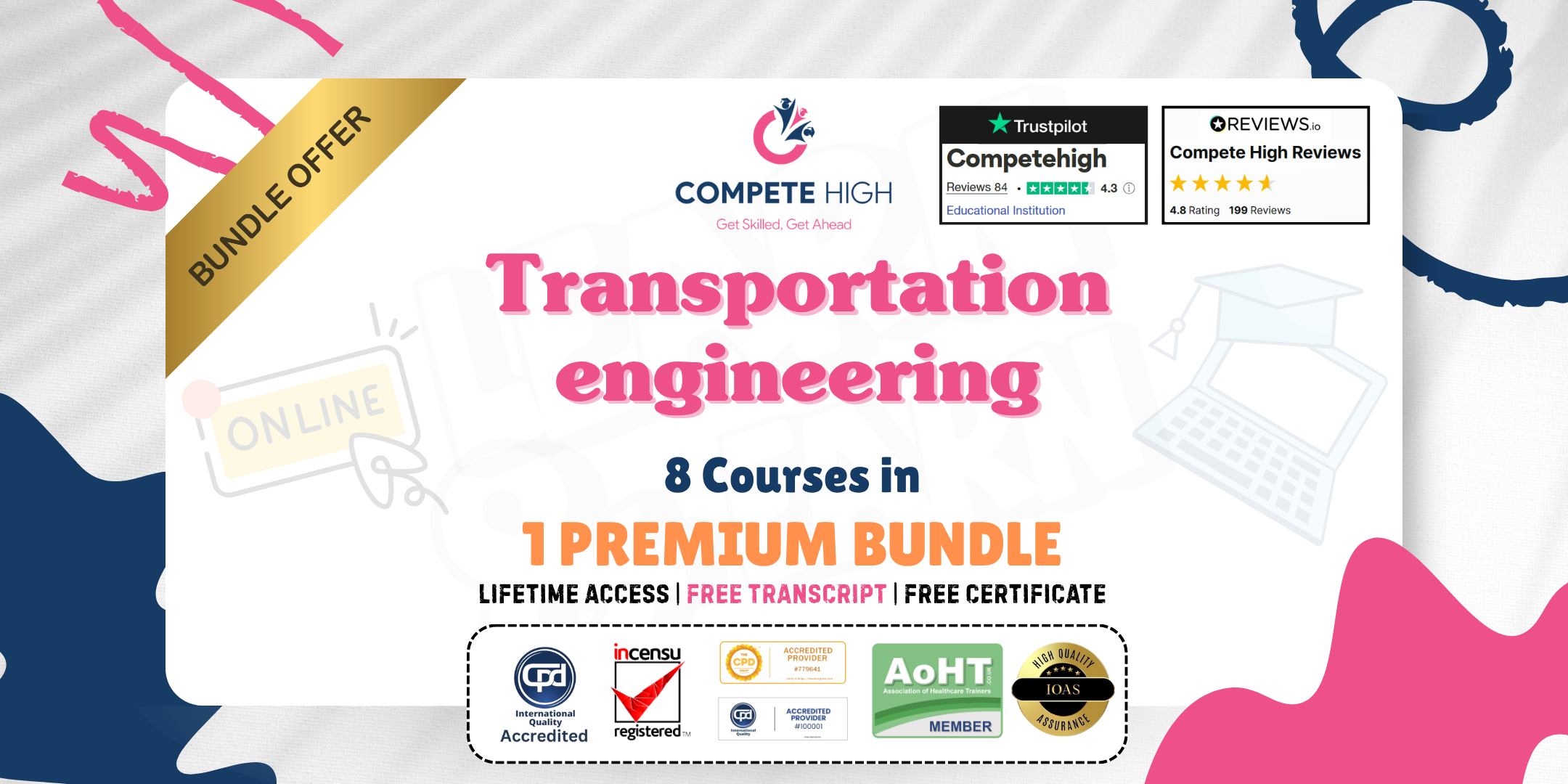
Certified Data Centre Migration Specialist (CDMS)
By Nexus Human
Duration 2 Days 12 CPD hours This course is intended for Participants who have actual experience in the data centre and/or IT infrastructures are best suited. Attendance of the CDCP© course is recommended but not a requirement. Overview After completion of the course the participant will be able to: 1. Develop and review their data centre strategy 2. Use different risk assessment methodologies together with practical tips specifically for data centre migrations to reduce the risk during a data centre migration 3. Understand different migration strategies 4. Understand the legal aspects when migrating a data centre 5. Understand the importance of Business Service Reviews and Service Level Objectives 6. Size and design the target data centre 7. Understand the importance of detailed discovery and how dependencies influence migration waves 8. Understand the safety requirements during migration 19. Get lots of practical tips when moving to another data centre This course is designed to expose participants to a step-by-step methodology which will enable them to reduce the risks involved when undertaking a data centre migration. It will also give participants a lot of valuable practical hints and tips by trainers having extensive experience in moving and consolidating mission critical data centre. Data Centre Strategy Data centre lifecycle Reasons to migrate a data centre Alternatives to data centre migration Consolidation Outsourcing Cloud computing Upgrade existing data centre or build new Project Management Project management and methods Scope statement Statement Of Work (SOW) Work Breakdown Structure (WBS) Allocate time to the project Cost and estimation methodology Project communication Risk Management Risk management and methods Risk identification Risk assessment methodologies Qualitative approach Semi-quantitative approach Quantitative approach Risk evaluation Risk treatment Risk in data centre migrations Migration Strategies Different data centre migration strategies Heterogeneous migration Homogeneous migration Physical migration Different IT transformations Pre-migration transformation Migration transformation Post-migration transformation Legal Aspects Regulatory requirements Contractual considerations Legal aspects when decommissioning High Level Discovery & Planning The importance of Business Service Reviews The concept of Availability The concept of Recoverability The importance of Service Level Objectives Requirements on designing the target IT architecture Information needed for high level planning Design Target Data Centre Requirements for the target data centre Sizing the data centre Architectural requirements Cooling requirements Power requirements Security Detailed Discovery and Planning The importance of discovery Automated discovery tools Asset management Network and system dependencies Detailed migration planning Migration waves Staffing Warranties and insurance Safety Safety precautions Technical safety review Electrical safety Lifting Personal safety during migration Fire safety during migration Security Controversy between access and security Access control Managing security during migration Security during migration Key management Practical hints and tips Continuous improvement Implementation Rehearsal Route investigation Resourcing Logistics team Packing Transport Installing the equipment Post migration support End of Project Why project closure Lessons learned Phased completion of project Criteria for project closure The outcome of the project End of project Exam: Certified Data Centre Migration Specialist Actual course outline may vary depending on offering center. Contact your sales representative for more information.

Give a compliment to your career and take it to the next level. This Transport Planning bundle will provide you with the essential knowledge to shine in your professional career. Whether you want to develop skills for your next job or elevate your skills for your next promotion, this Transport Planning bundle will help you stay ahead of the pack. Throughout the Transport Planning programme, it stresses how to improve your competency as a person in your chosen field while also outlining essential career insights in the relevant job sector. Along with this Transport Planning course, you will get 10 premium courses, an originalhardcopy, 11 PDF certificates (Main Course + Additional Courses) Student ID card as gifts. This Transport Planning Bundle Consists of the following Premium courses: Course 01: Transport Manager Course Course 02: Import/Export Processing Course 03: Logistic Management Course 04: Supply Chain Management Course 05: Operations Management Course 06: Vehicle Routing Problem with Spreadsheet Course 07: Diploma in Lean Process and Six Sigma Course 08: Driver Safety Awareness Certificate Course 09: Car Mechanic and Repair Training Course 10: Effective Communication Skills Diploma Course 11: Emergency First Aid and Incident Management at Work Key features of this Transport Planning course: This Transport Planning bundle is CPD QS Accredited Learn from anywhere in the world Lifetime access Transport Planning is entirely online 24/7 Learner support The Transport Planning bundle incorporates basic to advanced level skills to shed some light on your way and boost your career. Hence, you can strengthen your Transport Planning expertise and essential knowledge, which will assist you in reaching your goal. Moreover, you can learn Transport Planning from any place in your own time without travelling for classes. Enrol now in Transport Planning to advance your career, and use the premium study materials from Apex Learning. The Transport Planning bundle incorporates basic to advanced level skills to shed some light on your way and boost your career. Hence, you can strengthen your Transport Planning expertise and essential knowledge, which will assist you in reaching your goal. Moreover, you can learn from any place in your own time without travelling for classes. Curriculum of Transport Planning Bundle Course 01: Transport Manager Course Module 01: Introduction Module 02: Transport Management Systems (TMS) Module 03: Transportation Management Strategy Module 04: Road Freight Transport Laws and Permits Module 05: Rail and Transport Management Module 06: Transport Management for Ports and Inland Waters Module 07: Transport Management for Airlines Module 08: Trends, Challenges and Best Practice in Transport Management Module 09: Transport Management and Health and Safety And 10 more courses... Certificate after completion of Transport Planning: PDF Certificate: Free (Previously it was £6*11 = £66) Hard Copy Certificate: Free (For The Title Course: Previously it was £10) CPD 110 CPD hours / points Accredited by CPD Quality Standards Who is this course for? Anyone from any background can enrol in this Transport Planning bundle. Requirements This Transport Planning course has been designed to be fully compatible with tablets and smartphones. Career path Having this Transport Planning expertise will increase the value of your CV and open you up to multiple job sectors. Certificates Certificate of completion Hard copy certificate - Included P.S. The delivery charge inside the UK is £3.99, and the international students have to pay £9.99. Certificate of completion Digital certificate - Included

Basic Transit Forecasting
By Course Cloud
The comprehensive Basic Transit Forecasting has been designed by industry experts to provide learners with everything they need to enhance their skills and knowledge in their chosen area of study. Enrol on the Basic Transit Forecasting today, and learn from the very best the industry has to offer! This best selling Basic Transit Forecasting has been developed by industry professionals and has already been completed by hundreds of satisfied students. This in-depth Basic Transit Forecasting is suitable for anyone who wants to build their professional skill set and improve their expert knowledge. The Basic Transit Forecasting is CPD-accredited, so you can be confident you're completing a quality training course will boost your CV and enhance your career potential. The Basic Transit Forecasting is made up of several information-packed modules which break down each topic into bite-sized chunks to ensure you understand and retain everything you learn. After successfully completing the Basic Transit Forecasting, you will be awarded a certificate of completion as proof of your new skills. If you are looking to pursue a new career and want to build your professional skills to excel in your chosen field, the certificate of completion from the Basic Transit Forecasting will help you stand out from the crowd. You can also validate your certification on our website. We know that you are busy and that time is precious, so we have designed the Basic Transit Forecasting to be completed at your own pace, whether that's part-time or full-time. Get full course access upon registration and access the course materials from anywhere in the world, at any time, from any internet-enabled device. Our experienced tutors are here to support you through the entire learning process and answer any queries you may have via email.

Boost Your Career with Apex Learning and Get Noticed By Recruiters in this Hiring Season! Save Up To £4,169 and get Hard Copy + PDF Certificates + Transcript + Student ID Card worth £160 as a Gift - Enrol Now 'If eyes are the windows to the soul, then shop windows are just as revealing. They reveal the soul of the shop.' - Debra Templar, the founder and owner of the Templar Group. Wondering why all the time you love the dresses or shops that display lovely mannequins? It happens as they choose the best outfit for the dummy. If you want to learn the tips for increasing your sales through practical ways, the Visual Merchandising Diploma course is designed for you. Merchandising refers to the activities of promoting sales or goods. Then what is Visual Merchandising? Simply, it means the visual presentation for boosting your sales. Visual Merchandising is the technique when products or services are highlighted for attracting, engaging, and motivating the customers. One of the best ways of Visual Merchandising is the use of dummy or mannequins. The course provides a masterclass in interior and exterior design work, utilising displays, products, and logos to target a paying audience. You will be taught how to use mannequins and fixtures to draw attention, and then subliminally direct people to the stock and products that you want to highlight. Learn the secrets to shopping success by enrolling now Become a 'secret weapon' in the dynamic retail industry and use your artistic skills to attract customers and make sales. This engaging and comprehensive course presents all the techniques that an accomplished Visual Merchandiser will use to catch the consumer's eye. If you work with retail displays or are thinking about opening your own store, this specialist course is for you. From Visual Merchandising to Window Display Skills, learn the tools to plan, design and create innovative retail environments and enhance the customer experience. Experienced tutors and mentors will be there for you whenever you need them, and solve all your queries through email and chat boxes. Along with this course, you will get 10 premium courses, an original hardcopy, 11 PDF Certificates (Main Course + Additional Courses) Student ID card as gifts. This Bundle Consists of the following Premium courses: Course 01: Visual Merchandising Course 02: Mastering Colour - Architectural Design & Interior Decoration Course 03: Basic Product Management Course 04: Retail Management - Level 5 Course 05: Warehouse Course 06: Strategic Planning and Analysis for Marketing Course 07: Business Branding Course 08: Customer Relationship Management Course 09: Sales: Psychology of Customers Course 10: Effective Communication Skills Diploma Course 11: Product Photography So, enrol now to advance your career! Benefits you'll get choosing Apex Learning: Pay once and get lifetime access to 11 CPD courses Free e-Learning App for engaging reading materials & helpful assistance Certificates, student ID for the title course included in a one-time fee Free up your time - don't waste time and money travelling for classes Accessible, informative modules designed by expert instructors Learn at your ease - anytime, from anywhere Study the course from your computer, tablet or mobile device CPD accredited course - improve the chance of gaining professional skills Gain valuable knowledge without leaving your home How will I get my Certificate? After successfully completing the course you will be able to order your CPD Accredited Certificates (PDF + Hard Copy) as proof of your achievement. PDF Certificate: Free (Previously it was £6*11 = £66) Hard Copy Certificate: Free (For The Title Course: Previously it was £10) Curriculum Course 01: Visual Merchandising Module 01: Introduction Module 02: Store Layouts Introduction to Store Layouts Role of a Store Planner Techniques for Creating Effective Store Layouts Aims and Purposes of Store Layouts Putting Together the Layouts Module 03: Exterior Design Exterior Signs Marquees and Banners Walks and Entries Landscaping Window Displays Module 04: In-Store Design Creating an Appealing Store Atmosphere Lighting Colour Music and Scent How Exciting Should a Store Be? Module 05: Mannequins in Visual Merchandising Dressing A Mannequin Securing A Mannequin Grouping Mannequins Maintenance Importance of Mannequins Module 06: Display Fixtures Different Types of Display Fixtures Horizontal Fixtures Vertical Fixtures Shop Fits, Vendor and Specialist Fixtures Wall Fixtures Module 07: The Role of a Visual Merchandiser The Day-To-Day Role of a Visual Merchandiser Visual Merchandising for Department Stores Visual Merchandising for Multiple Chain Stores Small Stores Visual Merchandising Measuring Success Visual Merchandising Module 08: Challenges of Modern Visual Merchandising Deficiency of New Technologies Limited Display Space Budget Constraints Lack of Flexibility Traditional Blueprints Course 02: Mastering Colour - Architectural Design & Interior Decoration Introduction The Impact of Fashion and Colour Trends Colour Terminology Colour Basics and Neutral Colours Warm vs. Cool Colours Colour Schemes Colour Ratios and Applications Using Colour to Trick the Eye Conclusion Course 03: Basic Product Management Module 01: Course Introduction - Product Module 02: Definition of Product Module 03: Classification of Product Module 04: Consumer Goods Module 05: Business Goods Module 06: Levels of a Product Module 07: Product Quality Module 08: Product Mix Module 09: Product Life Cycle Module 10: Branding Module 11: Branding Strategies Module 12: Brand Equity Course 04: Retail Management - Level 5 Introduction to Retail Management Retail Strategy Retail Buying and Merchandising Retail Pricing Supply Chain Management in Retailing The Sales Process and Dealing with Customers at the Checkout Importance of Consumer Behaviour Taking Trends and Targeting Customers Effectively The Importance of Communicating with Customers Choosing a Retail Location Retail Psychology Negotiate the Right Deal with Suppliers Develop Store Security Procedures Management Skills for Leading Your Team Selling in Multiple Channels Retail Brand Management Health & Safety for Retail Stores Consumer Rights Act Course 05: Warehouse Fundamentals of Warehouse Management Warehousing: Function, Benefits and Types of Warehousing Core Functions Of A Warehouse Management System Challenges Of Warehouse Management Technology In The Warehouse Supply Chain Management Concepts Warehouse Management Technologies to Adopt Order Picking in the Warehouse Managing Warehouse Inventory Organize the Storage of Inventory in a Warehouse Inventory Management Techniques Inventory Control Flow of Processing Logistics and Supply Chain In A Warehouse Inventory Classification In The Warehouse The Role Of Human Resource management In A Warehouse Warehouse Safety Warehouse Cost Management Improve Warehouse Efficiency and Reduce Costs Course 06: Strategic Planning and Analysis for Marketing An Introduction to Strategic Planning Development of a Strategic Plan Strategic Planning for Marketing Strategic and Marketing Analysis Internal Analysis External Analysis Market Segmentation, Targeting and Positioning Course 07: Business Branding Business Course Promo Video Chapter1 Chapter2 Chapter3 Chapter4 Chapter5 Chapter6 Chapter7 Chapter8 Chapter9 Course 08: Customer Relationship Management Module 01: Introduction to Customer Relationship Management (CRM) Module 02: CRM Fundamentals Module 03: CRM Strategies CRM Strategies Module 04: Data Analysis in CRM Module 05: CRM Databases Module 06: Deepening Customer Relationship Module 07: Handling Customer Complaints Module 08: Future of CRM Course 09: Sales: Psychology of Customers Introduction Introducing A.S.K - concentrating on 'A' for ATTRACT. Section 3 The 'S' of A.S.K. - SERVING Section 4 The K of A.S.K Section 5 ...And lastly... Course 10: Effective Communication Skills Diploma Business Communication Verbal and Non-verbal Communication Written Communication Electronic Communication Communicating with Graphic Effectively Working for Your Boss Course 11: Product Photography Photography 101 -Your Simple Outline! Learning to shoot in Manual Mode The 'Pre-Production' Phase The Background Lighting & Love The Actual Photoshoot! Post-Production Phase The Final Word CPD 110 CPD hours / points Accredited by CPD Quality Standards Requirements There is no time limit for completing this course; it can be studied in your own time at your own pace. Career path Having this various expertise will increase the value of your CV and open you up to multiple job sectors. Certificates Certificate of completion Digital certificate - Included Certificate of completion Hard copy certificate - Included You will get the Hard Copy certificate for the title course (Visual Merchandising) absolutely Free! Other Hard Copy certificates are available for £10 each. Please Note: The delivery charge inside the UK is £3.99, and the international students must pay a £9.99 shipping cost.
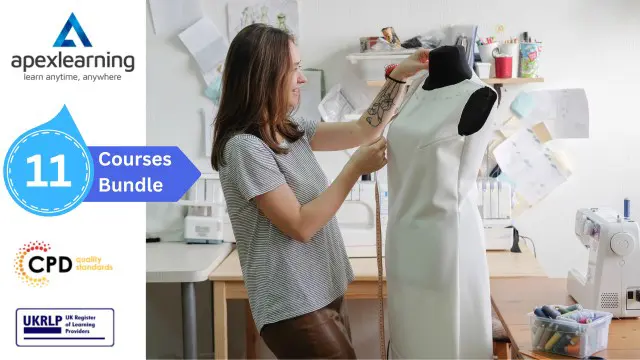
Search By Location
- Logistics Courses in London
- Logistics Courses in Birmingham
- Logistics Courses in Glasgow
- Logistics Courses in Liverpool
- Logistics Courses in Bristol
- Logistics Courses in Manchester
- Logistics Courses in Sheffield
- Logistics Courses in Leeds
- Logistics Courses in Edinburgh
- Logistics Courses in Leicester
- Logistics Courses in Coventry
- Logistics Courses in Bradford
- Logistics Courses in Cardiff
- Logistics Courses in Belfast
- Logistics Courses in Nottingham