- Professional Development
- Medicine & Nursing
- Arts & Crafts
- Health & Wellbeing
- Personal Development
10473 Courses
Overview Imagine a journey where every brick and blueprint leads to mastery in construction management. The Level 3 Diploma in Construction offers just that - a comprehensive voyage through building and managing projects with finesse and expertise. This course, meticulously crafted to fuse theory with real-world applications, beckons learners to explore the intricate facets of construction management. From initial site investigations to intricate supply chain management, every module is a stepping stone towards becoming a veteran in this field. Delving deeper, the curriculum is tailored to nurture a profound understanding of various aspects crucial to the field. Learners will encounter modules like Cost Management and Risk and Value Management, essential for making informed decisions in construction projects. As the course progresses, students will encounter a rich tapestry of knowledge, including construction procurement, stock control, and the legal aspects of contracting. This programme isn't just about gaining information; it's an immersive experience of construction companies, construction jobs, and the latest construction news. Furthermore, the course isn't just an academic exercise; it's a beacon for those aspiring to be part of the construction enquirer community. Every lesson is a brushstroke in painting a broader picture of the industry, encompassing elements like quality assurance, customer care, and human resources management. With this diploma, learners are not just studying a subject; they are being sculpted into future leaders of the construction world, equipped to handle challenges with knowledge and confidence. Learning Outcomes Gain a comprehensive understanding of construction management, including site organization and management. Develop skills in cost estimation, and understand the elements and factors influencing these estimates. Acquire knowledge in managing materials, vendor analysis, and procurement processes. Understand the legalities in contracting and learn about quality assurance and customer care in this field. Enhance capabilities in managing risks, values, and human resources within this sector. Why buy this Level 3 Diploma in Construction? Unlimited access to the course for a lifetime. Opportunity to earn a certificate accredited by the CPD Quality Standards and CIQ after completing this course. Structured lesson planning in line with industry standards. Immerse yourself in innovative and captivating course materials and activities. Assessments designed to evaluate advanced cognitive abilities and skill proficiency. Flexibility to complete the Course at your own pace, on your own schedule. Receive full tutor support throughout the week, from Monday to Friday, to enhance your learning experience. Unlock career resources for CV improvement, interview readiness, and job success. Certification After studying the course materials of the Level 3 Diploma in Construction you will be able to take the MCQ test that will assess your knowledge. After successfully passing the test you will be able to claim the pdf certificate for £5.99. Original Hard Copy certificates need to be ordered at an additional cost of £9.60. Who is this Level 3 Diploma in Construction course for? Individuals aiming to build a career in construction management or related fields. Graduates seeking specialized knowledge in this field. Professionals in the construction industry looking to enhance their managerial skills. Entrepreneurs planning to start or manage construction companies. Personnel in procurement, supply chain, or project management within this sector. Prerequisites This Level 3 Diploma in Construction was made by professionals and it is compatible with all PC's, Mac's, tablets and smartphones. You will be able to access the course from anywhere at any time as long as you have a good enough internet connection. Career path Construction Manager: £35,000 - £50,000 annually Site Manager: £30,000 - £45,000 annually Quantity Surveyor: £25,000 - £40,000 annually Procurement Manager: £40,000 - £55,000 annually Health and Safety Manager: £35,000 - £50,000 annually Project Manager: £40,000 - £60,000 annually Course Curriculum Level 3 Diploma in Construction Module 01: Introduction to Construction Management 00:19:00 Module 02: Project Life Cycle and Success 00:28:00 Module 03: Cost Management 00:22:00 Module 04: Preliminary Site Investigation and Site Organisation 00:24:00 Module 05: Site Management 00:19:00 Module 06: Cost Estimation 00:34:00 Module 07: Elements and Factors influencing Cost Estimation 00:16:00 Module 08: Planning and Management of Equipment 00:32:00 Module 09: Construction Materials Management 00:22:00 Module 10: Vendor Analysis in Construction Management 00:24:00 Module 11: Construction Procurement 00:18:00 Module 12: Stock Control 00:22:00 Module 13: Supply Chain Management 00:21:00 Module 14: The Main Participators 00:21:00 Module 15: Quality Assurance and Customer Care 00:21:00 Module 16: Legal Aspects of Contracting 00:19:00 Module 17: Human Resources Management 00:22:00 Module 18: Risk and Value Management 00:21:00 Module 19: Communications, Information and Documentation of Construction 00:24:00 Module 20: Health and Safety in Construction Management 00:24:00

Migrating to AWS
By Nexus Human
Duration 2 Days 12 CPD hours This course is intended for Solutions architects, Software engineers, Operations leads, and IT project managers. Overview Recognize the common business and technical drivers for migrating to the cloud Summarize the three phases of a migration and associated objectives, tasks, and stakeholders for each Describe AWS architecture, tools, and migration best practices Distinguish between the various cloud migration strategies and when each is most appropriate Determine an organization?s application migration readiness Discover a portfolio and gather data necessary for migration Plan and design an application migration strategy Perform and validate application migration to the cloud Optimize applications and operations after migrating to the cloud This course is for individuals who seek an understanding of how to plan and migrate existing workloads to the AWS Cloud. You will learn about various cloud migration strategies and how to apply each step of the migration process, including portfolio discovery, application migration planning and design, conducting a migration, and post-migration validation and application optimization. Hands-on labs reinforce learning, and each lab is designed to provide you with the understanding and foundation necessary to complete migration tasks in your organization. Prerequisites We recommend that attendees of this course have: Familiarity with enterprise IT infrastructure (hardware and software) Completed the AWS Technical Essentials or Architecting on AWS training 1 - What Is a Cloud Migration? Summarize the drivers and desired outcomes of a cloud migration Identify the elements of a successful migration journey Describe the three-phase AWS migration process 2 - Assessing Migration Readiness Summarize the activities and goals of the assess phase Evaluate tools for assessing your organization?s cloud readiness Describe Migration Readiness Assessments (MRAs) and their importance 3 - Preparing for a Migration and Understanding Related Workstreams Summarize the mobilize phase of the process Discuss the eight unique migration-related workstreams 4 - Discovering Landing Zones and Their Benefits Explain the function of a landing zone Discuss best practices for creating a custom landing zone Describe how you would use AWS Control Tower to create a landing zone 5 - Building a Landing Zone Summarize the process of building a landing zone Determine the best multi-account structure, governance policies, and connectivity plan for a landing zone 6 - Discovering the Portfolio and Understanding Migration Strategies Explain the activities of the detailed portfolio discovery workstream Describe how to assess an application?s migration readiness Summarize the seven migration strategies 7 - Understanding and Choosing Portfolio Discovery Tools Summarize the various discovery tools available Distinguish which tools are best to use based on scenario 8 - Planning and Designing a Migration Describe the planning and design process Summarize how to set up a migration factory Choose and finalize an application migration strategy 9 - Performing the Migration to AWS Explain the server migration process Discuss the various migration automation and governance tools available Evaluate server migration tools for compatibility with your environment 10 - Understanding Database and Data Migration Services Summarize the significance of database and data migration Discuss the various data migration tools available 11 - Understanding Additional Migration Support Options Discuss additional migration support options Summarize AWS Managed Services and AWS Marketplace Describe SAP on AWS and services offered for Windows 12 - Integrating, Validating, and Cutting Over Applications Discuss the process and benefits of integrating, validating, and cutting over applications 13 - Modernizing and Optimizing an Application Migration Identify post-migration opportunities for modernization and optimization Understand cost and security optimization processes Explore tools available to support these processes 14 - Understanding Operations Tools, Integration Testing, and Automation Summarize operations in the cloud Discuss four functions of operations and their domains Review operations automation and relevant support tools 15 - Migration Best Practices Course review and key takeaways Summarize and reinforce AWS best practices for migrating Additional course details: Nexus Humans Migrating to AWS training program is a workshop that presents an invigorating mix of sessions, lessons, and masterclasses meticulously crafted to propel your learning expedition forward. This immersive bootcamp-style experience boasts interactive lectures, hands-on labs, and collaborative hackathons, all strategically designed to fortify fundamental concepts. Guided by seasoned coaches, each session offers priceless insights and practical skills crucial for honing your expertise. Whether you're stepping into the realm of professional skills or a seasoned professional, this comprehensive course ensures you're equipped with the knowledge and prowess necessary for success. While we feel this is the best course for the Migrating to AWS course and one of our Top 10 we encourage you to read the course outline to make sure it is the right content for you. Additionally, private sessions, closed classes or dedicated events are available both live online and at our training centres in Dublin and London, as well as at your offices anywhere in the UK, Ireland or across EMEA.

Level 1 Certificate in Skills for Working in Child Care Industries Training
By Training Tale
If you think you may be interested in a career in Child Care, this Level 1 Certificate in Skills for Working in Child Care Industries will provide you an introduction to the expectations of the sector. This Level 1 Certificate in Skills for Working in Child Care Industries course will help learners to develop their skills and knowledge in order to start or advance their careers in a range of childcare industries. This course covers various aspects of childcare, such as child development, childcare, working in child care principles, and supporting a child's learning. Learners will also be able to develop the essential communication skills required to succeed in the industry. Learning Outcomes After completing this Level 1 Certificate in Skills for Working in Child Care Industries course, learner will be able to: Understand caring for a baby Understand caring for a child Gain a thorough understanding of child development (0-3 Years) Know how to develop language and communication skills in children Know how to build & manage workplace relationship Understand bullying & harassment in the workplace Why Choose Level 1 Certificate in Skills for Working in Child Care Industries Course from Us Self-paced course, access available from anywhere. Easy to understand, high-quality study materials. Course developed by industry experts. MCQ quiz after each module to assess your learning. Automated and instant assessment results. 24/7 support via live chat, phone call or email. Free PDF certificate as soon as completing the course. ***Others Benefits of this Level 1 Certificate in Skills for Working in Child Care Industries Course Free One PDF Certificate Lifetime Access Unlimited Retake Exam Tutor Support [ Note: Free PDF certificate as soon as completing the course ] Detailed Course Curriculum Module 1: Caring for a Baby The Needs of A Baby The Need For Developmental And Health Checks The Need For Immunisation Module 2: Caring for a Child Childhood Behaviour Problems The Importance of Play in Child Development The Nature of Children's Social And Emotional Development The Importance of Safety And Hygiene in Childcare Children's Physical Development Up to 11 Years The Nutritional Needs of Children Module 3: Child Development (0-3 Years) The Development of Children From 0-to 3 Years Different Kinds of Childcare Provisions Which Assist Child Development The Need of a Safe Environment Module 4: Developing Language and Communication Skills in Children How Children Develop Language And Communication Skills The Links Between Language And Communication Skills The Role of Adults In Promoting Language Skills Module 5: Building & Managing Workplace Relationship Know about acceptable boundaries to behaviour in the workplace Know how to recognise and respond to different behaviours Know how to give and respond to constructive criticism Know how Conflict Can Be Dealt with Constructively In The Workplace Module 6: Bullying & Harassment In The Workplace Know what is meant by bullying and harassment in the workplace Know how to use appropriate strategies to help deal with the situations of bullying and harassment Know policies and procedures that are in place to deal with bullying and harassment Assessment Method After completing each module of the Level 1 Certificate in Skills for Working in Child Care Industries, you will find automated MCQ quizzes. To unlock the next module, you need to complete the quiz task and get at least 60% marks. Once you complete all the modules in this manner, you will be qualified to request your certification. Certification After completing the MCQ/Assignment assessment for this course, you will be entitled to a Certificate of Completion from Training Tale. It will act as proof of your extensive professional development. The certificate is in PDF format, which is completely free to download. A printed version is also available upon request. It will also be sent to you through a courier for £13.99. Who is this course for? This course is suitable for anyone who wants to learn the skills for working in Child Care industries or help young children develop in a nursery, child care, or primary school setting. Requirements There are no specific requirements for this Level 1 Certificate in Skills for Working in Child Care Industries course because it does not require any advanced knowledge or skills. Students who intend to enrol in this Level 1 Certificate in Skills for Working in Child Care Industries course must meet the following requirements: Good command of the English language Must be vivacious and self-driven Basic computer knowledge A minimum of 16 years of age is required Career path Upon successful completion of this Level 1 Certificate in Skills for Working in Child Care Industries course, you may be able to pursue a number of career opportunities in the childcare industry. Such as- Nursery Childcare and Education Early Years Education And much more. Certificates Certificate of completion Digital certificate - Included

Database Administrator
By Compliance Central
***Want to Unlock the Secrets of Data? Become a Database Mastermind!*** The world runs on data, and Database Administrators (DBAs) are the heroes behind the scenes ensuring its smooth operation. Database administrators in the UK are in high demand, with an average salary of £41,501 per year. The job market is expected to grow by 9% in the next few years, so now is a great time to start a career as a database administrator. As a database administrator, you will be responsible for the design, implementation, and maintenance of databases. You will also be responsible for ensuring the security and integrity of the data. If you are interested in a challenging and rewarding career in technology, then database administration is a great option for you. Our Database Administrator course starts with the basics of Database Administrator and gradually progresses towards advanced topics. Therefore, each lesson of this Database Administrator course is intuitive and easy to understand. Learning Outcomes By the end of this Database Administrator course, you'll be able to: Install and configure MySQL Server and MySQL Workbench. Create, manage, and manipulate databases and tables using SQL. Insert, update, and delete data efficiently. Design and implement database relationships to ensure data integrity. Utilize aggregate functions to summarize and analyze data. Reverse engineer existing databases and forward engineer data models. Why would you choose the Database Administrator course from Compliance Central: Lifetime access to Database Administrator course materials Full tutor support is available from Monday to Friday with the Database Administrator course Learn Database Administrator skills at your own pace from the comfort of your home Gain a complete understanding of Database Administrator course Accessible, informative Database Administrator learning modules designed by experts Get 24/7 help or advice from our email and live chat teams with the Database Administrator Study Database Administrator in your own time through your computer, tablet or mobile device A 100% learning satisfaction guarantee with your Database Administrator Course Database Administrator Curriculum Breakdown of the Database Administrator Course Unit 01: Introduction Gain foundational knowledge of MySQL Server and databases, including installation and initial setup. Module 01: Introduction to MySQL Server and Databases Module 02: Download and Install MySQL Server and MySQL Workbench Unit 02: Manipulating Tables and Data - CRUD Operations Learn to manage databases through creating, reading, updating, and deleting (CRUD) data in SQL and MySQL Workbench. Module 01: Connect and Create a Database Module 02: Drop or Remove Database Module 03: Create an SQL Database Table Module 04: Insert Data into the Table with SQL Script Module 05: Insert Data into the Table with Workbench Module 06: Select Data from the Table with SQL Script Module 07: Select Data with Filters Module 08: Update Data in the Table Module 09: Delete Data from the Table Module 10: Reverse Engineer Database into Model Module 11: Forward Engineer Data Model into Database Unit 03: Relationships and Foreign Keys Understand and implement relationships, foreign keys, and normalization in databases, enhancing data integrity and querying capabilities.ys Module 01: What are Relationships, Foreign Keys and Normalization? Module 02: Create Relationships with Data Modeling Module 03: Create Relationships with Workbench Table Design Tool Module 04: Insert Records in Related Tables Module 05: Run Queries on Related Tables (Inner Joins) Module 06: Left, Right and Cross-Joins Unit 04: Aggregate Functions Explore aggregate functions to perform calculations on data sets, including grouping, averaging, counting, and summing data. Module 01: Grouping Data using SQL GROUP BY Clause Module 02: SQL AVG Aggregate Function Module 03: SQL COUNT Aggregate Function Module 04: SQL MIN & MAX Aggregate Functions Module 05: SQL SUM Aggregate Function Module 06: Splitting Groups using HAVING Clause CPD 10 CPD hours / points Accredited by CPD Quality Standards Who is this course for? This Database Administrator course is ideal for: Individuals with an interest in data management and database systems. IT professionals seeking to expand their skillset and transition into a Database Administrator role. Business analysts who want to gain a deeper understanding of data structures and manipulation techniques. Anyone passionate about building and maintaining robust and efficient databases. Those looking to enhance their career prospects in the ever-growing field of data. Requirements To enrol in this Database Administrator course, all you need is a basic understanding of the English Language and an internet connection. Career path A successful career as a Database Administrator can open doors to exciting opportunities. Here are some potential career paths to consider: Database Administrator Database Analyst Database Architect Data Warehouse Specialist Business Intelligence Analyst Data Scientist (with further specialization) Database Security Specialist Certificates CPD Accredited PDF Certificate Digital certificate - Included CPD Accredited PDF Certificate CPD Accredited Hard Copy Certificate Hard copy certificate - £10.79 CPD Accredited Hard Copy Certificate Delivery Charge: Inside the UK: Free Outside of the UK: £9.99 each

Blogging, Writing and Photography
By Compliance Central
***Ever Dreamed of Reaching Millions with Your Words and Photos?*** Starting a blog can be an exciting and rewarding experience. Not only can it be a creative outlet, but it can also be a platform to share your unique perspective, educate others, and even make a profit. Did you know that the number of bloggers globally is expected to reach 81.1 million by 2025 [Source: OptinMonster]? The blogging world is booming, and it's never been easier to turn your passions into a thriving online platform. This comprehensive Blogging, Writing and Photography course will equip you with the knowledge and confidence to launch and grow a successful blog. Whether you're a complete beginner with a story to tell or a seasoned writer looking to refine your craft, this course will provide the tools and strategies you need to take your blogging to the next level. In this Blogging, Writing and Photography course, you'll learn how to: Craft engaging and informative blog posts that resonate with your target audience. Develop a strong understanding of blogging fundamentals and best practices. Master the art of captivating blog photography and visual storytelling. Build a strong social media presence to promote your blog and connect with your readers. Learn effective strategies for collaborating with brands and potentially monetizing your blogging endeavours. Develop your personal brand as a blogger and establish yourself as a thought leader in your niche. Don't let your passion for writing go to waste. Sign up for our Blogging, Writing and Photography course today and start your journey to becoming a successful blogger. Key Highlights for Blogging, Writing and Photography Course: CPD QS Accredited Proficiency with this Blogging course. After successfully completing the Blogging course, you will receive a FREE PDF Certificate from REED as evidence of your newly acquired abilities. Lifetime access to the whole collection of learning materials of this Blogging course. The online test with immediate results You can study and complete the Blogging course at your own pace. ***So, Are you ready to take your writing to the next level and start a successful blog with Blogging, Writing and Photography course? You should not wait too long. Now is the time to enrol!*** ***Dive Deep into the World of Blogging*** This Blogging, Writing and Photography course delves into the core elements of successful blogging. You'll begin a journey that starts with identifying your target audience and defining your niche. We'll explore the art of writing engaging blog posts that capture attention and keep readers coming back for more. You'll also learn the fundamentals of photography and imagery, discovering how to create stunning visuals that elevate your aesthetic blogging appeal. Moving beyond the content, the Blogging, Writing and Photography course equips you with the knowledge to leverage the power of social media to expand your reach and build a loyal following. We'll delve into strategies for working with brands and exploring various collaboration opportunities. You'll also gain insights into the networking world and understand how to connect with other bloggers and industry influencers. This Blogging, Writing and Photography course culminates with a focus on monetization, guiding you through proven strategies to turn your blog, writing and photography into a profitable venture. Curriculum Breakdown of the Blogging, Writing and Photography Course Module 01: Introduction to blogging Module 02: Target Audience Module 03: Getting Started Module 04: Writing for Bloggers Module 05: Content Development Module 06: Photography and Imagery Module 07: Staying Social Module 08: Working with Brands Module 09: Networking Module 10: Monetising Your Blog Module 11: Building a Brand Module 12: Growing as a Blogger CPD 10 CPD hours / points Accredited by CPD Quality Standards Who is this course for? The Blogging, Writing and Photography course is suitable for: Aspiring bloggers who are looking to start a blog from scratch New bloggers who want to improve their skills and grow their readership Experienced bloggers who want to take their blog to the next level and monetise it Writers or content creators who wish to expand their portfolio and gain experience writing for a digital audience Entrepreneurs and small business owners who want to use a blog as a marketing tool The Blogging, Writing and Photography course is open to anyone, regardless of experience and will provide you with the knowledge and skills needed to create and grow a successful blog. Requirements Enrolling in this Blogging, Writing and Photography course requires a basic understanding of the English Language and an internet connection. Career path Here are a few career paths that someone with a certificate in Blogging, Writing & Photography may pursue: Blogger Content Creator Social Media Manager SEO Specialist Digital Marketing Coordinator Content Marketer Freelance Writer/ Blogger Content Strategist A Blogging, Writing and Photography certificate can open up various career opportunities in the digital media & content creation industry. Certificates CPD Accredited Hard Copy Certificate Hard copy certificate - Included CPD Accredited Hard Copy Certificate Delivery Charge: Inside the UK: £3.99 Outside of the UK: £9.99 CPD Accredited PDF Certificate Digital certificate - Included CPD Accredited PDF Certificate
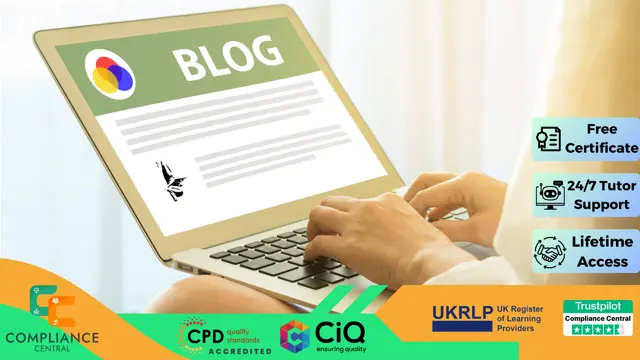
Retail Management: Merchandising, CRM, Logistics & Supply Chain Management Level 4,5 and 7
By Training Tale
Retail Management: Merchandising, CRM, Logistics & Supply Chain Management Do you want to be the next big retail superstar? Are you ready to take your current retail career to the next level? This dynamic global sector could be yours with this comprehensive Retail Management: Retail Management course! This advanced Retail Management: Retail Management is ideal for anyone looking to advance to the top of the retail career ladder. Successful retail managers can find work in every major town and city around the world. Learn how to take your existing sales skills to the next level, how to build strong customer relationships, and how to reap the benefits of professional-level communication skills. In addition, master the art of dealing with difficult customers, learn how to read customer behaviour accurately, and examined the most important stock management issues in Retail Management. In retail management, achieving customer satisfaction is essential. Enrol in our Retail Management: Retail Management course to advance your retail management talent and some highly relevant retail management skills to progress your management excellence. Learning Outcomes After completing this Retail Management: Merchandising, CRM, Logistics & Supply Chain Management course, the learner will be able to: Understand the fundamentals of Retail Management. Build and sustain relationships in retailing. Understand the strategic planning in retailing. Gain a thorough understanding of retail challenges and theories. Understand retail consumers. Explain retail segmentation and strategies. Understand the importance of location in a retail business. Understand merchandise management. Understand the buying decision process and customer satisfaction. Understand retail business operations. Understand category management. Understand retail marketing mix. Understand retail pricing. Explain retail supply chain and promotional strategies. Understand emerging trends in retail. Understand the impact of information technology in retailing. Why Choose Retail Management: Merchandising, CRM, Logistics & Supply Chain Management Course from Us Self-paced course, access available from anywhere. Easy to understand, high-quality study materials. This Course developed by industry experts. MCQ quiz after each module to assess your learning. Automated and instant assessment results. 24/7 support via live chat, phone call or email. Free PDF certificate as soon as completing the course. Retail Management: Merchandising, CRM, Logistics & Supply Chain Management Bundle Courses Course 01: Level 5 Retail Management Course 02: CRM Course (Customer Relationship Management) Course 03: Level 7 Advanced Diploma in Supply Chain Management Course 04: Level 4 Logistics Management *** Other Benefits of this Retail Management: Merchandising, CRM, Logistics & Supply Chain Management Course Free 4 PDF Certificate Access to Content - Lifetime Exam Fee - Free Unlimited Retake Exam [ Note: Free PDF certificate will be provided as soon as completing the Retail Management: Merchandising, CRM, Logistics & Supply Chain Management course ] Retail Management: Merchandising, CRM, Logistics & Supply Chain Management Course Curriculum of Level 5 Retail Management Course Module 1: A Quick Overview of Retail Management Module 2: Building and Sustaining Relationships in Retailing Module 3: Strategic Planning in Retailing Module 4: Retail Challenges and Theories Module 5: Understanding Retail Consumer Module 6: Exploring Retail Segmentation and Strategies Module 7: Retail Business Location Module 8: Merchandise Management Module 9: Buying Decision Process and Customer Satisfaction Module 10: Retail Business Operations Module 11: Category Management Module 12: Retail Marketing Mix Module 13: Retail Pricing Module 14: Retail Supply Chain and Promotional Strategies Module 15: Emerging Trends in Retail Module 16: Impact of the Information Technology in Retailing >> --------------------- << Assessment Method After completing each module of the Retail Management: Merchandising, CRM, Logistics & Supply Chain Management Course, you will find automated MCQ quizzes. To unlock the next module, you need to complete the quiz task and get at least 60% marks. Certification After completing the MCQ/Assignment assessment for this Retail Management: Merchandising, CRM, Logistics & Supply Chain Management course, you will be entitled to a Certificate of Completion from Training Tale. The certificate is in PDF format, which is completely free to download. A printed version is also available upon request. It will also be sent to you through a courier for £13.99. Who is this course for? Retail Management: Merchandising, CRM, Logistics & Supply Chain Management Learners can take this Retail Management course even if they have no prior knowledge of Retail-Management and there are no age restrictions. As a result, anyone who is enthusiastic and ambitious about Retail Management can enrol in the course. There are no admissions deadlines, and you can start this course at any time. Requirements Retail Management: Merchandising, CRM, Logistics & Supply Chain Management Students who intend to enrol in this Retail Management course must meet the following requirements: Good command of the English language Must be vivacious and self-driven Basic computer knowledge A minimum of 16 years of age is required Career path Retail Management: Merchandising, CRM, Logistics & Supply Chain Management After completing the course, you will be able to grasp specific knowledge and skills with the highest level of confidence in order to improve yourself and enhance your professional skills such as: Retail Team Leader Sales Producer Service Supervisor Store Manager Warehouse Producer Floor Leader Retail Management Trainer Certificates Certificate of completion Digital certificate - Included

Child Psychology and Child Care Diploma
By IOMH - Institute of Mental Health
Overview of Child Psychology and Child Care Diploma Join our Child Psychology and Child Care Diploma course and discover your hidden skills, setting you on a path to success in this area. Get ready to improve your skills and achieve your biggest goals. The Child Psychology and Child Care Diploma course has everything you need to get a great start in this sector. Improving and moving forward is key to getting ahead personally. The Child Psychology and Child Care Diploma course is designed to teach you the important stuff quickly and well, helping you to get off to a great start in the field. So, what are you looking for? Enrol now! Get a Quick Look at The Course Content: This Child Psychology and Child Care Diploma Course will help you to learn: Learn strategies to boost your workplace efficiency. Hone your skills to help you advance your career. Acquire a comprehensive understanding of various topics and tips. Learn in-demand skills that are in high demand among UK employers This course covers the topic you must know to stand against the tough competition. The future is truly yours to seize with this Child Psychology and Child Care Diploma. Enrol today and complete the course to achieve a certificate that can change your career forever. Details Perks of Learning with IOMH One-To-One Support from a Dedicated Tutor Throughout Your Course. Study Online - Whenever and Wherever You Want. Instant Digital/ PDF Certificate. 100% Money Back Guarantee. 12 Months Access. Process of Evaluation After studying the course, an MCQ exam or assignment will test your skills and knowledge. You have to get a score of 60% to pass the test and get your certificate. Certificate of Achievement Certificate of Completion - Digital / PDF Certificate After completing the Child Psychology and Child Care Diploma course, you can order your CPD Accredited Digital / PDF Certificate for £5.99. Certificate of Completion - Hard copy Certificate You can get the CPD Accredited Hard Copy Certificate for £12.99. Shipping Charges: Inside the UK: £3.99 International: £10.99 Who Is This Course for? This Child Psychology and Child Care Diploma is suitable for anyone aspiring to start a career in relevant field; even if you are new to this and have no prior knowledge, this course is going to be very easy for you to understand. On the other hand, if you are already working in this sector, this course will be a great source of knowledge for you to improve your existing skills and take them to the next level. This course has been developed with maximum flexibility and accessibility, making it ideal for people who don't have the time to devote to traditional education. Requirements You don't need any educational qualification or experience to enrol in the Child Psychology and Child Care Diploma course. Do note: you must be at least 16 years old to enrol. Any internet-connected device, such as a computer, tablet, or smartphone, can access this online course. Career Path The certification and skills you get from this Child Psychology and Child Care Diploma Course can help you advance your career and gain expertise in several fields, allowing you to apply for high-paying jobs in related sectors. Course Curriculum Child Psychology and Child Care Diploma Introduction to Child Psychology 00:28:00 Attachment and Relationship Building in Childhood 00:31:00 Impacts of Separation and Loss on Attachment 00:27:00 Factors That Influence Development 00:36:00 Cognitive Development 00:25:00 Social and Emotional Development 00:43:00 Personality and Intellectual Development in Children 00:36:00 Stages of Language Development 00:27:00 Understanding Moral Development 00:18:00 Problems of Infancy 00:20:00 Problems of Childhood 00:23:00 Problems of Adolescence 00:28:00 Assignment Assignment - Child Psychology and Child Care Diploma 00:00:00

Ethical Hacking Learning from Scratch and Penetration Testing Training
By Study Plex
Recognised Accreditation This course is accredited by continuing professional development (CPD). CPD UK is globally recognised by employers, professional organisations, and academic institutions, thus a certificate from CPD Certification Service creates value towards your professional goal and achievement. The Quality Licence Scheme is a brand of the Skills and Education Group, a leading national awarding organisation for providing high-quality vocational qualifications across a wide range of industries. What is CPD? Employers, professional organisations, and academic institutions all recognise CPD, therefore a credential from CPD Certification Service adds value to your professional goals and achievements. Benefits of CPD Improve your employment prospects Boost your job satisfaction Promotes career advancement Enhances your CV Provides you with a competitive edge in the job market Demonstrate your dedication Showcases your professional capabilities What is IPHM? The IPHM is an Accreditation Board that provides Training Providers with international and global accreditation. The Practitioners of Holistic Medicine (IPHM) accreditation is a guarantee of quality and skill. Benefits of IPHM It will help you establish a positive reputation in your chosen field You can join a network and community of successful therapists that are dedicated to providing excellent care to their client You can flaunt this accreditation in your CV It is a worldwide recognised accreditation What is Quality Licence Scheme? This course is endorsed by the Quality Licence Scheme for its high-quality, non-regulated provision and training programmes. The Quality Licence Scheme is a brand of the Skills and Education Group, a leading national awarding organisation for providing high-quality vocational qualifications across a wide range of industries. Benefits of Quality License Scheme Certificate is valuable Provides a competitive edge in your career It will make your CV stand out Course Curriculum Course Overview Course Overview 00:04:00 Building Your Virtual Lab Environment Video - Downloading ISO and OVA Fles for VirtualBox 00:08:00 Video and lab - Creating a Virtual install of Kali using VirtualBox 00:12:00 Video and Lab - Creating a Virtual Install of CSI Linux 2021.2 00:12:00 Video and lab - Creating an Unattended Virtual Install of XP Using Virtualbox 00:08:00 Video - Installing the VirtualBox Extension pack 00:02:00 Video - Taking a Snapshot of Your Current Configuration 00:04:00 Passive Reconnaissance Video and Lab - Gathering Information Using Maltego 00:09:00 Video and Lab - Gathering Information Using CSI Linux Investigator 00:08:00 Video and Lab - Preparing CSI Linux to Use Shodan 00:05:00 Video and Lab - Using Shodan to Find Vulnerable Devices 00:16:00 Nmap Video and Lab - Introduction to NMap 00:17:00 Video and lab - NMap Scripting Engine (NSE) 00:19:00 Video and lab - Scanning for WannaCry Ransomware 00:14:00 Scanning for Vulnerabilities Using Nessus Video and Lab - Installing NESSUS Using Docker 00:11:00 Video and lab - Scanning for Vulnerabilities Using Nessus 00:10:00 Video - Using Your Nessus Scan Results 00:12:00 Scanning for Vulnerabilities Using OpenVAS Video and Lab - Installing OpenVAS Using Docker 00:09:00 Video and Lab - Scanning for Vulnerabilities Using OpenVAS 00:10:00 Exploiting Microsoft Windows Video and Lab- Using Metasploit to Launch a DOS Attack Against Windows XP 00:09:00 Video and Lab - Establishing A VNC Shell Using Meterpreter 00:18:00 Video and Lab - Using Meterpreter to backdoor Windows XP 00:11:00 Exploiting Linux Video and lab - Installing Metasploitable2 Using VirtualBox 00:10:00 Social Engineering Video and Lab - Using the Social Engineering Toolkit (SET) 00:07:00 BASH Scripting for Pentesters Video and Lab - Introduction to BASH Scripting 00:08:00 Video and Lab - Creating a BASH Script for Scanning Vulnerable Ports 00:16:00 Video and Lab - Password Cracking Using Medusa 00:06:00 Video and Lab - Passwords Cracking Using Mimikatz 00:11:00 Pentesting Wireless Networks Video and Lab - Installing a Wireless Adapter in Kali 00:09:00 Video and Lab - Hacking a Wireless Network Using Kali Linux 00:14:00 Wireless Deauthentication Attack 00:06:00 PMKID Client-less Wireless Attack Using Bettercap 00:10:00 Web Based Application Attacks Video and Lab - Installing w3af in Kali Linux Using Docker 00:13:00 Video and Lab - Conducting A Website Vulnerability Scan Using w3af 00:05:00 Video and Lab - Performing a Browser Based Attack 00:12:00 Video and lab - SQL Injection Attack Using SQLmap 00:12:00 Browser Exploitation Framework (BeEF) Video - Configure Kali for Exploitation the WAN 00:16:00 Video and lab - The Browser Exploitation Framework (BeEF) 00:19:00 Remaining anonymous Video and Lab - Anonymize Kali Using Whonix 00:10:00 Capture The Flag Walkthrough - Mr. Robot Video Walk Through -Key #1 00:13:00 Video Walk through - Key #2 00:19:00 Video Walk Through - Key #3 00:08:00 Capture The Flag Walkthrough - Stapler Video - Capture the Flag - Stapler Part 1 00:18:00 Video - Capture the Flag - Stapler Part 2 00:17:00 Video - Capture the Flag - Stapler Part 3 00:17:00 Obtain Your Certificate Order Your Certificate of Achievement 00:00:00 Get Your Insurance Now Get Your Insurance Now 00:00:00 Feedback Feedback 00:00:00

Storyboarding for Animation and Motion Graphics
By Compete High
Overview: Storyboarding for Animation and Motion Graphics Welcome to 'Storyboarding for Animation and Motion Graphics,' your comprehensive guide to mastering the art of visual storytelling. Whether you're a seasoned animator or a newcomer to the world of motion graphics, this course is designed to equip you with the essential skills needed to create captivating narratives that come to life on screen. Module 1: Introduction to Storyboarding for Animation and Motion Graphics In this introductory module, you'll dive into the fundamentals of storyboarding, understanding its importance in the animation and motion graphics pipeline. Learn about the history of storyboarding, its role in pre-production, and how it serves as a blueprint for your projects. Module 2: Narrative Structure and Story Development Explore the intricacies of storytelling as you delve into narrative structure and development. Discover how to craft compelling stories that engage your audience and keep them invested from beginning to end. Learn techniques for building tension, developing characters, and creating memorable arcs. Module 3: Visualizing Ideas and Thumbnails Unlock your creativity as you learn how to visualize your ideas through the process of thumbnail sketching. Master the art of quickly capturing concepts and translating them into visual sequences. Explore different thumbnailing techniques and discover how to refine your ideas into polished storyboards. Module 4: Shot Types and Framing Dive into the world of cinematography as you explore various shot types and framing techniques. Learn how to effectively use camera angles, composition, and framing to enhance the storytelling in your animations and motion graphics projects. Understand the impact of different shots on the viewer's experience and how to choose the right ones for your story. Module 5: Camera Movement and Blocking Take your storyboards to the next level by incorporating camera movement and blocking. Explore techniques for choreographing movement within your scenes, creating dynamic sequences that draw the viewer in. Learn how to use camera movement to convey emotion, guide the viewer's focus, and enhance the overall narrative flow. Module 6: Visual Storytelling Techniques In this final module, you'll learn advanced visual storytelling techniques to elevate your animations and motion graphics. Discover how to use color, lighting, and visual effects to enhance mood and atmosphere. Explore ways to add depth and dimension to your scenes, creating immersive worlds that captivate your audience. By the end of this course, you'll have the skills and knowledge needed to create compelling storyboards for animation and motion graphics projects of any scale. Whether you're working on a short film, a commercial, or a feature-length production, you'll be equipped to bring your creative vision to life in stunning detail. Enroll now and unlock your potential as a master storyteller! Course Curriculum Module 1_ Introduction to Storyboarding for Animation and Motion Graphics Introduction to Storyboarding for Animation and Motion Graphics 00:00 Module 2_ Narrative Structure and Story Development Narrative Structure and Story Development 00:00 Module 3_ Visualizing Ideas and Thumbnails Visualizing Ideas and Thumbnails 00:00 Module 4_ Shot Types and Framing Shot Types and Framing 00:00 Module 5_ Camera Movement and Blocking Camera Movement and Blocking 00:00 Module 6_ Visual Storytelling Techniques Visual Storytelling Techniques 00:00

Search By Location
- building Courses in London
- building Courses in Birmingham
- building Courses in Glasgow
- building Courses in Liverpool
- building Courses in Bristol
- building Courses in Manchester
- building Courses in Sheffield
- building Courses in Leeds
- building Courses in Edinburgh
- building Courses in Leicester
- building Courses in Coventry
- building Courses in Bradford
- building Courses in Cardiff
- building Courses in Belfast
- building Courses in Nottingham
