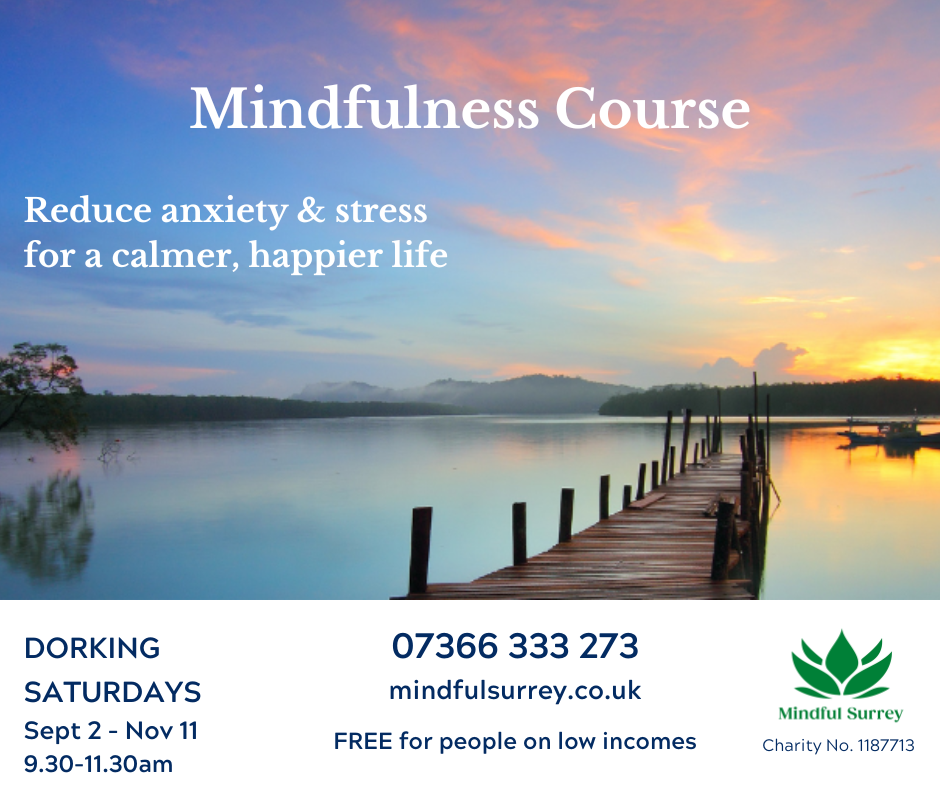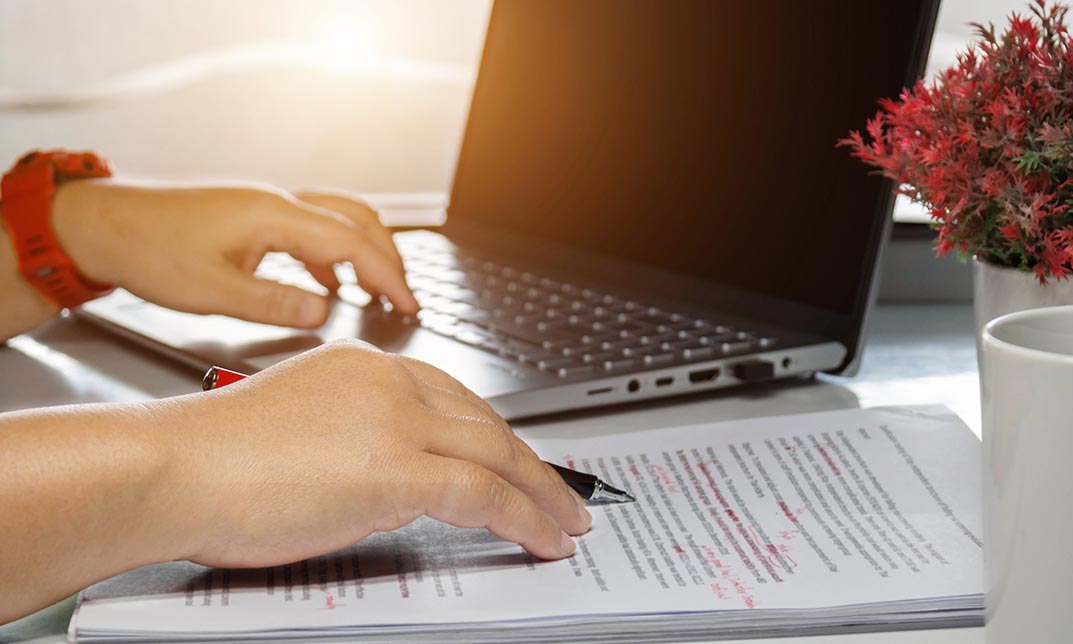- Professional Development
- Medicine & Nursing
- Arts & Crafts
- Health & Wellbeing
- Personal Development
18565 Courses
Studio Health and Safety for Potters - managing dust, fumes, poisons, ...
By Tim Thornton
Studio Health and Safety for Potters - an online course by Tim Thornton. This covers the risks of dust, fumes, toxic materials and more, and how to deal with them

Advanced Extended Diploma in Social Media Marketing
By iStudy UK
Description: Find out how to become an expert in marketing and learning about social media marketing which will help you in your career advancement. Social Media Marketing is a very effective marketing place as everyone uses it. Through this course, you will learn the advanced skills, knowledge, and information about social media marketing and understand the value of social media buzz and what it can do for you. Find out how to utilise the search engine optimisation and know about marketing on popular social media sites, Twitter and Pinterest. Learn the best marketing skills to become an effective social media expert marketer and help your business succeed. Who is the course for? Employees of the business industry and other businessmen who want to learn how to become profitable through Social Media Marketing People who have an interest in Social Media Marketing and how to effectively communicate and try promotion to their potential clients. Entry Requirement: This course is available to all learners, of all academic backgrounds. Learners should be aged 16 or over to undertake the qualification. Good understanding of English language, numeracy and ICT are required to attend this course. Assessment: At the end of the course, you will be required to sit an online multiple-choice test. Your test will be assessed automatically and immediately so that you will instantly know whether you have been successful. Before sitting for your final exam, you will have the opportunity to test your proficiency with a mock exam. Certification: After you have successfully passed the test, you will be able to obtain an Accredited Certificate of Achievement. You can however also obtain a Course Completion Certificate following the course completion without sitting for the test. Certificates can be obtained either in hard copy at the cost of £39 or in PDF format at the cost of £24. PDF certificate's turnaround time is 24 hours, and for the hardcopy certificate, it is 3-9 working days. Why choose us? Affordable, engaging & high-quality e-learning study materials; Tutorial videos/materials from the industry leading experts; Study in a user-friendly, advanced online learning platform; Efficient exam systems for the assessment and instant result; The UK & internationally recognized accredited qualification; Access to course content on mobile, tablet or desktop from anywhere anytime; The benefit of applying for NUS Extra Discount Card; 24/7 student support via email. Career Path: The Advanced Extended Diploma in Social Media Marketing course will be useful and would be beneficial for every kind of occupations and careers like: Businessman Digital Manager Marketing and Promotions Specialist Marketing Manager Product Creator Sales Manager Sales and Promotions Specialist Social Media Manager Top Executive. Advanced Extended Diploma in Social Media Marketing - Updated Version Module 01: Social Marketing Social Marketing Intro FREE 00:01:00 Social Media Marketing - PROMO VIDEO 00:04:00 Marketing On Facebook & Instagram FREE 00:19:00 Marketing On Twitter & YouTube 00:14:00 Module 02: Pinterest Marketing Intro To Pintrest Marketing 00:01:00 Pintrest Marketing - Part 1 00:07:00 Pintrest Marketing - Part 2 00:16:00 Pintrest Marketing - Part 3 00:11:00 Module 03: Linkedin Marketing LinkedIn Marketing Intro 00:01:00 LinkedIn Marketing - Part 1 00:06:00 LinkedIn Marketing - Part 2 00:07:00 LinkedIn Marketing - Part 3 00:05:00 Module 04: Split Testing Intro To Split Testing 00:01:00 Split Testing - Part 1 00:10:00 Split Testing - Part 2 00:05:00 Split Testing - Part 3 00:09:00 Module 05: Funnel Building Intro To Funnel Building 00:01:00 Funnel Building - Part 1 00:04:00 Funnel Building - Part 2 00:07:00 Funnel Building - Part 3 00:09:00 Advanced Extended Diploma in Social Media Marketing - Old Version Social Media Marketing Introduction FREE 00:30:00 Understanding the Value of Social Media Buzz and What It Can Do For Your Business FREE 01:00:00 Developing a Winning Social Media Marketing Plan 01:00:00 Setup and Manage a Facebook Page That Works 01:00:00 Tweet Your Way to Online Prominence 01:00:00 Build Your Network with LinkedIn 01:00:00 Captivate Your Audience with YouTube 01:00:00 Conclusion 00:15:00 Search Engine Optimization What Is Search Engine Optimization? FREE 01:00:00 Search Engines That Use SEO FREE 01:00:00 Using SEO In Website Text 01:00:00 Using SEO For Google Ads 01:00:00 Using SEO For Article Marketing 01:00:00 Using SEO In Press Releases 00:30:00 Using Longtail Keywords 00:30:00 Using Google To Discover The Best Keywords 00:30:00 SEO For Video Ads 00:30:00 SEO In Photos 00:30:00 Blogging With SEO Marketing 01:00:00 Using A SEO Company 01:00:00 Twitter Social Marketing Introduction To Twitter Profits 00:30:00 Tweak Your Account For Maximum Results 01:00:00 Building A Loyal Following On Twitter 01:00:00 Automating Your Marketing 01:00:00 Stay Active And Engage To Your Audience 00:30:00 Expanding Your Outreach 00:30:00 Twitter & SEO 00:30:00 Twitter Marketing Tips 01:00:00 Twitter Traffic 01:00:00 Twitter Tools & Add-Ons 00:15:00 Pinterest Social Marketing Introduction 00:30:00 How to Use Pinterest 01:00:00 How to Win the Hearts of the Target Audience on Pinterest 01:00:00 Understanding Pinterest Etiquette 00:30:00 Marketing Strategies to Build Your Brand and Your Followers 02:00:00 Monetizing Pinterest through Market Hunting 01:00:00 Pinterest Tools to Use in Your Marketing Arsenal 00:15:00 Conclusion 00:15:00 Activities Mock Exam Final Exam

Mental Health First Aid (MHFA) awareness is a short course, designed to provide delegates with a basic understanding of mental health and an introduction to Mental Health First Aid. This course raises awareness of mental health issues in the workplace. Learning objectives: What mental health is and how to challenge stigma. A basic knowledge of some common mental health issues. An introduction to looking after your own mental health and maintaining wellbeing. Confidence to support someone in distress or who may be experiencing a mental health issue

Tapping Out of Trauma 1.0
By EFT Tapping Training Institute
Working with trauma requires advanced knowledge and skills beyond basic tapping training. While tapping produces amazing results, trauma requires a higher level of training in order to be both safe and effective.

Silver Ring Making Course
By Louise Anne Designs
Come and learn to make your own unique solid silver ring from the amazing material that is silver clay incorporating a stone. I will show you how to size, design, make and fire your ring into a beautiful solid silver piece ready to wear home. You will make a patterned ring band and a ring with a stone setting. Our instructor, Louise, is fully qualified as a senior tutor and holds an Art Clay Higher Diploma and has been teaching jewellery making for over ten years.

M.D.D ONLINE DATING ADVICE PACKAGE (SINGLES)
4.9(27)By Miss Date Doctor Dating Coach London, Couples Therapy
Online dating advice Whatsapp or online chat Talk through your issues Relationship advice or life coaching Your own personal coach 25 mins per day Insight gaining therapy Guidance Online dating training Worksheets and guidance emailed 7 days of coaching Dating advice for singles https://relationshipsmdd.com/product/online-dating-advice-package/

Yoga Module 3 - Jade Lady Weaving (1:1)
By Tim Cummins Yoga
The Jade Lady is another name for the Kundalini Shakti. This kriya uses hand and arm movements, coordinated with the breath to harmonise the prānic force and direct it inward for the subtle practices of hatha yoga

Module 10 Part 2 working with children and young adults
5.0(26)By The Northern College Of Clinical Hypnotherapy
Discover effective strategies for using hypnotherapy with children experiencing common disorders and challenges in our comprehensive workshop. We blend Western medical insights with holistic approaches to provide a well-rounded understanding and practical tools for supporting children's holistic development.
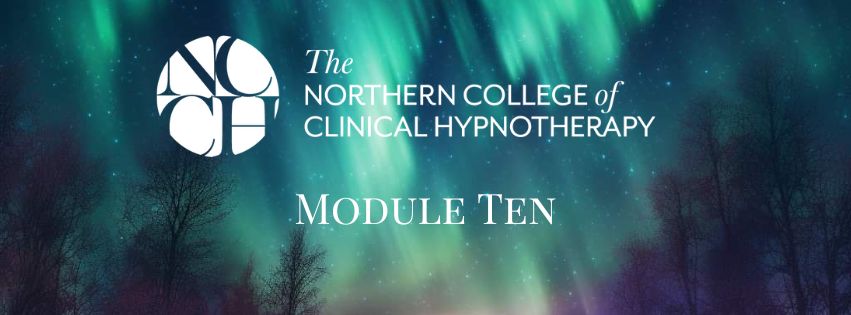
Search By Location
- TExT Courses in London
- TExT Courses in Birmingham
- TExT Courses in Glasgow
- TExT Courses in Liverpool
- TExT Courses in Bristol
- TExT Courses in Manchester
- TExT Courses in Sheffield
- TExT Courses in Leeds
- TExT Courses in Edinburgh
- TExT Courses in Leicester
- TExT Courses in Coventry
- TExT Courses in Bradford
- TExT Courses in Cardiff
- TExT Courses in Belfast
- TExT Courses in Nottingham