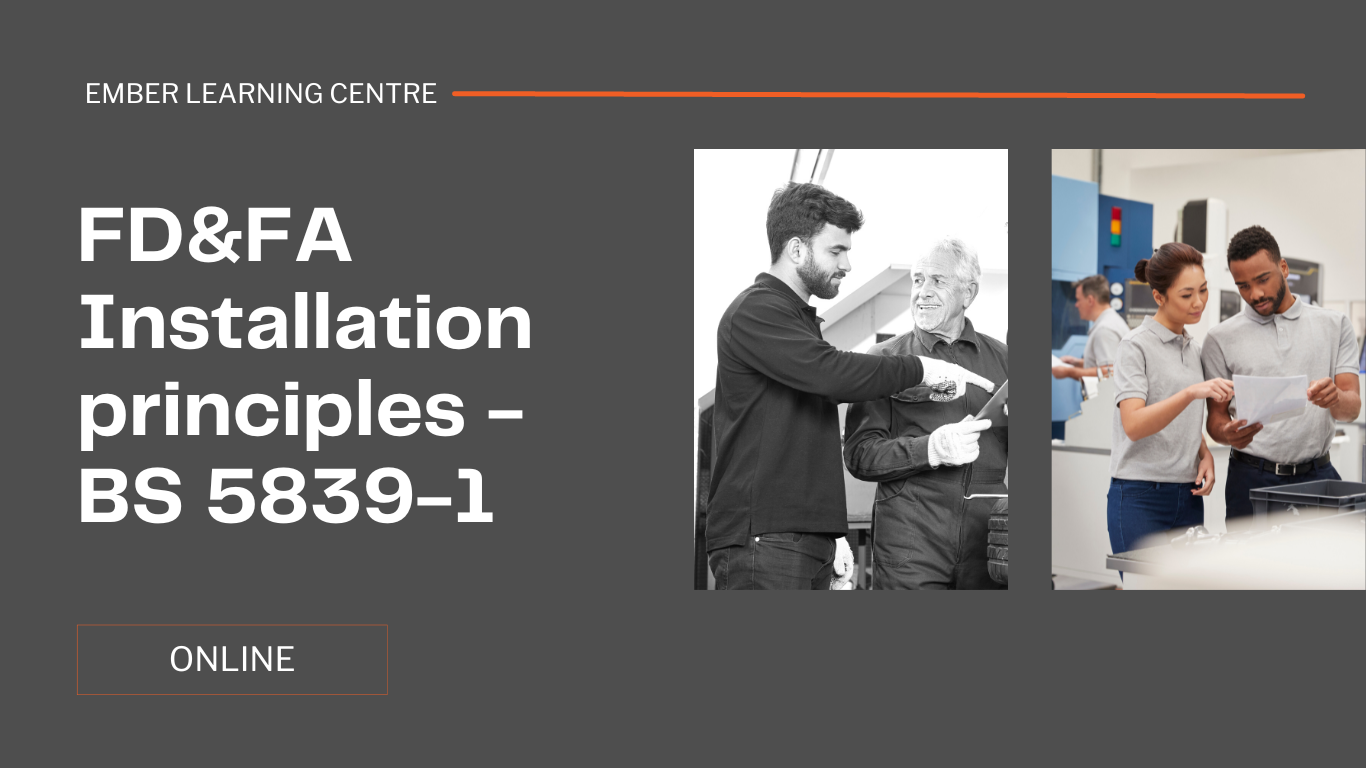- Professional Development
- Medicine & Nursing
- Arts & Crafts
- Health & Wellbeing
- Personal Development
11045 Courses
Carbon Monoxide Awareness
By OnlineCoursesLearning.com
Carbon Monoxide Awareness Certification Carbon monoxide murders many individuals every year. Basically imperceptible without expert gear, it is now and then known as the "quiet executioner". This course tends to the issue of carbon monoxide openness in the working environment. It consolidates verifiable data about the causes and results of carbon monoxide harming with commonsense direction on the best way to lessen the danger of openness. You Will Learn:- What carbon monoxide is, the manner by which it is delivered and its short and long haul consequences for human wellbeing. Step by step instructions to forestall carbon monoxide spills by picking and keeping up reasonable gear, setting up an appropriate workspace and making acclimations to work measures if essential. The obligations of bosses and representatives under the law and an outline of how wellbeing and security enactment can go about as a manual for forestalling carbon monoxide harming. What you need to do in case of a carbon monoxide hole and how to function with outsiders in lessening the danger of future episodes. Advantages Of Taking This Course:- Any business hoping to additional their insight into their commitments under wellbeing and security law will profit by taking this course. You will actually want to recognize expected wellsprings of carbon monoxide harming in the working environment and find ways to cure the circumstance. Anybody working in a climate which might actually open them to carbon monoxide will profit by building up a comprehension of the signs and manifestations of carbon monoxide harming. On the off chance that you are keen on word related wellbeing, this course will give you an important outline of a typical working environment risk.

Customer Service in Fashion Shops
By OnlineCoursesLearning.com
Client assistance in Fashion Shops Available and online style shop experience rely upon numerous components like costs, items and the shop climate. Client assistance is vital to how customers see a style store. Despite the fact that style organizations have no influence over their rivals, they can handle client care levels. Hence, organizations that sell garments and related frill (or some other retail business) ought to consistently endeavor to improve their degree of client support. The sort of help a design shop agrees its clients can either improve or decrease their shopping experience. For the most part, that likewise clarifies the quintessence of client support in retail on the loose. This course is partitioned into four short modules to assist you with understanding client care, regardless of whether you need to open a style shop or work in help. What You Will Learn: The meaning of client support Picking the correct client care channels Significant client assistance abilities Why great client assistance improves client shopping experience Step by step instructions to manage troublesome client care situations Client assistance estimation measurements Characteristics of good client assistance Step by step instructions to improve client assistance and involvement with online design shops Advantages of Taking the Course Taking the course will help you to:- Comprehend what is the issue here See how to improve client support in design shops Decide whether you need to work in client support in the style business Comprehend the stuff to offer extraordinary client assistance Comprehend the part of client care in customer fulfillment Comprehend the advantages of offering excellent client care

Building Your Confidence and Self-Esteem
By OnlineCoursesLearning.com
Building Your Confidence & Self-Esteem Certification Heaps of individuals experience the ill effects of helpless certainty and low confidence. In the event that you have a negative mental self portrait, your personal satisfaction and connections will endure. Low confidence is additionally embroiled in despondency and nervousness, the two of which can have dependable and genuine results. Luckily, you can figure out how to value yourself and feel more sure and tolerating of both your qualities and shortcomings. This course will give you functional procedures that underline self-acknowledgment and self-empathy. You Will Learn: Why it is essential to handle low certainty and confidence Why you need to challenge fundamental negative convictions about yourself Step by step instructions to turn out to be more confident and defend your own necessities Why objectives and difficulties can assist you with defeating confidence Step by step instructions to look for proficient assistance on the off chance that you need further help Advantages Of Taking This Course: Defeating low confidence and boosting your certainty will improve your overall prosperity at home and work On the off chance that you are keen on psychopathology, this course will give you an understanding into a typical emotional wellness issue On the off chance that you support somebody with low confidence, this course will assist you with understanding their encounters In the event that you work with administration clients with emotional well-being analyze, this course will help you support them to fabricate a better mental self view If it's not too much trouble, note: This course contains public area data authorized under the Open Government License v3.0.

Identity Theft Awareness
By OnlineCoursesLearning.com
Wholesale fraud Awareness Certification A great many people know that wholesale fraud is a significant issue, however a large portion of us don't completely see the value in how simple it is for lawbreakers to take somebody's very own subtleties and use them to submit misrepresentation. In this course, you will acquire a strong comprehension of how wholesale fraud occurs, how you can deal with forestall it and the specific advances you need to take in the event that you know or think that somebody has taken your data. You Will Learn: The contrast between fraud and character misrepresentation and why it can have genuine, long haul impacts for casualties Useful approaches to shield your character and the additional insurances you should take when moving home Defensive estimates that will keep your own data hidden and how innovation can leave you helpless against wholesale fraud What to do on the off chance that somebody has taken your character The most widely recognized methods by which hoodlums submit data fraud Advantages of Taking This Course: By seeing how fraud happens, you can lessen the danger that it will happen to you This course will assist you with securing weak individuals, like older family members, against wholesale fraud By knowing ahead of time what to do on the off chance that you become a casualty, you will actually want to act instantly to guarantee the circumstance doesn't heighten On the off chance that you are liable for wellbeing and security at work - maybe in a HR-related job - this course may help you make fitting proposals to advance everybody's security
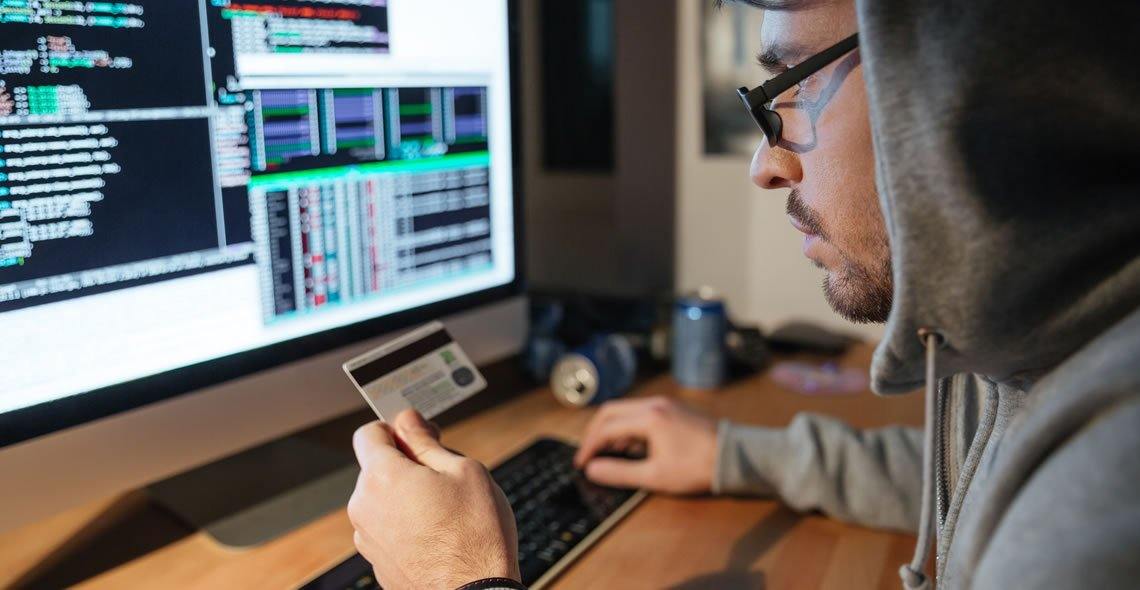
This course is aimed at anyone that works on licensed premises and gives them an overview of key topics relating to UK licencing law, responsibilities and penalties for breaching these. It also looks in detail at the issue of age verification including an interactive element to support learning in this area.

SS84 IBM DFSMS Implementation
By Nexus Human
Duration 4 Days 24 CPD hours This course is intended for This is an intermediate course for individuals responsible for developing and implementing effective storage management techniques. Overview Establish a DFSMS configuration to automatically enforce your installation's storage management policies Convert service level requirements into appropriate parameters for data class, storage class, management class, and storage groups Create and test Automatic Class Selection (ACS) routines Convert volumes and move data to system-managed volumes with DFSMS Data Set Services (DFSMSdss) Specify appropriate management class and storage group parameters for DFSMS Hierarchical Storage Management (DFSMShsm) processing of system-managed data sets Plan to maintain your DFSMS environment using Naviquest Establish procedures to control, manage, and recover the storage management subsystem with ISMF and operator commands Develop a DFSMS implementation plan In this course you will learn how to plan and implement DFSMS and learn how to manage temporary and permanent data sets with an emphasis on disk storage. Course introduction and DFSMS overview Specify the storage administration functions that can be automatically performed by the system Identify the types of data set services that need to be established by negotiating service level agreements Correlate data set service requirements to the SMS configuration components: data class, storage class, management class, storage group, and automatic class selection routines Activating SMS Identify the functions eligible for exploitation with the installation of DFSMS Data Facility Product (DFSMSdfp) and the activation of SMS Create SMS control data sets Code SYS1.PARMLIB operands necessary to bring up SMS Create a minimal configuration Activate a configuration Writing ACS routines Identify the purpose of the ACS routines Develop an understanding of the statements Differentiate between literals and masks Describe the read variables available in the ACS routines Managing temporary data sets Create/alter storage classes and storage groups Identify steps to install and use the starter set Write ACS routines to handle temporary data sets Activate a system to manage temporary data sets Code commands to change volume/group SMS status Issue operator commands to display current status Exploiting DFSMS Describe the purpose of the data class Identify the features that the data class can exploit Create data sets using the space parameter Define Virtual Storage Access Method (VSAM) and volume attributes for data class Identify special data sets and their exploitation through the data class Managing permanent data sets Create/alter data classes, storage classes, management classes, and storage groups Translate current (DFSMShsm) service level agreements to management class parameters Identify alternatives and concerns for standard naming conventions Establish the controls for automatic backup of data sets Establish the controls for automatic volume dump Write ACS routines to manage permanent data Create a configuration that manages permanent data sets Create a new managed data set Identify function of storage class exit provided by Custom-Built Installation Process Offering (CBIPO) and resulting System Management Facility (SMF) records Using Naviquest Create test cases using Naviquest Perform storage administration tasks in batch Create online DFSMS reports Create model commands using Naviquest Use the COPYFILT macro Device preparation and data movement Initialize volumes as system-managed Move data into/out from system-managed control Convert volumes to/from system-managed Move data to utilize new hardware capabilities Controlling DFSMS Code commands to change SMS volume/group status Issue commands to save configurations and use alternate Active Control Data Set (ACDS) Issue command to use alternate Communication Data Set (COMMDS) Issue VARY SMS commands Communicate with the security administrator about storage management requirements Additional considerations Establish a plan for implementing SMS Locate sources of implementation planning checklists Identify the tools available to document the current system Identify multiple site considerations for recovery and exploitation Additional course details: Nexus Humans SS84 IBM DFSMS Implementation training program is a workshop that presents an invigorating mix of sessions, lessons, and masterclasses meticulously crafted to propel your learning expedition forward. This immersive bootcamp-style experience boasts interactive lectures, hands-on labs, and collaborative hackathons, all strategically designed to fortify fundamental concepts. Guided by seasoned coaches, each session offers priceless insights and practical skills crucial for honing your expertise. Whether you're stepping into the realm of professional skills or a seasoned professional, this comprehensive course ensures you're equipped with the knowledge and prowess necessary for success. While we feel this is the best course for the SS84 IBM DFSMS Implementation course and one of our Top 10 we encourage you to read the course outline to make sure it is the right content for you. Additionally, private sessions, closed classes or dedicated events are available both live online and at our training centres in Dublin and London, as well as at your offices anywhere in the UK, Ireland or across EMEA.

Join the Suicide Prevention Course to gain vital insights and skills in addressing the pressing issue of suicide. This comprehensive program is designed to equip participants with the knowledge and tools necessary for effective suicide prevention. Covering topics from understanding suicidal behavior and risk assessment to intervention strategies and postvention support, this course provides a holistic approach to tackling this sensitive issue. Participants will leave with the confidence and competence to make a positive impact in their communities. Learning Outcomes: Develop a comprehensive understanding of suicide prevention. Recognize the signs and factors contributing to suicidal behavior. Master suicide risk assessment techniques. Implement evidence-based suicide prevention strategies. Acquire skills for intervening in crisis situations effectively. Provide vital postvention support for individuals affected by suicide. Foster a compassionate and non-judgmental approach to suicide prevention. Create community awareness and engagement in suicide prevention efforts. Why buy this Suicide Prevention? Unlimited access to the course for forever Digital Certificate, Transcript, student ID all included in the price Absolutely no hidden fees Directly receive CPD accredited qualifications after course completion Receive one to one assistance on every weekday from professionals Immediately receive the PDF certificate after passing Receive the original copies of your certificate and transcript on the next working day Easily learn the skills and knowledge from the comfort of your home Certification After studying the course materials of the Suicide Prevention you will be able to take the MCQ test that will assess your knowledge. After successfully passing the test you will be able to claim the pdf certificate for £5.99. Original Hard Copy certificates need to be ordered at an additional cost of £9.60. Who is this course for? This Suicide Prevention course is ideal for Mental health professionals and counselors. Healthcare workers and first responders. Educators and school staff. Community leaders and volunteers. Prerequisites This Suicide Prevention was made by professionals and it is compatible with all PC's, Mac's, tablets and smartphones. You will be able to access the course from anywhere at any time as long as you have a good enough internet connection. Career path Mental Health Counselor: £25,000 - £50,000 per year. Psychiatrist: £50,000 - £150,000 per year. School Counselor: £20,000 - £40,000 per year. Suicide Prevention Coordinator: £30,000 - £60,000 per year. Community Outreach Specialist: £25,000 - £45,000 per year. Course Curriculum Module 01: Introduction to Suicide Prevention Introduction to Suicide Prevention 00:04:00 Module 02: Understanding Suicidal Behaviour Understanding Suicidal Behaviour 00:05:00 Module 03: Suicide Risk Assessment Suicide Risk Assessment 00:05:00 Module 04: Suicide Prevention Strategies Suicide Prevention Strategies 00:05:00 Module 05: Intervention Strategies Intervention Strategies and Best Practices to Manage Behaviour 00:16:00 Module 06: Postvention and Support Postvention and Support 00:05:00

The “ISO 20387 Lead Assessor Course” is a comprehensive program designed to equip individuals with the knowledge and skills needed to assess and evaluate biobanking systems in accordance with ISO 20387:2018. This course focuses on the principles of assessment, audit methodologies, and the specific requirements of ISO 20387. Participants will learn how to lead and conduct assessments of biobanking facilities and organizations to ensure compliance with the standard.

Search By Location
- issue Courses in London
- issue Courses in Birmingham
- issue Courses in Glasgow
- issue Courses in Liverpool
- issue Courses in Bristol
- issue Courses in Manchester
- issue Courses in Sheffield
- issue Courses in Leeds
- issue Courses in Edinburgh
- issue Courses in Leicester
- issue Courses in Coventry
- issue Courses in Bradford
- issue Courses in Cardiff
- issue Courses in Belfast
- issue Courses in Nottingham