- Professional Development
- Medicine & Nursing
- Arts & Crafts
- Health & Wellbeing
- Personal Development
9549 Courses
Microsoft Excel in Depth: Virtual In-House Training
By IIL Europe Ltd
Microsoft Excel® in Depth: Virtual In-House Training The goal of this course is to provide a deeper understanding of Excel and its intricacies and a new ability to use it efficiently producing the best solutions for your projects. This practical course provides a solid background of the features of Excel and a deeper understanding of its features, benefits and uses. This is not a beginner's course in Excel. You will learn some advanced features such as Pivot Tables, Charting, Tables, Sorting, Filtering and Functions. The goal of this course is to provide a deeper understanding of Excel and its intricacies and a new ability to use it efficiently producing the best solutions for your projects. What you Will Learn You'll learn how to: Use functions like IF, AVERAGE, SUMIF, SUMIFS, SUMPRODUCT, INDEX, MATCH, CHOOSE, DATE, and many more Create meaningful charts Use pivot tables Use Conditional Formatting, Data Validation Take advantage of using Named ranges, do sorting, filtering, tables Getting Started The building blocks of Excel, built-in functions, will be examined The basics of formatting your data will be examined Shortcuts and data manipulation will be explored Built-in features like those mentioned in the 'What you will learn' section above will be explored in detail Excel Functions - VLOOKUP, IF, INDEX, MATCH, CHOOSE, SUMIF, SUMIFS, SUMPRODUCT, DATE, so many more Using Named ranges, Data Validation, Sorting, and Filtering Learn the Name manager; Learn the difference between local and global names; Ensure correct access to linked workbooks; Ensure data accuracy; Learn how to use cascading data validation (for example, once a user chooses 'cars', another cell allows only Ford, Toyota, etc.); Sorting by more than 3 fields; Filtering by font, pattern, or value; See your data based on things like dates in the 3rd quarter, or fields where quantity x price is greater than some fixed value Conditional formatting and data formatting Make relevant data stand out Isolate highs and lows Make error cells invisible Learn about Data bars, Icon sets, and Color scales Highlight differences between worksheets Learn all the codes in the Format/Number list Using cell Styles Learn all about alignment, protection, borders, colors and more Pivot Tables Learn how to summarize large amounts of data with a few clicks Learn various ways of presenting the data Learn the various pivot table tools Learn how to customize and format a pivot table to suit your needs Learn how to group data Learn how to use the various options to present your data Charts Learn how to create a chart with one keystroke! Learn the 11 types of built-in charts Learn how to create a chart with one keystroke! Learn how to customize the charts to make the information tell the right story Learn how to use the design, layout, and formatting available to charts in Excel 2007 Learn embedded charts versus chart sheets Learn how to use modify all the pieces of a chart Array formulas Learn how to use the most powerful formulas in Excel Learn how to combine many formulas into one compact array-formula Learn the real power of these formulas and why regular formulas can't do the job Learn how to use built-in array formulas, like TREND or TRANSPOSE

Thinking about a career in Business Analysis? The BCS Practitioner Certificate in Business Analysis has been designed to provide valuable learning for those in roles such as business analyst, business architect, business systems analyst, data analyst, enterprise analyst, management consultant, process analyst, product manager, product owner, project manager, and systems analyst.
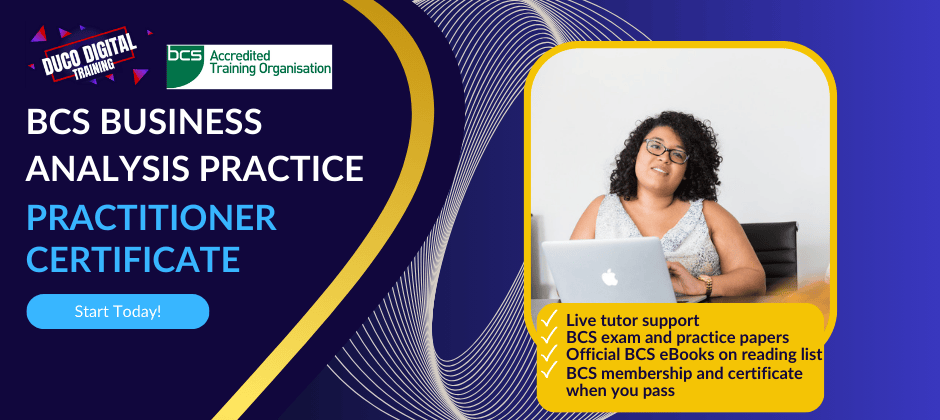
MESOTHERAPY, FACE, BODY, HAIR COURSE
By Harley Elite Academy (HeLa)
MASTERCLASS 8 CPD POINTS 1 DAY INTENSIVE COURSE ONLINE or IN-CLINIC NOTE! After booking we will contact you for scheduling the exact course date! Courses dates are subject to change due to mentors availability. We will inform you via email if a date becomes available! Nose Job Masterclass You will perform this procedure on live models under the supervision and guidance of highly experienced aesthetic practitioners. You will be trained under ENT specialist. We will give you all the knowledge you need for a safe technique in your practice. A certification of training will be provided upon completion of the course. Practice will enable you to learn in 1-day ONE-TO-ONE Training You will also have the opportunity to view a mesotherapy treatment demonstration at the conclusion of the training. Upon successful completion of the course, you will receive a certificate and title of Mesotherapy Certified Practitioner. You need to be medically qualified as a doctor, dentist, nurse, pharmacist or paramedic with full governing body registration and have completed a Foundation Filler Course and to have administered a number of cases. Additional information ATTENDANCE ONLINE (Theory), IN CLINIC (Practice) COURSE LEVEL EXPERT | Masterclass Course

The Essentials of EAP Training Workshop (£750 per course for up to 10 people)
By Buon Consultancy
Employee Assistance Programme Training

The aim of this module is to enable delegates to perform entry-type injured person rescue operations, in a Wind Turbine Generator, using industry standard rescue equipment, rescue methods and techniques, exceeding those of GWO Working at Heights. Valid GWO BST Module Working at Heights, GWO First aid and GWO Manual Handling certificates are prerequisites for participation.

Coaching Skills for HR Professionals - ILM Recognised
By British School of Coaching
A practical programme for HR professionals who are keen to develop a coaching style of interaction either within their teams and/or with business stakeholders. Develop skills in taking a more engaging, non-directive approach to supporting your business and to encouraging a coaching style of communication in your organisation.

GLOBALIZATION AND THE GLOBAL POLITICAL ECONOMY | Live Online | Learning University-Level Course (Non-Credit)
By Gada Academy
This course offers a dynamic introduction to Globalization and the Global Political Economy (GPE), exploring the intricate relationship between political actors and the global economic marketplace. Through a theoretically rich and historically grounded lens, you’ll examine the development, operations, and future trajectory of the global political economy. You’ll learn to apply diverse theoretical frameworks to critically analyze global economic processes. The course begins with an in-depth look at foundational GPE perspectives—mercantilism, liberalism, and structuralism—each built on distinct assumptions that shape our understanding of global economic events. From there, we’ll investigate the international "structures" of production, trade, finance, and knowledge, addressing critical questions: Who controls these structures, and to what end? What rules govern international trade? How do institutions like the IMF, World Bank, and multinational corporations shape global flows of goods and investment? Who benefits from controlling knowledge? The course culminates with an exploration of 21st-century global governance, highlighting the rise of new economic and political power centers and their evolving roles in the world. The course concludes with an exploration of 21st-century global governance, spotlighting the emergence of new economic and political power centers, such as BRICS, and their evolving roles in the world. We’ll also examine how the United States under Donald Trump shifted from traditional liberal internationalism toward more transactional and bilateral approaches, reshaping global relationships and challenging established norms Learning Outcomes By the end of this course, you will be able to: Analyze the major political themes in the historical evolution of the international economy. Understand debates surrounding the emergence and impacts of a globalized economy, including patterns of inequality. Evaluate key GPE theories and perspectives in both historical and contemporary contexts. Apply theoretical insights to explain the causes and effects of international trade, capital flows, monetary relations, and globalization debates. Recognize the vital role of human and environmental security in political economy studies. Demonstrate strong analytical and critical thinking skills when assessing political phenomena. Why Study Global Political Economy? Global Political Economy (GPE), also known as International Political Economy (IPE), untangles the complex interplay between global politics and economics. It’s an ideal field for anyone eager to understand how international policies, trade, finance, and institutions shape the world’s economic landscape. Whether you’re aiming for a career in policymaking, international relations, or a related field, this course equips you with essential tools to navigate the complexities of the global economic system and its profound influence on our world. Who Should Take This Course? This course is perfect for professionals, academics, and students interested in international relations, the global economy, or related disciplines. Whether your focus is policymaking, economic analysis, or global studies, you’ll gain valuable insights and analytical skills to deepen your understanding. Take the Next Step Don’t miss out—register today to secure your spot and immerse yourself in the fascinating world of globalization and political economy!

This Level 4 practitioner award encourages individuals in or working towards a leadership role (this could be an IT or technical based-role), and you want to demonstrate modern leadership behaviours to nurture a high-performing team, especially during a time of organisational change.

Platelet Rich Plasma Skin & Hair | JOIN IN-CLINIC CLASS
4.9(74)By Harley Elite Academy | Cosmetic Medicine Courses
CLINICAL PRP Sports medicine Traumatology Ophthalmic Burn trauma Wound healing –diabetic foot Skin grafting Dentistry-sinus lift Tooth implants. PRP theory & equipment: Training Online Theory will enable you to understand: Anatomy Vascular Supply, Contraindications Patient consultation Complications Management Post treatment advice Dealing with equipment | Suppliers A certification of training will be provided upon completion of the course. Aesthetic PRP Skin rejuvenation Hair restoration Fat grafting in combination PRP Post laser Acne & Rosacea Acne scar Tissue Volumisation alternative of HA fillers Aesthetic gynaecology /urology. Plathelet Rich Plasma We will cover pertinent information including mechanism of action, safety and efficacy issues, management and treatment of complications, dilution guidelines, and more. Hands on practical session – skin rejuvenation and hair loss Extraction, Preparation and Dosage Management Injection techniques – face, neck and head (hair loss); also the use of cannula Upon successful completion of the course, you will receive a certificate and title of PRP Certified Practitioner. MASTER CLASS PRP & PRF During the course we are providing . Taking blood and how to use a Centrifuge . PRP injecting techniques in face neck and décolletage hands. PRP Microneedling using a DERMAPEN. Combination treatment PRP with Mesotherapy. MECHANISM OF ACTION Platelets + Leucocytes form 3D mesh release of GF Chemo attraction and migration of macrophages and stem cells Stem cells proliferates by mitosis Stem cells undergo differentiation process BENEFIT FROM PRP TREATMENT & THERAPYExperience the advantages of PRP treatment and therapy, utilizing autologous blood with natural growth factors for disease-free and hypoallergenic benefits. Boost wound healing by regulating mitosis, proliferation, and differentiation, enhancing tissue with collagen, elastin, and hyaluronic acid. Benefit from improved tissue oxygenation, nutrition flow, and support for procedures like hair transplants, fat transfers, and skin grafts.PRP works effectively in skin rejuvenation, facial resurfacing, microneedling, and combines well with HA, PDO threads, skin boosters, peeling, or CO2 lasers. It also proves beneficial for hair restoration, showing positive results in various protocols for Androgenic alopecia and age-related hair loss.PRP where works .Skin rejuvenation-facial resurfacing.application-injection alone. Microneedling Combination with HA,Combination with PDO threads,Skin boosters , peeling or CO2 lasers Hair restoration, Multiple protocols with positive results Evidence for improvement of: Androgenic alopecia-male and females, “spot hair lost” Improvement of age related hair loss. You need to be medically qualified as a doctor, dentist, nurse, pharmacist or paramedic with full governing body registration and have completed a Foundation Filler Course and to have administered a number of cases. MASTERCLASS 8 CPD POINTS 1 DAY INTENSIVE COURSE HANDS-ON REAL MODELS

Applied Strategic Healthcare Leadership
By HFX Training
Applied Strategic Healthcare Leadership Course An ACHE-Accredited Executive Program | $1,200 USD Sharpen Your Strategic and Financial Leadership in Healthcare This highly interactive program is designed exclusively for executives and fellows of the American College of Healthcare Executives (ACHE) who are ready to elevate their strategic and financial decision-making capabilities through immersive simulation-based learning. Delivered over a series of six engaging Zoom sessions, the Applied Strategic Healthcare Leadership Course equips you with critical tools to drive performance in your healthcare organization while earning 12 ACHE continuing professional education credits. What Makes This Course Unique? Simulation-Based Learning: Leverage the industry-leading Healthcare Hero hospital management simulation, used in top-tier MHA and MBA programs globally. Team-Based Executive Challenge: Work in teams to manage a virtual hospital, facing real-world challenges and dynamic market forces. Experiential Learning: Make executive-level decisions across strategy, operations, and finance in a safe, competitive environment that mirrors the complexities of modern healthcare. Facilitated by Experts: Guided by experienced healthcare and simulation facilitators with deep knowledge of executive leadership and health system strategy. Course Format 6 x 2-hour Zoom sessions (12 contact hours total) The zoom sessions will run weekly from Saturday 11am-1pm Eastern, starting on April 5th Combines strategic and financial management lectures with 8 intensive simulation rounds Practice rounds to build confidence, followed by a competitive live game Final session includes a powerful executive debrief to help you apply insights directly to your organization Key Learning Outcomes By completing this program, you will: ✔ Apply advanced strategy frameworks tailored to healthcare ✔ Strengthen your financial leadership with healthcare-specific KPIs and analysis ✔ Improve team-based executive decision-making under real-world pressure ✔ Learn how to balance mission, margin, and market dynamics ✔ Take home actionable insights to drive performance improvement in your role Who Should Enroll This course is ideal for: ACHE members and fellows seeking executive-level simulation training Healthcare executives responsible for strategy, operations, or finance MHA/MBA graduates looking to sharpen applied skills Leaders preparing for expanded organizational responsibility Program Fee 💲 $1,200 USD (Includes full simulation access, live facilitation, team coaching, and all course materials.) Enroll Now About the Simulation Healthcare Hero is a highly acclaimed hospital management simulation designed to challenge participants with the real-world complexities of running a competitive healthcare system. Trusted by leading universities and executive education programs worldwide. Frequently Asked Questions 1. Who is this course designed for? This program is specifically designed for healthcare executives, ACHE members, and fellows who wish to enhance their strategic, financial, and leadership capabilities through applied learning. It’s also ideal for senior managers preparing for executive roles. 2. How does the Healthcare Hero simulation work? Healthcare Hero is an interactive, web-based hospital management simulation. Working in teams, you will make key decisions across hospital strategy, operations, and finance, while competing against other teams in a dynamic, simulated healthcare market. No prior simulation experience is required—full guidance will be provided. 3. How much time will I need to commit? The program consists of 6 x 2-hour Zoom sessions (12 hours total), spread over several weeks. Between sessions, you may wish to review materials or discuss strategies with your team, but no additional time commitment is required. 4. What topics will be covered? You will explore critical areas such as healthcare strategy, financial management, team leadership, and decision-making under pressure. The course blends applied simulation rounds with lectures on strategic management and financial leadership in healthcare. 5. Will I earn ACHE continuing professional education (CPE) credits? Yes, this program is eligible for 12 ACHE-approved CPE credits, contributing toward your ongoing professional development. 6. Do I need prior experience with simulations? No simulation experience is needed. The first sessions include practice rounds and onboarding to help you get comfortable with the platform and decision-making process. 7. How will teams be formed? Participants will be assigned to teams during the first session to encourage collaboration, peer learning, and networking. Team performance will be key to success in the simulation. 8. What’s included in the course fee? Your $1,200 USD fee includes access to the Healthcare Hero simulation, live facilitation, course materials, team coaching, and participation in all Zoom sessions. 9. Is there a certificate of completion? Yes, participants will receive a certificate of completion after finishing the course and simulation rounds. This can be used to demonstrate CPE credits to ACHE. 10. Can I cancel or transfer my registration? Cancellations are allowed up to 14 days before the course start date for a full refund. Transfers to a future cohort are available subject to availability. Please contact us directly to process cancellations or transfers.

Search By Location
- GL Courses in London
- GL Courses in Birmingham
- GL Courses in Glasgow
- GL Courses in Liverpool
- GL Courses in Bristol
- GL Courses in Manchester
- GL Courses in Sheffield
- GL Courses in Leeds
- GL Courses in Edinburgh
- GL Courses in Leicester
- GL Courses in Coventry
- GL Courses in Bradford
- GL Courses in Cardiff
- GL Courses in Belfast
- GL Courses in Nottingham