- Professional Development
- Medicine & Nursing
- Arts & Crafts
- Health & Wellbeing
- Personal Development
862 Courses
Android App Development Mini Bundle
By Compete High
Break into one of the fastest-growing tech markets with the Android App Development Mini Bundle. Whether you’re looking to freelance, land a tech role, or build your own app empire, mastering Python, UX, HTML, Website Development, and Javascript will put you in a powerful hiring position. Designed with job outcomes in mind, this bundle sets you up to impress recruiters, clients, and investors alike. Description Android is dominating mobile platforms globally, and the demand for skilled developers has never been higher. If you're looking to stand out, this bundle will boost your credibility by focusing on critical skills employers actually look for. Start with Python—its flexibility and universal relevance make Python a top pick for any developer. Whether it’s mobile, web, or server-side logic, Python is the go-to language that keeps appearing in job listings. Building intuitive, user-friendly interfaces? That’s where UX comes in. Excellent UX skills are your secret weapon in retaining users and ensuring your Android apps don’t get deleted after the first use. Hiring managers love candidates who can combine development with human-centered design, making UX one of your strongest career assets. As for the front-end, HTML continues to be the bedrock of digital content. From hybrid apps to responsive designs, HTML is essential. Knowing HTML fluently increases your versatility across both mobile and web environments. And no app is complete without an online presence. With Website Development integrated throughout this bundle, you’ll have the ability to create marketing sites, landing pages, or portals for your Android applications. This makes Website Development not just a supporting skill but a core differentiator for your career. Finally, bring everything to life with Javascript. From responsive UI elements to interactive behavior, Javascript remains the lifeblood of modern app interfaces. Developers who can wield Javascript with confidence are consistently sought after in agencies, startups, and freelance markets. The opportunity to master Python, UX, HTML, Website Development, and Javascript—all in one job-focused package—isn’t something to delay. FAQ Q: What roles can this bundle prepare me for? A: You’ll be qualified for Android Developer, Front-End Developer, UX Specialist, Full-Stack Junior Developer, and more. These roles consistently require Python, UX, HTML, Website Development, and Javascript experience. Q: Is this only for developers? A: Not at all. Entrepreneurs, marketers, designers, and career switchers will all benefit from gaining competence in Python, UX, HTML, Website Development, and Javascript. Q: What makes this bundle job-ready? A: Because each course—Python, UX, HTML, Website Development, and Javascript—was selected for its direct relevance to in-demand careers. You’re learning what hiring managers expect.

Welcome to the Women's Voice Medicine Journey. This is a female-designed, step-by-step programe, to teach you how you can truly activate and integrate some of the most essential Embodied Voicework tools to Free Your Voice and unleash your Creative Feminine Power.

Microsoft Power BI Training
By NextGen Learning
Microsoft Power BI Training Course Overview: The Microsoft Power BI Training course is designed to equip learners with the knowledge and skills to use Power BI effectively for data analysis and reporting. This course covers the core features of Power BI, from data import and transformation to the creation of reports and visualizations. Learners will explore how to analyse data, generate insights, and create dynamic dashboards for reporting purposes. Whether you are looking to improve your analytical skills or advance your career, this course provides the foundation needed to become proficient in using Power BI for various data analysis tasks. By the end of the course, learners will be able to handle large data sets, create compelling visual reports, and make data-driven decisions. Course Description: This comprehensive Microsoft Power BI course delves into the essential components of the Power BI platform. Learners will start by exploring how to import and work with data, before progressing to designing reports and visualizations. The course includes an in-depth look at the various types of visualizations available, enabling learners to display data in an intuitive, easy-to-understand format. Additionally, learners will explore the Power BI Web App to access and share their reports online. As they move through the course, participants will gain valuable skills in data transformation, reporting, and visualization, all of which are applicable to industries requiring data-driven decision-making. By completing this course, learners will have a solid understanding of Power BI and the ability to create impactful reports and dashboards for business or personal use. Microsoft Power BI Training Curriculum: Module 01: Getting Started Module 02: Working with Data Module 03: Working with Reports and Visualizations Module 04: A Closer Look at Visualizations Module 05: Introduction to the Power BI Web App (See full curriculum) Who is this course for? Individuals seeking to understand Power BI and data analysis. Professionals aiming to enhance their data reporting skills. Beginners with an interest in business intelligence and data analytics. Anyone looking to improve their ability to visualise data for better decision-making. Career Path: Data Analyst Business Intelligence Analyst Reporting Specialist Data Visualisation Specialist Business Analyst

By the end of the masterclass, participants will have learned how to deliver a powerful fusion of active dreaming, dreamscaping, and trance dreamwork. These practices provide transformative tools for personal insight, healing, and growth while deepening one’s connection with nature, intuition, and the subconscious.
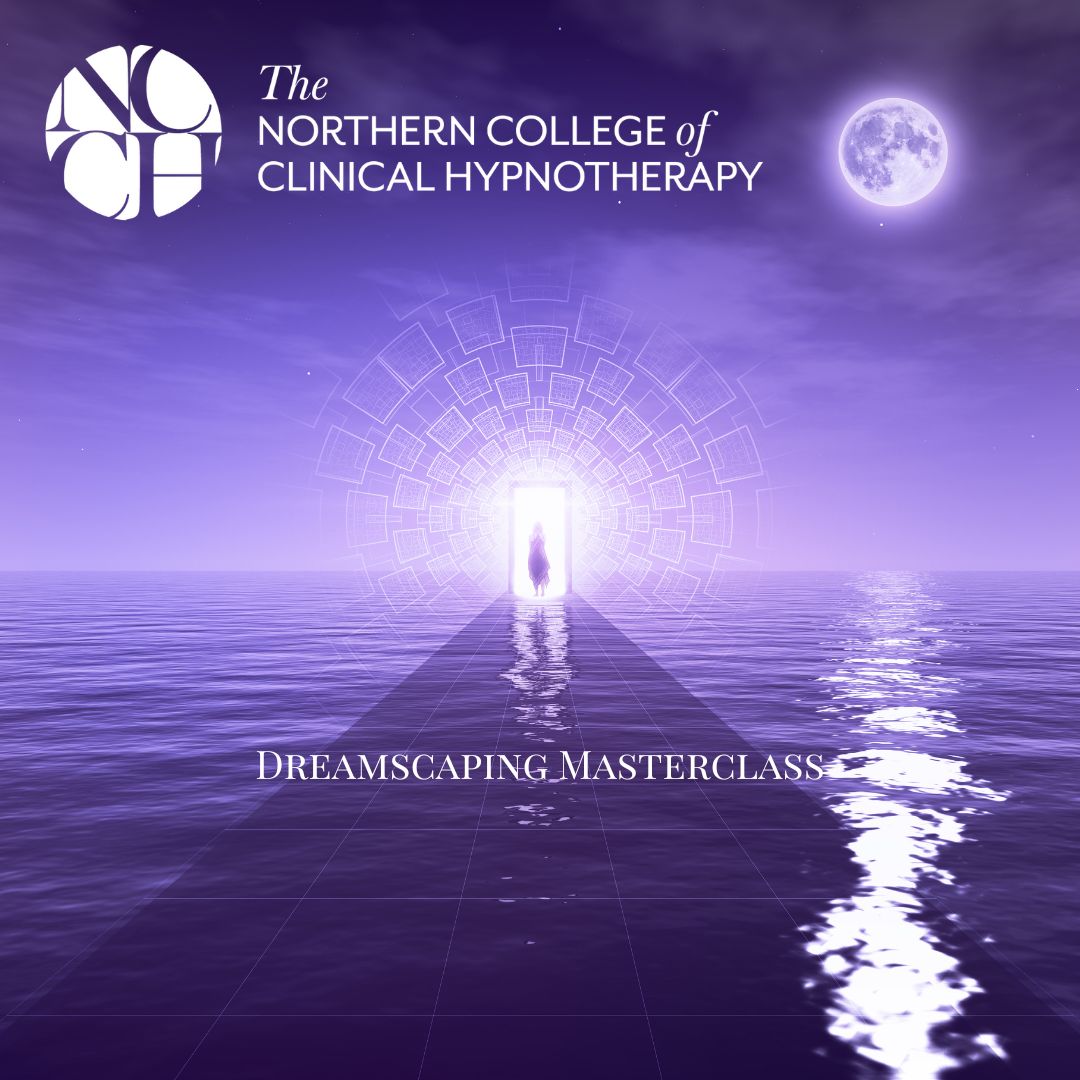
Advanced Training on Windows 10 Course
By One Education
Dive into the essentials of Windows 10 with a course built for those who want clarity, not complexity. Whether you're aiming to sharpen your confidence in navigating the operating system or simply looking to make better use of its features, this course is a practical way to get familiar with one of the world’s most widely used platforms. From system settings to user preferences, we'll take you through Windows 10’s interface in a way that’s tidy, informative, and surprisingly enjoyable. No technical jargon marathons here — just well-organised, easy-to-follow content designed to help you get the most from your computer. Whether you're managing files, setting up user accounts, or exploring security features, this course gives you the know-how to feel in control of your device. Perfect for learners who want to move at their own pace, this training doesn’t assume you’ve seen it all before — but it certainly helps you get there faster. Learning Outcomes Efficiently manage start-up speed and open applications. Effectively manage hard drive space using Storage Sense. Troubleshoot and manage frozen applications. Manage desktop notifications and link your mobile device. Implement backups and restore points for data protection. Customise your workspace and manage lost windows. Course Curriculum: Lesson 01: Overview Lesson 02: Managing Start-Up Speed Lesson 03: Managing Open Applications Lesson 04: Managing Your Hard Drive Space Lesson 05: Managing Your Hard Drive Space - Storage Sense Lesson 06: Managing Frozen Applications Lesson 07: Managing Your PC Remotely Part 1 Lesson 08: Managing Your PC Remotely Part 2 Lesson 09: Managing Desktop Notifications - Focus Assist Lesson 10: Linking Your Mobile Device Lesson 11: Managing Your Backups and Restore Points Lesson 12: Managing Your Default Applications Lesson 13: Managing Your Workspace Lesson 14: Microsoft Edge - Write Notes Lesson 15: Managing Edge - Dot Menu Lesson 16: Managing Edge - Settings Menu Link Lesson 17: Managing Edge With Cortana Lesson 18: Managing Default Applications with Edge Lesson 19: Managing Lost Windows Lesson 20: Conclusion How is the course assessed? Upon completing an online module, you will immediately be given access to a specifically crafted MCQ test. For each test, the pass mark will be set to 60%. Exam & Retakes: It is to inform our learners that the initial exam for this online course is provided at no additional cost. In the event of needing a retake, a nominal fee of £9.99 will be applicable. Certification Upon successful completion of the assessment procedure, learners can obtain their certification by placing an order and remitting a fee of £9 for PDF Certificate and £15 for the Hardcopy Certificate within the UK ( An additional £10 postal charge will be applicable for international delivery). CPD 10 CPD hours / points Accredited by CPD Quality Standards Who is this course for? The course is ideal for highly motivated individuals or teams who want to enhance their professional skills and efficiently skilled employees. Requirements There are no formal entry requirements for the course, with enrollment open to anyone! Career path Any office worker needs to master these skills to be an efficient and productive worker. Certificates Certificate of completion Digital certificate - £9 You can apply for a CPD Accredited PDF Certificate at the cost of £9. Certificate of completion Hard copy certificate - £15 Hard copy can be sent to you via post at the expense of £15.

AJAX Next Level (Authentication, Servers, Modules, Projects, and More)
By Packt
It doesn't matter where you are in your web development journey, and you will benefit if you have at least a little knowledge of AJAX. If you have an interest in advancing in AJAX, getting better in the world of full-stack programming, and knowing how you can use AJAX in a practical way to perform CRUD operations-then this course is for you.
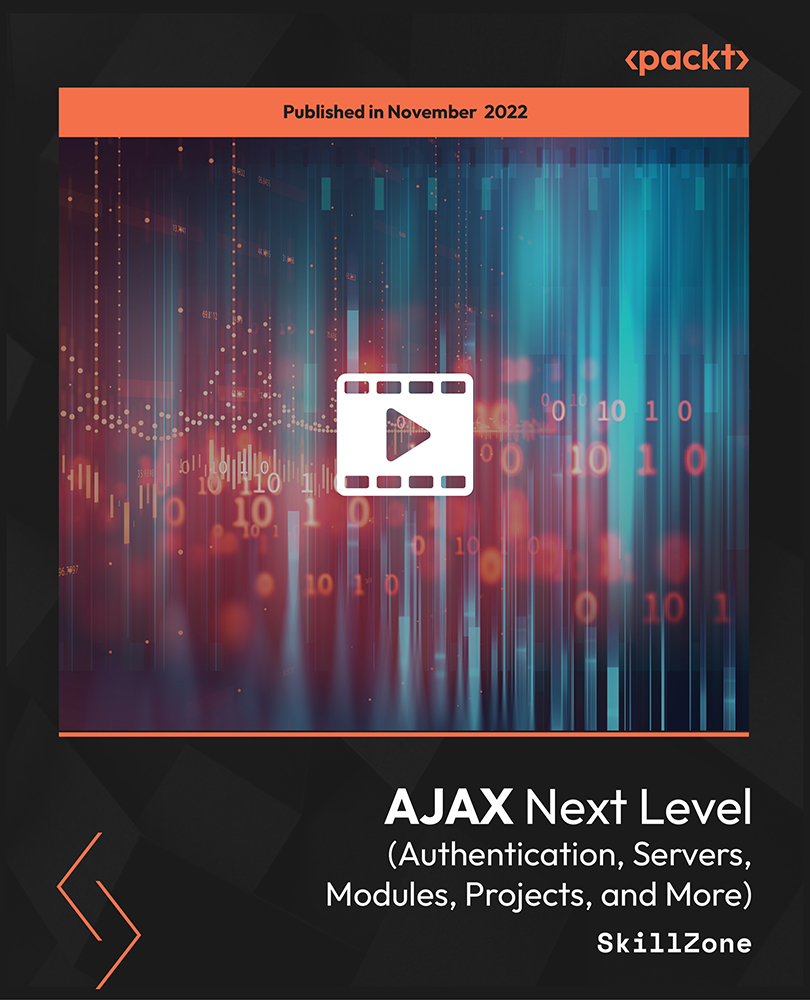
ChatGPT and Prompt Engineering With Advanced Data Analysis
By Packt
Explore ChatGPT, a cutting-edge world of AI content creation, with our comprehensive course. This meticulously curated program unravels the technology behind ChatGPT to practical applications in machine learning, social media, data analysis, and image generation. This course unveils new facets of AI to navigate this evolving landscape with prowess.
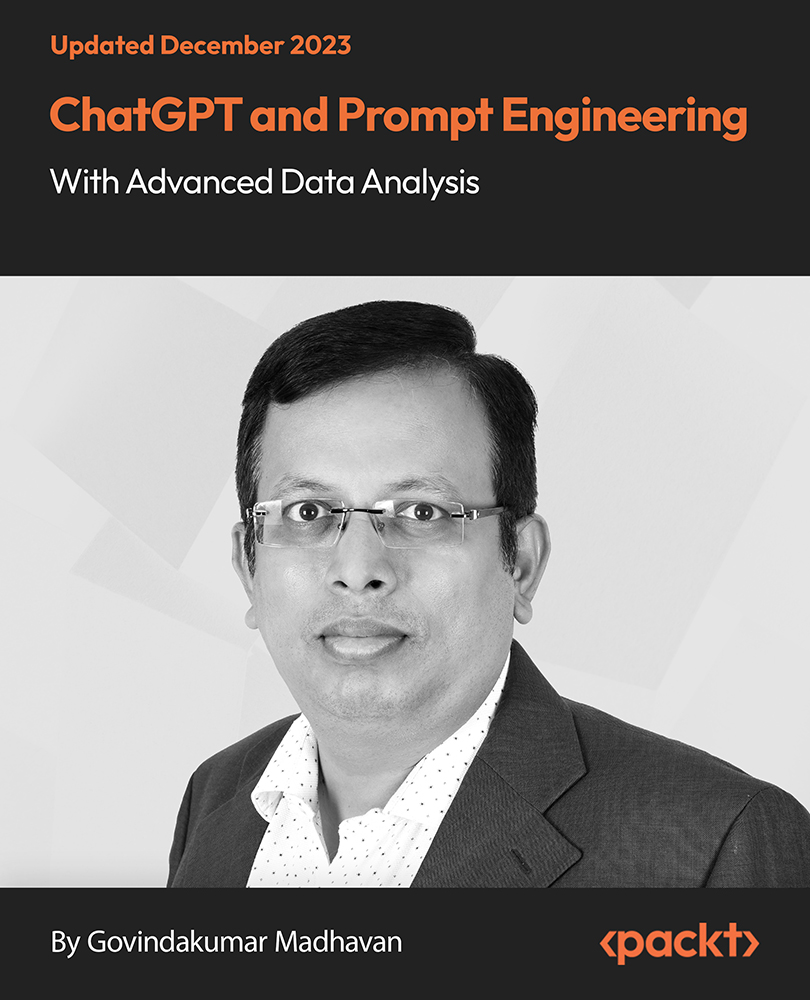
Data Analysis with Pandas and Python
By Packt
This course offers an immersive experience in data analysis, guiding you from initial setup with Python and Pandas, through series and DataFrame manipulation, to advanced data visualization techniques. Perfect for enhancing your data handling and analysis skills.
Security Management Diploma - CPD Accredited Course In today’s world, securing people, property and information isn’t just a role—it’s a necessity. From office buildings to online networks, the demand for knowledgeable individuals in security management continues to grow. This CPD Accredited Security Management Diploma gives you the confidence to understand modern risks, assess threats, and manage situations with clarity. Whether it’s about preventing losses, managing people, or preparing emergency plans, this course is tailored to guide you through essential strategies with ease. If you’ve got an interest in protection, planning and leadership, this is where theory meets real responsibility—without needing to leave your desk. With security concerns shifting rapidly, employers look for those who stay ahead of threats and think smart. This course covers key areas including risk assessment, surveillance basics, access control, emergency procedures, and conflict management. It’s serious knowledge, served in a structured and accessible way—no jargon, no fluff. Learn it all online, at your own pace, and gain insights that are relevant across industries from retail and logistics to corporate offices and public services. Course Curriculum: Module 01: Introduction to Security Management Module 02: Organisational Security Management Module 03: Security Risk Analysis and Risk Reduction Module 04: Physical and Information Security Protection Module 05: Business Resilience and Crisis Management Module 06: Cyber Security and Fraud Prevention Module 07: Security Investigations and Threat Awareness Module 08: Laws and Regulations Course Assessment You will immediately be given access to a specifically crafted MCQ test upon completing an online module. For each test, the pass mark will be set to 60%. Accredited Certificate After successfully completing this Security Management Diploma - CPD Accredited course, you will qualify for the CPD Quality Standards certified certificate from Training Express. CPD 10 CPD hours / points Accredited by The CPD Quality StandardsService Who is this course for? The Security Management Diploma - CPD Accredited training is ideal for highly motivated individuals or teams who want to enhance their skills and efficiently skilled employees. Requirements There are no formal entry requirements for the course, with enrollment open to anyone! Career path Learn the essential skills and knowledge you need to excel in your professional life with the help & guidance from our Security Management Diploma - CPD Accredited training.

Discover the joy of cultivating your own fresh produce with our Kitchen Gardening CPD Accredited Course. This course guides you through everything needed to create a flourishing garden, from the initial planning stages to the careful harvesting and storage of your crops. Whether you have a small balcony or a backyard, you’ll gain valuable insights into selecting the right vegetables and crops suited to your space and climate. Learn how to prepare your soil thoughtfully and establish healthy garden beds that promote strong growth and bountiful yields. With a focus on eco-friendly methods, this course also covers sustainable pest management techniques, helping you nurture your garden in harmony with nature. Throughout the modules, you’ll uncover best practices for maintaining your garden, ensuring it remains productive and vibrant across seasons. Designed for gardeners of all levels, this course offers a balanced mix of theory and practical advice, making it simple to bring your gardening ambitions to life from the comfort of home. Grow your knowledge and enjoy the satisfaction of fresh, homegrown produce all year round. Course Curriculum: Module 01: Introduction to Kitchen Gardening Module 02: Planning for Kitchen Gardening Module 03: Choosing Vegetables for Your Garden Module 04: Choosing Crops for Your Garden Module 05: Preparing Your Soil with Care Module 06: Preparing the Bed and Planting Your Crops Module 07: Maintaining your Garden and Best Practices Module 08: Practicing Eco-Friendly Pest Management Module 09: Harvesting Your Crops and Storing Safely Course Assessment You will immediately be given access to a specifically crafted MCQ test upon completing an online module. For each test, the pass mark will be set to 60%. Accredited Certificate After successfully completing this Kitchen Gardening - CPD Accredited course, you will qualify for the CPD Quality Standards (CPD QS) certified certificate from Training Express. CPD 10 CPD hours / points Accredited by The CPD Quality Standards (CPD QS) Who is this course for? The Kitchen Gardening - CPD Accredited training is ideal for highly motivated individuals or teams who want to enhance their skills and efficiently skilled employees. Requirements There are no formal entry requirements for the course, with enrollment open to anyone! Career path Learn the essential skills and knowledge you need to excel in your professional life with the help & guidance from our Kitchen Gardening - CPD Accredited training.

Search By Location
- intuitive Courses in London
- intuitive Courses in Birmingham
- intuitive Courses in Glasgow
- intuitive Courses in Liverpool
- intuitive Courses in Bristol
- intuitive Courses in Manchester
- intuitive Courses in Sheffield
- intuitive Courses in Leeds
- intuitive Courses in Edinburgh
- intuitive Courses in Leicester
- intuitive Courses in Coventry
- intuitive Courses in Bradford
- intuitive Courses in Cardiff
- intuitive Courses in Belfast
- intuitive Courses in Nottingham