- Professional Development
- Medicine & Nursing
- Arts & Crafts
- Health & Wellbeing
- Personal Development
10390 Courses
Embark on a journey to mastering the world of web design with our 'CSS Fundamentals' course. This meticulously designed program invites learners into the heart of website styling, starting with 'CSS in Context' in Unit 01. Here, you'll be introduced to the significance of CSS in modern web design, laying a solid foundation for the modules ahead. In Unit 02, 'Overview of CSS', the course unravels the mysteries of CSS, providing an in-depth look at its functionality and scope. This is where your adventure in web styling truly begins. As you progress, Unit 03, 'Styling HTML Elements with CSS', immerses you in the practical aspect of web design. You'll learn how to breathe life into HTML elements, transforming them from basic structures to visually appealing components of a web page. In Unit 04, 'Arranging Elements with CSS', the course takes a deeper dive, guiding you through the intricacies of layout design. This unit equips you with the skills to meticulously organize and present content on a web page, ensuring both functionality and aesthetic appeal. Throughout the course, you'll engage with interactive learning resources, practical exercises, and real-world examples, ensuring that you not only understand the theory behind CSS but also gain the confidence to apply it in practical scenarios. Whether you're a beginner looking to start a career in web design or a professional seeking to enhance your skill set, this course offers a comprehensive, user-friendly approach to understanding and mastering CSS. Learning Outcomes Acquire a thorough understanding of the role and importance of CSS in web design. Develop the skills to style HTML elements effectively using CSS. Gain proficiency in arranging web page elements for optimal layout and design. Understand the principles behind responsive design and cross-browser compatibility. Enhance your ability to create visually appealing and user-friendly websites. Why choose this CSS Fundamentals course? Unlimited access to the course for a lifetime. Opportunity to earn a certificate accredited by the CPD Quality Standards and CIQ after completing this course. Structured lesson planning in line with industry standards. Immerse yourself in innovative and captivating course materials and activities. Assessments designed to evaluate advanced cognitive abilities and skill proficiency. Flexibility to complete the Course at your own pace, on your own schedule. Receive full tutor support throughout the week, from Monday to Friday, to enhance your learning experience. Unlock career resources for CV improvement, interview readiness, and job success. Who is this CSS Fundamentals course for? Beginners aspiring to become proficient in web design. Front-end developers seeking to strengthen their CSS skills. Graphic designers looking to expand their digital skillset. Website hobbyists interested in creating more engaging web pages. Professionals in digital marketing aiming to understand web design fundamentals. Career path Web Designer: £25,000 - £40,000 Front-End Developer: £30,000 - £50,000 UX/UI Designer: £28,000 - £45,000 Web Content Manager: £24,000 - £38,000 Freelance Web Developer: £35,000 - £60,000 Digital Marketing Specialist: £26,000 - £42,000 Prerequisites This CSS Fundamentals does not require you to have any prior qualifications or experience. You can just enrol and start learning. This course was made by professionals and it is compatible with all PC's, Mac's, tablets and smartphones. You will be able to access the course from anywhere at any time as long as you have a good enough internet connection. Certification After studying the course materials, there will be a written assignment test which you can take at the end of the course. After successfully passing the test you will be able to claim the pdf certificate for £4.99 Original Hard Copy certificates need to be ordered at an additional cost of £8. Course Curriculum Unit 01: CSS in Context Module 01: What Was CSS Originally Intended To Do? 00:07:00 Module 02: DEMO: The Most Basic CSS Usage 00:07:00 Module 03: Responsive Design 00:02:00 Module 04: Chapter Summary 00:02:00 Unit 02: Overview of CSS Module 01: What is CSS? 00:04:00 Module 02: Where Can You Find CSS? 00:03:00 Module 03: What CSS Can and Can't Do 00:02:00 Module 04: Optional Demo - Serving an HTML Application 00:05:00 Module 05: How Do we Add CSS to a Website? 00:04:00 Module 06: Demo - Adding CSS to a Website 00:06:00 Module 07: CSS Selectors 00:03:00 Module 08: Demo - Using CSS Selectors 00:05:00 Module 09: Module Summary 00:01:00 Unit 03: Styling HTML Elements with CSS Module 01: Why do We Style CSS Elements? 00:03:00 Module 02: CSS and Fonts 00:03:00 Module 03: DEMO: Styling Text with CSS 00:07:00 Module 04: Sizing HTML Elements with CSS 00:06:00 Module 05: DEMO: Sizing HTML Elements with CSS 00:08:00 Module 06: Colorizing HTML Elements with CSS 00:05:00 Module 07: DEMO: Colorizing HTML Elements with CSS 00:07:00 Unit 04: Arranging Elements with CSS Module 01: Introduction 00:01:00 Module 02: Adding Margin with CSS 00:01:00 Module 03: Advanced Positioning with CSS 00:04:00 Module 04: DEMO: Positioning Elements Absolutely and Relatively 00:07:00 Module 05: Positioning HTML Elements with Float 00:02:00 Module 06: DEMO: Positioning HTML Elements with Float 00:07:00 Module 07: Summary of this Course 00:04:00 Assignment Assignment - CSS Fundamentals 00:00:00

Medical Coding Certification: Clinical Coding Online Course at QLS Level 3 is the translation of medical documentation into standardised codes. This practice is integral for managing patient data, billing, and ensuring a streamlined healthcare delivery system. This meticulous process requires a comprehensive understanding of medical terminology, clinical jargon, and various coding systems such as ICD-10, OPCS-4, and SNOMED CT. Our Medical Coding Online Course provides a comprehensive curriculum that includes an introduction to clinical records, ICD-10 coding, OPCS-4, SNOMED CT, and the legal and ethical aspects of working in a clinical environment. The Clinical Coding Online Course meticulously covers these crucial areas, ensuring you are well-equipped with the necessary knowledge and skills. By delving deep into the intricacies of clinical coding, the course prepares you to navigate the complexities of this field confidently. This is not just a course; it's your stepping stone towards mastering Medical Coding, and setting a solid foundation for your future in the healthcare sector. Understanding the significance of confidentiality in clinical records, the course also emphasises the legal and ethical aspects of working in a clinical environment. Through engaging modules and practical insights, you will explore the world of clinical coding in a structured, comprehensive manner. This Medical Coding Online Course is your gateway to unlocking new opportunities and overcoming the challenges in the ever-evolving landscape of clinical coding. Learning Outcomes Understand the principles of clinical coding. Recognise the importance of record confidentiality. Identify various clinical terminology and jargon. Apply the general coding standards of ICD-10. Utilise ICD-10 5th edition codes effectively. Comprehend the basics of OPCS-4 and SNOMED CT. Recognise the legal and ethical aspects of clinical environments. Why Choose This Medical Coding Certification: Clinical Coding Online Course at QLS Level 3? Unlimited access to the course for a lifetime. Opportunity to earn a certificate accredited by the CPD Quality Standards and CIQ after completing this course. Structured lesson planning in line with industry standards. Immerse yourself in innovative and captivating course materials and activities. Assessments designed to evaluate advanced cognitive abilities and skill proficiency. Flexibility to complete the Course at your own pace, on your own schedule. Receive full tutor support throughout the week, from Monday to Friday, to enhance your learning experience. Unlock career resources for CV improvement, interview readiness, and job success. Who is this Medical Coding Certification: Clinical Coding Online Course at QLS Level 3 for? Healthcare professionals seeking to enhance their coding skills. Individuals interested in a career in healthcare administration. Medical students or recent graduates. Data analysts and researchers in the healthcare sector. Anyone with an interest in medical coding. Career Path Clinical Coder: £21,000 - £35,000 Medical Records Clerk: £18,000 - £25,000 Health Information Manager: £31,000 - £50,000 Clinical Auditor: £26,000 - £41,000 Coding Trainer or Educator: £30,000 - £45,000 Prerequisites No prior qualifications or experience is required to enrol in our Course. Created by industry professionals, the course is compatible with all PCs, Macs, tablets, and smartphones. As long as you have a stable internet connection, you can access the course from anywhere, at any time. Certification Upon completion of the course material for the Course, you'll have the opportunity to undertake a written assignment test, which can be taken either during or upon completion of the course. Successful completion of the test enables you to claim your PDF certificate at a cost of £4.99. Should you require an original hard copy certificate, it can be ordered at an additional cost of £8. Endorsed Certificate of Achievement from the Quality Licence Scheme Learners will be able to achieve an endorsed certificate after completing the course as proof of their achievement. You can order the endorsed certificate for only £85 to be delivered to your home by post. For international students, there is an additional postage charge of £10. Endorsement The Quality Licence Scheme (QLS) has endorsed this course for its high-quality, non-regulated provision and training programmes. The QLS is a UK-based organisation that sets standards for non-regulated training and learning. This endorsement means that the course has been reviewed and approved by the QLS and meets the highest quality standards. Please Note: Studyhub is a Compliance Central approved resale partner for Quality Licence Scheme Endorsed courses. Course Curriculum Module 01: Introduction to Clinical Coding Introduction to Clinical Coding 00:44:00 Module 02: Introduction to Clinical Records Its Confidentiality Introduction to Clinical Records and Its Confidentiality 00:51:00 Module 03: Clinical Terminology and Jargons Clinical Terminology and Jargons 00:44:00 Module 04: Introduction to ICD-10 Coding Introduction to ICD-10 Coding 00:34:00 Module 05: General Coding Standards of ICD-10 General Coding Standards of ICD-10 00:44:00 Module 06: ICD-10 5th Edition Codes (Chapter 1 to 4) ICD-10 5th Edition Codes (Chapter 1 to 4) 00:46:00 Module 07: ICD-10 5th Edition Codes (Chapter 5 to 10) ICD-10 5th Edition Codes (Chapter 5 to 10) 01:02:00 Module 08: ICD-10 5th Edition Codes (Chapter 11 to 15) ICD-10 5th Edition Codes (Chapter 11 to 15) 01:00:00 Module 09: ICD-10 5th Edition Codes (Chapter 16 to 22) ICD-10 5th Edition Codes (Chapter 16 to 22) 01:04:00 Module 10: Introduction to OPCS-4 Introduction to OPCS-4 00:48:00 Module 11: Introduction to SNOMED CT Introduction to SNOMED CT 00:41:00 Module 12: Other types of Clinical Coding Other types of Clinical Coding 00:34:00 Module 13: Legal and Ethical Aspects of Working in a Clinical Environment Legal and Ethical Aspects of Working in a Clinical Environment 00:35:00 Assignment Assignment - Medical Coding Certification: Clinical Coding Online Course at QLS Level 3 04:00:00 Order your QLS Endorsed Certificate Order your QLS Endorsed Certificate 00:00:00

Learn and understand the intensive treatments and care routines that are essential during the Coronavirus pandemic with this COVID-19 Critical Care: Understanding and Application course. Although vaccines are being distributed and lockdowns are still in effect in some territories, many individuals are still very much at risk of contracting variants of Covid and becoming critically ill. By taking this tutorial, you will be made very much aware of the critical treatments that can help a patient recover from this global condition. With the finest and award-winning this course, you can take your professional skills to a whole new phase! Don't waste time on ineffective learning; instead, study this course and benefit from an expertly designed, cost-effective training experience. Through this online training course, learn from industry experts and easily equip yourself with the practical knowledge and skills you need to succeed in your chosen career. The content of each online module covers a specific element of the pandemic and the factors to be considered for patient care. You will learn the known facts about the outbreak and its subsequent spread, as well as up-to-date information about the existing vaccines being circulated. With this foundational knowledge, you will also be shown how critically ill patients with Covid are treated, and the psychological impact of being seriously affected by the virus. The course also supplies WHO guidelines on quarantines and isolation. Please note that the course provides valuable and appropriate information-based training for critical patient care. However, it does not offer official qualifications for immediate work in a professional medical facility or quarantined area. Always check the details with medical professionals before engaging with an infected individual. Key Topics to Be Covered Initial stages of the outbreak and symptoms of infection Signs of deterioration in patients and transitions to critical care Using PPE and other equipment to safely interact with patients Clinical treatment and emotional support for sufferers Vaccine safety, misinformation, and quarantine rules The content of each online module covers a specific element of the pandemic and the factors to be considered for patient care. You will learn the known facts about the outbreak and its subsequent spread, as well as up-to-date information about the existing vaccines being circulated. With this foundational knowledge, you will also be shown how critically-ill patients with Covid are treated, and the psychological impact of being seriously affected by the virus. The course also supplies WHO guidelines on quarantines and isolation. Please note that the course provides valuable and appropriate information-based training for critical patient care. However, it does not offer official qualifications for immediate work in a professional medical facility or quarantined area. Always check the details with medical professionals before engaging with an infected individual. Key Topics to Be Covered Initial stages of the outbreak and symptoms of infection Signs of deterioration in patients and transitions to critical care Using PPE and other equipment to safely interact with patients Clinical treatment and emotional support for Covid sufferers Vaccine safety, misinformation, and quarantine rules On top of everything, you will get a certificate that includes 4 CPD points which will help make a mark for yourself in the competitive job market. This certificate will also help create an impression of self-reliance and dedication that will surely attract prospective employers to prioritise your job application. So, enrol in this course today and open doors to enchanting career opportunities ahead. Experts created the COVID - 19 Awareness course to provide a rich and in-depth training experience for all students who enrol in it. Enrol in the course right now and you'll have immediate access to all of the course materials. Then, from any internet-enabled device, access the course materials and learn when it's convenient for you. Start your learning journey straight away with this course and take a step toward a brighter future! Why should you choose this course with Academy for Health & Fitness? Opportunity to earn a certificate accredited by CPD after completing this course Student ID card with amazing discounts - completely for FREE! (£10 postal charges will be applicable for international delivery) Globally accepted standard structured lesson planning Innovative and engaging content and activities Assessments that measure higher-level thinking and skills Complete the programme in your own time, at your own pace Each of our students gets full tutor support on weekdays (Monday to Friday) ****Course Curriculum**** Module 1: Coronavirus- The Outbreak Introduction to Coronavirus Sources and Ways of Spreading the Disease Sign and Symptoms The SARS-MERS Factors The Novel Coronavirus (2019-COV) 2020 Version of the SARS Prevention of the Spread Summary Module 2- Deteriorating Patient Diagnosis Recognition, Assessment and Management (RAM) of the Critically Ill Patient Recognition and Management of the Deteriorating Patient Deterioration in the Intubated Patient Falling and Loss of End Tidal CO2Sudden Drop in SpO2 in the Intubated PatientSudden High Airway PressuresUnintentional Extubation Summary Module 3: Day-to-Day Critical Care Donning and Doffing PPE Use a Surgical Face Mask or FFPs Respirator Intubation and Proning Monitoring in ICU Infusion Systems and Medical Gases Quality in Critical Care High-quality careWhat's Special About a Critical Care System?What to Avoid in QI Work?How Do Quality Problems Really Occur?The Clinician's Potential Roles Summary Module 4 - COVID-19 Critical Illness: Clinical Overview Covid-19: The ICU basics ICU Management COVID-19 and Fluid Management Why Do Septic Patients in Critical Care Often Receive too Much Fluid?Evidence for Fluid RestrictionHow to Use a Conservative Fluid Management Strategy to Practice Sedation and HypotensionHow to Restrict FluidsUsing Diuretics to Achieve a Negative Fluid BalanceUsing Continuous Renal Replacement TherapyThe Potential Harms from Aggressive Fluid RestrictionWhy Might a Patient Require a Fluid Challenge? Summary Module 5 - Treatment Support Disinfecting and Hygiene ECG Chest X-Ray Tracheostomy Emergencies Investigational Drugs and Other Therapies Investigational Immunotherapies Summary Module 6 - Vaccine for COVID-19 Introduction to Vaccination Different Types of Corona Vaccines Vaccine Race Between Countries The Oxford/AstraZeneca Vaccine Benefits of Vaccination Vaccine Safety Module 7 - Caring Human Factors: Understanding and Applying Introduction to Caring Human Factors Effects on Human Life Psychological Consequences Summary Module 8 - Quarantine Rules and Guidelines What Is Quarantine? Good Quarantine Practices History of Quarantine Guidelines from WHO and NHS Summary Showcase Your Accomplishment of New Skills: Get a Certification of Completion The learners have to successfully complete the assessment of this course to achieve the CPD accredited certificate. Digital certificates can be ordered for only £10. The learner can purchase printed hard copies inside the UK for £29, and international students can purchase printed hard copies for £39. CPD 5 CPD hours / points Accredited by CPD Quality Standards Who is this course for? Is This COVID - 19 Awareness Course Right for You? This course is designed to introduce the facts and essential principles of treating patients with Covid. It offers an excellent way to quickly gain awareness of the symptoms and medical practices needed to care for an individual that has contracted it. Full-time and part-time learners are equally supported, and it can take just 20 to 30 hours to gain accreditation, with study periods being entirely customisable to your needs. Requirements COVID - 19 Awareness course does not require any prior knowledge; everyone may participate! This course is open to anyone who is interested in learning from anywhere in the world. Every student must be over the age of 16 and have a passion for learning and literacy. This 100% online course can be accessed from any internet-connected device, such as a computer, tablet, or smartphone. This course allows you to study at your own speed while earning an industry-recognized certification. Career path By completing the COVID-19 Critical Care: Understanding and Applicationcourse training, you will gain an acute understanding of the treatment and precautions needed to treat Covid patients. This can be invaluable additional knowledge for those in health and community care roles, and for those with direct connections to a patient.

Discover the intricacies of English grammar with the 'Diploma in English Grammar at QLS Level 5,' a course meticulously designed to elevate your understanding of the English language. This comprehensive program guides you through the core components of grammar, beginning with an insightful introduction that lays the groundwork for more advanced topics. As you progress, each module delves into specific areas such as parts of speech, sentence structures, and punctuation. The course is tailored to demystify the complexities of grammar, making it accessible and engaging. From exploring the different roles of nouns, pronouns, adjectives, and adverbs, to mastering the nuances of verb tenses and prepositions, this diploma offers a deep dive into the elements that form the backbone of effective communication in English. The curriculum is designed not just to impart theoretical knowledge but to provide practical skills in identifying and correcting common grammatical errors. Whether it's understanding sentence fragments, avoiding run-ons, or using punctuation correctly, this course ensures a well-rounded grasp of English grammar. Learning Outcomes Gain a comprehensive understanding of the core aspects of English grammar. Develop the ability to identify and use different parts of speech effectively. Master the construction and analysis of varied sentence types. Enhance proficiency in spotting and correcting grammatical errors. Acquire practical skills in applying correct punctuation in writing. Why choose this Diploma in English Grammar at QLS Level 5 course? Unlimited access to the course for a lifetime. Opportunity to earn a certificate accredited by the CPD Quality Standards after completing this course. Structured lesson planning in line with industry standards. Immerse yourself in innovative and captivating course materials and activities. Assessments are designed to evaluate advanced cognitive abilities and skill proficiency. Flexibility to complete the course at your own pace, on your own schedule. Receive full tutor support throughout the week, from Monday to Friday, to enhance your learning experience. Who is this Diploma in English Grammar at QLS Level 5 course for? Students seeking a thorough grounding in English grammar. Writers and editors aiming to refine their grammatical expertise. ESL (English as a Second Language) learners wishing to improve their English proficiency. Professionals desiring to enhance their written communication skills. Educators looking for comprehensive resources to teach English grammar. Career path English Teacher: £25,000 - £40,000 Copy Editor: £23,000 - £37,000 Content Writer: £20,000 - £35,000 Technical Writer: £24,000 - £38,000 ESL Instructor: £22,000 - £36,000 Communications Coordinator: £21,000 - £34,000 Prerequisites This Diploma in English Grammar at QLS Level 5 does not require you to have any prior qualifications or experience. You can just enrol and start learning. This course was made by professionals and it is compatible with all PC's, Mac's, tablets and smartphones. You will be able to access the course from anywhere at any time as long as you have a good enough internet connection. Certification After studying the course materials, there will be a written assignment test which you can take at the end of the course. After successfully passing the test you will be able to claim the pdf certificate for £4.99 Original Hard Copy certificates need to be ordered at an additional cost of £8. Endorsed Certificate of Achievement from the Quality Licence Scheme Learners will be able to achieve an endorsed certificate after completing the course as proof of their achievement. You can order the endorsed certificate for only £115 to be delivered to your home by post. For international students, there is an additional postage charge of £10. Endorsement The Quality Licence Scheme (QLS) has endorsed this course for its high-quality, non-regulated provision and training programmes. The QLS is a UK-based organisation that sets standards for non-regulated training and learning. This endorsement means that the course has been reviewed and approved by the QLS and meets the highest quality standards. Please Note: Studyhub is a Compliance Central approved resale partner for Quality Licence Scheme Endorsed courses. Course Curriculum Introduction Welcome 00:03:00 Good Writing Is Essential 00:04:00 Parts of Speech Parts of Speech 00:20:00 Text: Parts of Speech - The Names For the Different Groups of Words 01:30:00 The Sentence The Sentence 00:22:00 Text: The Sentence 01:40:00 Text: Direct and Indirect Objects 00:35:00 Coordination & Subordination 00:28:00 Text: Coordination and Subordination 01:00:00 The Passive Voice 00:08:00 Sentence Fragments & Run-ons Text: Sentence Fragments - Don't Leave Pieces of Your Sentence Lying Around 00:55:00 The Run-on and the Comma-splice Sentences 00:14:00 Run-on Sentences & Comma Splices 00:45:00 Verbs - Make Me Tense Verbs 00:33:00 Text: Verbs Tell Time 02:35:00 Past/Present Confusion 00:04:00 Subject Verb Agreement 00:37:00 Text: Subject-verb Agreement: they 'Go Together' 01:55:00 The Progressive 00:20:00 Nouns Nouns 00:30:00 Text: Nouns - Naming All the Things That Make Up Our World 01:25:00 Pronouns Pronouns 00:15:00 When Pronouns Go Bad (Pronoun Errors) 00:30:00 Who, Whom and Whatever Else 00:32:00 Text: Pronouns 02:10:00 Adjectives and Adverbs Adjectives: they Change Nouns 00:39:00 Adverbs: they 'add' To Verbs 00:22:00 Text: Adjectives and Adverbs 01:10:00 Prepositions Prepositions 00:27:00 Text: Prepositions 00:25:00 Punctuation Punctuation 00:34:00 The Comma Rules 00:29:00 Text: Comma and Other Punctuation 02:15:00 Assignment Assignment - Diploma in English Grammar at QLS Level 5 02:00:00 Order your QLS Endorsed Certificate Order your QLS Endorsed Certificate 00:00:00
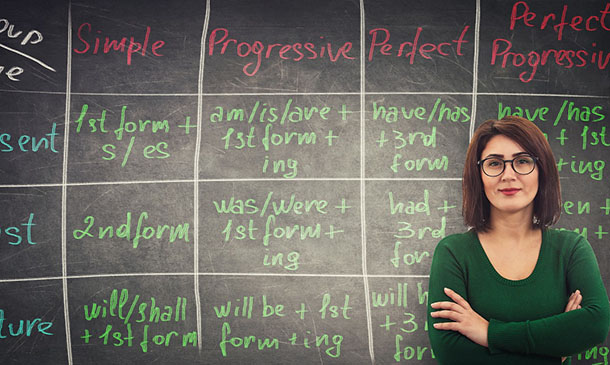
Step into the realm of digital design with the Level 3 Diploma in Adobe InDesign, a meticulously structured course that transforms beginners into adept designers. Picture yourself bringing ideas to life with the sleek sophistication of Adobe InDesign, an indispensable tool in the creative industry. This programme offers a comprehensive exploration, from the fundamentals to intricate document creation techniques, ensuring a rich understanding of design principles and the software itself. With lessons such as 'Let's Start Creating!' and 'Master Text Frames', each module is an invitation to master InDesign's powerful features. Imagine crafting stunning multi-page documents, manipulating text to flow seamlessly across pages, and creating engaging tables and hyperlinks. The curriculum encourages you to not just learn, but apply your knowledge through practical assignments like creating a real estate listing and a mock setup document, culminating in a capstone final project. The final segments of the course concentrate on refining your work, emphasising the importance of preflighting and exporting settings for professional output. Your journey through the programme culminates in a 'Final Project', designed to be the synthesis of all you've learned, showcasing your newfound capabilities. By the end, you'll not only have a portfolio of work but also the confidence to apply your skills in a myriad of professional scenarios. Learning Outcomes of Level 3 Diploma in Adobe InDesign: Gain proficiency in the Adobe InDesign interface and customise it to enhance workflow efficiency. Acquire the ability to construct and manage complex documents, incorporating advanced text and image placement techniques. Develop expertise in styling text and objects, utilising master pages, and managing layers for sophisticated designs. Learn the process of preflighting documents to ensure they meet the rigorous standards of professional publishing. Master the art of finalising documents for distribution, including various exporting options and settings for print and digital mediums. Why buy this Level 3 Diploma in Adobe InDesign? Unlimited access to the course for a lifetime. Opportunity to earn a certificate accredited by the CPD Quality Standards after completing this course. Structured lesson planning in line with industry standards. Immerse yourself in innovative and captivating course materials and activities. Assessments are designed to evaluate advanced cognitive abilities and skill proficiency. Flexibility to complete the Level 3 Diploma in Adobe InDesign Course at your own pace, on your own schedule. Receive full tutor support throughout the week, from Monday to Friday, to enhance your learning experience. Who is this Level 3 Diploma in Adobe InDesign course for? Individuals aspiring to become graphic designers or digital artists. Self-taught designers aiming to formalise and expand their skill set. Marketing professionals seeking to create compelling visual content. Entrepreneurs needing to design their own marketing materials. Educators and trainers looking to produce engaging educational resources. Career path Graphic Designer: £18,000 - £35,000 Creative Director: £35,000 - £75,000 Digital Media Specialist: £20,000 - £40,000 Marketing Coordinator: £20,000 - £30,000 Publishing Coordinator: £18,000 - £30,000 Freelance Designer: Variable depending on client and project scope. Prerequisites This Level 3 Diploma in Adobe InDesign does not require you to have any prior qualifications or experience. You can just enrol and start learning.This Level 3 Diploma in Adobe InDesign was made by professionals and it is compatible with all PC's, Mac's, tablets and smartphones. You will be able to access the course from anywhere at any time as long as you have a good enough internet connection. Certification After studying the course materials, there will be a written assignment test which you can take at the end of the course. After successfully passing the test you will be able to claim the pdf certificate for £4.99 Original Hard Copy certificates need to be ordered at an additional cost of £8. Course Curriculum Module: 01 1 Intro Indesign 00:02:00 2 - Course Downloadables 00:01:00 2 Conclusion InDesign 00:02:00 3 Let's Start Creating! 00:14:00 4 InDesign Workspace 00:08:00 5 The Workspace 00:06:00 6 Customize Your Workspace 00:08:00 7 Create a New Document 00:06:00 8 Navigating and Zooming 00:03:00 9 Setting up Your Document 00:10:00 10 Working with Pages 00:08:00 11 Working with Multiple Documents 00:03:00 12 Challenge: Create a Mock Setup Document 00:01:00 13 Assignment Solution 00:02:00 Module: 02 14 - Saving and Exporting 00:05:00 15 - Creating a Real Estate Listing 00:01:00 16- Placeing Image 00:12:00 17 - Placing Text 00:10:00 18 - Preflighting 00:05:00 19- Formatting and Flowing 00:09:00 20 Text Wrap 00:11:00 21 - Text on Paths 00:09:00 22 - Craislist Assignment 00:02:00 23 My Version 00:14:00 Module: 03 24 Intro Multi -Page Documents 00:03:00 25 - Master Pages 00:09:00 26 - Page Numbers 00:04:00 27 - Master Text Frames 00:04:00 28 - Threading Text 00:08:00 29 - Placeholder Frames 00:04:00 30 - Styles 00:11:00 31 - HyperLinks 00:06:00 32 - Layer Panel 00:13:00 33 - 4 Page Assignment 00:01:00 34 - My Version 5 Page 00:21:00 Module: 04 35 - Creating a Table 00:12:00 36 - Formatting table 00:16:00 37 - Assignment Report 00:01:00 38 - My Version 00:18:00 39 - Color Swatches 00:07:00 40 - Additional Tools 00:10:00 41- Shapes 00:05:00 42 - Keyboard Shortcuts 00:04:00 43 - Finishing Work 00:04:00 44 - Export Settings 00:07:00 45 - Final Project 00:01:00

Ever dreamed of gliding over your keyboard with ease, letting your fingers dance to a rhythm only they know? Welcome to the Touch Typing Essentials at QLS Level 3 course, the quintessential guide to mastering the art of touch typing. As the digital age progresses, the ability to touch type swiftly and accurately has become a skill of paramount importance. Whether you're penning an email or taking a touch typing test, proficiency in this area ensures speed, efficiency, and a professional edge. If you're eager to learn to touch type, this course meticulously takes you through each letter, punctuation mark, and common combination, ensuring a comprehensive understanding and impeccable technique. Why buy this Touch Typing Essentials at QLS Level 3 course? Unlimited access to the course for a lifetime. Opportunity to earn a certificate accredited by the CPD Quality Standards after completing this course. Structured lesson planning in line with industry standards. Immerse yourself in innovative and captivating course materials and activities. Assessments are designed to evaluate advanced cognitive abilities and skill proficiency. Flexibility to complete the course at your own pace, on your own schedule. Receive full tutor support throughout the week, from Monday to Friday, to enhance your learning experience. Who is this Touch Typing Essentials at QLS Level 3 course for? Beginners seeking a structured introduction to touch typing. Writers, journalists, and bloggers aiming for faster content production. Office professionals striving to enhance productivity and efficiency. Students wishing to improve their typing skills for academic projects. Anyone looking to add a valuable skill to their personal and professional toolkit. Career path Data Entry Clerk: Average Salary - £18,000 to £23,000 per annum. Transcriptionist: Average Salary - £20,000 to £25,000 per annum. Administrative Assistant: Average Salary - £17,000 to £22,000 per annum. Copywriter: Average Salary - £23,000 to £29,000 per annum. Executive Assistant: Average Salary - £26,000 to £35,000 per annum. Legal Secretary: Average Salary - £20,000 to £28,000 per annum. Prerequisites This Touch Typing Essentials at QLS Level 3 does not require you to have any prior qualifications or experience. You can just enrol and start learning.This Touch Typing Essentials at QLS Level 3 was made by professionals and it is compatible with all PC's, Mac's, tablets and smartphones. You will be able to access the course from anywhere at any time as long as you have a good enough internet connection. Certification After studying the course materials, there will be a written assignment test which you can take at the end of the course. After successfully passing the test you will be able to claim the pdf certificate for £4.99 Original Hard Copy certificates need to be ordered at an additional cost of £8. Endorsed Certificate of Achievement from the Quality Licence Scheme Learners will be able to achieve an endorsed certificate after completing the course as proof of their achievement. You can order the endorsed certificate for only £85 to be delivered to your home by post. For international students, there is an additional postage charge of £10. Endorsement The Quality Licence Scheme (QLS) has endorsed this course for its high-quality, non-regulated provision and training programmes. The QLS is a UK-based organisation that sets standards for non-regulated training and learning. This endorsement means that the course has been reviewed and approved by the QLS and meets the highest quality standards. Please Note: Studyhub is a Compliance Central approved resale partner for Quality Licence Scheme Endorsed courses. Course Curriculum Introduction Promo 00:04:00 Course Overview 00:12:00 How to Set up Your Computer Understanding the Keyboard Layout 00:03:00 How to set up input languages - for Mac 00:09:00 How to set up input langauges - for Windows 00:12:00 How to type the letters F and J How to correctly place your fingers on the keyboard 00:07:00 How to type the letters F and J 00:04:00 How to type the letters D and K How to type the letters D and K 00:04:00 How to type the letters S and L How to type the letters S and L 00:03:00 How to type the letter A and ; (semicolon) How to type the letter A and semicolon 00:04:00 How to type the letters E and I How to type the letters E and I 00:04:00 How to type the letters R and U How to type the letters R and U 00:04:00 How to type the letters T and O How to type the letters T and O 00:04:00 How to type CAPITAL letters How to type CAPITAL letters 00:05:00 How to type the letter C and , (Comma) How to type the letter C and , (Comma) 00:04:00 How to type the letters G and H How to type the letters G and H 00:03:00 How to type the letters N and V How to type the letters N and V 00:03:00 How to type the letters W and M How to type the letters W and M 00:04:00 How to type the letters Q and P How to type the letters Q and P 00:04:00 How to type the letters B and Y How to type the letters B and Y 00:03:00 How to type the letters Z and X How to type the letters Z and X 00:04:00 How to type Colon and Semicolon How to type Colon and Semicolon 00:03:00 How to type Full Stop and Comma How to type Full Stop and Comma 00:03:00 How to type Question Mark and Exclamation Mark How to type Question Mark and Exclamation Mark 00:04:00 How to type Dash, Parentheses and Quotation Marks How to type Dash, Parentheses and Quotation Marks 00:07:00 Resources Resource - Touch Typing Essentials 00:00:00 Assignment Assignment - Touch Typing Essentials at QLS Level 3 01:00:00 Order your QLS Endorsed Certificate Order your QLS Endorsed Certificate 00:00:00

Embark on a transformative learning journey with our 'Read Construction & Structural Drawing Like Expert' course, meticulously crafted for those with a zeal to decode the intricate language of architectural blueprints. This course unlocks the gateway to understanding the complex layers of G+3 residential building designs. From the foundational footing layout to the sophisticated slab reinforcements, you will be guided through the arcane world of construction drawings, emerging with the knowledge to navigate this technical terrain with ease and precision. The curriculum is an architect's treasure map, leading you from the initial sketches of a residential project to the high-level detailing required for successful execution. As you traverse the course, you will witness the fusion of theory and practice with site videos, unraveling the real-world applications of structural drawings. You'll not only learn the principles of Vastu in planning but also grasp the nuances of load calculations and material specifications, all geared towards equipping you with a keen eye for structural details and the skill to interpret them expertly. Learning Outcomes Interpret architectural and structural drawings of multi-story residential buildings with clarity. Apply the principles of Vastu Shastra in building design and planning. Analyze load calculations and material requirements for construction projects. Develop the ability to detail beams, columns, and slabs from structural analysis results. Synthesize practical construction knowledge with technical drawing acumen. Why choose this Read Construction & Structural Drawing Like Expert course? Unlimited access to the course for a lifetime. Opportunity to earn a certificate accredited by the CPD Quality Standards after completing this course. Structured lesson planning in line with industry standards. Immerse yourself in innovative and captivating course materials and activities. Assessments are designed to evaluate advanced cognitive abilities and skill proficiency. Flexibility to complete the Read Construction & Structural Drawing Like Expert Course at your own pace, on your own schedule. Receive full tutor support throughout the week, from Monday to Friday, to enhance your learning experience. Who is this Read Construction & Structural Drawing Like Expert course for? Aspiring construction professionals eager to master architectural drawing interpretation. Civil engineers seeking to refine their understanding of multi-story building structures. Architects looking to align design concepts with structural integrity. Technical draftspersons aiming to enhance their detailing capabilities. Project managers and site supervisors wishing to bridge the gap between drawings and physical construction. Career path Construction Project Manager: £35,000 - £70,000 Architectural Technologist: £25,000 - £50,000 Structural Engineer: £28,000 - £55,000 Building Surveyor: £22,000 - £50,000 CAD Technician: £20,000 - £40,000 Site Engineer: £25,000 - £50,000 Prerequisites This Read Construction & Structural Drawing Like Expert does not require you to have any prior qualifications or experience. You can just enrol and start learning.This Read Construction & Structural Drawing Like Expert was made by professionals and it is compatible with all PC's, Mac's, tablets and smartphones. You will be able to access the course from anywhere at any time as long as you have a good enough internet connection. Certification After studying the course materials, there will be a written assignment test which you can take at the end of the course. After successfully passing the test you will be able to claim the pdf certificate for £4.99 Original Hard Copy certificates need to be ordered at an additional cost of £8. Course Curriculum Section 01: Architectural & Structural Drawings of G+3 Residential Building Reading The Architectural Plan of G+3 Residential Building & Planning It 00:36:00 Understanding To Read Footing Layout drawing Of G+3 Building 00:31:00 Learn to Read Footing Schedule and Reinforcement Drawing of G+3 Building 00:24:00 How Combined Footing Reinforcement Is given practically at Site & What is Chair 00:26:00 Learn To Read Column Layout & Column Schedule Drawings of G+3 Building 00:14:00 Learn to Read Column Reinforcement & Column Lateral Ties & SP-34 Detailing 00:49:00 Video Explaining depth of footing, PCC, Development Length & Column Placing 00:16:00 What is Vastu & How this G+3 Building Is planned According to vastu Theory 00:38:00 Plinth Beam Layout, How to Frame Plinth Beam layout & Understand Reinforcement 00:20:00 Practical Video of Plinth Beam Reinforcement, Shuttering & Concreting 00:07:00 Learn First Floor Shuttering Layout & Slab Centering Layout with Site Videos 00:19:00 Learn to Read 1st Floor Beam Reinforcements of a G+3 Residential Building 00:24:00 Practical Video Of Beam Reinforcement and Extra Bar Provided in Beam R/F 00:06:00 Difference Between 1-way Slab & 2-way Slab 00:35:00 Practical Video of How Crank Bars are Put Up In The Slab 00:22:00 Theory of 2 way Slab & Its Importance & How it is Provided Practically at Site 00:32:00 Learn to Read slab 1st Floor Slab Reinforcement Details & Slab practical Video 00:26:00 Second Floor Shuttering Layout & Minor Changes With Respect to 1st Floor Layout 00:18:00 Second Floor Beam Details & Theory Behind Extra Bar at Support ( MUST WATCH ) 00:29:00 Second Floor Slab Details & Theory Behind Simply Supported & fixed Support Slab 00:25:00 Third-floor Slab shuttering Layout, Beam Details & Slab Reinforcement Details 00:11:00 Terrace Floor Plan & Head Room Architectural & Structural Details. 00:13:00 Section 02: Etabs Model of G+3 Residential Building Learn How the G+3 Residential Building is Modeled On E tabs Software 00:15:00 How to Define Beam, Column & Slab Sizes in the Etabs Model 00:23:00 How Dead Load & Live loads are calculated practically and Applied On The Slab 00:28:00 How to Apply Wall load on Beams & How to calculate Wall Load Manually 00:22:00 How to Create Load Pattern & Load Combinations in Etabs 00:21:00 How to check Footing Reaction & How to Size the footing Using excel Sheets 00:39:00 Check Bending Moment of Beam & understand it with Structural drawings 00:16:00 Detailing of Beam from Etabs Results & Excel Sheet Values 00:19:00 Detailing Of Stirrups, Spacing between stirrups & Logic Behind Providing Them 00:17:00 Column Detailing Manually & with Excel Sheet from Etabs Results 00:13:00

Are you looking to improve your current abilities or make a career move? Our unique Hotel Management & Administrative Skills Course might help you get there! Expand your expertise with high-quality training - study and get an expertly designed, great-value training experience. Learn from industry professionals and quickly equip yourself with the specific knowledge and skills you need to excel in your chosen career through the Hotel online training course. Students can expect to complete this Hotel Management & Administrative Skills training course in around 7 hours. You'll also get dedicated expert assistance from us to answer any queries you may have while studying our course. This course is broken down into several in-depth modules to provide you with the most convenient and rich learning experience possible. Upon successful completion of this course, you will receive an instant e-certificate as proof of comprehensive skill development and competency. Add these amazing new skills to your resume and boost your employability by simply enrolling on this course. With this comprehensive course, you can achieve your dreams and train for your ideal career. The provides students with an in-depth learning experience that they can work through at their own pace to enhance their professional development. The covers everything you need in order to progress in your chosen career. Enrolling on this course will ensure that you land your dream career faster than you thought possible. Stand out from the crowd and train for the job you want with the program. The Hotel Management & Administrative Skills course has been designed by experts, to create a rich and in-depth training experience for all the students who enrol on it. Enrol on the course now and get instant access to all course materials. Then, enjoy the course materials online from any internet-enabled device and learn when it suits you. Start your learning journey with this course straight away and take a step forward in securing a better future! Why should you choose this course with Academy for Health & Fitness? Opportunity to earn a certificate accredited by CPD after completing this course Student ID card with amazing discounts - completely for FREE! (£10 postal charges will be applicable for international delivery) Globally accepted standard structured lesson planning Innovative and engaging contents and activities Assessments that measure higher-level thinking and skills Complete this program in your own time, at your own pace Each of our students gets full 24/7 tutor support Curriculum of this Course: Our course consists of the following learning modules: Introduction to the Course Course Objectives Module 01: An Overview of Hotel Reception Customer Service Duties Financial Duties Overlap with Concierge Required Skills Promotion Potential Essential Skills for a Receptionist Hotel Receptionist Training Basic Training Technology Training Other Duties Length of Training Become a Successful Hotel Receptionist Learning About the Role Gaining Experience Finding a Job Career Path Ideal Skills Working Hours, Patterns and Environment Career Path and Progression Module 02: Hotel Reception Standard Procedures Standard Operating Procedures Most Common Tasks in The Hotel Reception Guest Registration and Check in Process Email Bookings Pre-Arrival Checks Module 03: Customer Service in Hotel Reception Customer Service High Quality Customer Service Module 04: Communication Skills Required for Hotel Reception The Importance of Effective Communication Verbal Communication Visual Communication Benefits of Effective Communication in the Hotel Industry Conduct Staff Training Results of Great Communication Skills Importance of Front Office Communication Interdepartmental Communication Switchboard Operators Do's and Don'ts of Hotel Communication Essential Attributes of Front Office Staff Effective Speaking The Effect of Breath on Voice and Speech Vocal Production Module 05: Telephone Handling in a Hotel Call Handling Greeting the Call Blind Transfer Reservation Enquiries Ending the Call For Reservations For General Enquiries Build Telephone Skills for Telephone Operators Telephone Systems for Hotels An Intelligent, Affordable Phone System for Your Hotel Enhancing Your Guests' Experience Supporting Different Users Drive Down Voice and Data Costs Increasing Your Revenue Module 06: How to Handle Difficult Hotel Guests Dealing with Stressful Situations Dealing with the Noise Issue Patience Is the Key How to Deal with An Angry Hotel Customer Follow Up The Bottom Line Module 07: Administrative Skills as a Hotel Receptionist Skills Why Organizational Skills Are Important Module 08: Computer Skills and Programs Top Computer Skills Module 09: Brand Standards in the Hospitality World Introduction to Branding in the Hospitality Industry The Importance of Branding to Your Hospitality Business Building Your Brand Target Whom You Want to Serve Give Customers a Great Experience at Every Point of Contact Module 10: Being a Team Player: Working with Other Hotel Departments Important Aspects to Encourage Teamwork in Hospitality Qualities that Make a Good Team Player Great Characteristics of a Great Team Player Module 11: Safety and Security in the Hotel Use Intelligent Access Control Systems Move to Mobile Keys Install Advanced Surveillance Technology Train Employees to Know Safety Procedures Keep Your Guests Informed Tighten Cyber Security Some Ways to Help Boost Hotel Security for Guests and Employees Safety and Security of Guests, Employees and Assets Bomb Threat Security Safety and Security Measures for Women Hotel Guests Safety Issues Fire in Hotel Module 12: Sales and Marketing as a Hotel Receptionist Selling Techniques Brainstorming areas for promotion Sales Skills Tools for Marketing Your Hospitality Business Module 13: Dressing the Part: Creating the Professional Look in Hospitality Dressing for a Hospitality Job What to Wear for a Restaurant Job What to Wear for a Hotel Job What to Wear for a Resort or Spa Job What to Wear to a Hospitality Interview Module 14: Keeping Stress Under Control on the Job Stress in the Workplace When is Workplace Stress Too Much? How Managers or Employers Can Reduce Stress at Work Module 15: Legal Issues in Hospitality Hotels Laws UK Importance of Knowledge of Laws in The Hospitality Industry How OSHA Regulations Affect the Hotel Business Module 16: The Future for Hotel Receptionists The Role of the Hotel Receptionist Skills of a Good Receptionist Assessment Process Once you have completed all the modules in the course, your skills and knowledge will be tested with an automated multiple-choice assessment. You will then receive instant results to let you know if you have successfully passed the course. Show off Your New Skills With a Certification of Completion The learners have to successfully complete the assessment of this course to achieve the CPD accredited certificate. Digital certificates can be ordered for only £10. The learner can purchase printed hard copies inside the UK for £29, and international students can purchase printed hard copies for £39. Who is this course for? Is This Hotel Management & Administrative Skills Course Right for You? This course is ideal for anyone interested in this topic and who wants to learn more about it. This course will help you gain a strong understanding of the core concepts and will allow you to gain in-depth knowledge of the subject matter. This course is suitable for everyone. There are no specific entry requirements, and you can access the course materials from anywhere in the world. Requirements There are no previous knowledge requirements for the Hotel Management & Administrative Skills program; this is open to anyone! Any learning enthusiast from anywhere in the world can enrol on this course without any hesitation. All students must have a passion for learning and literacy, as well as being over the age of 16. Browse this 100% online course from any internet device, including your computer, tablet or smartphone. Study at your own pace and earn an industry Skillset with this course. Career path This Hotel Management & Administrative Skills course will help you to kickstart or take your career in the relevant sector to the next level. This course will help you achieve a position of respect and dignity, and you will be able to get ahead of the competition. The certificate will add significant weight to your CV and will help you in procuring jobs in the relevant industry.

Delve into the realm of educational support with our Teaching Assistant Complete Course, designed to sculpt novices into paragons of instructional support. This comprehensive program begins by laying the foundational stones of educational theory, inviting participants to explore the intricate tapestry of teaching methodologies. Across the span of this meticulously crafted curriculum, learners will navigate through the multifaceted landscape of special educational needs and disabilities (SEND), gaining insights into the specialized pedagogies that cater to diverse learning requirements. Advance further into the heart of this didactic expedition, where the exploration of specific learning differences such as Autism, ADHD, and Dyslexia awaits. This segment of the course meticulously deconstructs the challenges and potentials within these areas, empowering aspiring teaching assistants with the knowledge and empathy required to champion the learning journey of every pupil. The final modules are dedicated to refining the approaches and strategies necessary for nurturing an inclusive and supportive educational environment. Learning Outcomes Grasp the essentials of educational support structures. Explore a series of progressive teaching methodologies. Develop strategies to support students with SEND. Understand the educational impact of Autism, ADHD, and Dyslexia. Cultivate an inclusive approach to teaching diverse learners. Why choose this Teaching Assistant Complete Course? Unlimited access to the course for a lifetime. Opportunity to earn a certificate accredited by the CPD Quality Standards and CIQ after completing this course. Structured lesson planning in line with industry standards. Immerse yourself in innovative and captivating course materials and activities. Assessments designed to evaluate advanced cognitive abilities and skill proficiency. Flexibility to complete the Course at your own pace, on your own schedule. Receive full tutor support throughout the week, from Monday to Friday, to enhance your learning experience. Unlock career resources for CV improvement, interview readiness, and job success. Who is this Teaching Assistant Complete Course for? Individuals seeking to embark on a career in educational support. Current teaching assistants wishing to augment their expertise. Educators desiring a deeper understanding of SEND. Professionals transitioning into educational roles. Volunteers within schools aiming to contribute more effectively. Career path Teaching Assistant: £12,000 - £20,000 SEN Teaching Assistant: £15,000 - £22,000 Learning Support Assistant: £12,500 - £19,000 Behaviour Support Coordinator: £17,000 - £23,000 Special Educational Needs Coordinator (SENCO): £23,000 - £42,000 Educational Psychologist: £37,000 - £50,000+ Prerequisites This Teaching Assistant Complete Course does not require you to have any prior qualifications or experience. You can just enrol and start learning.This Teaching Assistant Complete Course was made by professionals and it is compatible with all PC's, Mac's, tablets and smartphones. You will be able to access the course from anywhere at any time as long as you have a good enough internet connection. Certification After studying the course materials, there will be a written assignment test which you can take at the end of the course. After successfully passing the test you will be able to claim the pdf certificate for £4.99 Original Hard Copy certificates need to be ordered at an additional cost of £8. Course Curriculum Module 1: Introduction to Teaching Understanding the Development of Children and Young Person 01:00:00 Communication and Professional Relationships with Pupils and Family 01:00:00 Safeguarding the Welfare of Children and Young Person 01:00:00 Module 02: Teaching Methodologies - Part 1 Education - A Group Enterprise 01:00:00 Traits to Develop 01:00:00 Grow the Attention 01:00:00 Learning Good Habits 01:00:00 Importance of Memory 01:00:00 Module 03: Teaching Methodologies - Part 2 Imagination is Important 01:00:00 Breakdown of Thinking Process 00:30:00 Appreciation - An Aesthetic Emotion 00:30:00 Learning Reflexive Activities 01:00:00 Differing Individuals 00:30:00 Module 04: Teaching Methodologies - Part 3 Morality Matters 01:00:00 Different Learning Methods 01:00:00 Different Psychological Exercises 01:00:00 Problems, Situations & Solutions 01:00:00 Measuring the Achievements 01:00:00 Module 05: SEND Teaching Introduction to Special Educational Needs (SEN) 00:30:00 Understand Constructivism in the Classroom and Know Your Role as a Teacher 01:00:00 SEN Code of Practice 01:00:00 Get an Understanding on SENCO 01:00:00 Classroom Management Strategies for Children with Special Needs 01:00:00 Physical Difficulties, Sensory Difficulties, Cognitive Impairments of Pupils 01:00:00 How to Deal with Pupils with Autism 00:30:00 Understanding Learning Difficulties 01:00:00 Anger Management Methods for Pupils With Special Needs 00:30:00 Teaching Children with Down Syndrome 00:30:00 Conclusion SEN 00:30:00 Module 06: Autism Introduction to Autism 00:20:00 Causes and Diagnosis of Autism 00:45:00 Other Conditions Associated with ASD 01:00:00 In-depth Understanding and Dealing with Autistic Behaviour 01:00:00 Socialising and Communication 00:45:00 Choosing Schools 00:45:00 What Should Teachers Do? 00:30:00 Sex Education and Puberty 00:30:00 Interventions: Treatments and Therapies for Autism 00:45:00 Government policies on autism in England 00:30:00 Module 07: ADHD What is ADHD? 00:30:00 Causes of ADHD 00:30:00 Diagnosing ADHD 00:30:00 Treating ADHD 00:30:00 ADHD and Education 00:30:00 Reasonable Adjustments: ADHD 01:00:00 Adults with ADHD 00:30:00 Module 08: Dyslexia What is Dyslexia? 01:00:00 Identifying Dyslexia 00:30:00 Co-occurring Conditions 00:30:00 Diagnosing Dyslexia 00:30:00 Creating Dyslexia Friendly Environment 00:30:00 Solutions for Dyslexia 00:30:00 Mock Exam Mock Exam- Teaching Assistant Complete Course 00:20:00 Final Exam Final Exam- Teaching Assistant Complete Course 00:20:00

If you want to get a deep insight into this topic and start a career in this sector, this popular Epidemic and Pandemic: Awareness & Safety Course is a perfect choice. This Epidemic and Pandemic: Awareness & Safety Course is approved by CPD. You can study at your own pace and get accredited in just 6hours. This course is designed for both part-time and full-time students. Tons of learners around the UK have taken this course to boost their knowledge and skill to work in the related field. This is developed by industry experts and is packed with several information-rich modules to properly understand this topic and accelerate your career. Expert tutor support and 24/7 customer support are what you're going to get with this premium quality course. You will get help and answers to all your queries throughout the comprehensive syllabus of this Epidemic and Pandemic: Awareness & Safety Course. You or your employer can check the validity of your certificate with ease on our dedicated website. Key Topics to Be Covered in this Epidemic and Pandemic: Awareness & Safety Course What are pandemics and epidemics? An introduction to coronavirus SARS & MERS transmission, prevention & treatment Zoonotic diseases explained HIV, influenza, Ebola & other pandemic outbreaks Learning Outcomes of this Epidemic and Pandemic: Awareness & Safety Course Understanding of the differences between epidemics and pandemics Excellent understanding of coronavirus symptoms and prevention measures Awareness of how zoonotic diseases are transmitted to humans Knowledge of HIV, SARS, MERS, ebola and other widespread diseases Ability to implement correct safety measures for infection prevention understanding of how diseases spread and the global impact of pandemics This Epidemic and Pandemic: Awareness & Safety Course is designed by industry experts and will give you a thorough understanding of this topic. Our courses are designed with easy to understand modules that break down each topic and give our learners proper training on the subject. If you want to work in this sector and stand out from the rest of the competition, then our Epidemic and Pandemic: Awareness & Safety Course is the perfect place to start. We assure you that you will gain relevant skills and acquire tremendous knowledge on the subject. The certification you achieve after completing the course will help you greatly in procuring a job in the relevant field. Enjoy a pleasant learning experience with the Academy for Health & Fitness. Enrol in our Epidemic and Pandemic: Awareness & Safety Course Today! Skills You Will Gain Up-to-date knowledge and information Healthcare and hygiene awareness Disease prevention & control Why should you choose the Epidemic and Pandemic: Awareness & Safety Course with Academy for Health & Fitness? Opportunity to earn a certificate accredited by CPD after completing this Epidemic and Pandemic: Awareness & Safety Course Student ID card with amazing discounts - completely for FREE! (£10 postal charges will be applicable for international delivery) Globally accepted standard structured lesson planning Innovative and engaging content and activities Assessments that measure higher-level thinking and skills Complete the Epidemic and Pandemic: Awareness & Safety Course program in your own time, at your own pace Each of our students gets full 24/7 tutor support Course Curriculum: Module 01: Introduction to Pandemics Topics to be Covered: What are Pandemics and Epidemics? Coronavirus: Pandemic or Epidemic? Pandemic, Epidemic Dilemma Suitable Fields for the Diseases to Spread Approaches to Stop the Outbreaks from Various Ends Module 02: Pandemics: Risks, Impacts, and Mitigation Topics to be Covered: Definition of Pandemics Risks of Pandemics Impacts of Pandemics Mitigation of Pandemics Module 03: The SARS - MERS Factors Topics to be Covered: SARS (Severe Acute Respiratory Syndrome) SARS Transmission Risk for Travelers Nature of the Disease Risk Factors for SARS MERS (Middle East Respiratory Syndrome) Symptoms of MERS Source of the Virus MERS Transmission Prevention and Treatment Healthcare Facilities Travel Similarities and Differences in Disease Camels may not be to Blame Virus's Comfort Zone Approach to the Epidemic Module 04: The Novel Coronavirus (2019-nCoV) 2020 Version of the SARS Topics to be Covered: Brief Details on Nov Corona The Naming The Inventor We are Responsible Risk Assessment Ro, Reproductive Number Fatality Rate (case fatality ratio or CFR) of the Wuhan Coronavirus How does it Spread? If a case is Identified in the Community New Coronavirus may Spread through Poop Precautions Symptoms The Best Ways to Protect Yourself from this Deadly Virus More Prevention Tips Following more Tips will Decrease Health Risk Hand Washing: Easy Hacks Module 05: Zoonotic Diseases Topics to be Covered: Zoonotic Diseases: Disease Transmitted from Animals to Humans Types Examples of Zoonotic Diseases How they are Transmitted: What to do if you have a zoonotic disease? High-risk Individuals Include: Transmission rate Why do the Zoonotic Infections Matter? Challenges of Managing Zoonotic Infections Upcoming Perspectives Module 06: Pandemic Outbreaks from History(HIV/Aids) Topics to be Covered: What is HIV? Origin of HIV How did the Virus Spread? Risk Assessment Facts of HIV Transmission Symptoms HIV Prevention Module 07: Pandemic Outbreaks from History (Influenza) Topics to be Covered: Definition of Influenza History of the Viral Outbreak Causes Symptoms of the Disease Treatment Prevention Procedures Module 08: Pandemic Outbreaks from History (Nipah Virus) Topics to be Covered: Origin and History of the Virus Caused Outbreak Transmission Process Signs and Symptoms Risk of Exposure Diagnosis Methods Treatment for the Disease Prevention of the Virus Module 09: Pandemic Outbreaks from History (Smallpox) Topics to be Covered: What is Smallpox? History of Smallpox Transmission of the Smallpox Virus Signs and Symptoms Prevention and Treatment Module 10: Pandemic Outbreaks from History (Viral Meningitis) Topics to be Covered: What is Viral Meningitis? Causes People at Risk How it Spreads Symptoms Diagnosis Treatment Prevention Module 11: Pandemic Outbreaks from History (Ebola Virus) Topics to be Covered: What is Ebola Virus Disease? History of Ebola Virus Disease Transmission Process Signs and Symptoms of Ebola Prevention and Vaccine Module 12: Pandemic Outbreaks from History (Zika Virus) Topics to be Covered: What is Zika? Symptoms, Testing, & Treatment Zika Transmission Protect Yourself & Others from Zika Virus Module 13: Pandemic Outbreaks from History (Plague) Topics to be Covered: Key Facts about the Plague Signs and Symptoms Where is Plague Found? Diagnosing Plague Managing Plague Outbreaks Surveillance and Control WHO Response Module 14: Mild Threats to Human-Being Topics to be Covered: Hendra Virus Infection Lassa fever Rift Valley Fever Dengue Yellow Fever Hantavirus Anthrax Module 15: Pandemic Risks and Consequences Topics to be Covered: Pandemic Risk Factors Burden of Pandemics Consequences of Pandemics Module 16: Pandemic Mitigation: Preparedness and Response Topics to be Covered: Situational Awareness Preventing and Extinguishing Pandemic Sparks Risk Communications Care and Treatment to Reduce the Severity of Pandemic Illness Risk Transfer Mechanisms Conclusions and Recommendations for Prioritising Investments to Mitigate Pandemic Risk in Resource-Limited Settings Assessment Process Once you have completed all the modules in this course, your skills and knowledge will be tested with an automated multiple-choice assessment, after which you will receive instant results. Showcase Your Accomplishment of New Skills: Get a Certification of Completion The learners have to complete the assessment of this Course to achieve the CPD accredited certificate. Digital certificates can be ordered for only £10. The learner can purchase printed hard copies inside the UK for £29, and international students can purchase printed hard copies for £39. CPD 10 CPD hours / points Accredited by CPD Quality Standards Who is this course for? Is This Epidemic and Pandemic: Awareness & Safety Course Right for You? This course is essential for everyone - a must for those who wish to gain a deeper understanding of how pandemics and epidemics occur, disease awareness and best practices. There are no specific entry requirements for the course; it is for anyone who wishes to gain and spread awareness of disease outbreak prevention. Career path On successful completion, you will be able to demonstrate an in-depth understanding of disease prevention and control, with knowledge of how diseases spread and the different types of pandemic diseases. You will also have the opportunity to work in a broad range of professions, including: Nurses, Healthcare professionals, Pharmacists Caregivers etc.

Search By Location
- Structure Courses in London
- Structure Courses in Birmingham
- Structure Courses in Glasgow
- Structure Courses in Liverpool
- Structure Courses in Bristol
- Structure Courses in Manchester
- Structure Courses in Sheffield
- Structure Courses in Leeds
- Structure Courses in Edinburgh
- Structure Courses in Leicester
- Structure Courses in Coventry
- Structure Courses in Bradford
- Structure Courses in Cardiff
- Structure Courses in Belfast
- Structure Courses in Nottingham