- Professional Development
- Medicine & Nursing
- Arts & Crafts
- Health & Wellbeing
- Personal Development
10390 Courses
Venture into the robust world of welding with our course, 'Welding Basics and Safety.' This course is a comprehensive guide designed for those eager to understand and practice the art and science of welding. Begin your learning experience by immersing yourself in the foundational knowledge of the welding world. You will not only learn about various welding techniques but also the critical aspect of safety in welding practices. Imagine transforming metal pieces into functional and artistic creations while prioritising safety and precision. The course is structured to build your skills progressively, starting with an in-depth understanding of welding's fascinating world. As you advance through the modules, you'll gain practical knowledge of welding tools and their correct preparation methods, an essential skill for any welder. The course then moves on to explore various welding methods, enabling you to apply these techniques in real-world scenarios. Whether you're aiming for a career in the welding industry, a hobbyist looking to develop your skills, or a professional seeking to refine your techniques, this course is tailored to provide a safe, comprehensive, and engaging learning experience in the art of welding. Learning Outcomes Acquire foundational knowledge of the welding industry and its various applications. Understand and implement essential safety measures in welding practices. Gain proficiency in the use of welding tools and preparation techniques. Learn and apply different welding methods effectively. Develop a comprehensive skill set for safe and efficient welding. Why choose this Welding Basics and Safety course? Unlimited access to the course for a lifetime. Opportunity to earn a certificate accredited by the CPD Quality Standards and CIQ after completing this course. Structured lesson planning in line with industry standards. Immerse yourself in innovative and captivating course materials and activities. Assessments designed to evaluate advanced cognitive abilities and skill proficiency. Flexibility to complete the Course at your own pace, on your own schedule. Receive full tutor support throughout the week, from Monday to Friday, to enhance your learning experience. Unlock career resources for CV improvement, interview readiness, and job success. Who is this Welding Basics and Safety course for? Individuals aspiring to start a career in welding. Tradespeople looking to add welding skills to their repertoire. Hobbyists interested in the practical application of welding. Safety officers and supervisors in industries involving welding. Engineering students seeking practical welding experience. Career path Welding Technician - £20,000 to £30,000 Welder Fabricator - £22,000 to £35,000 MIG/TIG Welder - £21,000 to £33,000 Pipeline Welder - £25,000 to £40,000 Underwater Welder - £30,000 to £50,000 Welding Inspector - £27,000 to £42,000 Prerequisites This Welding Basics and Safety does not require you to have any prior qualifications or experience. You can just enrol and start learning.This Welding Basics and Safety was made by professionals and it is compatible with all PC's, Mac's, tablets and smartphones. You will be able to access the course from anywhere at any time as long as you have a good enough internet connection. Certification After studying the course materials, there will be a written assignment test which you can take at the end of the course. After successfully passing the test you will be able to claim the pdf certificate for £4.99 Original Hard Copy certificates need to be ordered at an additional cost of £8. Course Curriculum Module 01: The World of Welding The World of Welding 00:13:00 Module 02: Welding Safety Welding Safety 00:12:00 Module 03: Welding Tools and Preparation Welding tools and preparation 00:11:00 Module 04: Welding Methods Welding Methods 00:22:00

Unlock the world of non-verbal communication with our comprehensive 'British Sign Language (BSL) Level 1 & 2 with Bonus Module' course. This enriching journey commences with an introduction to BSL, focusing on fingerspelling and everyday vocabulary, laying a strong foundation for your sign language skills. As you progress through the modules, you'll delve into the nuances of BSL, learning how to sign common names, engage in basic greetings, and construct introductory dialogues. This course is meticulously structured to ensure a gradual yet profound understanding of BSL, making it an ideal starting point for anyone keen to communicate effectively in this expressive language. Further into the course, you'll explore how to describe people, share personal information, and engage in family-related conversations, all through the medium of BSL. The modules are thoughtfully designed to cover a wide range of topics including weather, transportation, colours, and grammar, enriching your vocabulary and enhancing your ability to converse in sign language. The course goes beyond the basics, offering dialogues and scenarios that simulate real-life interactions. Whether it's discussing work, school, shopping, or travel, you'll gain the confidence to use BSL in various aspects of daily life. By the end of this course, not only will you have mastered the essentials of BSL, but you'll also be able to share and understand stories, making your sign language interactions more engaging and meaningful. Learning Outcomes Master the basics of fingerspelling and daily vocabulary in British Sign Language. Develop the skill to sign greetings, introductions, and engage in basic dialogues. Learn to effectively describe people, places, and activities using BSL. Expand your BSL vocabulary to include diverse topics like weather, transportation, and colours. Gain proficiency in constructing and understanding narratives in BSL, enhancing overall communication skills. Why choose this British Sign Language (BSL) Level 1 & 2 with Bonus Module? Unlimited access to the course for a lifetime. Opportunity to earn a certificate accredited by the CPD Quality Standards and CIQ after completing this course. Structured lesson planning in line with industry standards. Immerse yourself in innovative and captivating course materials and activities. Assessments designed to evaluate advanced cognitive abilities and skill proficiency. Flexibility to complete the Course at your own pace, on your own schedule. Receive full tutor support throughout the week, from Monday to Friday, to enhance your learning experience. Unlock career resources for CV improvement, interview readiness, and job success. Who is this British Sign Language (BSL) Level 1 & 2 with Bonus Module for? Individuals interested in learning British Sign Language for personal or professional growth. Teachers and educators aiming to incorporate BSL into their communication skills. Healthcare professionals seeking to improve communication with deaf and hard of hearing patients. Family and friends of deaf individuals looking to enhance interactions. Anyone looking to pursue a career or volunteer in support roles within the deaf community. Career path BSL Interpreter - £25,000 - £45,000 Special Educational Needs Teacher - £24,000 - £40,000 Speech and Language Therapist - £26,000 - £41,000 Social Worker - £28,000 - £42,000 Care Support Worker - £20,000 - £35,000 Community Engagement Officer - £22,000 - £37,000 Prerequisites This British Sign Language (BSL) Level 1 & 2 with Bonus Module does not require you to have any prior qualifications or experience. You can just enrol and start learning.This British Sign Language (BSL) Level 1 & 2 with Bonus Module was made by professionals and it is compatible with all PC's, Mac's, tablets and smartphones. You will be able to access the course from anywhere at any time as long as you have a good enough internet connection. Certification After studying the course materials, there will be a written assignment test which you can take at the end of the course. After successfully passing the test you will be able to claim the pdf certificate for £4.99 Original Hard Copy certificates need to be ordered at an additional cost of £8.

Embark on a dynamic exploration of commerce and law with our meticulously crafted course, 'Commercial Law.' This journey begins with an insightful Introduction to Commercial Law, laying the foundation for a profound understanding of its intricacies. As you progress through modules like Business Organisations and International Trade, you'll unravel the tapestry of legal frameworks shaping the business landscape. Dive into the heart of commerce with modules on Sales of Goods Law, Consumer Protection, E-Commerce Law, and Competition Law, gaining mastery over the legal nuances that govern the commercial realm. Learning Outcomes Grasp the fundamentals of Commercial Law and its pivotal role in business operations. Explore the diverse structures of Business Organisations and their legal implications. Understand the complexities of International Trade, including theories, institutions, and legal frameworks. Navigate the legal landscape of Sales of Goods, ensuring a comprehensive understanding of trade transactions. Acquire expertise in Consumer Law, E-Commerce Law, and Competition Law for informed decision-making. Why choose this Commercial Law course? Unlimited access to the course for a lifetime. Opportunity to earn a certificate accredited by the CPD Quality Standards and CIQ after completing this course. Structured lesson planning in line with industry standards. Immerse yourself in innovative and captivating course materials and activities. Assessments designed to evaluate advanced cognitive abilities and skill proficiency. Flexibility to complete the Course at your own pace, on your own schedule. Receive full tutor support throughout the week, from Monday to Friday, to enhance your learning experience. Unlock career resources for CV improvement, interview readiness, and job success. Who is this Commercial Law course for? Aspiring legal professionals seeking specialization in commercial law. Business owners and entrepreneurs aiming to understand and navigate legal aspects of commerce. Students pursuing studies in law, business, or related fields. Professionals in commerce and trade wanting to enhance their legal knowledge. Anyone intrigued by the intersection of law and business in the commercial domain. Career path Commercial Lawyer: £40,000 - £80,000 Corporate Legal Advisor: £45,000 - £90,000 International Trade Consultant: £35,000 - £70,000 E-Commerce Legal Specialist: £38,000 - £75,000 Consumer Rights Advocate: £30,000 - £60,000 Competition Law Analyst: £42,000 - £85,000 Prerequisites This Commercial Law does not require you to have any prior qualifications or experience. You can just enrol and start learning.This Commercial Law was made by professionals and it is compatible with all PC's, Mac's, tablets and smartphones. You will be able to access the course from anywhere at any time as long as you have a good enough internet connection. Certification After studying the course materials, there will be a written assignment test which you can take at the end of the course. After successfully passing the test you will be able to claim the pdf certificate for £4.99 Original Hard Copy certificates need to be ordered at an additional cost of £8. Course Curriculum Module 01: Introduction of Commercial law Introduction of Commercial law 00:19:00 Module 02: Business Organisations Business Organisations 00:31:00 Module 03: International Trade: the Theory, the Institutions, and the Law International Trade the Theory, the Institutions, and the Law 00:24:00 Module 04: Sales of Goods Law Sales of Goods Law 00:19:00 Module 05: Consumer Law and Protection Consumer Law and Protection 00:28:00 Module 06: E-Commerce Law E-Commerce Law 00:13:00 Module 07: Competition Law Competition Law 00:15:00 Assignment Assignment - Commercial Law 00:00:00

Dive into the mesmerising world of art from a managerial vantage point with our bespoke Arts Management course. The art sector, bursting with creativity and passion, demands a structured and strategic approach to thrive. This course provides a tapestry of skills, intertwining the beauty of art with the precision of management. Whether it's navigating the financial intricacies or leading dynamic art projects, equip yourself with the tools to be at the forefront of cultural innovation. Learning Outcomes Gain a comprehensive understanding of the core principles of arts management. Develop expertise in financial planning and fundraising tailored for the arts sector. Master marketing strategies specific to promoting artistic endeavours. Understand leadership dynamics, fostering entrepreneurship within the arts community. Explore the global landscape of arts, understanding cultural policies and international opportunities. Why choose this Arts Management course? Unlimited access to the course for a lifetime. Opportunity to earn a certificate accredited by the CPD Quality Standards after completing this course. Structured lesson planning in line with industry standards. Immerse yourself in innovative and captivating course materials and activities. Assessments are designed to evaluate advanced cognitive abilities and skill proficiency. Flexibility to complete the Arts Management Course at your own pace, on your own schedule. Receive full tutor support throughout the week, from Monday to Friday, to enhance your learning experience. Who is this Arts Management course for? Aspiring arts administrators and managers. Artists looking to gain managerial proficiency. Individuals aiming to delve into cultural policy-making. Entrepreneurs wishing to innovate in the arts sector. Professionals seeking global opportunities in arts management. Career path Arts Administrator: £22,000 - £40,000 Gallery Manager: £25,000 - £50,000 Cultural Policy Analyst: £28,000 - £55,000 Arts Marketing Director: £30,000 - £60,000 Fundraising Manager for Arts: £27,000 - £53,000 Arts Organisation Leader: £35,000 - £70,000 Prerequisites This Arts Management does not require you to have any prior qualifications or experience. You can just enrol and start learning.This Arts Management was made by professionals and it is compatible with all PC's, Mac's, tablets and smartphones. You will be able to access the course from anywhere at any time as long as you have a good enough internet connection. Certification After studying the course materials, there will be a written assignment test which you can take at the end of the course. After successfully passing the test you will be able to claim the pdf certificate for £4.99 Original Hard Copy certificates need to be ordered at an additional cost of £8. Course Curriculum Module 01: Introduction to Arts Management Introduction to Arts Management 00:17:00 Module 02: Planning in Arts Management Planning in Arts Management 00:22:00 Module 03: Financial Management in Arts Financial Management in Arts 00:22:00 Module 04: Fundraising in Arts Management Fundraising in Arts Management 00:21:00 Module 05: Marketing in Arts Marketing in Arts 00:20:00 Module 06: Organisational Perspectives Organisational Perspectives 00:14:00 Module 07: Leadership and Entrepreneurship Leadership and Entrepreneurship 00:15:00 Module 08: Cultural Policy Cultural Policy 00:14:00 Module 09: Globalisation and Internationalisation in Arts Management Globalisation and Internationalisation in Arts Management 00:12:00 Module 10: Career in Arts Management Career in Arts Management 00:15:00 Assignment Assignment - Arts Management 00:00:00

Navigate the complexities of financial resilience with our course, 'Corporate Finance: Profitability in a Financial Downturn'. This curriculum, thoughtfully structured into nine modules, offers an enriching learning experience focused on maintaining and enhancing corporate financial health during challenging economic times. Starting with an introduction to the principles of corporate finance, the course sets a strong foundation, preparing learners for more intricate topics. Advancing through the modules, participants are guided through long-term financial planning and growth strategies, crucial for sustaining business operations. The course delves into detailed financial statement analysis, capital budgeting techniques, and the balancing act of financial risk and return. Special attention is given to navigating periods of financial downturn, with two dedicated modules on sustaining and managing profitability during such challenging times. Learning Outcomes Gain a comprehensive understanding of corporate finance fundamentals. Develop strategic insights into long-term financial planning and growth. Master the skill of thorough financial statement analysis. Learn capital budgeting techniques and understand the risk-return tradeoff. Acquire strategies for managing and sustaining profitability during financial downturns. Why choose this Corporate Finance: Profitability in a Financial Downturn course? Unlimited access to the course for a lifetime. Opportunity to earn a certificate accredited by the CPD Quality Standards and CIQ after completing this course. Structured lesson planning in line with industry standards. Immerse yourself in innovative and captivating course materials and activities. Assessments designed to evaluate advanced cognitive abilities and skill proficiency. Flexibility to complete the Course at your own pace, on your own schedule. Receive full tutor support throughout the week, from Monday to Friday, to enhance your learning experience. Unlock career resources for CV improvement, interview readiness, and job success. Who is this Corporate Finance: Profitability in a Financial Downturn course for? Business executives and managers aiming to fortify their financial decision-making skills. Financial analysts and advisors seeking advanced knowledge in corporate finance. Entrepreneurs and business owners desiring to navigate financial downturns effectively. Students and professionals aspiring to build a career in corporate finance. Corporate finance regulators and policy makers looking to deepen their industry understanding. Career path Financial Manager: £40,000 - £80,000 Investment Analyst: £35,000 - £70,000 Corporate Finance Advisor: £45,000 - £90,000 Chief Financial Officer (CFO): £60,000 - £120,000 Risk Management Specialist: £30,000 - £60,000 Financial Planner: £28,000 - £55,000 Prerequisites This Corporate Finance: Profitability in a Financial Downturn does not require you to have any prior qualifications or experience. You can just enrol and start learning. This course was made by professionals and it is compatible with all PC's, Mac's, tablets and smartphones. You will be able to access the course from anywhere at any time as long as you have a good enough internet connection. Certification After studying the course materials, there will be a written assignment test which you can take at the end of the course. After successfully passing the test you will be able to claim the pdf certificate for £4.99 Original Hard Copy certificates need to be ordered at an additional cost of £8. Course Curriculum Corporate Finance: Profitability in a Financial Downturn Module 1 - Introduction to Corporate Finance 00:10:00 Module 2 - Long Term Financial Planning and Growth 00:28:00 Module 3 - Analysis of the Financial Statement 00:28:00 Module 4 - Capital Budgeting 00:26:00 Module 5 - Financial Risk-Return Tradeoff 00:18:00 Module 6 - Profitability During Financial Downturn 00:13:00 Module 7 - Managing Profitability in Financial Downturn 00:13:00 Module 8 - Corporate Finance Regulations 00:14:00 Module 9 - Career Path in Corporate Finance 00:12:00 Assignment Assignment - Corporate Finance: Profitability in a Financial Downturn 00:00:00

Amidst a society grappling with mental health challenges, the 'Suicide Intervention Skills Training: Supporting Mental Health Diploma' emerges as a beacon of hope. This comprehensive programme delves into the intricate facets of suicide, offering learners a profound understanding from its causes to prevention. Through a structured curriculum, participants will gain invaluable insights into risk assessment, strategic interventions, community resource integration, and the essential aspect of self-care. Learning Outcomes Develop a profound understanding of the factors leading to suicide and the inherent reasons for living. Master the art of risk assessment and devise robust safety plans tailored for individuals. Evaluate and implement effective suicide intervention models and strategies. Identify and utilise community resources optimally for seamless integration in support mechanisms. Understand the significance of prevention and inculcate practices promoting self-care. Why buy this Suicide Intervention Skills Training: Supporting Mental Health Diploma? Unlimited access to the course for a lifetime. Opportunity to earn a certificate accredited by the CPD Quality Standards and CIQ after completing this course. Structured lesson planning in line with industry standards. Immerse yourself in innovative and captivating course materials and activities. Assessments designed to evaluate advanced cognitive abilities and skill proficiency. Flexibility to complete the Course at your own pace, on your own schedule. Receive full tutor support throughout the week, from Monday to Friday, to enhance your learning experience. Unlock career resources for CV improvement, interview readiness, and job success Who is this Suicide Intervention Skills Training: Supporting Mental Health Diploma for? Individuals passionate about mental health and wellness. Community leaders aiming to make a positive impact. Counsellors and therapists wishing to enhance their support techniques. Teachers and educational staff keen on creating safer environments. Healthcare professionals seeking to supplement their knowledge base. Career path Mental Health Counsellor: £30,000 - £45,000 Community Outreach Coordinator: £28,000 - £40,000 School Wellbeing Officer: £25,000 - £38,000 Wellness Educator: £27,000 - £42,000 Crisis Intervention Specialist: £29,000 - £43,000 Mental Health Advocate: £26,000 - £39,000 Prerequisites This Suicide Intervention Skills Training: Supporting Mental Health Diploma does not require you to have any prior qualifications or experience. You can just enrol and start learning. This course was made by professionals and it is compatible with all PC's, Mac's, tablets and smartphones. You will be able to access the course from anywhere at any time as long as you have a good enough internet connection. Certification After studying the course materials, there will be a written assignment test which you can take at the end of the course. After successfully passing the test you will be able to claim the pdf certificate for £4.99 Original Hard Copy certificates need to be ordered at an additional cost of £8. Course Curriculum Module 1: Introduction to Suicide Intervention Introduction to Suicide Intervention 00:16:00 Module 2: Understanding Suicide Understanding Suicide 00:15:00 Module 3: Causes of Suicide and Reasons for Living Causes of Suicide and Reasons for Living 00:12:00 Module 4: Risk Assessment and Safety Planning Risk Assessment and Safety Planning 00:16:00 Module 5: Suicide Intervention Models Suicide Intervention Models 00:13:00 Module 6: Suicide Intervention Strategies Suicide Intervention Strategies 00:14:00 Module 7: Providing Support and Follow-Up Providing Support and Follow-Up 00:13:00 Module 8: Community Resources and Integration Community Resources and Integration 00:14:00 Module 9: Suicide Prevention and Self-Care Suicide Prevention and Self-Care 00:17:00
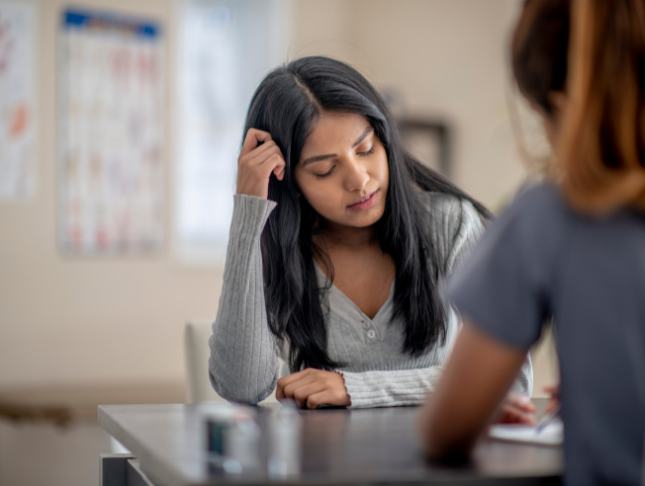
Embarking upon the world of business studies opens a gateway to understanding the intricate tapestry of the corporate realm. This course, designed to illuminate the minds of eager learners, traverses through the essentials of business studies GCSE and A-level business studies, setting a foundational stone for those aspiring to grasp the dynamics of the business environment. From the initial foray into understanding business to exploring organisational studies and human resource management, this curriculum is meticulously crafted to equip students with a holistic view of how businesses operate within their respective environments. Engaging with this course means academic enrichment and gaining insights from the Journal of International Business Studies, ensuring learners are well-versed in global business perspectives. Learning Outcomes Grasp the fundamental principles of business, including key concepts covered in GCSE business studies. Analyse the business environment and its impact on business operations and strategy. Understand organisational structures, cultures, and the role of human resource management in achieving business objectives. Apply knowledge of real-world business scenarios and decision-making processes. Critically evaluate case studies and current research from the Journal of International Business Studies to enhance understanding international business dynamics. Why buy this Business Studies Course? Unlimited access to the course for a lifetime. Opportunity to earn a certificate accredited by the CPD Quality Standards and CIQ after completing this course. Structured lesson planning in line with industry standards. Immerse yourself in innovative and captivating course materials and activities. Assessments designed to evaluate advanced cognitive abilities and skill proficiency. Flexibility to complete the Course at your own pace, on your own schedule. Receive full tutor support throughout the week, from Monday to Friday, to enhance your learning experience. Unlock career resources for CV improvement, interview readiness, and job success. Certification After studying the course materials of the Business Studies there will be a written assignment test which you can take either during or at the end of the course. After successfully passing the test you will be able to claim the pdf certificate for £5.99. Original Hard Copy certificates need to be ordered at an additional cost of £9.60. Who is this Business Studies course for? Students preparing for their GCSE and A-level exams. Individuals interested in pursuing a career in business management or administration. Entrepreneurs seeking to understand the operational and strategic aspects of business. Professionals aiming to enhance their knowledge in organisational studies and human resource management. Academic enthusiasts keen on contributing to the Journal of International Business Studies. Prerequisites This Business Studies does not require you to have any prior qualifications or experience. You can just enrol and start learning.This Business Studies was made by professionals and it is compatible with all PC's, Mac's, tablets and smartphones. You will be able to access the course from anywhere at any time as long as you have a good enough internet connection. Career path Business Analyst: £35,000 - £50,000 per annum Human Resources Manager: £40,000 - £55,000 per annum Operations Manager: £30,000 - £45,000 per annum Marketing Manager: £32,000 - £48,000 per annum Financial Analyst: £35,000 - £60,000 per annum Management Consultant: £45,000 - £70,000 per annum Course Curriculum Module 01: Understanding Business Studies Understanding Business Studies 00:08:00 Module 02: Business Environment Business Environment 00:09:00 Module 03: Business operations Business Operations 00:10:00 Module 04: Organisational Studies Organisational Studies 00:14:00 Module 05: Human Resource Management Human Resources Management 00:09:00

Delve into the intricacies of European medical device regulatory frameworks with our comprehensive course, 'Essentials of European Medical Device Regulations.' This meticulously structured program provides an in-depth exploration of the critical components and legislative requirements necessary for navigating the complex landscape of medical device regulations in Europe. The first module introduces the foundational aspects of the European regulations, setting the stage for a deeper understanding of the legal and procedural elements that govern this sector. As the course progresses, participants will gain a thorough grasp of the Essential Components of EU MDR (Module 2), the pivotal aspects of Reporting Requirements and Identification (Module 3), and the integral role of Quality Systems in medical device regulation (Module 4). This course is meticulously designed to cater to the needs of professionals seeking a robust understanding of the regulatory environment, ensuring they are well-equipped to adhere to and implement these critical regulations. Learning Outcomes Acquire a solid foundation in the basic principles and framework of European regulations on medical devices. Understand the key elements of the EU Medical Device Regulation (MDR) and their application in the industry. Gain insights into the specific requirements for reporting and identification within the European regulatory context. Learn about the implementation and management of quality systems in compliance with medical device regulations. Develop the ability to interpret and apply regulatory guidelines in professional settings, enhancing compliance and operational efficiency. Why choose this Essentials of European Medical Device Regulations course? Unlimited access to the course for a lifetime. Opportunity to earn a certificate accredited by the CPD Quality Standards and CIQ after completing this course. Structured lesson planning in line with industry standards. Immerse yourself in innovative and captivating course materials and activities. Assessments designed to evaluate advanced cognitive abilities and skill proficiency. Flexibility to complete the Course at your own pace, on your own schedule. Receive full tutor support throughout the week, from Monday to Friday, to enhance your learning experience. Unlock career resources for CV improvement, interview readiness, and job success. Who is this Essentials of European Medical Device Regulations course for? Professionals in the medical device industry seeking to deepen their understanding of EU regulations. Regulatory affairs specialists aiming to stay updated with the latest European legislative changes. Quality assurance personnel in the healthcare sector requiring knowledge of regulatory compliance. Medical device manufacturers and distributors needing to align their products with EU standards. Healthcare consultants and advisors focusing on European medical device regulatory frameworks. Career path Regulatory Affairs Manager: £40,000 - £60,000 Quality Assurance Specialist: £35,000 - £50,000 Compliance Officer: £30,000 - £45,000 Product Development Engineer: £33,000 - £55,000 Healthcare Consultant: £45,000 - £70,000 Medical Device Auditor: £37,000 - £53,000 Prerequisites This Essentials of European Medical Device Regulations does not require you to have any prior qualifications or experience. You can just enrol and start learning. This course was made by professionals and it is compatible with all PC's, Mac's, tablets and smartphones. You will be able to access the course from anywhere at any time as long as you have a good enough internet connection. Certification After studying the course materials, there will be a written assignment test which you can take at the end of the course. After successfully passing the test you will be able to claim the pdf certificate for £4.99 Original Hard Copy certificates need to be ordered at an additional cost of £8. Course Curriculum Module 1: Overview to European Regulations on Medical Devices Overview to European Regulations on Medical Devices 00:43:00 Module 2: Essential Components of EU MDR Essential Components of EU MDR 00:40:00 Module 3: Reporting Requirements and Identification Reporting Requirements and Identification 00:27:00 Module 4: Quality System in Medical Device Regulation Quality System in Medical Device Regulation 00:36:00

Embark on a transformative journey with our course, 'Parenting Skills: Raising Healthy Kids.' Parenthood isn't just a role; it's an art and a science, blending instinct with strategy. This curriculum demystifies the 'Nothing to It Parenting' myth, offering a structured approach to nurture children's physical and emotional well-being. From understanding the pivotal phases of childhood to the essence of effective communication, this course encapsulates the essence of raising resilient, value-driven children. Whether you're in the 'Point and Click' phase or navigating the complexities of adolescence, this course is a treasure trove of insights. Learning Outcomes Decode the myths surrounding effortless parenting and appreciate the nuances of the role. Identify and adeptly navigate the two pivotal phases of parenting. Instil core values in children from an early age through strategic techniques. Master communication strategies to connect deeply with your child. Understand the rationale behind children's behaviour and foster positive discipline. Why choose this Parenting Skills: Raising Healthy Kids course? Unlimited access to the course for a lifetime. Opportunity to earn a certificate accredited by the CPD Quality Standards after completing this course. Structured lesson planning in line with industry standards. Immerse yourself in innovative and captivating course materials and activities. Assessments are designed to evaluate advanced cognitive abilities and skill proficiency. Flexibility to complete the Parenting Skills: Raising Healthy Kids Course at your own pace, on your own schedule. Receive full tutor support throughout the week, from Monday to Friday, to enhance your learning experience. Who is this Parenting Skills: Raising Healthy Kids course for? New parents seeking guidance in their parenting journey. Educators aiming to understand child behaviour better. Counsellors working with children and families. Individuals planning to start a family in the near future. Grandparents aiming to provide modern supportive care. Career path Child Behaviour Consultant: £25,000 - £50,000 Parenting Coach: £20,000 - £45,000 Child Psychologist: £31,000 - £87,000 Family Therapist: £26,000 - £52,000 School Counsellor: £23,000 - £39,000 Childcare Centre Manager: £24,000 - £40,000 Prerequisites This Parenting Skills: Raising Healthy Kids does not require you to have any prior qualifications or experience. You can just enrol and start learning.This Parenting Skills: Raising Healthy Kids was made by professionals and it is compatible with all PC's, Mac's, tablets and smartphones. You will be able to access the course from anywhere at any time as long as you have a good enough internet connection. Certification After studying the course materials, there will be a written assignment test which you can take at the end of the course. After successfully passing the test you will be able to claim the pdf certificate for £4.99 Original Hard Copy certificates need to be ordered at an additional cost of £8. Course Curriculum Parenting Skills: Raising Healthy Kids Advance Parenting Skills Promo 00:02:00 Training Goals 00:12:00 The Myth of: Nothing to It Parenting 00:31:00 2 Phases of Parenting: Point and Click Phase, Adolescent Phase 00:26:00 Adolescent Phase 00:17:00 Start to Teach Good Values Early! 00:13:00 Parenting Basic 00:05:00 Communication Skills 00:33:00 Re-Framing 00:13:00 Why Do Kids Do The Things They do 00:15:00 Parents Pledge 00:16:00 Discipline 00:13:00 Life Lessons 00:10:00 Assignment Assignment - Parenting Skills: Raising Healthy Kids 00:00:00

Step into the realm of incident analysis with our Accident Investigation course, where unraveling the mysteries behind the unforeseen becomes your newfound expertise. Within the embrace of this curriculum, learners will delve into the essence of investigations, beginning with an in-depth understanding of the process. As you traverse through the modules, the course illuminates the pivotal reasons behind thorough accident scrutiny, cultivating a mindset focused on prevention and improvement. Advance through the structured journey from procedural strategies to inquisitive interviews, each step a building block towards analytical proficiency. Equip yourself with the acumen to document scenes with precision, analyse causative factors with insight, and forge preventative measures from lessons learned. Your progress will culminate in the ability to craft reports that not only communicate facts but also pave the way for enhanced safety protocols, making this course an invaluable beacon for those dedicated to fostering safer environments. Learning Outcomes Gain a robust understanding of the accident investigation process. Comprehend the importance of incident inquiries for preventative measures. Develop skills in documenting and scrutinising accident scenes meticulously. Acquire techniques for conducting insightful interviews and cause analysis. Learn to formulate and communicate preventive strategies effectively. Why choose this Accident Investigation course? Unlimited access to the course for a lifetime. Opportunity to earn a certificate accredited by the CPD Quality Standards and CIQ after completing this course. Structured lesson planning in line with industry standards. Immerse yourself in innovative and captivating course materials and activities. Assessments designed to evaluate advanced cognitive abilities and skill proficiency. Flexibility to complete the Course at your own pace, on your own schedule. Receive full tutor support throughout the week, from Monday to Friday, to enhance your learning experience. Unlock career resources for CV improvement, interview readiness, and job success. Who is this Accident Investigation course for? Individuals pursuing a role in occupational health and safety. Team leaders responsible for workplace safety and compliance. Safety officers within industrial, construction, or manufacturing sectors. Risk assessment consultants focusing on accident prevention. Professionals in human resources managing workplace safety training. Career path Safety Officer: £25,000 - £40,000 Risk Assessor: £30,000 - £45,000 Health and Safety Advisor: £35,000 - £50,000 Compliance Manager: £40,000 - £60,000 Operations Manager: £45,000 - £70,000 Senior HSE Consultant: £50,000 - £75,000 Prerequisites This Accident Investigation does not require you to have any prior qualifications or experience. You can just enrol and start learning.This Accident Investigation was made by professionals and it is compatible with all PC's, Mac's, tablets and smartphones. You will be able to access the course from anywhere at any time as long as you have a good enough internet connection. Certification After studying the course materials, there will be a written assignment test which you can take at the end of the course. After successfully passing the test you will be able to claim the pdf certificate for £4.99 Original Hard Copy certificates need to be ordered at an additional cost of £8. Course Curriculum Module 01: Understanding the Investigation Understanding the Investigation 00:14:00 Module 02: Why Investigate? Why Investigate? 00:19:00 Module 03: Accident Investigation Procedure Accident Investigation Procedure 00:16:00 Module 04: Documenting The Accident Scene Documenting The Accident Scene 00:15:00 Module 05: Conducting Effective Interviews Conducting Effective Interviews 00:15:00 Module 06: Investigation and Cause Analysis Investigation and Cause Analysis 00:19:00 Module 07: Developing Solutions Developing Solutions 00:19:00 Module 08: Report Documentation and Communication Report Documentation and Communication 00:20:00 Assignment Assignment - Accident Investigation 00:00:00

Search By Location
- Structure Courses in London
- Structure Courses in Birmingham
- Structure Courses in Glasgow
- Structure Courses in Liverpool
- Structure Courses in Bristol
- Structure Courses in Manchester
- Structure Courses in Sheffield
- Structure Courses in Leeds
- Structure Courses in Edinburgh
- Structure Courses in Leicester
- Structure Courses in Coventry
- Structure Courses in Bradford
- Structure Courses in Cardiff
- Structure Courses in Belfast
- Structure Courses in Nottingham