- Professional Development
- Medicine & Nursing
- Arts & Crafts
- Health & Wellbeing
- Personal Development
6128 Courses
Get Hard Copy + PDF Certificate + Transcript + Student ID Card as a Gift - Enrol SAP Training Now Give a compliment to your career and take it to the next level. This SAP Training bundle will provide you with the essential knowledge to shine in your professional career. Whether you want to develop skills for your next job or elevate your skills for your next promotion, this SAP Training bundle will help you stay ahead of the pack. Throughout the SAP Training programme, it stresses how to improve your competency as a person in your chosen field while also outlining essential career insights in the relevant job sector. This SAP Bundle Consists of the following Premium courses: Course 01: Complete SAP UI5 Development Course 02: SAP S4HANA Controlling Level 2 Course 03: SAP Controlling (CO) - Product Costing S4HANA Course 04: Agile Practitioner Level 2 Course 05: Document Control and EDMS Implementation Step Course 06: Fundamentals of Business Analysis Course 07: Business Strategy Planning Course 08: Customer Relationship Management Course 09: Essential IT Skills Level 3 Course 10: Introduction to Data Analysis Course 11: Information Management Course 12: Microsoft Teams Course 13: Boost Your Business Productivity - Advanced Course 14: Effective Communication Skills So, enrol in the SAP Training bundle course now to advance your career! The curriculum of SAP Training Bundle: Course 01: Complete SAP UI5 Development Pre-course Web Development Introduction JavaScript UI5 Development Introduction Develop UI5 Applications with SAP Web IDE Use Real Data Deployment =========>>>>> And 13 More Courses <<<<<========= How will I get my SAP Training Certificate? After successfully completing the SAP Training course, you will be able to order your CPD Accredited Certificates (PDF + Hard Copy) as proof of your achievement. PDF Certificate: Free (For The Title Course) Hard Copy Certificate: Free (For The Title Course) CPD 145 CPD hours / points Accredited by CPD Quality Standards Who is this course for? Anyone from any background can enrol in this SAP Training bundle. Persons with similar professions can also refresh or strengthen their skills by enrolling in this SAP Training course. Students can take this course to gather professional knowledge besides their study or for the future. Note: This is not a professional course. This course only covers theoretical knowledge about the topic. Requirements Our SAP Training bundle is fully compatible with PC's, Mac's, laptops, tablets and Smartphone devices. This SAP Training course has been designed to be fully compatible with tablets and smartphones so that you can access your course on Wi-Fi, 3G or 4G. There is no time limit for completing this SAP Training course; it can be studied in your own time at your own pace. Career path Having this various SAP Training expertise will increase the value of your CV and open you up to multiple job sectors. Certificates Certificate of completion Digital certificate - Included You will get the PDF Certificate for the title course (Complete SAP UI5 Development) absolutely Free! Certificate of completion Hard copy certificate - Included You will get the Hard Copy certificate for the title course (Complete SAP UI5 Development) absolutely Free! Other Hard Copy certificates are available for £10 each. Please Note: The delivery charge inside the UK is £3.99, and the international students must pay a £9.99 shipping cost.

Diary Management Level 2 & 3 at QLS
By Imperial Academy
Level 3 QLS Endorsed Course | Endorsed Certificate Included | Plus 5 Career Guided Courses | CPD Accredited
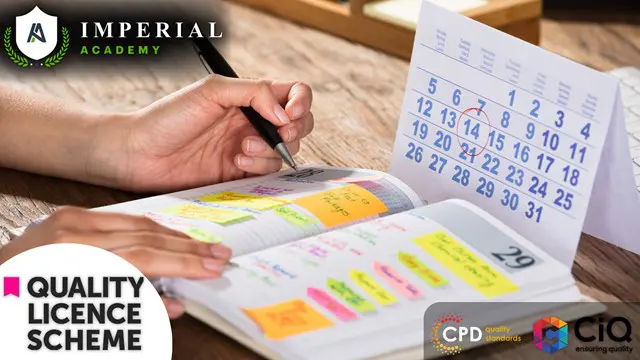
Office 365 Planner
By iStudy UK
The Planner is a late addition to the Office 365 suite of productivity tools that makes it very easy for a team to work together more efficiently and productively. This Office 365 Planner course is perfect if you are looking forward to learning more about Office 365. By enrolling in this course, you'll equip with all the features and functionality of Planner. Following that, you'll learn how to create new plans, organize and assign tasks. Besides, you'll explore how to share files, chat, and get updates on project progress. In addition to that, you'll understand the interface of Planner, learn to create new plans, use Boards and Buckets to organize tasks. Creating and assigning tasks, adding new members, using notifications, and working with the different views also broadly explained in this course. Upon successful completion of this course, you'll be able to use Planner more confidently for organizing and managing tasks and projects related exercises. What Will I Learn? Get an Understanding of Planner Add and Edit Tasks Create a New Plan Work with Members in Planner Requirements Basic computer skills would be helpful Introduction Introduction 00:03:00 Working with Planner Overview of Planner 00:05:00 Creating a New Plan 00:05:00 Using Boards and Buckets 00:06:00 Working with Tasks 00:09:00 Working with Members 00:08:00 Editing Plan Settings 00:05:00 Changing Views 00:08:00 Exporting a Plan to Excel 00:04:00 Conclusion Course Recap 00:02:00 Course Certification

Are you tired of spending long hours at the office only to feel like you've accomplished very little? Do you wish there was a way to increase your productivity and get more done in less time? Look no further than the Beginner Crash Course on ChatGPT! This course is specifically designed to help office workers boost their productivity by utilizing the latest advances in artificial intelligence technology. By learning how to leverage ChatGPT, a cutting-edge language model developed by OpenAI, you'll be able to streamline your workflow, automate repetitive tasks, and generate more accurate and effective written content. Whether you're a busy executive, a harried administrative assistant, or a team leader looking to optimize your team's output, the Beginner Crash Course on ChatGPT can help you achieve your goals. With easy-to-follow tutorials, hands-on exercises, and expert guidance from seasoned AI professionals, you'll gain the skills and knowledge you need to take your productivity to the next level. Learning outcomes for ChatGPT 101: Supercharge Your Office Work Understand the basics of ChatGPT and how it works to generate human-like text. Learn how to sign up for an OpenAI account and access the ChatGPT API. Discover how ChatGPT can be used to automate repetitive tasks and streamline workflows in a business setting. Explore the applications of ChatGPT in teaching and how it can assist educators in generating educational materials. Understand how ChatGPT can be leveraged in research projects and academic writing to generate more accurate and effective written content. Learn how to integrate ChatGPT into your existing technology stack and maximize its potential. Gain insight into the limitations of ChatGPT and the importance of human oversight in generating text. Develop the skills and knowledge needed to use ChatGPT and increase productivity in the workplace effectively. Along with this ChatGPT course, you will get 10 premium courses, an original hardcopy, PDF certificates (Main Course + Additional Courses) Student ID card as gifts. This ChatGPT 101: Supercharge Your Office Work Bundle Consists of the following Premium courses: Course 01: ChatGPT Crash Course Course 02: Office Skills Course 03: Paralegal Course 04: GDPR Course 05: Document Control Course 06: MS Word Diploma Course 07: Touch Typing Essentials Course 08: Assertiveness and Self-Confidence Development Course 09: Motivation Skills Course 10: Performance Management Course 11: Workplace Confidentiality Don't let productivity drains hold you back any longer. Enrol in the Beginner Crash Course on ChatGPT today and start achieving more in less time! Benefits you'll get choosing Apex Learning for this Office Skills: Pay once and get lifetime access to 11 CPD courses Certificates, student ID for the title ChatGPT course included in a one-time fee Free up your time - don't waste time and money travelling for classes Accessible, informative modules of ChatGPT 101: Supercharge Your Office Workdesignedby expert instructors Learn at your ease - anytime, from anywhere Studycourse from your computer, tablet or mobile device CPD accreditedcourse - improve the chance of gaining professional skills So, enrol now in thiscourse to advance your career! Course Curriculum Sign up for an OpenAI Account Sign up for an OpenAI Account What can ChatGPT do for you? Using ChatGPT for language translation Using ChatGPT for Asking Questions Code generation and code debugging with ChatGPT Creating social media posts with ChatGPT Blogging Articles and Editing Using ChatGPT for Letters and Resumes ChatGPT for Business Generating Business Ideas Do marketing Research Generate Marketing Ideas Provide an agreement for writing service ChatGPT for Teaching ChatGPT for Teaching (Accounting) Solve a Math Question Create Short Story Role Play Write article Write a speech Write a Conversation ChatGPT for Research Suggest Research Ideas and Topics Find creative titles for your article Create an outline or structure for your paper Summarization of Paper Keyword Extraction Plagiarism detection? (actually, not) Limitations of ChatGPT Limitations of ChatGPT part - 01 Limitations of ChatGPT part - 02 Will ChatGPT generate junk information to flood internet Additional Videos Limitations of ChatGPT-Map function not included List Outline for your book My first Chat with ChatGPT, I love it! Shorten or Summarize an article Suggest a title for your Online publishing Use ChatGPT as a dictionary Using ChatGPT as Your Personal Secretary Using ChatGPT for Buzz Word Explanation Using ChatGPT for Word Definition CPD 120 CPD hours / points Accredited by CPD Quality Standards

Effective Time Management Course
By The Teachers Training
Feeling overwhelmed? Take control of your day with our Effective Time Management Course. Learn proven strategies to boost productivity, prioritize tasks, and achieve your goals. Stop feeling like you're constantly running out of time and start accomplishing more with less stress.

Certified Lean Six Sigma Green Belt Training November 2024
By Centre for Competitiveness
Course Overview Lean Six Sigma is a proven combination of tools and techniques that has been used by leading organizations to improve efficiency, productivity and customer satisfaction. It achieves this by providing a rigorous and structured methodology and team approach to problem solving which leads to quality and performance improvements. Our Lean Six Sigma Green Belt training is a seven-day programme which includes an in-house project designed to provide participants with an understanding of the Six Sigma Green Belt Process and it’s practical application. Trainees will enhance their current skills by developing a thorough understanding of the DMAIC (Define/Measure/Analyse/Improve/Control) methodology and its applications, creating a culture of problem solving and continuous improvement in their organization. In this way, key personnel become valuable contributors in achieving the larger goals and objectives of their organization. This powerful tool will enable you and your team to identify opportunities for improvement, and assist in the implementation of projects leading to efficiency by equipping key personnel with the expertise and the tools needed to manage and participate in cost reduction projects with innovative solutions. Trainees will learn how to use data to pinpoint processes that need to be analysed and improved using the Six Sigma Tool sets, with a view to problem solving, increasing operational efficiency, improving productivity and customer satisfaction and the company’s overall business results. Our Lean Six Sigma Green Belt programme incorporates a project to be undertaken in your own organization during and after the training modules. This allows you to apply the tools, in your own working environment, to processes that are known to you, making the training relevant, and also leaving a improvement with measurable results in your organization. MINITAB (trial version can be downloaded free) and Excel software are used by participants during the training sessions and to complete their projects. Structure of the Course This 7-day training programme is divided into three modules as follows: Define / Measure Phase - 3 days from Nov 25th to 27th, 2024 Analyse Phase - 2 days on January 13th &14th, 2025 Improve / Control Phase - 2 days on February 17th & 18th, 2025 A gap of 4 weeks between each module provides an opportunity for trainees to work on a project within their workplace, applying the methodology and tools learned during the previous module. Extra support can be provided between modules for each trainees with their project work. We provide a Lean Six Sigma Green Belt Manual for all delegates, and a Certification is awarded upon completion of the Green Belt training and ONE project by each trainee in which the targeted outcomes have been achieved. An outcome report and/or project presentation which demonstrates the use of the tools and methodology is required. Cost: £1,800 + VAT per person. What is included Seven days of face-to-face training delivered in 3 modules as listed above Project review and support for all participants during modules 2 & 3. Remote support available for the duration of the programme for trainees to consult with the trainer. All training material, and a Lean Six Sigma Green Belt Manual for all delegates Refreshments and lunch provided each day of training Free car park for all delegates Lean Six Sigma Green Belt certificate In-house Option This workshop can also be delivered in-house as a stand-alone training workshop or integrated into wider improvement activities. Contact us for more details at compete@cforc.org and we will be happy to discuss in the context of your own business needs. If you are not yet a member but are already thinking about joining CforC, you can find more information on how to become a member and the benefits by clicking here.

Office Management Training
By Imperial Academy
Level 3 Diploma(FREE QLS Endorsed Certificate)| 11 CPD Courses+11 PDF Certificates| 150 CPD Points|CPD & CiQ Accredited

Learn everything you need to know to be fully competent with Mac iOS. This syllabus takes you around the basics and then on another deep dive into all the elements. Discover things you never knew and speed up your experience using Mac iOS. Module 1: Introduction to Mac iOS and Hardware • Understanding the Mac ecosystem • Overview of Mac hardware components • Navigating the Mac interface Module 2: Mac Operating System (macOS) • Exploring the macOS interface • Customizing system preferences • File management and organization on macOS Module 3: Essential Mac Apps • Using Safari for web browsing • Effective web searching using search engines • Email management with Apple Mail • Calendar and task management with Apple Calendar Module 4: Software Installation and Updates • Installing and updating software applications • Managing and uninstalling programs • App Store and app installations Module 5: Productivity and Collaboration • Using iCloud for cloud-based storage and collaboration • Working with Notes, Reminders, and Messages • Collaborative document editing with iWork Module 6: Multimedia and Creativity • Basic image editing with Photos and Preview • Music creation with GarageBand • Creating multimedia presentations with Keynote Module 7: Troubleshooting and Maintenance • Identifying and resolving common Mac issues • Using Activity Monitor for performance monitoring • Maintenance tasks for macOS Module 8: Mac Security and Privacy • Overview of Mac security features • Online safety and privacy best practices • Protecting personal data and devices Module 9: Advanced Mac Features • Customizing the Dock and Menu Bar • Using Siri for voice commands and search • Continuity features for seamless device integration Module 10: Using AI and Chat GPT • Introduction to AI and Chat GPT technology • Exploring AI-powered features on Mac • Using Chat GPT for productivity and assistance Module 11: Browsing and Search Engines • Effective use of web browsers on macOS • Utilizing search engines for research • Online safety and privacy while browsing Module 12: Cybersecurity • Understanding cybersecurity threats • Protecting against malware and phishing attacks • Secure online practices and password management Module 13: Software Installation and Factory Reset • Installing and updating software applications • Factory resetting a Mac device • Data backup and recovery during resets Module 14: Final Projects and Assessment • Culminating projects showcasing Mac iOS skills • Practical exams assessing Mac software knowledge and skills • Preparing for industry-recognized certifications (optional) Please note that the duration and depth of each module can vary depending on the level of expertise required and the specific needs of the learners. Additionally, it's important to adapt the curriculum to the learners' proficiency levels, whether they are A Level/GCSE students or adult learners with different experience levels.

Search By Location
- productivity Courses in London
- productivity Courses in Birmingham
- productivity Courses in Glasgow
- productivity Courses in Liverpool
- productivity Courses in Bristol
- productivity Courses in Manchester
- productivity Courses in Sheffield
- productivity Courses in Leeds
- productivity Courses in Edinburgh
- productivity Courses in Leicester
- productivity Courses in Coventry
- productivity Courses in Bradford
- productivity Courses in Cardiff
- productivity Courses in Belfast
- productivity Courses in Nottingham

