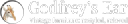- Professional Development
- Medicine & Nursing
- Arts & Crafts
- Health & Wellbeing
- Personal Development
78 Courses
Graphic Design Diploma
By Study Plex
Highlights of the Course Course Type: Online Learning Duration: 7 Hours 31 Minutes Tutor Support: Tutor support is included Customer Support: 24/7 customer support is available Quality Training: The course is designed by an industry expert Recognised Credential: Recognised and Valuable Certification Completion Certificate: Free Course Completion Certificate Included Instalment: 3 Installment Plan on checkout What you will learn from this course? Gain comprehensive knowledge about graphic design Understand the core competencies and principles of graphic design Explore the various areas of graphic design Know how to apply the skills you acquired from this course in a real-life context Become a confident and expert graphic designer Graphic Design Diploma Course Master the skills you need to propel your career forward in graphic design. This course will equip you with the essential knowledge and skillset that will make you a confident graphic designer and take your career to the next level. This comprehensive graphic design course is designed to help you surpass your professional goals. The skills and knowledge that you will gain through studying this graphic design course will help you get one step closer to your professional aspirations and develop your skills for a rewarding career. This comprehensive course will teach you the theory of effective graphic design practice and equip you with the essential skills, confidence and competence to assist you in the graphic design industry. You'll gain a solid understanding of the core competencies required to drive a successful career in graphic design. This course is designed by industry experts, so you'll gain knowledge and skills based on the latest expertise and best practices. This extensive course is designed for graphic designer or for people who are aspiring to specialise in graphic design. Enrol in this graphic design course today and take the next step towards your personal and professional goals. Earn industry-recognised credentials to demonstrate your new skills and add extra value to your CV that will help you outshine other candidates. Who is this Course for? This comprehensive graphic design course is ideal for anyone wishing to boost their career profile or advance their career in this field by gaining a thorough understanding of the subject. Anyone willing to gain extensive knowledge on this graphic design can also take this course. Whether you are a complete beginner or an aspiring professional, this course will provide you with the necessary skills and professional competence, and open your doors to a wide number of professions within your chosen sector. Entry Requirements This graphic design course has no academic prerequisites and is open to students from all academic disciplines. You will, however, need a laptop, desktop, tablet, or smartphone, as well as a reliable internet connection. Assessment This graphic design course assesses learners through multiple-choice questions (MCQs). Upon successful completion of the modules, learners must answer MCQs to complete the assessment procedure. Through the MCQs, it is measured how much a learner could grasp from each section. In the assessment pass mark is 60%. Advance Your Career This graphic design course will provide you with a fresh opportunity to enter the relevant job market and choose your desired career path. Additionally, you will be able to advance your career, increase your level of competition in your chosen field, and highlight these skills on your resume. Recognised Accreditation This course is accredited by continuing professional development (CPD). CPD UK is globally recognised by employers, professional organisations, and academic institutions, thus a certificate from CPD Certification Service creates value towards your professional goal and achievement. Course Curriculum Photoshop Layers - What They are and How to Use Them How to use Layers in photoshop and what they are 00:13:00 How to Use Adjustment Layers in Photoshop and Why 00:11:00 Basics for Photoshop Beginners and Graphics How to decide what to set your resolution in Photoshop 00:09:00 How to choose between RGB and CMYK in Photoshop CC and which one should you use 00:06:00 How to create a new, specific sized document in Photoshop CC 00:04:00 How to Make Your Images Better, in Photoshop! Graphic Design Project 1: How to improve images with Exposure Adjustment Layer 00:05:00 Graphic Design Project 2: How to make your images pop with Photoshop Levels 00:06:00 Graphic Design Project 3: How to make your images pop with Photoshop Curves 00:06:00 Graphic Design Project 4: How to change or adjust colors with the Photoshop 00:06:00 Graphic Design Project 5: How to fix skin + remove color casts in Photoshop 00:09:00 Graphic Design Project 6: How to properly convert color photos to B&W 00:03:00 Graphic Design Project 7: How to apply creative color tints with Photoshop 00:04:00 Graphic Design Project 8: How to create a creative cinematic effect in Photoshop 00:05:00 Graphic Design Project 9: How to precisely control your edits in Photoshop 00:07:00 How to Create Shapes in Photoshop Graphic Design Project 10: How to create shapes in Photoshop 00:08:00 Graphic Design Project 11: How to create custom shapes: badges & banners 00:07:00 How to Add and Use Text in Adobe Photoshop Graphic Design Project 12: How to add and use text 00:08:00 Graphic Design Project 13: How to apply text to a path in Photoshop 00:11:00 Graphics Design Project 14: How to Warp Text Around a Shape in Photoshop 00:10:00 Graphic Design Project 15: How to put text inside of a shape in Photoshop 00:09:00 How to Align Layers With Adobe Photoshop Graphic Design Project 16: How to align multiple layers in Photoshop 00:14:00 Graphic Design Project 17: How to custom align layers with the Marquee Tool 00:13:00 How to Blending Modes with Adobe Photoshop Graphic Design Project 18: How to add color accents using Blending Modes 00:17:00 Graphic Design Project 19: How to quickly and easily remove a white background 00:04:00 Graphic Design Project 20: How to add textures in Photoshop 00:11:00 Graphic Design Project 21: How to change colors with Blending Modes 00:05:00 How to add Layer Styles for creative effects in photoshops Graphic Design Project 22: How to add Layer Styles to your layers in Photoshop 00:14:00 Graphic Design Project 23: How to add a drop shadow to text and shapes 00:11:00 Graphic Design Project 24: How to create a typography design for t-shirts 00:09:00 How to Transform & distort for creative effects in photoshop Graphic Design Project 25: How to add an image to an angled monitor screen 00:03:00 Graphic Design Project 26: How to apply a logo to a product 00:11:00 Graphic Design Project 27: How to mockup a design onto a t-shirt 00:06:00 How to Use filters in photoshop for creative image effects Graphic Design Project 28: How to create a retro Halftone effect in Photoshop 00:07:00 Graphic Design Project 29: How to create an Etcha-Sketch effect in Photoshop 00:04:00 Graphic Design Project 30: How to add a realistic looking Lens Flare 00:10:00 Graphic Design Project 31: How to create realistic motion blur in Photoshop 00:06:00 How to Crop your images for creative designs, in photoshop Graphic Design Project 32: How to crop & straighten your photos in Photoshop 00:10:00 Graphic Design Project 33: How to extend the background in Photoshop 00:03:00 How to Use Selection tools for creative designs in photoshop Graphic Design Project 34: How to select a subject in 1 click in Photoshop 00:10:00 Graphic Design Project 35: How to remove objects in Photoshop 00:11:00 Graphic Design Project 36: How to put âmountainâ behind mountains in Photoshop 00:04:00 Graphic Design Project 37: How to weave a subject between letters 00:04:00 How to Create Popular Visual Effects with Photoshop Graphic Design Project 38: How to create a retro Instagram look in Photoshop 00:03:00 Graphic Design Project 39: How to create an anaglyph effect in Photoshop 00:02:00 Graphic Design Project 40: How to create a 1970's vintage effect in Photoshop 00:08:00 Graphic Design Project 41: How to create a miniature tilt-shift effect 00:05:00 How to Use Brushes for Creative Graphics Design Projects in Photoshop Graphic Design Project 42: How to install & use brushes to create a watercolor 00:12:00 Graphic Design Project 43: How to use brushes to create a retro ad in Photoshop 00:15:00 How to Create Realistic Shadows for Depth, in Photoshop Graphic Design Project 44: How to create depth with shadows, in Photoshop 00:22:00 How to Jumpstart Your Graphic Design Career by Sharing Your New Photoshop Skills Graphic Design Project 45: How to create YOUR logo 00:04:00 Graphic Design Project 46: How to create YOUR business card⦠and why. 00:08:00 Graphic Design Project 47: How & where to share your designs, for free, online 00:07:00 Supplementary Resources Supplementary Resources - Graphic Design Diploma 00:00:00 Assessment Assessment - Graphic Design Diploma 00:10:00 Obtain Your Certificate Order Your Certificate of Achievement 00:00:00 Get Your Insurance Now Get Your Insurance Now 00:00:00 Feedback Feedback 00:00:00
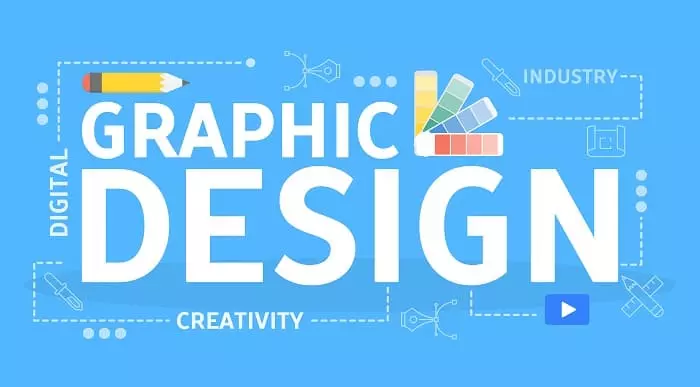
Graphic Design Masterclass
By Study Plex
Highlights of the Course Course Type: Online Learning Duration: 7 Hours 31 Minutes Tutor Support: Tutor support is included Customer Support: 24/7 customer support is available Quality Training: The course is designed by an industry expert Recognised Credential: Recognised and Valuable Certification Completion Certificate: Free Course Completion Certificate Included Instalment: 3 Installment Plan on checkout What you will learn from this course? Gain comprehensive knowledge about graphic design Understand the core competencies and principles of graphic design Explore the various areas of graphic design Know how to apply the skills you acquired from this course in a real-life context Become a confident and expert graphic designer Graphic Design Masterclass Course Master the skills you need to propel your career forward in graphic design. This course will equip you with the essential knowledge and skillset that will make you a confident graphic designer and take your career to the next level. This comprehensive graphic design course is designed to help you surpass your professional goals. The skills and knowledge that you will gain through studying this graphic design course will help you get one step closer to your professional aspirations and develop your skills for a rewarding career. This comprehensive course will teach you the theory of effective graphic design practice and equip you with the essential skills, confidence and competence to assist you in the graphic design industry. You'll gain a solid understanding of the core competencies required to drive a successful career in graphic design. This course is designed by industry experts, so you'll gain knowledge and skills based on the latest expertise and best practices. This extensive course is designed for graphic designer or for people who are aspiring to specialise in graphic design. Enrol in this graphic design course today and take the next step towards your personal and professional goals. Earn industry-recognised credentials to demonstrate your new skills and add extra value to your CV that will help you outshine other candidates. Who is this Course for? This comprehensive graphic design course is ideal for anyone wishing to boost their career profile or advance their career in this field by gaining a thorough understanding of the subject. Anyone willing to gain extensive knowledge on this graphic design can also take this course. Whether you are a complete beginner or an aspiring professional, this course will provide you with the necessary skills and professional competence, and open your doors to a wide number of professions within your chosen sector. Entry Requirements This graphic design course has no academic prerequisites and is open to students from all academic disciplines. You will, however, need a laptop, desktop, tablet, or smartphone, as well as a reliable internet connection. Assessment This graphic design course assesses learners through multiple-choice questions (MCQs). Upon successful completion of the modules, learners must answer MCQs to complete the assessment procedure. Through the MCQs, it is measured how much a learner could grasp from each section. In the assessment pass mark is 60%. Advance Your Career This graphic design course will provide you with a fresh opportunity to enter the relevant job market and choose your desired career path. Additionally, you will be able to advance your career, increase your level of competition in your chosen field, and highlight these skills on your resume. Recognised Accreditation This course is accredited by continuing professional development (CPD). CPD UK is globally recognised by employers, professional organisations, and academic institutions, thus a certificate from CPD Certification Service creates value towards your professional goal and achievement. The Quality Licence Scheme is a brand of the Skills and Education Group, a leading national awarding organisation for providing high-quality vocational qualifications across a wide range of industries. What is CPD? Employers, professional organisations, and academic institutions all recognise CPD, therefore a credential from CPD Certification Service adds value to your professional goals and achievements. Benefits of CPD Improve your employment prospects Boost your job satisfaction Promotes career advancement Enhances your CV Provides you with a competitive edge in the job market Demonstrate your dedication Showcases your professional capabilities What is IPHM? The IPHM is an Accreditation Board that provides Training Providers with international and global accreditation. The Practitioners of Holistic Medicine (IPHM) accreditation is a guarantee of quality and skill. Benefits of IPHM It will help you establish a positive reputation in your chosen field You can join a network and community of successful therapists that are dedicated to providing excellent care to their client You can flaunt this accreditation in your CV It is a worldwide recognised accreditation What is Quality Licence Scheme? This course is endorsed by the Quality Licence Scheme for its high-quality, non-regulated provision and training programmes. The Quality Licence Scheme is a brand of the Skills and Education Group, a leading national awarding organisation for providing high-quality vocational qualifications across a wide range of industries. Benefits of Quality License Scheme Certificate is valuable Provides a competitive edge in your career It will make your CV stand out Course Curriculum Photoshop Layers - What They are and How to Use Them How to use Layers in photoshop and what they are 00:13:00 How to Use Adjustment Layers in Photoshop and Why 00:11:00 Basics for Photoshop Beginners and Graphics How to decide what to set your resolution in Photoshop 00:09:00 How to choose between RGB and CMYK in Photoshop CC and which one should you use 00:06:00 How to create a new, specific sized document in Photoshop CC 00:04:00 How to Make Your Images Better, in Photoshop! Graphic Design Project 1: How to improve images with Exposure Adjustment Layer 00:05:00 Graphic Design Project 2: How to make your images pop with Photoshop Levels 00:06:00 Graphic Design Project 3: How to make your images pop with Photoshop Curves 00:06:00 Graphic Design Project 4: How to change or adjust colors with the Photoshop 00:06:00 Graphic Design Project 5: How to fix skin + remove color casts in Photoshop 00:09:00 Graphic Design Project 6: How to properly convert color photos to B&W 00:03:00 Graphic Design Project 7: How to apply creative color tints with Photoshop 00:04:00 Graphic Design Project 8: How to create a creative cinematic effect in Photoshop 00:05:00 Graphic Design Project 9: How to precisely control your edits in Photoshop 00:07:00 How to Create Shapes in Photoshop Graphic Design Project 10: How to create shapes in Photoshop 00:08:00 Graphic Design Project 11: How to create custom shapes: badges & banners 00:07:00 How to Add and Use Text in Adobe Photoshop Graphic Design Project 12: How to add and use text 00:08:00 Graphic Design Project 13: How to apply text to a path in Photoshop 00:11:00 Graphics Design Project 14: How to Warp Text Around a Shape in Photoshop 00:10:00 Graphic Design Project 15: How to put text inside of a shape in Photoshop 00:09:00 How to Align Layers With Adobe Photoshop Graphic Design Project 16: How to align multiple layers in Photoshop 00:14:00 Graphic Design Project 17: How to custom align layers with the Marquee Tool 00:13:00 How to Blending Modes with Adobe Photoshop Graphic Design Project 18: How to add color accents using Blending Modes 00:17:00 Graphic Design Project 19: How to quickly and easily remove a white background 00:04:00 Graphic Design Project 20: How to add textures in Photoshop 00:11:00 Graphic Design Project 21: How to change colors with Blending Modes 00:05:00 How to add Layer Styles for creative effects in photoshops Graphic Design Project 22: How to add Layer Styles to your layers in Photoshop 00:14:00 Graphic Design Project 23: How to add a drop shadow to text and shapes 00:11:00 Graphic Design Project 24: How to create a typography design for t-shirts 00:09:00 How to Transform & distort for creative effects in photoshop Graphic Design Project 25: How to add an image to an angled monitor screen 00:03:00 Graphic Design Project 26: How to apply a logo to a product 00:11:00 Graphic Design Project 27: How to mockup a design onto a t-shirt 00:06:00 How to Use filters in photoshop for creative image effects Graphic Design Project 28: How to create a retro Halftone effect in Photoshop 00:07:00 Graphic Design Project 29: How to create an Etcha-Sketch effect in Photoshop 00:04:00 Graphic Design Project 30: How to add a realistic looking Lens Flare 00:10:00 Graphic Design Project 31: How to create realistic motion blur in Photoshop 00:06:00 How to Crop your images for creative designs, in photoshop Graphic Design Project 32: How to crop & straighten your photos in Photoshop 00:10:00 Graphic Design Project 33: How to extend the background in Photoshop 00:03:00 How to Use Selection tools for creative designs in photoshop Graphic Design Project 34: How to select a subject in 1 click in Photoshop 00:10:00 Graphic Design Project 35: How to remove objects in Photoshop 00:11:00 Graphic Design Project 36: How to put âmountainâ behind mountains in Photoshop 00:04:00 Graphic Design Project 37: How to weave a subject between letters 00:04:00 How to Create Popular Visual Effects with Photoshop Graphic Design Project 38: How to create a retro Instagram look in Photoshop 00:03:00 Graphic Design Project 39: How to create an anaglyph effect in Photoshop 00:02:00 Graphic Design Project 40: How to create a 1970's vintage effect in Photoshop 00:08:00 Graphic Design Project 41: How to create a miniature tilt-shift effect 00:05:00 How to Use Brushes for Creative Graphics Design Projects in Photoshop Graphic Design Project 42: How to install & use brushes to create a watercolor 00:12:00 Graphic Design Project 43: How to use brushes to create a retro ad in Photoshop 00:15:00 How to Create Realistic Shadows for Depth, in Photoshop Graphic Design Project 44: How to create depth with shadows, in Photoshop 00:22:00 How to Jumpstart Your Graphic Design Career by Sharing Your New Photoshop Skills Graphic Design Project 45: How to create YOUR logo 00:04:00 Graphic Design Project 46: How to create YOUR business card⦠and why. 00:08:00 Graphic Design Project 47: How & where to share your designs, for free, online 00:07:00 Assessment Assessment - Graphic Design Masterclass 00:10:00 Certificate of Achievement Certificate of Achievement 00:00:00 Get Your Insurance Now Get Your Insurance Now 00:00:00 Feedback Feedback 00:00:00
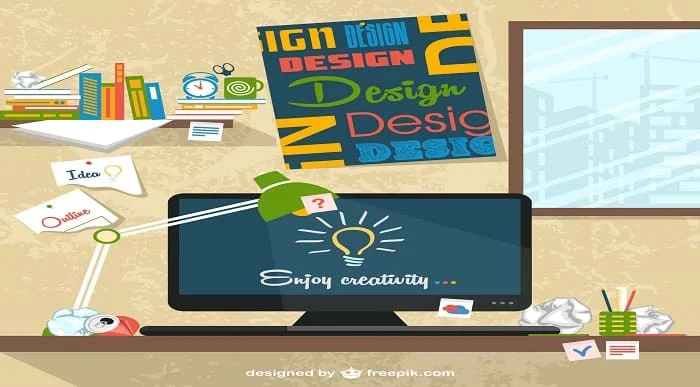
Preserving the charm of vintage furniture and enhancing design appeal is a craft that continues to hold timeless value. This CPD-accredited Furniture Restoration and Design course offers a detailed look into the world of restoration, from understanding different types of wood to breathing life back into antique pieces. Whether you're drawn to the aesthetics of aged furniture or looking to build a professional path in design restoration, this course provides structured knowledge tailored for modern learners. Explore the essentials of upholstery work, learn how to restore classic pieces, and gain insight into DIY projects—all while understanding how to operate safely and effectively. The course also includes guidance on starting out in the UK furniture restoration industry, offering clarity and direction for those with creative flair and an eye for detail. With flexible online learning, you can develop your expertise in furniture design and restoration at your own pace—no workshop required. Course Curriculum: Module 01: Introduction to Furniture Restoration Module 02: How to Get Started Module 03: Woods in Furniture Restoration Module 04: Upholstery Restoration Module 05: Restoring Antiques Furniture Module 06: DIY: Restoration Projects Module 07: Safety Precautions in DIY Projects Module 08: Career Information for Furniture Restorer in the UK Course Assessment You will immediately be given access to a specifically crafted MCQ test upon completing Furniture Restoration and Design - CPD Accredited course. For each test, the pass mark will be set to 60%. Accredited Certificate After successfully completing this Furniture Restoration and Design - CPD Accredited course, you will qualify for the CPD Quality Standards (CPD QS) certified certificate from Training Express. CPD 10 CPD hours / points Accredited by The CPD Quality Standards (CPD QS) Who is this course for? The Furniture Restoration and Design - CPD Accredited training is ideal for highly motivated individuals or teams who want to enhance their skills and efficiently skilled employees. Requirements There are no formal entry requirements for the course, with enrollment open to anyone! Career path Learn the essential skills and knowledge you need to excel in your professional life with the help & guidance from our Furniture Restoration and Design - CPD Accredited training.

Exploring eBay Alternatives: Top Marketplaces for Buyers and Sellers
By Elisabeth Aneildo
Looking for selling sites like eBay? You've come to the right place. While eBay is a well-established online marketplace, exploring alternatives can open up a world of opportunities for both buyers and sellers. This comprehensive guide delves into the diverse landscape of online marketplaces, highlighting the strengths and weaknesses of each eBay alternative to help you find the perfect platform for your needs. Why Consider Selling Sites Like eBay? eBay has long been a dominant force in online commerce, but it's not a one-size-fits-all solution. Many buyers and sellers are seeking alternatives to eBay for various reasons, including lower fees, a more focused target audience, or a simpler, more user-friendly interface. Whether you're a seasoned seller looking for a change or a buyer searching for unique items, understanding the diverse range of available alternatives can help you optimize your buying and selling experience. Find Out More: https://litcommerce.com/blog/ebay-alternatives-for-sellers/ Unveiling the Top eBay Alternatives The online marketplace landscape is rich with options, each catering to different niches and preferences. Let's explore some of the leading contenders offering compelling alternatives to eBay. 1. Bonanza: The User-Friendly Marketplace Powerhouse Bonanza frequently tops the list of best eBay alternatives, thanks to its intuitive interface and competitive selling fees. This platform is a haven for sellers seeking a streamlined listing process and robust tools to promote their products. Buyers are drawn to Bonanza's clean layout and wide selection of unique and often handcrafted items. The platform emphasizes fostering positive buyer-seller relationships, making it an excellent choice for those who value personalized interactions. 2. Etsy: Your Destination for Handmade and Vintage Etsy has carved a unique niche as the premier marketplace for handmade goods, vintage treasures, and craft supplies. It cultivates a thriving community of artisans, collectors, and creative individuals, offering a distinctly different shopping experience compared to larger, more generalized platforms. Whether you're a buyer searching for one-of-a-kind creations or a seller specializing in handmade or vintage items, Etsy provides a dedicated space to connect with your target audience. 3. Poshmark: The Fashion Resale Revolution Poshmark has revolutionized the way people buy and sell pre-owned fashion. With its social media-inspired interface, Poshmark fosters a vibrant community of fashion enthusiasts. Features like "Posh Parties" allow sellers to showcase their items in real-time, creating a dynamic and interactive selling experience. Whether you're looking to declutter your closet, discover unique fashion finds, or build a following of fashion-forward individuals, Poshmark provides a dedicated platform focused exclusively on fashion resale. 4. Facebook Marketplace: Local Buying and Selling Made Easy Facebook Marketplace leverages the vast reach of Facebook to connect local buyers and sellers seamlessly. This platform offers a convenient and accessible way to buy and sell everyday items within your community, often eliminating the need for shipping. While it may lack the comprehensive buyer/seller protections found on more established platforms, its simplicity and local focus make it a valuable alternative to eBay for quick and easy transactions. 5. Craigslist: The Classifieds Cornerstone Craigslist remains a stalwart in the online classifieds space, boasting a massive user base and a wide range of categories. While its interface is more basic compared to other alternatives to eBay, its sheer volume of listings can unearth hidden gems and great deals. However, users should exercise caution and prioritize safety when conducting transactions on Craigslist due to its relative anonymity and lack of built-in buyer/seller protections. Discover More: https://vocus.cc/article/67bd4653fd89780001dff489 Choosing the Right eBay Alternative: Key Considerations With a plethora of apps like eBay and specialized websites available, selecting the right platform requires careful evaluation. Here are some key factors to consider: 1. Fee Structures: Understanding the Costs Involved Different platforms have varying fee structures, including listing fees, final value fees, and transaction fees. Carefully compare the costs associated with each platform to ensure they align with your budget and selling strategy. Understanding the fee structure is crucial for maximizing your profits and making informed decisions. 2. Target Audience: Reaching the Right Buyers Consider your target audience and choose a platform that caters to their specific interests and preferences. Are you selling vintage toys? Consider platforms specializing in collectibles. Are you selling handmade jewelry? Etsy might be a better fit. Aligning your products with the right platform ensures you reach the most interested buyers. 3. Ease of Use and Features: Navigating the Platform Some platforms are inherently more user-friendly than others. Evaluate the features offered by each platform, such as shipping integrations, buyer/seller protection programs, and dedicated customer support. Select a platform that provides the tools and resources necessary for a smooth and successful selling experience. 4. Niche vs. General Marketplaces: Focusing Your Efforts Decide whether a niche marketplace specializing in a specific category, such as Depop for fashion or Reverb for musical instruments, is a better fit than a more generalized marketplace like eBay. Niche marketplaces offer a more targeted audience and specialized features, while general marketplaces provide broader reach. See More: https://www.coolaler.com/forums/members/ebayalternative.341251/#about By carefully considering these factors, you can confidently choose the eBay alternative that perfectly aligns with your unique buying and selling goals. Exploring these alternatives can unlock new opportunities and enhance your overall online marketplace experience. Whether you're a seasoned seller or a curious buyer, taking the time to research and compare your options is essential for success in the dynamic world of online commerce.

From vintage valves to digital dynamics, the world of voice equipment is a fascinating blend of art and science. The Voice Equipment Mastery Course dives deep into the essentials—microphones, mixers, preamps, interfaces, and everything in between. Whether you're setting up a home studio or managing audio for live broadcasts, this course gives you the technical know-how and clarity to handle voice equipment with confidence. Expect clear guidance, audio examples, and expert tips to help you make sense of signal flow, gain staging, and sound quality. Perfect for anyone interested in the audio side of content creation, radio, podcasting, or voiceover work, this course skips the fluff and goes straight to what matters. Learn how to choose the right gear, avoid common pitfalls, and understand what makes your voice sound sharp, clean, and professional. No gimmicks—just solid insights delivered with a touch of wit and a lot of clarity. Key Features CPD Accredited FREE PDF + Hardcopy certificate Fully online, interactive course Self-paced learning and laptop, tablet and smartphone-friendly 24/7 Learning Assistance Discounts on bulk purchases Course Curriculum Module 01: Introduction to Voice Over Equipment Module 02: Microphones for Voice Over Module 03: Headphones and Monitoring Module 04: Audio Interfaces and Preamps Module 05: Acoustic Treatment and Studio Setup Module 06: Voice Over Software and Editing Tools Module 07: Equipment Maintenance and Troubleshooting Learning Outcomes: Analyse microphone specifications for optimal voice capture. Implement effective acoustic treatment for superior sound quality. Operate audio interfaces and preamps to enhance recording precision. Master voice-over software for seamless editing and production. Execute routine equipment maintenance to prolong lifespan. Troubleshoot common issues for uninterrupted recording sessions. Accreditation This course is CPD Quality Standards (CPD QS) accredited, providing you with up-to-date skills and knowledge and helping you to become more competent and effective in your chosen field. Certificate After completing this course, you will get a FREE Digital Certificate from Training Express. CPD 10 CPD hours / points Accredited by CPD Quality Standards Who is this course for? Aspiring voice-over artists Podcast enthusiasts Content creators Audio production hobbyists Radio presenters Narrators Online course instructors Individuals pursuing a career in audio production Career path Voice-over artist Podcast producer Audio content creator Radio show host Audiobook narrator Sound engineer Certificates Digital certificate Digital certificate - Included Once you've successfully completed your course, you will immediately be sent a FREE digital certificate. Hard copy certificate Hard copy certificate - Included Also, you can have your FREE printed certificate delivered by post (shipping cost £3.99 in the UK). For all international addresses outside of the United Kingdom, the delivery fee for a hardcopy certificate will be only £10. Our certifications have no expiry dates, although we do recommend that you renew them every 12 months.

Ever wondered how a simple sketch could turn into a stunning necklace or a pair of earrings? The Jewellery Making & Design Course takes you inside the fascinating world of shapes, colour, and creativity. From classic designs to bold modern styles, you'll explore how great jewellery ideas come to life—without ever stepping into a studio. It’s all online, all flexible, and all about learning the art of design from the comfort of your own space. Whether you're into beaded bracelets, vintage rings, or statement pieces, this course introduces the design skills and material know-how needed to bring jewellery ideas into focus. You’ll explore styles, materials, drawing techniques, and how to design with purpose. No fluff, no filler—just pure design guidance, presented in a way that even the sparkliest beginner can follow. Let your creative side shine, one sketch at a time. Key Features CPD Accredited Jewellery Making & Design Course FREE PDF + Hardcopy certificate Fully online, interactive Jewellery Making & Design course Self-paced learning and laptop, tablet and smartphone-friendly 24/7 Learning Assistance Discounts on bulk purchases Jewellery Making Course Curriculum Module 01: Understanding Jewellery Module 02: The Beginning of the Jewellery Making Journey Module 03: Jewellery Design Module 04: Implementing Design Ideas and Trends Module 05: Getting Acquainted with the Tools and Equipment Module 06: Materials for Jewellery Making Module 07: Basic Jewellery Making Techniques Module 08: Advanced Jewellery Making Techniques Module 09: Techniques to Finish Making a Jewellery Module 10: Practice-Projects in Jewellery Making Module 11: CAD in Jewellery Making Module 12: Understanding Jewellery Cleaning Techniques Learning Outcomes: Master the art of designing bespoke jewellery. Gain proficiency in using essential jewellery making tools. Understand the properties and selection of jewellery materials. Acquire knowledge of basic and advanced jewellery making techniques. Create intricate, high-quality jewellery pieces through hands-on practice. Explore the world of CAD in jewellery design, opening up new creative possibilities. Accreditation All of our courses are fully accredited, including this Jewellery Making & Design Course, providing you with up-to-date skills and knowledge and helping you to become more competent and effective in Jewellery Making & Design. Certification Once you've successfully completed your Jewellery Making & Design Course, you will immediately be sent a digital certificate. Also, you can have your printed certificate delivered by post (shipping cost £3.99). Our Jewellery Making & Design Course certification has no expiry dates, although we do recommend that you renew them every 12 months. CPD 10 CPD hours / points Accredited by CPD Quality Standards Who is this course for? This Jewellery Making & Design Course can be taken by anyone who wants to understand more about the topic. With the aid of this course, you will be able to grasp the fundamental knowledge and ideas. Additionally, this Jewellery Making & Design Course is ideal for: Aspiring jewellery designers looking to turn their passion into a profession. Creative individuals with an interest in crafting unique jewellery pieces. Professionals seeking to enhance their jewellery-making skills. Artisans looking to expand their craftsmanship into the jewellery sector. Students and hobbyists with a love for jewellery design. Anyone interested in exploring the art and science behind beautiful jewellery. Requirements Learners do not require any prior qualifications to enrol on this Jewellery Making & Design Course. You just need to have an interest in Jewellery Making & Design Course. Career path After completing this Jewellery Making & Design Course you will have a variety of careers to choose from. The following job sectors of Jewellery Making & Design Course are: Jewellery Designer Goldsmith Gemstone Setter CAD Jewellery Designer Jewellery Artisan Jewellery Repair Specialist Certificates Digital certificate Digital certificate - Included Once you've successfully completed your course, you will immediately be sent a FREE digital certificate. Hard copy certificate Hard copy certificate - Included Also, you can have your FREE printed certificate delivered by post (shipping cost £3.99 in the UK). For all international addresses outside of the United Kingdom, the delivery fee for a hardcopy certificate will be only £10. Our certifications have no expiry dates, although we do recommend that you renew them every 12 months.

Discover the fascinating craft of Vehicle Restoration & Car Repair Technology through a course designed to guide you methodically from the initial planning stages to the final test drive. This programme unpacks each critical step, starting with how to devise a thorough restoration plan that respects the car’s original charm while preparing it for a full revival. You'll delve into techniques that bring interiors back to life, focusing on materials, textures, and finishes that honour the vehicle’s heritage. Exterior restoration then enhances the car’s aesthetic appeal, covering bodywork, paint, and detailing to rejuvenate the vehicle’s look. Further into the course, attention turns to the heart of the car—the engine. Understanding how to restore and refine engine components ensures the vehicle performs reliably and smoothly. The final module concentrates on reassembling the vehicle, testing all systems for optimal function, and preparing it for that moment of truth: the test drive. This course offers an engaging learning pathway for enthusiasts keen on the art of restoration and repair without the need for physical attendance, making it accessible and flexible. Whether for passion or professional development, it’s a resourceful journey into vehicle craftsmanship, delivered with clear, expert guidance throughout. Key Features: CPD Certified Instant e-certificate and hard copy dispatch by next working day Fully online, interactive Car Restoration course with audio voiceover Developed by qualified professionals in the field Self-paced learning and laptop, tablet, smartphone-friendly 24/7 Learning Assistance Discounts on bulk purchases This car Restoration & Car Repair Technology course equips students with essential skills for vehicle restoration and repair. They learn to devise comprehensive car restoration plans, refurbish car interiors and exteriors, rebuild engines, and safely reassemble vehicles for testing. These modules ensure a holistic understanding of car restoration, crucial for success in the automotive industry. Course Curriculum of this Vehicle Restoration & Car Repair Technology Course: Module 01: Car Restoration plan Module 02: Restoring the Car's Interior Module 03: Restoring the Car's Exterior Module 04: Restoring the Engine Module 05: Reassemble & Test Drive Learning Outcomes: Plan and execute comprehensive car restoration projects efficiently. Restore car interiors to pristine condition with precision and care. Master techniques for restoring the exterior of vehicles flawlessly. Repair and optimize car engines to peak performance standards. Demonstrate proficiency in reassembly and conduct thorough test drives. Accreditation All of our courses are fully accredited, including this Vehicle Restoration & Car Repair Technology Course, providing you with up-to-date skills and knowledge and helping you to become more competent and effective in Car Restoration. Certification Once you've successfully completed your Vehicle Restoration & Car Repair Technology Course, you will immediately be sent a digital certificate. Also, you can have your printed certificate delivered by post (shipping cost £3.99). Our Car Restoration Course certification has no expiry dates, although we do recommend that you renew them every 12 months. Assessment At the end of the Vehicle Restoration & Car Repair Technology Course, there will be an online assessment, which you will need to pass to complete the course. Answers are marked instantly and automatically, allowing you to know straight away whether you have passed. If you haven't, there's no limit on the number of times you can take the final exam. All this is included in the one-time fee you paid for the course itself. CPD 10 CPD hours / points Accredited by CPD Quality Standards Who is this course for? This Car Restoration Trainer Course can be taken by anyone who wants to understand more about the topic. With the aid of this course, you will be able to grasp the fundamental knowledge and ideas. Additionally, this Car Restoration Course is ideal for: Enthusiasts keen on restoring classic and modern cars. Automotive technicians seeking to enhance their skill set. Individuals aspiring to start their own restoration business. Mechanics interested in specializing in car restoration and repair. Requirements Learners do not require any prior qualifications to enrol on this Car Restoration Course. You just need to have an interest in Car Restoration Course. Career path After completing this Car Restoration Course you will have a variety of careers to choose from. The following job sectors of Car Restoration Course are: Automotive Restoration Technician - £20K to 35K/year. Classic Car Restorer - £25K to 40K/year. Automotive Engineer - £30K to 45K/year. Car Detailer - £18K to 25K/year. Garage Owner/Manager - £25K to 50K/year. Certificates Digital certificate Digital certificate - Included Once you've successfully completed your course, you will immediately be sent a FREE digital certificate. Hard copy certificate Hard copy certificate - Included Also, you can have your FREE printed certificate delivered by post (shipping cost £3.99 in the UK). For all international addresses outside of the United Kingdom, the delivery fee for a hardcopy certificate will be only £10. Our certifications have no expiry dates, although we do recommend that you renew them every 12 months.

Etsy Shopify
By Etsy Shopify
Etsy to Shopify Integration: Your Complete Guide to Multichannel Selling For online sellers looking to grow their brand and tap into wider audiences, combining Etsy with Shopify is a game-changing move. Etsy is perfect for handmade, vintage, and unique products, while Shopify is a robust platform for building a scalable online store. The good news? Etsy to Shopify integration is not only possible—it’s also highly effective when done right. In this guide, we’ll walk you through why integrating Etsy with Shopify matters, how to do it successfully, and which tools can help automate and streamline your operations. What is Etsy to Shopify Integration? Etsy to Shopify integration allows you to connect your Etsy shop with your Shopify store. This enables real-time syncing of product listings, inventory levels, and orders between both platforms. Rather than managing two separate systems manually, integration creates a unified backend where everything can be handled more efficiently. Read more: https://litcommerce.com/blog/integrate-etsy-with-shopify/ Why Integrate Etsy with Shopify? Here are a few reasons why Etsy to Shopify integration is worth the effort: Centralized Management: Control listings, prices, and inventory across both platforms from a single dashboard. Reduced Manual Work: Avoid duplicating tasks like uploading products or tracking stock. Real-Time Updates: Changes on one platform reflect instantly on the other, reducing overselling risks. Expanded Reach: Use Etsy to reach niche buyers while building your long-term brand on Shopify. Expand Your Knowledge: https://beacons.ai/etsyshopify Best Way to Integrate Etsy to Shopify Since Etsy and Shopify don’t provide native integration, you’ll need a third-party solution. One of the most popular and user-friendly platforms is LitCommerce. Here’s how it works: Create a LitCommerce Account: Sign up at LitCommerce to access their integration tools. Connect Your Shops: Authorize both your Etsy and Shopify stores within the LitCommerce dashboard. Import & Sync Products: Transfer your products from Shopify to Etsy (or vice versa) and customize listings for each platform. Enable Automation: Turn on syncing for stock, pricing, and orders to ensure smooth multichannel selling. Manage Everything in One Place: View and fulfill orders from both channels in a unified dashboard. Gain a Deeper Understanding: https://devfolio.co/@etsyshopify/readme-md Key Features of LitCommerce Bulk product listing and editing Separate customization for Etsy and Shopify listings Automated inventory and order synchronization Multichannel order management Integration with additional marketplaces (Amazon, eBay, etc.) Get More Insights: https://karyakarsa.com/etsyshopify/does-etsy-integrate-with-shopify-everything-you-need-to-know Tips for Successful Integration Adapt Listings for Each Platform: Optimize product titles and descriptions based on Etsy’s and Shopify’s unique audiences. Test Before Launch: Run a few trial listings and orders to make sure everything is syncing correctly. Stay Consistent with Branding: Ensure your branding looks professional on both Etsy and Shopify. Monitor Performance: Use analytics to see which products perform better on each platform. Final Thoughts Etsy to Shopify integration offers a strategic advantage for sellers aiming to maximize their visibility and streamline their operations. By combining Etsy’s dedicated marketplace with Shopify’s customizable storefront, you get the best of both worlds. Using a tool like LitCommerce makes the integration process simple and efficient, helping you grow faster without doubling your workload.

Educators matching "Vintage"
Show all 106Search By Location
- Vintage Courses in London
- Vintage Courses in Birmingham
- Vintage Courses in Glasgow
- Vintage Courses in Liverpool
- Vintage Courses in Bristol
- Vintage Courses in Manchester
- Vintage Courses in Sheffield
- Vintage Courses in Leeds
- Vintage Courses in Edinburgh
- Vintage Courses in Leicester
- Vintage Courses in Coventry
- Vintage Courses in Bradford
- Vintage Courses in Cardiff
- Vintage Courses in Belfast
- Vintage Courses in Nottingham