- Professional Development
- Medicine & Nursing
- Arts & Crafts
- Health & Wellbeing
- Personal Development
1650 Courses
So, you are struggling with your typing, then? Becoming nostalgic with the 'old-days-were-good- when people used pen and paper'? Getting lost finding 'k','w', or 't' on your keyboard. Hey! Typing, like any other skill, can be improved by knowing some tricks and practising. And we have good news for you! In this Touch Typing bundle, we will teach you tips and tricks that will enable you to type 3x faster! Touch typing is a method of typing quickly and accurately without looking at the keyboard. It is a skill that can be developed through practice and patience. Touch typing is a valuable skill to have in the modern world, as it can be used to type emails, documents, and other digital tasks quickly and efficiently. The process of touch typing involves memorising the location of each key on the keyboard. Once this is done, you can type quickly and accurately without looking at the keys. With the help of practice given in this course, you can learn to type without mistakes or typos. A faster typing speed is a valuable skill for most jobs these days. So, Enrol now and uplift your career to the next level! Learning Outcome After completing this Touch Typing bundle, you will be able to - Learn the fundamentals of typing Type characters quickly Know how to use punctuation keys Type numbers on a numeric keypad Avoid fatigue with proper Ergonomics Excel in Microsoft Office Learn the techniques and strategies for proper fact-checking Learn how speed reading "works" in practice Develop reading objectives and break negative reading habits This Touch Typing Training Bundle Consists of the following Premium courses: Course 01: Touch Typing Essentials Course 02: Level 2 Microsoft Office Essentials Course 03: Advanced Diploma in Copywriting Course 04: Business Writing Course 05: Email Writing Training Course 06: Minute Taking Essentials Level 2 Course 07: Document Control Course 08: Creative Writing Complete Course Course 09: Blogging Course 10: Content Management Course 11: Computer Science With Python Course 12: Functional Skills IT Course 13: Improve English Spelling, Punctuation, Grammar and Pronunciation Course 14: Time Management The bundle incorporates basic to advanced level skills to shed some light on your way and boost your career. Hence, you can strengthen your Touch Typing Training expertise and essential knowledge, which will assist you in reaching your goal. Enrol now in Touch Typing Training to advance your career, and use the premium study materials from Apex Learning. Course Curriculum of the Touch Typing Bundle Course 01: Touch Typing Essentials Introduction How to Set up Your Computer How to type the letters F and J How to type the letters D and K How to type the letters S and L How to type the letter A and ; (semicolon) How to type the letters E and I How to type the letters R and U How to type the letters T and O How to type CAPITAL letters How to type the letter C and , (Comma) How to type the letters G and H How to type the letters N and V How to type the letters W and M How to type the letters Q and P How to type the letters B and Y How to type the letters Z and X How to type Colon and Semicolon How to type Full Stop and Comma How to type Question Mark and Exclamation Mark How to type Dash, Parentheses and Quotation Marks And 14 more courses .... CPD 160 CPD hours / points Accredited by CPD Quality Standards Who is this course for? This course is designed for anyone who wants to explore touch typing fundamentals and particularly for: Office Assistant Personal Assistant Minute taker Secretary Writer Requirements Our Touch Typing Training course is fully compatible with PCs, Macs, laptops, tablets and Smartphone devices. Career path This Touch Typing bundle will open many career opportunities - Data entry clerk Audio typist Copy typist Secretary Admin Assistant Clerical Assistant Certificates Certificate of completion Digital certificate - Included You will get the PDF Certificate for the title course (Touch Typing Essentials) absolutely Free! Certificate of completion Hard copy certificate - Included You will get the Hard Copy certificate for the title course (Touch Typing Essentials) absolutely Free! Other Hard Copy certificates are available for £10 each. Please Note: The delivery charge inside the UK is £3.99, and the international students must pay a £9.99 shipping cost.
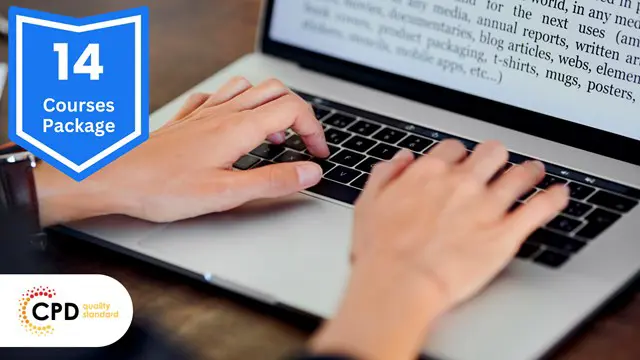
Level 2, 3 & 5 English: Spelling, Punctuation and Grammar
By Imperial Academy
Level 5 QLS Endorsed Course with FREE Certificate | CPD & CiQ Accredited |150 CPD Points | Lifetime Access

Level 3, 4 & 5 English : English Course
By Imperial Academy
Level 5 QLS Endorsed Course with FREE Certificate | CPD & CiQ Accredited | 150 CPD Points | Lifetime Access

Level 2, 3 and 5 English: Spelling, Punctuation and Grammar Training Courses
By Imperial Academy
Level 5 QLS Endorsed Course with FREE Certificate | CPD & CiQ Accredited | 150 CPD Points | Lifetime Access

Level 3, 4 & 5 English
By Imperial Academy
Level 5 QLS Endorsed Course with FREE Certificate | CPD & CiQ Accredited | 150 CPD Points | Lifetime Access

Level 2, 3 and 5 English: Spelling, Punctuation and Grammar Courses
By Imperial Academy
Level 5 QLS Endorsed Course with FREE Certificate | CPD & CiQ Accredited | 150 CPD Points | Lifetime Access

English Training Course
By Imperial Academy
Free QLS Endorsed Certificate | CPD Accredited | 150 CPD Points | Advance Learning Materials | Lifetime Access
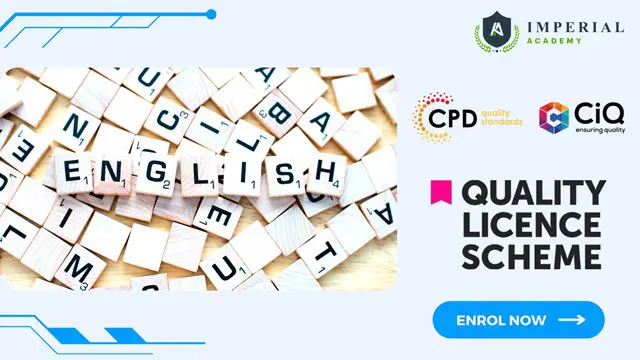
Get Hard Copy + PDF Certificates + Transcript + Student ID Card + e-Learning App as a Gift - Enrol Now Did you know that the legal sector is projected to grow by 4.1% annually over the next five years? As demand for legal services increases, so does the need for qualified legal professionals. With our Diploma of Paralegal bundle, you can gain the skills and knowledge needed to stand out in a competitive job market. Our courses are designed to provide you with an in-depth understanding of the legal sector, enabling you to confidently navigate complex legal procedures and regulations. You will learn the fundamentals of legal secretary, how to handle confidential information, document control, and bookkeeping, among other vital skills. By the end of this course bundle, you will have a sound understanding of the laws, regulations, and practices that govern the legal sector, enabling you to excel in your role as a paralegal. Whether you're a recent graduate or a seasoned professional, our online courses are designed with your convenience in mind. Study at your own pace and from anywhere in the world, with both hardcopy and PDF certificates provided upon completion. Plus, gain access to our exclusive SID platform, offering a range of resources to help you on your career journey. Invest in your future and take the first step towards becoming a legal expert. Join our Diploma of Paralegal bundle today and unlock your true potential. With the legal sector growing at a rapid pace, there's never been a better time to enhance your skills and stand out from the crowd. Enrol right now! Learning Outcomes of Diploma of Paralegal (Online Legal Secretary Course): Upon completion of the courses, you will be able to: Gain a comprehensive understanding of key legal concepts Develop skills in employment law, contracts, compliance, and data protection Master financial investigation, fraud management, and bookkeeping Learn decision-making and critical thinking skills Develop leadership and management skills Master Microsoft Office Essentials Gain an understanding of positive psychology and workplace confidentiality Develop skills in document control and information security This Legal Secretary Bundle Consists of the following Premium courses: Course 01: Legal Secretary Course 02: Employment Law Level 3 Course 03: Law and Contracts - Level 2 Course 04: Compliance Training Level 2 Course 05: GDPR Data Protection Level 5 Course 06: Workplace Confidentiality Course 07: Document Control Course 08: Professional Bookkeeping Course Course 09: Financial Investigator Course 10: Fraud Management & Anti Money Laundering Awareness Complete Diploma Course 11: Leadership & Management Diploma Course 12: Level 2 Microsoft Office Essentials Course 13: Decision Making and Critical Thinking Course 14: Positive Psychology Masterclass Benefits you'll get from choosing Apex Learning: Pay once and get lifetime access to 14 CPD courses Free e-Learning App for engaging reading materials & helpful assistance Certificates, student ID for the course included in a one-time fee Free up your time - don't waste time and money travelling for classes Accessible, informative modules designed by expert instructors Learn about course at your ease - anytime, from anywhere Study from your computer, tablet or mobile device CPD accredited course - improve the chance of gaining professional skills The bundle incorporates basic to advanced level skills to shed some light on your way and boost your career. Hence, you can strengthen your Legal Secretary Training expertise and essential knowledge, which will assist you in reaching your goal. Curriculum of Bundle Course 01: Legal Secretary Understanding the Concept of Paralegal Key Legal Terminology Effective Communication Skills for Paralegals The Legal Workplace & Professionals Law & Legal Systems Contract & Business Law Property Law Wills, Probate, Estate Law Criminal Law Common Paralegal Legal Matters Human Rights Conflict and Conflict Resolution Professional Conduct and Ethics of Paralegals Mandatory Knowledge Fields and Survival Tips for Paralegals Course 02: Employment Law Level 3 Basic of Employment Law Legal Recruitment Process Employment Contracts Employee Handbook Disciplinary Procedure National Minimum Wage & National Living Wage And much more... Course 03: Law and Contracts - Level 2 Introduction to UK Laws Ministry of Justice Agreements and Contractual Intention Considerations and Capacities of Contact Laws Terms within a Contract Misinterpretations and Mistakes And much more... Course 04: Compliance Training Level 2 Introduction to Compliance Five basic elements of compliance Compliance Management System (CMS) Compliance Audit And much more... Course 05: GDPR Data Protection Level 5 GDPR Basics GDPR Explained Lawful Basis for Preparation Rights and Breaches Responsibilities and Obligations And much more... How will I get my Certificate? After successfully completing the Legal Secretary Training course you will be able to order your CPD Accredited Certificates (PDF + Hard Copy) as proof of your achievement. PDF Certificate: Free (For The Title Course) Hard Copy Certificate: Free (For The Title Course) If you want to get hardcopy certificates for other courses, generally you have to pay £20 for each. But this Fall, Apex Learning is offering a Flat 50% discount on hard copy certificates, and you can get each for just £10! P.S. The delivery charge inside the U.K. is £3.99 and the international students have to pay £9.99. CPD 145 CPD hours / points Accredited by CPD Quality Standards Who is this course for? Anyone from any background can enrol in this Legal Secretary Training bundle. Requirements This Legal Secretary Training course has been designed to be fully compatible with tablets and smartphones. Career path These courses will be beneficial for anyone looking to pursue a career as: Legal Secretary: £16,000 to £35,000 per annum. Paralegal: £18,000 to £45,000 per annum. Compliance Officer: £23,000 to £60,000 per annum. Financial Investigator: £20,000 to £70,000 per annum. Fraud Analyst: £23,000 to £50,000 per annum. Leadership and Management: Salary varies depending on role and experience. Certificates Certificate of completion Digital certificate - Included

The Complete Solidity Course - Zero to Advanced for Blockchain and Smart Contracts
By Packt
This comprehensive Solidity course is designed for individuals seeking to expand their understanding of Ethereum, blockchain, and smart contract development. Whether you are an aspiring blockchain developer or an Ethereum enthusiast, this course covers all the essential topics including Solidity programming, DApp development, cryptocurrency, and more.
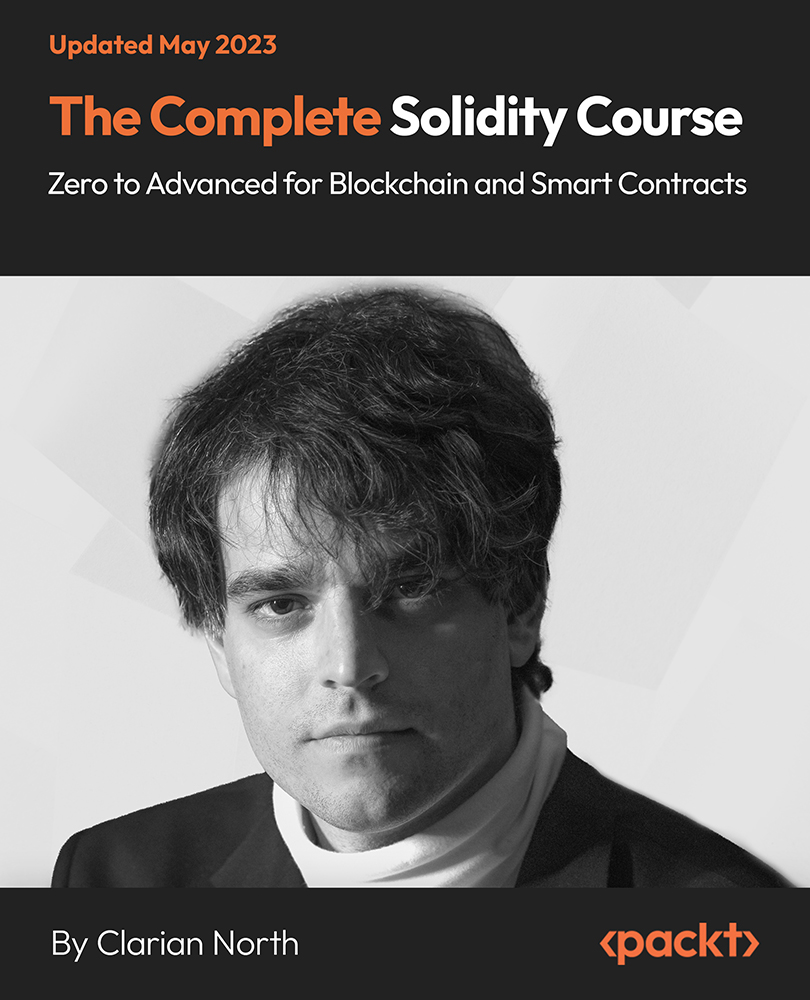
CISSP®️ Certification Domain 7 - Security Operations Video Boot Camp for 2022
By Packt
This course helps you prepare for your CISSP certification. In this course, we will be discussing CISSP? Certification Domain 7 - Security Operations. This course is about how we secure our day-to-day operations, how we continue to function in a disaster event, and how we recover after an event. This domain makes up 13% of the exam questions.

Search By Location
- mistake Courses in London
- mistake Courses in Birmingham
- mistake Courses in Glasgow
- mistake Courses in Liverpool
- mistake Courses in Bristol
- mistake Courses in Manchester
- mistake Courses in Sheffield
- mistake Courses in Leeds
- mistake Courses in Edinburgh
- mistake Courses in Leicester
- mistake Courses in Coventry
- mistake Courses in Bradford
- mistake Courses in Cardiff
- mistake Courses in Belfast
- mistake Courses in Nottingham