- Professional Development
- Medicine & Nursing
- Arts & Crafts
- Health & Wellbeing
- Personal Development
34686 Courses
Learn how to perform and read an ECG ... Nationally Recognised Qualification OCN Accredited - Level 3 (advanced level) CPD Accredited - The CPD Certification Service Introduces you to the fundamentals of setting up and operating an ECG machine Includes patient preparation Produce a valid (error free) ECG Learn and understand ECG traces Recognise recordings that require urgent attention Basic understanding of English language required OPEN TO ALL APPLICANTS VIRTUAL CLASSROOM OPTION INCLUDES COMPREHENSIVE PRACTISE@HOME ECG TRAINING KIT Final interpretation of all ECG recordings is the responsibility of a medical professional.

Demystifying cardiac devices — a practical introduction for healthcare professionals new to device therapy and monitoring A one day introductory course for all healthcare professionals with limited or no experience of cardiac devices. Ever wanted to know why there are so many different devices and what they do? What do device checks even involve? When are they needed? What should I be looking for on my telemetry? The course will be hosted by senior Cardiac Physiologists/ Scientists from the Cardiac Rhythm Management team at Manchester University NHS Foundation Trust. Full draft agenda below. **If submitting payment via CPD funding OR Purchase Order (i.e. not a card payment) - please DO complete your registration - you can detail payment method in the ‘Billing name' box. Many thanks. **
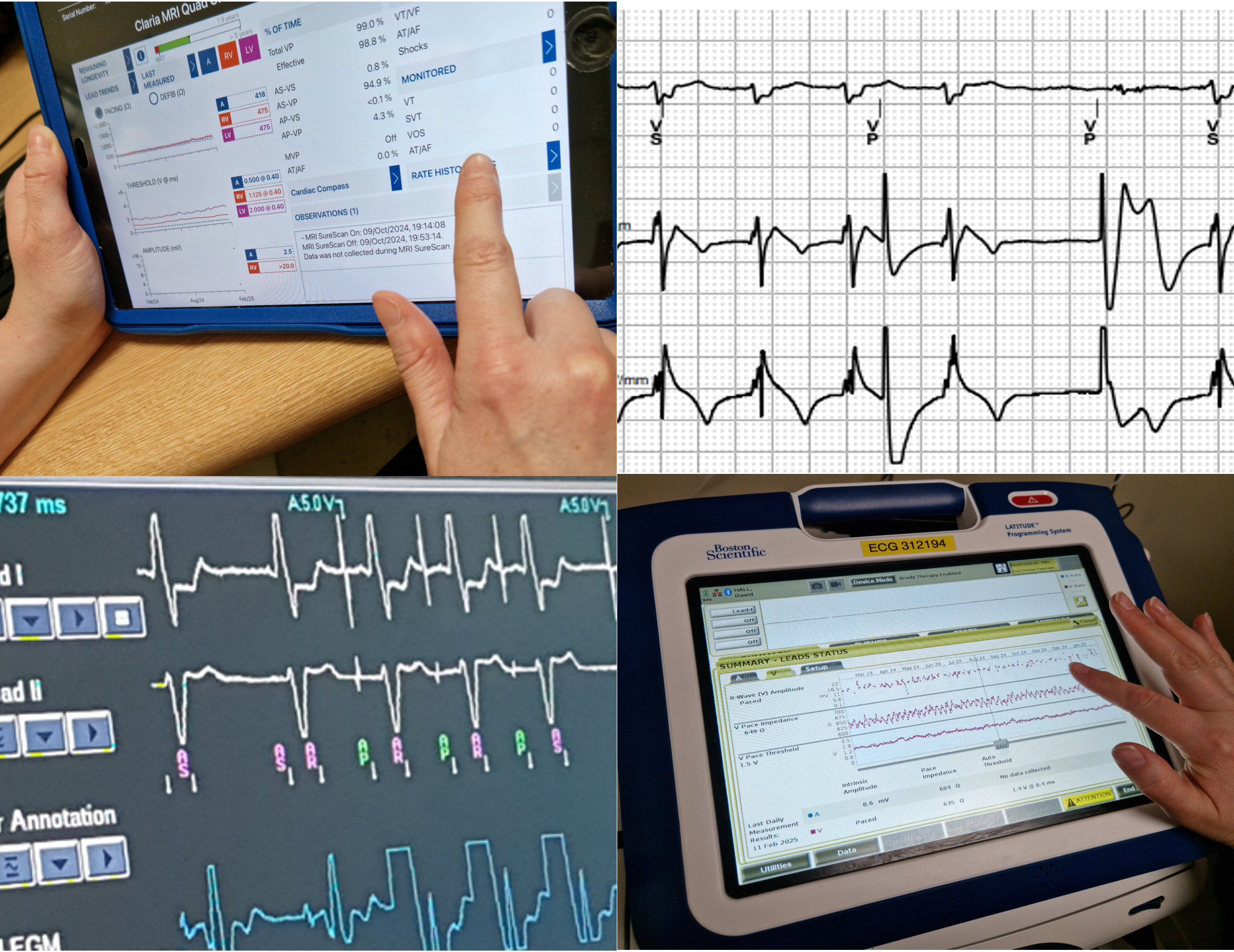
A two day sewing workshop for intermediate dressmakers to create a pair of dungarees which has a couple of different style options. Full help is on hand to understand the pattern, cut out and assemble your dungarees. Bring your own machine or borrow one from Stitching Kitchen.

Level 7 Diploma In Strategic Management & Leadership - Pathway To MBA Degree
4.9(261)By Metropolitan School of Business & Management UK
Level 7 Diploma In Strategic Management & Leadership - Pathway To MBA Degree Level 7 Diploma in Strategic Management & Leadership (QCF) – 6 - 8 Months Credits: 120 Credits This Level 7 Diploma in Strategic Management and Leadership (QCF) leading to an MBA is designed to fit around work and personal commitments. World-class teaching is delivered via pre-recorded online lectures to enrich the learning experience. MSBM has perfected the art of delivering practical management education. Our practice-based approach focuses on addressing real-world business problems. We don’t just give you the theory; we ensure you learn how to apply it in your working life immediately, with case studies, webinars, business simulations, and 100% project-based. This programme is a Pathway to Master of Business Administration Degree. Course Details Assessment: Assignments The objective of the Level 7 Diploma in Strategic Management and Leadership qualification is to develop strategic management and leadership skills for managers who have the authority and personal attributes to translate organizational strategy into effective operational performance. This qualification reflects current practice in Strategic Management and Leadership and allows learners to develop and expand their high-level understanding of strategic management and leadership in the workplace. This qualification is suitable for mature learners with a background business industry. The qualification has a clear work-related emphasis on practical skills development alongside theoretical fundamentals. Successful completion of the Level 7 Diploma in Strategic Management and Leadership qualification will equip learners with the key skills and capabilities to become an effective strategic manager. The qualification also allows learners to progress into or within employment and/or continue their study towards an MBA with advanced standing. Accreditation All MSBM courses are accredited by the relevant partners and awarding bodies. Please refer to MSBM accreditation in about us for more details. University Progression University Top-up On completion of this course, students have the opportunity to complete a Master degree programme from a range of UK universities. The top-up programme can be studied online or on campus. The top-up comprises the final 60 credits which consist of either a dissertation or a dissertation and one module. (The course tuition fee listed above does NOT include the top-up fees) University Progression Click here to see University routes and fee information for progression. Entry Requirements For entry onto the Level 7 Diploma in Strategic Management & Leadership leading to the Master of Business Administration qualification, learners must possess: An honours degree in related subject or UK level 6 diploma or equivalent overseas qualification i.e. Bachelors Degree or Higher National Diploma OR Mature learners (over 25) with at least 5 years of management experience if they do not possess the above qualification (this is reviewed on a case by case basis) Workshops Workshops are conducted by live webinars for online students. Classroom workshops are available if there is a local branch in your country. Speak our course advisors on this subject. Visa Requirements There is no Visa requirement for this programme.

Level 7 Diploma In Accounting & Finance - Pathway To MSc Accounting & Finance Degree
4.9(261)By Metropolitan School of Business & Management UK
Level 7 Diploma In Accounting & Finance - Pathway To MSc Accounting & Finance Degree Level 7 Diploma in Accounting & Finance (QCF) – 6 - 8 Months Credits: 120 Credits This qualification is designed for learners who wish to pursue a career in the financial services industry, professional accountancy, banking, and finance or management. The qualification equips learners with the essential skills and knowledge needed to pursue high-level careers in all types of organizations in the public and private sector and within industry and commerce, both in the UK and abroad. The Level 7 Diploma in Accounting and Finance qualification also provides learners with the opportunity to work toward a relevant master’s programme with advanced standing. This programme is a Pathway programme to MSc Accounting & Finance Degree Course Details Assessment: Assignments Objectives: contemporary and specialized approaches to accountancy and finance key practical, theoretical and empirical issues, and academic research the complexity of the ever-changing legal framework in which the financial sector operates the latest developments in accountancy and reporting required by local, national and European governments. Accreditation All MSBM courses are accredited by the relevant partners and awarding bodies. Please refer to MSBM accreditation in about us for more details. University Progression University Top-up On completion of this course, students have the opportunity to complete a Master degree programme from a range of UK universities. The top-up programme can be studied online or on campus. The top-up comprises the final 60 credits which consist of either a dissertation or a dissertation and one module. (The course tuition fee listed above does NOT include the top-up fees) University Progression Click here to see University routes and fee information for progression. Entry Requirements For entry onto the Level 7 Diploma in Human Resource Management leading to the MA Human Resource Management qualification, learners must possess: An honours degree in related subject or UK level 6 diploma or equivalent overseas qualification i.e. Bachelors Degree or Higher National Diploma OR Mature learners (over 25) with at least 5 years of management experience if they do not possess the above qualification (this is reviewed on a case by case basis) Workshops Workshops are conducted by live webinars for all students. Visa Requirements There is no Visa requirement for this programme.

Level 7 Diploma In Risk Management Pathway To MSc In Risk Management
4.9(261)By Metropolitan School of Business & Management UK
Level 7 Diploma In Risk Management Pathway To MSc In Risk Management Level 7 Diploma in Risk Management (QCF) – 6 - 8 Months Credits: 120 Credits The objective of the Level 7 Diploma in Risk Management is to provide learners with the skills and understanding of risk management that align with good strategic decision making to maintain organisations’ competitive advantage. The OTHM Level 7 Diploma in Risk Management programme provides an in-depth understanding of risk and its application in practice both for financial and non-financial organisations. Learners will learn both theoretical and practical understanding of risk including risk measurement and modelling. This programme is a Pathway programme to MSc in Risk Management. Course Details The Level 7 Diploma in Risk Management qualification consists of 6 mandatory units making a combined total of 120 credits, 1200 hours Total Qualification Time (TQT) and 600 Guided Learning Hours (GLH) for the completed qualification.Modules (120 Credits): Principles of Risk Management Strategic Risk Management Responsible Leadership and Governance Organisational and Environmental Risk Risk Analysis and Modelling Advanced Research Methods Accreditation All MSBM courses are accredited by the relevant partners and awarding bodies. Please refer to MSBM accreditation in about us for more details. University Progression University Top-up On completion of this course, students have the opportunity to complete a Master degree programme from a range of UK universities. The top-up programme can be studied online or on campus. The top-up comprises the final 60 credits which consist of either a dissertation or a dissertation and one module. (The course tuition fee listed above does NOT include the top-up fees) University Progression Click here to see University routes and fee information for progression. Entry Requirements For entry onto the Level 7 Diploma in Risk Management leading to the MSc in Risk Management qualification, learners must possess: An honours degree in related subject or UK level 6 diploma or equivalent overseas qualification i.e. Bachelors Degree or Higher National Diploma OR Mature learners (over 25) with at least 5 years of management experience if they do not possess the above qualification (this is reviewed on a case by case basis) Workshops Workshops are conducted by live webinars for all students. Visa Requirements There is no Visa requirement for this programme.

Level 7 Diploma In Public Administration Pathway To MA In Public Administration
4.9(261)By Metropolitan School of Business & Management UK
Level 7 Diploma In Public Administration Pathway To MA In Public Administration Level 7 Diploma in Public Administration (QCF) – 6 - 8 Months Credits: 120 Credits The Level 7 Diploma in Public Administration is suitable for learners to gain skills in public service administration to effectively formulate public policies, with the increasing pace of change, combined with pressures to deliver more with less, navigate a complex policy context and enhance performance while sustaining public service values. You will study three aspects of public administration: The policy process, within which public services are developed. The organisational and human context through which public services are delivered. The wider social, economic and political environment that shapes public service demands and constraints. This programme is a Pathway programme to M.A in Public Administration. Course Details You will learn how to analyse complex public management problems, lead change effectively, and develop your ability to manage through networks and partnerships. You will be able to shape and deliver the public services of the future and move into more strategic roles in a wide range of organisations.The Level 7 Diploma in Public Administration consists of 6 mandatory units for a combined total of 120 credits, 1200 hours Total Qualification Time (TQT) and 600 Guided Learning Hours (GLH) for the completed qualification.Modules (120 Credits): Managing and Leading in the Public Sector Public Service Reform and Innovation Policy and Politics – Theory and Analysis Managing Public Finance Managing Public Sector Projects Advanced Research Methods Accreditation All MSBM courses are accredited by the relevant partners and awarding bodies. Please refer to MSBM accreditation in about us for more details. University Progression University Top-up On completion of this course, students have the opportunity to complete a Master degree programme from a range of UK universities. The top-up programme can be studied online or on campus. The top-up comprises the final 60 credits which consist of either a dissertation or a dissertation and one module. (The course tuition fee listed above does NOT include the top-up fees) University Progression Click here to see University routes and fee information for progression. Entry Requirements For entry onto the Level 7 Diploma in Public Administration leading to the MA in Public Administration qualification, learners must possess: An honours degree in related subject or UK level 6 diploma or equivalent overseas qualification i.e. Bachelors Degree or Higher National Diploma OR Mature learners (over 25) with at least 5 years of management experience if they do not possess the above qualification (this is reviewed on a case by case basis) Workshops Workshops are conducted by live webinars for all students. Visa Requirements There is no Visa requirement for this programme.

Level 7 Diploma In Strategic Marketing Pathway To MSc In Strategic Marketing
4.9(261)By Metropolitan School of Business & Management UK
Level 7 Diploma In Strategic Marketing Pathway To MSc In Strategic Marketing Level 7 Diploma in Strategic Marketing (QCF) – 6 - 8 Months Credits: 120 Credits Level 7 Diploma in Strategic Marketing qualification provides the learners with the skills and understanding in marketing & branding that align with good strategic decision making to maintain organisations’ competitive advantage. Successful completion of this qualification will develop learners’ strategic marketing management, consumer behaviour and branding skills and their ability to focus on the requirements of implementing an organisation’s strategy. This programme is a Pathway to MSc in Strategic Marketing. Course Details The Level 7 Diploma in Strategic Marketing qualification enables learners to progress into or within employment and/or to work toward a relevant Master’s programme with advanced standing.The Level 7 Diploma in Strategic Marketing qualification consists of 6 mandatory units for a combined total of 120 credits, 1200 hours Total Qualification Time (TQT) and 600Guided Learning Hours (GLH) for the completed qualification.Modules (120 Credits): Contemporary Issues and Principles of Marketing Consumer Behaviour and Market Communications Digital and Social Media Marketing Contemporary Challenges and Strategic Marketing Strategic Brand Management Marketing Research Project Accreditation All MSBM courses are accredited by the relevant partners and awarding bodies. Please refer to MSBM accreditation in about us for more details. University Progression University Top-up On completion of this course, students have the opportunity to complete a Master degree programme from a range of UK universities. The top-up programme can be studied online or on campus. The top-up comprises the final 60 credits which consist of either a dissertation or a dissertation and one module. (The course tuition fee listed above does NOT include the top-up fees) University Progression Click here to see University routes and fee information for progression. Entry Requirements For entry onto the Level 7 Diploma in Strategic Marketing leading to the MSc in Strategic Marketing qualification, learners must possess: An honours degree in related subject or UK level 6 diploma or equivalent overseas qualification i.e. Bachelors Degree or Higher National Diploma OR Mature learners (over 25) with at least 5 years of management experience if they do not possess the above qualification (this is reviewed on a case by case basis) Workshops Workshops are conducted by live webinars for all students. Visa Requirements There is no Visa requirement for this programme.

Level 7 Diploma In International Business Law Pathway To LLM International Business Law
4.9(261)By Metropolitan School of Business & Management UK
Level 7 Diploma In International Business Law Pathway To LLM International Business Law Level 7 Diploma in International Business Law (QCF) – 6 - 8 Months Credits: 120 Credits The objectives of the OTHM Level 7 Diploma in International Business Law qualification are to enable learners to gain knowledge and understanding of various branches of law, develop an analytical and critical approach to the application of the UK and International legal principles and understand the appropriateness of dealing with certain aspects of behaviour within the law.The qualification provides learners with an understanding of law in the context of business to equip them with the abilities needed to work with advanced issues.By the end of the qualification, learners will be able to: To understand a range of subjects in international business law. Develop an understanding of legal frameworks that govern international business transactions within the industry. Demonstrate an understanding of commercial trust law, company law, international trade law, intellectual property law, and the law of financial crimes. Develop research skills and have the ability to write on key areas in law. This programme is a Pathway programme to L.L.M Degree Accreditation All MSBM courses are accredited by the relevant partners and awarding bodies. Please refer to MSBM accreditation in about us for more details. University Progression University Top-up Upon completion of this course, students have the opportunity to complete a Master's degree programme from a range of UK universities. The top-up programme can be studied online or on campus. The top-up comprises the final 60 credits which consist of either a dissertation or a dissertation and one module. (The course tuition fee listed above does NOT include the top-up fees) University Progression Click here to see University routes and fee information for progression. Entry Requirements For entry onto the Level 7 Diploma in International Business Law leading to L.L.M qualification, learners must possess: An honours degree in a related subject or the UK level 6 diploma or equivalent overseas qualification i.e. Bachelors Degree or Higher National Diploma OR Mature learners (over 25) with at least 5 years of management experience if they do not possess the above qualification (this is reviewed on a case by case basis) Workshops Workshops are conducted by live webinars for all students. Visa Requirements There is no Visa requirement for this programme.

Search By Location
- PAT Courses in London
- PAT Courses in Birmingham
- PAT Courses in Glasgow
- PAT Courses in Liverpool
- PAT Courses in Bristol
- PAT Courses in Manchester
- PAT Courses in Sheffield
- PAT Courses in Leeds
- PAT Courses in Edinburgh
- PAT Courses in Leicester
- PAT Courses in Coventry
- PAT Courses in Bradford
- PAT Courses in Cardiff
- PAT Courses in Belfast
- PAT Courses in Nottingham
