- Professional Development
- Medicine & Nursing
- Arts & Crafts
- Health & Wellbeing
- Personal Development
8669 Courses
Microsoft Power BI Desktop (now with live online classes)
By Microsoft Office Training
This course will allow you to explore the potential of self-service business intelligence using Power BI Desktop to analyse and connect to different sources of data, creating Relationships between those different datasets, Query the data using Shaping and data Modelling, to create Visualizations, and publish Reports to different platforms . Course Objectives At the end of this course you will be able to: Connect to data from different sources. Use the Query Editor Perform Power BI desktop data Shaping and Transformation. Create Power BI desktop Modelling. Create Power BI desktop Visualizations and Reports. ' 1 year email support service Take a closer look at the consistent excellent feedback from our growing corporate clients visiting our site ms-officetraining co uk With more than 20 years experience, we deliver courses on all levels of the Desktop version of Microsoft Office and Office 365; ranging from Beginner, Intermediate, Advanced to the VBA level and Business Intelligence. Our trainers are Microsoft certified professionals with a proven track record with several years experience in delivering public, one to one, tailored and bespoke course Tailored training courses: in in company training, you can choose to run the course exactly as they are outlined by us or we can customise it so that it meets your specific needs. A tailored or bespoke course will follow the standard outline but may be adapted to your specific organisational needs. Please visit our site (ms-officetraining co uk) to get a feel of the excellent feedback our courses have had and look at other courses you might be interested in. Introduction to Power BI Power BI Jargon explained A quick look at Power BI Desktop A quick look at the Power BI service Helpful resources Power BI and Excel Introduction to using Excel data in Power BI Upload Excel data to Power BI Import Power View and Power Pivot to Power BI Getting started with Power BI Desktop Overview of Power BI Desktop Accessing Help and Helpful resources Connect to data sources in Power BI Desktop Shaping and Transforming Data with Query Editor Introduction to the Query Editor Data Sources Power BI Desktop can Connect to Introduction to Steps and M code Combining Data Using Merge and Append Queries Data Type Properties Working with Delimiters Clean and transform your data with the Query Editor Text Specific Transformation Tools Number Specific Transformation Tools Date Specific Transformation Tools Split and Merge columns Creating an Index Column Adding Conditional Columns Columns From Examples Grouping and Aggregating data Pivoting and Unpivoting Using filters Modeling the data Introduction to modeling your data How to manage your data relationships Create calculated columns Optimizing data models Create calculated measures Show Values As and Quick Measures Create calculated tables Explore your time-based data Introduction to DAX DAX calculation types DAX functions Visualizations Introduction to visuals in Power BI Create and customize simple visualizations Modify colors in charts and visuals Shapes, text boxes, and images Page layout and formatting Group interactions among visualizations Visual hierarchies and drill-down Using custom visualizations Create a KPI Visualization Geo-Data and Maps Reports, Publishing and Sharing Introduction to the Power BI service Quick insights in Power BI Create and configure a dashboard Ask questions of your data with natural language Create custom Q&A suggestions Share dashboards with your organization Introduction to content packs, security, and groups Publish Power BI Desktop reports Print and export dashboards and reports Create groups in Power BI Use content packs Update content packs Publish to web Who is this course for? Who is this course for? This course facilitates you with knowledge on the potential for Power BI Desktop to analyse and connect to different sources of data, creating Relationships between those different datasets, Query the data using Shaping and data Modelling, and to create Visualisations, and publish Reports to different platforms. Requirements Requirements Before attending this course, delegates should have: - A general knowledge of database concepts (fields, records and relationships) - Familiarity with Excel. Career path Career path Business Intelligence Data Analysis ETL & Data Warehousing

Microsoft Power BI Desktop (live online classes)
By Microsoft Office Training
This course will allow you to explore the potential of self-service business intelligence using Power BI Desktop to analyse and connect to different sources of data, creating Relationships between those different datasets, Query the data using Shaping and data Modelling, to create Visualizations, and publish Reports to different platforms . Course Objectives At the end of this course you will be able to: Connect to data from different sources. Use the Query Editor Perform Power BI desktop data Shaping and Transformation. Create Power BI desktop Modelling. Create Power BI desktop Visualizations and Reports. ' 1 year email support service Take a closer look at the consistent excellent feedback from our growing corporate clients visiting our site ms-officetraining co uk With more than 20 years experience, we deliver courses on all levels of the Desktop version of Microsoft Office and Office 365; ranging from Beginner, Intermediate, Advanced to the VBA level and Business Intelligence. Our trainers are Microsoft certified professionals with a proven track record with several years experience in delivering public, one to one, tailored and bespoke course Tailored training courses: in in company training, you can choose to run the course exactly as they are outlined by us or we can customise it so that it meets your specific needs. A tailored or bespoke course will follow the standard outline but may be adapted to your specific organisational needs. Please visit our site (ms-officetraining co uk) to get a feel of the excellent feedback our courses have had and look at other courses you might be interested in. Introduction to Power BI Power BI Jargon explained A quick look at Power BI Desktop A quick look at the Power BI service Helpful resources Power BI and Excel Introduction to using Excel data in Power BI Upload Excel data to Power BI Import Power View and Power Pivot to Power BI Getting started with Power BI Desktop Overview of Power BI Desktop Accessing Help and Helpful resources Connect to data sources in Power BI Desktop Shaping and Transforming Data with Query Editor Introduction to the Query Editor Data Sources Power BI Desktop can Connect to Introduction to Steps and M code Combining Data Using Merge and Append Queries Data Type Properties Working with Delimiters Clean and transform your data with the Query Editor Text Specific Transformation Tools Number Specific Transformation Tools Date Specific Transformation Tools Split and Merge columns Creating an Index Column Adding Conditional Columns Columns From Examples Grouping and Aggregating data Pivoting and Unpivoting Using filters Modeling the data Introduction to modeling your data How to manage your data relationships Create calculated columns Optimizing data models Create calculated measures Show Values As and Quick Measures Create calculated tables Explore your time-based data Introduction to DAX DAX calculation types DAX functions Visualizations Introduction to visuals in Power BI Create and customize simple visualizations Modify colors in charts and visuals Shapes, text boxes, and images Page layout and formatting Group interactions among visualizations Visual hierarchies and drill-down Using custom visualizations Create a KPI Visualization Geo-Data and Maps Reports, Publishing and Sharing Introduction to the Power BI service Quick insights in Power BI Create and configure a dashboard Ask questions of your data with natural language Create custom Q&A suggestions Share dashboards with your organization Introduction to content packs, security, and groups Publish Power BI Desktop reports Print and export dashboards and reports Create groups in Power BI Use content packs Update content packs Publish to web Who is this course for? Who is this course for? This course facilitates you with knowledge on the potential for Power BI Desktop to analyse and connect to different sources of data, creating Relationships between those different datasets, Query the data using Shaping and data Modelling, and to create Visualizations, and publish Reports to different platforms. Requirements Requirements Before attending this course, delegates should have: - A general knowledge of database concepts (fields, records and relationships) - Familiarity with Excel. Career path Career path Business Intelligence Data Analysis ETL & Data Warehousing

Overview: Tired of browsing and searching for a Microsoft Office course you are looking for? Can't find the complete package that fulfils all your needs? Then don't worry as you have just found the solution. Take a minute and look through this extensive bundle that has everything you need to succeed. After surveying thousands of learners just like you and considering their valuable feedback, this all-in-one Microsoft Office Course bundle has been designed by industry experts. We prioritised what learners were looking for in a complete package and developed this in-demand Microsoft Office Course that will enhance your skills and prepare you for the competitive job market. Also, our experts are available to answer your queries on Microsoft Office Courses and help you along your learning journey. Advanced audio-visual learning modules of these Microsoft Office courses are broken down into little chunks so that you can learn at your own pace without being overwhelmed by too much material at once. Furthermore, to help you showcase your expertise in the Microsoft Office Course, we have prepared a special gift of 1 hardcopy certificate and 1 PDF certificate for the title course completely free of cost. These certificates will enhance your credibility and encourage possible employers to pick you over the rest. This Microsoft Office Course Bundle Consists of the following Premium courses: Course 01: MS Word Diploma Course 02: Proofreading & Copyediting Course 03: PowerPoint Diploma Course 04: Microsoft Excel Level 3 Course 05: New Functions in Microsoft Excel 2021 Course 06: Microsoft Excel: Automated Dashboard Using Advanced Formula, VBA, Power Query Course 07: Microsoft Excel: Excel Sheet Comparison with VBA Course 08: Microsoft Excel: Master Power Query in 120 Minutes! Course 09: Excel: Top 50 Microsoft Excel Formulas in 50 Minutes! Course 10: Excel Pivot Tables Course 11: Data Analysis in Microsoft Excel Complete Training Course 12: Excel Must know Formulas and Functions Course 13: Excel spreadsheet for Beginner Course 14: Excel Data Analysis for Beginner Course 15: Diploma in Excel Vlookup Xlookup Match and Index Course 16: Excel Pivot Tables, Pivot Charts, Slicers, and Timelines Course 17: PowerBI Formulas Course 18: Outlook Tips and Tricks Course 19: Excel PowerQuery and PowerPivot Course 20: Complete Microsoft Power BI 2021 Key Features of the Microsoft Office Course: FREE Microsoft Office CPD-accredited certificate Get a free student ID card with Microsoft Office training (£10 applicable for international delivery) Lifetime access to the Microsoft Office course materials The Microsoft Office program comes with 24/7 tutor support Get instant access to this Microsoft Office course Learn Microsoft Office training from anywhere in the world The Microsoft Office training is affordable and simple to understand The Microsoft Office training is an entirely online Enrol now in the Microsoft Office Course to advance your career, and use the premium study materials from Apex Learning. Description The Microsoft Office bundle incorporates basic to advanced level skills to shed some light on your way and boost your career. Hence, you can strengthen your Microsoft Office Course expertise and essential knowledge, which will assist you in reaching your goal. Course 01: Microsoft Office Word Diploma Module 01: Getting Started with Word Module 02: Formatting Text and Paragraphs Module 03: Working More Efficiently Module 04: Managing Lists Module 05: Adding Tables Module 06: Inserting Graphic Objects Module 07: Controlling Page Appearance Module 08: Preparing to Publish a Document =========>>>>> And 19 More Courses <<<<<========= How will I get my Microsoft Office Certificate? After successfully completing the Microsoft Office course, you will be able to order your CPD Accredited Certificates (PDF + Hard Copy) as proof of your achievement. PDF Certificate: Free (Previously it was £9.99*20 = £199.7) Hard Copy Certificate: Free (For The Title Course: Previously it was £14.99) So, enrol now in this Microsoft Office Bundle to kickstart your career! Who is this course for? Anyone from any background can enrol in this Microsoft Office Bundle. Requirements Our Microsoft Office is fully compatible with PCs, Macs, laptops, tablets and Smartphone devices. This course has been designed to be fully compatible with tablets and smartphones, so you can access your course on Wi-Fi, 3G or 4G. Career Path Having this Microsoft Office expertise will increase the value of your CV and open you up to multiple job sectors.

Fast Track To Aesthetics - Dermal filler training
By Cosmetic College
Are you looking to start a career in aesthetics but need the prerequisites for a traditional course? Look no further! Cosmetic College offers a fast-track pathway to becoming an accredited and insurable cosmetic injector. Our five day course is designed specifically for non-medics who want to pursue a career in aesthetics but need to meet the standard course prerequisites. Expert practitioners and educators deliver our course with years of industry experience. We prioritise safety and ensure that all learners will leave the system with the competency and knowledge necessary to perform injectables and aesthetic procedures with confidence. Before starting the course, you'll complete online pre-study and virtual lectures to give you a solid foundation in anatomy and physiology, health and safety, contraindications, complications, first aid, and infection control. Then, you'll spend 6-8 days of practical training, depending on your chosen course path, to hone your skills and get hands-on experience. Our fast-track pathway to injectables covers various topics, including microneedling, B12 dermaplaning, foundation lip dermal fillers, and more. To enrol in our fast-track course, you must be at least 21 years of age and have a good command of English. You should also be able to learn independently and have a strong desire to build a career in aesthetics. Invest in your future with Cosmetic College's fast-track pathway to injectables. With our comprehensive curriculum, expert instructors, and hands-on training, you'll be ready to start your aesthetic career. Take advantage of this opportunity to fast-track your aesthetic career. Enrol in our fast-track pathway to injectables today! Course Entry Requirements: Minimum age of 21 years Good command of English Be able to learn independently A strong desire to build a career in Aesthetics Course Pre-Study/Practical & Length: Online study and virtual lectures A series of online assessments Five days of practical training Course Agenda: Microneedling B12 Dermaplaning Foundation Lip Dermal Fillers Anatomy and Physiology Anaphylaxis Awareness Infection control Sharps and hazardous waste Complication management First aid Course Benefits Student Benefits Comprehensive Education: Our training program provides a comprehensive education on dermal fillers, equipping you with the knowledge and skills necessary to excel in the field of aesthetics. You will gain a deep understanding of facial anatomy, product selection, injection techniques, safety protocols, and patient assessment. Practical Hands-on Experience: We emphasise practical training, giving you ample opportunities to practice your skills under the guidance of experienced trainers. Working with live models will enhance your confidence and proficiency in performing dermal filler treatments. Industry-Standard Techniques: You will learn industry-standard techniques for administering dermal fillers, ensuring that you provide safe and effective treatments to your clients. This knowledge will enable you to achieve natural-looking results and meet the expectations of your clients. Personalised Guidance and Mentorship: Our trainers are highly experienced professionals who will provide personalised guidance and mentorship throughout the training. They will address your questions, offer constructive feedback, and help you refine your techniques, ensuring your continuous growth and improvement. Business and Marketing Support: In addition to the technical skills, we provide guidance on the business aspects of aesthetics. You will learn strategies for building and marketing your aesthetics practice, attracting clients, and maximizing your earning potential. This knowledge will empower you to establish a successful career in aesthetics. Client Benefits Expertise and Safety: Clients will have confidence knowing that you have received comprehensive training in dermal fillers. Your expertise will enable you to provide safe and high-quality treatments, minimising the risks and complications associated with the procedures. Natural and Desired Results: Through your training, you will be able to deliver natural and desired results to your clients. Your understanding of facial anatomy, product selection, and injection techniques will allow you to enhance their features, rejuvenate their appearance, and boost their self-confidence. Professionalism and Trust: By enrolling in our training program, you demonstrate your commitment to professionalism and continuous learning. Clients will trust in your skills and knowledge, knowing that you have received proper training from a reputable institution. Earning Potential Earning potential in the aesthetics industry can be significant. As a trained professional in dermal fillers, you can offer sought-after services to clients. The increasing demand for aesthetic treatments, combined with your expertise and ability to deliver exceptional results, can lead to a thriving client base and increased earning potential. The Fast Track To Aesthetics - Dermal Filler Training provides you with the foundation and skills necessary to capitalise on these opportunities and maximise your earning potential in the aesthetics field. Frequently Asked Questions Is this training suitable for beginners with no prior experience in aesthetics? Absolutely! Our Fast Track To Aesthetics program is designed to cater to beginners who are new to the field of aesthetics. We provide comprehensive training that covers the fundamentals of dermal fillers, ensuring that you gain the necessary knowledge and skills to start your journey in aesthetics. What topics are covered in the training program? Our training program covers a wide range of topics including facial anatomy, patient assessment, product selection, injection techniques, safety protocols, and client management. You will also receive hands-on training with live models to practice your skills under the guidance of experienced trainers. Are the trainers experienced in the field of aesthetics? Yes, our trainers are highly experienced professionals with extensive knowledge and practical experience in the field of aesthetics. They are dedicated to providing you with the guidance and support you need to excel in your training.

Elite EA PA Forum 🇳🇿
By Elite Forums Events
Elite EA/PA Forum We are delighted to announce that the Elite EA/PA Forum for Australia & New Zealand will be on the 25th of September 2025. Our workshop aims to: Enhance your influence and impact by mastering assertive communication, negotiation, and self-advocacy skills. Stay composed and solution-focused in high-pressure situations with practical tools for crisis management and clear decision-making. Embrace evolving technology by understanding how AI and automation can streamline your role and boost efficiency. Future-proof your career by building strategic value, resilience, and adaptability in an ever-changing professional landscape. Keynote Address with Q&A from the audience: What to expect from Sam's Keynote: With over 30 years supporting leaders at the highest levels, Sam Cohen brings a wealth of insight, experience, and stories (the kind she can share) to the stage. From 18 years serving within The Royal Household - including as Deputy Private Secretary and Press Secretary to Her late Majesty Queen Elizabeth II - to working with The Duke and Duchess of Sussex, running the Prime Minister’s Office at Downing Street, and serving as Chief of Staff to the global CEO of Rio Tinto, Sam’s career is a masterclass in discretion, diplomacy, and delivering at the top. In this exclusive keynote, Beyond the Role, Sam will explore how Executive Assistants don’t just support leaders - they shape leadership, drive strategy, and build legacy from behind the scenes. Join us for this rare opportunity to hear from someone who’s been at the epicentre of power - and bring your questions! The keynote will include a live Q&A, where you can ask Sam about her remarkable career, leadership insights, and how to truly excel in high-performance environments. (Don’t ask her what the Queen kept in her handbag - she’s not telling.) Sam Cohen Career Bio: Sam Cohen has spent the last 30 years working to support leaders in the public and private sectors. Sam spent 18 years serving The Royal Household, as Deputy Private Secretary to Her late Majesty Queen Elizabeth II and Press Secretary to The Queen. Sam also served as Private Secretary to The Duke and Duchess of Sussex. Following this time, Sam worked as Director of the Prime Minister’s Office at Downing Street under Boris Johnson and, most recently, was Chief of Staff to the global CEO at Rio Tinto. Source: ABC News - YouTube Channel. Facilitator - AM: The Future-Proofed Assistant: Speak Up, Stand Out & Shape Your Career Path How to reimagine your Assistant role in 2025 and beyond - How the EA role is evolving (and what Executives now expect) & why Assistants who think like strategists will be indispensable Assertiveness as an Assistant – The key to retaining your role & the difference between being ‘helpful’ and being ‘heard’ Self-Advocacy as a Career Growth Strategy – The importance of advocating for your career development, workload boundaries and recognition Own Your Professional Future - Map your career development. Whether you're an EA for life or looking to a role beyond in the future, this is for you. Ruth Kilah Career Bio: Ruth is an international executive career coach and founder of Hoxton Hyde – Executive Career Coaching & Mentoring, delivering 1:1 and group programs for experienced Executive Assistants. She specialises in helping EAs step into higher-level roles, increase their income, and expand their professional impact. With 14 years’ experience supporting C-suite executives in Australia and the UK, Ruth brings deep industry insight and a strategic approach to career development. She empowers Assistants to gain clarity on their next move, adopt a strategic mindset, communicate their value effectively, and lead their own growth conversations with confidence. A former EA turned Stakeholder Relations and Project Manager, Ruth launched Hoxton Hyde in 2018 after spotting a clear gap in the market for tailored coaching for career-driven EAs. She is a recognised member of the World Administrators Alliance and a respected thought leader in the EA space, regularly sharing insights via LinkedIn and Instagram. Ruth is also a certified fitness and wellness coach, passionate about helping Assistants achieve long-term career fulfilment through intentional development and well-being. Panel: Crisis Mode: What to do when everything goes wrong Master a step-by-step approach to prioritising and problem-solving under pressure. Strengthen emotional resilience and calm decision-making during unexpected disruptions. Learn how to communicate clearly and lead from behind in high-stress situations. Emma-Kate Bos Bio Emma-Kate works alongside the CEO at Squadron Energy, one of Australia’s leading renewable energy companies. With over 28 years of experience in Executive Assistant and Operational roles supporting business leaders in professional services, politics, membership industries, sporting and not-for-profit organisations, Emma-Kate has a deep understanding of business support roles and has managed large teams of assistants and receptionists. She is passionate about developing and mentoring team members Emma-Kate holds an Associate Degree in Law, Mini MBA and Certificate in Public Relations. Sepi Nowlands Sepi has also worked as an EO for Deloitte and spent 18 years previously as an Executive Assistant at the ATO, Law Council of Australia, Grains Research and Development Corporation and Air Services Australia. Holly Clareburt Hollie Clareburt is an experienced Executive Assistant, currently supporting the Managing Director of Microsoft New Zealand and the Chief Partner Officer. Known for her professionalism and discretion, she excels in providing high-level support in fast-paced, executive environments. Prior to Microsoft, Hollie was Executive Assistant to the Chief of Corporate & Enterprise Systems at BECA, and previously supported the CEO at SKY News New Zealand. Her career reflects a strong track record of reliability, organisation, and executive partnership. Liv Wilson With over 20 years of experience across banking, government, creative industries, and global tech, Liv has supported senior leaders at companies including LinkedIn and Slack. She brings a strategic lens to the business support function, with deep expertise in operations, leadership enablement, and organisational effectiveness. As a passionate advocate for elevating the role of Executive Assistants, Liv has led women’s networks, championed DEI and social impact initiatives, and continues to push for recognition of business support as a critical driver of business success. She is currently working on her side hustle business - collaborating with executives, entrepreneurs, and small business owners to amplify their impact by removing operational barriers, optimising systems, and unlocking their capacity to lead and grow. Facilitator - PM: Justin Kabbani AI Is Not Here to Replace You. It's Here to Upgrade You. We'll explore Justin's proven 3P framework: Priming – How to set up AI like a strategic advisor by feeding it context, tone and mindset Prompting – How to craft clear, structured instructions to get consistently great results Producing – How to turn AI outputs into high-leverage work that makes you stand out Your session outcomes: Real examples from admin professionals already using AI to elevate their work Prompts you can copy, adapt, and test live Interactive exercises to build confidence fast A practical challenge to implement right after the session If you’ve been overwhelmed by AI, or underwhelmed by its impact, this session will change that. You'll leave with tools you can use today, and a mindset you’ll carry forward for the rest of your career. Justin Kabbani Career Bio: Justin Kabbani is one of Australia’s most in-demand AI trainers and keynote speakers, known for making AI feel simple, powerful, and immediately useful. He’s worked with brands like Uber, Treasury Wine Estates, and Udemy, helping their teams embed AI into daily workflows, strategic planning, and executive communication. Over the past two years, Justin has trained more than 2,000 professionals across Australia and beyond, consistently earning feedback like “mind-blowing,” and “game-changing”. His signature Prime, Prompt, Produce framework has transformed how business leaders, executive assistants, marketers, and teams think, work, and communicate with AI, without needing to be “tech people.” Justin believes AI isn’t here to replace people. It’s here to take the robotic work off our plate, so we can focus on what humans do best. LinkedIn: https://www.linkedin.com/in/justinkabbani/ Website: https://justinkabbani.com/ Speed Connections Networking Session Join us for Speed Connections, a lively 30-minute networking session designed to foster meaningful connections in a fun, fast-paced environment. Every 10 minutes, attendees will be placed into new breakout rooms with small groups, giving everyone the chance to meet a diverse range of peers. Each breakout session will feature engaging prompts to spark conversations and make networking enjoyable and memorable! Who will attend this event? Executive Assistant (EA) Personal Assistant (PA) Virtual Assistant (VA) Legal Secretary Legal Executive Assistant Administrative Assistant Office Manager Health Care Office Manager Chief of Staff Additional roles may be relevant depending on role responsibilities, along with development opportunities. This workshop is open to females, male including trans women/males and non-binary professionals. Group Rate Discounts: To discuss our group rates in more detail, please email support@elite-forums.com and provide the following: Group Number (How many would like to attend) Event Date (If numerous dates, please advise if we are splitting attendees across multiple dates) Attendee Contact details (Or request our Group Rate Document. Complete and return - we'll sort the rest.) Group discounts are on request - see below group rate discount brackets: 🧩 You just need one piece to come together - to unlock your Elite Potential. 🔑

Developing Leadership and Emotional Intelligence Skills course is designed to empower participants with the essential leadership competencies and emotional intelligence skills needed to excel in today's dynamic workplace. Through a blend of theoretical frameworks, interactive exercises, and practical applications, this course aims to enhance participants' self-awareness, interpersonal relationships, and leadership capabilities, ultimately enabling them to inspire and motivate others towards achieving organizational goals.

***24 Hour Limited Time Flash Sale*** Accounts Payable and Receivable Admission Gifts FREE PDF & Hard Copy Certificate| PDF Transcripts| FREE Student ID| Assessment| Lifetime Access| Enrolment Letter Are you a professional feeling stuck in your career, struggling to keep up with the ever-changing demands of the industry? Or perhaps you're a beginner, unsure of where to start or how to break into your desired field. Whichever stage you're in, our exclusive Accounts Payable and Receivable Bundle provides unique insights and tools that can help you achieve your goals. Designed to cater to the needs of both seasoned professionals and aspiring newcomers, our Accounts Payable and Receivable bundle is a comprehensive program that will equip you with the essential skills and knowledge you need to succeed. Whether you're looking to advance in your current role or embark on a new career journey, this bundle has everything you need to take your professional life to the next level. But that's not all. When you enrol in Accounts Payable and Receivable Online Training, you'll receive 40 CPD-Accredited PDF Certificates, Hard Copy Certificates, and our exclusive student ID card, all absolutely free. Courses Are Included In this Accounts Payable and Receivable Career Bundle: Course 01: Accounts Payable and Receivable Course 02: SAP S4HANA Controlling - Cost Center Accounting Course 03: SAP Controlling (CO) - Product Costing S4HANA Course 04: Cost Control Process and Management Course 05: Accounting and Finance Course 06: Financial Management For Financial Advisors Course 07: Accounting & Bookkeeping Masterclass Course 08: Basic Business Finance Course 09: Finance and Budgeting Diploma Course 10: Corporate Finance: Working Capital Management Course 11: Capital Budgeting & Investment Decision Rules Course 12: Financial Forecasting Model for New Business Course 13: Financial Analysis Course Course 14: Xero Accounting - Complete Training Course 15: Financial Ratio Analysis for Business Decisions Course 16: Secure Your Finance by Creating a Robust Financial Plan Course 17: Banking and Finance Accounting Statements Financial Analysis Course 18: Finance and Budgeting Diploma Course 19: Finance: Financial Risk Management Course 20: Central Banking Monetary Policy Course 21: Business Law: Applied Fundamentals Course 22: Raise Money and Valuation for Business Course 23: Business Manager Training Course Course 24: Strategic Business Management Course 25: Credit Control Course 26: Learn to Read, Analyse and Understand Annual Reports Course 27: Financial Analysis for Finance Reports Course 28: Financial Modeling Using Excel Course 29: Microsoft Excel Complete Course Course 30: Ultimate Microsoft Excel For Business Bootcamp Course 31: Excel Data Analysis Course 32: Craft Excel Pivot Tables for Data Reporting Course 33: Microsoft Excel Training: Depriciation Accounting Course 34: Microsoft Excel: Automated Dashboard Using Advanced Formula, VBA, Power Query Course 35: Internal Audit Analyst Training Course 36: Inflation: Modern Economies Course 37: Contract Law & Consumer Protection Course 38: Anti Money Laundering (AML) And KYC Concepts Course 39: Internal Compliance Auditor Course 40: Workplace Confidentiality With Accounts Payable and Receivable, you'll embark on an immersive learning experience that combines interactive lessons with voice-over audio, ensuring that you can learn from anywhere in the world, at your own pace. And with 24/7 tutor support, you'll never feel alone in your journey, whether you're a seasoned professional or a beginner. Don't let this opportunity pass you by. Enrol in Accounts Payable and Receivable today and take the first step towards achieving your goals and dreams. Why buy this Accounts Payable and Receivable? Free CPD Accredited Certificate upon completion of Accounts Payable and Receivable Get a free student ID card with Accounts Payable and Receivable Lifetime access to the Accounts Payable and Receivable course materials Get instant access to this Accounts Payable and Receivable course Learn Accounts Payable and Receivable from anywhere in the world 24/7 tutor support with the Accounts Payable and Receivable course. Start your learning journey straightaway with our Accounts Payable and Receivable Training! Accounts Payable and Receivable premium bundle consists of 40 precisely chosen courses on a wide range of topics essential for anyone looking to excel in this field. Each segment of Accounts Payable and Receivable is meticulously designed to maximise learning and engagement, blending interactive content and audio-visual modules for a truly immersive experience. Certification You have to complete the assignment given at the end of the Accounts Payable and Receivable course. After passing the Accounts Payable and Receivable exam You will be entitled to claim a PDF & Hardcopy certificate accredited by CPD Quality standards completely free. CPD 400 CPD hours / points Accredited by CPD Quality Standards Who is this course for? This Accounts Payable and Receivable course is ideal for: Students seeking mastery in Accounts Payable and Receivable Professionals seeking to enhance Accounts Payable and Receivable skills Individuals looking for a Accounts Payable and Receivable-related career. Anyone passionate about Accounts Payable and Receivable Requirements This Accounts Payable and Receivable doesn't require prior experience and is suitable for diverse learners. Career path This Accounts Payable and Receivable bundle will allow you to kickstart or take your career in the related sector to the next stage. Certificates CPD Accredited Digital certificate Digital certificate - Included CPD Accredited Hard copy certificate Hard copy certificate - Included If you are an international student, then you have to pay an additional 10 GBP for each certificate as an international delivery charge.

Excel Data Analysis
By NextGen Learning
Excel Data Analysis Course Overview The Excel Data Analysis course is designed to equip learners with the essential skills needed to analyse and interpret data using Microsoft Excel. This course covers a range of tools and techniques that are vital for processing, summarising, and visualising data. Learners will explore functions, pivot tables, charts, and data manipulation strategies that will enable them to work efficiently with data sets. By the end of the course, learners will be able to transform raw data into meaningful insights, making it an invaluable skill for professionals across various industries. Whether you're looking to improve your data skills or progress in your career, this course offers the foundational knowledge required for data analysis in Excel. Course Description This course delves into the core aspects of Excel Data Analysis, starting with basic functions and advancing to complex data manipulation techniques. Learners will explore how to create and manage pivot tables, perform data filtering, and apply functions such as VLOOKUP and INDEX MATCH. Visualisation tools like charts and graphs will be covered, enabling learners to present their findings in a clear and impactful way. Additionally, learners will be introduced to data modelling, conditional formatting, and advanced formula techniques that will enhance their data analysis capabilities. The course is structured to provide a comprehensive understanding of Excel’s data analysis features, building competency for a wide range of practical applications in both personal and professional settings. Excel Data Analysis Curriculum Module 01: Introduction to Excel for Data Analysis Module 02: Using Excel Functions for Data Manipulation Module 03: Working with Pivot Tables and Pivot Charts Module 04: Data Visualisation: Creating Charts and Graphs Module 05: Advanced Excel Functions for Complex Data Analysis Module 06: Data Filtering and Sorting Techniques Module 07: Conditional Formatting for Data Insights Module 08: Introduction to Data Modelling and Forecasting Module 09: Data Analysis Best Practices and Case Studies (See full curriculum) Who is this course for? Individuals seeking to enhance their data analysis skills. Professionals aiming to advance in data-centric roles. Beginners with an interest in data analysis and Excel. Anyone looking to improve their Excel knowledge for career development. Career Path Data Analyst Business Analyst Financial Analyst Marketing Analyst Operations Manager Administrative Assistant Project Manager Research and Development Analyst

Tired of searching and accumulating all the relevant courses for this specific field? It takes a substantial amount of your time and, more importantly, costs you a fortune! Well, we have just come up with the ultimate solution for you by giving this all-inclusive Microsoft Office Skills and Administration Management Diploma mega bundle. This 40 courses mega bundle keeps you up-to-date in this field and takes you one step ahead of others. Keeping in mind the latest advancements in this ever-emerging sector, the Microsoft Office Skills and Administration Management Diploma bundle covers all the state-of-the-art tools and techniques required to become a competent worker in this area. You will encounter specific courses relevant to the sector. We take you from the most introductory fundamentals to advance knowledge in a step-by-step manner. In addition, the Microsoft Office Skills and Administration Management Diploma bundle also consists of courses related to some soft skills that you will need to succeed in any industry or job sector. This Microsoft Office Skills and Administration Management Diploma Bundle consists of the following premium courses: Course 01: MS Word Diploma Course 02: Proofreading & Copyediting Course 03: PowerPoint Diploma Course 04: Microsoft Excel Level 3 Course 05: New Functions in Microsoft Excel 2021 Course 06: Microsoft Excel: Automated Dashboard Using Advanced Formula, VBA, Power Query Course 07: Microsoft Excel: Excel Sheet Comparison with VBA Course 08: Microsoft Excel: Master Power Query in 120 Minutes! Course 09: Excel: Top 50 Microsoft Excel Formulas in 50 Minutes! Course 10: Excel Pivot Tables Course 11: Data Analysis in Microsoft Excel Complete Training Course 12: Excel Must know Formulas and Functions Course 13: Excel spreadsheet for Beginner Course 14: Excel Data Analysis Course 15: Excel Vlookup, Xlookup, Match and Index Course 16: Excel Pivot Tables, Pivot Charts, Slicers, and Timelines Course 17: PowerBI Formulas Course 18: Outlook Tips and tricks Course 19: Excel PowerQuery and PowerPivot Course 20: Complete Microsoft Power BI 2021 Course 21: The Complete Microsoft Outlook Masterclass Course 22: Microsoft Access Complete Course (Beginner, Intermediate, Advanced) Course 23: Microsoft Access Tables and Queries Course 24: Microsoft Access Databases Forms and Reports Course 25: Microsoft Teams Course 26: Planning & Control Using Microsoft Project 2013, 2016 & 2019 Course 27: Data Protection and Data Security Level 2 Course 28: Office Skills and Administration Management Diploma Course 29: Touch Typing Essentials Course 30: Document Control Moreover, this bundles include 10 career-focused courses: Course 01: Career Development Plan Fundamentals Course 02: CV Writing and Job Searching Course 03: Interview Skills: Ace the Interview Course 04: Video Job Interview for Job Seekers Course 05: Create a Professional LinkedIn Profile Course 06: Business English Perfection Course Course 07: Networking Skills for Personal Success Course 08: Boost Your Confidence and Self-Esteem Course 09: Public Speaking Training Course 10: Learn to Fight Procrastination Our cutting-edge learning package offers top-notch digital aid and first-rate tutor support. You will acquire the crucial hard and soft skills needed for career advancement because this bundle has been thoroughly examined and is career-friendly. So don't overthink! Enrol today. Learning Outcomes This unique Microsoft Office Skills and Administration Management Diploma mega bundle will help you to- Quench your thirst for knowledge Be up-to-date about the latest advancements Achieve your dream career goal in this sector Know the applicable rules and regulations needed for a professional in this area Acquire some valuable knowledge related to Microsoft Office Skills and Administration Management Diploma to uplift your morale The bundle incorporates basic to advanced level skills to shed some light on your way and boost your career. Hence, you can strengthen your expertise and essential knowledge, which will assist you in reaching your goal. Moreover, you can learn from any place in your own time without travelling for classes. Certificate: PDF Certificate: Free for all 40 courses Hard Copy Certificate: Free (For The Title Course: Previously it was £10) CPD 400 CPD hours / points Accredited by CPD Quality Standards Who is this course for? The Microsoft Office Skills and Administration Management Diploma bundle is designed to assist anyone with a curious mind, anyone looking to boost their CVs or individuals looking to upgrade their career to the next level can also benefit from the learning materials. Requirements The courses in this bundle has been designed to be fully compatible with tablets and smartphones. Career path This Microsoft Office Skills and Administration Management Diploma bundle will give you an edge over other competitors and will open the doors for you to a plethora of career opportunities. Certificates Certificate of completion Digital certificate - Included Certificate of completion Digital certificate - Included You will get the Hard Copy certificate for the title course (MS Word Diploma) absolutely Free! Other Hard Copy certificates are available for £10 each. Please Note: The delivery charge inside the UK is £3.99, and the international students must pay a £9.99 shipping cost.

Microsoft Office Specialist (MOS) -(30 in 1 Bundle)
By Compliance Central
Feeling Stuck in Your Career? The Microsoft Office Specialist (MOS) -(30 in 1 Bundle) is Your Skill-Building Solution. This exceptional collection of 30 premium courses is designed to encourage growth and improve your career opportunities. Suited to meet different interests and goals, the Microsoft Office Specialist (MOS)bundle provides an engaging learning experience, helping you learn skills across various disciplines. With Microsoft Office Specialist (MOS) -(30 in 1 Bundle) Bundle, you'll have a personalised journey that aligns with your career goals and interests. This comprehensive package helps you confidently tackle new challenges, whether entering a new field or enhancing your existing knowledge. The Microsoft Office Specialist (MOS)bundle is your gateway to expanding your career options, increasing job demand, and enhancing your skill set. By enrolling in this bundle, you'll receive complimentary PDF certificates for all courses, adding value to your resume at no extra cost. Develop key skills and achieve important progress in your career and personal development. Start your journey today and experience the transformative impact of the Microsoft Office Specialist (MOS) -(30 in 1 Bundle) bundle on your job life and career growth! This Microsoft Office Specialist (MOS) -(30 in 1 Bundle) Comprises the Following CPD Accredited Courses: Course 01: Microsoft Word Advanced Course 02: Basic PowerPoint Course 03: Microsoft Excel Course 04: New Functions in Microsoft Excel 2021 Course 05: Microsoft Excel: Automated Dashboard Using Advanced Formula, VBA, Power Query Course 06: Microsoft Excel: Excel Sheet Comparison with VBA Course 07: Excel: Top 50 Microsoft Excel Formulas in 50 Minutes! Course 08: Microsoft Excel: Master Power Query in 120 Minutes! Course 09: Excel Pivot Tables Course 10: Data Analysis In Excel Course 11: Excel Must know Formulas and Functions Course 12: Excel spreadsheet for Beginner Course 13: Excel Data Analysis Course 14: Excel Vlookup, Xlookup, Match and Index Course 15: Excel Pivot Tables, Pivot Charts, Slicers, and Timelines Course 16: Outlook Tips and tricks Course 17: PowerBI Formulas Course 18: Excel PowerQuery and PowerPivot Course 19: Microsoft Power BI Course 20: Microsoft Outlook - 25 Must-Know Tips and Tricks Course 21: Microsoft Access for Beginners Course 22: Microsoft Access Tables and Queries Course 23: Microsoft Access Databases Forms and Reports Course 24: Microsoft Teams for Everyone Course 25: Advance Windows 10 Troubleshooting for IT HelpDesk Course 26: Proofreading & Copyediting Course 27: Cyber Security Awareness Training Course 28: Office Skills and Administration Course 29: Admin, Secretarial & PA Course 30: Document Control What will make you stand out? Upon completion of this online Microsoft Office Specialist (MOS) -(30 in 1 Bundle) , you will gain the following: CPD QS Accredited Proficiency with this Microsoft Office Specialist (MOS) Bundle After successfully completing the Microsoft Office Specialist (MOS) bundle, you will receive a FREE PDF Certificate from REED as evidence of your newly acquired abilities. Lifetime access to the whole collection of learning materials of this Microsoft Office Specialist (MOS) Bundle The online test with immediate results You can study and complete the Microsoft Office Specialist (MOS) bundle at your own pace. Study for the Microsoft Office Specialist (MOS) bundle using any internet-connected device, such as a computer, tablet, or mobile device. The Microsoft Office Specialist (MOS) -(30 in 1 Bundle) is a premier learning resource, with each course module holding respected CPD accreditation, symbolising exceptional quality. The content is packed with knowledge and is regularly updated to ensure it remains relevant. This bundle offers not just education but a constantly improving learning experience designed to enrich both your personal and professional development. Advance the future of learning with the Microsoft Office Specialist (MOS) bundle, a comprehensive, complete collection of 30 courses. Each course in the Microsoft Office Specialist (MOS) bundle has been handpicked by our experts to provide a broad range of learning opportunities. Together, these modules form an important and well-rounded learning experience. Our mission is to deliver high-quality, accessible education for everyone. Whether you are starting your career, switching industries, or enhancing your professional skills, the Microsoft Office Specialist (MOS) bundle offers the flexibility and convenience to learn at your own pace. Make the Microsoft Office Specialist (MOS) package your trusted partner in your lifelong learning journey. CPD 300 CPD hours / points Accredited by CPD Quality Standards Who is this course for? The Microsoft Office Specialist (MOS) -(30 in 1 Bundle) is perfect for: Expand your knowledge and skillset for a fulfilling career with the Microsoft Office Specialist (MOS) bundle. Become a more valuable professional by earning CPD certification and mastering in-demand skills with the Microsoft Office Specialist (MOS) bundle. Discover your passion or explore new career options with the diverse learning opportunities in the Microsoft Office Specialist (MOS) bundle. Learn on your schedule, in the comfort of your home - the Microsoft Office Specialist (MOS) bundle offers ultimate flexibility for busy individuals. Requirements You are warmly invited to register for this bundle. Please be aware that no formal entry requirements or qualifications are necessary. This curriculum has been crafted to be open to everyone, regardless of previous experience or educational attainment. Career path Gain a wide range of skills across various fields, improve your problem-solving capabilities, and keep current with industry trends. Perfect for those aiming for career advancement, exploring a new professional direction, or pursuing personal growth. Begin your journey with the Microsoft Office Specialist (MOS) bundle. Certificates CPD Certificate Digital certificate - Included
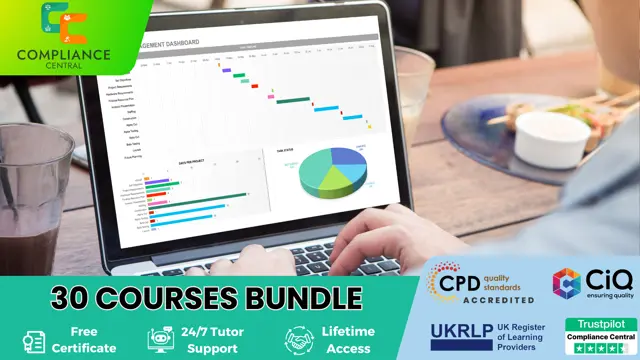
Search By Location
- Excel Courses in London
- Excel Courses in Birmingham
- Excel Courses in Glasgow
- Excel Courses in Liverpool
- Excel Courses in Bristol
- Excel Courses in Manchester
- Excel Courses in Sheffield
- Excel Courses in Leeds
- Excel Courses in Edinburgh
- Excel Courses in Leicester
- Excel Courses in Coventry
- Excel Courses in Bradford
- Excel Courses in Cardiff
- Excel Courses in Belfast
- Excel Courses in Nottingham