- Professional Development
- Medicine & Nursing
- Arts & Crafts
- Health & Wellbeing
- Personal Development
16188 Courses
Nice Work x Foundry
By Right Aligned
In this series we invite globally respected studios to walk us through the processes and methods they employ when working with clients.
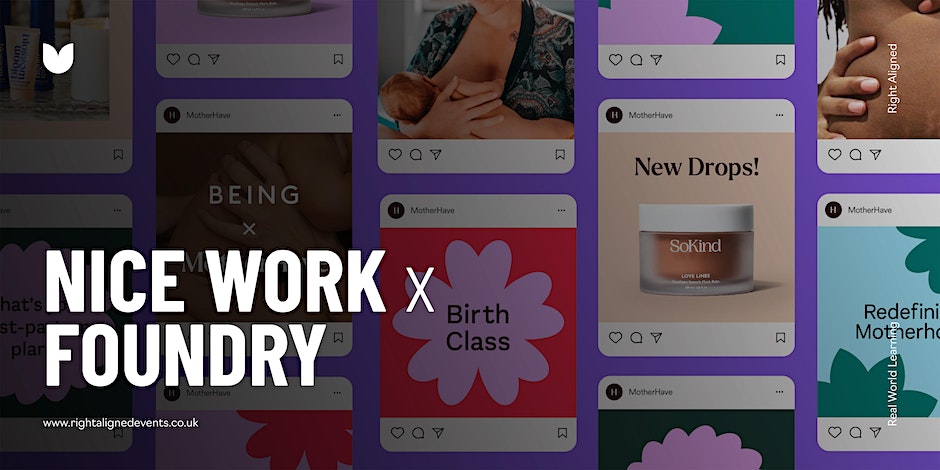
Boost Your Career with Apex Learning and Get Noticed By Recruiters in this Hiring Season! Get Hard Copy + PDF Certificates + Transcript + Student ID Card worth £160 as a Gift - Enrol Now Give a compliment to your career and take it to the next level. This Tech Coding will provide you with the essential knowledge to shine in your professional career. Whether you want to develop skills for your next job or elevate skills for your next promotion, this Tech Coding will help you keep ahead of the pack. The Tech Coding incorporates basic to advanced level skills to shed some light on your way and boost your career. Hence, you can strengthen your expertise and essential knowledge, which will assist you in reaching your goal. Further, this Tech Coding will add extra value to your resume to stand out to potential employers. Throughout the programme, it stresses how to improve your competency as a person in your chosen field while also outlining essential career insights in this job sector. Consequently, you'll sharpen your knowledge and skills; on the other hand, see a clearer picture of your career growth in future. By the end of the Tech Coding, you can equip yourself with the essentials to keep you afloat in the competition. Along with this Tech Coding course, you will get 10 premium courses, an original Hardcopy, 11 PDF Certificates (Main Course + Additional Courses) Student ID card as gifts. This Tech Coding Bundle Consists of the following Premium courses: Course 01: Computer Science With Python Course 02: Coding with HTML, CSS, & Javascript Course 03: Python Programming for Everybody Course 04: Ultimate PHP & MySQL Web Development Course & OOP Coding Course 05: HTML and CSS Coding: Beginner to Advanced Course 06: Complete Web Application Penetration Testing & Security Course 07: Diploma in PHP Web Development Course 08: Basic C# Coding Course 09: Intermediate Python Coding Course 10: CSS Coding Course 11: Master JavaScript with Data Visualization As one of the top course providers in the UK, we're committed to providing you with the best educational experience possible. Our industry experts have designed the Tech Coding to empower you to learn all at once with accuracy. You can take the course at your own pace - anytime, from anywhere. So, enrol now to advance your career! Benefits you'll get choosing Apex Learning for this Tech Coding: Pay once and get lifetime access to 11 CPD courses Certificates, student ID for the title course included in a one-time fee Free up your time - don't waste time and money travelling for classes Accessible, informative modules designed by expert instructors Learn at your ease - anytime, from anywhere Study the course from your computer, tablet or mobile device CPD accredited course - improve the chance of gaining professional skills How will I get my Certificate? After successfully completing the course you will be able to order your CPD Accredited Certificates (PDF + Hard Copy) as proof of your achievement. PDF Certificate: Free (Previously it was £6*11 = £66) Hard Copy Certificate: Free (For The Title Course: Previously it was £10) Tech Coding Bundle This Tech Coding's curriculum has been designed by Tech Coding experts with years of Tech Coding experience behind them. The Tech Coding course is extremely dynamic and well-paced to help you understand Tech Coding with ease. You'll discover how to master the Tech Coding skill while exploring relevant and essential topics like: Diploma in Computer Programming Coding with HTML, CSS, & Javascript Python Programming for Everybody Create Your First Responsive Website Ethical Hacking Complete Web Application Penetration Testing & Security Diploma in PHP Web Development Front End Web Development Diploma SQL Server for Beginners Level 3 Cyber Security Game Design and Development Diploma Curriculum of Tech Coding Bundle ***Computer Science With Python*** Module 01: Introduction Module 02: Getting Started Module 03: Procedures and Loops Module 04: How to Manage Data ***Coding with HTML, CSS, & Javascript*** Welcome HTML 5 CSS 3 Bootstrap Project 1 - Design a Landing Page Project 2 - Business Website Project 3 - Portfolio ***Python Programming for Everybody*** Module 01 A Installing Python Documentation Command Line Variables Simple Python Syntax Keywords Import Module Module 02 Additional Topics If Elif Else Iterable For Loops Execute Exceptions Module 03 Data Types Number Types More Number Types Strings More Strings Files Lists Dictionaries Tuples Sets Module 04 Comprehensions Definitions Functions Default Arguments Doc Strings Variadic Functions Factorial Module 05 Function Objects Lambda Generators Closures Classes Object Initialization Class Static Members Classic Inheritance Data Hiding Create Your First Responsive Website Introduction Project Files Project Setup Website Structure Part-1 Website Structure Part-2 Chrome Dev Tools Top Menu Image Area Service Responsive Page Conclusion Level 3 Cyber Security FUNDAMENTALS OF NETWORKING GETTING STARTED WITH CYBER SECURITY LET'S BEGIN - THE FUNDAMENTALS OF CYBER SECURITY DIVING DEEP INTO CYBER SECURITY TYPES OF ACTORS, ATTACKS, MALWARE AND RESOURCES FIREWALLS AND ANTIVIRUS KEY SECURITY CONCEPTS HTML5 Game Development Unit 01: Introduction Unit 02: Getting started with the HTML5 Canvas Unit 03: Animating your sprites Unit 04: Let's make a noise Unit 05: Creating a collapse game Unit 06: Physics is fun Unit 07: Using Spritoon Unit 08: OK - we know enough, let's make a real game Unit 09: Platformers Unit 10: Games where the computer is the opponent Unit 11: Card games Unit 12: Save and Load Unit 13: Particle effects Unit 14: Multi-player games Unit 15: Professional tools CPD 130 CPD hours / points Accredited by CPD Quality Standards Who is this course for? Our Tech Coding course is a great place to start if you're looking to start a new career in Tech Coding and acquire relevant competencies. Requirements Our Tech Coding course is your path that might lead to a rewarding career. Career path Having this various expertise will increase the value of your CV and open you up to multiple job sectors. Certificates Certificate of completion Digital certificate - Included Certificate of completion Hard copy certificate - Included You will get the Hard Copy certificate for the title course (Computer Science With Python) absolutely Free! Other Hard Copy certificates are available for £10 each. Please Note: The delivery charge inside the UK is £3.99, and the international students must pay a £9.99 shipping cost.

Description: Pot-in-pot is the process of using one container inside another. It is a highly efficient process of growing plants and would help people working in nurseries. But in order to truly understand the process, you should definitely get this Pot Planting Training course. This course gives you a comprehensive understanding of what Pot-in-Pot (PNP) stands for and compares the many advantages against disadvantages of this process. The course looks into the different aspects of pot planting like container size, soil selection, planning, spacing, and much more. You will learn how to determine the leaching fraction and irrigation output. The course goes much more in depth though as it explores ideas of potting and re-potting methods, fertility, monitoring nutrition and weed control. By the time you are done with the course you will be able to understand the recommended sanitation practices, winter protection and problem-solving. You will also learn to market and sell your products to the general public. With the help of this course, you will be able to learn more about pot-in-pot process and watch your nursery profits soar through the roof. Entry Requirement: This course is available to all learners, of all academic backgrounds. Good understanding of English language, numeracy and ICT are required to attend this course. Assessment: At the end of the course, you will be required to sit an online multiple-choice test. Your test will be assessed automatically and immediately so that you will instantly know whether you have been successful. Before sitting for your final exam you will have the opportunity to test your proficiency with a mock exam. Certification: After you have successfully passed the test, you will be able to obtain an Accredited Certificate of Achievement. You can however also obtain a Course Completion Certificate following the course completion without sitting for the test. Certificates can be obtained either in hardcopy at a cost of £39 or in PDF format at a cost of £24. PDF certificate's turnaround time is 24 hours and for the hardcopy certificate, it is 3-9 working days. Why choose us? Affordable, engaging & high-quality e-learning study materials; Tutorial videos/materials from the industry leading experts; Study in a user-friendly, advanced online learning platform; Efficient exam systems for the assessment and instant result; The UK & internationally recognised accredited qualification; Access to course content on mobile, tablet or desktop from anywhere anytime; The benefit of career advancement opportunities; 24/7 student support via email. Pot Planting Training Course Definition of Pot-in-Pot (PNP) 00:15:00 Container Size gallon verses # class 00:30:00 Soil Selection for Pot-in-Pot Production 01:00:00 Plan before Augering the Sockets 00:30:00 Floor Management 01:00:00 Water Quality 01:00:00 Irrigation 01:00:00 How to Determine Irrigation Output and Compare to Volume of Leachate 01:00:00 Container Media (Substrate) 01:00:00 Potting 01:00:00 Fertility 01:00:00 Monitoring Nutrition 01:00:00 Weed Control 01:00:00 Insect & Disease Control 00:30:00 Winter Protection 00:30:00 The Rooting-Out Problem 00:30:00 Marketing 01:00:00 Definitions 01:00:00 Mock Exam Mock Exam- Pot Planting Training Course 00:20:00 Final Exam Final Exam- Pot Planting Training Course 00:20:00 Certificate and Transcript Order Your Certificates and Transcripts 00:00:00

Principles of Warehousing and Storage provides an excellent opportunity to gain the skills and knowledge you'll need to advance in your career. Take this course anywhere and at any time. Don't let your lifestyle limit your learning or your potential. Principles of Warehousing and Storage will provide you with the right qualifications that you'll need to succeed. Gain experience online and interact with experts. This can prove to be the perfect way to get notice by a prospective employer and stand out from the crowd. Principles of Warehousing and Storage has been rated and reviewed highly by our learners and professionals alike. We have a passion for teaching, and it shows. All of our courses have interactive online modules that allow studying to take place where and when you want it to. The only thing you need to take Principles of Warehousing and Storage is Wi-Fi and a screen. You'll never be late for class again. Experienced tutors and mentors will be there for you whenever you need them, and solve all your queries through email and chat boxes.. Why choose Principles of Warehousing and Storage? Opportunity to boost your CV/Resume with CPD accredited proficiency Student ID card with amazing discounts - completely for FREE! (Postal charges will be applicable for international delivery) Instant results upon completion of each assessment Interactive, high-quality course content with 24/7 online access Full tutor support and learning assistance included Course Curriculum Here are the topics you will cover on Principles of Warehousing and Storage Course: Principles of Warehousing and Storage Module 01: Stockroom and Warehousing Module 02: Processes in Warehousing and Stockroom Management Module 03: Order Picking System in Warehouses Module 04: Logistics and Supply Chain in a Warehouse Module 05: Classification of Inventory in the Warehouse Module 06: Inventory Management Techniques Module 07: Technology in the Warehouse Module 08: Adopting the Right Technology Module 09: Core Functions of a Warehouse Management System (WMS) Module 10: Cost Management Module 11: Health & Safety Management Module 12: Workforce Management Module 13: Fire and Electrical Safety Management Module 14: Storage Systems Module 15: Automated Storage and Retrieval Systems Assessment Process Once you have finished the learning stages in the course, your abilities will be assessed by an automated multiple-choice question session, after which you will receive the results immediately. CPD 10 CPD hours / points Accredited by CPD Quality Standards Who is this course for? The Principles of Warehousing and Storage has been professionally-designed for motivated learners who are looking to add a new skill to their CV and stand head and shoulders above the competition. Learn the latest industry-specific information with the Principles of Warehousing and Storage. Enrol on the Principles of Warehousing and Storage and learn a new professional skill from anywhere, at any time! Requirements Enrol on the Principles of Warehousing and Storage with no formal entry requirements! If you have a passion for knowledge and want to learn something new, register on the Principles of Warehousing and Storage without any delay. We only ask that all students have a passion for learning and literacy, and be over the age of 16. Complete the Principles of Warehousing and Storage online from your computer, tablet, or smartphone, and learn in a way that suits you. Career path After completing this course, you are to start your career or begin the next phase of your career. Certificates CPD Accredited Certificate Digital certificate - £10 CPD Accredited Certificate Hard copy certificate - £29 If you are an international student, then you have to pay an additional 10 GBP as an international delivery charge.

Be prepared for the upcoming Hiring Season by enhancing your professional skillsets with Apex Learning! Get Hard Copy + PDF Certificate + Transcript + Student ID Card as a Gift - Enrol Now Tired of browsing and searching for the course you are looking for? Can't find the complete package that fulfils all your needs? Then don't worry as you have just found the solution. Take a minute and look through this 14-in-1 extensive bundle that has everything you need to succeed in Media and Art and other relevant fields! After surveying thousands of learners just like you and considering their valuable feedback, this all in one Media and Art bundle has been designed by industry experts. We prioritised what learners were looking for in a complete package and developed this in-demand Media and Art course that will enhance your skills and prepare you for the competitive job market. Also, our Media and Art experts are available for answering your queries and help you along your learning journey. Advanced audiovisual learning modules of these courses are broken down into little chunks so that you can learn at your own pace without being overwhelmed by too much material at once. Furthermore, to help you showcase your expertise in Media and Art, we have prepared a special gift of 1 hardcopy certificate and 1 PDF certificate for the title course completely free of cost. These certificates will enhance your credibility and encourage possible employers to pick you over the rest. This Media and Art Bundle Consists of the following Premium courses: Course 01: Drawing and Illustration Level 2 Course 02: Landscape Paintings with Acrylic Course 03: Digital Art - Sketching In Photoshop Course 04: Adobe Illustrator CC Masterclass Course 05: Diploma in Animation Design Course 06: Level 2 Adobe Graphics Design Course Course 07: Advanced Diploma in User Experience UI/UX Design Course 08: Basic Adobe Photoshop Course 09: Video Editing Course 10: Toon Boom: Create Your First Character Course 11: Voiceover Artist Training Course 12: Freelancing on UpWork Course 13: Functional Skills IT Course 14: Windows 10 Pro Complete Training Benefits you'll get choosing Apex Learning for this Media and Art: Pay once and get lifetime access to 14 CPD courses Certificates, student ID for the title course included in a one-time fee Free up your time - don't waste time and money travelling for classes Accessible, informative modules designed by expert instructors Learn at your ease - anytime, from anywhere Study the course from your computer, tablet or mobile device CPD accredited course - improve the chance of gaining professional skills How will I get my Certificate? After successfully completing the course, you will be able to order your CPD Accredited Certificates (PDF + Hard Copy) as proof of your achievement. PDF Certificate: Free (For The Title Course) Hard Copy Certificate: Free (For The Title Course) Curriculum of the Bundle Course 01: Drawing and Illustration Level 2 Introduction Perspective Shading Measuring Still Life Drawing Drawing a Portrait Drawing a Tree Course 02: Landscape Paintings with Acrylic Introduction Welcome to Switzerland Big Painting Course 03: Digital Art - Sketching In Photoshop Introduction Introduction to Photoshop Customizing Your Workspace Creating a New Document Installing Brush The Layers Panel Finding Reference Simplifying Your Reference Warm Up Sketch Sketching Refining Your Sketch Demo Your Project Conclusion Course 04: Adobe Illustrator CC Masterclass Getting Started Getting Comfortable in the Illustrator Environment Working With Selections Drawing Shapes Managing Objects Working With Colour Working With Type Going Further With Illustrator Saving and Exporting Your Work Wrapping Up Course 05: Diploma in Animation Design INTRODUCTION THE 12 PRINCIPLES OF ANIMATION JUMPING ELEPHANT WALKCYCLE RUNCYCLE DIALOGUE Course 06: Level 2 Adobe Graphics Design Course Basics of Graphic Design Foundation in Design Adobe Photoshop Basics Designers go to Software Adobe Illustrator Introduction and Typography Creating Logos with Illustrator Logo Design Basics Adobe in Design and Print Work Introduction Course 07: Advanced Diploma in User Experience UI/UX Design UX/UI Course Introduction Introduction To The Web Industry Foundations of Graphic Design UX Design (User Experience Design) UI Design (User Interface Design) Optimization Starting a Career in UX/UI Design Course 08: Basic Adobe Photoshop Section 01: Shortcuts & the Brush Section 02: Layers Section 03: Modify Your Portrait Section 04: Watermark & Figures Section 05: Modify Your Text Course 09: Video Editing Introduction to the Course Download Davinci Resolve Project Settings and Overview of Resolve The Media Tab Cut Tab Overview Making Ins and Outs in the Cut Tab with Precision Smart Editing Tools Trim Modes Overlay Edits Sync Audio with Video Mixing Audio Working with Transitions in Davinci Resolve Adding Effects Adding Texts Colour Tab Overview Understanding Nodes Tracing Effects Cinematic Look Viewing the Clip Fairlight Tab Fusion Tab How to Remove Green Screen Using Chroma Key Delta Keyer Deliver Tab Course 10: Toon Boom: Create Your First Character Introductio Class project Creating new scene Workspace Importing images and assets Basic Drawing tools Creating the head shape Using of shape tools Creating facial details Creating character body Finishing the drawing Creating colour palette Using gradient editor tool Colouring the rest of the drawing Rendering the image That's it Course 11: Voiceover Artist Training Introduction to Voiceover Voiceover Basics Finding Your Voice Using Your Instrument Exercising Your Voice Useful Tips Plan Your Demo The Audition Record Your Voice The Studio Promoting Your Voice UK Voice Acting Industry Course 12: Freelancing on UpWork Module 01: Introduction & Overview Module 02: Setting Up Your UpWork Profile Module 03: Submitting Proposals To Jobs Module 04: Pricing, Upgrading & Closing Sales Module 05: Conclusion Course 13: Functional Skills IT Introduction Information Technology Components of IT Hardware Operating System Application/Software Networking Security Traffic Flow & Enterprise Level IT Components Storage Database Virtualisation & Cloud Management & Other IT Jobs Course 14: Windows 10 Pro Complete Training Course Overview Building Your Virtual Lab Environment Upgrading Windows 7, 8, or 8.1 to Windows 10 Building a Microsoft Server 2016 Domain Windows Deployment Services (WDS) Windows 10 Firewall, Windows Defender and UAC Networking Troubleshooting User Preferences Maintenance CPD 145 CPD hours / points Accredited by CPD Quality Standards Who is this course for? Anyone from any background can enrol in thisbundle. Persons with similar professions can also refresh or strengthen their skills by enrolling in this course. Students can take this course to gather professional knowledge besides their study or for the future. Requirements Our bundle is fully compatible with PC's, Mac's, laptops, tablets and Smartphone devices. This course has been designed to be fully compatible with tablets and smartphones so that you can access your course on Wi-Fi, 3G or 4G. There is no time limit for completing this course; it can be studied in your own time at your own pace. Career path Having this various expertise will increase the value of your CV and open you up to multiple job sectors. Certificates Certificate of completion Digital certificate - Included

Windows and Microsoft Office Basics
By Nexus Human
Duration 1 Days 6 CPD hours This course is intended for This course is intended for individuals who want to gain basic introductory knowledge of working of OLL. Overview Upon successful completion of this course, students will be able to attend class in the OLL environment without difficulties. In this course, students will learn to navigate and work in the OLL environment. Intro to OLL Environment Participation buttons Working in the lab environment Basic Windows 7 Skills Managing working with multiple program Task Bar/Start Bar Files & Folders Copy Files to New Folders Search Basic Word 2010 Skills Word 2010 Interface (Ribbon, Quick Access Toolbar, Different Views, Zoom, and Navigating a document) Create a new document Format a document Edit a document Save and Print Basic Excel 2010 Skills Excel 2010 Interface (Ribbon, Quick Access Toolbar, Different Views, Zoom, And Navagating a document) Create a new workbook Enter and edit data Basic Formulas and Functions save and Print

CTS FLEX Training (One to One) "FREE" 1 MONTH
By Cts Workout, Sl
CTS FLEX (one-on-one) training is designed to help you TRAINING and improve HEALTH with the CTS WORKOUT Training System anywhere. If you're ready to push your limits and see great results, sign up today! For 3 months you will have FREE ONLINE training with no obligation. Then if you want to continue, just let us know.

Lights, Camera, Action! Young Actors’ Weekend Crash Course
By Actors Studio
With Young Actors Coach Paul Lockwood Introduction Acting classes designed for Children/Teenagers who show a passion for acting and wish to enhance their skills in acting for screen and stage. Actors Studio offers weekend crash courses in Theatre, Television and Film for young actors aged 11 – 16 at the world-renowned Pinewood Studios. Children will work alongside experienced actor and acting coach Paul Lockwood to learn the difference between stage and screen performances, while developing a high set of skills to achieve a truthful performance. Lights Camera Action widens a young actors skill-set with sessions that include, acting techniques, devising short scenes, script work, audition techniques, screen and stage acting, listening and reacting skills. Meet Your Tutor Paul Lockwood Young Actors Coach Paul Lockwood is a screen actor and stage performer who specialises in working with young performers to help them realise their potential on screen. Paul works with both professional and beginners understanding the needs to help them succeed. Course Outline Our young actors are encouraged to work collaboratively, learning to give and accept constructive criticism and feedback to make them better actors. Our course also inspires confidence, social interaction, creativity and most of all fun in a secure and supportive environment. Children will film and receive an edited digital version of their scene! Special sessions in Audition Technique and Casting Advice will be offered where appropriate. Classes are held in our studio at Pinewood Studios over Weekends Additional Information Features Held at Pinewood Studios Popular with young performers looking to realise their potential Filmed scene for future development Further advice will be given to those showing potential Inspiring general confidence, social interaction and creativity Learning Outcomes Audition technique for commercial, film and stage The differences between stage and screen performances How to achieve emotionally truthful performance How to behave on a film set Developing listening and reacting skills Course Location Actors Studio, Pinewood Studios, Pinewood Road, Iver Heath, Buckinghamshire, SL0 0NH Free parking available at Pinewood Studios Nearest Train Stations: Uxbridge Tube Station, Slough and Gerrards Cross. Transfer from station to Pinewood Studios – 10 minutes Coffee shop on site (may not be open at weekends) Excellent transport links from London

Waiter Training : How To Become A Better Waiter
By Imperial Academy
Level 4 QLS Endorsed Course | CPD Accredited | Audio Visual Training | Free PDF Certificate | Lifetime Access

Diploma in Cleaning Level 7
By Imperial Academy
Level 7 QLS Endorsed Course | CPD & CiQ Accredited | Audio Visual Training | Free PDF Certificate | Lifetime Access

Search By Location
- class Courses in London
- class Courses in Birmingham
- class Courses in Glasgow
- class Courses in Liverpool
- class Courses in Bristol
- class Courses in Manchester
- class Courses in Sheffield
- class Courses in Leeds
- class Courses in Edinburgh
- class Courses in Leicester
- class Courses in Coventry
- class Courses in Bradford
- class Courses in Cardiff
- class Courses in Belfast
- class Courses in Nottingham